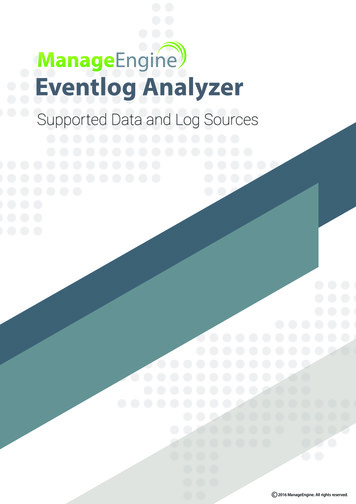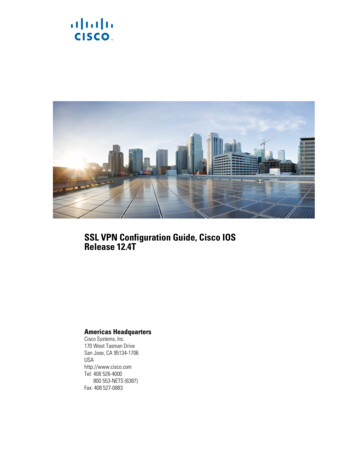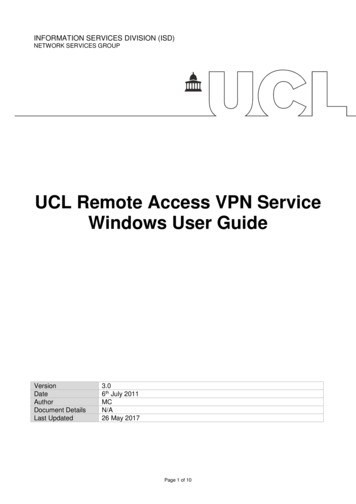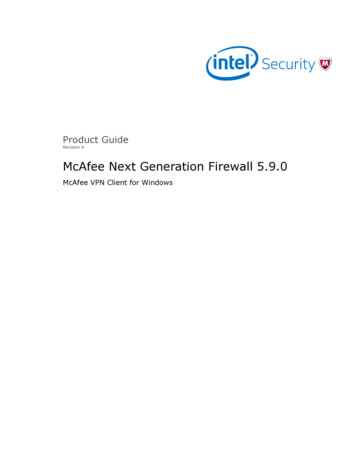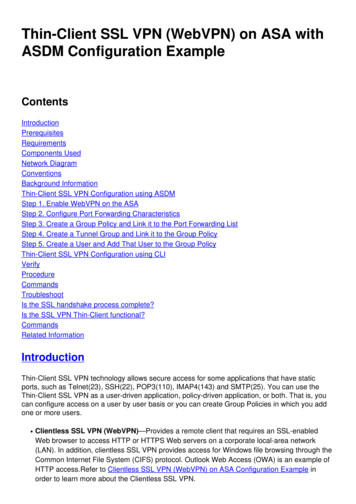Transcription
Cisco VPN Client to VPN 3000 Concentrator withIPSec SDI Authentication (Server Version 3.3)Document ID: Components UsedConventionsBackground InformationConfigureNetwork DiagramConfigurationsVerifyTest Cisco VPN Client to VPN 3000 Concentrator with SDITroubleshootTurning on Debugging on the VPN 3000 ConcentratorGood IPSec Debug With Local AuthenticationGood IPSec Debug With Local AuthenticationGood Debug With SDIBad DebugsRelated InformationIntroductionThe Cisco VPN 3000 Concentrator can be configured to authenticate Cisco VPN Clients through a SecurityDynamics International (SDI) server. The VPN 3000 Concentrator acts as an SDI client, communicating withthe SDI server on User Datagram Protocol (UDP) port 5500. The following document shows how to ensurethat the SDI server, VPN 3000 Concentrator, and Cisco VPN Client are working properly, and then how tocombine the components. If your VPN 3000 Concentrator has not yet been configured, use the steps fromInstall and Configure VPN 3000 Concentrator Without SDI using the command line interface (CLI) for theinitial installation and configuration. If your VPN 3000 Concentrator has previously been configured, followthe steps for Modify Existing Configuration (Without SDI).PrerequisitesRequirementsThere are no specific prerequisites for this document.Components UsedThis configuration was developed and tested using the software and hardware versions below. SDI server 3.3 (UNIX and NT) VPN 3000 Concentrator (2.5.2) VPN Client 2.5.2.A
The information presented in this document was created from devices in a specific lab environment. All of thedevices used in this document started with a cleared (default) configuration. If you are working in a livenetwork, ensure that you understand the potential impact of any command before using it.ConventionsRefer to Cisco Technical Tips Conventions for more information on document conventions.Background InformationThis document applies to both the Cisco VPN 3000 Client (2.5.x) or the Cisco VPN Client (3.x). With therelease of 3.0 and later, you can now configure individual SDI servers for individual groups as opposed to oneSDI server defined globally and used by all groups. Those groups that do not have individual SDI serversconfigured will use the SDI server defined globally.There are three types of new personal identification number (PIN) modes in SDI. The VPN 3000 Concentratorsupports the first two options as shown below. User picks new PIN. Server picks new PIN and informs users. Server picks new PIN and informs users; users can change PIN.ConfigureIn this section, you are presented with the information to configure the features described in this document.Note: To find additional information on the commands used in this document, use the Command LookupTool (registered customers only) .Network DiagramThis document uses the network setup shown in the diagram below.Configurations
Install and Configure VPN 3000 Concentrator Without SDIWe configured the VPN 3000 Concentrator to locally authenticate a user in a group; by doing this beforeadding SDI, we could determine that IPSec between the Cisco VPN Client and VPN 3000 Concentrator isworking. We cleared the VPN 3000 Concentrator configuration on the console port by going toAdministration System Reboot Schedule reboot Reboot with Factory/Default Configuration.After rebooting, the following initial configuration was done:VPN 3000 Concentrator Concentrator ConfigurationLogin: adminPassword:Welcome toCisco SystemsVPN 3000 Concentrator SeriesCommand Line InterfaceCopyright (C) 1998 2000 Cisco Systems, Inc. : Set the time on your device. The correct time is very important, : so that logging and accounting entries are accurate. : Enter the system time in the following format: :HH:MM:SS. Example 21:30:00 for 9:30 PM TimeQuick [ 13:02:39 ] : Enter the date in the following format. : MM/DD/YYYY Example 06/12/1999 for June 12th 1999. DateQuick [ 10/09/2000 ] : Set the time zone on your device. The correct time zone is very : important so that logging and accounting entries are accurate. : Enter the time zone using the hour offset from GMT:: 12 : Kwajalein 11 : Samoa 10 : Hawaii 9: 8 : PST 7 : MST 6 : CST 5: 4 : Atlantic 3 : Brasilia 2 : Mid Atlantic 1:0 : GMT 1 : Paris 2 : Cairo 3: 4 : Abu Dhabi 5 : Karachi 6 : Almaty 7: 8 : Singapore 9 : Tokyo 10 : Sydney 11: 12 : Marshall Is.::::::AlaskaESTAzoresKuwaitBangkokSolomon Is. Time ZoneQuick [ 5 ] 51) Enable DST Support2) Disable DST SupportQuick [ 1 ]This table shows current IP addresses.InterfaceIP Address/Subnet MaskMAC Address Ethernet 1 Private 0.0.0.0/0.0.0.0 Ethernet 2 Public 0.0.0.0/0.0.0.0
Ethernet 3 External 0.0.0.0/0.0.0.0 ** An address is required for the private interface. ** Enter IP AddressQuick Ethernet 1 [ 0.0.0.0 ] 10.31.1.59Waiting for Network Initialization. Enter Subnet MaskQuick Ethernet 1 [ 255.0.0.0 ] 255.255.255.01) Ethernet Speed 10 Mbps2) Ethernet Speed 100 Mbps3) Ethernet Speed 10/100 Mbps Auto DetectQuick Ethernet 1 [ 3 ]1) Enter Duplex Half/Full/Auto2) Enter Duplex Full Duplex3) Enter Duplex Half DuplexQuick Ethernet 1 [ 1 ]1)2)3)4)5)6)7)Modify Ethernet 1 IP Address (Private)Modify Ethernet 2 IP Address (Public)Modify Ethernet 3 IP Address (External)Configure Expansion CardsSave changes to Config fileContinueExitQuick 2This table shows current IP addresses.InterfaceIP Address/Subnet MaskMAC Address Ethernet 1 Private 10.31.1.59/255.255.255.0 00.90.A4.00.1C.B4 Ethernet 2 Public 0.0.0.0/0.0.0.0 Ethernet 3 External 0.0.0.0/0.0.0.0 Enter IP AddressQuick Ethernet 2 [ 0.0.0.0 ] 172.18.124.134 Enter Subnet MaskQuick Ethernet 2 [ 255.255.0.0 ] 255.255.255.01) Ethernet Speed 10 Mbps2) Ethernet Speed 100 Mbps3) Ethernet Speed 10/100 Mbps Auto DetectQuick Ethernet 2 [ 3 ]1) Enter Duplex Half/Full/Auto2) Enter Duplex Full Duplex3) Enter Duplex Half DuplexQuick Ethernet 2 [ 1 ]
1)2)3)4)5)6)7)Modify Ethernet 1 IP Address (Private)Modify Ethernet 2 IP Address (Public)Modify Ethernet 3 IP Address (External)Configure Expansion CardsSave changes to Config fileContinueExitQuick 6 : Assign a system name to this device. System NameQuick vpn3000 : Specify a local DNS server, which lets you enter hostnames : rather than IP addresses while configuring. DNS ServerQuick [ 0.0.0.0 ] : Enter your Internet domain name; e.g., yourcompany.com DomainQuick Default GatewayQuick 172.18.124.1 : Configure protocols and encryption options. : This table shows current protocol settingsPPTP L2TP Enabled Enabled No Encryption Req No Encryption Req 1) Enable PPTP2) Disable PPTPQuick [ 1 ]1) PPTP Encryption Required2) No Encryption RequiredQuick [ 2 ]1) Enable L2TP2) Disable L2TPQuick [ 1 ]1) L2TP Encryption Required2) No Encryption RequiredQuick [ 2 ]1) Enable IPSec2) Disable IPSecQuick [ 1 ]
: Configure address assignment for PPTP, L2TP and IPSec.1) Enable Client Specified Address Assignment2) Disable Client Specified Address AssignmentQuick [ 2 ]1) Enable Per User Address Assignment2) Disable Per User Address AssignmentQuick [ 2 ]1) Enable DHCP Address Assignment2) Disable DHCP Address AssignmentQuick [ 2 ]1) Enable Configured Pool Address Assignment2) Disable Configured Pool Address AssignmentQuick [ 2 ] 1 Configured Pool Range Start AddressQuick 192.168.1.1 Configured Pool Range End AddressQuick [ 0.0.0.0 ] 192.168.1.100 : Specify how to authenticate users1)2)3)4)5)Internal Authentication ServerRADIUS Authentication ServerNT Domain Authentication ServerSDI Authentication ServerContinueQuick [ 1 ] 1Current Users No Users 1) Add a User2) Delete a User3) ContinueQuick 1 User NameQuick 37297304 PasswordQuick *********Verify *********Current Users 1. 37297304
1) Add a User2) Delete a User3) ContinueQuick 3 IPSec Group NameQuick vpn3000 IPSec Group PasswordQuick ********Verify ******** : We strongly recommend that you change the password for user admin. Reset Admin PasswordQuick [ ***** ]Verify 1) Goto Main Configuration Menu2) Save changes to Config file3) ExitQuick 21) Goto Main Configuration Menu2) Save changes to Config file3) ExitQuick 3DoneModify Existing Configuration (Without SDI)If the VPN 3000 Concentrator has previously been configured, the following screens are used to verify group,user, and IPSec/IKE settings:1. Use this screen to add a group with local authentication:
2. Use this screen to add a user to the group with local authentication:
3. Use the IPSec IKE proposal screen to add IKE settings (the settings shown are the system defaults):
Test Cisco VPN Client and VPN 3000 Concentrator Without SDIAfter modifying the existing configuration on the VPN 3000 Concentrator, we install the Cisco VPN Clientand configured a new connection to terminate at 172.18.124.134 (the public interface of concentrator). Ourgroup access information was "vpn3000" (the name of the group) and the group password was the passwordfor the group. When we clicked Connect, the username was "37297304" (name of user) and the userpassword was the password for the user (stored locally on the VPN 3000 Concentrator; no SDI is involvedyet). See Good IPSec Debug With Local Authentication for the IKE, IKEDBG, IKEDECODE, IPSEC,IPSECDBG, IPSECDECODE debug.Test SDI Server Operation Without VPN 3000 ConcentratorUNIX (Solaris)1. On the SDI server, create an sditest account using the Solaris admintool.The /etc/passwd entry should look t/ace/prog/sdshellNote: Values and the paths to the user's home directory and "sdshell" depend on the system.2. Assign a token to sditest.3. Try Telnetting into the UNIX host as sditest. The host prompts you for a UNIX password and thePASSCODE. After authenticating, it lets you in as sditest in that host.Microsoft Windows NT1. Install the SecurSight Agent.2. Select Programs SecurSight Test Authentication.
Configure SDI/User to Talk to VPN 3000 ConcentratorUse the following steps to configure SDI/User to talk to VPN 3000 Concentrator:1. On the SDI Server Edit Token screen, verify that the token is "Enabled" and not in New PIN mode.2. Click Resynchronize Token and Set PIN to Next Tokencode.3. On the Edit User screen, assign a token to the user, and verify that "Allowed to create a PIN" is notchecked.4. Click Client Activations and verify that the VPN 3000 Concentrator is included.
Note: The VPN 3000 Concentrator is considered a client of the SDI server; the screen below is theSDI server Add/Edit Client screen. Because this is a new client, the "Sent Node Secret" box is grayedout. The SDI server has not had the opportunity to send the "node secret" file to the concentrator (thisfile would be displayed in the concentrator in Administration File Management Files section as"SECURID"). After a successful authentication from the VPN 3000, the "node secret" file isdisplayed on the VPN 3000 Concentrator and the "Sent Node Secret" box is checked.5. Click User Activations and verify that the user is included.Configure and Test VPN 3000 Concentrator to SDIUse the following steps to configure and test VPN 3000 Concentrator to SDI.1. Use the following screen to configure the VPN 3000 Concentrator to authenticate to SDI:
2. From SDI, go to Report Log Monitor Activity Monitor and click OK to observe incomingrequests.
3. On the VPN 3000 Concentrator, click Test to test the connection.
4. If authentication is good, the VPN 3000 Concentrator displays:Authentication SuccessfulIn the above example, we defined one global SDI server. We can also choose to define individual SDI serversfor each group by going to Configuration User Management Groups, highlighting the respective group,and choosing Modify Auth Server.For debug information, refer to the following sections of this document: Turning on Debugging on the VPN 3000 Concentrator Good Debug With SDI Bad DebugsVerifyThis section provides information you can use to confirm your configuration is working properly.Test Cisco VPN Client to VPN 3000 Concentrator with SDIIf everything works up to this point, it is time to combine the Cisco VPN Client, VPN 3000 Concentrator, andSDI server. We need to make one change on the VPN 3000 Concentrator by modifying the working group wecalled "vpn3000" to send requests to the SDI server.TroubleshootThis section provides information you can use to troubleshoot your configuration.
Turning on Debugging on the VPN 3000 ConcentratorClass Name for authentication: AUTH AUTHDBG AUTHDECODEClass Name for IPSec: IKE, IKEDBG, IKEDECODE IPSEC, IPSECDBG, IPSECDECODE Severity to Log 1 9 Severity to Console 1 3Click Get Log to view the results of the debug operation.
Good IPSec Debug With Local Authentication1 10/10/2000 17:12:32.560 SEV 8 IKEDECODE/0 RPT 1 161.44.17.135ISAKMP HEADER :( Version 1.0 )Initiator Cookie(8): 9D F3 34 FE 89 BF AA B2Responder Cookie(8): 00 00 00 00 00 00 00 00Next Payload :SA (1)Exchange Type :Oakley Aggressive ModeFlags:0Message ID:0Length:3077 10/10/2000 17:12:32.560 SEV 8 IKEDBG/0 RPT 1 161.44.17.135RECEIVED Message (msgid 0) with payloads :HDR SA (1) KE (4) NONCE (10) ID (5) VENDOR (13) NONE (0). total length : 30710 10/10/2000 17:12:32.560 SEV 9 IKEDBG/0 RPT 2 161.44.17.135processing SA payload11 10/10/2000 17:12:32.560 SEV 8 IKEDECODE/0 RPT 2 161.44.17.135SA Payload Decode :DOI:IPSEC (1)Situation:Identity Only (1)Length:12014 10/10/2000 17:12:32.560 SEV 8 IKEDECODE/0 RPT 3 161.44.17.135Proposal Decode:Proposal #:1Protocol ID:ISAKMP (1)#of Transforms:4Spi:00 00 00 00Length:10818 10/10/2000 17:12:32.560 SEV 8 IKEDECODE/0 RPT 4 161.44.17.135Transform # 1 Decode for Proposal # 1:Transform #:1Transform ID :IKE (1)Length:2420 10/10/2000 17:12:32.560 SEV 8 IKEDECODE/0 RPT 5 161.44.17.135Phase 1 SA Attribute Decode for Transform # 1:Encryption Alg:DES CBC (1)Hash Alg:MD5 (1)DH Group:Oakley Group 1 (1)
Auth Method:Preshared Key (1)24 10/10/2000 17:12:32.560 SEV 8 IKEDECODE/0 RPT 6 161.44.17.135Transform # 2 Decode for Proposal # 1:Transform #:2Transform ID :IKE (1)Length:2426 10/10/2000 17:12:32.560 SEV 8 IKEDECODE/0 RPT 7 161.44.17.135Phase 1 SA Attribute Decode for Transform # 2:Encryption Alg:Triple DES (5)Hash Alg:MD5 (1)DH Group:Oakley Group 1 (1)Auth Method:Preshared Key (1)30 10/10/2000 17:12:32.560 SEV 8 IKEDECODE/0 RPT 8 161.44.17.135Transform # 3 Decode for Proposal # 1:Transform #:3Transform ID :IKE (1)Length:2432 10/10/2000 17:12:32.560 SEV 8 IKEDECODE/0 RPT 9 161.44.17.135Phase 1 SA Attribute Decode for Transform # 3:Encryption Alg:Triple DES (5)Hash Alg:SHA (2)DH Group:Oakley Group 1 (1)Auth Method:Preshared Key (1)36 10/10/2000 17:12:32.560 SEV 8 IKEDECODE/0 RPT 10 161.44.17.135Transform # 4 Decode for Proposal # 1:Transform #:4Transform ID :IKE (1)Length:2438 10/10/2000 17:12:32.560 SEV 8 IKEDECODE/0 RPT 11 161.44.17.135Phase 1 SA Attribute Decode for Transform # 4:Encryption Alg:DES CBC (1)Hash Alg:SHA (2)DH Group:Oakley Group 1 (1)Auth Method:Preshared Key (1)42 10/10/2000 17:12:32.560 SEV 8 IKEDBG/0 RPT 3 161.44.17.135Proposal # 1, Transform # 1, Type ISAKMP, Id IKEParsing received transform:Phase 1 failure against global IKE proposal # 1:Mismatched attr types for class DH Group:Rcv'd: Oakley Group 1Cfg'd: Oakley Group 247 10/10/2000 17:12:32.560 SEV 8 IKEDBG/0 RPT 4 161.44.17.135Phase 1 failure against global IKE proposal # 2:Mismatched attr types for class Encryption Alg:Rcv'd: DES CBCCfg'd: Triple DES50 10/10/2000 17:12:32.560 SEV 8 IKEDBG/0 RPT 5 161.44.17.135Proposal # 1, Transform # 2, Type ISAKMP, Id IKEParsing received transform:Phase 1 failure against global IKE proposal # 1:Mismatched attr types for class DH Group:Rcv'd: Oakley Group 1Cfg'd: Oakley Group 255 10/10/2000 17:12:32.560 SEV 8 IKEDBG/0 RPT 6 161.44.17.135Proposal # 1, Transform # 3, Type ISAKMP, Id IKEParsing received transform:
Phase 1 failureMismatched attrRcv'd: OakleyCfg'd: Oakleyagainst global IKE proposal # 1:types for class DH Group:Group 1Group 260 10/10/2000 17:12:32.560 SEV 8 IKEDBG/0 RPT 7 161.44.17.135Phase 1 failure against global IKE proposal # 2:Mismatched attr types for class Hash Alg:Rcv'd: SHACfg'd: MD562 10/10/2000 17:12:32.560 SEV 8 IKEDBG/0 RPT 8 161.44.17.135Phase 1 failure against global IKE proposal # 3:Mismatched attr types for class Encryption Alg:Rcv'd: Triple DESCfg'd: DES CBC65 10/10/2000 17:12:32.560 SEV 8 IKEDBG/0 RPT 9 161.44.17.135Proposal # 1, Transform # 4, Type ISAKMP, Id IKEParsing received transform:Phase 1 failure against global IKE proposal # 1:Mismatched attr types for class DH Group:Rcv'd: Oakley Group 1Cfg'd: Oakley Group 270 10/10/2000 17:12:32.560 SEV 8 IKEDBG/0 RPT 10 161.44.17.135Phase 1 failure against global IKE proposal # 2:Mismatched attr types for class Encryption Alg:Rcv'd: DES CBCCfg'd: Triple DES73 10/10/2000 17:12:32.560 SEV 8 IKEDBG/0 RPT 11 161.44.17.135Phase 1 failure against global IKE proposal # 3:Mismatched attr types for class Hash Alg:Rcv'd: SHACfg'd: MD575 10/10/2000 17:12:32.560 SEV 7 IKEDBG/0 RPT 12 161.44.17.135Oakley proposal is acceptable76 10/10/2000 17:12:32.560 SEV 9 IKEDBG/0 RPT 13 161.44.17.135processing ke payload77 10/10/2000 17:12:32.560 SEV 9 IKEDBG/0 RPT 14 161.44.17.135processing ISA KE78 10/10/2000 17:12:32.560 SEV 9 IKEDBG/1 RPT 1 161.44.17.135processing nonce payload79 10/10/2000 17:12:32.560 SEV 9 IKEDBG/1 RPT 2 161.44.17.135Processing ID80 10/10/2000 17:12:32.560 SEV 9 IKEDBG/1 RPT 3 161.44.17.135processing vid payload81 10/10/2000 17:12:32.580 SEV 9 IKEDBG/23 RPT 1 161.44.17.135Starting group lookup for peer 161.44.17.13582 10/10/2000 17:12:32.680 SEV 7 IKEDBG/0 RPT 15 161.44.17.135Found Phase 1 Group (vpn3000)83 10/10/2000 17:12:32.680 SEV 7 IKEDBG/14 RPT 1 161.44.17.135Authentication configured for Internal84 10/10/2000 17:12:32.680 SEV 9 IKEDBG/0 RPT 16 161.44.17.135constructing ISA SA for isakmp
85 10/10/2000 17:12:32.680 SEV 9 IKEDBG/0 RPT 17 161.44.17.135constructing ke payload86 10/10/2000 17:12:32.680 SEV 9 IKEDBG/1 RPT 4 161.44.17.135constructing nonce payload87 10/10/2000 17:12:32.680 SEV 9 IKE/0 RPT 1 161.44.17.135Generating keys for Responder.88 10/10/2000 17:12:32.680 SEV 9 IKEDBG/1 RPT 5 161.44.17.135constructing ID89 10/10/2000 17:12:32.680 SEV 9 IKEDBG/0 RPT 18construct hash payload90 10/10/2000 17:12:32.680 SEV 9 IKEDBG/0 RPT 19 161.44.17.135computing hash91 10/10/2000 17:12:32.680 SEV 9 IKEDBG/1 RPT 6 161.44.17.135constructing vid payload92 10/10/2000 17:12:32.680 SEV 8 IKEDBG/0 RPT 20 161.44.17.135SENDING Message (msgid 0) with payloads :HDR SA (1) . total length : 24893 10/10/2000 17:12:32.730 SEV 8 IKEDECODE/0 RPT 12 161.44.17.135ISAKMP HEADER :( Version 1.0 )Initiator Cookie(8): 9D F3 34 FE 89 BF AA B2Responder Cookie(8): B7 AD 34 D2 74 4D 05 DANext Payload :HASH (8)Exchange Type :Oakley Aggressive ModeFlags:1(ENCRYPT )Message ID:0Length:5299 10/10/2000 17:12:32.730 SEV 8 IKEDBG/0 RPT 21 161.44.17.135RECEIVED Message (msgid 0) with payloads :HDR HASH (8) NONE (0) . total length : 48101 10/10/2000 17:12:32.730 SEV 9 IKEDBG/0 RPT 22 161.44.17.135processing hash102 10/10/2000 17:12:32.730 SEV 9 IKEDBG/0 RPT 23 161.44.17.135computing hash103 10/10/2000 17:12:33.410 SEV 8 IKEDECODE/0 RPT 13 161.44.17.135ISAKMP HEADER :( Version 1.0 )Initiator Cookie(8): 9D F3 34 FE 89 BF AA B2Responder Cookie(8): B7 AD 34 D2 74 4D 05 DANext Payload :HASH (8)Exchange Type :Oakley Quick ModeFlags:1(ENCRYPT )Message ID:48687ca1Length:308110 10/10/2000 17:12:33.410 SEV 9 IKEDBG/21 RPT 1 161.44.17.135Delay Quick Mode processing, Cert/Trans Exch/RM DSID in progress111 10/10/2000 17:12:33.410 SEV 9 IKEDBG/0 RPT 24 161.44.17.135constructing blank hash112 10/10/2000 17:12:33.410 SEV 9 IKEDBG/0 RPT 25 161.44.17.135constructing qm hash113 10/10/2000 17:12:33.410 SEV 8 IKEDBG/0 RPT 26 161.44.17.135
SENDING Message (msgid fc2ce5eb) with payloads :HDR HASH (8) . total length : 68115 10/10/2000 17:12:44.680 SEV 8 IKEDECODE/0 RPT 14 161.44.17.135ISAKMP HEADER :( Version 1.0 )Initiator Cookie(8): 9D F3 34 FE 89 BF AA B2Responder Cookie(8): B7 AD 34 D2 74 4D 05 DANext Payload :HASH (8)Exchange Type :Oakley TransactionalFlags:1(ENCRYPT )Message ID:fc2ce5ebLength:92122 10/10/2000 17:12:44.680 SEV 8 IKEDBG/0 RPT 27 161.44.17.135RECEIVED Message (msgid fc2ce5eb) with payloads :HDR HASH (8) ATTR (14) NONE (0) . total length : 85124 10/10/2000 17:12:44.680 SEV 9 IKEDBG/1 RPT 7process attr(): Enter!125 10/10/2000 17:12:44.680 SEV 9 IKEDBG/1 RPT 8Processing cfg reply attributes.126 10/10/2000 17:12:44.980 SEV 7 IKEDBG/14 RPT 2 161.44.17.135User [ 37297304 ]Authentication configured for Internal127 10/10/2000 17:12:44.980 SEV 4 IKE/52 RPT 7 161.44.17.135User [ 37297304 ]User (37297304) authenticated.128 10/10/2000 17:12:44.980 SEV 9 IKEDBG/31 RPT 1 161.44.17.135User [ 37297304 ]Obtained IP addr (192.168.1.1) prior to initiating Mode Cfg (XAuth enabled)130 10/10/2000 17:12:44.980 SEV 9 IKEDBG/0 RPT 28 161.44.17.135User [ 37297304 ]constructing blank hash131 10/10/2000 17:12:44.980 SEV 9 IKEDBG/0 RPT 29 161.44.17.1350000: 00010004 C0A80101 F0010000.132 10/10/2000 17:12:44.980 SEV 9 IKEDBG/0 RPT 30 161.44.17.135User [ 37297304 ]constructing QM hash133 10/10/2000 17:12:44.980 SEV 8 IKEDBG/0 RPT 31 161.44.17.135SENDING Message (msgid fc2ce5eb) with payloads :HDR HASH (8) . total length : 80135 10/10/2000 17:12:44.990 SEV 8 IKEDECODE/0 RPT 15 161.44.17.135ISAKMP HEADER :( Version 1.0 )Initiator Cookie(8): 9D F3 34 FE 89 BF AA B2Responder Cookie(8): B7 AD 34 D2 74 4D 05 DANext Payload :HASH (8)Exchange Type :Oakley TransactionalFlags:1(ENCRYPT )Message ID:fc2ce5ebLength:68142 10/10/2000 17:12:44.990 SEV 8 IKEDBG/0 RPT 32 161.44.17.135RECEIVED Message (msgid fc2ce5eb) with payloads :HDR HASH (8) ATTR (14) NONE (0) . total length : 64144 10/10/2000 17:12:44.990 SEV 9 IKEDBG/1 RPT 9process attr(): Enter!
145 10/10/2000 17:12:44.990 SEV 9 IKEDBG/1 RPT 10Processing cfg ACK attributes146 10/10/2000 17:12:44.990 SEV 9 IKEDBG/1 RPT 11Received IPV4 address ack!147 10/10/2000 17:12:44.990 SEV 9 IKEDBG/1 RPT 12Received Save PW ack!148 10/10/2000 17:12:44.990 SEV 4 AUTH/21 RPT 18User 37297304 connected149 10/10/2000 17:12:44.990 SEV 7 IKEDBG/22 RPT 1 161.44.17.135User [ 37297304 ]Resume Quick Mode processing, Cert/Trans Exch/RM DSID completed151 10/10/2000 17:12:44.990 SEV 8 IKEDBG/0 RPT 33 161.44.17.135RECEIVED Message (msgid 48687ca1) with payloads :HDR HASH (8) SA (1) NONCE (10) ID (5) ID (5) NOTIFY (11) NONE (0). total length : 304154 10/10/2000 17:12:44.990 SEV 9 IKEDBG/0 RPT 34 161.44.17.135User [ 37297304 ]processing hash155 10/10/2000 17:12:44.990 SEV 9 IKEDBG/0 RPT 35 161.44.17.135User [ 37297304 ]processing SA payload156 10/10/2000 17:12:44.990 SEV 8 IKEDECODE/0 RPT 16 161.44.17.135SA Payload Decode :DOI:IPSEC (1)Situation:Identity Only (1)Length:180159 10/10/2000 17:12:44.990 SEV 8 IKEDECODE/0 RPT 17 161.44.17.135Proposal Decode:Proposal #:1Protocol ID:ESP (3)#of Transforms:1Spi:99 15 18 B4Length:28163 10/10/2000 17:12:44.990 SEV 8 IKEDECODE/0 RPT 18 161.44.17.135Transform # 1 Decode for Proposal # 1:Transform #:1Transform ID :DES CBC (2)Length:16165 10/10/2000 17:12:44.990 SEV 8 IKEDECODE/0 RPT 19 161.44.17.135Phase 2 SA Attribute Decode for Transform # 1:HMAC Algorithm:MD5 (1)Encapsulation :Tunnel (1)167 10/10/2000 17:12:44.990 SEV 8 IKEDECODE/0 RPT 20 161.44.17.135Proposal Decode:Proposal #:2Protocol ID:ESP (3)#of Transforms:1Spi:99 15 18 B4Length:28171 10/10/2000 17:12:44.990 SEV 8 IKEDECODE/0 RPT 21 161.44.17.135Transform # 1 Decode for Proposal # 2:Transform #:1
Transform IDLength::Triple DES (3)16173 10/10/2000 17:12:44.990 SEV 8 IKEDECODE/0 RPT 22 161.44.17.135Phase 2 SA Attribute Decode for Transform # 1:HMAC Algorithm:MD5 (1)Encapsulation :Tunnel (1)175 10/10/2000 17:12:44.990 SEV 8 IKEDECODE/0 RPT 23 161.44.17.135Proposal Decode:Proposal #:3Protocol ID:ESP (3)#of Transforms:1Spi:99 15 18 B4Length:28179 10/10/2000 17:12:44.990 SEV 8 IKEDECODE/0 RPT 24 161.44.17.135Transform # 1 Decode for Proposal # 3:Transform #:1Transform ID :DES CBC (2)Length:16181 10/10/2000 17:12:44.990 SEV 8 IKEDECODE/0 RPT 25 161.44.17.135Phase 2 SA Attribute Decode for Transform # 1:HMAC Algorithm:SHA (2)Encapsulation :Tunnel (1)183 10/10/2000 17:12:44.990 SEV 8 IKEDECODE/0 RPT 26 161.44.17.135Proposal Decode:Proposal #:4Protocol ID:ESP (3)#of Transforms:1Spi:99 15 18 B4Length:28187 10/10/2000 17:12:44.990 SEV 8 IKEDECODE/0 RPT 27 161.44.17.135Transform # 1 Decode for Proposal # 4:Transform #:1Transform ID :Triple DES (3)Length:16189 10/10/2000 17:12:44.990 SEV 8 IKEDECODE/0 RPT 28 161.44.17.135Phase 2 SA Attribute Decode for Transform # 1:HMAC Algorithm:SHA (2)Encapsulation :Tunnel (1)191 10/10/2000 17:12:44.990 SEV 8 IKEDECODE/0 RPT 29 161.44.17.135Proposal Decode:Proposal #:5Protocol ID:ESP (3)#of Transforms:1Spi:99 15 18 B4Length:28195 10/10/2000 17:12:44.990 SEV 8 IKEDECODE/0 RPT 30 161.44.17.135Transform # 1 Decode for Proposal # 5:Transform #:1Transform ID :NULL (11)Length:16197 10/10/2000 17:12:44.990 SEV 8 IKEDECODE/0 RPT 31 161.44.17.135Phase 2 SA Attribute Decode for Transform # 1:HMAC Algorithm:MD5 (1)Encapsulation :Tunnel (1)199 10/10/2000 17:12:44.990 SEV 8 IKEDECODE/0 RPT 32 161.44.17.135
Proposal Decode:Proposal #:Protocol ID:#of Transforms:Spi:Length:6ESP (3)199 15 18 B428203 10/10/2000 17:12:44.990 SEV 8 IKEDECODE/0 RPT 33 161.44.17.135Transform # 1 Decode for Proposal # 6:Transform #:1Transform ID :NULL (11)Length:16205 10/10/2000 17:12:44.990 SEV 8 IKEDECODE/0 RPT 34 161.44.17.135Phase 2 SA Attribute Decode for Transform # 1:HMAC Algorithm:SHA (2)Encapsulation :Tunnel (1)207 10/10/2000 17:12:44.990 SEV 9 IKEDBG/1 RPT 13 161.44.17.135User [ 37297304 ]processing nonce payload208 10/10/2000 17:12:44.990 SEV 9 IKEDBG/1 RPT 14 161.44.17.135User [ 37297304 ]Processing ID209 10/10/2000 17:12:44.990 SEV 5 IKE/25 RPT 13 161.44.17.135User [ 37297304 ]Received remote Proxy Host data in ID Payload:Address 161.44.17.135, Protocol 0, Port 0212 10/10/2000 17:12:44.990 SEV 7 IKEDBG/1 RPT 15 161.44.17.135User [ 37297304 ]Modifying client proxy src address!213 10/10/2000 17:12:44.990 SEV 9 IKEDBG/1 RPT 16 161.44.17.135User [ 37297304 ]Processing ID214 10/10/2000 17:12:44.990 SEV 5 IKE/24 RPT 7 161.44.17.135User [ 37297304 ]Received local Proxy Host data in ID Payload:Address 172.18.124.134, Protocol 0, Port 0217 10/10/2000 17:12:44.990 SEV 9 IKEDBG/0 RPT 36 161.44.17.135User [ 37297304 ]Processing Notify payload218 10/10/2000 17:12:44.990 SEV 8 IKEDECODE/0 RPT 35 161.44.17.135Notify Payload Decode :DOI:IPSEC (1)Protocol:ISAKMP (1)Message:Initial contact (24578)Spi:9D F3 34 FE 89 BF AA B2 B7 AD 34 D2 74 4D 05 DALength:28224 10/10/2000 17:12:44.990 SEV 8 IKEDBG/0 RPT 37QM IsRekeyed old sa not found by addr225 10/10/2000 17:12:44.990 SEV 5 IKE/66 RPT 13 161.44.17.135User [ 37297304 ]IKE Remote Peer configured for SA: ESP 3DES MD5226 10/10/2000 17:12:44.990 SEV 9 IKEDBG/0 RPT 38 161.44.17.135User [ 37297304 ]processing IPSEC SA
227 10/10/2000 17:12:44.990 SEV 8 IKEDBG/0 RPT 39Proposal # 1, Transform # 1, Type ESP, Id DES CBCParsing received transform:Phase 2 failure:Mismatched transform IDs for protocol ESP:Rcv'd: DES CBCCfg'd: Triple DES232 10/10/2000 17:12:45.000 SEV 7 IKEDBG/27 RPT 1 161.44.17.135User [ 37297304 ]IPSec SA Proposal # 2, Transform # 1 acceptable233 10/10/2000 17:12:45.000 SEV 7 IKEDBG/0 RPT 40 161.44.17.135User [ 37297304 ]IKE: requesting SPI!234 10/10/2000 17:12:45.000 SEV 6 IKE/0 RPT 2AM received unexpected event EV ACTIVATE NEW SA in state AM ACTIVE235 10/10/2000 17:12:45.000 SEV 9 IPSECDBG/6 RPT 1IPSEC key message parse msgtype 6, len 164, vers 1, pid 00000000, seq 13,err 0, type 2, mode 0, state 32, label 0, pad 0, spi 00000000, encrKeyLen 0,hashKeyLen 0, ivlen 0, alg 0, hmacAlg 0, lifetype 0, lifetime1 300,lifetime2 2000000000, dsId 2239 10/10/2000 17:12:45.000 SEV 9 IPSECDBG/1 RPT 1Processing KEY GETSPI msg!240 10/10/2000 17:12:45.000 SEV 7 IPSECDBG/13 RPT 1Reserved SPI 1773955517241 10/10/2000 17:12:45.000 SEV 8 IKEDBG/6 RPT 1IKE got SPI from key engine: SPI 0x69bc69bd242 10/10/2000 17:12:45.000 SEV 9 IKEDBG/0 RPT 41 161.44.17.135User [ 37297304 ]oakley constructing quick mode243 10/10/2000 17:12:45.000 SEV 9 IKEDBG/0 RPT 42 161.44.17.135User [ 37297304 ]constructing blank hash244 10/10/2000 17:12:45.000 SEV 9 IKEDBG/0 RPT 43 161.44.17.135User [ 37297304 ]constructing ISA SA for ipsec245 10/10/2000 17:12:45.000 SEV 9 IKEDBG/1 RPT 17 161.44.17.135User [ 37297304 ]constructing ipsec nonce payload246 10/10/2000 17:12:45.000 SEV 9 IKEDBG/1 RPT 18 161.44.17.135User [ 37297304 ]constructing proxy ID247 10/10/2000 17:12:45.000 SEV 7 IKEDBG/0 RPT 44 161.44.17.135User [ 37297304 ]Transmitting Proxy Id:Remote host: 192.168.1.1 Protocol 0 Port 0Local host: 172.18.124.134 Protocol 0 Port 0251 10/10/2000 17:12:45.000 SEV 9 IKEDBG/0 RPT 45 161.44.17.135User [ 37297304 ]constructing QM hash252 10/10/2000 17:12:45.000 SEV 8 IKEDBG/0 RPT 46 161.44.17.135
SENDING Message (msgi
The Cisco VPN 3000 Concentrator can be configured to authenticate Cisco VPN Clients through a Security Dynamics International (SDI) server. The VPN 3000 Concentrator acts as an SDI client, communicating with the SDI server on User Datagram Protocol (UDP) port 5500. The following document shows how to ensure