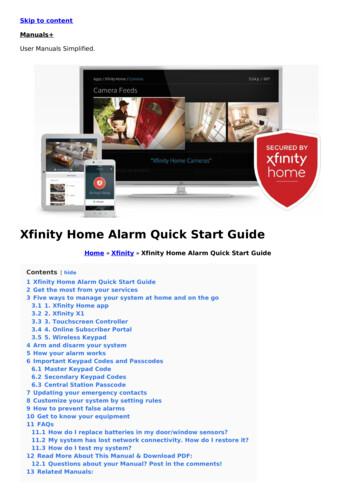Transcription
Bay Alarm MedicalSOS SmartwatchQuick Start Guide
SOS Smartwatch Package ItemsSOS SmartwatchDocking CradleChargerPower Supply(For Charger)Cable(For Charger)Understanding Your SOS SmartwatchSOS ButtonPower ButtonActionHow ToTo Place An EmergencyCallPress and hold theplaces the call.down for 5 seconds until the watchOn/OffPress and hold theto turn ON or OFF the watch.It is HIGHLY RECOMMENDED that the watch is never turned off in caseof an emergency.Sleep ModePressto turn off the screen.Press again to turn on screenTo Go BackPress & release the.Need Help? Call 1-877-522-96331
Understanding The Watch ScreensScreen55%What It IsDescriptionHome ScreensaverThis is the default screensaver and mainscreen.Main MenuThe Main Menu has 3 icons:(1) Yellow Phone - currently unavailable(2) Blue T Settings - for manufacturer use(3) Red Step CounterSettings MenuThe Settings Menu is visable but currentlyunavailable for customer use.Emergency CallScreenWhen an emergency call is made by pressingand holding the SOS Button, the EmergencyCall Screen will show, indicating how long theSOS Button needs to be held.Steps TrackerThe Step Tracker screen shows the number ofsteps taken. On this screen, the step recordsand the step settings can also be accessed.Step Tracker SettingsThis is the Step Tracker Settings where a dailystep goal can be set up.Battery StatusTo check the battery life swipe the screenfrom the top to bottom.Need Help? Call 1-877-522-96332
SOS Smartwatch Quick Start Guide1) Turning On/OFF The WatchPowerButton1) On the right-hand side of the watch,press and hold the Power Button untilyou feel the watch vibrate or start tolight on.2) Once the watch is on, the watch willshow the image above to indicate it isloading and setting up.3) The watch screen will display thescreen above indicating that it is readyto use.It is HIGHLY RECOMMENDED that the watch is never turned off in case of an emergency.2) Putting On & Adjusting the WatchOpen Metal ClaspFree Loop1) Push the Free Loop off the other strapso it is only on one strap.2) There are two buttons on the side ofthe Metal Clasp. Press and hold both ofthem at the same time and lift up.3) Place the watch on your wrist and closethe Metal Clasp back into place.5) When the straps are adjusted to thedesired length, place the Stopper backinto the adjustment hole of the strap.6) Snap the Metal Clasp back to the strapof the watch.StopperTightenLoosen4) To adjust the band size, lift the MetalClasp and detach the bottom strapfrom the Stopper. Pull the strap towardsthe other strap to tightened or pullaway to loosen the strap.Need Help? Call 1-877-522-96333
3) Placing An Emergency Call00:10 1 855-334-2548SOS EmergencyButtonVolumeWhisper Mode1) Locate the SOS button on the left-handside of the watch.2) Press and hold the SOS button for 5seconds. After 5 seconds, the watchshould be making the call to themonitoring center.End Call(EMS will stillreceive the call)3) Once connected, an operator will ask ifhelp is needed through the watch.Respond according to your situation. Ifthere is no response from you, theoperator will send emergencypersonnel.4) Charging The WatchBack of DockingCradle ChargerPowerSupplyCable1) Connect the Cable to the Power Supply.2) Plug the other end of the Cable into theport of the back Docking CradleCharger. Then plug the Power Supplyinto the outlet.55%100%4) Check if the light on the DockingCradle lights up red. This means thewatch battery is charging.3) Place the watch onto the DockingCradle Charger aligning the 5 prongport of the watch to that of the DockingCradle.5) Once the Docking Station light turnsgreen, the watch is ready to use.Need Help? Call 1-877-522-96334
5) Tracking Your Steps1) On the main screen, tap the screenonce. It should direct you to the MainMenu screen.2) Then press the Step Counter button(red icon with the white shoe).4) Tap the slide button to the right next to“Measure.” Then press either the“-” or “ ” to adjust to your desired goal.5) Press the SOS button to go back toyour step counter. To see your personalrecord, tap Record on the bottom right.3) The Step Counter screen should show.To set a personal step goal, tap on thegear icon.6) Changing The Home Screensaver08:10 AM08:10 AMSwipe toChange1) Press and hold the center of the mainscreen.2) The screen image should minimize.Swipe left or right to look through theoptions. Below are the options:3) When you see a screen you like, tap thecenter and it should be set.08:10 AMNeed Help? Call 1-877-522-96335
SOS Smartwatch Quick Start Guide Free Loop Open Metal Clasp. 1) Locate the SOS button on the left-hand side of the watch. 2) Press and hold the SOS button for 5 seconds. After 5 seconds, the watch should be making the call to the monitoring center. 3) Once connected, an operator will ask if


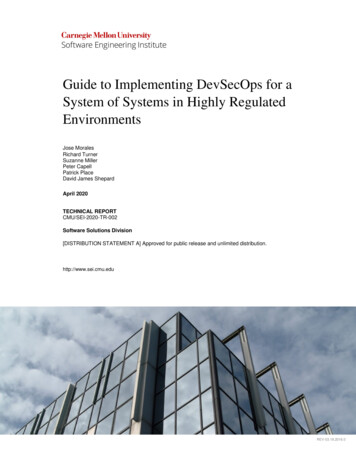
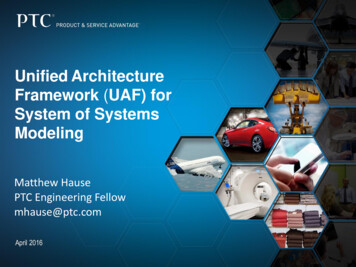
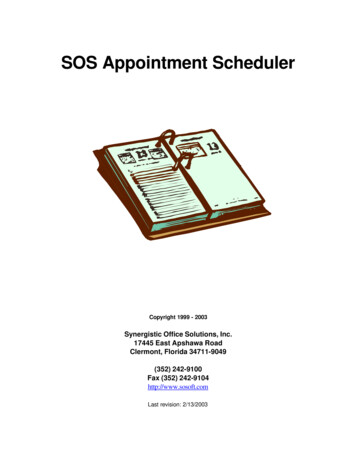


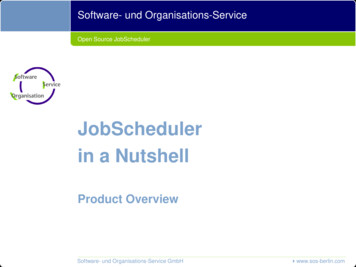
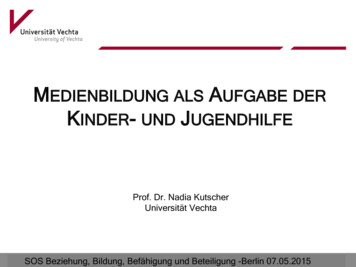
![[Type here] 02/15/2022 - SOS Inventory Management Software](/img/43/sos-inventory-ios-quickstart-guide-1x.jpg)