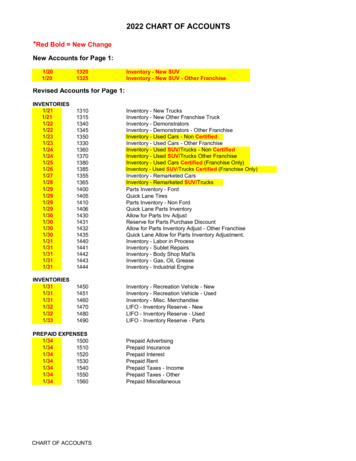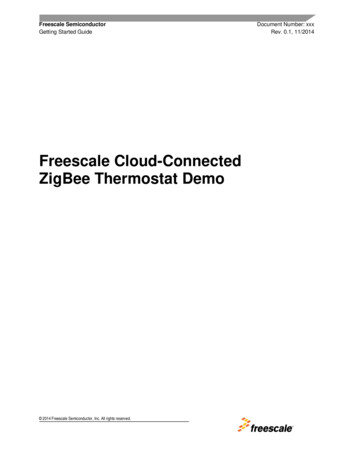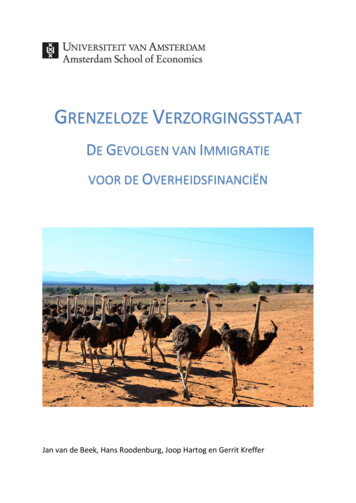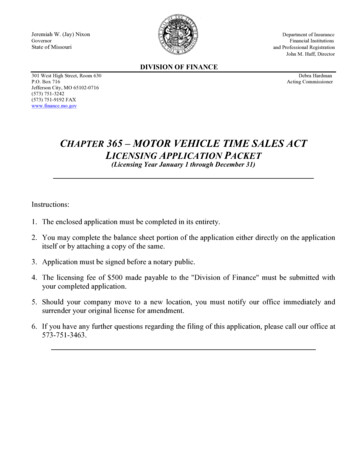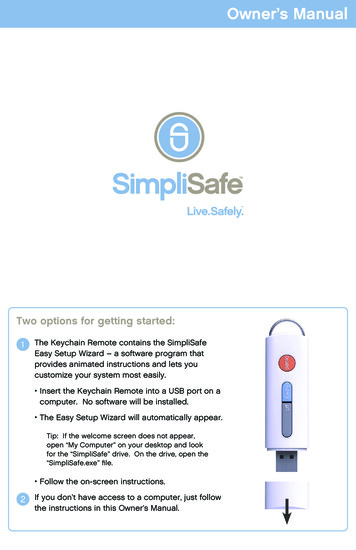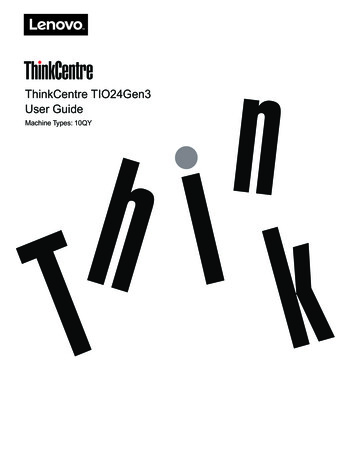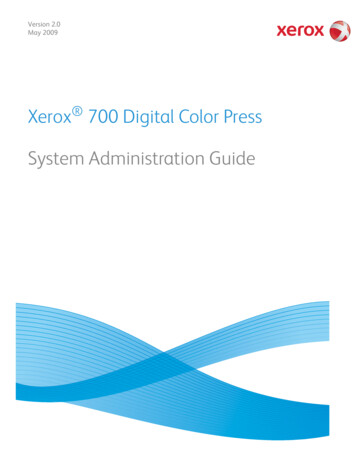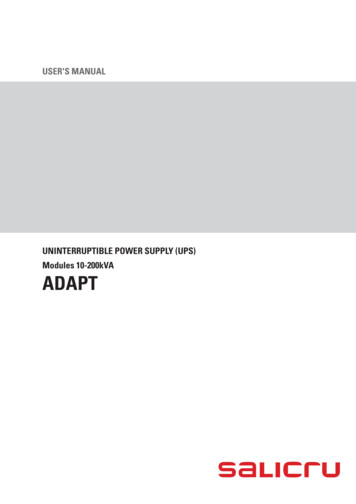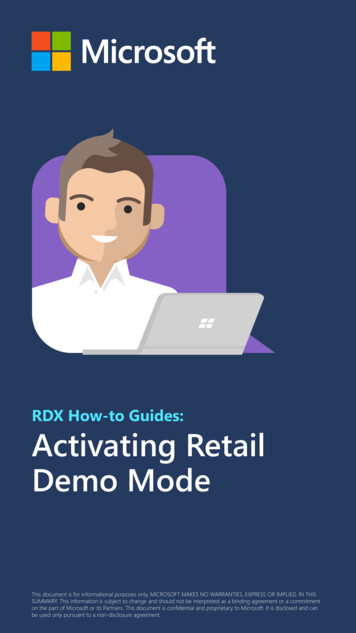
Transcription
RDX How-to Guides:Activating RetailDemo ModeThis document is for informational purposes only. MICROSOFT MAKES NO WARRANTIES, EXPRESS OR IMPLIED, IN THISSUMMARY. This information is subject to change and should not be interpreted as a binding agreement or a commitmenton the part of Microsoft or its Partners. This document is confidential and proprietary to Microsoft. It is disclosed and canbe used only pursuant to a non-disclosure agreement.
Activating Retail Demo ModeQuick LinksGetting StartedEnable RDX on a Brand-new DeviceEnter Retail InformationRDX Admin SettingsEnable RDX After Device SetupTroubleshootingThis document is for informational purposes only. MICROSOFT MAKES NO WARRANTIES, EXPRESS OR IMPLIED, IN THISSUMMARY. This information is subject to change and should not be interpreted as a binding agreement or a commitmenton the part of Microsoft or its Partners. This document is confidential and proprietary to Microsoft. It is disclosed and canbe used only pursuant to a non-disclosure agreement.
Activating Retail Demo ModeGetting StartedReady to put a new device on display? Want to repurposean existing one? With this guide, you’ll see how to enableRetail Demo Mode on any device at any time.Activating Retail Demo Mode offers many benefits: One-stop hub for device information, product deals,and retailer offerings Automatic updates for security and the latest democontent and apps Control all demo devices from a single central location Deliver a consistent experience for every customerThis document is for informational purposes only. MICROSOFT MAKES NO WARRANTIES, EXPRESS OR IMPLIED, IN THISSUMMARY. This information is subject to change and should not be interpreted as a binding agreement or a commitmenton the part of Microsoft or its Partners. This document is confidential and proprietary to Microsoft. It is disclosed and canbe used only pursuant to a non-disclosure agreement.
Activating Retail Demo ModeEnable RDX on aBrand-new Device1. Remove the new device from its packaging andpower it on.2. The device will boot up with the Windows Out ofBox Experience (OOBE).3. Tap or click 5X anywhere on the text, “Let’s start withthe region. Is this right?”Pro Tips Enabling RDX during OOBE setup is always the best way toactivate Retail Demo Mode.This document is for informational purposes only. MICROSOFT MAKES NO WARRANTIES, EXPRESS OR IMPLIED, IN THISSUMMARY. This information is subject to change and should not be interpreted as a binding agreement or a commitmenton the part of Microsoft or its Partners. This document is confidential and proprietary to Microsoft. It is disclosed and canbe used only pursuant to a non-disclosure agreement.
Activating Retail Demo ModeEnable RDX on aBrand-new Device4. A pop-up will say “You’re about to turn on the retaildemo experience.”5. Select Confirm, then Continue on the next pop-up.6. Follow the provided prompts to resume OOBE setup.7. Be sure to connect the device to your local network.Pro Tips For the latest demo content, connecting your deviceto the internet is recommended when activating RetailDemo Mode. To update with the latest demo content without an internetconnection, please contact your Microsoft Account Managerfor help.This document is for informational purposes only. MICROSOFT MAKES NO WARRANTIES, EXPRESS OR IMPLIED, IN THISSUMMARY. This information is subject to change and should not be interpreted as a binding agreement or a commitmenton the part of Microsoft or its Partners. This document is confidential and proprietary to Microsoft. It is disclosed and canbe used only pursuant to a non-disclosure agreement.
Activating Retail Demo ModeEnter RetailInformation1. On the “Get the latest demo content and apps” screen,you’ll be able to download any custom retailer contentthat may be available for the device.2. Enter the Retail Access Code (RAC), then RetailerSKU or Item # and Retailer store ID, if applicable.You may leave these fields blank if no custom retailercontent is available.This document is for informational purposes only. MICROSOFT MAKES NO WARRANTIES, EXPRESS OR IMPLIED, IN THISSUMMARY. This information is subject to change and should not be interpreted as a binding agreement or a commitmenton the part of Microsoft or its Partners. This document is confidential and proprietary to Microsoft. It is disclosed and canbe used only pursuant to a non-disclosure agreement.
Activating Retail Demo ModeEnter RetailInformation3. Optional: Select Advanced Configuration to adjustautomatic shutdown times for your device, Overrideonline settings from HQ, or Disable them all together.4. Select Next when finished.Pro Tip Entering Retail Access Code (RAC), Retailer SKU orItem #, and Retailer store ID is highly recommended,if known, to ensure custom retailer content is included.However, this is not required to activate RDX.This document is for informational purposes only. MICROSOFT MAKES NO WARRANTIES, EXPRESS OR IMPLIED, IN THISSUMMARY. This information is subject to change and should not be interpreted as a binding agreement or a commitmenton the part of Microsoft or its Partners. This document is confidential and proprietary to Microsoft. It is disclosed and canbe used only pursuant to a non-disclosure agreement.
Activating Retail Demo ModeRDX Admin Settings1. On the “RDX admin settings” screen, you can set howlong admin access will remain available on the device.Removing admin access helps to protect the devicefrom tampering or unwelcome changes to settingswhile on display.2. Select ON or OFF to choose whether to “Permanentlyremove admin access automatically after thetime specified.” Turning this setting OFF is onlyrecommended for test devices or those that requirefrequent promotional edits.This document is for informational purposes only. MICROSOFT MAKES NO WARRANTIES, EXPRESS OR IMPLIED, IN THISSUMMARY. This information is subject to change and should not be interpreted as a binding agreement or a commitmenton the part of Microsoft or its Partners. This document is confidential and proprietary to Microsoft. It is disclosed and canbe used only pursuant to a non-disclosure agreement.
Activating Retail Demo ModeRDX Admin Settings3. Select from the drop-down below “Remove adminaccess after” to choose your preferred number of days.You can still access RDX settings with an administratorpassword after removing admin access.4. Select Finish when ready.5. Follow the remaining OOBE instructions to completedevice setup.6. The rest is easy! Your device will finish setting up andrestart automatically. When connected to the internet,your device will automatically provision the latestdemo content.Pro Tips “Remove admin access after” is set to 3 days by default toprotect your demo device. Setting “Permanently remove admin access automaticallyafter the time specified” to OFF is not recommended.This will require an administrator password to accessadmin settings. For devices in Retail Demo Mode, administrator passwordsmust be defined and remembered by the local retail storeteam. Microsoft does not have access to administratorpasswords and cannot reset them remotely.This document is for informational purposes only. MICROSOFT MAKES NO WARRANTIES, EXPRESS OR IMPLIED, IN THISSUMMARY. This information is subject to change and should not be interpreted as a binding agreement or a commitmenton the part of Microsoft or its Partners. This document is confidential and proprietary to Microsoft. It is disclosed and canbe used only pursuant to a non-disclosure agreement.
Activating Retail Demo ModeEnable RDX AfterDevice Setup1. Power on your device and make sure it is connectedto the internet.2. Open the Start menu and select thelaunch Settings.icon to3. Go to Update & Security and then the Activation tab.4. Tap or click 5X on the word “Windows.”This document is for informational purposes only. MICROSOFT MAKES NO WARRANTIES, EXPRESS OR IMPLIED, IN THISSUMMARY. This information is subject to change and should not be interpreted as a binding agreement or a commitmenton the part of Microsoft or its Partners. This document is confidential and proprietary to Microsoft. It is disclosed and canbe used only pursuant to a non-disclosure agreement.
Activating Retail Demo ModeEnable RDX AfterDevice Setup5. This will launch the “Change to retail demo” window.6. Select Change to continue.7. Follow the instructions in this guide under Enter retailinformation and RDX admin settings to completethe process.Pro Tips Activating Retail Demo Mode will erase all saved files,remove existing user accounts, and reset your device to itsfactory default settings. Make sure your device is connected to your local networkfor the latest demo content.This document is for informational purposes only. MICROSOFT MAKES NO WARRANTIES, EXPRESS OR IMPLIED, IN THISSUMMARY. This information is subject to change and should not be interpreted as a binding agreement or a commitmenton the part of Microsoft or its Partners. This document is confidential and proprietary to Microsoft. It is disclosed and canbe used only pursuant to a non-disclosure agreement.
Activating Retail Demo ModeTroubleshootingWhy do I keep getting “Invalid Retail Access Code?”Make sure you are not including any spaces and thedevice is connected to internet. If you continue to havetrouble, check with your manager to ensure you havethe correct Retail Access Code. Retail Access Codes areassigned by retailer.This document is for informational purposes only. MICROSOFT MAKES NO WARRANTIES, EXPRESS OR IMPLIED, IN THISSUMMARY. This information is subject to change and should not be interpreted as a binding agreement or a commitmenton the part of Microsoft or its Partners. This document is confidential and proprietary to Microsoft. It is disclosed and canbe used only pursuant to a non-disclosure agreement.
Activating Retail Demo ModeTroubleshootingWhy did I get an error message that says“Can’t change to retail demo?”Check to make sure the device is connected to your localnetwork. An internet connection is required to switch froman existing non-RDX user account to Retail Demo Mode.Otherwise, you will need to reset the device and enable RDXfrom the OOBE setup.Can I do other things on my device while it provisions?It is recommended that you do not disturb your devicewhile it provisions as this may slow down the process.This document is for informational purposes only. MICROSOFT MAKES NO WARRANTIES, EXPRESS OR IMPLIED, IN THISSUMMARY. This information is subject to change and should not be interpreted as a binding agreement or a commitmenton the part of Microsoft or its Partners. This document is confidential and proprietary to Microsoft. It is disclosed and canbe used only pursuant to a non-disclosure agreement.
Have questions or need help?For assistance with this and other retail demo topics,contact PCDemo@microsoft.com.This document is for informational purposes only. SUMMARY. This information is subject to change and should not be interpreted as a binding agreement or a commitmenton the part of Microsoft or its Partners. This document is confidential and proprietary to Microsoft. It is disclosed and canbe used only pursuant to a non-disclosure agreement.
Activating Retail Demo Mode Enter Retail Information 1. On the "Get the latest demo content and apps" screen, you'll be able to download any custom retailer content that may be available for the device. 2. Enter the Retail Access Code (RAC), then Retailer SKU or Item # and Retailer store ID, if applicable.