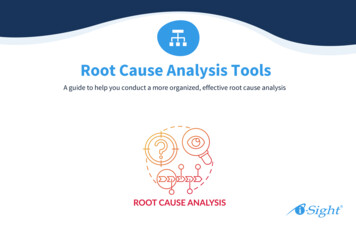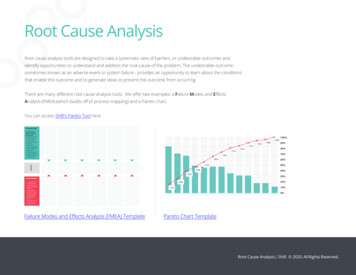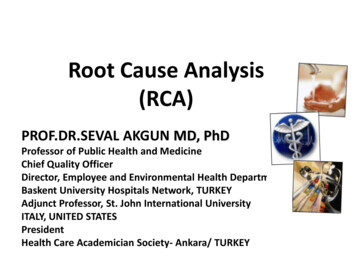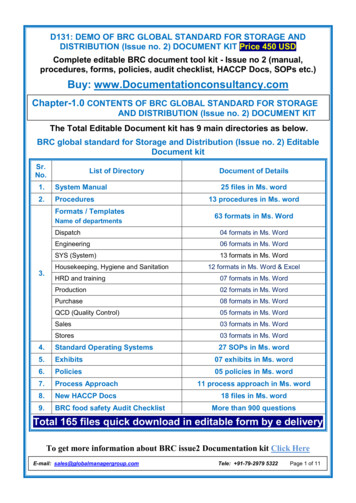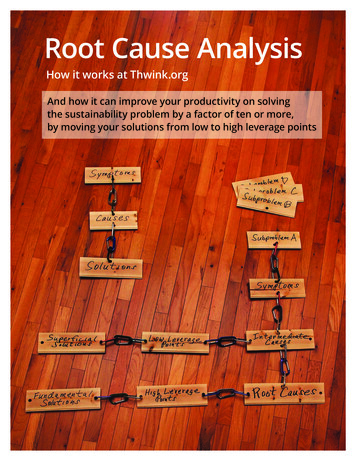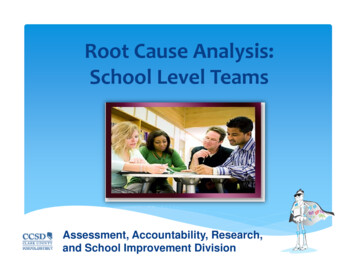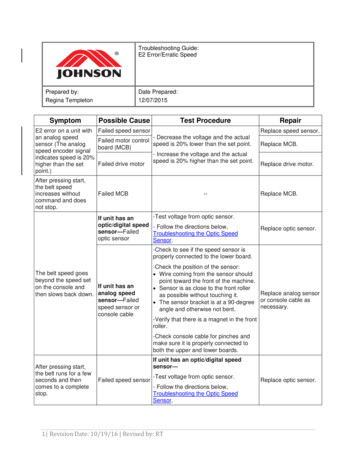
Transcription
Troubleshooting Guide:E2 Error/Erratic SpeedPrepared by:Regina TempletonDate Prepared:12/07/2015SymptomPossible CauseE2 error on a unit withan analog speedsensor (The analogspeed encoder signalindicates speed is 20%higher than the setpoint.)Failed speed sensorAfter pressing start,the belt speedincreases withoutcommand and doesnot stop.Test ProcedureReplace speed sensor.- Decrease the voltage and the actualFailed motor controlspeed is 20% lower than the set point.board (MCB)- Increase the voltage and the actualspeed is 20% higher than the set point.Failed drive motorFailed MCBIf unit has anoptic/digital speedsensor—Failedoptic sensorRepair--Replace MCB.Replace drive motor.Replace MCB.-Test voltage from optic sensor.- Follow the directions below,Troubleshooting the Optic SpeedSensor.Replace optic sensor.-Check to see if the speed sensor isproperly connected to the lower board.The belt speed goesbeyond the speed setIf unit has anon the console andthen slows back down. analog speedsensor—Failedspeed sensor orconsole cable-Check the position of the sensor: Wire coming from the sensor shouldpoint toward the front of the machine. Sensor is as close to the front rollerReplace analog sensoras possible without touching it. The sensor bracket is at a 90-degree or console cable asnecessary.angle and otherwise not bent.-Verify that there is a magnet in the frontroller.-Check console cable for pinches andmake sure it is properly connected toboth the upper and lower boards.After pressing start,the belt runs for a fewseconds and thencomes to a completestop.If unit has an optic/digital speedsensor—Failed speed sensor-Test voltage from optic sensor.- Follow the directions below,Troubleshooting the Optic SpeedSensor.1 Revision Date: 10/19/16 Revised by: RTReplace optic sensor.
SymptomPossible CauseTest ProcedureRepairIf unit has an analog sensor—-Check to see if the speed sensor isproperly connected to the lower board.-Check the position of the sensor: Wire coming from the sensor should Replace analogpoint toward the front of the machine. sensor. Sensor is as close to the front rolleras possible without touching it. The sensor bracket is at a 90-degreeangle and otherwise not bent.The running beltspeed fluctuates.Inadequate power-Check for a dedicated circuit (20 amp isideal) and check wall outlet voltage (120 If the AC voltage ismissing or incorrect,VAC).check the AC service-Make sure the machine is not on anor consult anextension cord, surge protector, or GFCI electrician.circuit.Failed or improperwiring-Verify that there are no pinches or cutsin the power cord, power wires, motorReplace parts aswires, or console cable.needed.-Verify the connections of the wires andcords.-Running belt is too -Make sure the running belt does notloose or too tight.slip when the machine is in use.-Drive belt is tooloose or too tight.-The drive belt should haveapproximately 3/8-inch of deflection.Set proper drive beltand running belttension.Inadequatelubrication on deckand running belt.Place hand underneath running belt and(This does not applyApply silicone.feel for adequate silicone application.to pre-waxed,maintenance-freerunning belts.)Failed motor controlboard (MCB).--If unit has ananalog speedRun auto-calibration.sensor—Unit is notcalibrated properly.The belt speedincreases withoutcommand, and theconsole beeps anddisplays speedchanges.-Remove safety key, then replace.Unit has a program-Start the treadmill in P1 (manual mode)setand see if symptom occurs again.Replace MCB.If unit fails to autocalibrate, refer to autocalibrationtroubleshooting.--Stuck button--See membrane keypadand overlaytroubleshooting.Failed upper board--Replace UCB.2 Revision Date: 10/19/16 Revised by: RT
SymptomPossible CauseTest ProcedureThe motor feelschoppy and therunning belt stutters.-Running belt isloose.-Torque adjustmenton MCB is incorrect.-Tension the running belt. (If the beltcontinues to stutter, do not overtighten.)The running beltcontinues to moveafter Stop is pressed.Torque adjustment Technician Only: Adjust the torque onon MCB is incorrect. the MCB until the belt stops.-Technician Only: Adjust the torque onthe MCB until the belt runs smoothly.3 Revision Date: 10/19/16 Revised by: RTRepairReplace MCB.Replace MCB.
Troubleshooting the Optic Speed Sensor1) Unplug the treadmill power cord from the wall socket.2) Use a Phillips screwdriver to remove the screws holding the motor cover to the frame andremove the motor cover (Figures A & B).Figure AFigure B3) Locate the optic speed sensor mounted to the motor (Figure C).4) Verify that the speed sensor is plugged into the lower control board (Figure D). If it is not,plug the speed sensor into the board and re-test the treadmill.Figure CFigure D5) Unplug the speed sensor from the lower control board (Figure E) and use a small cuttingpliers or knife to cut any wire ties holding the speed sensor wire in place.6) Remove the two screws holding the speed sensor to the motor (Figure F).4 Revision Date: 10/19/16 Revised by: RT
Figure EFigure F7) The speed sensor can now be removed from the motor (Figure G).8) Inspect the speed sensor for any dust or debris. Clean the optical sensor gap with a cottonswab or clean cloth to remove any dust or debris (Figure H).Figure GFigure H9) Before re-installing the speed sensor, spin the optical disc on the motor (Figure I). Inspectthe movement of the optical disc to ensure that the disc is not warped or bent.NOTE: Be careful as the optic disc can be sharp. Replace the optic disc if needed.Figure I10) Re-install the speed sensor to the motor and plug the speed sensor wire into the lowercontrol board. Test the treadmill for function. If the treadmill is still having issues with thespeed sensor, replace the speed sensor.5 Revision Date: 10/19/16 Revised by: RT
check the AC service or consult an electrician. Failed or improper wiring -Verify that there are no pinches or cuts in the power cord, power wires, motor wires, or console cable. -Verify the connections of the wires and cords. Replace parts as needed. -Running belt is too loose or too tight. -Drive belt is too loose or too tight.