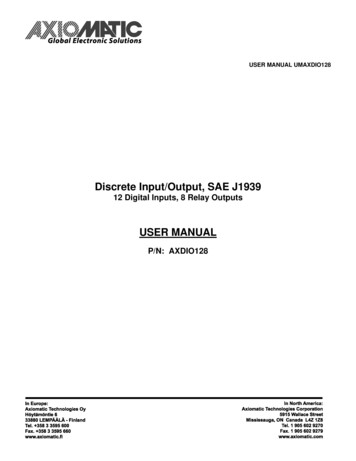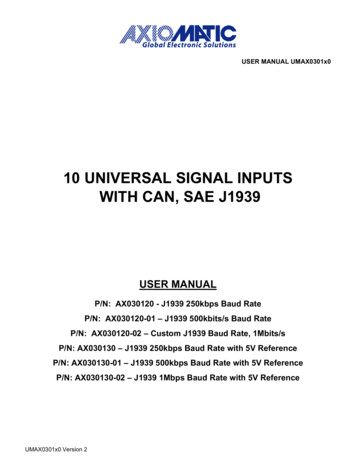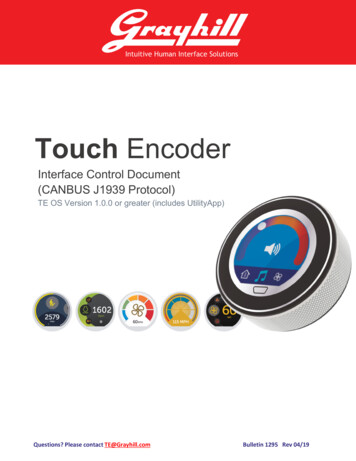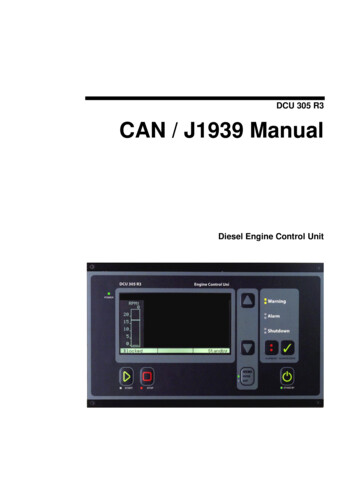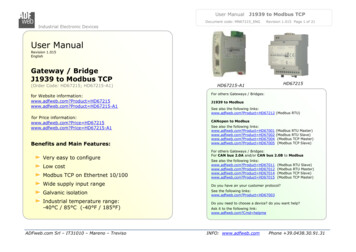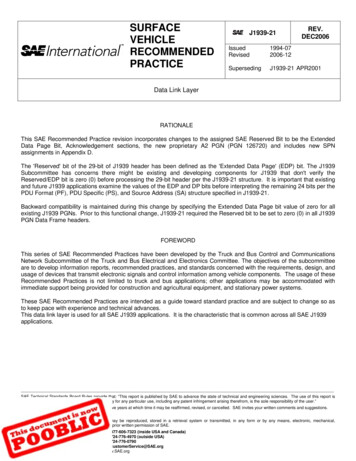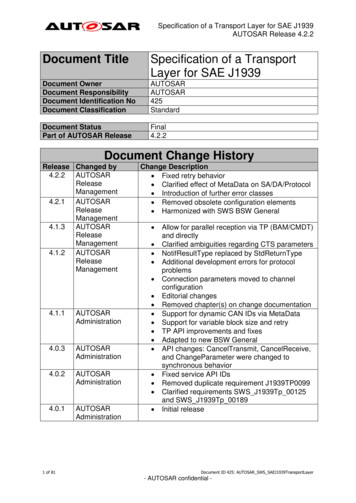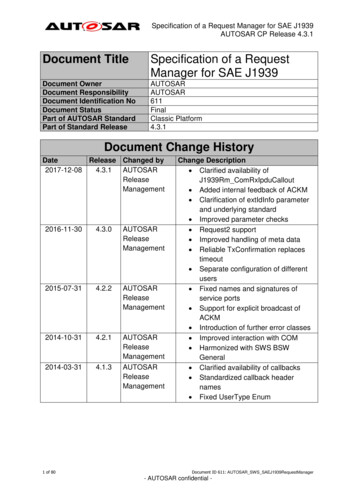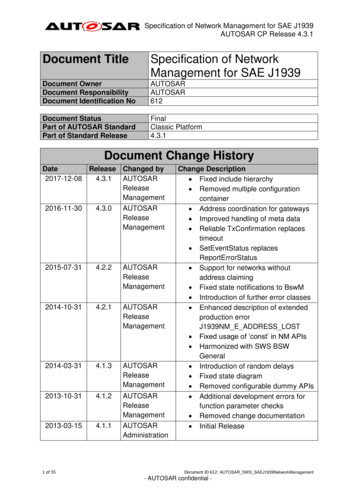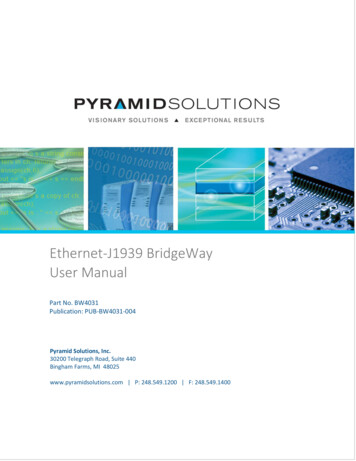
Transcription
WarrantyEthernet-J1939 BridgeWayUser ManualPart No. BW4031Publication: PUB-BW4031-004Pyramid Solutions, Inc.30200 Telegraph Road, Suite 440Bingham Farms, MI 48025www.pyramidsolutions.com P: 248.549.1200 F: 248.549.1400 Pyramid Solutions1PUB-BW4031-001
Table of ContentsTable of ContentsWarranty. 1Preface . 2Important User Information . 2Related Documentation . 2Licenses and Trademarks . 2BridgeWay Module Description . 3Overview. 3Theory of Operation . 4I/O Data to J1939 PGNs . 4Explicit Message Bridging to J1939. 4J1939 Features. 5Ethernet Features . 6System Requirements . 7Required Hardware . 7Optional Hardware . 7Required Software . 7Installation . 8Installation and Operation Requirements . 8Mounting . 10DIN Rail Mounting . 10Wall Mounting . 11Power and Network Connections . 12Connecting Power . 12Connecting J1939. 13BridgeWay Firmware Revisions v1.x. 13BridgeWay Firmware Revisions v2.x. 13Connecting to Ethernet . 14Configuration Port Connector . 14Configuration . 15Starting BridgeWay Configuration Tool (BWConfig) . 15Installing the Tool . 15Connecting to the BridgeWay Module . 15Starting the Tool . 15BWConfig User Interface . 16Main View . 16Menus . 17View Selector . 20View Area. 20Billboard. 20Event Log Pane . 20Title Bar. 20Connection Status Icon . 20 Pyramid SolutionsiPUB-BW4031-004
Table of ContentsWorking with BridgeWay Configurations . 21Current and Pending. 21Uploading and Downloading . 21New Configuration Workspaces . 21Factory Default Configuration . 21Ethernet Network Configuration . 22J1939 Network Configuration . 26Setting the J1939 Name. 28Setting the J1939 Network Address List . 29I/O Table Configuration . 30Inputs Versus Outputs . 30I/O Configuration Limits . 30Input and Output Buffer Configuration . 31I/O Data Point Configuration . 35DTC Table Data Point Configuration . 41Common Parameters Workspace Option. 44Example Applications . 46Read and Write PGN and Diagnostic Data. 46Application Description . 46BridgeWay Configuration . 47Padding Data to Required Message Length . 50EtherNet/IP Interface . 51Product Features . 51CIP Objects . 51CIP Messaging . 51I/O Messaging . 52Assembly Objects and Connections . 53Assembly Instances. 53Connection Points. 53Input Assembly Format . 54Output Assembly . 55Status Assembly . 56Run/Idle Control . 58Run/Idle Control with I/O Connection. 58Run/Idle Control with Explicit Messages . 58Interaction with Modbus TCP . 58I/O Data Summary . 59Using ControlLogix with the BridgeWay. 60Modbus TCP Interface . 61Supported Modbus Commands . 61Supported Modbus Exception Codes . 62Modbus TCP Register Addressing . 63Modbus Register 101. 63Input Buffer Addressing . 64Output Buffer Addressing . 65Status Addressing . 66Modbus Addressing Examples . 66 Pyramid SolutionsiiPUB-BW4031-004
Table of ContentsRegister Data Content . 67Input Data . 67Output Data . 68Status Data . 69Run/Idle Control . 71Interaction with EtherNet/IP. 71I/O Data Summary . 72I/O Data Endian Format . 73J1939 Interface . 74Address Management . 74Single Configured Address . 74Multiple Configured Addresses . 74Address Loss . 74Request for Address Claimed . 75Communications Methods . 75Message Transmission . 76Data Point to Message Relationship. 76Message Assembly . 76Automatic Transmission . 76Handling Request PGNs . 77Destination Addresses . 77Message Priority . 77Receiving Messages . 78Handled Messages . 78Input Buffer Update. 78Parameter Timeout Indication . 79Transport Protocol for Large Messages . 80Transmission of Large Messages . 80Reception of Large Messages . 80Limitations . 80J1939 Diagnostic Messages . 81Diagnostic Table Format . 81Bus-Off Reset Option . 84Option Disabled . 84Option Enabled . 84Offline Detection . 85Online/Offline Status Indication . 85How Offline Detection Works. 85Offline Detection Message and Timer . 86Offline Detection with Offline Detection Message Disabled. 86Offline Detection with Offline Detection Message Enabled . 87J1939 Baud Rate . 87Ethernet to J1939 Message Bridging . 88Sending J1939 Messages from Ethernet. 88Bridged Message Fields . 88Bridged Message Transmission . 89Bridged Message Transmission Result . 89EtherNet/IP Message Bridging . 90 Pyramid SolutionsiiiPUB-BW4031-004
Table of ContentsBridged Message CIP Request . 90Bridged Message CIP Response . 91EtherNet/IP Bridging Examples . 92Modbus TCP Message Bridging. 93Bridged Message Request Registers. 93Bridged Message Result Registers . 94Modbus TCP Bridging Examples . 95Status and Diagnostics . 96BridgeWay LEDs. 96BridgeWay Status LED . 96J1939 Network Status LED . 97J1939 Module Status LED . 98Ethernet Network Status LED . 98Ethernet Module Status LED . 99Ethernet Network LEDs . 99Ethernet Link/Activity LED . 99Ethernet Speed LED . 99BWConfig Status View . 100Status Tab . 100Diagnostic Counters Tab . 102BridgeWay Web Pages . 103Web Status Tabs . 103Web I/O Table Tabs . 103Status Data . 103Specifications . 104General . 104Certifications . 104Electrical . 104Environmental . 104Emission and Immunity. 104Certifications . 105Side Label . 105I/O Table Configuration Sizes and Limits. 106Input . 106Output . 106Status . 106Data Points . 106PGN Messages . 106J1939 Specifications . 106Message Types . 106Addressing . 106Transport Protocol Sessions . 106Connectors . 107Power . 107J1939 (Firmware Revisions v1.x) . 107J1939 (Firmware Revisions v2.x) . 107Ethernet . 108 Pyramid SolutionsivPUB-BW4031-004
Table of ContentsUSB . 108Support . 109Technical Product Assistance . 109Contact Information . 109 Pyramid SolutionsvPUB-BW4031-004
WarrantyWarrantyPyramid Solutions warrants solely to the initial end-user buyer of this product that thisproduct will, for one year after shipment by Pyramid Solutions (the "Warranty Period"),conform to Pyramid Solutions' written specifications for this product.Pyramid Solutions' sole and exclusive obligation, and Buyer's sole remedy for failure of thisproduct to conform to the above warranty, is, at the option of Pyramid Solutions, thatPyramid Solutions will repair or replace this product or refund the monies paid for thisproduct. The purchaser must notify Pyramid Solutions of any nonconformity during theWarranty Period. In the case of replacement of a non-conforming product, the WarrantyPeriod will be tolled beginning on the date upon which Pyramid Solutions receives the nonconforming product and will begin to run again when the purchaser of this product receivesthe repaired or replacement product.The warranty will not apply if this product: (1) fails, malfunctions, or is damaged as a resultof handling, installation, maintenance, removal, modification or repair other than asspecified in Pyramid Solutions' then-current user manual or similar documentation; (2)suffers a casualty or is subjected to abuse (including electrostatic discharge) or improperuse; (3) is altered or damaged so that Pyramid Solutions is unable to verify the defect withits normal test equipment; or (4) is not returned in the same or equivalent container inwhich it was shipped.EXCEPT AS EXPRESSLY WARRANTED ABOVE, THIS PRODUCT IS SUPPLIED "AS IS" AND WITH ALLFAULTS. PYRAMID SOLUTIONS MAKES NO OTHER REPRESENTA- TIONS OR WARRANTIES, WHETHEREXPRESS OR IMPLIED, WITH RESPECT TO THIS PRODUCT AND PYRAMID SOLUTIONS EXPRESSLYDISCLAIMS ALL WARRANTIES AS TO ITS QUALITY, PERFORMANCE, MERCHANTABILITY, NONINFRINGEMENT, OR FITNESS FOR A PURPOSE.THE PURCHASER'S REMEDIES ARE EXPRESSLY LIMITED TO THE EXCLUSIVE REME- DIES STATEDABOVE. NEITHER PYRAMID SOLUTIONS NOR ANY DIRECT OR INDI- RECT SUPPLIER TO PYRAMIDSOLUTIONS WILL BE LIABLE FOR ANY INCIDENTAL, CONSEQUENTIAL, SPECIAL, PUNITIVE, ORINDIRECT DAMAGES (INCLUDING, BUT NOT LIMITED TO, LOSS OF REVENUE OR PROFITS) ARISINGOUT OF, RELATED TO, OR CAUSED, DIRECTLY OR INDIRECTLY BY, THE USE OR TRANSFER OF THISPROD- UCT BY THE PURCHASER OF THIS PRODUCT OR ANY CUSTOMER OR SUCCESSOR HOLDER OFTHIS PRODUCT, BY THE PERFORMANCE OR FAILURE TO PERFORM OF PYRAMID SOLUTIONS OR ANYDIRECT OR INDIRECT SUPPLIER TO PYRAMID SOLU- TIONS, OR IN ANY OTHER RESPECT, BY ANYOTHER ACT OR OMISSION OF PYRA- MID SOLUTIONS OR ANY DIRECT OR INDIRECT SUPPLIER TOPYRAMID SOLUTIONS, OR BY ANY OTHER CAUSE. IN NO EVENT WILL PYRAMID SOLUTIONS' OR ITSSUPPLIERS' TOTAL LIABILITY TO ANY PERSON FOR ANY CLAIM EXCEED THE SUM PAID TO PYRAMIDSOLUTIONS FOR THE PRODUCT(S) GIVING RISE TO THE LIABILITY.THESE LIMITATIONS APPLY REGARDLESS OF WHETHER PYRAMID SOLUTIONS OR ITS SUPPLIER(S) IS(ARE) OR WAS (WERE) AWARE OF THE POSSIBILITY OF ANY DAMAGES AND REGARDLESS OFWHETHER ANY LIMITATION CAUSES A REMEDY TO FAIL OF ITS ESSENTIAL PURPOSE. Pyramid Solutions1PUB-BW4031-004
PrefacePrefaceImportant User InformationThe data and illustrations found in this document are not binding. We reserve the right tomodify our products in line with our policy of product development. The information inthis document is subject to change and should not be considered as a commitment byPyramid Solutions. Pyramid Solutions assumes no responsibility for errors that may appearin this documentThere are many applications of the BridgeWay module. Those responsible for the use of thisdevice must satisfy themselves that all necessary steps have been taken to verify anapplication meets all performance and safety requirements including any applicable laws,regulations, codes, and standards.The illustrations and samples in this guide are intended solely for the purpose of example.Pyramid Solutions does not assume responsibility or liability for actual use based upon theexamples shown in this publication.See the Installation and Operation Requirements section for important safety andinstallation details.Related DocumentationDocument NameAuthorWeb PageEtherNet/IP SpecificationODVAwww.odva.orgModbus Application Protocol SpecificationModbus Orgwww.modbus.orgModbus Messaging on TCP/IPImplementation GuideModbus Orgwww.modbus.orgJ1939 Recommended PracticeSAEwww.sae.orgTable 1. Related DocumentationLicenses and TrademarksEtherNet/IP is a trademark of ODVA.Modbus is a trademark of Modbus Organizatio
The BW4031 Ethernet-J1939 BridgeWay module enables monitoring and control over an SAE J1939 network from an EtherNet/IP or Modbus TCP capable Programmable Logic Controller (PLC) or other EtherNet/IP Scanner or Modbus TCP Master device or application (controller). Data from J1939 messages are mapped to I/O Table locations, making them