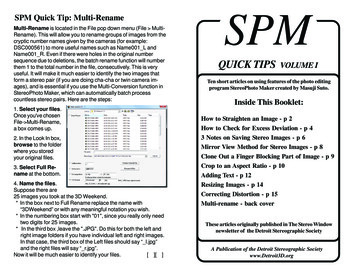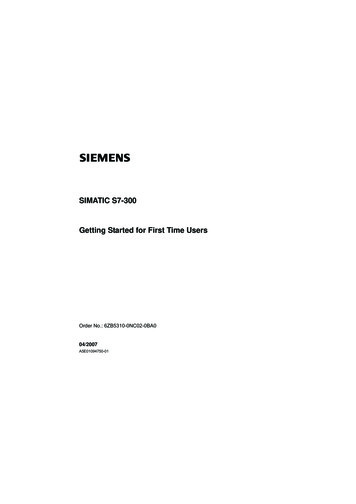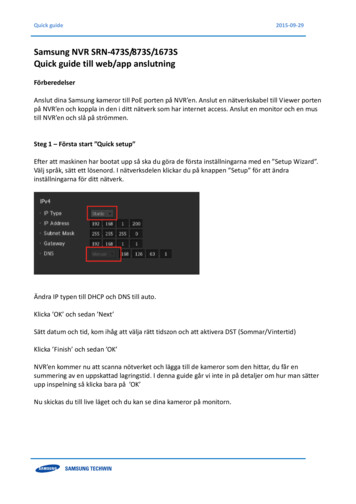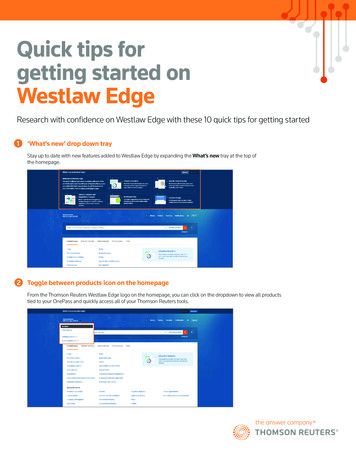
Transcription
Quick tips forgetting started onWestlaw EdgeResearch with confidence on Westlaw Edge with these 10 quick tips for getting started1‘What’s new’ drop down trayStay up to date with new features added to Westlaw Edge by expanding the What’s new tray at the top ofthe homepage.2 Toggle between products icon on the homepageFrom the Thomson Reuters Westlaw Edge logo on the homepage, you can click on the dropdown to view all productstied to your OnePass and quickly access all of your Thomson Reuters tools.
Quick tips for using Westlaw Edge3 Customizing preferencesThere are two ways to access your preferences, from the notification center or from the profile icon. Once you are onthe preferences page, you can customize many aspects of your Westlaw Edge research session. The Profile tab allows you to set your time zone, jurisdiction, and change whether or not you see news or legaldocuments at the bottom of the Westlaw Edge homepage. Billing allows you to choose session and delivery options. You can choose hourly or transactional if there is achance you would incur any ancillary charges outside of your subscription. The Notification tab allows you to customize the notifications in your notification center, as well as the pop upsyou will receive for those notifications. Search lets you choose how your searches run, and when terms and connectors are used. The History tab allows you to automatically email yourself or others a detailed session summary, and choosethe attachment format. Features is where you can:——Enable or disable best portion text——Choose to hide annotations——Choose if you want to view links to Federal TaxDaily updates on checkpoint——Enable or disable Predictive Law Summaries——Choose if you want to view Litigation Analyticsvisualizations——Choose to receive Research Recommendations——Have the option to restore your previous versionof Westlaw, instead of seeing the WestlawEdge interface and features Delivery allows you to preemptively set up your preferred delivery options – the formatting, layout of casesor footnotes, font sizing, and options of what to include and what not to include when delivering certaindocuments. Copy with Reference gives you formatting options as well. You can choose the preferred method for certainjurisdictions, style, and your preference for citation options. Help allows you to turn on and off guided tours and keyboard instructions.2
Quick tips for using Westlaw Edge4 Updating AlertsUpdate your alerts in the notification center on Westlaw Edge. Within an alert that you previously set up, you will findan option to edit your alerts. This is where you can change any of your preferences or delivery options for your alerts.5 Return to prior research and favorite searchesRight from the global search box, see your 5 most recent searches, as well as up to 10 favorited searches. Simply clickthe star next to one of your recent searches to add it to your favorites.3
Quick tips for using Westlaw Edge6 West Key Number SystemIf you have a relevant topic or Key Number, or you know which legal terms and concepts courts have used whendiscussing your issue, you can conduct a comprehensive search in the West Key Number System for publishedopinions discussing points of law touching on your issue.You can access the West Key Number System under the browse section by clicking on Key Numbers.Once you are on the West Key Number System page, you can use the search box at the top to search for KeyNumbers relevant to your issue. Or, you can browse for relevant topics and Key Numbers. By clicking on a KeyNumber, you will see its details, and by clicking on a topic heading, you will see results relevant to your selectedjurisdiction.7Use folders to organize, analyze, and share researchStore and organize your research in folders, create notes on documents, then share with coworkers or colleagues.Not only do KeyCite flags automatically update in a document saved to a folder, once you have viewed and saveda document to a folder, you can access it for a year at no charge.Plus, you can use Research Report to send a professional report summarizing the research in your folder.Folder Analysis identifies the legal issues present in a folder, and makes suggestions for additional relevantcases and statutes.4
Quick tips for using Westlaw Edge8 Find a document by citationType the Find command (find: or fi :), followed by a citation, in the search box at the top of any page. The format isflexible and not sensitive to spaces or case.To find multiple citations, type find: or fi : followed by up to 30 citations, separated by semicolons or hard returns, inthe search box.9 Check a citation in KeyCiteType the KeyCite command (keycite: or kc:), followed by a citation, in the search box.Note: For a reminder of what theflags mean, click the Powered byKeyCite at the top of a document.10 Print or deliver a documentTo deliver a document, click the arrow next to the delivery icon in the upper right-hand corner of the document andchoose Email, Print, Download, Dropbox, or Kindle from the menu.Looking for more information?Westlaw Edge is available on the web at westlaw.com/edge.For assistance using Westlaw Edge, call the Insight Attorneys at 1-800-REF-ATTY (1-800-733-2889).For free reference materials, visit legalsolutions.com/edge-training. 2019 Thomson Reuters TR726314/4-19
4 Quic tips for using Westlaw Edge 7 Use folders to organize, analyze, and share research Store and organize your research in folders, create notes on documents, then share with coworkers or colleagues.