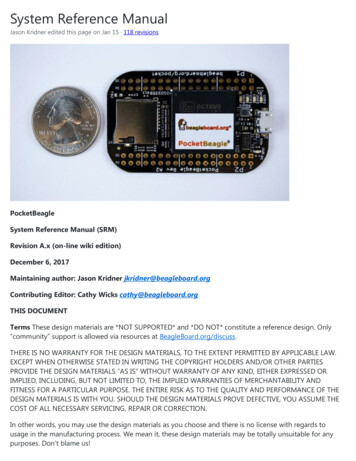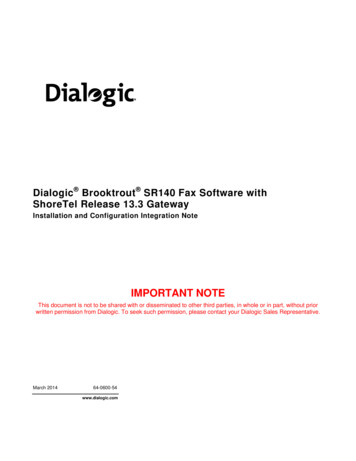Transcription
Dialogic Brooktrout SR140 Fax Software withBroadvox GO! SIP Trunking ServiceInstallation and Configuration Integration NoteDecember 201064-0600-23www.dialogic.com
Copyright and Legal NoticeCopyright 2010 Dialogic Inc. All Rights Reserved. You may not reproduce this document in whole or in part withoutpermission in writing from Dialogic Inc. at the address provided below.All contents of this document are furnished for informational use only and are subject to change without notice and do notrepresent a commitment on the part of Dialogic Inc. and its affiliates or subsidiaries (“Dialogic”). Reasonable effort is made toensure the accuracy of the information contained in the document. However, Dialogic does not warrant the accuracy of thisinformation and cannot accept responsibility for errors, inaccuracies or omissions that may be contained in this document. INFORMATION IN THIS DOCUMENT IS PROVIDED IN CONNECTION WITH DIALOGIC PRODUCTS. NO LICENSE,EXPRESS OR IMPLIED, BY ESTOPPEL OR OTHERWISE, TO ANY INTELLECTUAL PROPERTY RIGHTS IS GRANTEDBY THIS DOCUMENT. EXCEPT AS PROVIDED IN A SIGNED AGREEMENT BETWEEN YOU AND DIALOGIC, DIALOGICASSUMES NO LIABILITY WHATSOEVER, AND DIALOGIC DISCLAIMS ANY EXPRESS OR IMPLIED WARRANTY,RELATING TO SALE AND/OR USE OF DIALOGIC PRODUCTS INCLUDING LIABILITY OR WARRANTIES RELATING TOFITNESS FOR A PARTICULAR PURPOSE, MERCHANTABILITY, OR INFRINGEMENT OF ANY INTELLECTUALPROPERTY RIGHT OF A THIRD PARTY.Dialogic products are not intended for use in medical, life saving, life sustaining, critical control or safety systems, or innuclear facility applications.Due to differing national regulations and approval requirements, certain Dialogic products may be suitable for use only inspecific countries, and thus may not function properly in other countries. You are responsible for ensuring that your use ofsuch products occurs only in the countries where such use is suitable. For information on specific products, contact DialogicInc. at the address indicated below or on the web at www.dialogic.com.It is possible that the use or implementation of any one of the concepts, applications, or ideas described in this document, inmarketing collateral produced by or on web pages maintained by Dialogic may infringe one or more patents or otherintellectual property rights owned by third parties. Dialogic does not provide any intellectual property licenses with the sale ofDialogic products other than a license to use such product in accordance with intellectual property owned or validly licensedby Dialogic and no such licenses are provided except pursuant to a signed agreement with Dialogic. More detailedinformation about such intellectual property is available from Dialogic‟s legal department at 926 Rock Avenue, San Jose,California 95131 USA. Dialogic encourages all users of its products to procure all necessary intellectual propertylicenses required to implement any concepts or applications and does not condone or encourage any intellectualproperty infringement and disclaims any responsibility related thereto. These intellectual property licenses maydiffer from country to country and it is the responsibility of those who develop the concepts or applications to beaware of and comply with different national license requirements.Dialogic, Dialogic Pro, Dialogic Blue, Veraz, Brooktrout, Diva, Diva ISDN, Making Innovation Thrive, Video is the New Voice,Diastar, Cantata, TruFax, SwitchKit, SnowShore, Eicon, Eicon Networks, NMS Communications, NMS (stylized), Eiconcard,SIPcontrol, TrustedVideo, Exnet, EXS, Connecting to Growth, Fusion, Vision, PowerMedia, PacketMedia, BorderNet,inCloud9, I-Gate, Hi-Gate, NaturalAccess, NaturalCallControl, NaturalConference, NaturalFax and Shiva, among others aswell as related logos, are either registered trademarks or trademarks of Dialogic Inc. and its affiliates or subsidiaries.Dialogic's trademarks may be used publicly only with permission from Dialogic. Such permission may only be granted byDialogic‟s legal department at 926 Rock Avenue, San Jose, California 95131 USA. Any authorized use of Dialogic'strademarks will be subject to full respect of the trademark guidelines published by Dialogic from time to time and any use ofDialogic‟s trademarks requires proper acknowledgement.The names of actual companies and products mentioned herein are the trademarks of their respective owners.Any use case(s) shown and/or described herein represent one or more examples of the various ways, scenarios orenvironments in which Dialogic products can be used. Such use case(s) are non-limiting and do not representrecommendations of Dialogic as to whether or how to use Dialogic products.2
Dialogic Brooktrout SR140 Fax Software with Broadvox GO! SIP Trunking ServiceInstallation and Configuration Integration Note1.ScopeThis document is intended as a general guide for configuring a basic installation of the Broadvox GO! SIP Trunking Service for use with Dialogic Brooktrout SR140 Fax over IP (FoIP) software platform. Theinteroperability includes SIP call control and T.38/T.30 media.This document is not intended to be comprehensive and thus does not replace the manufacturer‟s detailedconfiguration documentation. Users of this document should already have a general knowledge of how to installand configure the Broadvox GO! SIP Trunking Service.The sample configuration shown and/or referred in the subsequent sections was used for lab validation testingby Dialogic. Therefore, it is possible and even likely that the example configuration will not match the exactconfiguration and versions that would be present in a deployed environment. However, the sample configurationdoes provide a possible starting point to work with the equipment vendor for configuring your device. Pleaseconsult the appropriate manufacturer‟s documentation for details on setting up your specific end userconfiguration. For ease of reference, the Dialogic Brooktrout SR140 Fax Software and Dialogic Brooktrout TR1034 FaxBoards will sometimes be denoted herein, respectively, as SR140 and TR1034. All references to the SDK herein refer to the Dialogic Brooktrout Fax Products SDK. The Broadvox GO! SIP Trunking Service will sometimes bedenoted herein as Broadvox SIP Trunk, or some other form thereof.2.Configuration DetailsThe following systems were used for the sample configuration described in the document.2.1Broadvox GO! SIP Trunking ServiceVendorBroadvoxModelGO! SIP Trunking ServiceSoftware VersionN/AProtocol to SIP Trunking ServiceSIPIP DeviceDialogic Brooktrout SR140Protocol to IP DeviceSIPAdditional NotesBroadvox SIP Trunking Service only supportsPCMU as an RTP codec. 3
Dialogic Brooktrout SR140 Fax Software with Broadvox GO! SIP Trunking ServiceInstallation and Configuration Integration Note2.2Dialogic Brooktrout SR140 Fax SoftwareVendorDialogicModelDialogic Brooktrout SR140 Fax SoftwareSoftware VersionSDK 6.2.8Protocol to Gateway or Call ManagerSIPcallctrl.cfg fileThe Broadvox SIP trunk only supports PCMU asan RTP codec.2.3Dialogic Brooktrout TR1034 Fax BoardVendorDialogicPSTN DeviceDialogic Brooktrout TR1034 Fax BoardSoftware VersionSDK 6.2.8Protocol to PSTN DeviceAnalog Loop Startcallctrl.cfg fileAll defaults2.4Network System ConfigurationThe diagram below details the sample configuration used in connection with this document. On the IP side, theSR140 was configured to send and receive T.38 faxes. On the PSTN side, the TR1034 board was configured tosend and receive T.30 faxes over an analog loopstart connection. Carrying traffic between the two was theBroadvox GO! SIP trunk. Testing consisted of the full suite of interop calls between the two endpoints: first theSR140 sending and the TR1034 receiving and then the TR1034 sending with the SR140 receiving.BROADVOX GO!SIP TRUNKING SERVICEPUBLICINTERNETPSTNSIPANALOG LSAnalog FaxTR1034SR140Fax Server Diagram Notes: SR140 Fax Server Fax Server including Dialogic Brooktrout SR140 Fax Software andthird party fax application4
Dialogic Brooktrout SR140 Fax Software with Broadvox GO! SIP Trunking ServiceInstallation and Configuration Integration Note3.PrerequisitesThe SR140 based fax server must be assigned an IP address able to be reached by the SIP Trunking service.A fax server that has been assigned a private IP address will have communication issues talking to the BroadvoxSIP Trunking service.4.Summary of LimitationsBroadvox SIP Trunking Service does not support T.38 with V.34 (version 3) support. The SR140 default settingfor T.38 version will work without issues. Invites that include T.38 Version 3 will be rejected with a „488 NotSupported Here‟ response from the SIP Trunk.The Broadvox SIP trunk only supports PCMU as an RTP codec. Only PCMU should be listed in the RTP codeclist under the “RTP Parameters” tab in the advanced view of the SR140 Configuration Tool.5.Broadvox SIP Trunk Setup NotesFor the sample test configuration, the Broadvox SIP Trunk was configured as described below.5.1Network AddressesDevice #1Device Make, Model, and DescriptionDevice IP AddressBROADVOX GO! SIP TRUNKING SERVICE64.115.X.X** Broadvox will provide an unique IP address to use for the Broadvox SIP Trunking Service.5
Dialogic Brooktrout SR140 Fax Software with Broadvox GO! SIP Trunking ServiceInstallation and Configuration Integration Note5.2IP Trunk ConfigurationThere is no need to configure the IP trunk itself. The provided IP address should be used as the “gateway” IPaddress in setting up the SR140 software.In order for your PBX, IAD, or Gateway to receive signaling and media from Broadvox, you must configure yourfirewall or NAT to allow the following IP addresses and port ranges:Traffic TypeSIPSIPS (SIP over TLS)MediaIP 164.156.174.71208.93.227.5208.93.226.5ProtocolPort RangeUDP and TCP5060TCP5061UDP1024-65535In order to send traffic to Broadvox, you should create peer / gateway / trunk definitions inside your PBX, IAD, orGateway device for all three of these locations:CityNew York City, NYDallas, TXLos Angeles, CAAll Cities6DNS A .netlax01-01.fs.broadvox.netfs.broadvox.netDNS SRV .netlax01-01.fs.broadvox.netfs.broadvox.netIP /A
Dialogic Brooktrout SR140 Fax Software with Broadvox GO! SIP Trunking ServiceInstallation and Configuration Integration Note6.Dialogic Brooktrout SR140 Fax Software Setup NotesThe Installation and Configuration Guides for the SR140 are available from the fault.htmPlease note that if you plan to place your fax server behind a firewall, you must keep all necessary ports open soas not to impede fax traffic.Dialogic SR140 Ports:Port 5060 – SIP signaling portPorts 56000 to 57000 – UDP ports for FoIP traffic (configurable)The following SR140 Setup Wizard screenshots illustrate how to test configuration was setup to interop with theBroadvox SIP Trunking Service.7
Dialogic Brooktrout SR140 Fax Software with Broadvox GO! SIP Trunking ServiceInstallation and Configuration Integration NoteEnter the IP Address provided by Broadvox.8
Dialogic Brooktrout SR140 Fax Software with Broadvox GO! SIP Trunking ServiceInstallation and Configuration Integration NoteAll settings were default except for RTP codec which was set to PCMU as the Broadvox SIP trunk only supportsPCMU as an RTP codec. This setting can be adjusted through the "advance configuration" option. Select theSIP heading under the IP Call Control Modules section. Selecting the “RTP Parameters” tab and set the RTPcodec list to read “pcmu”, as pictured below.For the sample test configuration, the SR140 callctrl.cfg is shown below for reference.l3l4 trace verbosel4l3 trace verboseapi trace verboseinternal trace verbosehost module trace verboseip stack trace warning# Most of the time a path should be used for this file name.trace file test 0004 ecc.logmax trace files 1max trace file size 10[host module.1]module library brktsip.dllenabled true[host module.1/t38parameters]t38 fax rate management transferredTCFfax transport protocol t38 onlyt38 fax udp ec t38UDPRedundancyrtp ced enable truet38 max bit rate 14400t38 fax version 0media renegotiate delay inbound 1000media renegotiate delay outbound -1t38 fax fill bit removal falset38 fax transcoding jbig falset38 fax transcoding mmr falset38 t30 fastnotify falset38 type of service 0t38 UDPTL redundancy depth control 5t38 UDPTL redundancy depth image 2[host module.1/rtp]rtp frame duration 20rtp jitter buffer depth 1009
Dialogic Brooktrout SR140 Fax Software with Broadvox GO! SIP Trunking ServiceInstallation and Configuration Integration Notertp codec pcmurtp silence control inbandrtp type of service 0rtp voice frame replacement 0[host module.1/parameters]sip max sessions 256sip default gateway 64.115.XXX.XXX:5060sip proxy server1 sip proxy server2 sip proxy server3 sip proxy server4 sip registration server1 sip registration server1 aor sip registration server1 username sip registration server1 password sip registration server1 expires 3600sip registration server2 sip registration server2 aor sip registration server2 username sip registration server2 password sip registration server2 expires 3600sip registration server3 sip registration server3 aor sip registration server3 username sip registration server3 password sip registration server3 expires 3600sip registration server4 sip registration server4 aor sip registration server4 username sip registration server4 password sip registration server4 expires 3600sip registration interval 60sip Max-Forwards 70sip From Test sip:test@dialogic.com sip Contact 0.0.0.0:0sip username sip session name Broadvox Interopsip session description sip description URI sip email sip phone sip Route sip session timer session expires 0sip session timer minse -1sip session timer refresh method 0sip ip interface sip ip interface port 5060sip redirect as calling party 0sip redirect as called party 0[module.41]model SR140virtual 1exists 1vb firm C:\Interop kit SDK611 v1.2\fdtool-6.1.1\bin\bostvb.dllchannels 26[module.41/ethernet.1]ip interface {B583A089-A6B5-431A-8443-8F9956C3C1CB}:0media port min 56000media port max 57000[module.41/host cc.1]host module 1number of channels 2610
Dialogic Brooktrout SR140 Fax Software with Broadvox GO! SIP Trunking ServiceInstallation and Configuration Integration Note7.Frequently Asked Questions ”I’m configured as near as possible to this the sample configuration described in this document, but calls arestill not successful; what is my next step?” Provide this document to your gateway support. Ensure T.38 is enabled on the gateway. Confirm that basic network access is possible by pinging the gateway. ”How do I obtain Wireshark traces?” The traces can be viewed using the Wireshark network analyzer program, which can befreely downloaded from http://www.wireshark.org. To view the call flow in Wireshark, open the desired network trace file and select“Statistics- VoIP Calls” from the drop down menu. Then highlight the call and click on the“Graph” button. ”I try to call the SR140 port, but I get a network busy - why?” Most likely you do not have the proper ports open on your firewall. Check settings againstthe above recommendations and be sure your efforts match up. ”I’ve followed this guide to the letter, but I can’t connect to Broadvox, why?” Make sure your fax server is assigned a non-private IP reachable from the Internet. If you‟reassigning a private IP to the FoIP server, that will be communicated in the “connectioninformation” of the SDP message. Broadvox needs a public IP to communicate with theserver, as this is how Broadvox authenticates your connection and routes traffic to and fromyour fax server. Make certain that “PCMU” is the only codec listed under the “RTP Parameters” tab in theadvanced setup mode when setting up SR140. Failing to do so can cause setup to ng.aspx11
Model Dialogic Brooktrout SR140 Fax Software Software Version SDK 6.2.8 Protocol to Gateway or Call Manager SIP callctrl.cfg file The Broadvox SIP trunk only supports PCMU as an RTP codec. 2.3 Dialogic Brooktrout TR1034 Fax Board Vendor Dialogic PSTN Device Dialogic Brooktrout TR1034 Fax Board Software Version SDK 6.2.8