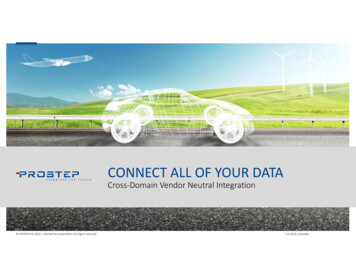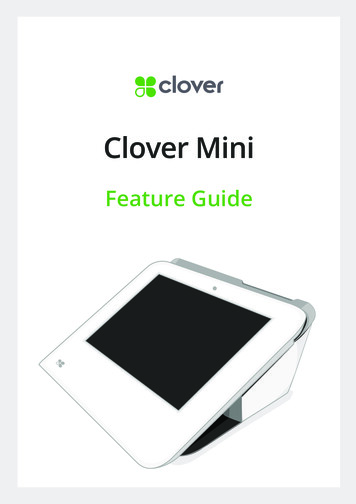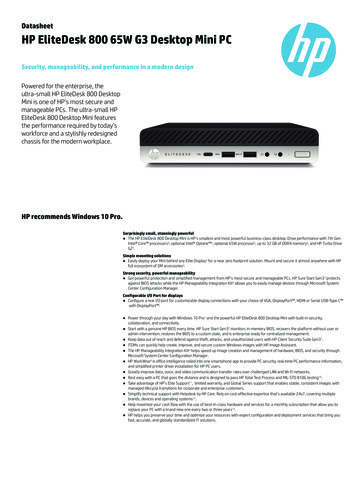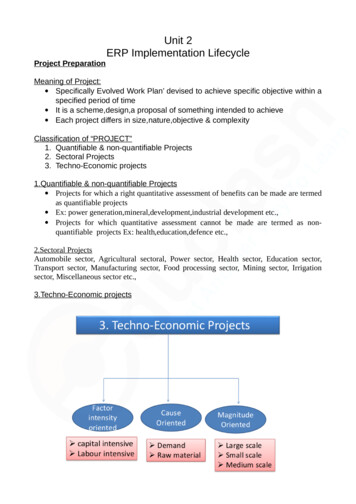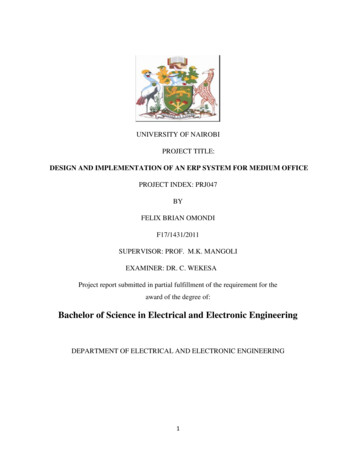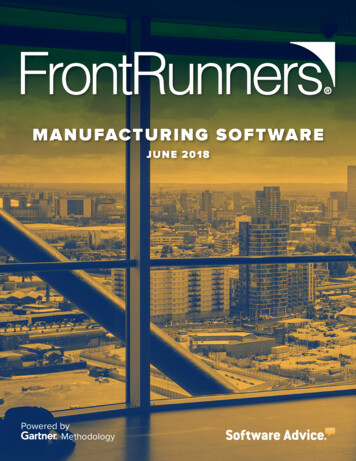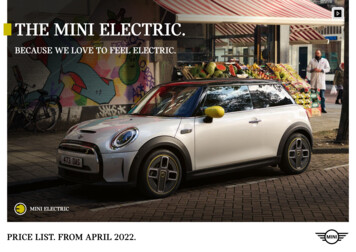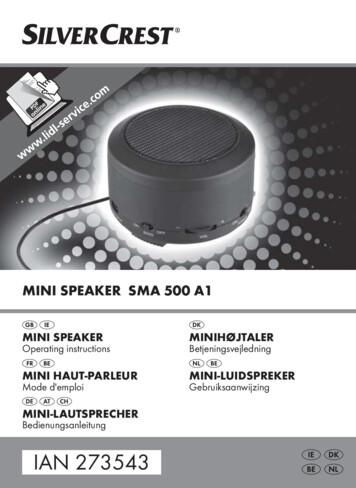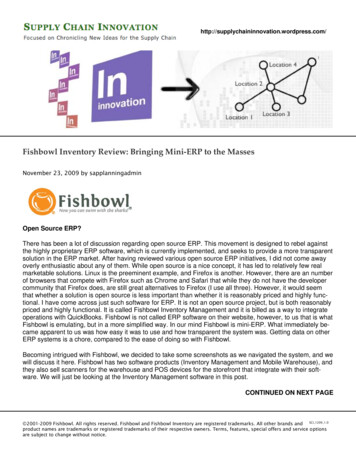
Transcription
l Inventory Review: Bringing Mini‐ERP to the MassesNovember 23, 2009 by sapplanningadminOpen Source ERP?There has been a lot of discussion regarding open source ERP. This movement is designed to rebel againstthe highly proprietary ERP software, which is currently implemented, and seeks to provide a more transparentsolution in the ERP market. After having reviewed various open source ERP initiatives, I did not come awayoverly enthusiastic about any of them. While open source is a nice concept, it has led to relatively few realmarketable solutions. Linux is the preeminent example, and Firefox is another. However, there are an numberof browsers that compete with Firefox such as Chrome and Safari that while they do not have the developercommunity that Firefox does, are still great alternatives to Firefox (I use all three). However, it would seemthat whether a solution is open source is less important than whether it is reasonably priced and highly functional. I have come across just such software for ERP. It is not an open source project, but is both reasonablypriced and highly functional. It is called Fishbowl Inventory Management and it is billed as a way to integrateoperations with QuickBooks. Fishbowl is not called ERP software on their website, however, to us that is whatFishbowl is emulating, but in a more simplified way. In our mind Fishbowl is mini-ERP. What immediately became apparent to us was how easy it was to use and how transparent the system was. Getting data on otherERP systems is a chore, compared to the ease of doing so with Fishbowl.Becoming intrigued with Fishbowl, we decided to take some screenshots as we navigated the system, and wewill discuss it here. Fishbowl has two software products (Inventory Management and Mobile Warehouse), andthey also sell scanners for the warehouse and POS devices for the storefront that integrate with their software. We will just be looking at the Inventory Management software in this post.CONTINUED ON NEXT PAGE 2001-2009 Fishbowl. All rights reserved. Fishbowl and Fishbowl Inventory are registered trademarks. All other brands and SCI 1209 1.0product names are trademarks or registered trademarks of their respective owners. Terms, features, special offers and service optionsare subject to change without notice.
l Inventory Review: Bringing Mini‐ERP to the MassesNovember 23, 2009 by sapplanningadminDashboardBefore we go any further, we wanted to show the Dashboard. This is some of the most common transactionslisted on one screen.CONTINUED ON NEXT PAGE 2001-2009 Fishbowl. All rights reserved. Fishbowl and Fishbowl Inventory are registered trademarks. All other brands and SCI 1209 1.0product names are trademarks or registered trademarks of their respective owners. Terms, features, special offers and service optionsare subject to change without notice.
l Inventory Review: Bringing Mini‐ERP to the MassesNovember 23, 2009 by sapplanningadminReportsFishbowl has a number of pre-configured reports. They appear to push out to a PDF or PDF type file. The reports are classified by areas such as “Purchase order” or “RMA,” and can be selected from the series of folders on the left side of the screen.CONTINUED ON NEXT PAGE 2001-2009 Fishbowl. All rights reserved. Fishbowl and Fishbowl Inventory are registered trademarks. All other brands and SCI 1209 1.0product names are trademarks or registered trademarks of their respective owners. Terms, features, special offers and service optionsare subject to change without notice.
l Inventory Review: Bringing Mini‐ERP to the MassesNovember 23, 2009 by sapplanningadminProductThe product view is for finished goods, while the “parts” view is for the subcomponents of the finished good.However, Fishbowl does not have to have a finished goods. That is every finished good would be stored as aproduct or as a part if the company does not perform any manufacturing.The general view shows the product, its price, class and whether it is active and taxable. It also has a detailtext area, and an ability to post a photo.Product substitution is easy to setup by going to the substitution tab and simply setting up a new product.CONTINUED ON NEXT PAGE 2001-2009 Fishbowl. All rights reserved. Fishbowl and Fishbowl Inventory are registered trademarks. All other brands and SCI 1209 1.0product names are trademarks or registered trademarks of their respective owners. Terms, features, special offers and service optionsare subject to change without notice.
l Inventory Review: Bringing Mini‐ERP to the MassesNovember 23, 2009 by sapplanningadminBOMFishbowl has a very easy to understand BOM screen. It shows the finished good with one icon, and then below it the raw materials or parts with a different icon. Each of the parts can then be selected and you will betaken to the part record. This view is so simple that we wish ERP vendors would take a look at this and seehow easy it is to make a logical BOM screen.The default location tab shows details, such as what location group it belongs to. In this example, its locationgroup is SLC—which stands for Salt Lake City (Fishbowl is based in Salt Lake City). Location group is used inthe demo system to be the physical location while the location is the sub-area within the location (inspection,returns, etc.). So this shows that this material is set for the inspection in Salt Lake City, but for Returns in LA.It is not setup, or extended for Miami.CONTINUED ON NEXT PAGE 2001-2009 Fishbowl. All rights reserved. Fishbowl and Fishbowl Inventory are registered trademarks. All other brands and SCI 1209 1.0product names are trademarks or registered trademarks of their respective owners. Terms, features, special offers and service optionsare subject to change without notice.
l Inventory Review: Bringing Mini‐ERP to the MassesNovember 23, 2009 by sapplanningadminThe supply network that is in the demo model has three physical locations (called Location Groups): LA, Miami and Salt Lake City. You can see this easily by viewing the Location tab in the Setup screen (which iswhere much of the master data is entered). As with all the master data in Fishbowl, it is amazingly easy tosetup.This brings up the topic of navigation. Any opened view that is notclosed is kept at the top of the screen in a tab. The tabs also can beviewed vertically by selecting the right top button next to the tabs. Thefollowing screen will open.This allows you to keep tabs open and to switch back and forth between the tabs. However, the tabs can not be moved around (as withthe tabs in Google Chrome) and two user interface instances can notbe created (which is useful if the user has multiple screens). Thesewould be nice things for Fishbowl to possibly build in the future. But thenavigation with tabs that they currently have is still quite nice.CONTINUED ON NEXT PAGE 2001-2009 Fishbowl. All rights reserved. Fishbowl and Fishbowl Inventory are registered trademarks. All other brands and SCI 1209 1.0product names are trademarks or registered trademarks of their respective owners. Terms, features, special offers and service optionsare subject to change without notice.
l Inventory Review: Bringing Mini‐ERP to the MassesNovember 23, 2009 by sapplanningadminPartsParts is also an area that is easy to create and easy to change. The part master has a large amount of information that is easy to reach.CONTINUED ON NEXT PAGE 2001-2009 Fishbowl. All rights reserved. Fishbowl and Fishbowl Inventory are registered trademarks. All other brands and SCI 1209 1.0product names are trademarks or registered trademarks of their respective owners. Terms, features, special offers and service optionsare subject to change without notice.
l Inventory Review: Bringing Mini‐ERP to the MassesNovember 23, 2009 by sapplanningadminThe same inventory screen that we show in just a few screenshots and is available within the Inventory tabhere. Fishbowl here is following a best practice of displaying the same information, but in different areas.The vendor tab shows who provides this part.CONTINUED ON NEXT PAGE 2001-2009 Fishbowl. All rights reserved. Fishbowl and Fishbowl Inventory are registered trademarks. All other brands and SCI 1209 1.0product names are trademarks or registered trademarks of their respective owners. Terms, features, special offers and service optionsare subject to change without notice.
l Inventory Review: Bringing Mini‐ERP to the MassesNovember 23, 2009 by sapplanningadminSelecting this item brings up the vendor record.Another very easy feature to use it setting the reorder point and the reorder quantity. This can be done by selecting the line item in the same Inventory tab.If you select it a dialog box will open, and you can make any changes you see fit.CONTINUED ON NEXT PAGE 2001-2009 Fishbowl. All rights reserved. Fishbowl and Fishbowl Inventory are registered trademarks. All other brands and SCI 1209 1.0product names are trademarks or registered trademarks of their respective owners. Terms, features, special offers and service optionsare subject to change without notice.
l Inventory Review: Bringing Mini‐ERP to the MassesNovember 23, 2009 by sapplanningadminInventoryThe inventory screen shows all that one needs to know about inventory. Including incoming , on order andcommitted inventory. Thus Fishbowl holds the concept of blocked stock, as well as the concept of allocated.(However, allocation is a sophisticated concept which can mean a couple of different things. We were unableto find the specific definition of allocated in the online manual for Fishbowl Inventory.)It even shows where each of the inventory quantity is in all of the locations.Double clicking any one of the line items shows the actual serial number.This serialization would have to be supported by having bar code capable readers, and possibly by integrating with Fishbowl Mobile Warehouse (or at least we would think). Fishbowl offers out of the box integrationwith a series of readers that can be found on their website.CONTINUED ON NEXT PAGE 2001-2009 Fishbowl. All rights reserved. Fishbowl and Fishbowl Inventory are registered trademarks. All other brands and SCI 1209 1.0product names are trademarks or registered trademarks of their respective owners. Terms, features, special offers and service optionsare subject to change without notice.
l Inventory Review: Bringing Mini‐ERP to the MassesNovember 23, 2009 by sapplanningadminMonitorAny ERP application will have the ability to create alerts, and Fishbowl has this as well. Here in the Monitorview, we are creating an alert for the part number 0001-SRV, and we will be watching it for My LocationGroup, and the alert will initiate at an on hand of 10. Right now, it appears that only on hand levels can bemonitored and create alerts from.CONTINUED ON NEXT PAGE 2001-2009 Fishbowl. All rights reserved. Fishbowl and Fishbowl Inventory are registered trademarks. All other brands and SCI 1209 1.0product names are trademarks or registered trademarks of their respective owners. Terms, features, special offers and service optionsare subject to change without notice.
l Inventory Review: Bringing Mini‐ERP to the MassesNovember 23, 2009 by sapplanningadminSales OrderThe sales order is easy to create.All I have to do is select the “New” button in the upper left hand corner.CONTINUED ON NEXT PAGE 2001-2009 Fishbowl. All rights reserved. Fishbowl and Fishbowl Inventory are registered trademarks. All other brands and SCI 1209 1.0product names are trademarks or registered trademarks of their respective owners. Terms, features, special offers and service optionsare subject to change without notice.
l Inventory Review: Bringing Mini‐ERP to the MassesNovember 23, 2009 by sapplanningadminYou will be brought to this screen. You can then see the inventory as you are creating the sales order. Sincethere is not any on-hand inventory, if I create this order, I will end up creating a backorder.CONTINUED ON NEXT PAGE 2001-2009 Fishbowl. All rights reserved. Fishbowl and Fishbowl Inventory are registered trademarks. All other brands and SCI 1209 1.0product names are trademarks or registered trademarks of their respective owners. Terms, features, special offers and service optionsare subject to change without notice.
l Inventory Review: Bringing Mini‐ERP to the MassesNovember 23, 2009 by sapplanningadminThe product tree can be viewed by selecting the “Product Tree” tab to the leftof the screen. This shows all of theproducts that are in the Fishbowl database. This is a truly powerful view that Ido not recall seeing in other software.The ability to create multiple levels ofnesting would allow a rep to providemany different alternatives to a customer, and would allow for them tonavigate to them, and see the relationships all in a very small space.On the bottom off the screen, if thisproduct is desired, it can be easilyadded to the sales order by selectingthe “Add to SO” button, or by simplydouble-clicking the item. I created thissales order below with all these itemsin just 15 second.I can add discounts by selecting thebutton on the far right (out of screenshot view) and if it save it, and thenissue it, I have created a sales order.CONTINUED ON NEXT PAGE 2001-2009 Fishbowl. All rights reserved. Fishbowl and Fishbowl Inventory are registered trademarks. All other brands and SCI 1209 1.0product names are trademarks or registered trademarks of their respective owners. Terms, features, special offers and service optionsare subject to change without notice.
l Inventory Review: Bringing Mini‐ERP to the MassesNovember 23, 2009 by sapplanningadminCustomerCustomers can be easily added.CONTINUED ON NEXT PAGE 2001-2009 Fishbowl. All rights reserved. Fishbowl and Fishbowl Inventory are registered trademarks. All other brands and SCI 1209 1.0product names are trademarks or registered trademarks of their respective owners. Terms, features, special offers and service optionsare subject to change without notice.
l Inventory Review: Bringing Mini‐ERP to the MassesNovember 23, 2009 by sapplanningadminPricingPricing is a particularly tricky feature in most ERP systems. However, Fishbowl simplifies it greatly. We wereable to create a pricing rule ourselves in a just a minute or so. This pricing rule can be applied to everyone, orjust to a specific customer or to a customer group. Likewise, it can be applied to a product, all products or aproduct tree. So this takes care of many of the scenarios for pricing that come up at companies.The advanced tab controls the dates and quantities for which the pricing rule should apply.CONTINUED ON NEXT PAGE 2001-2009 Fishbowl. All rights reserved. Fishbowl and Fishbowl Inventory are registered trademarks. All other brands and SCI 1209 1.0product names are trademarks or registered trademarks of their respective owners. Terms, features, special offers and service optionsare subject to change without notice.
l Inventory Review: Bringing Mini‐ERP to the MassesNovember 23, 2009 by sapplanningadminDiscountIn addition to all of the pricing functionality listed above, specific discounts can be set up in the discount view.Purchase OrdersTo see the inbound material, one goes to the purchase order view. The purchase order easily shows themany line items on the PO. (The detail tab gives most of the rest of the specifics.)CONTINUED ON NEXT PAGE 2001-2009 Fishbowl. All rights reserved. Fishbowl and Fishbowl Inventory are registered trademarks. All other brands and SCI 1209 1.0product names are trademarks or registered trademarks of their respective owners. Terms, features, special offers and service optionsare subject to change without notice.
l Inventory Review: Bringing Mini‐ERP to the MassesNovember 23, 2009 by sapplanningadminManufacturing OrderFishbowl has the ability to schedule manufacturing or production orders. This screen, the general tab, associates the sales order to the manufacturing order. Showing the direct “pegging” in this way is extremely convenient.The materials tab of the manufacturing orders shows the bill of material, and provides a very easy way to getto the individual parts by simply selecting the parts hyperlink.CONTINUED ON NEXT PAGE 2001-2009 Fishbowl. All rights reserved. Fishbowl and Fishbowl Inventory are registered trademarks. All other brands and SCI 1209 1.0product names are trademarks or registered trademarks of their respective owners. Terms, features, special offers and service optionsare subject to change without notice.
l Inventory Review: Bringing Mini‐ERP to the MassesNovember 23, 2009 by sapplanningadminSearchOne of Fishbowl’s strengths is the ability to search. The demo that we used did not have a need for this because there were not many items in it. However, in production, this would be of great use.This search box is available in most of the views.I now search for product F102 by simply typing it in.CONTINUED ON NEXT PAGE 2001-2009 Fishbowl. All rights reserved. Fishbowl and Fishbowl Inventory are registered trademarks. All other brands and SCI 1209 1.0product names are trademarks or registered trademarks of their respective owners. Terms, features, special offers and service optionsare subject to change without notice.
l Inventory Review: Bringing Mini‐ERP to the MassesNovember 23, 2009 by sapplanningadminMaking Changes in FishbowlOne thing that we noticed was that the data was extremely easy to change. However, we were curious as tohow data can be locked and how Fishbowl manages multi-users. Fishbowl allows the creation of new usersand can limit their access by category. In the example below we have created a new user and only giventhem access to purchasing and receiving. Once again, it is amazingly easy to create users as with other newdata in Fishbowl.When we login under the username we just created, the things I could change were much more limited.CONTINUED ON NEXT PAGE 2001-2009 Fishbowl. All rights reserved. Fishbowl and Fishbowl Inventory are registered trademarks. All other brands and SCI 1209 1.0product names are trademarks or registered trademarks of their respective owners. Terms, features, special offers and service optionsare subject to change without notice.
l Inventory Review: Bringing Mini‐ERP to the MassesNovember 23, 2009 by sapplanningadminConclusionFishbowl is both highly functional and actually fun to use. It is a perfect solution for small and medium business. In fact, I would recommend that clients that are planning to implement standard ERP such as SAP orOracle, first try to implement on Fishbowl. This could be done for a segment of the business, and used inmore of a testing phase. It is a fantastic way to explain the concepts of ERP in a much more approachableway. It is also incredibly easy to use compared to traditional ERP. Considering the exorbitant pricing of mostmajor ERP systems, the fact that their interface is so less functional than Fishbowl Inventory should reallymake them ashamed of themselves. I have personally trained people on ERP implementations and seen howpoor interface design severely reduces the ability of users to both do their job, and understand what they aredoing. This is one of the reasons for the company’s name — that using their software provides such visibilitythat it is like looking at your company through a fishbowl. After using the software, I would have to agree.There is really no reason the other ERP firms could not create an interface that is this logical and usable. According to the Fishbowl website, an installation averages 50,000, which is a pittance on a typical ERP project and can definitely be justified as a user training. Just the software for 20 users would run roughly 25,000, but Fishbowl can be used by as few as 2 users, which brings the price down to under 5,000. Theseare one time figures, not yearly charges, although I would assume that in the future there are upgradecharges, but I was not able to determine that from their website.Fishbowl Inventory and Auto Reorder Point Functionality (Follow up article Nov 23, 2009)We thought we had finished our Fishbowl review, but we found something of interest that we wanted to highlight separately because it is important functionality. This is the Auto Reorder Point which is available withinthe part view of Fishbowl Inventory software (for an introduction to Fishbowl, please see the previous post).You can get to Auto ROP by selecting the part view and then selecting the button in the upper left part of thescreen.CONTINUED ON NEXT PAGE 2001-2009 Fishbowl. All rights reserved. Fishbowl and Fishbowl Inventory are registered trademarks. All other brands and SCI 1209 1.0product names are trademarks or registered trademarks of their respective owners. Terms, features, special offers and service optionsare subject to change without notice.
l Inventory Review: Bringing Mini‐ERP to the MassesNovember 23, 2009 by sapplanningadminThis brings up the selection to run the Auto ROP for all the parts, or for just some of the parts. We will selectall of the parts.Date RangeNext we want to select a period of time for which the ROP will base its calculation.CONTINUED ON NEXT PAGE 2001-2009 Fishbowl. All rights reserved. Fishbowl and Fishbowl Inventory are registered trademarks. All other brands and SCI 1209 1.0product names are trademarks or registered trademarks of their respective owners. Terms, features, special offers and service optionsare subject to change without notice.
l Inventory Review: Bringing Mini‐ERP to the MassesNovember 23, 2009 by sapplanningadminWeighing History vs. the ForecastNow we can choose whether to considering increasing or decreasing sales by forecasting percentage. Thisselection comes down to how heavily we want to weigh the past vs. the future. We will choose a ForecastPercentage of 50%, so that we weigh the past and future expected values evenly.CONTINUED ON NEXT PAGE 2001-2009 Fishbowl. All rights reserved. Fishbowl and Fishbowl Inventory are registered trademarks. All other brands and SCI 1209 1.0product names are trademarks or registered trademarks of their respective owners. Terms, features, special offers and service optionsare subject to change without notice.
l Inventory Review: Bringing Mini‐ERP to the MassesNovember 23, 2009 by sapplanningadminInput DataThis next screen really showcases Fishbowl’s strength, transparency and education. Fishbowl asks for inputsfor lead time, safety stock and basic stock, which will allow the system to perform the necessary calculations.The safety stock and basic stock are asked for in terms of days instead of in terms of units. This allows thesystem to decide what the units should be. However, where this screen excels is in explaining what the system is doing to the user. This level of transparency is unheard of in SAP or Oracle. Instead, different inbuilthelp must be used, but in neither system is the help as easy to find, nor are the instructions as straightforwardas what is listed here in Fishbowl. If the user knows this already, then they can breeze past it, but its there fornew users, or for users who have not seen this transactions for a while or just need a refresher on what thesystem is doing.CONTINUED ON NEXT PAGE 2001-2009 Fishbowl. All rights reserved. Fishbowl and Fishbowl Inventory are registered trademarks. All other brands and SCI 1209 1.0product names are trademarks or registered trademarks of their respective owners. Terms, features, special offers and service optionsare subject to change without notice.
l Inventory Review: Bringing Mini‐ERP to the MassesNovember 23, 2009 by sapplanningadminOrder Up to LevelNow the system asks for the order interval. Now this could have been placed on the previous screen andsaved space, however, then there would not have been room for the explanations. The explanations on thisscreen very clearly state what the Order Up to Level is composed of, and then asks for the user to enter theorder interval, so how frequently the company is interested in placing an order for this item. This is importantbecause this is the practical constraint. Consistent order frequency helps with supplier management(everyone likes consistency), and with order management. In this way different classes of suppliers can beplaced on different intervals. The interval can stay the same, but the quantity can change. For very low orderquantity suppliers, the interval can be lengthened in order to keep transportation costs low, and as a percentage more inventory should be carried on average. (Please don’t email me about how inventory is “bad.” Thisis not a blog on JIT, Lean or other topics that interest people or strategy consultants who have no backgroundin inventory management.)CONTINUED ON NEXT PAGE 2001-2009 Fishbowl. All rights reserved. Fishbowl and Fishbowl Inventory are registered trademarks. All other brands and SCI 1209 1.0product names are trademarks or registered trademarks of their respective owners. Terms, features, special offers and service optionsare subject to change without notice.
l Inventory Review: Bringing Mini‐ERP to the MassesNovember 23, 2009 by sapplanningadminROP ResultsNext we move to the recommendations. Fishbowl has created the calculations and provided the ROP recommendations for the entire part database.ConclusionIts hard not to be impressed with this functionality. Calculating ROP values is very important. The fact theFishbowl makes it so easy means the ROPs can be frequently updated with very little effort. We also liked thefact that Fishbowl explains what is happening throughout the input process, rather that treating it as a blackbox. 2001-2009 Fishbowl. All rights reserved. Fishbowl and Fishbowl Inventory are registered trademarks. All other brands and SCI 1209 1.0product names are trademarks or registered trademarks of their respective owners. Terms, features, special offers and service optionsare subject to change without notice.
Fishbowl Inventory Review: Bringing Mini‐ERP to the Masses Inventory The inventory screen shows all that one needs to know about inventory. Including incoming , on order and committed inventory. Thus Fishbowl holds the concept of blocked stock, as well as the concept of allocated.