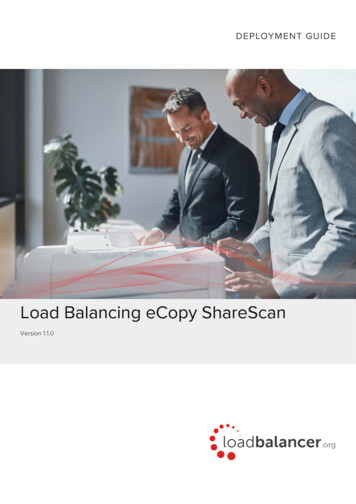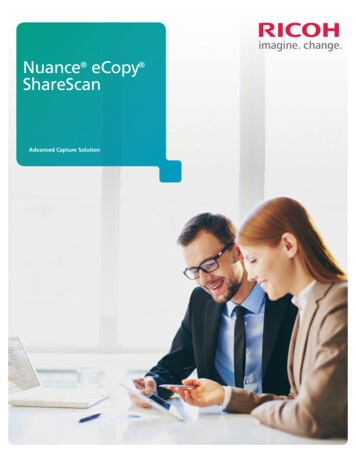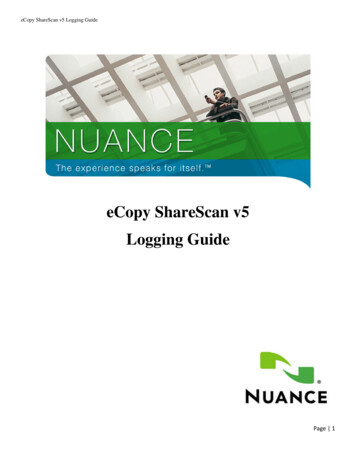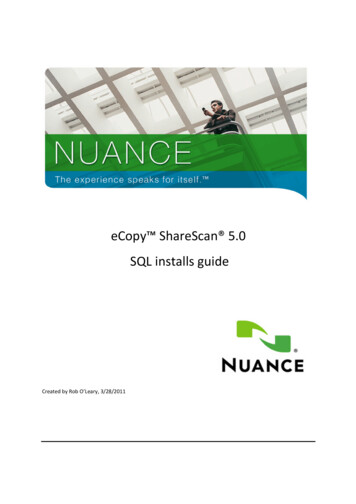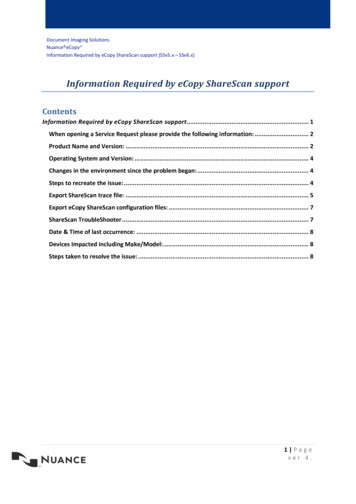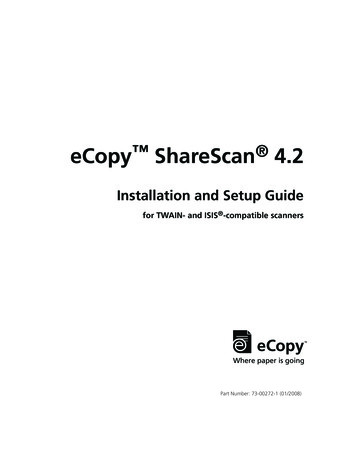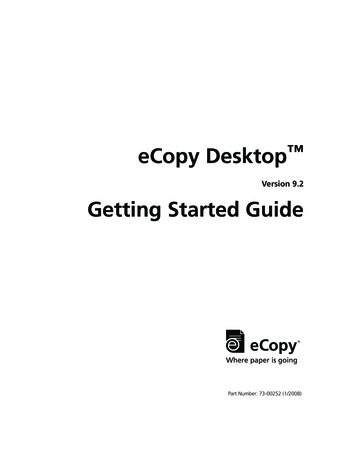Transcription
eCopy PDF Pro OfficeThe Smarter PDFDesktop SoftwareCompanion to Multifunction PrinterseCopy PDF Pro Office, the latest enterprise-ready PDFsolution from Nuance, is the smarter PDF desktop softwarecompanion to MFPs. It’s a powerful, easy-to-use PDFsolution that lets you create, convert, and collaborate likenever before for dramatic productivity gains and costsavings. What’s more, eCopy PDF Pro Office is available atone-third the price of products with comparable capabilities,so you get exceptional value without compromise.GET A COMPLETE PDF SOLUTIONFOR EVERY DESKTOP ! UNCOMPROMISING VALUE ! # " % today — whether it’s used as a companion to eCopyShareScan or as a powerful, stand-alone PDF softwareThere are many competitively-priced software companionproducts to MFPs that can create PDF. There are some that can even automatically redact scanned documents. But only to perform all these tasks — and more — using a single, ! ! " business and legal professionals to: ' # % # # " " away. Instantly create 100% industry-standard, universally% ) * % — from any PC application. Or convert to PDF from withinMicrosoft document with a single click while browsing with Windows . # # " Support for Windows 7 Jump Lists provides quick access to % Redact and highlight automatically with Advanced Search Sign documents electronically Compare document versions automatically Convert and create forms Connect with popular Enterprise Content Managementsolutions .and much more! # ! " solution that’s integrated with eCopy ShareScan — theleading MFP scanning and OCR solution — to deliver the moststreamlined experience when scanning from a networked MFPto your desktop. % Improved - A CompleteEditing SolutionEditing: The abilityto alter text andgraphics directly ! "
eCopy PDF Pro OfficeFill and save PDF formsUse FormTyperrTM % PDF forms that you can complete, save and email.Scan directly to PDFGet one-click scanning to PDF by pre-setting yourscanner preferences. Scan and highlight, cross-out,underline, or redact — all in a single step.Manage multi-layer graphics # # # / programs like AutoCAD and Microsoft Visio .Bring multimedia to PDFEmbed Adobe Flash and Microsoft Silverlight documents — quickly and easily. % ! % # # ! ! @ 6# @ 6# WordPerfect and Microsoft Word, Excel or PowerPoint documents — complete with fullyformatted text, columns, tables, and graphics. It even lets you combineall pages of a PDF document into a single Excel worksheet.H ! # % pages with drag-and-drop ease. And you can view and select pagesfrom a source document — Word, Excel, PowerPoint, WordPerfect,XPS, JPG, BMP, or TIF — to insert into a target document for fast,simple document assembly.Improved – DocumentAssembly with pagePreviewQuickly create new documents.Protect sensitive documents % # passwords with secure encryption and permission / % ! % sharing or archival.Meet accessibility standards compliance with Section 508 and other accessibilitystandards.Connect to document management systemsConnect seamlessly to Microsoft SharePoint Services v3, Servers 2003, 2007, 2010; AutonomyiManage WorkSite 8.3,8.5; OpenText DocsOpen4# % 6 9 * # 5.2 LiveLink 9.7; and LexisNexis CaseMap 8.5 forenterprise-wide document management from eachuser’s desktop.New - Smarter ConversionUsers across the enterprise can collaborate more effectively withannotation tools that let you add notes, stamps, call-outs ,and more toPDF documents. Plus, it’s easy to view, organize, prioritize and updatecomments using the convenient Comment Panel.PRODUCE IMPRESSIVE DOCUMENTS THATMEAN BUSINESS % ! " good in print as they do on the screen — no matter where you send ! * " that are viewable with any popular PDF reader. Add attractive,interactive cover pages that guide the audience. Even include photos,graphics, movies, audio, or 3D drawings to convey messages withattention-grabbing style!New – A Smarter Wayto Manage GraphicsSee everything clearlyfor perfect documentpresentation.Automatically converting documents to % RAPID ENTERPRISE DEPLOYMENT FOR LOWCOST OF OWNERSHIP # K conveniently service all enterprise users with network push install andsoftware access options through virtualized software environments.
Nuance eCopy ShareScan ElementsSecure, Cost-EffectiveDocument Scanningand OCR for the EntireEnterpriseA simple interface enables users toquickly scan and send documents totheir destination—right from the copiercopier.Touch screen user interface varies by device.eCopy ShareScan Elements is the cost-effective solution formid-sized and large enterprises that want to deploy the mostcommonly used scanning and OCR functions across its fleet ofcopiers: secure scan-to-mail, scan-to-PC desktop, scan-to-file,and conversion to searchable and ultra-compressed PDF. Builton a highly scalable, open, modular, device-independent, clientserver platform, ShareScan Elements delivers enterprise- gradeperformance and high ROI.FEATURES AND BENEFITS for Users Our best-in-class UI eliminates training,ensures rapid adoption, delivering the fastestROI. !From single sign-on and one-button OCR and # */ access to personal favorites, ShareScanElements is the easy answer for enterprisewide scanning and document conversion. ! " # Directory IntegrationShareScan Elements integrates directly withActive Directory and your system user securitycredentials. It also can encrypt documents forgreater security over public networks.Connect your MFP or copier toyour organization’s e-mail foreasy to use, secure distribution ofpaper-based information.
Nuance eCopy ShareScan OfficeDocument scanningand OCR to boostthe productivity ofdocument-intensiveofficeseCopy ShareScan Office is the preferred MFP scanning andOCR solution to integrate paper documents into electronicoffice workflows. ShareScan Office captures paper-basedinformation and brings it directly into Microsoft Office,eliminating the need to rekey, distribute, or archive paper. Builton a highly scalable, open, modular, device-independent, clientserver platform, ShareScan Office delivers enterprise-gradeperformance and high ROI.A simple interface enablesusers to quickly scan and senddocuments to their destination—right from the copier.ShareScan brings your e-mail client to the copier, deliveringa familiar, interactive e-mail experience—access Global &personal address books and manage settings just as youwould at your desk.FEATURES AND BENEFITS for ProductivityOur best-in-class UI eliminates training, ensuresrapid adoption, and generates the fastest ROI. # " ! % ! into Accurate, Formatted, Editable SoftcopyTouch screen user interface may vary by device.Scan, convert, and edit Microsoft Word, Excel, ) # ! # K % accuracy and less reformatting. # ! ! !
Nuance eCopy ShareScan SuiteThe Premier Scanning and OCRSolution to Automate Documentand Forms-Processing Workflows– Right from the Office CopierA familiar, intuitive interface makesit easy to quickly send scanneddocuments to their destination –right from the copier.eCopy ShareScan Suite securely puts paper-based datadirectly into electronic workflows. Starting right at thecopier, you can scan, extract, classify, index and convertpaper information into digital information that flowseffortlessly into and through the electronic channels ofyour business. The result: piles of paper get smaller andbusiness moves faster.DEVICE COMPATIBILITYShareScan Suite is available on popular MFPs and scannersand includes server software for document processing andintegration to back-end networks and systems. For the latestsupported platforms for ShareScan Suite, please visit:Touch screen user interface varies by ed-devices/index.htmMFP CONFIGURATIONS A software client for select MFPs enables eCopyShareScan to be accessed from the MFP’s touchscreen, and server software. eCopy ScanStation*SCANNER CONFIGURATIONS eCopy ScanStation* ShareScan Suite software onlyFEATURES AND BENEFITS " With zonal OCR#, you can home-in on precise, # Z # back-end applications. # " % From single sign-on and one-button OCR and # */ access to personal favorites, ShareScan* Includes a freestanding touch screen and keyboard that easilyconnects to any scan-enabled MFP or ISIS-driven scanner, aswell as select TWAIN scanners. Nuance eCopy ScanStationincludes all the hardware and software required to run NuanceeCopy ShareScan Suite.#Requires add-on Forms Processing ExtenderElements is the easy answer for enterprisewide scanning and document conversion.
eCopy ShareScan SuiteAutomate paper-to-digital the systems that run your businessFEATURES AND BENEFITS " # & eCopy ShareScan Suite provides completeintegration to content management, networkfolders, SQL databases, and more. Connect withleading ECMs such as SharePoint, RightFax,EMC Documentum, iManage WorkSite, OpenTextDM, or OpenText eDOCS. ' !() ! " IntegrationAccess global and personal address books(Notes or Exchange) and browse folders right atthe copier – no need to go back to your desk to ! Z j automates routine e-mail distributions and sent ! { 6 ' j folder. ! " # * ! IntegrationShareScan Suite integrates directly with ActiveDirectory and your system user securitycredentials so you can require users to enter ADcredentials to access the system and connectedapplications. It also can encrypt documents forgreater security over public networks.
%& '&" % # % !& & ( " Canon Singapore Pte. Ltd.SYSTEM REQUIREMENTS for eCopy PDF Pro Office )9*6 9 965; -77-3 )@ &6 -9%05.)769- - A computer with an Intel Pentium III or higher processor or equivalent- Supported operating systems:- Windows 7 32-bit and 64-bit Editions- Windows Vista 32-bit or 64-bit Editions with Service Pack 2- Windows XP 32-bit Edition with Service Pack 3- Microsoft Internet Explorer 7 or above- 512 MB of memory (RAM), 1 GB recommended- " % % & &# "% ## ' "! . & # (& *"% ! space during installation- CD-ROM drive for installation- Web access needed for product registration, activation and obtaining liveupdates for the program.- " & ) ! . & 9 "% %"&" ' . "% Word, Excel and PowerPoint) you should have or install Microsoft.NETFramework 3.0 on Windows XP(free download available at www.microsoft.com).&-3 )? )565 ):0) 64 )565 64 :.Canon Hongkong Co. Ltd &/- -;967630: &6 -9 -;967630: 90 5./64 65. 65.&-3 )? )565 64 /2Note: Performance and speed will be enhanced if your computer’s processor, memory and availabledisk space exceed minimum requirements.Canon India Private Limited5, 3669 &6 -9 @*-9 9--5: #/):- 333 9.-65 )9@)5) 5,0)&-3 )? )565 6 05SYSTEM REQUIREMENTS for eCopy ShareScan V5Canon Marketing (Malaysia) Sdn. Bhd 36 2 #-9-4*) %8 )9%) 1)5) -:69; %- ;065 ' %/)/ 3)4%-3)5.69 )9 3 /:)5 )3)@:0)&-3 )? )565 64 4@ Canon Marketing (Thailand) Co. Ltd;/ 3669 )5.262 0;@ &6 -9 %6 ;/ %);/695 96), )5.262 &-3 )? )565 6 ;/Indonesia )3)5 39 )5,) !6 )2)9;) 5,65-:0)&-3 )? 0153W394 Canon Singapore Pte Ltd 2011. Printed in Singapore- Minimum Software Requirements1- Microsoft Windows XP Professional- Microsoft Windows 2003 Server- Microsoft Windows Vista Business Edition- Microsoft Windows Vista Enterprise Edition- Microsoft Windows 2008- Microsoft Windows 71System requirements for eCopy ShareScan Elements for embedded or integrated ) & , ) %, # ! ! (#"! "!. (% ' "! & "!' ' ( ! "%more information.eCopy Connectors and Extenders System requirements differ for each Connector ! ' ! % & .! ! ) ( % ( % !'& "! ' % % &# ' ) ' & '&or at 5 )5 - 64
eCopy ScanStation* ShareScan Suite software only * Includes a freestanding touch screen and keyboard that easily connects to any scan-enabled MFP or ISIS-driven scanner, as well as select TWAIN scanners. Nuance eCopy ScanStation includes all the hardware and software required to run Nuance eCopy ShareScan Suite. Nuance eCopy