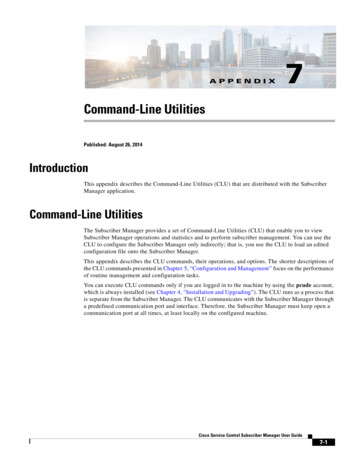
Transcription
A P P E N D I X7Command-Line UtilitiesPublished: August 26, 2014IntroductionThis appendix describes the Command-Line Utilities (CLU) that are distributed with the SubscriberManager application.Command-Line UtilitiesThe Subscriber Manager provides a set of Command-Line Utilities (CLU) that enable you to viewSubscriber Manager operations and statistics and to perform subscriber management. You can use theCLU to configure the Subscriber Manager only indirectly; that is, you use the CLU to load an editedconfiguration file onto the Subscriber Manager.This appendix describes the CLU commands, their operations, and options. The shorter descriptions ofthe CLU commands presented in Chapter 5, “Configuration and Management” focus on the performanceof routine management and configuration tasks.You can execute CLU commands only if you are logged in to the machine by using the pcude account,which is always installed (see Chapter 4, “Installation and Upgrading”). The CLU runs as a process thatis separate from the Subscriber Manager. The CLU communicates with the Subscriber Manager througha predefined communication port and interface. Therefore, the Subscriber Manager must keep open acommunication port at all times, at least locally on the configured machine.Cisco Service Control Subscriber Manager User Guide7-1
Appendix 7 Command-Line UtilitiesCLU CommandsCLU CommandsThis section describes in the Command-Line Utilities commands. Informative Output, page 7-3 Parsing CLU Operations and Options, page 7-3 The p3batch Utility, page 7-4 The p3cable Utility, page 7-5 The p3clu Utility, page 7-6 The p3cluster Utility, page 7-6 The p3db Utility, page 7-7 The p3domains Utility, page 7-8 The p3ftp Utility, page 7-9 The p3http Utility, page 7-10 The p3inst Utility, page 7-10 The p3log Utility, page 7-12 The p3net Utility, page 7-12 The p3rdr Utility, page 7-14 The p3rpc Utility, page 7-16 The p3sm Utility, page 7-17 The p3subs Utility, page 7-22 The p3subsdb Utility, page 7-26 The p3vpn Utility, page 7-33The following CLUs are not documented in this guide. The p3bgp Utility, page 7-35 The p3dhcpsniff Utility, page 7-35 The p3dhcpv6sniff Utility, page 7-35 The p3leasequery Utility, page 7-35 The p3v6leasequery Utility, page 7-36 The p3qrdr Utility The p3radius Utility, page 7-36 The p3radiussniff Utility, page 7-36 The p3qm Utility, page 7-36 The p3soap Utility, page 7-36 The p3vlink Utility, page 7-36 The p3ipdr Utility, page 7-36Cisco Service Control Subscriber Manager User Guide7-2
Appendix 7 Command-Line UtilitiesCLU CommandsInformative OutputAll CLU commands support the following operations for informative output:OperationDescription--helpPrints the help for the specified CLU command,then exits.--versionPrints the Subscriber Manager program versionnumber, then exits.Parsing CLU Operations and OptionsPlace in quotation marks a command operation or option that contains any of the following characters: A space character A separation sign (comma “,”; ampersand “&”; colon “:”) An escape character (backslash “\”) Parenthesis (“(“or”)”) An exclamation mark (“!”) The comparison operators (“ “or“ ”)A command operation or option that contains any of the following characters must have that characterpreceded by an escape character: An equal sign ( ) A quotation mark (“or”) An escape character (backslash “\”) An exclamation mark (“!”) The “ ” characterThe following table presents several examples of the preceding rules:Operation/option contains the characterExample of how operation/option should bewrittenSpace character--property ”file name”Escape character (backslash “\”)--property ”good\\bad”Equal sign ( )--property ”x\ y”Quotation marks (“or”)--name ”\”myQuotedName\””(in this example, inner quotation marks areescaped)Separation characterscomma (,)--names ”x,y”ampersand (&)--names ”x&y”colon (:)--names ”myHost:myDomain”Cisco Service Control Subscriber Manager User Guide7-3
Appendix 7 Command-Line UtilitiesCLU CommandsYou can use one-letter abbreviations for some of the operations and options. For example, -d is anabbreviation for --domain. Note that only one hyphen (-), not two, precedes the letter for anabbreviation, and that if the operation or option takes a parameter, there is a space and not an equal signbefore the parameter.Example of using complete name--domain subscribersExample of using abbreviated name-d subscribersThe p3batch UtilityThe p3batch utility enables you to run many operations on a single connection with the SubscriberManager. You can use any text editor to create a batch file that contains a series of CLU commands, onecommand per line (terminated by a new-line character). Use the p3batch utility to run this file andexecute the commands. Empty lines are skipped.All batch file command line operations use the same connection option. The p3batch utility ignores anyconnection options in the script file commands. While processing the operations in the batch file, thesystem displays a progress indicator. The p3batch command has the following format:p3batch [FILE-OPTION] [ERROR-OPTION]Table 7-1 and Table 7-2 list the p3batch options.Table 7-1p3batch File OptionFile OperationAbbreviationDescription--file FILE-fRuns a batch file. FILE The system displays aspecifies the CLU script progress indicator.(batch) file to run.Table 7-2Notesp3batch Error OptionError OptionDescription--skip-errorsSpecifies that the batch operation should not halt if an error occurs.If you do not specify this parameter, the batch operation will halt ifan error occurs.ExamplesThe following command runs the batch file, which halts if an error occurs.p3batch --file mainBatchFile.txtThe following command runs the batch file so that it does not halt if an error occurs.p3batch --file mainBatchFile.txt --skip-errorsCisco Service Control Subscriber Manager User Guide7-4
Appendix 7 Command-Line UtilitiesCLU CommandsThe p3cable UtilityIn a cable environment, the CPE is the subscriber and inherits its policy and domain from the cablemodem through which it connects to the network. Each cable modem is linked with one or more CPEs.For background information about special characteristics of the cable environment, see the “CPE as aSubscriber in a Cable Environment” section on page 8-1.You can use the p3cable utility commands to import to the Subscriber Manager cable modeminformation from a CSV file. The command also enables you to export the cable modem informationfrom the Subscriber Manager to a CSV file. You can also use this utility to clear the repository of allcable modems and to allow or deny the login of CPEs that belong to unfamiliar cable modems (that is,cable modems that do not exist in the Subscriber Manager database). However, the contents of the CableAdapter Section of the configuration file (p3sm.cfg) determine whether such logins are allowed ordenied. (See the “Cable Adapter Section” section on page 6-20.)The p3cable command has the following format:p3cable OPERATION [FILE-OPTIONS]Table 7-3 and Table 7-4 list the p3cable operations and options.Table 7-3p3cable OperationsOperationDescription--import-cmImports cable modems from a CSV file. The filename to beimported is specified using the format --file import-filename.The results go to a results file.Exports cable modems to a CSV file. The filename to be exported isspecified using the format --output export-filename.--export-cmThe results go to a results file.--clear-all-cmClears the repository of all cable modems.--show-dynamic-modeShows whether to allow or deny the login of CPEs that belong tounfamiliar cable modems; for example, cable modems that do notexist in the Subscriber Manager database.Table 7-4p3cable File OptionsFile OptionAbbreviationDescription--file FILE-f FILESpecifies the CSV FILE fromwhich information is imported.--output FILE-o FILESpecifies the subscriber CSVFILE to which information isexported.Cisco Service Control Subscriber Manager User Guide7-5
Appendix 7 Command-Line UtilitiesCLU CommandsExamplesThe following command imports cable modem information from the specified CSV file:p3cable –-import-cm –f CMFile.csvThe following command exports cable modem information to the specified CSV file:p3cable –-export-cm –-outfile myCMFile.csvThe following command clears the repository of all cable modems:p3cable --clear-all-cmThe following displays whether to allow or deny the login of CPEs that belong to unfamiliar cablemodems (cable modems that do not exist in Subscriber Manager database):p3cable --show-dynamic-modeThe p3clu UtilityThe p3clu utility prints a list of all supported CLU utilities and options.The p3clu command has the following format:p3clu OPERATIONTable 7-5 lists the p3clu operations.Table 7-5p3clu OperationsOperationDescription--helpPrints the currently supported CLU commands.ExampleThe following command displays a listing of all supported CLU utilities and operations:p3clu --helpThe p3cluster UtilityThe p3cluster utility displays the redundancy state of a cluster of two Subscriber Manager nodes and itscomponents. This utility also supports operations that alter the redundancy state of the SubscriberManager. Perform these operations and administrative tasks through the Subscriber Manager ClusterAgent.The p3cluster command has the following format:p3cluster OPERATIONCisco Service Control Subscriber Manager User Guide7-6
Appendix 7 Command-Line UtilitiesCLU CommandsTable 7-6 lists the p3cluster operations.Table 7-6p3cluster OperationsOperationDescription--showDisplays the redundancy status of the Subscriber Manager and itscomponents.--activeMakes the specified Subscriber Manager the active SubscriberManager in the cluster.--standbyMakes the specified Subscriber Manager the standby SubscriberManager in the cluster.ExampleThe following command displays the redundancy status of the Subscriber Manager and its components:p3cluster –-showThe p3db UtilityThe p3db utility manages and monitors the Subscriber Manager database database. The CLU exposescapabilities of some of the Subscriber Manager database CLUs that pertain to specific needs of theSubscriber Manager.The p3db command has the following format:p3db OPERATION [OPTIONS]Table 7-7 and Table 7-8 list the p3db operations and options.CautionSome CLUcommands can affect the database. If used incorrectly, these commands can damage thedatabase.Table 7-7p3db OperationsOperationDescription--rep-statusDisplays status of the replication agent.--rep-startStarts the replication agent.Note--rep-stopUse only for database recovery.Stops the replication agent.NoteUse only for database recovery.--rep-pausePauses the replication agent. Used in cluster upgrades.--rep-continueContinues the replication agent. Used in cluster upgrades.--set-rep-schemeAssigns a replication scheme to the database.--drop-rep-schemeDrops the replication scheme from the database.--statusDisplays the database status.--destroy-rep-dbDestroys the replicated data-store.Cisco Service Control Subscriber Manager User Guide7-7
Appendix 7 Command-Line UtilitiesCLU CommandsTable 7-7p3db Operations estroys the local data-store.--duplicateCopies the data-store from the remote machine to the local machine.NoteThis option applies only for a cluster setup. For additionalinformation, see the “Data Duplication Procedure” sectionon page 4-22.--upgrade-rep-protocolUpgrades the replication protocol between the databases in thecluster.--keep-in-mem [SECS]Indicates to the database daemon how many seconds to keep thedatabase in the memory, after the last connection to the database isdown. Use this option with large databases to reduce the SubscriberManager restart time.NoteTo prevent limitations in performing a database destroy, donot use values above a few minutes (that is, above a fewhundred seconds).--num-of-subsDisplays the current number of subscribers in the database.--sub-existsVerifies whether a particular subscriber exists in the database.Table 7-8p3db OptionsOptionDescription--local LOCAL HOSTNAMESpecifies the local machine.--remote REMOTE HOSTNAMESpecifies the remote machine.ExampleThe following command displays the status of the replication agent:p3db –-rep-statusThe p3domains UtilityThe p3domains utility displays the subscriber domains. When a system has more than one SCEplatform, you can configure the platforms into groups or domains. A subscriber domain is one or moreSCE platforms that share a specified group of subscribers. You must add the SCE platform to the networkand create the domain before you can add an SCE platform to a domain.The p3domains command has the following format:p3domains OPERATION [OPTIONS]Cisco Service Control Subscriber Manager User Guide7-8
Appendix 7 Command-Line UtilitiesCLU CommandsTable 7-9 and Table 7-10 list the p3domains operations and options.Table 7-9p3domains OperationsOperationDescription--show-allDisplays all configured domains.--showDisplays a domain and its associated network elements.Table 7-10p3domains Domain/Network Element (NE) OptionsDomain/NE OptionAbbreviationDescriptionNotes--domain DOMAIN-d DOMAINDOMAIN specifieslogical name.You cannot use none; itis a reserved word.ExamplesThe following command displays all configured domains:p3domains -–show-allThe following command displays the specified domain and its associated network elements:p3domains –-show –-domain myDomainThe p3ftp UtilityThe p3ftp utility monitors the Subscriber Manager internal FTP server.The p3ftp command has the following format:p3ftp OPERATIONTable 7-11 lists the p3ftp operations and options.Table 7-11p3ftp OperationsOperationDescription--showDisplays the port number that the FTP server listens to, the passiveFTP port range that the server uses, the current number of opensessions, the maximum number of sessions supported, and the state(ONLINE/OFFLINE) of the FTP server.ExampleThe following command displays the port number that the FTP server listens to, the passive FTP portrange that the server uses, the current number of open sessions, the maximum number of sessionssupported, and the state (ONLINE/OFFLINE) of the FTP server.p3ftp --showCisco Service Control Subscriber Manager User Guide7-9
Appendix 7 Command-Line UtilitiesCLU CommandsThe p3http UtilityThe p3http utility monitors the HTTP adapter server.NoteThe HTTP adapter server is a technician interface that normally should not be used.The p3http command has the following format:p3http OPERATIONTable 7-12 lists the p3http operations:Table 7-12p3http OperationsOperationDescription--showDisplays the port number that the server listens to, the state of theserver, and the current number of open sessions.ExampleThe following command displays the port number to which the server listens, the state of the server, andthe current number of open sessions:p3http --showThe p3inst UtilityThe p3inst utility installs or uninstalls an application (pqi file).NoteBefore using p3inst to install an application pqi file, read the application installation instructions thatcame with the application you are installing.The p3inst command has the following format:p3inst OPERATION [FILE-OPTION] [ARGUMENT-OPTION]Table 7-13, Table 7-14, and Table 7-15 list the p3inst operations and options.Table 7-13p3inst l-iInstalls the specified application pqi file to the Subscriber Progress indicatorManager.NotesIt may be necessary to specify arguments for theinstallation procedure in the command line. Requires a fileoption.--uninstall—Uninstalls the specified application pqi file from theSubscriber Manager. Requires a file option.Cisco Service Control Subscriber Manager User Guide7-10Progress indicator
Appendix 7 Command-Line UtilitiesCLU CommandsTable 7-13p3inst Operations de—Progress indicatorUpgrades an existing application using the specifiedapplication pqi file. It may be necessary to specifyarguments for the upgrade procedure in the command line.Requires a file option.--rollback—Returns the specified application to the previous version.Rollback is the opposite of an upgrade operation: itreverses the upgrade.Progress indicator--describe-dDisplays the contents of the specified application pqi file.—--show-last—Lists the details of the last installed application pqi file.—Table 7-14Notesp3inst File OptionsFile OptionAbbreviationDescription--file FILE[;FILE.]-f FILE[;FILE.]Specifies one or moreinstallation FILEs to use. If thereis more than one FILE, separatethem with semicolons.Table 7-15p3inst Argument OptionsArgument OptionDescription--arg ARG1[,ARG2.]Specifies one or more arguments for the install and upgradeprocedures.ExampleThe following command installs the specified installation file:p3inst --install --file myInstallation.pqiThe following command uninstalls the specified installation file:p3inst --uninstall –f oldInstallation.pqiThe following command upgrades an existing application using the specified application pqi file:p3inst –-upgrade –-file newInstallation.pqiThe following command upgrades an existing application using the specified application pqi file, andusing arguments in the command line:p3inst –-upgrade –f newInstallation.pqiThe following command returns the specified application to the previous version:p3inst --rollbackCisco Service Control Subscriber Manager User Guide7-11
Appendix 7 Command-Line UtilitiesCLU CommandsThe following command displays the contents of the specified application pqi file:p3inst –-describe –-file myInstallation.pqiTne following command lists the details of the last installed application pqi file:p3inst --show-lastThe p3log UtilityThe p3log utility configures and manages the Subscriber Manager user log. The user log contains alluser-related events and errors. View the user log for the history of the system events and errors.The p3log command has the following format:p3log OPERATION [FILE-OPTION]Table 7-16 and Table 7-17 list the p3log operations and options.Table 7-16p3log OperationsOperationDescription--extractRetrieves the user log from the agent. Progress indicator--resetClears the user log.Table 7-17Notes—p3log File OptionFile OptionAbbreviationDescription--output FILE-o FILESpecifies the location to which theSubscriber Manager user log fileshould be extracted.ExamplesThe following command extracts the Subscriber Manager user log to the specified file:p3log –-extract –o aug20.logThe following command clears the Subscriber Manager user log:p3log –-resetThe p3net UtilityThe p3net utility shows the connection status of network elements and tries to reconnect disconnectedelements.The p3net command has the following format:p3net OPERATION [NETWORK-ELEMENT-OPTION]Cisco Service Control Subscriber Manager User Guide7-12
Appendix 7 Command-Line UtilitiesCLU CommandsTable 7-18 and Table 7-19 list the p3net operations and options.Table 7-18p3net OperationsOperationDescription--show-allShows all the configured network elements.--showShows the element connection status/general information.--connectTries to connect a disconnected element.Table 7-19p3net Network Element OptionsNetwork Element OptionAbbreviationDescription--ne-name NAME-n NAMESpecifies the logical NAME forthe network element, or the cablemodem when working with theVLM.--detail—(Optional) Used with the--show-all operation to displayadditional information in a table.ExamplesThe following command connects a disconnected element to the network:p3net –-connect –n mainNEThe following command displays the names of all configured network elements:p3net –-show-allNetwork Element name list: sceRomesceLondonsceRome is a cascade setup containing two SCEs. This is displayed as a single entry in the list.The following command displays all configured network element details in a table:p3net –-show-all --detail Name Host Conn- Sync Domain Status Status sceRome 1.2.3.4* up done subscribers sceRome 1.2.3.5 up done subscribers sceLondon 1.2.3.6 up done domain1sceRome is a cascade setup containing two SCEs. This is displayed as two entries with the samename where ‘*’ represents the currently active SCE.NoteThe Subscriber Manager does not synchronize the standby SCE; therefore, the SubscriberManagement field on the standby SCE might appear as not-done if the SCE was never active.Cisco Service Control Subscriber Manager User Guide7-13
Appendix 7 Command-Line UtilitiesCLU CommandsThe following command displays the connection status of the specified network element:p3net –-show –-ne-name mainNENetwork Element Information: Connection readyType:SCE8000Domain:subscribersSynchronization Status: doneRedundancy Status: StandaloneQuarantine Status: okThe following command displays the connection status of cascaded SCEs. Specify the SCE name thatappears in the configuration file:p3net --show -n testNetwork Element Information: nnection readyType:SCE8000Domain:subscribersSynchronization Status: doneRedundancy Status: ActiveQuarantine Status: okNetwork Element Information: nnection readyType:SCE8000Domain:subscribersSynchronization Status: not-doneRedundancy Status: StandbyQuarantine Status: okThe p3rdr UtilityThe p3rdr utility displays configuration information and statistics for the RDR server.The p3rdr command has the following format:p3rdr OPERATIONCisco Service Control Subscriber Manager User Guide7-14
Appendix 7 Command-Line UtilitiesCLU CommandsTable 7-20 lists the p3rdr operations.Table 7-20p3rdr OperationsOperationDescription--showDisplays the RDR server configuration, as well as other generalinformation (for example, the maximum number of connections).--show-statisticsDisplays counters of RDR messages were processed or failed foreach connection.--show-connectionsDisplays a list of active connections.--reset-statisticsResets the counters of the processed RDR messages and rates.ExamplesThe following command displays the status of the RDR server and the current configuration:p3rdr : 10 connectionsCurrent:2 connectionsCommand terminated successfully The following command displays the current RDR statistics:p3rdr –-show-statisticsRDR Server Statistics: Handled RDRs: 12Bad RDRs:0Current rate: 12.0 RDRs per secondPeak rate:12.0 RDRs per secondClient statistics:-----------------:Connection from 10.1.8.81 statistics:Handled RDRs: 7Bad RDRs: 0Current rate: 7.0Is connected: trueTimes connected: 1Connection from 10.1.8.82 statistics:Handled RDRs: 5Bad RDRs: 0Current rate: 5.0Is connected: trueTimes connected: 1Command terminated successfully Cisco Service Control Subscriber Manager User Guide7-15
Appendix 7 Command-Line UtilitiesCLU CommandsThe following command displays the current number of RDR server connections:p3rdr –-show-connectionsThe following clients are connected:10.1.8.81 - 1 connection10.1.8.82 - 1 connectionCommand terminated successfully The p3rpc UtilityThe p3rpc utility displays information about the proprietary Cisco Remote Procedure Call (RPC) serverinterface to the Subscriber Manager. It also authenticates users.The p3rpc command has the following format:p3rpc OPERATION [OPTIONS]Table 7-21, Table 7-22, and Table 7-23 list the p3rpc operations and options.Table 7-21p3rpc OperationsOperationDescription--showDisplays the port number to which the PRPC server listens, themaximum number of connections, the current number of activeconnections, and the host IP to which the server listens.--show-client-namesDisplays the names of the connected clients. Can be used forextracting the LEG NAME key, see the “LEG-DomainsAssociation Section” section on page 6-5.--show-statisticsDisplays the PRPC server statistics. The statistics includeinformation about the number of current PRPC sessions andinformation about PRPC server actions such as invocations anderrors.--reset-statisticsClears the PRPC server statistics.--set-userAdds or updates the username and password.--validate-passwordValidates the username and password.--delete-userDeletes a user configuration.--show-usersDisplays all configured users.Table 7-22p3rpc User OptionsUser OptionAbbreviationDescription--username USER-NAME-uSpecifies the name of the user. Used with--set-user, --validate-password, and--delete-user operations.--password USER-PASSWORD-pSpecifies the password of the user. Used with--set-user, --validate-password, and--delete-user operations.Cisco Service Control Subscriber Manager User Guide7-16
Appendix 7 Command-Line UtilitiesCLU CommandsTable 7-23p3rpc Miscellaneous OptionsOptionAbbreviationDescription--remote IP[:port]-r(Optional) Used with --set-user,--validate-password, and --delete-user for useroperations on the remote Subscriber Manager inHigh Availability setups.Use the port option if the PRPC Server port on theremote Subscriber Manager machine differs fromthe default value (14374).ExamplesThe following command displays the port number to which the PRPC server listens, the maximumnumber of connections, the current number of active connections, the host IP to which the server listens,and the name of the configuration file used by the server:p3rpc –-showThe following command displays the statistics of the PRPC server:p3rpc –-show-statisticsThe following command clears the statistics of the PRPC server:p3rpc –-reset-statisticsThe following command shows all of the users configured at the PRPC server:p3rpc –-show-usersThe p3sm UtilityThe p3sm utility performs general configuration and management of the Subscriber Manager.The p3sm command has the following format:p3sm OPERATION [OPTIONS]Table 7-24, Table 7-25, Table 7-26, and Table 7-27 list the p3sm operations and options.Table 7-24p3sm OperationsOperationDescriptionNotes--showDisplays the current SubscriberManager configuration and statistics.—--load-configReloads the Subscriber Managerconfiguration file.—If you do not use the -f option, thep3sm.cfg file is loaded.Cisco Service Control Subscriber Manager User Guide7-17
Appendix 7 Command-Line UtilitiesCLU CommandsTable 7-24p3sm Operations hronizes subscribers of thespecified SCE with the SubscriberManager database.Progress indicatorThe SCE is specified using the option--ne-name SCE NAME.--resync-allResynchronizes all subscribers of allSCEs with the Subscriber Managerdatabase.--start [--wait]Starts the server. The option --waitDefault: startedcauses the CLU to return only after theSubscriber Manager is up.--stopStops the server.Note—When using fail-over, a simpleshut-down of the SubscriberManager does not work. TheVeritas Cluster Server revealsthat the Subscriber Manager isdown and attempts to restart it.The correct procedure is asfollows:1.Perform the manual fail-over. SeeChapter 3, “Subscriber ManagerFailover”.2.Use the Veritas Cluster ManagerApplication to stop the monitoring(probing) of the SubscriberManager.3.Use the Subscriber Manager CLU(p3sm --stop) to stop theSubscriber Manager--restart [--wait]—Stops the server operation and thenrestarts it. The option --wait causes theCLU to return only after the SubscriberManager is up.--sm-versionDisplays the currently installedSubscriber Manager version.--sm-status [--detail]—Displays the Subscriber Manageroperational status, whether theSubscriber Manager is running or not,and whether it is Active or Standby. Iferrors have occurred, it also displays asummary of the errors. To receive adetailed description, use the option--detail.Cisco Service Control Subscriber Manager User Guide7-18Progress indicator—
Appendix 7 Command-Line UtilitiesCLU CommandsTable 7-24p3sm Operations ort-fileRetrieves the support file from theagent.—This command extracts the SubscriberManager support information to adefined file, which is defined using theoption --output FILE. SubscriberManager support information shouldbe extracted and sent to Cisco customersupport with each support request.--reset-sm-statusClears errors and warnings that weredisplayed.—--logging [on/off]Enables/disables the logging of userlogons to the UserLog.—NoteEnabling this parameter mightaffect performance.--show-stats—Displays statistics regarding loginoperations and inactive subscriberremoval operations. The rate results areupdated once every 10 seconds.--reset-statsResets the statistics information.Table 7-25—p3sm Subscriber Manager OptionsSubscriber Manager OptionAbbreviationDescription--ne-name NAME-n NAMESpecifies logical NAME of the SCEplatform to resynchronize.Table 7-26p3sm File OptionsFile OptionAbbreviationDescription--output FILE-o FILEThe location to which Subscriber Managerextracts the support information file, relative tothe Subscriber Manager root directory--file FILE-f FILEThe Subscriber Manager configuration file toload, relative to the Subscriber Managerconfiguration directory.Cisco Service Control Subscriber Manager User Guide7-19
Appendix 7 Command-Line UtilitiesCLU CommandsTable 7-27p3sm Miscellaneous OptionsFile nore configuration validation warnings whileloading the configuration file.--remote IP[:port]-rUsed with --load-config to load the localconfiguration file to both the local SubscriberManager and the remote Subscriber Manager.--detail—Displays a detailed view of the SubscriberManager status.--wait—Used with --start or --restart to signal the CLU toreturn only when the Subscriber Manager is up.ExamplesThe following command starts the server:p3sm -–startThe following command stops the server:p3sm -–stopWhen using fail-over, a simpl
Appendix 7 Command-Line Utilities CLU Commands Table 7-6 lists the p3cluster operations. Example The following command displays the redundancy status of the Subscriber Manager and its components: p3cluster --show The p3db Utility The p3db utility manages and monitors the Subscriber Manager database database. The CLU exposes











