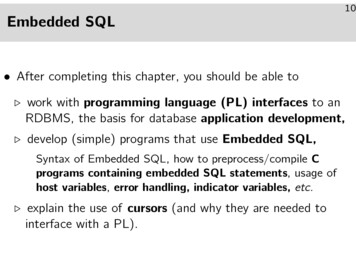Transcription
1/8/2014SQL Server Virtualization 101David Klee, Group Principal and Practice LeadSQL PASS Virtualization VC, 2014.01.08www.linchpinpeople.com1David KleeGroup Principal and Practice com/a/davidakleeSpecialties / Focus Areas / Passions: Performance Tuning &Troubleshooting Virtualization Cloud Enablement InfrastructureArchitecturewww.linchpinpeople.com High AvailabilityDisaster RecoveryHealth MonitoringCapacity ManagementData Processing21
1/8/2014SQL Saturday Nashville & Precon “Virtualization for SQL Server DBAs” Friday, January 17th – 8:30a to 4:30p Details and link to EventBrite registration athttp://sqlsaturday.com/272/eventhome.aspx SQL Saturday January 18th Register today!www.linchpinpeople.com3Agenda What is Virtualization?Why Virtualize?Infrastructure UnderneathBenefits for DBAsBenefit Exampleswww.linchpinpeople.com42
1/8/2014VirtualizationWhat Is It?www.linchpinpeople.com5What is Virtualization? Added layer between hardware and operatingsystem Hardware treated as physical resource queues Extension of the hardware, so is treated as part ofthe platform Not just P2Ving a single server Most DBA’s virtualizationexperience www.linchpinpeople.com63
1/8/2014Terminology Virtual Machine / GuestHypervisorPhysical Machine / HostTemplateCloud (Public / Private)Over-CommittedConsolidationLive Migration / vMotionwww.linchpinpeople.com7Traditional ComputingLocal Disks (OS, Instance Home)SQL Server A(10% utilization)SQL Server B(12% utilization)SQL Server C(15% utilization)www.linchpinpeople.com84
1/8/2014Virtualization Computing(75% .com9Why Virtualize?And Why Should DBAs Care?www.linchpinpeople.com105
1/8/2014Business Cases Reduced costsDatacenter efficiency, consolidation & simplificationIncreased agility, flexibility, & responsivenessBusiness continuitySoftware development lifecycleAutomationSimplified managementSecuritywww.linchpinpeople.com11How Does It Help DBAs? High Availability & Disaster RecoverySnapshots for system-state rollbackCapacity management - quicklyLess downtime with equipmentupgrades or maintenanceEase administrationCloning & templatesStandardizationBetter Performancewww.linchpinpeople.com126
1/8/2014How Does It Hurt DBAs? One extra layerNot dedicated infrastructure resourcesLack of infrastructure-level visibilitySilent performance killersInsufficient physical resourcesPoor ureWhat is Underneath Your Datawww.linchpinpeople.com147
1/8/2014In The Beginning Virtualization’s historical draw is datacenterconsolidation Extremely high overhead from virtualization layer Virtualize Dev / Test / QA Virtualize tiny / simple Production Low resource allocations to VMs Performance impact rarely matteredwww.linchpinpeople.com15Today’s Technologies Virtualize everything – Tier-1 productionAlmost zero virtualization overheadExtremely mature technologiesEasy to configure and manageSSD host-level read cachingVirtual storage, networking, securityInfinitely scale the datacenterPublic / private / hybrid cloud modelswww.linchpinpeople.com168
1/8/2014Hypervisor Options (Q1 2014)VMware vSphere 5.5(ESXi vCenter)Microsoft Hyper-V 2012 R2(Hyper-V SCCM SCVMM)www.linchpinpeople.com17vSphere 5.5 & Hyper-V 2012 R2VMware vSphere 5.5 Microsoft Hyper-V 2012 R264 vCPUs / 1TB vRAM62TB x 180 virtual disks62TB Raw Device MapsHA & Load Balancing399 OSs SupportedvCenter included 64 vCPUs / 1TB vRAM64TB x 256 virtual disks256TB Pass-Through DisksHA & Load Balancing46 OSs SupportedNeed System Center &SCVMMwww.linchpinpeople.com189
1/8/2014Virtualization ANDiskPoolVMware ESXiMS Hyper-Vwww.linchpinpeople.com19Central ManagementVMware vCenter /MS w.linchpinpeople.com2010
1/8/2014Logical Cluster ModelVM8 vCPU64 GB vRAMVM16 vCPU128 GB vRAMVMVMVM2 vCPU16 GBvRAM2 vCPU16 GBvRAM2 vCPU16 GBvRAMVMVMVM2 vCPU16 GBvRAM2 vCPU16 GBvRAM2 vCPU16 GBvRAMV I R T U A L I Z A T I O N150 GHzCPU4 TB4x10GbEMemoryNetwork20 TBTier 1Storage40 TBTier 2Storagewww.linchpinpeople.com21Resource & Performance Statistics Get read-only access to virtualization performancestatistics for your VMswww.linchpinpeople.com2211
1/8/2014Benefits for DBAsGet The Most From Virtualizationwww.linchpinpeople.com23High Availability 2013 Heraflux Technologies2412
1/8/2014Disaster RecoverySQLServerVM ASQLServerVM A’15 minute replicationWANAppServerVM BAppServerVM B’60 minute replicationDR SiteVirtualizationPrimary hpinpeople.com26Snapshots13
1/8/2014Capacity Managementwww.linchpinpeople.com27Templates & Cloning Build master ‘gold’ VM template Deploy new VM from template in minutes (vs. days) Configuration guaranteedwww.linchpinpeople.com2814
1/8/2014Standardization Use template to standardize the buildDeploy from templateBest practices always appliedKnow where all objects are locatedMakes automation possiblewww.linchpinpeople.com29Benefit ExamplesBenefits Go Beyond the Obviouswww.linchpinpeople.com3015
1/8/2014Virtualization Benefit Example System backup and restore testing Restore your VM-level backups to a new VM on anoffline virtual network Clone domain controller into offline virtual network Power on everything Validate that the server comes up Now validate your SQL Server functionality Validate SQL Server-level backups Destroy the VMs when completeCERTIFIED RECOVERYwww.linchpinpeople.com31Performance Benefit Example (1) High transactional volume application? Long-running ETL data loads? iperf how-to guide:http://tinyurl.com/ost9gll Move a lot of data between two VMs?www.linchpinpeople.com3216
1/8/2014Performance Benefit Example (2) Collocate two VMs on the same host to increasevirtual network performancewww.linchpinpeople.com33Conclusions Don’t fear virtualization – embrace it(‘cuz it’s here to stay) Virtualize everything with confidence Revisit your operational procedures Smart architecture can simplify Smarter architecture can possiblyimprove performancewww.linchpinpeople.com3417
om35Thank You!www.linchpinpeople.com3618
Virtualization Benefit Example System backup and restore testing Restore your VM-level backups to a new VM on an offline virtual network Clone domain controller into offline virtual network Power on everything Validate that the server comes up Now validate your SQL Server functionality Validate SQL Server-level backups






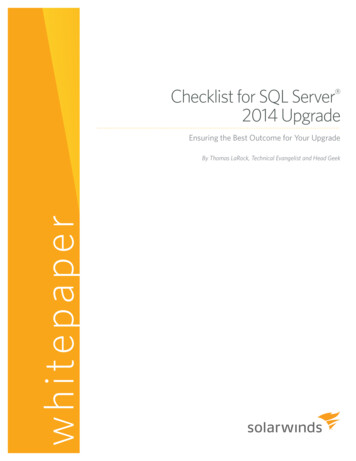
![No, David! (David Books [Shannon]) E Book](/img/65/no-20david-20david-20books-20shannon-20e-20book.jpg)