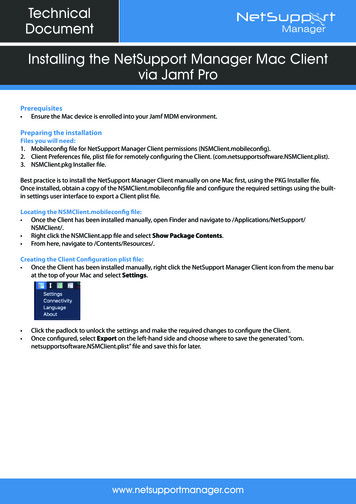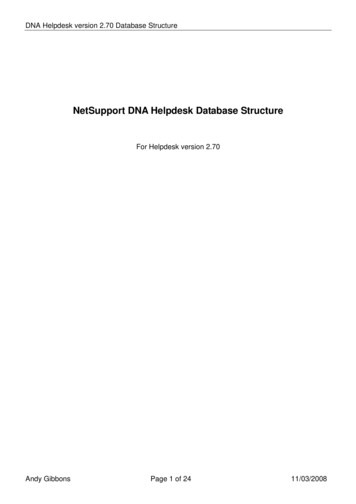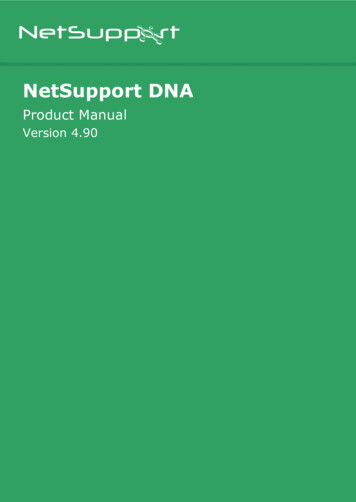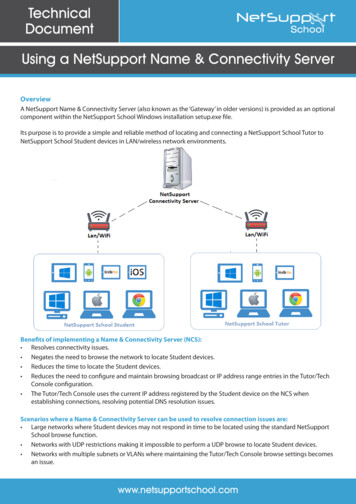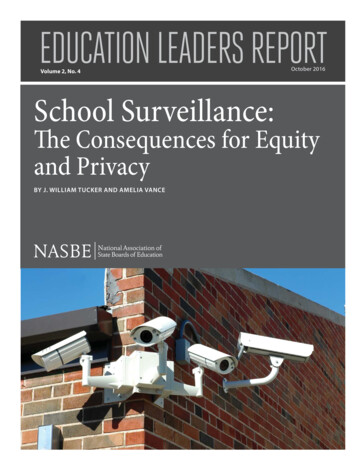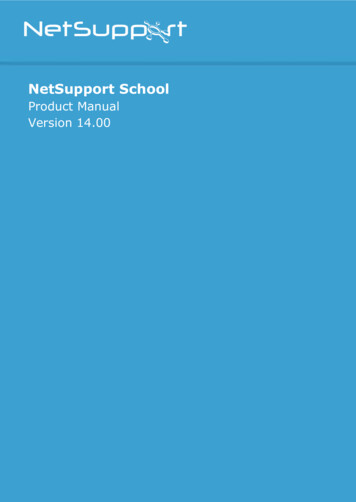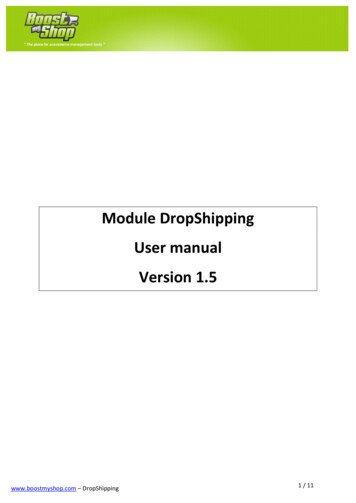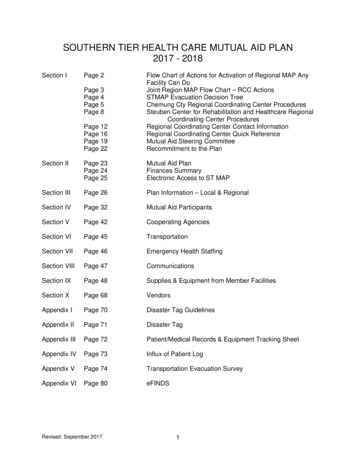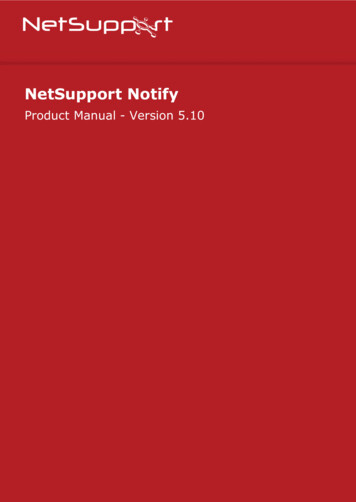
Transcription
NetSupport NotifyProduct Manual - Version 5.10
NetSupport Notify 5.10Manual COPYRIGHT (C) 2021 NetSupport Ltd. All rights reserved.Information in this document is subject to change without notice. NetSupport Ltdreserves the right to revise this document and to make changes from time to timein the content hereof without obligation to notify any person or persons of suchrevisions or changes.The software described in this document is supplied under a licence agreement andis protected by international copyright laws. You may copy it only for the purposeof backup and use it only as described in the Licence agreement.Any implied warranties including any warranties of merchantability or fitness for aparticular purpose are limited to the terms of the express warranties set out in thelicence agreement.Program COPYRIGHT (C) 1991-2021 NetSupport Ltd. All rightsreserved.TrademarksNetSupport is a registered trademark of NetSupport Ltd.Windows, Windows 2003/2008/Vista, Windows 7, Windows 8/8.1 and Windows 10are trademarks of Microsoft Corporation.Other products, trademarks or registered trademarks are the property of theirrespective owners.2
NetSupport Notify 5.10Software Licence AgreementPlease read this agreement before using your copy of NetSupport Software. This is a legalagreement between you and NetSupport Ltd. If you do not wish to be bound by the termsof this licence agreement you must not load, activate or use the software.TERM: Subject to termination under Termination Clause below the licence shall beperpetual.GRANT OF LICENCE: Subject to the payment of the applicable licence fees, and subject toyour abidance by the terms and conditions of this agreement, NetSupport Ltd hereby grantsto you a non-exclusive, non-transferable right to use one copy of the specified version ofthe software which you have acquired.USE: The software is licensed with volume use terms specified in the applicable orderacknowledgement, product invoice, licence certificate or product packaging. You may make,install and use as many additional copies of the software on the number of devices as theterms specify. You must have a reasonable mechanism in place to ensure that the numberof devices on which the software has been installed does not exceed the number of licensesyou have obtained.SERVER USE: To the extent that the applicable order acknowledgement, product invoice,product packaging or licence certificate sets forth, you may use the software on a device oron a Server within a multi-user or networked environment ("Server Use"). A separatelicence is required for each device or "seat" that may connect to the software at any time,regardless of whether such licensed devices or seats are connected to the softwareconcurrently, or are actually using the software at any particular time. Your use of softwareor hardware that reduces the number of devices or seats that connect to and use thesoftware directly or simultaneously (e.g., "multiplexing" or "pooling" software or hardware)does not reduce the number of licenses required. Specifically, you must have that numberof licenses that would equal the number of distinct inputs to the multiplexing or poolingsoftware or hardware "front end"). If the number of devices or seats that can connect tothe software can exceed the number of licenses you have obtained, then you must have areasonable mechanism in place to ensure that your use of the software does not exceed theuse limits specified for the licence you have obtained.COPYRIGHT: This software is protected by international copyright laws. You may copy itonly for backup purposes. The software is licensed to you, but not sold to you.RESTRICTIONS: Neither you nor any reseller may rent, lease, sell licensed copies [onapproval], or otherwise transfer the right to use this software to another person, exceptthat you may sell or give away your original copy, as long as you do not keep any copies.The software may not be modified, disassembled or reverse engineered except with theprior written consent of NetSupport Ltd.LIMITED WARRANTY: NetSupport Ltd warrants that the software will perform substantiallyin accordance with the accompanying documentation for a period of ninety (90) days fromthe date of purchase. NetSupport's entire liability and your exclusive remedy shall be eithera) the replacement of the defective software or b) return of the price paid. This remedyshall be at NetSupport's option and subject to proof of purchase from an authorised source.3
NetSupport Notify 5.10Any implied warranties including any warranties of quality or fitness for a particular purposeare limited to the terms of the express warranties. NetSupport Ltd. Shall not in any eventbe liable for loss of profits, data or information of any kind or for special, incidental,consequential, indirect or other similar damages arising from any breach of thesewarranties or use of the software even if they have been advised of the possibility of suchdamages. Some countries do not allow the limitation or exclusion of incidental orconsequential damages, so the above limitation or exclusion may not apply to you. Thiswarranty does not affect your statutory rights, and you may have other rights that varyfrom country to country. In any event NetSupport's maximum liability shall not exceed theprice paid by the end-user / licensee.TERMINATION: You may terminate this licence and this Agreement at any time bydestroying the program and its documentation, together with any copies in any form.NetSupport Ltd. may terminate this licence forthwith by notice in writing to you if youcommit any serious breach of any term of this licence and (in the case of a breach capableof being remedied) shall have failed within 30 days after receipt of a request in writing fromNetSupport Ltd. so to do, to remedy the breach (such request to contain a warning ofNetSupport's intention to terminate). Upon termination you will destroy or return toNetSupport Ltd the original and all copies of the software and will confirm in writing toNetSupport Ltd that this has been done.SUPPORT: If you have a problem with the installation of the software you should in the firstinstance contact your supplier. You can separately purchase support and maintenancewhich will also cover the supply of enhancements and upgrades.GOVERNING LAW: This agreement shall be governed by the laws of England.4
NetSupport Notify 5.10ContentsWelcome to NetSupport Notify . 7Product Overview .7Features .9NetSupport Notify Components . 11System Requirements . 12Starting the Installation . 13Custom Setup . 13Configuration Data Setup . 14Existing Installation . 15Registering a Licence Key . 16Assigning Notification Agents to a Department . 17Installing a NetSupport Notification Agent on Mac Systems . 18Installing a NetSupport Notification Agent on Linux Systems . 19NetSupport Notify Mobile Console for Android/iOS . 20Discovery and Deploy Tool . 21Deploy Setup Options . 23Configuring the Notification Server . 25NetSupport Connectivity Server Configuration Utility - General Properties . 26NetSupport Connectivity Server Configuration Utility - Creating Keys . 28NetSupport Connectivity Server Configuration Utility - Operators Tab . 29NetSupport Connectivity Server Configuration Utility - Database Tab . 31NetSupport Connectivity Server Configuration Utility - Licenses Tab . 32NetSupport Connectivity Server Configuration Utility - Security Tab . 33Using the Notification Server. 34Notification Server Status . 35Configure IP Ranges . 37The Notification Console Window . 38Using the NetSupport Notification Console . 41Customise Mode . 44Schedule Notifications . 47Sending Notifications . 49Schedule Mode . 52Notification History . 54Sending an emergency response message . 575
NetSupport Notify 5.10Sending Messages via an Internet Browser . 58Send and receive notifications remotely . 59Configuring an Agent . 60Integration with Active Directory . 62Contact Us . 63Index. 646
NetSupport Notify 5.10Welcome to NetSupport NotifyA high impact, focused and scalable solution, NetSupport Notify allows anorganisation to deliver internal one-way messages guaranteed to grab attention(even on locked computers).From a desktop, laptop, tablet or smartphone, deliver attention-grabbingnotifications (that can’t be hidden, ignored or saved for later) to selectedusers/systems, specific departments or all connected users. Alerts carrying varyingpriorities, customisations, audibility and delivery options can be distributed acrossthe organisation in seconds – each with an accurate, real-time record of receiptand acknowledgement.Unlike typical LAN-based messaging solutions, NetSupport Notify provides adedicated local Notification Server/Gateway(s) to allows seamless messagedelivery across multiple network segments or dispersed sites - without the need fornetwork modifications or switch configuration. A true mass notification system.Product OverviewEducationSchools are fast realising the benefits of using mass notification solutions such asNetSupport Notify to boost school communication and support their emergencyand lockdown procedures.Using NetSupport Notify, schools can communicate effectively with staff andstudents using one-way alerts and notifications – sending them to desktop usersand large information panels in halls and foyers. Alerts automatically take screenfocus, meaning they can’t be hidden, ignored or saved for later (even on lockedscreens). The notifications can even be targeted to select groups and scheduled formaximum impact.Emergency and lockdown communicationNetSupport Notify can be a vital communication tool during a school’s emergencyand lockdown procedure and some integrate it as an official part of theiremergency plans, due to its ability to send a clear and concise message orinstruction (maximum 1000 characters) to all connected computers – acrossmultiple platforms, specific users, devices or selected departments. The deliveredmessage automatically takes screen focus on recipient computers and can beaccompanied by an audible alert to ensure attention is gained.If there isn’t time to type a lengthy message, the sender can create and use aready-made “emergency response” alert and send it from the office or on themove with our dedicated mobile apps.Evidence of acknowledgementEach message can carry a priority level from routine student and staffcommunication to technical alerts or even a critical emergency – and a request for7
NetSupport Notify 5.10acknowledgement. All delivered messages are recorded centrally with full deliveryand receipt logging, plus the ability to export a summary for future analysis.Save timeNot only does NetSupport Notify send messages to all or selected members of staffand students in a single action (across multiple platforms), with its screenpresence, users can’t ignore them – which saves precious time in the case of moreurgent alerts. It also allows recurring events to be scheduled in advance for a fixedtime and date: hourly, daily, weekly, even every “xx minutes”.Plus, it does not require regular management of contacts, making it a quick andeasy solution to use.CorporateMass notification technology is vital for instances when all staff need to beinformed simultaneously and without delay.With NetSupport Notify, you can send routine notifications or urgent alerts tounlimited staff computers and digital signage, across multiple sites and multipleplatforms. Not only does it instantly improve your ability to communicateeffectively with staff in your organisation, but it also ensures everyone receivesand reads the message immediately, as the alert takes a central position on thescreen (even on locked devices).Reliable and effective communicationNetSupport Notify provides a welcome backup for existing technology failures(such as e-mail), and an effective tool for delivering staff alerts and guidance suchas “The mail server will be off at 5pm” or “We are experiencing difficulties with ourfile server”. Within seconds, a single message (up to 1000 characters) can be sentto all connected computers (Windows, Chrome, Mac and Linux desktops as well asdigital information screens), specific users, devices or selected departments acrossyour enterprise (including multiple sites). The delivered message automaticallytakes screen focus (full screen option available) on recipient computers and can beaccompanied by an audible alert to ensure attention is gained – this can berepeated every five seconds just to make sure!Boost securityEach message can carry a priority level from “general news” to “technical alerts” oreven a “critical emergency”, allowing site administrators and security personnel touse NetSupport Notify to send alerts and notifications to users efficiently. With itsNotification Gateway component, a single message can be delivered to staff acrossmany sites or locations in a single action, with a request for acknowledgementattached. All delivered messages are recorded centrally with full delivery andreceipt logging, plus the ability to export a summary for future analysis.Save timeNetSupport Notify allows messages and alerts to be delivered instantly to all orselected users (across multiple platforms) whilst removing the potential delaysexperienced with emails entering an already busy in-box. It also allows recurring8
NetSupport Notify 5.10events to be scheduled in advance for a fixed time and date – hourly, daily,weekly, even every “xx minutes”.With its screen presence, users can’t ignore the message, saving precious time formore urgent alerts. If there isn’t time to type a lengthy message, the sender cancreate and use a ready-made “emergency response” and send it from the office oron the move with our dedicated mobile apps.FeaturesSimple to implement and use, NetSupport Notify offers a high impact, focused andscalable solution to deliver internal one-way alerts and notifications guaranteed tograb attention across a LAN or WAN.Its multi-platform support allows you to send notifications (with varying priorities,customisations, audibility and delivery options) from a Windows PC orAndroid/Apple iOS device to Windows, Chrome, Mac and Linux desktops as well asunattended large screen public information panels.Key features when sending notifications from a Windows console:Instant message delivery across multiple platforms Send notifications (up to 1000 characters) across multiple platforms instantly(Windows, Chromebooks, Mac and Linux desktops). Send messages “full screen” to unattended devices (e.g. digital publicinformation panels), with appropriate timeout. Send targeted alerts dynamically to selected users/devices, specifieddepartments, all computers or IP ranges. Specify which departments Operators can send notifications to. In time-critical situations, send a pre-configured “emergency response”message via a hotkey combination. Use a three hotkey combination to stopemergency response messages from being sent accidentally. Real-time message previews. Include clickable links to websites and network resources (UNC paths) in thebody of the message. Supports 10000 connected user desktops. Notifications can be sent to IP ranges – handy for organisations with dispersednetworks. Support for Terminal Server and Citrix clients. Support for IPv6 addresses.Discover and deployThe Deploy utility, launched from the NetSupport Notify program group, providesnetwork administrators with the ability to install and configure NetSupport Notifyon multiple workstations without the need to visit the machines individually.You are provided with a view of your network, allowing you to select theworkstations you want to include. You can then choose to deploy the NetSupport9
NetSupport Notify 5.10Notify Setup package or a Configurations file, and also remotely uninstallNetSupport Notify.Customisation Prioritise each notification message with clear and concise notification types(e.g. News, Message, Technical, Security, Alert, Health and Critical). Plus,customise the notification types (using your own text, fonts, colour and icons)to suit the types of messages you wish to send out. The text font, text size and font colours in each message can be changed to fitwith your branding and include your organisation's logo. Choose the size of the alert and where it appears on the recipients’ screens,allowing you to adjust the level of impact the alert has. Include custom audio alerts and supporting sounds with each notification foremphasis. Flexible delivery options: auto close after XX seconds, close on useracknowledgement. Send the same message to multiple sites, each carrying different localbranding. Available in a range of localised languages.Pre-schedule alerts Schedule routine notifications to run at fixed times or dates: hourly, weekly,daily or every xx minutes. View and amend currently scheduled notifications.Reporting and tracking Central audit log and reporting of all notification messages sent, received andacknowledged. Export the delivery results of a selected notification to a .csv file.Security and Active Directory integration Unique security codes limit access to only authorised Agents and Consoles. Integrate within existing systems via the supplied browser-based notificationtemplate and COM object. Deploy Agents and push out settings centrally through the Console usingActive Directory. Control ability to send alerts by Active Directory policy. No need for router changes or support for broadcast UDP.Web interfaceIn addition to the installed desktop Notification Console, you can send notificationsvia the supplied web component. Once installed centrally, authorised users caninitiate notifications directly through their web browser.NetSupport Notify also provides an interface for integration with existing systems.10
NetSupport Notify 5.10Notification ServerInstalled on any Windows server or desktop, the Notification Server (Gateway)manages connections to all desktop Agents and ensures immediate delivery of allalerts.It controls all Agent and Console connections and authenticates these againstunique user-defined accounts and security keys, ensuring authorised use only.NetSupport Notify allows multiple Notification Servers to be implemented, so if oneis unavailable at any time, Agent connections will automatically switch to the nextavailable server. You can use as many Notification Servers as you want – they areincluded for free in the standard licence cost. Alerts can be sent to one or multipleNotification Servers simultaneously.NetSupport Notify ComponentsNetSupport Notify consists of four components:Notification ServerThe NetSupport Notify Notification Server, or NetSupport Connectivity Server(Gateway), manages connections to all desktop Notification Agents and ensuresimmediate delivery of all alerts.Note: A secondary Notification Server can be added, this will take over if theprimary Notification Server is unavailable. Notification Agents willautomatically switch to the next available Notification Server, ensuringalerts can always be delivered.Notification AgentNotification Agents receive and are responsible for displaying alerts. NotificationAgents connect to the Notification Server on start-up and register their availability.When the Console sends an alert to all or selected departments, it will be deliveredto the connected Notification Agents by the Notification Server.Notification ConsoleNetSupport Notify's simple and easy-to-use Notification Console allows you tocreate and send alerts to all Notification Agents or targeted departments in amatter of seconds.NetSupport Deploy toolThe NetSupport Notify Deploy utility provides network administrators with theability to install and configure NetSupport Notify on multiple workstations withoutthe need to visit the machines individually.11
NetSupport Notify 5.10System RequirementsNotification AgentWindows Vista or above, Windows Server 2008 or later.Mac OS X 10.5.8 or later.Linux (SuSE 12.1, Debian 6, Ubuntu 11.04 and Mint 11).Chrome.Supports Terminal Server sessions. Notification alerts can be sent to Agents on aTerminal Server.Notification ServerWindows Server 2008 or later.Notification Windows Desktop ConsoleWindows Vista or above, Windows Server 2008 or later.NetSupport Notify iOS Mobile ConsoleDevices running iOS 9 or above.NetSupport Notify Android Mobile ConsoleTablets and smartphones running Android 4.0 or above.Network requirementsAn active TCP/IP connection between ALL NetSupport Notify components isrequired for notifications to be sent.12
NetSupport Notify 5.10Starting the InstallationDownload your copy of NetSupport Notify fromwww.netsupportnotify.com/downloadsClick the appropriate language from the menu and select the option to installNetSupport Notify.The NetSupport Notify installation will start displaying a Welcome screen.Click Next to continue.NetSupport Licence AgreementThe NetSupport Licence Agreement will be displayed. Please read the LicenceAgreement carefully and select ”I accept the terms in the Licence Agreement” andclick Next to continue.If you reject the Licence Agreement, (“I do not accept the terms in the LicenceAgreement”) click Cancel. NetSupport Notify will not be installed and you will bedirected to exit from the install program.Click Next to continue with the installation.Custom SetupSelect the components to install.Notification AgentThe Notification Agent component should be installed on all machines across yournetwork that are to receive notifications.13
NetSupport Notify 5.10Notification ConsoleInstall this component on machines that will create and send out notifications toAgents.Deploy ToolThe Deploy Tool enables you to remotely deploy NetSupport Notify without theneed to visit each individual workstation.Notification Server (Gateway)You will need at least one Notification Server; however additional NotificationServers can be installed either to manage separate parts of your network or to actas a backup in the event that your primary Server becomes unavailable.Install to:By default, NetSupport Notify will be installed in the folder C:\ProgramFiles\NetSupport\NetSupport Notify. If you want to install in a different folder, clickChange.Click Next to continue.Configuration Data SetupIf you have chosen to install a Notification Agent, Console or Server, you will berequired to enter the following details:Server IP Address or HostnameEnter the IP address or Hostname for the Notification Server.Note: IPv6 addresses are supported.14
NetSupport Notify 5.10Server PortBy default, this is set to port 443.Secondary IP Address or Hostname (optional)You can set up a secondary Notification Server to take over when the primaryServer is not available.Enter the IP address of your secondary Notification Server, if required.Secondary Port (optional)Enter the port of your secondary Notification Server, if required.Gateway KeyThis is the security key for the Notification Server, it must match at both theNotification Agent and the Console.Department (optional)If you are installing the Notification Agent, you have the option to assign theNotification Agent computer to a department. By assigning Notification Agents todifferent departments, the Notification Console operator will be able to targetalerts to specific departments.Click Next to continue.Sufficient information has been provided to commence the installation. If you needto review any of the settings, click Back otherwise, click Install.Existing InstallationThis screen will appear if a copy of NetSupport Notify has already been installed ona workstation.15
NetSupport Notify 5.10ModifyEnables you to change the NetSupport Notify components that are currentlyinstalled.RepairReinstalls all the program features installed by the previous setup and repairs anyinstallation errors in the program.RemoveThis option removes all installed features.Select the required option and click Next.Registering a Licence KeyWhen you purchase NetSupport Notify you are allocated a serial number. This,combined with your company name and product related information, is used toproduce a unique software licence key that enables you to use the product.After installation, you need to generate a licence key using the NetSupport LicenceManager utility.To start the NetSupport Licence Manager, run PCILIC.EXE which you can find in thedirectory where you have installed NetSupport Notify.The information must be entered exactly as it appears on your Licence certificate.The process is case sensitive and needs to be exact.When you have entered all the information, select the Generate icon to createyour licence key file. If this fails, please check and re-enter the details.Note: You can manually activate your licence using the NetSupport ConnectivityServer Configuration utility.16
NetSupport Notify 5.10Assigning Notification Agents to a DepartmentNotification Agents can be assigned to a department allowing the NotificationConsole operator to target alerts to specific departments. A Notification Agent canbe assigned to multiple departments, this can be achieved by separating eachdepartment with a comma, i.e. sales, marketing, support.Note: You can specify which departments Operators can send notifications to inthe NetSupport Connectivity Server.Notification Agents can be assigned to departments during installation in theConfiguration Data Setup dialog or at a later date by running the Notification AgentConfigurator which is stored in the NetSupport Notify program folder C:\ProgramFiles\NetSupport\NetSupport Notify\Agent Config.exe. You can also assign Agentsto departments by using the configuration option in the NetSupport Deploy tool.Note: If you are using Active Directory, you can configure the Notification Agentdepartment based on the logged on user.17
NetSupport Notify 5.10Installing a NetSupport Notification Agent on Mac SystemsTo install the Mac Notification Agent, you need to mount the NSNotifyAgent.dmg.Double-click the NSNotifyAgent.pkg installer package file and follow the on-screeninstructions.The NSNotifyAgent.dmg can be downloaded from our download area atwww.netsupportnotify.com/downloadsNote: NetSupport Notify currently supports Mac OS X 10.5.8 or later.You will need to configure the information that the Notification Agent uses toconnect to the Notification Server.If you place a pre-configured config.dat file next to the installer package file beforeyou double-click, the installer will copy that config.dat file into position for you.This can be used to simplify installation and configuration, especially on more thanone machine. You will need to drag the installer package file from the disk imagewindow to another folder, (for example, the desktop) in order to place theconfig.dat file next to it.ConfigurationThe file /Library/NSNotifyAgent/daemon/config.dat contains the Notification Serverdetails used by the Notification Agent.This file can be edited using the Configurator application. The Configurator can befound at:/Applications/NetSupport/NetSupport Notify/Configurator.appThe Log FileDiagnostic information and records of acknowledged messages are stored in thelog file. This can be found at:/var/log/notifydaemon.logTo open this file, use the Console application (/Applications/Utilities/Console.app)or the "open" command in the Terminal command line.18
NetSupport Notify 5.10Installing a NetSupport Notification Agent on LinuxSystemsTo install the Linux Notification Agent, you need to extract the nsn installer.tar.gzto a folder (i.e. /home/use
NetSupport Notify provides a welcome backup for existing technology failures (such as e-mail), and an effective tool for delivering staff alerts and guidance such as "The mail server will be off at 5pm" or "We are experiencing difficulties with our file server". Within seconds, a single message (up to 1000 characters) can be sent