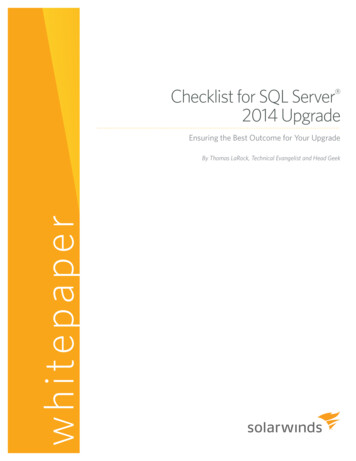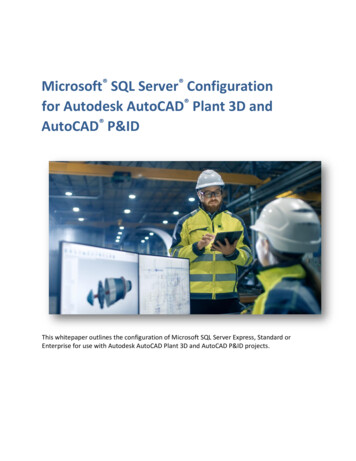Transcription
DELL SCALABLE ENTERPRISE TECHNOLOGY CENTER SERIESMicrosoft SQL Server 2005Virtualization in the Dell Scalable EnterpriseThe Dell scalable enterprise architecture uses industry-standard components to helpsimplify operations, improve resource utilization, and scale cost-effectively. Virtualization technology is advancing IT infrastructure standards by abstracting software fromhardware, which can facilitate deployment and management of software in the scalable enterprise. To demonstrate this, the Dell Scalable Enterprise Technology Centerdeployed Microsoft SQL Server 2005 software in a virtualized environment.BY TODD MUIRHEADRelated Categories:Dell Scalable EnterpriseTechnology CenterMicrosoft SQL Server 2005Scalable enterpriseVirtualization can enable enterprise IT organizationsoperations, improve utilization, and enable cost-effectiveto easily create new virtual systems in minutes, butscaling. Using virtualization technology to implementsuch systems should still be deployed in a controlled andMicrosoft SQL Server 2005 can help deliver all three ofmanageable manner, similar to how physical systems arethese benefits:deployed. The Dell Scalable Enterprise Technology Centerused a farm of servers running VMware ESX Server soft- Simplified operations: Managing VMs can be,Virtualizationware to manage a deployment of Microsoft SQL Server 2005in some ways, much easier than managing physi-VMwarevirtual machines (VMs). This article provides an intro-cal systems. Adding a virtualized layer provides aVisit www.dell.com/powersolutionsduction to current virtualization products and SQL Serverkey advantage—portability. A VM can be movedfor the complete category index.2005, and examines techniques for managing SQL Serverfrom one server to another without any changes2005 in a virtualized environment. It also includes bestin configuration because the virtualization layerpractices for managing a virtualized server farm, exampleremains the same. Additionally, deploying VMsusage scenarios for virtualization and SQL Server 2005, andis a software-only task once the physical hostsbasic performance results from testing SQL Server 2005 inrunning the virtualization layer are set up.a virtualized environment.Administrators can also quickly create a cloneof an existing VM to take advantage of an exist-Defining the Dell scalable enterpriseing application setup without having to per-The Dell scalable enterprise strategy focuses on standard-form a second installation and configuration onizing core elements of IT infrastructures to help simplifyanother system.www.dell.com/powersolutionsPreprinted from Dell Power Solutions, November 2006. Copyright 2006 Dell Inc. All rights reserved.DELL POWER SOLUTIONS1
DELL SCALABLE ENTERPRISE TECHNOLOGY CENTER SERIES Improved utilization: One common use of virtualization isserver consolidation, which is intended to improve utilizationof existing server resources. The ability to run many VMs onPrimarydata networkG1G2a single physical server can help greatly reduce the numberof physical servers while improving utilization. Cost-effective scaling: Virtualization can help make addingcapacity easy and cost-effective. The high level of utiliza-G1G2Managementnetworktion of existing resources and the ease of management allowMicrosoft Active Directory directory serviceMOM 2005VMware VirtualCenter 1.2SQL Server 2005SQL Server 2005SANVMware ESX Server 2.5G1G1G2G2VMware ESX Server 2.5VMware ESX Server 2.5Dell/EMC CX500storage arrayeach new server added to the virtualization server farm tobe fully utilized quickly—which, because of the portabilityFigure 1. Dell Scalable Enterprise Technology Center virtualization architectureadvantages, enables IT functions using virtualization to growquickly and take advantage of the latest technology.before upgrading existing SQL Server 2000 databases or deployingnew databases. Key features included with SQL Server 2005 areUnderstanding virtualization technologyenhanced support for business intelligence, tight integration withDifferent forms of server virtualization have been available on expen-Microsoft Visual Studio 2005 software, and database mirroring.sive proprietary systems for decades. In the last five years, serverVirtualization can be used to create a test and development environ-virtualization technology for industry-standardIntel processor–ment for SQL Server 2005 where these features can be tested.based servers has matured and is now widely used. The availability ofTo demonstrate the advantages of managing virtualized SQLvirtualization technology on industry-standard Intel Xeon processor–Server 2005 on Dell PowerEdge servers, the Scalable Enterprisebased servers has made this cost-effective technology accessible toTechnology Center set up VMs (see Figure 1) to test scenariosenterprises of all sizes.such as creating test and development environments, implement-Microsoft and VMware are leading vendors of virtualizationing disaster recovery, and consolidating servers. This section dis-products today. Both have products that are installed as an applica-cusses how such environments can be monitored; the “Studyingtion on top of an existing OS that then allows the creation of VMsexample virtualization usage cases” section describes each ofon top of that OS. The Microsoft product, Microsoft Virtual Server,these scenarios.and the comparable VMware product, VMware Server, are bothManagement tools for virtual machinesavailable as free downloads.VMware also has a virtualization product called ESX Server,Microsoft and VMware both provide tools to manage the VMs cre-which loads directly onto the hardware instead of being hosted onated using their respective products. The Microsoft Virtual Serveran OS. Administrators can use ESX Server to create VMs that hostadministrative Web console provides tools for creating and modify-guest operating systems without the overhead of a host OS. ESXing the VMs on an individual server. VMware Server comes withServer provides features such as wizard-based cloning, centralizeda similar administrative console to manage VMs on an individualmanagement of VMs, and live migration of VMs from one physicalserver; ESX Server also has a Web interface for this purpose. Additionally, VMware offers VirtualCenter, which can be used to manageserver to another.ESX Server 3 is sold as part of a bundle called Virtual Infra-and monitor VMware-based VMs across an enterprise. VirtualCenterstructure 3 Enterprise Edition, which includes ESX Server 3,offers more advanced management capabilities than the previouslyVirtualCenter 2, theVMotion feature, the VirtualSMP feature,resource load balancing, consolidated backup, and high availability. This bundle of products is designed to allow flexible usementioned management tools, such as the abilities to clone VMsand to move VMs from one physical server to another.The Dell server management tool, Dell OpenManage Serverof virtualization and provides many features needed to supportAdministrator (OMSA), can be loaded on servers using Microsoft Virtualproduction-level applications.Server, VMware Server, or VMware ESX Server. With the first twoproducts, OMSA is installed on the host OS and interfaces with theUsing Microsoft SQL Server 2005in a virtualized environmentDell server hardware as usual. In the case of ESX Server, the Linux Microsoft SQL Server 2005 introduces many features and tools thataccount for the differences between Linux and ESX Server.1OS version of OMSA is used, but a few changes have been made toadministrators may find useful. As with any migration of criticalMicrosoft Operations Manager (MOM) also plays a significantdata, however, administrators should thoroughly test these featuresrole in managing these virtual environments. One of the primary1 For more information, see the VMware ESX Server 2.5.2 Software for Dell PowerEdge Servers Deployment Guide, by Dell Inc., www.dell.com/downloads/global/solutions/vmware 252 deployment guide.pdf.2DELL POWER SOLUTIONSPreprinted from Dell Power Solutions, November 2006. Copyright 2006 Dell Inc. All rights reserved.November 2006
DELL SCALABLE ENTERPRISE TECHNOLOGY CENTER SERIESfunctions of MOM is to monitor the virtualized operating systemsand applications running on the VMs. It can also monitor the virtualization layer itself with the addition of Virtual Server or VMwaremanagement packs. Administrators should handle many of thedetailed virtualization operations using the tools included with theindividual products, but should use MOM to integrate the virtualization products into the same management process as other systems.Doing so can provide administrators with a comprehensive view ofthe entire IT infrastructure or data center.Microsoft Operations Manager and associatedmanagement packsThe management tools that are included with ESX Server and Virtual Server are strictly for managing the virtual infrastructure usedto run the VMs. To manage the operating systems and applicationsrunning on these VMs, administrators should apply the same meth-Figure 3. MOM 2005 Operator console showing CPU utilization of two servers running ESX Serverodology used in the rest of the scalable enterprise architecture: asingle enterprise management console, standard deployment practices, and structured monitoring and alerting.Planning and policies for virtual machinesCreating and deploying a new VM is relatively easy, and can costMOM provides a platform for administrators to manage notmuch less to deploy than a physical server. These advantagesonly the virtualization infrastructure (the hardware and softwaredo not remove the need for management, nor eliminate the costsupporting virtualization), but also the applications running withinof the physical server that is hosting the VM. IT organizationsthe virtualized environment. The Scalable Enterprise Technologyshould deploy virtualization in a controlled, managed mannerCenter configured MOM with the Virtual Server management packand treat VMs just like physical servers except when there is aand the eXc Software Virtual Agent with VMware management packsignificant reason to take advantage of a virtualization feature.to monitor its environment. The SQL Server management pack wasThe following policies can be established for a virtualizationalso loaded to support monitoring of the SQL Server 2005 databasesserver farm:loaded onto the VMs.In addition to these management packs, the Dell OpenManage management pack allows MOM to receive alerts based on serverhardware health. This functionality enables MOM to be aware ofprocess as for new physical servers. MOM should be used to monitor ongoing operations on VM cloning should be used whenever possible to help reducehardware-level issues in addition to OS- and application-level information, enabling administrators to obtain a comprehensive view ofevery VM.their environment. Figure 2 shows the management packs used inthe Scalable Enterprise Technology Center for this project.Justification for new VMs should be approved using the samethe time required to configure a system. VMs should be the default option for a new server deployment, with exceptions made only when sufficient justificationfor a new physical server is provided.Performance monitoringAdministrators can use several tools to monitor the performance ofa virtualized environment. MOM provides a tool for overall performance monitoring, and can show performance for servers runningESX Server in the context of the entire environment (see Figure 3).VirtualCenter provides more detailed performance information thanMOM, and should be used to obtain information about specificVMs and host servers. Additionally, administrators can useMicrosoft Windows Performance Monitor, the Linux version of theFigure 2. MOM 2005 Administrator console showing management packs for virtualization, SQL Server, and morewww.dell.com/powersolutionstop tool, or other traditional OS-level tools within a VM to monitorapplication performance.Preprinted from Dell Power Solutions, November 2006. Copyright 2006 Dell Inc. All rights reserved.DELL POWER SOLUTIONS3
DELL SCALABLE ENTERPRISE TECHNOLOGY CENTER SERIESStudying example virtualization usage casesphysical server, it may be beneficial in some environments to leaveMany usage models take advantage of the strengths of virtualiza-the secondary and witness databases on VMs. Doing so can helption, including test and development, disaster recovery, and servermaintain high availability while using less hardware than if all threeconsolidation. This section discusses these usage cases with SQLsystems were moved to physical servers.Server 2005 as the example application.Disaster recoveryTest and developmentEach VM is stored on the server as a set of files: a configuration file,SQL Server 2005 introduces several features, including integration witha disk file, and potentially a redo file. The configuration file containsVisual Studio 2005 and support for the .NET common language run-information such as the amount of RAM, number of network inter-time (CLR) within the database. This support allows database devel-face cards (NICs), and disk file location. The disk file is basicallyopers to use Transact-SQL, as with previous versions of SQL Server,the hard disk of the VM. In the case of servers running ESX Server,as well as CLR languages such as the Microsoft Visual Basic .NET ordisk files are typically given a .vmdk or .dsk file extension. If theVisualC# .NET languages to create their database applications.ESX Server incremental changes feature is used, a redo file storesTo quickly create a large number of SQL Server 2005 test andall the changes made to the VM disk since the last time a snapshotdevelopment environments, the Scalable Enterprise Technologywas made. Because a complete VM is represented by these two orCenter used a farm of servers running ESX Server to host a virtual-three files, it can easily be backed up.ized environment. A new clone was created in about 15 minutesBut even more important for a disaster recovery scenario, theusing the existing Microsoft Windows Serverr 2003 R2 OS master VM.virtualization layer provides enhanced flexibility for the restore.SQL Server 2005 was then installed on the new VM, creating a SQLAny server that runs ESX Server can be used as the server to whichServer 2005 master VM to be used for creating all future SQL ServerVMs are restored. Additionally, a server running ESX Server can be2005 VMs. Installing SQLset up and waiting as a recovery server that can support systemsServer 2005 and creatingThe Dell scalable enterprisethat fail, which can help improve recovery time. Even if ESX Serverstrategy focuses on standardizing30 minutes to the recovery time.core elements of IT infrastruc-case of disaster recovery. VMs can also use traditional backupmust be installed first, the installation generally adds approximatelythe test database tookapproximately two hours.A script was then used toclone the SQL Server 2005SQL Server 2005 VMs are no different than other VMs in theVM 16 times. Each clonecreation took about 15agents and perform backups just like physical servers. Thesetures to help simplify operations,conform to existing policies and procedures already establishedminutes to complete, withall 16 finishing in aboutimprove utilization, and enablefour hours. To create andreplicate a test and devel-backups are typically performed for production databases toin a data center for database backups. Additional LAN and storage area network (SAN) backup options are available for ESXcost-effective scaling.Server, which can off-load server processing and help reduceopment environment forthe complexity that can be caused by backup agents installedSQL Server 2005, all steps were completed in less than eight hours,on all VMs.2with about half the time being handled by the vmclone script (availableat p).A major feature introduced in SQL Server 2005, available withThe features and capabilities of VMware High Availability(VMware HA), part of Virtual Infrastructure 3, allows for automaticrestarting of VMs that are affected by the failure of an ESX ServerService Pack 1 (SP1), is database mirroring. The Scalable Enterprisesystem. Affected VMs can be automatically restarted on a remainingTechnology Center set up and tested database mirroring with threeESX Server system in the server farm with spare capacity, whichSQL Server 2005 VMs running on the ESX Server farm. Databasecan help improve availability.mirroring can be configured in several ways; in this example, a fullysynchronous mirror with a witness was configured, which allowsServer consolidationa SQL Server 2005 database to have changes written to both theServer consolidation is perhaps the most obvious benefit of run-primary and secondary systems at the same time and a third witnessning multiple VMs on a single physical server. Likely candidates forSQL Server 2005 instance to watch for failures and initiate automaticthis type of consolidation are existing low-utilization servers andfailover if necessary. If SQL Server is moved into production on aapplications that have low to moderate performance requirements.2 For more information about these backup options, see “Using VMware ESX Server System and VMware Virtual Infrastructure for Backup, Restoration, and Disaster Recovery,” by VMware, Inc., www.vmware.com/pdf/esx backup wp.pdf.4DELL POWER SOLUTIONSPreprinted from Dell Power Solutions, November 2006. Copyright 2006 Dell Inc. All rights reserved.November 2006
DELL SCALABLE ENTERPRISE TECHNOLOGY CENTER SERIES1008,000SQL Server 200090SQL Server 20007,000SQL Server 200580SQL Server 2005CPU utilization (percent)Orders per 0201000123451Threads per VM2345Threads per VMFigure 4. Orders per minute for SQL Server 2000 and SQL Server 2005Figure 5. CPU utilization for SQL Server 2000 and SQL Server 2005Many virtualization efforts start with these systems, and the reduc-A separate driver program thread was started for each VM simulta-tion in total hardware requirements can help improve data centerneously, and the results from all drivers were captured and totaledcost-effectiveness.to obtain the orders per minute for the server. The ESX Server CPUESX Server provides a virtualized environment that can be usedutilization was monitored with the esxtop utility.to run VMs at a reasonable level of performance. Dell has publishedThe results of this test show that both SQL Server 2000 andseveral performance-based studies using ESX Server and a range ofSQL Server 2005 achieved a high rate of orders (or transactions)different types of VMs running a variety of applications that showper minute, but SQL Server 2005 did so more efficiently than SQLhigh performance in a virtual environment.3Server 2000. Under the same load, the SQL Server 2005 VMs pro-To investigate the performance of SQL Server 2005 in a servercessed more orders per minute at a lower CPU utilization than theconsolidation environment, in May 2006 the Scalable EnterpriseSQL Server 2000 VMs. Figures 4 and 5 show orders per minute andTechnology Center compared the performance of 15 VMs runningCPU utilization for the 15 VMs running simultaneously on a singleSQL Server 2000 with 15 VMs running SQL Server 2005 on a DellPowerEdge 2850 server.PowerEdge 2850 server with two dual-core Intel Xeon processorstion except for the version of SQL Server, with 512 MB of RAM,Implementing virtualization in scalable enterprisearchitecturesa 10 GB hard disk, and a vmxnet virtual Gigabit Ethernet4 NIC.Virtualization can provide a key infrastructure layer that enablesESX Server 2.5.2 was installed on the PowerEdge 2850 server, andscalable enterprise architectures, and the ability to easily provisionat 2.8 GHz and 8 GB of RAM. Each VM had the same configura-Windows Server 2003 Enterprise Edition with SP1 was the guestand copy environments is well suited for test and developmentOS on all the VMs. The number of VMs running on the server wasendeavors. Running multiple VMs on the same server can helpset at 15, which was based on findings in the Dell white paperimprove efficiency of resource use, which makes server consolida-“VMware ESX Server Performance Gains on Dell PowerEdge 2850tion a key motivation for implementing virtualization. Crucial toDual Core Servers.”5server virtualization is the ability to use management tools such asThe application used for testing was Dell DVD Store, which isMicrosoft Operations Manager and VMware VirtualCenter to central-available at linux.dell.com/dvdstore and has been released underize and consolidate views of the environment, which can helpthe GNU General Public License. The DVD Store application includesimprove management and overall cost-effectiveness.build scripts and driver programs for testing on several databases,including SQL Server.To simulate multiple small databases, the medium-size (approximately 1 GB) version of the DVD Store database was created. Aseparate PowerEdge 2650 server was used as the load driver system.Todd Muirhead is a senior engineering consultant on the Dell ScalableEnterprise Technology Center team. Todd has a B.A. in Computer Sciencefrom the University of North Texas and is Microsoft Certified SystemsEngineer Internet (MCSE I) certified.3 For more information, visit www.dell.com/vmware and select “White Papers.”4 This term does not connote an actual operating speed of 1 Gbps. For high-speed transmission, connection to a Gigabit Ethernet server and network infrastructure is required.5 “VMware ESX Server Performance Gains on Dell PowerEdge 2850 Dual Core Servers,” by Todd Muirhead and Dave Jaffe, Ph.D., www.dell.com/downloads/global/solutions/esx 2850 dualcore.pdf.www.dell.com/powersolutionsPreprinted from Dell Power Solutions, November 2006. Copyright 2006 Dell Inc. All rights reserved.DELL POWER SOLUTIONS5
each new server added to the virtualization server farm to be fully utilized quickly—which, because of the portability advantages, enables IT functions using virtualization to grow quickly and take advantage of the latest technology. Understanding virtualization technology Different forms of server virtualization have been available on expen -