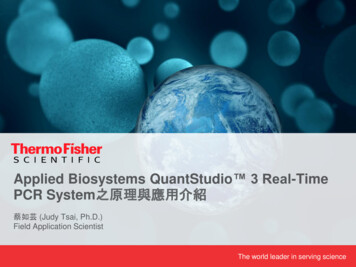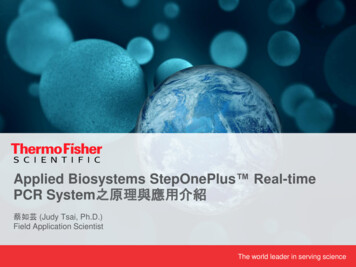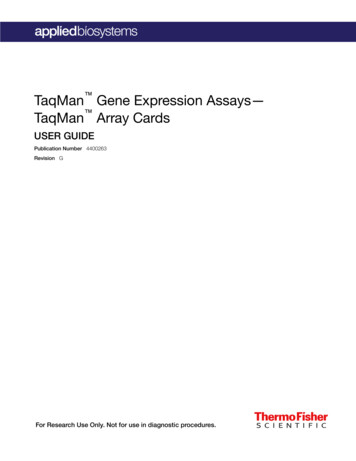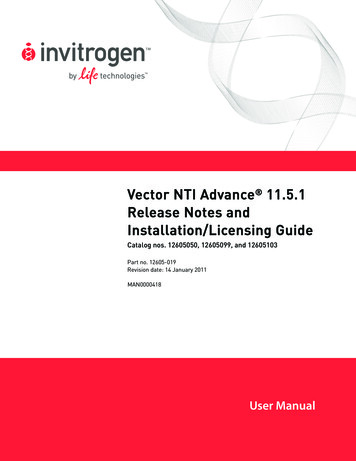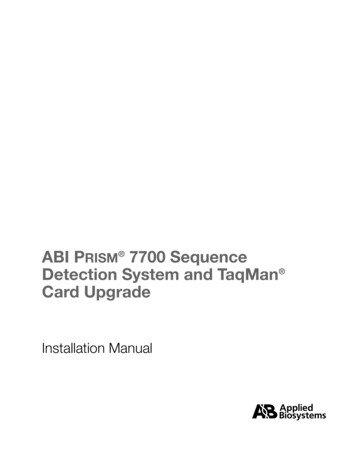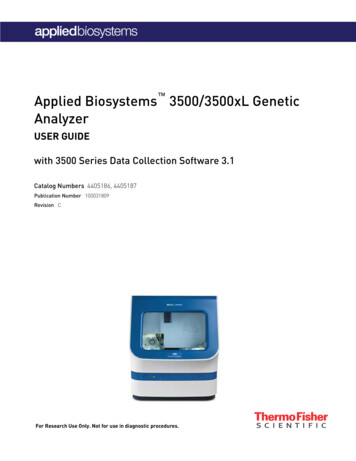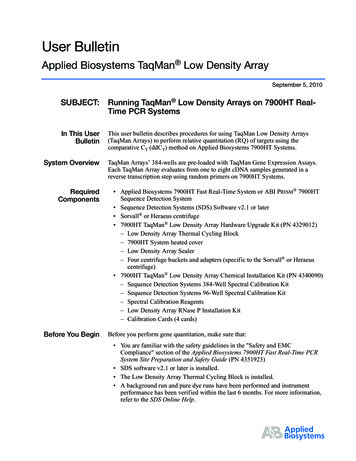
Transcription
User BulletinApplied Biosystems TaqMan Low Density ArraySeptember 5, 2010SUBJECT:Running TaqMan Low Density Arrays on 7900HT RealTime PCR SystemsIn This UserBulletinThis user bulletin describes procedures for using TaqMan Low Density Arrays(TaqMan Arrays) to perform relative quantitation (RQ) of targets using thecomparative CT (ddCT) method on Applied Biosystems 7900HT Systems.System OverviewRequiredComponentsBefore You BeginTaqMan Arrays’ 384-wells are pre-loaded with TaqMan Gene Expression Assays.Each TaqMan Array evaluates from one to eight cDNA samples generated in areverse transcription step using random primers on 7900HT Systems. Applied Biosystems 7900HT Fast Real-Time System or ABI PRISM 7900HTSequence Detection System Sequence Detection Systems (SDS) Software v2.1 or later Sorvall or Heraeus centrifuge 7900HT TaqMan Low Density Array Hardware Upgrade Kit (PN 4329012)– Low Density Array Thermal Cycling Block– 7900HT System heated cover– Low Density Array Sealer– Four centrifuge buckets and adapters (specific to the Sorvall or Heraeuscentrifuge) 7900HT TaqMan Low Density Array Chemical Installation Kit (PN 4340090)– Sequence Detection Systems 384-Well Spectral Calibration Kit– Sequence Detection Systems 96-Well Spectral Calibration Kit– Spectral Calibration Reagents– Low Density Array RNase P Installation Kit– Calibration Cards (4 cards)Before you perform gene quantitation, make sure that: You are familiar with the safety guidelines in the "Safety and EMCCompliance" section of the Applied Biosystems 7900HT Fast Real-Time PCRSystem Site Preparation and Safety Guide (PN 4351923) SDS software v2.1 or later is installed. The Low Density Array Thermal Cycling Block is installed. A background run and pure dye runs have been performed and instrumentperformance has been verified within the last 6 months. For more information,refer to the SDS Online Help.DRAFTFebruary 3, 2006 11:10 am, 4371129.fm
Applied Biosystems TaqMan Low Density ArraySingleplexApplicationsThe TaqMan Array is recommended for use with singleplex applications.Related ProductsProductApplied BiosystemsPart NumberTaqMan Gene Expression Assays4331182TaqMan Universal PCR Master Mix (2 ) with UNG4304437TaqMan Universal PCR Master Mix (2 ) without UNG4324018Endogenous ControlsApplied Biosystems DocumentApplied Biosystems 7900HT Fast Real-Time PCR SystemRelative Quantitation Using Comparative CT GettingStarted Guide4364016Applied Biosystems 7900HT Fast Real-Time PCR SystemMaintenance and Troubleshooting Guide4365542Applied Biosystems Sequence Detection SystemsSoftware Online Help (SDS Online Help)2Applied BiosystemsPart NumberN/AApplied Biosystems 7900HT Fast Real-Time PCR SystemSite Preparation and Safety Guide4351923Applied Biosystems 7900HT Fast Real-Time PCR Systemand SDS Enterprise Database User Guide4351684ABI PRISM 7900HT Sequence Detection System UserGuide4317596Real-Time PCR Systems Chemistry Guide4348358TaqMan Universal PCR Master Mix Protocol4351891TaqMan Gene Expression Assays Protocol4364226High Capacity cDNA Archive Kit Protocol4322169DRAFTFebruary 3, 2006 11:10 am, 4371129.fmUser Bulletin
Performing Gene Quantitation with TaqMan ArraysPerforming Gene Quantitation with TaqMan ArraysIntroductionAbout TaqMan ArraysThe TaqMan Array functions as an array of reaction vessels for the PCR step.Typically, the wells of the TaqMan Array contain TaqMan Gene Expression Assaysthat detect the real-time amplification of user-specified targets. Relative levels ofgene expression are determined from the fluorescence data generated during PCRusing the ABI PRISM 7900HT Sequence Detection System or Applied Biosystems7900HT Fast Real-Time PCR System Relative Quantitation software.Fill Reservoir (1 of 8)A reservoir for the cDNAsample or control before it iscentrifugally transferred intothe wells.Fill consumableThe segment of the TaqManArray that contains the eight fillreservoirs. After the TaqManArray is centrifuged andsealed, the fill consumable istrimmed off.BarcodeProvides coded access toTaqMan Array codeddatabases.GR2156aAbout the Comparative CT Method for Relative QuantitationThe TaqMan Array is designed for two-step RT-PCR. In the reverse-transcription(RT) step, cDNA is reverse transcribed from total RNA samples using randomprimers from the High Capacity cDNA Archive Kit. For more information about theRT-PCR process, see the High Capacity cDNA Archive Kit Protocol (P/N 4322169).In the PCR step, PCR products are amplified from cDNA samples using theTaqMan Universal PCR Master Mix and TaqMan Gene Expression Assays. TheTaqMan assays are pre-loaded in each reaction well of the TaqMan Array. For moreinformation on TaqMan Gene Expression Assays, see the Real-Time PCR SystemsChemistry Guide (P/N 4348358).Running TaqMan Low Density Arrays on 7900HT Real-Time PCR SystemsDRAFTFebruary 3, 2006 11:10 am, 4371129.fm3
Applied Biosystems TaqMan Low Density ArrayOverviewPerforming gene quantitation involves:Performing ReverseTranscription(cDNA generation)See “Perform ReverseTranscription (SynthesizecDNA)” on page 4.Preparing and Running theTaqMan Arrays (PCR)See “Prepare and RunTaqMan Arrays” onpage 4.Performing Real-Time DataAnalysisPerform ReverseTranscription(SynthesizecDNA)(7900HT system and SDSsoftware)See “Performing RealTime Data Analysis” onpage 14.Interpreting ResultsSee Chapter 6 of the UserGuide for the 7900HTSynthesize DNA from total RNA samples using the High Capacity cDNA ArchiveKit (PN 4322171). This is the first step in the two-step RT-PCR gene expressionquantitation experiment. Use only total RNA samples and random primers togenerate cDNA. For more information about synthesizing cDNA, see the HighCapacity cDNA Archive Kit Protocol (P/N 4322169). Use only total RNA samplesand random primers to generate cDNA for use with the TaqMan Array.Store all cDNA samples at -15 to -25 C. To minimize repeated freeze-thaw cycles ofcDNA, Applied Biosystems recommends that you store your cDNA samples inaliquots.Prepare and RunTaqMan ArraysFor safety and biohazard guidelines, refer to the “Safety” section in the TaqMan Universal PCR Master Mix Protocol (PN 4351891). For all chemicals in bold type,read the MSDS and follow the handling instructions. Wear appropriate protectiveeyewear, clothing, and gloves.Amplify cDNA. Amplifying cDNA is the second step in the two-step RT-PCRexperiment. In this step, the sample-specific PCR mix is loaded into a TaqMan Arraywhich is pre-loaded with TaqMan Gene Expression Assays. The TaqMan Array isthen run on the 7900HT system for quantitative real-time PCR analysis.4DRAFTFebruary 3, 2006 11:10 am, 4371129.fmUser Bulletin
Performing Gene Quantitation with TaqMan ArraysPreparing the sample-specific PCR mixNote: For details on setting up the reactions, see the TaqMan Universal PCRMaster Mix Protocol (PN 4351891).1. For each sample, label 1.5-mL centrifuge tube.2. Remove each cDNA sample from the freezer. Thaw the samples by rolling thembetween your fingers.3. Gently vortex the samples, then centrifuge the tubes.4. For each sample, add the following components to the labeled 1.5-mLmicrocentrifuge tubes:Volume (µL) per FillReservoirComponentcDNA sample (30 to 1000 ng ‡) RNase-free water50.0 TaqMan Universal PCR Master Mix (2 )50.0Total Volume100.0‡ Each sample-specific PCR mix should contain 30 to 1000ng of total RNA converted tocDNA. The amount of cDNA to add depends upon the abundance of the specific genetranscript. The cDNA sample volume, with added water (RNase/DNase-free) should be 50µL.5. Cap the microcentrifuge tubes and thoroughly mix the solution by gentlyvortexing.6. Centrifuge the tubes to eliminate air bubbles from the mixtures.7. Continue with loading the TaqMan Arrays as described below.Loading the sample-specific PCR Reaction mix into fill reservoirs1. When the original packaging (plastic tubs) has reached room temperature andyou are ready to load PCR reaction mix, carefully remove a TaqMan Array fromits packaging.2. Place the TaqMan Array on a lab bench, with the foil side down.3. Load 100 µL of the desired sample-specific PCR reaction mix into a 100µLmicropipette.Running TaqMan Low Density Arrays on 7900HT Real-Time PCR SystemsDRAFTFebruary 3, 2006 11:10 am, 4371129.fm5
Applied Biosystems TaqMan Low Density Array4. Hold the micropipette in an angled position and place the tip in the fill port.Note: There is a fill port on the left arm of each fill reservoir; it is the larger ofthe two holes.Fill portVent portGR2158IMPORTANT! Do not allow the tip to contact and possibly damage the coatedfoil beneath the fill port.5. Dispense the sample-specific PCR reaction mix so that it sweeps in and aroundthe fill reservoir toward the vent port.IMPORTANT! Pipette the entire 100 µL into the fill reservoir. Do not allow thetip to contact and possibly damage the coated foil beneath the fill port. Becareful when pushing the micropipette plunger to its second stop position (toexpel the sample-specific PCR reaction mix from the tip). If a large amount ofair is released, it can push the reaction mix out of the fill reservoir via the ventport or introduce bubbles into the fill reservoir.GR2159Centrifuging the TaqMan ArrayAfter the fill reservoirs have been loaded with cDNA samples, the arrays arecentrifuged to distribute the cDNA samples to the reaction wells.1. Place TaqMan Arrays into Buckets.IMPORTANT! The Sorvall/Heraeus buckets and array holders required for theTaqMan Arrays are custom-made. Do not use any other bucket/array holdersystem for this procedure.a. Obtain an empty Sorvall/Heraeus Custom Bucket and array holder. Thecentrifuge holds four Sorvall/Heraeus buckets. Each bucket holds up tothree TaqMan Arrays (loaded and/or blank balance arrays) in the arrayholder. The array holder supports the TaqMan Array during centrifugation.b. Place the bucket on a lab bench, with the label facing you.c. Insert TaqMan Arrays into the array holder, making sure that:6DRAFTFebruary 3, 2006 11:10 am, 4371129.fmUser Bulletin
Performing Gene Quantitation with TaqMan Arrays– The fill reservoirs project upwards out of the array holder– The reaction wells face the same direction as the “This Side Out” label.IMPORTANT! Use blank balance arrays to fill any remaining positions in theGR2155array holder. Failing to do so will impair the sample loading. Use the blankbalance arrays provided with the installation kits.d. Place a filled array holder in the bucket so that the “This Side Out” labelfaces the front of the bucket, which may have the Sorvall emblem on it.GR2160Sorvall emblemhere2. Set the Centrifuge settings.a. Power on the centrifuge.b. Use the front panel controls on the centrifuge to set the bucket type to15679 for both the Sorvall and Heraeus centrifuge. See your centrifugeoperator’s manual for information about your particular centrifuge.IMPORTANT! Be sure to set the correct bucket type. This will ensure that themaximum rotational speed stays within the manufacturer’s specified limits.Running TaqMan Low Density Arrays on 7900HT Real-Time PCR SystemsDRAFTFebruary 3, 2006 11:10 am, 4371129.fm7
Applied Biosystems TaqMan Low Density ArrayrpmScrollindicator controlBuckettypea. Using the front panel controls (EASYSet touchpad is shown above), set thefollowing operations parameters:ParameterEASYSet (touchpad)QUIKSet (knob-operated)Up Ramp rate93Down Ramp rate9N/ARotational speed1,200 rpm (331 g)1200 rpm2 1 min2 1 minCentrifugation time1. Place the Buckets into the centrifuge.a. Press the Open button on the centrifuge to open the centrifuge cover.OPEN cover buttonb. Place a loaded bucket onto an open rotor arm of the centrifuge. Make surethe bucket can swing easily within its slotted position on the rotor arm.8DRAFTFebruary 3, 2006 11:10 am, 4371129.fmUser Bulletin
Performing Gene Quantitation with TaqMan Arraysc. Place the remaining buckets onto the rotor arms, per step b.GR2161The manufacturer recommends running the centrifuge withall four buckets, even if only two buckets contain arrays. Make sure the bucketsand their contents are balanced. Opposing buckets should have matchingweights. If the buckets are not fully loaded with arrays containing the samplespecific PCR reaction mix, place blank balance arrays and array holders into thebuckets.d. Close the centrifuge cover.2. Start the centrifuge.a. Press the Start button.START buttonThe centrifuge starts, then automatically stops after 1 min, per theprogrammed sequence.b. Repeat step a so that the TaqMan Arrays are centrifuged for a total of twoconsecutive, 1-min spins to ensure complete distribution of the samplespecific PCR reaction mix.c. Open the centrifuge cover by pressing the Open button.d. When the cover has fully opened, remove the buckets from the centrifuge,then remove the array holders from the buckets.e. Remove all TaqMan Arrays from the buckets by gently lifting them by theircarrier sides.f. Examine the TaqMan Arrays to determine whether filling is complete. Theamount of cDNA sample or control remaining in the fill reservoirs shouldbe uniform and consistent from reservoir to reservoir.Running TaqMan Low Density Arrays on 7900HT Real-Time PCR SystemsDRAFTFebruary 3, 2006 11:10 am, 4371129.fm9
Applied Biosystems TaqMan Low Density Array– If there is excess cDNA sample or control remaining in a fill reservoir(as shown below), filling is incomplete (or not uniform). Centrifuge theTaqMan Array again for 1 additional minute. Note that if the reservoirfilling is still not complete after the additional centrifuge cycle, useanother TaqMan Array. If you choose to process the TaqMan Arrayfurther you should void the results for the affected fill reservoir(sample).Sample or Control still in fill reservoirGR2162IMPORTANT! Do not exceed 1200 rpm or accumulated centrifugation times ofmore than 3 minutes. Excessive centrifugation speeds and times may deform thearray.– If a fill reservoir is completely drained (as shown below), it is possiblethat some wells were not filled properly. The TaqMan Array should notbe processed further. Use another TaqMan Array. If you choose toprocess the TaqMan Array further you should void the results for theaffected fill reservoir (sample).Fill reservoir completely drained10DRAFTFebruary 3, 2006 11:10 am, 4371129.fmUser Bulletin
Performing Gene Quantitation with TaqMan ArraysSealing the TaqMan ArrayThe sealer isolates the wells of a TaqMan Array after it is loaded with cDNA samplesand master mix. The sealer uses a precision stylus assembly (carriage) to seal themain fluid distribution channels of the array.Proper operation of the sealer using a slow, steady and deliberate motion is critical tothe successful use of the TaqMan Array card.1. Position the sealer.a. Place the sealer on a sturdy lab bench, approximately waist high so that itcan be easily used.b. Turn the sealer so that the front end (“starting position” as shown below) isclosest to you and the back end is farthest from you. In the correct position,the arrows on the sealer are pointing away from you.GR2171CarriageStartingpositionc. Place the sealer’s carriage in its starting position.IMPORTANT! Never insert a TaqMan Array into the sealer if the carriage is notin its starting position. The TaqMan Array will be irreparably damaged if thecarriage is moved across it toward its starting position.2. Insert a TaqMan Array into the sealer:a. Orient the TaqMan Array in the proper direction over the sealer’s insertplate. The TaqMan Array’s fill reservoir end should be the end closest tothe arrows etched in the base of the sealer.b. Line up the Array’s rear pin groves, foil side up, to the stylus pins on thesealer.Running TaqMan Low Density Arrays on 7900HT Real-Time PCR SystemsDRAFTFebruary 3, 2006 11:10 am, 4371129.fm11
Applied Biosystems TaqMan Low Density ArraySpring clipStylus pinSpring clipSpring clipSpring clipGR2174Stylus pina. Gently place the Array on top of the insert plate and ensure that the frontend of the array is held securely in place by the spring clips.1. Gently push the TaqMan Array until it is seated securely in the insert plate.Note: When properly seated, the TaqMan Array’s foil surface should be levelwith the base of the sealer. The four spring clips ensure that the TaqMan Arrayis held in the proper position.2. Push the carriage across the base of the sealer in the direction of the arrows. Usea slow, steady, and deliberate motion to push the carriage across the entirelength of the card until the carriage reaches the mechanical stops. It isimportant to avoid moving the carriage rapidly across the card.The sealer has mechanical stops at both ends to prevent thecarriage from coming off. Therefore, do not use excessive force or speed whenpushing the carriage.12DRAFTFebruary 3, 2006 11:10 am, 4371129.fmUser Bulletin
Performing Gene Quantitation with TaqMan ArraysEnd positionGR2176Move inthis direction:IMPORTANT! Do not move the carriage back before removing the TaqManArray.3. Remove the sealed TaqMan Array by grasping its sides and lifting it off thesealer’s insert plate. In the middle of the sealer’s insert plate, there is a thumbslot to help you easily access one side of the TaqMan Array.Thumb slot4. Inspect the TaqMan Array for proper sealing. The indentations from the stylusassembly should match up with the TaqMan Array’s main channels. If theindentations do not match up or if the foil is in any way damaged, do not use theTaqMan Array.5. Return the carriage to its starting position on the base of the sealer.Running TaqMan Low Density Arrays on 7900HT Real-Time PCR SystemsDRAFTFebruary 3, 2006 11:10 am, 4371129.fm13
Applied Biosystems TaqMan Low Density ArrayTrimming off thefill reservoirsUsing scissors, trim the fill reservoirs from the TaqMan Array. Use the edge of theTaqMan Array’s carrier as a guide.PHYSICAL INJURY HAZARD. Take care when trimming offthe fill reservoirs. Use scissors rather than razor blades or other unprotected cuttingdevices.The TaqMan Array is now ready to be run on the 7900HT instrument.Performing RealTime DataAnalysisSDS Software Plate DocumentsSDS plate documents store data collected from a run including sample names anddetectors. TaqMan Arrays are shipped with an Array Information CD which containsan Assay Information File (AIF), SDS Setup file, readme.txt file, and 2 Array mapfiles. The SDS setup file contains information specific to your TaqMan Array. TheSDS software uses this setup file to configure the plate document plate grid andsetup table. For more information about AIFs and Array map files, see Appendix A.1. Double-click(SDS v2.1 or later) on the computer desktop. At startup, thesoftware establishes communication with the 7900HT instrument. If theconnection is successful, the software displaysin the status barwhen a plate document is open.2. Import the setup file into a new plate document:a. In the SDS software, click(or select File New).b. Complete the New Document dialog box using the following settings, thenclick OK.Note: If you are not using SDS Relative Quantitation software for data analysis,set the Assay type to Standard Curve, AQ, or Absolute Quantitation dependingupon your version of SDS software.14DRAFTFebruary 3, 2006 11:10 am, 4371129.fmUser Bulletin
Performing Gene Quantitation with TaqMan ArraysNote that the Assay type maybe called “RelativeQuantification” dependingupon your version of SDSsoftware.(Optional) Click the Barcodefield, then scan or type the barcode.c. Select File Import.d. From the Look In field of the Import dialog box, navigate to and select thecompleted tab-delimited setup table file.e. Click Import. The software imports the setup table information from thetext file and automatically configures the plate document plate grid andsetup table with detector, detector task, marker, and sample data.Running TaqMan Low Density Arrays on 7900HT Real-Time PCR SystemsDRAFTFebruary 3, 2006 11:10 am, 4371129.fm15
Applied Biosystems TaqMan Low Density Array3. Save the plate document. Note that you can save the plate document as an SDSdocument (*.sds) or SDS template (*.sdt). Saving the plate document as a platedocument template is an optional step that is recommended when you want tocreate duplicate plate documents for a series of plates with identical assayconfigurations. For more information on document templates, refer to the SDSOnline Help.IMPORTANT! Modifying the contents of the file can corrupt the information onthe TaqMan Array.a. Click(or select File Save As).b. For Files of Type, select SDS 7900HT Document (*.sds) or SDS 7900HTTemplate Document (*.sdt) .c. Navigate to where you want to save the plate document file.d. In the File Name field, enter a name for the plate document.e. Click Save.Performing the Run1. Open the plate document in the SDS software.2. Select the Instrument tab of the plate document, then select the Real-Time tab.3. Verify that) is displayed in the status bar. If the software is notconnected to the instrument, click Connect to Instrument.4. (Optional). If the instrument tray is inside the instrument, click Open/Close torotate the instrument tray to the OUT position.5. Verify that the TaqMan Array thermal cycling block is installed in theinstrument tray. If it is not installed, you must do the following to install theTaqMan Array block: Remove the existing block Install the TaqMan Array block Change the plate adapter6. Place the prepared array in the instrument tray with: Well A1 at the top left corner of the tray and the notched corner at the topright. The bar code toward the front of the instrument.Well A1Notched cornerBar code16DRAFTFebruary 3, 2006 11:10 am, 4371129.fmUser Bulletin
Performing Gene Quantitation with TaqMan Arrays7. Click Start Run. The instrument tray rotates to the IN position. During the run,the instrument displays real-time status information in the Instrument RealTime tab and records the fluorescence emissions. Note that you can view thedata generated in real-time during the amplification run.8. When the run is complete and the Run Complete dialog box appears, click OKto close the dialog box, click Open/Close, then remove the array from theinstrument tray.Running Multiple Arrays.IMPORTANT! Applied Biosystems recommends running TaqMan Arrays withTaqMan Universal PCR Master Mix as soon as possible after completing thereaction setup. Therefore, for high-throughput TLDAs you can use the AutomationAccessory.Analyzing ResultsFor information on analyzing the results, see the SDS Online Help, 7900HT SystemUser Guide, or Applied Biosystems 7900HT Fast Real-Time PCR System RelativeQuantitation Using Comparative CT Getting Started Guide.OrderingTaqMan Low Density Array orders can be placed at www.appliedbiosystems.com.A quick guide on ordering arrays can be found on the TaqMan Low Density Arrayproduct page or by going to reference literature (PN 127GU05) on the Literature andApplication Notes section. The following table provides a list of available TaqManArray formats for selected TaqMan Gene Expression Assays.P/NFormatNumber ofcustomerselected assays( 1 control)Number of Samples Per Card1 replicate ‡2 replicates3 replicates4 replicates4342247Format 121184346798Format 16154342249Format 24234346799Format 32314342253Format 48274346800Format 64634342259Format 96a95214342261Format 96b95214342265Format 384380 4 controls88444221‡ Always run a minimum of two replicates.Running TaqMan Low Density Arrays on 7900HT Real-Time PCR SystemsDRAFTFebruary 3, 2006 11:10 am, 4371129.fm17
Applied Biosystems TaqMan Low Density ArrayTroubleshootingThe following table lists some possible errors, possible causes, and recommendedactions.ObservationPossible CauseRecommended Action1. After removing the TaqMan Low Density Array from itspackaging Water condenses on thereaction wells (optical side ofthe TaqMan Array).The TaqMan Array may not havecome to room temperature beforebeing removed from itspackaging.Remove condensation by lightlyblowing on the reaction wells. Roomtemperature pressurized nitrogen oran air blower may be used.IMPORTANT! Be sure to remove allwater condensation. The exteriorsurface of the reaction wells (opticalside of the TaqMan Array) must be freeof water condensation.2. After pipetting Too little PCR reaction mixturehas gone into the fill reservoir.The PCR mixture was notcorrectly pipetted into the fillreservoir.Care must be taken to correctlypipette the entire PCR reactionmixture (100 µL) into the fill reservoir.Add more sample.Air introduced from pushing thepipette plunger in to its secondstop position.Inspect affected wells aftercentrifuging and sealing and noteany wells that contain bubbles.Delete these from analysis.Amplification plots are noisyacross portions of TaqManArray.Misalignment of TaqMan Array inblock.Check to see if the array feet arecrushed. Run test plate (RNaseP orEndogenous Control).Call FAS.Replicates have poor precision(high standard deviation).Random PCR or well failure.Assay with steep or noisybaselineReview multicomponent analysisdisplay for that replicate. Delete theoutlier and reanalyze. Set manualbaseline with default setting (3–15)for this TaqMan assay (detector) only.Manually set baseline if necessary.No amplification or pooramplification for specific assay.Low abundance geneReview multicomponent analysisdisplay.Use more cDNA.No amplification or poorprecision across many assays.Non-AB master mix;No Master Mix;No sample.Use AB Master Mix;Add Master Mix;Add sample.Some of the PCR reactionmixture leaks out of the ventport in the fill reservoir.Bubbles introduced into fillports.3. After Run/Analysis 18DRAFTFebruary 3, 2006 11:10 am, 4371129.fmUser Bulletin
Performing Gene Quantitation with TaqMan ArraysAppendix A Assay Information and Array Map FilesAssayInformation Files(AIFs)The Assay Information File (AIF) contains gene annotation information for theselected TaqMan Gene Expression Assays on the TaqMan Array. The file is in textformat (AIF prodNum.txt, where prodNum is the production number of the array),which can be used by several Applied Biosystems instruments, including the7900HT System.Fields in an AIFAll assay information files for TaqMan Arrays contain the fields shown in the tablebelow. The information is provided for each well in the array.Note: AIFs contain other fields with information which may not apply to TaqManArrays. These fields (not included in the table) are marked N/A.Field NameDescriptionCustomer NameCustomer organization or institutionOrder NumberCustomer sales order numberShip DateDate the product is packaged for shipmentDelivery NumberUnique number used for shippingTLDA Format Part NumberPart number of the assays on the cardProduct TypeType of product, as indicated by the product number:for TaqMan Low Density Arrays, the product type isTaqMan Gene Expression AssaysAssay IDUnique identifier for the assayLot NumberUnique identifier for the manufacturing batchPlate TypeContainer used for the assays (in this case, TaqManArray)Well LocationWell location of the assay in the associated bar-codedplateAssay Mix ConcentrationFinal concentration of the assay mixForward Primer ConcentrationConcentration (in µM) of the forward primerReverse Primer ConcentrationConcentration (in µM) of the reverse primerReporter Dye 1Dye label for the reporter for the assayReporter 1 ConcentrationConcentration (in µM) of Reporter 1Reporter 1 QuencherQuencher used for Reporter 1 of the assayContext Sequence25 base nucleotide sequence surrounding the probeRunning TaqMan Low Density Arrays on 7900HT Real-Time PCR SystemsDRAFTFebruary 3, 2006 11:10 am, 4371129.fm19
Applied Biosystems TaqMan Low Density ArrayField NameDescriptionCategoryCategory of the protein based on the PANTHER Protein Classification System, Level 1Category IDUnique 10-digit ID of the categoryGroupGroup of the protein based on the PANTHER ProteinClassification System, Level 2Group IDUnique 10-digit ID of the groupGene SymbolLocusLink symbol for the associated geneGene NameLocusLink gene nameChromosomeChromosome on which the gene or SNP is foundSpeciesOrganism for which the assay was designedTarget ExonsThe two exons (identified by public accession numbers)spanned by the probeNCBI Gene ReferenceNCBI transcript ID detected by the assayMedline ReferencePubMed references for the geneCelera IDUnique assay ID in the Celera Discovery System (CDS)Cytogenic BandChromosomal band location of gene. If not available,the chromosome number is listed insteadViewing Contents of an AIFTo view the contents of an assay information file in Microsoft Excel as aspreadsheet:1. 1. Place the TaqMan Array Information CD in the CD drive (typically D: or E:).2. 2. Launch Microsoft Excel.3. 3. Open the AIF.a. From the File menu, select Open.b. Navigate to the drive that contains the TaqMan Array Information CD.c. Select the AIF prodNum.txt file and click Open.Microsoft Excel displays the contents of the file in a spreadsheet.20DRAFTFebruary 3, 2006 11:10 am, 4371129.fmUser Bulletin
Performing Gene Quantitation with TaqMan ArraysCard Map FilesCard maps show the position of the assays on the TaqMan Array. Each card map filecontains two color-coded maps. The top map shows the replicate distribution assaygene symbol for each well. The bottom map shows the TaqMan Gene ExpressionAssay ID numbers.Card map files also indicate the: TaqMan Array configuration and part number. Production Number of the card. Each custom TaqMan Array is assigned aunique production number. This number appears as part of the file namesof AIF, cardmap, and SDS setup files.Each TaqMan Array Information CD contains two card map files, one in HTMLformat, and the other in spreadsheet format.Card Map Files in HTML FormatThe prodNum cardmap.html file contains the card map for your custom TaqManArray in HTML format. Open the HTML card map when you want to view the mapin a browser.Card Map Files i
Synthesize DNA from total RNA samples using the High Capacity cDNA Archive Kit (PN 4322171). This is the first step in the two-step RT-PCR gene expression quantitation experiment. Use only total RNA samples and random primers to generate cDNA. For more information about synthesizing cDNA, see the High Capacity cDNA Archive Kit Protocol (P/N .