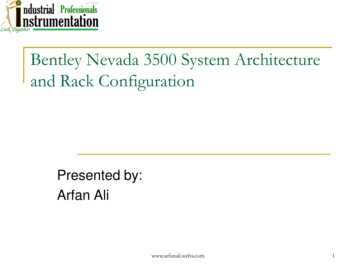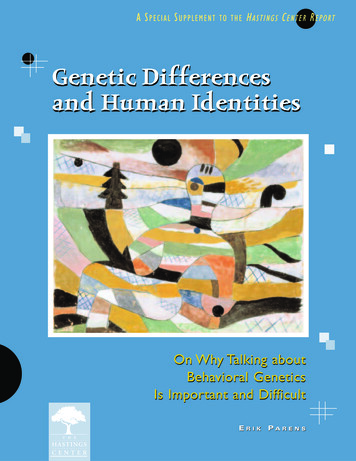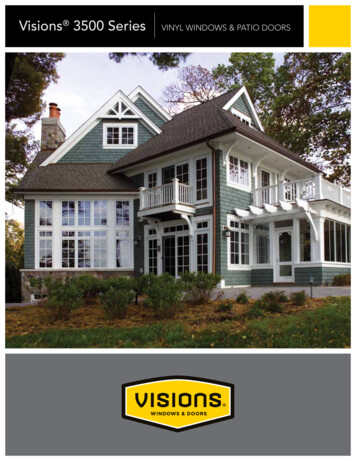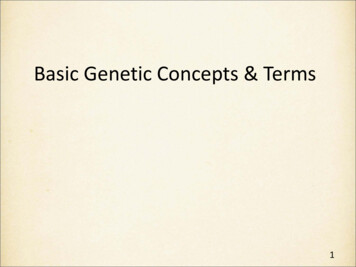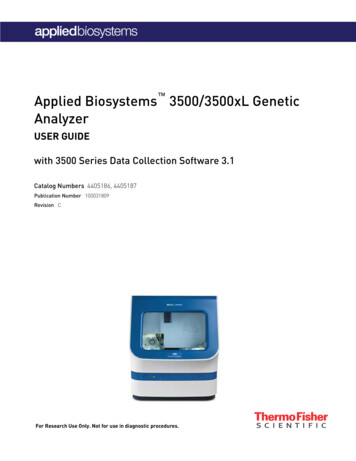
Transcription
Applied Biosystems 3500/3500xL GeneticAnalyzerUSER GUIDEwith 3500 Series Data Collection Software 3.1Catalog Numbers 4405186, 4405187Publication Number 100031809Revision CFor Research Use Only. Not for use in diagnostic procedures.
Life Technologies Holdings Pte Ltd Block 33 Marsiling Industrial Estate Road 3 #07-06, Singapore 739256For descriptions of symbols on product labels or product documents, go to thermofisher.com/symbols-definition.The information in this guide is subject to change without notice.DISCLAIMER: TO THE EXTENT ALLOWED BY LAW, THERMO FISHER SCIENTIFIC INC. AND/OR ITS AFFILIATE(S) WILL NOT BE LIABLE FOR SPECIAL,INCIDENTAL, INDIRECT, PUNITIVE, MULTIPLE, OR CONSEQUENTIAL DAMAGES IN CONNECTION WITH OR ARISING FROM THIS DOCUMENT,INCLUDING YOUR USE OF IT.Important Licensing Information: These products may be covered by one or more Limited Use Label Licenses. By use of these products, you acceptthe terms and conditions of all applicable Limited Use Label Licenses.RevisionDateDescriptionC25 October 2018Update company name to Thermo Fisher Scientific. Clarify that capillary arrays have beenverified for use for 160 injections with Thermo Fisher Scientific reagents. Indicate 8 maximum number of freeze/thaw cycles for Hi‑Di Formamide. Change Part. No. to Cat. No. Change figurecallouts to numbers. Correct definitions for Read Length and Basepair Accuracy (Read LengthAccuracy).B01 June 2017AMarch 2015Add 'Radio compliance'. Update conformity symbols. Update licensing information. Updatebranding.New information for version 3.1 software: Change buffer and polymer limits to 14 days.Updates: Information for 96-sample polymer pouches. Instruction to ensure CBC septum isproperly seated. New run modules.Corrections: Remove sample limits on buffer. Correct part numbers for 3500/3500xL Sequencing Standards, BigDye Terminator v1.1 and 3500/3500xL Sequencing Standards, BigDyeTerminator v3.1. Change instruction to seal 384-well plates from film to septum. Updatedescription in “Evaluate fragment install standard data“.TRADEMARKS: All trademarks are the property of Thermo Fisher Scientific and its subsidiaries unless otherwise specified.Dell and OptiPlex are trademarks of Dell Inc.Microsoft, Windows, and Word are trademarks of Microsoft Corporation. 2018 Thermo Fisher Scientific Inc. All rights reserved.
Contents CHAPTER 1 Instrument and software description . . . . . . . . . . . . . . . . . . . 14Instrument and software description . . . . . . . . . . . . . . . . . . . . . . . . . . . . . . . . . . . . . . . . . . . . .Overview . . . . . . . . . . . . . . . . . . . . . . . . . . . . . . . . . . . . . . . . . . . . . . . . . . . . . . . . . . . . . . . . .Precautions for use . . . . . . . . . . . . . . . . . . . . . . . . . . . . . . . . . . . . . . . . . . . . . . . . . . . . . . . .Instrument interior components . . . . . . . . . . . . . . . . . . . . . . . . . . . . . . . . . . . . . . . . . . . . .Instrument parts and functions . . . . . . . . . . . . . . . . . . . . . . . . . . . . . . . . . . . . . . . . . . . . . .Instrument front panel indicators . . . . . . . . . . . . . . . . . . . . . . . . . . . . . . . . . . . . . . . . . . . .141415151617Instrument and computer requirements . . . . . . . . . . . . . . . . . . . . . . . . . . . . . . . . . . . . . . . . . . Windows software requirements . . . . . . . . . . . . . . . . . . . . . . . . . . . . . . . . . . . . . . . . . . .Antivirus software requirements . . . . . . . . . . . . . . . . . . . . . . . . . . . . . . . . . . . . . . . . . . . . .Other software . . . . . . . . . . . . . . . . . . . . . . . . . . . . . . . . . . . . . . . . . . . . . . . . . . . . . . . . . . . .Instrument firmware . . . . . . . . . . . . . . . . . . . . . . . . . . . . . . . . . . . . . . . . . . . . . . . . . . . . . . .1717171718Theory of operation . . . . . . . . . . . . . . . . . . . . . . . . . . . . . . . . . . . . . . . . . . . . . . . . . . . . . . . . . . . .Preparing samples . . . . . . . . . . . . . . . . . . . . . . . . . . . . . . . . . . . . . . . . . . . . . . . . . . . . . . . . .Preparing the instrument . . . . . . . . . . . . . . . . . . . . . . . . . . . . . . . . . . . . . . . . . . . . . . . . . . .During a run . . . . . . . . . . . . . . . . . . . . . . . . . . . . . . . . . . . . . . . . . . . . . . . . . . . . . . . . . . . . . .Results . . . . . . . . . . . . . . . . . . . . . . . . . . . . . . . . . . . . . . . . . . . . . . . . . . . . . . . . . . . . . . . . . . .1818181819Materials for routine operation . . . . . . . . . . . . . . . . . . . . . . . . . . . . . . . . . . . . . . . . . . . . . . . . . . 19Instrument consumables handling, usage limits, and expiration . . . . . . . . . . . . . . . . . . . . .Buffers . . . . . . . . . . . . . . . . . . . . . . . . . . . . . . . . . . . . . . . . . . . . . . . . . . . . . . . . . . . . . . . . . . .Polymer . . . . . . . . . . . . . . . . . . . . . . . . . . . . . . . . . . . . . . . . . . . . . . . . . . . . . . . . . . . . . . . . . .Conditioning reagent . . . . . . . . . . . . . . . . . . . . . . . . . . . . . . . . . . . . . . . . . . . . . . . . . . . . . . .Capillary arrays . . . . . . . . . . . . . . . . . . . . . . . . . . . . . . . . . . . . . . . . . . . . . . . . . . . . . . . . . . Hi‑Di Formamide . . . . . . . . . . . . . . . . . . . . . . . . . . . . . . . . . . . . . . . . . . . . . . . . . . . . . . . . .Important notice regarding use of consumables that exceed supported limits . . . . .19192021212222Overview of the 3500 Series Data Collection Software 3.1 . . . . . . . . . . . . . . . . . . . . . . . . . . .About the software . . . . . . . . . . . . . . . . . . . . . . . . . . . . . . . . . . . . . . . . . . . . . . . . . . . . . . . .Dashboard . . . . . . . . . . . . . . . . . . . . . . . . . . . . . . . . . . . . . . . . . . . . . . . . . . . . . . . . . . . . . . .Workflow . . . . . . . . . . . . . . . . . . . . . . . . . . . . . . . . . . . . . . . . . . . . . . . . . . . . . . . . . . . . . . . .Maintenance workflow . . . . . . . . . . . . . . . . . . . . . . . . . . . . . . . . . . . . . . . . . . . . . . . . . . . . .Library workflow . . . . . . . . . . . . . . . . . . . . . . . . . . . . . . . . . . . . . . . . . . . . . . . . . . . . . . . . . .SAE menu . . . . . . . . . . . . . . . . . . . . . . . . . . . . . . . . . . . . . . . . . . . . . . . . . . . . . . . . . . . . . . . .Tools menu . . . . . . . . . . . . . . . . . . . . . . . . . . . . . . . . . . . . . . . . . . . . . . . . . . . . . . . . . . . . . . .Manage menu . . . . . . . . . . . . . . . . . . . . . . . . . . . . . . . . . . . . . . . . . . . . . . . . . . . . . . . . . . . . .Preferences menu . . . . . . . . . . . . . . . . . . . . . . . . . . . . . . . . . . . . . . . . . . . . . . . . . . . . . . . . .232323242525262626273500/3500xL Genetic Analyzer User Guide—Data Collection Software v3.13
ContentsHelp menu . . . . . . . . . . . . . . . . . . . . . . . . . . . . . . . . . . . . . . . . . . . . . . . . . . . . . . . . . . . . . . . . 27Use the software without an instrument . . . . . . . . . . . . . . . . . . . . . . . . . . . . . . . . . . . . . . 27 CHAPTER 2 Start the system . . . . . . . . . . . . . . . . . . . . . . . . . . . . . . . . . . . . . . . . . . 28Workflow . . . . . . . . . . . . . . . . . . . . . . . . . . . . . . . . . . . . . . . . . . . . . . . . . . . . . . . . . . . . . . . . . . . . . 28Start the computer and instrument . . . . . . . . . . . . . . . . . . . . . . . . . . . . . . . . . . . . . . . . . . . . . . . 29 Start the software . . . . . . . . . . . . . . . . . . . . . . . . . . . . . . . . . . . . . . . . . . . . . . . . . . . . . . . . . . . . . .Step one: Start the Server Monitor . . . . . . . . . . . . . . . . . . . . . . . . . . . . . . . . . . . . . . . . . . .Step two: Start the 3500 Series Data Collection Software 3.1 . . . . . . . . . . . . . . . . . . . .Step three: Log in . . . . . . . . . . . . . . . . . . . . . . . . . . . . . . . . . . . . . . . . . . . . . . . . . . . . . . . . . .30303131Check system status in the Dashboard . . . . . . . . . . . . . . . . . . . . . . . . . . . . . . . . . . . . . . . . . . . .Check calendar reminders . . . . . . . . . . . . . . . . . . . . . . . . . . . . . . . . . . . . . . . . . . . . . . . . . .Check consumables status . . . . . . . . . . . . . . . . . . . . . . . . . . . . . . . . . . . . . . . . . . . . . . . . .How the polymer sample and injection counters calculate usage . . . . . . . . . . . . . . . . .Check for leaks and spills . . . . . . . . . . . . . . . . . . . . . . . . . . . . . . . . . . . . . . . . . . . . . . . . . . .Check buffer fill levels . . . . . . . . . . . . . . . . . . . . . . . . . . . . . . . . . . . . . . . . . . . . . . . . . . . . . .Replenish consumables . . . . . . . . . . . . . . . . . . . . . . . . . . . . . . . . . . . . . . . . . . . . . . . . . . . .Ensure proper installation of CBC septa . . . . . . . . . . . . . . . . . . . . . . . . . . . . . . . . . . . . . .3232333434343535Set preferences (optional) . . . . . . . . . . . . . . . . . . . . . . . . . . . . . . . . . . . . . . . . . . . . . . . . . . . . . . .Overview . . . . . . . . . . . . . . . . . . . . . . . . . . . . . . . . . . . . . . . . . . . . . . . . . . . . . . . . . . . . . . . . .System preferences . . . . . . . . . . . . . . . . . . . . . . . . . . . . . . . . . . . . . . . . . . . . . . . . . . . . . . . .User preferences . . . . . . . . . . . . . . . . . . . . . . . . . . . . . . . . . . . . . . . . . . . . . . . . . . . . . . . . . .36363737CHAPTER 3 Set up and run . . . . . . . . . . . . . . . . . . . . . . . . . . . . . . . . . . . . . . . . . . . . 40Setup workflow . . . . . . . . . . . . . . . . . . . . . . . . . . . . . . . . . . . . . . . . . . . . . . . . . . . . . . . . . . . . . . . . 41Prepare the instrument . . . . . . . . . . . . . . . . . . . . . . . . . . . . . . . . . . . . . . . . . . . . . . . . . . . . . . . . . 414Create or import a plate . . . . . . . . . . . . . . . . . . . . . . . . . . . . . . . . . . . . . . . . . . . . . . . . . . . . . . . .About plate templates . . . . . . . . . . . . . . . . . . . . . . . . . . . . . . . . . . . . . . . . . . . . . . . . . . . . . .Create a plate from a template . . . . . . . . . . . . . . . . . . . . . . . . . . . . . . . . . . . . . . . . . . . . . .Import a plate . . . . . . . . . . . . . . . . . . . . . . . . . . . . . . . . . . . . . . . . . . . . . . . . . . . . . . . . . . . . .42424244Assign plate contents . . . . . . . . . . . . . . . . . . . . . . . . . . . . . . . . . . . . . . . . . . . . . . . . . . . . . . . . . . .Access the Assign Plate Contents screen . . . . . . . . . . . . . . . . . . . . . . . . . . . . . . . . . . . . .Name samples and assign sample types in the plate view . . . . . . . . . . . . . . . . . . . . . . .Assign assay, file name convention, and results group in the plate view . . . . . . . . . . .How file location in file name conventions and results groups work . . . . . . . . . . . . . .Print the plate layout . . . . . . . . . . . . . . . . . . . . . . . . . . . . . . . . . . . . . . . . . . . . . . . . . . . . . . .444547495050Prepare and load sample plates . . . . . . . . . . . . . . . . . . . . . . . . . . . . . . . . . . . . . . . . . . . . . . . . . .Capillary-to-plate mapping . . . . . . . . . . . . . . . . . . . . . . . . . . . . . . . . . . . . . . . . . . . . . . . . .Allelic ladder run requirements . . . . . . . . . . . . . . . . . . . . . . . . . . . . . . . . . . . . . . . . . . . . .Results group for one allelic ladder per run folder . . . . . . . . . . . . . . . . . . . . . . . . . . . .Prepare sample plates . . . . . . . . . . . . . . . . . . . . . . . . . . . . . . . . . . . . . . . . . . . . . . . . . . . . .Prepare the plate assembly . . . . . . . . . . . . . . . . . . . . . . . . . . . . . . . . . . . . . . . . . . . . . . . . .5051515252533500/3500xL Genetic Analyzer User Guide—Data Collection Software v3.1
ContentsLoad the plate in the instrument . . . . . . . . . . . . . . . . . . . . . . . . . . . . . . . . . . . . . . . . . . . . . 56Link the plate . . . . . . . . . . . . . . . . . . . . . . . . . . . . . . . . . . . . . . . . . . . . . . . . . . . . . . . . . . . . . 57Quick Start a run . . . . . . . . . . . . . . . . . . . . . . . . . . . . . . . . . . . . . . . . . . . . . . . . . . . . . . . . . . . . . . . 58Load plates for run and create the injection list . . . . . . . . . . . . . . . . . . . . . . . . . . . . . . . . . . . . 59Link a plate (if a plate is not linked) . . . . . . . . . . . . . . . . . . . . . . . . . . . . . . . . . . . . . . . . . . 61Link a plate from the Recent Plates or Recent Runs tab . . . . . . . . . . . . . . . . . . . . . . . . . 62Review and modify the injection list in Preview Run . . . . . . . . . . . . . . . . . . . . . . . . . . . . . . . . 62Start the run from Preview Run . . . . . . . . . . . . . . . . . . . . . . . . . . . . . . . . . . . . . . . . . . . . . . . . . . 64Monitor the run . . . . . . . . . . . . . . . . . . . . . . . . . . . . . . . . . . . . . . . . . . . . . . . . . . . . . . . . . . . . . . . . 65Check sequence or sample quality and re-inject samples . . . . . . . . . . . . . . . . . . . . . . . . . . .Check sequence or sample quality . . . . . . . . . . . . . . . . . . . . . . . . . . . . . . . . . . . . . . . . . . .Re‑inject samples from the Monitor Run screen . . . . . . . . . . . . . . . . . . . . . . . . . . . . . . .If you select a protocol other than the original . . . . . . . . . . . . . . . . . . . . . . . . . . . . . . . . .How re-injections are displayed in the plate view . . . . . . . . . . . . . . . . . . . . . . . . . . . . . .Re-inject HID allelic ladder samples . . . . . . . . . . . . . . . . . . . . . . . . . . . . . . . . . . . . . . . . .676769707071Review completed injections in Review Results . . . . . . . . . . . . . . . . . . . . . . . . . . . . . . . . . . . . 72Pause, resume, or stop a run . . . . . . . . . . . . . . . . . . . . . . . . . . . . . . . . . . . . . . . . . . . . . . . . . . . . 72Pause and resume . . . . . . . . . . . . . . . . . . . . . . . . . . . . . . . . . . . . . . . . . . . . . . . . . . . . . . . . . 72Abort or terminate . . . . . . . . . . . . . . . . . . . . . . . . . . . . . . . . . . . . . . . . . . . . . . . . . . . . . . . . . 72 More features in Assign Plate Contents . . . . . . . . . . . . . . . . . . . . . . . . . . . . . . . . . . . . . . . . . . .Name samples in the plate view . . . . . . . . . . . . . . . . . . . . . . . . . . . . . . . . . . . . . . . . . . . . .Customize the plate view . . . . . . . . . . . . . . . . . . . . . . . . . . . . . . . . . . . . . . . . . . . . . . . . . . .View the capillary-to-plate map . . . . . . . . . . . . . . . . . . . . . . . . . . . . . . . . . . . . . . . . . . . . .Use the table view . . . . . . . . . . . . . . . . . . . . . . . . . . . . . . . . . . . . . . . . . . . . . . . . . . . . . . . . .Sort by one or multiple columns . . . . . . . . . . . . . . . . . . . . . . . . . . . . . . . . . . . . . . . . . . . . .Customize a table . . . . . . . . . . . . . . . . . . . . . . . . . . . . . . . . . . . . . . . . . . . . . . . . . . . . . . . . . .Add assays, file name conventions, and results groups to a plate . . . . . . . . . . . . . . . .Create a plate import template . . . . . . . . . . . . . . . . . . . . . . . . . . . . . . . . . . . . . . . . . . . . . .Create a plate import file . . . . . . . . . . . . . . . . . . . . . . . . . . . . . . . . . . . . . . . . . . . . . . . . . . .Edit a plate . . . . . . . . . . . . . . . . . . . . . . . . . . . . . . . . . . . . . . . . . . . . . . . . . . . . . . . . . . . . . . . .Import and export a plate . . . . . . . . . . . . . . . . . . . . . . . . . . . . . . . . . . . . . . . . . . . . . . . . . . .Create a plate template . . . . . . . . . . . . . . . . . . . . . . . . . . . . . . . . . . . . . . . . . . . . . . . . . . . . .Specify the default plate type for the Open Plate dialog box . . . . . . . . . . . . . . . . . . . . .Save electronic version of reports . . . . . . . . . . . . . . . . . . . . . . . . . . . . . . . . . . . . . . . . . . . .737374757576767777787979798080More features in Monitor Run . . . . . . . . . . . . . . . . . . . . . . . . . . . . . . . . . . . . . . . . . . . . . . . . . . . .Review the Instrument Run views . . . . . . . . . . . . . . . . . . . . . . . . . . . . . . . . . . . . . . . . . . . .Array view . . . . . . . . . . . . . . . . . . . . . . . . . . . . . . . . . . . . . . . . . . . . . . . . . . . . . . . . . . . . . . . .Sample view . . . . . . . . . . . . . . . . . . . . . . . . . . . . . . . . . . . . . . . . . . . . . . . . . . . . . . . . . . . . . .EPT view . . . . . . . . . . . . . . . . . . . . . . . . . . . . . . . . . . . . . . . . . . . . . . . . . . . . . . . . . . . . . . . . . .8080818181CHAPTER 4 Review sequencing results . . . . . . . . . . . . . . . . . . . . . . . . . . . . . . 82Workflow . . . . . . . . . . . . . . . . . . . . . . . . . . . . . . . . . . . . . . . . . . . . . . . . . . . . . . . . . . . . . . . . . . . . . 82Access the View Sequencing Results screen . . . . . . . . . . . . . . . . . . . . . . . . . . . . . . . . . . . . . . . 82Review results for the currently running sequencing plate . . . . . . . . . . . . . . . . . . . . . . . . . . 833500/3500xL Genetic Analyzer User Guide—Data Collection Software v3.15
ContentsReview previously run sequencing samples . . . . . . . . . . . . . . . . . . . . . . . . . . . . . . . . . . . . . . . 84Review sequence quality . . . . . . . . . . . . . . . . . . . . . . . . . . . . . . . . . . . . . . . . . . . . . . . . . . . . . . . . 84Review traces . . . . . . . . . . . . . . . . . . . . . . . . . . . . . . . . . . . . . . . . . . . . . . . . . . . . . . . . . . . . . . . . . 86Display thumbnails . . . . . . . . . . . . . . . . . . . . . . . . . . . . . . . . . . . . . . . . . . . . . . . . . . . . . . . . 87Understand Quality Values (QVs) . . . . . . . . . . . . . . . . . . . . . . . . . . . . . . . . . . . . . . . . . . . . . . . . .Quality value ranges . . . . . . . . . . . . . . . . . . . . . . . . . . . . . . . . . . . . . . . . . . . . . . . . . . . . . . .Pure base versus mixed base QVs . . . . . . . . . . . . . . . . . . . . . . . . . . . . . . . . . . . . . . . . . . . .Quality values (QV) and probability of error (Pe) . . . . . . . . . . . . . . . . . . . . . . . . . . . . . . . .88888888Re‑inject samples from Review sequencing results . . . . . . . . . . . . . . . . . . . . . . . . . . . . . . . . . 89View, print, and save (.pdf) trace quality reports . . . . . . . . . . . . . . . . . . . . . . . . . . . . . . . . . . . . 89View Trace Reports . . . . . . . . . . . . . . . . . . . . . . . . . . . . . . . . . . . . . . . . . . . . . . . . . . . . . . . . 89Report options . . . . . . . . . . . . . . . . . . . . . . . . . . . . . . . . . . . . . . . . . . . . . . . . . . . . . . . . . . . . 90Export sequencing results . . . . . . . . . . . . . . . . . . . . . . . . . . . . . . . . . . . . . . . . . . . . . . . . . . . . . . 90Modify sequence data . . . . . . . . . . . . . . . . . . . . . . . . . . . . . . . . . . . . . . . . . . . . . . . . . . . . . . . . . . . 90 CHAPTER 5 Review fragment/HID analysis results . . . . . . . . . . . . . . . . . 91Workflow . . . . . . . . . . . . . . . . . . . . . . . . . . . . . . . . . . . . . . . . . . . . . . . . . . . . . . . . . . . . . . . . . . . . . 91Access the View Fragment/HID Results screen . . . . . . . . . . . . . . . . . . . . . . . . . . . . . . . . . . . . . 92Review results for the currently running fragment/HID analysis plate . . . . . . . . . . . . . . . . 93Review previously run fragment analysis/HID samples . . . . . . . . . . . . . . . . . . . . . . . . . . . . . . 94Review sample quality . . . . . . . . . . . . .
For Research Use Only. Not for use in diagnostic procedures. Applied Biosystems 3500/3500xL Genetic Analyzer