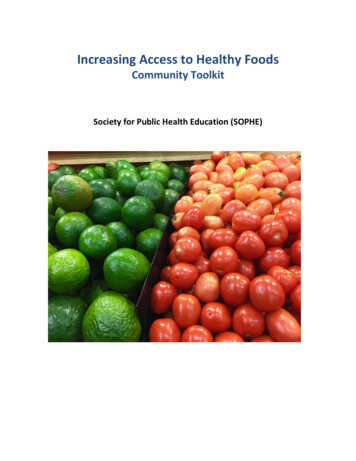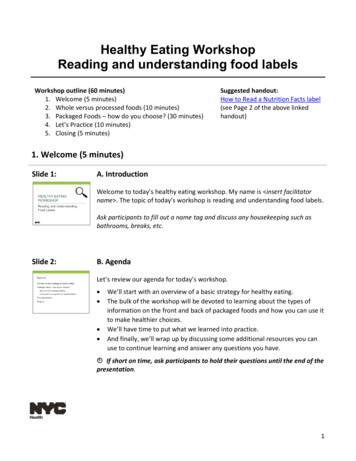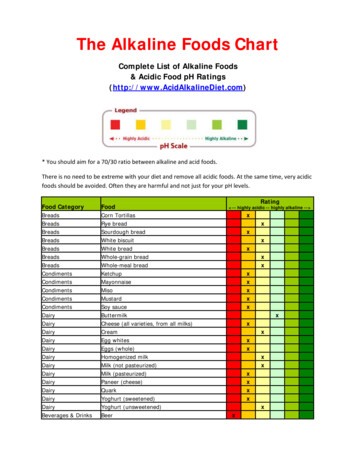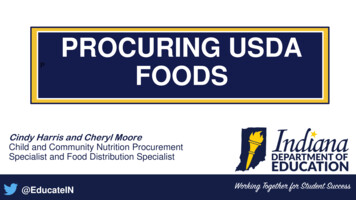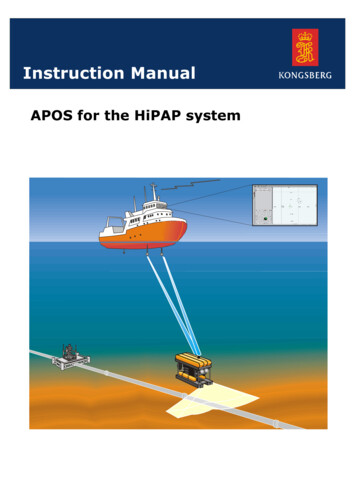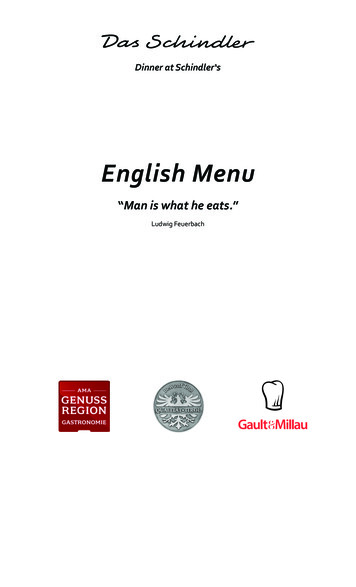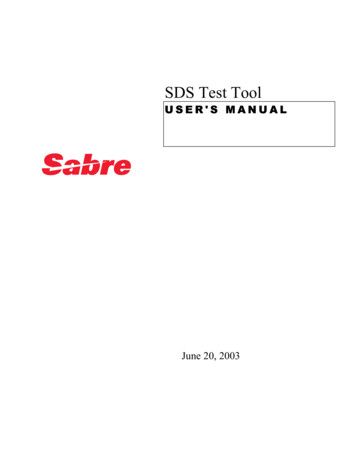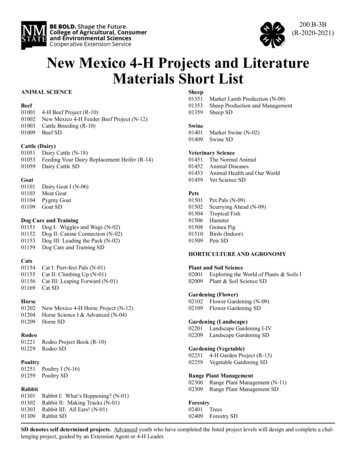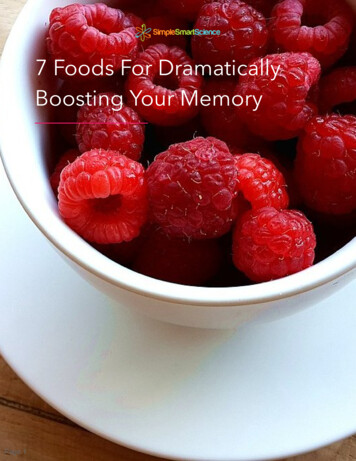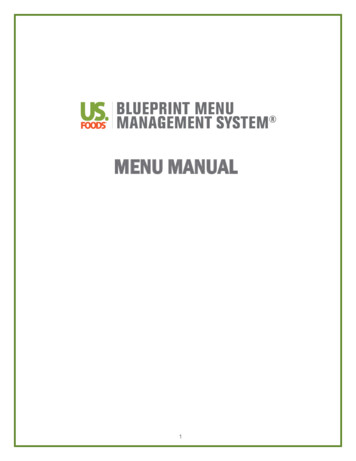
Transcription
MENU MANUAL1
GETTING STARTEDI am new - how do I get started?Refer to Step by Step guide.My password isn’t working – how do I log into the system?Refer to Step by Step guide OR call (877) 583-9659 for an immediate password reset.Surveyors are here - what do I do?Refer to Generate Menu Reports quick guide.How do I rename diets and/or meals?Refer to Meal and Diet Restriction Settings Modifications quick guide and BPMMS Setting ModificationsTraining video.I don’t see my diet. How do I find it?Refer to Explanation of BluePrint Diets and Meal and Diet Restriction Settings Modifications quick guide.How do I access the training videos?Refer to the link in your Welcome Email or click here: YCLE MENU PLANNINGI want more menu template options. How do I add more?Refer to the Menu Template Framework guide to determine which menu templates you want then emailmenusolutions@usfoods.com with requested templates.How do I copy a menu template?Refer to the Menu Changes quick guide and BPMMS Core Menu Changes Training video.How do I add my current menu to the system?Refer to the Create a Custom Menus quick guide.How do I make a change to a menu template?Refer to the Menu Changes quick guide and BPMMS Core Menu Changes Training video.How do I create a combination diet?Refer to the Create Combination Diets quick guide.How do I change the same recipe on my menu for all days? (example: Wheat dinner roll toWhite dinner roll)Refer to the Menu Item Remove Replace quick guide.How do I add a recipe to the menu?Refer to the Menu Changes quick guide, Menu Changes at Edit Menu Screen quick guide, BPMMS CoreMenu Changes Training video and BPMMS Menu Changes Edit Menus Training video.2
CYCLE MENU PLANNINGHow do I adjust the placement of recipes on my menu?Refer to the Menu Changes quick guide, Menu Changes at Edit Menu Screen quick guide, BPMMS CoreMenu Changes Training video and BPMMS Menu Changes Edit Menus Training video.How do I change a recipe on my menu?Refer to the Menu Changes quick guide, Menu Changes at Edit Menu Screen quick guide, BPMMS CoreMenu Changes Training video and BPMMS Menu Changes Edit Menus Training video.How do I print my menu reports?Refer to Generate Menu Reports quick guide and BPMMS Core Menu Reports Training video.How do I get a list of all my recipes?Refer to Generate Menu Reports quick guide and BPMMS Core Menu Reports Training video.How can I limit the number of recipes that print in my recipe book?Refer to Generate Menu Reports quick guide and BPMMS Core Menu Reports Training video.How do I run my diet spreadsheets?Refer to Generate Menu Reports quick guide and BPMMS Core Menu Reports Training video.Can I print my menu without alternates?Refer to Generate Menu Reports quick guide and BPMMS Core Menu Reports Training video.How do I print my menu with dates?Refer to Generate Menu Reports quick guide and BPMMS Core Menu Reports Training video.How do I change the order of my menu items?Refer to the Menu Changes at Edit Menu Screen quick guide, Review Spread Lines quick guide and BPMMSMenu Changes Edit Menus Training video.Why am I receiving the error message “items missing replacements: when making a menuchange?Refer to Missing Replacements at Week at a Glance Screen quick guide.How do I spread the menu?Refer to Spread Menu to Therapeutic Diets quick guide.How do I make changes to recipes on the therapeutic diets?Refer to the Menu Changes at Edit Menu Screen quick guide, Edit Therapeutic Diet Replacements andUpdate Menu quick guide and BPMMS Menu Changes Edit Menus Training video.3
RECIPESHow do I find the recipe I am looking for?Refer to the Standard Naming Conventions quick guide and BPMMS Recipe Overview Training video.My recipe search does not have any search results. What do I do?Refer to the Standard Naming Conventions quick guide and BPMMS Recipe Overview Training video.How do I quantify my recipes?Refer to Generate Menu Reports quick guide and BPMMS Core Menu Reports Training video.How do I print a list of recipes from the system by category?Refer to the Advanced Recipe Search quick guide.PRODUCTIONHow do I run production sheets?Refer to the Diet Census Forecast Tally & Print Production Reports quick guide and BPMMS ProductionVideo training.How do I run temperature logs?Refer to the Diet Census Forecast Tally & Print Production Reports quick guide and BPMMS ProductionVideo training.How do I know how much of each menu item to make?Refer to the Diet Census Forecast Tally & Print Production Reports quick guide and BPMMS ProductionVideo training.My production reports are not generating. What do I do?Refer to the Diet Census Forecast Tally & Print Production Reports quick guide and BPMMS ProductionVideo training.4
Explanation of BluePrint DietsGENERAL DIETSRegular/No Added Salt (NAS): Follows standard meal pattern: 3 fruits, 3 vegetables, 6 grains, 7 ounces protein, 3 milkservings per day. No Added Salt keeps to less than 4,000mg Sodium per day.Finger Foods: Based on Regular/No Added Salt diet – modifies the menu to provide foods in a form that can be easilymanipulated by hand.Small Portion: Based on Regular/No Added Salt diet – smaller portion of entrée, starches and dessert provided.High Calorie/High Protein: Based on Regular/No Added Salt diet – larger portion of entrée and starch providedat all meals.No Concentrated Sweets (NCS): Based on Regular/No Added Salt diet – modifies the menu to reduce total sugar intake.NCS is not a calorie controlled or consistent carbohydrate meal plan. Diet desserts, sugar-free condiments, skim milk.Low Concentrated Sweets (LCS): Based on Regular/No Added Salt diet – modifies the menu to reduce total sugarintake. NCS is not a calorie controlled or consistent carbohydrate meal plan. ½ portion of Regular desserts & sugar-freecondiments.Consistent Carbohydrate: Based on Regular/No Added Salt diet – modifies the menu to meet specifiedcarbohydrate servings at each meal within approximate calorie ranges and uses modified portion of desserts & sugarfree condiments. Consistent Carbohydrate 3(CCD3) Consistent Carbohydrate 4(CCD4) Consistent Carbohydrate 5(CCD5)TEXTURE-MODIFIED DIETSIDDSI Level 3: Liquidized: Based on Regular/No Added Salt diet – consists of foods that are smooth without lumps,cannot be molded on a plate, require no oral processing or chewing, and can be swallowed directly.IDDSI Level 4: Pureed Food: Based on Regular/No Added Salt diet – consists of foods that are smooth and lump-free,not firm or sticky, require to chewing or bolus formation, fall off spoon as intact spoonful, hold shape on plate, and liquidmust not separate from solid and foods.IDDSI Level 5: Minced and Moist Food: Based on Regular/No Added Salt diet – consists of foods that are minced,soft, and moist and can be scooped and shaped with lump size 4mm by 4mm. Foods require minimal chewing andeasily mashed.IDDSI Level 6: Soft, Bite Sized Food: Based on Regular/No Added Salt diet – consists of foods that are soft,tender, and moist with no separate thin liquids. Particle size 15mm by 15mm and chewing is required beforeswallowing.Dysphagia Level 1: Pureed: Based on Regular/No Added Salt diet – consists of foods that are pureed, homogenous,and cohesive.Dysphagia Level 2: Mechanically Altered: Based on Regular/No Added Salt diet - consists of foods that are moist,soft- textured, and easily formed into a bolus. Some foods, such as breads, will be pureed. Meats are often ground.Dysphagia Level 3: Advanced: Based on Regular/No Added Salt diet - consists of foods that are nearly regulartextures with the exception of very hard, sticky, or crunchy foods. Some items may be ground or pureed if necessary.Soft: Based on Regular/No Added Salt diet – modifies the menu to modify hard to chew foods. *This diet is not forindividuals with compromised swallowing capabilities. See IDDSI diets.US Foods BluePrint Menu Management System 9399 W HIGGINS RD, ROSEMONT, IL 60018email: menusolutions@usfoods.com P: 800.347.6368 / F: 480-629-68535Note: Customer is responsible for revision of menus to meet federaland state regulatory agency guidelines. Menu Solutions dietitiansare not able to provide RD signature or license number for menusand materials under any circumstances.
Explanation of BluePrint DietsHEART HEALTHY DIETSLow Sodium: Based on Regular/No Added Salt diet – modifies the menu to make lower sodium substitutions.Limits processed foods & baked goods.Cardiac: Based on Regular/No Added Salt diet – modifies the menu to make lower sodium, fat and cholesterolsubstitutions in order to provide an overall “heart-healthy” diet.RENAL DIETSRenal: Based on Regular/No Added Salt diet – modifies the menu to reduce sodium, potassium, andphosphorous intake while also restricting protein intake to approximately 60 grams per day.Liberal Renal: Based on Regular/No Added Salt diet – modifies the menu to reduce sodium, potassium,and phosphorous intake while also restricting protein intake to approximately 80 grams per day.GASTROINTESTINAL DIETSClear Liquid: Consists of foods that are transparent and liquid at body temperature. Juice, gelatin, ice water,popsicles, ice chips, sweetened tea, coffee, soda pop.Full Liquid: Consists of all clear liquids plus other liquids and semi-liquids that include dairy and minimalamounts of residue.Fiber Restricted: Based on Regular/No Added Salt diet – modifies the menu to make lower fiber substitutionsin order to meet the 13 gram per day fiber restriction.Gluten Restricted: Based on Regular/No Added Salt diet – modifies the menu to make lower gluten containingsubstitutions. *Products to be used for recipes on this diet should be reviewed for gluten content.Fat Restricted: Based on Regular/No Added Salt diet – modifies the menu to make lower fat and cholesterolsubstitutions in order to limit fat served daily to 25-35%. Low fat, low cholesterol eggs at breakfast.VEGETARIAN DIETSLacto-Ovo Vegetarian: Based on Regular/No Added Salt diet - includes fruits, grains, nuts, seeds, vegetables, milkand other dairy products, and eggs but avoids meat products; beef, fish, veal, lamb, pork, and poultry.Pesco Vegetarian: Based on Regular/No Added Salt diet - includes fruits, grains, nuts, seeds, vegetables, milk andother dairy products, eggs and fish but avoids meat products; beef, veal, lamb, pork, and poultry.US Foods BluePrint Menu Management System 9399 W HIGGINS RD, ROSEMONT, IL 60018email: menusolutions@usfoods.com P: 800.347.6368 / F: 480-629-68536Note: Customer is responsible for revision of menus to meet federaland state regulatory agency guidelines. Menu Solutions dietitiansare not able to provide RD signature or license number for menusand materials under any circumstances.
Menu Template NumberEntréeChoicesNumberSideChoicesNutrition GuidelinesNumber of Servings for Each Food GroupProteinSpecial ConsiderationsGrainsVegetableFruitDairy7 oz63337 oz63337 oz63337 oz63336 oz6333Regionalized menu items. Fall/Winter &Spring/Summer.6 oz6333Regionalized menu items. Fall/Winter &Spring/Summer.6 oz6333Regionalized menu items. Fall/Winter &Spring/Summer.6 oz6423Created for small hospitals.(Breakfast,Lunch,Dinner)Care Level Menu TemplatesIndependentLiving5B, L, DHS22Assisted Living4B, L, DHS21Skilled Nursing4B, L, DHS21Memory Care4B, L, DHS115B, L, DHS224B, L, DHS214B, L, DHS1122(1, 3, 3 oz)(1, 3, 3 oz)(1, 3, 3 oz)(1, 3, 3 oz)Based on care level and associated PricePer Resident Day (PRD). Fall/Winter &Spring/Summer.Based on care level and associated PricePer Resident Day (PRD). Fall/Winter &Spring/Summer.Based on care level and associated PricePer Resident Day (PRD). Fall/Winter &Spring/Summer.Based on care level and associated PricePer Resident Day (PRD). Fall/Winter &Spring/Summer.Regional Menu TemplatesPremium FullSelectEntrée Select(Northern &Southern)Non-Select(Northern &Southern)(1, 3, 2 oz)(1, 3, 2 oz)(1, 3, 2 oz)Special Menu TemplatesAcute Care1B, L, DHSAlways Available1B, L, D-Brunch4(1 meal/week)L-(1, 3, 2 oz)Each meal contains a static list of 20-30 basic recipes to be offered daily.332-3 ozVariesVariesVariesVariesRecommended for use with Tray Ticket.Combination of upscale breakfast & lunchoptions. 3 entrée choices and relatedsides. Rotation of sweet bread and choiceof cereal, fresh fruit & beverages.7US Foods BluePrint Menu Management System 9399 W HIGGINS RD, ROSEMONT, IL 60018Email: MenuSolutions@usfoods.com P: 800.347.6368 / F: 480-629-6853Note: Customer is responsible for revision of menus to meet federal and state regulatory agency guidelines and forapplicability to an individual patient(s). This suggested menu framework is not dietary guidance. USF dietitians are notable to provide RD signature or license number for menus and materials under any circumstances.
Nutrition GuidelinesNumber of Servings for Each Food fast,Lunch,Dinner)Special ConsiderationsGrainsVegetableFruitDairy6-8333Large portions. Includes heavy comfortfoods such as pizza, hamburgers, &stews.Special Menu TemplatesComfort Food4B, L, D,Soup ofDay8 oz(2, 3, 3 oz)Daily Fare5B, L, DHS313 oz1-21-20-11Upscale rotating menu. Includes standardbreakfast and the same items at lunch &dinner each day. Fish entrée, soup &salad included daily.Disaster1B, L, DHS116 oz6333Only contains ingredients to be used inemergency situations without heat, water,or refrigeration.Gourmet4B, L, DHS21Heart Healthy2B, L, DHS11(1, 3, 2 oz)6 oz(2, 3-4,2-3 oz)6 oz(1, 3, 2 oz)6-73-433Upscale recipes and menu pairings withsoup & salad at lunch and dinner.Primarily scratch recipes and freshvegetables. Summer & Winter menucycle.6332Low cholesterol, total fat, and sodium.Promotes heart-healthy fats, high fibergrains & vegetables.Includes a single meal for Christmas,Cinco de Mayo, Easter, IndependenceDay, Memorial Day, New Year’s Day, St.Patrick’s Day, Thanksgiving.Holiday Menus-L-1-212-3 oz2-32-30-11National FoodHoliday Menus-L-1-212-3 ozVariesVariesVariesVariesB, L-113 oz permeal2 permeal2 per meal3 permeal1Dished easy to transport and re-heat.Each meal provides a minimum of 1/3 ofthe Dietary Reference Intake.3Emphasizes fish, olive oil, nuts, wholegrains, fruits, berries & vegetables. Limitsred meat, pork, heavy desserts &processed meats.Meals onWheelsMediterranean4(5 days/week)4B, L, DHS116 oz(1, 3, 2 oz)333-4Includes a single meal for NationalAvocado Day, National Taco Day,National Cheese Day, and more!8US Foods BluePrint Menu Management System 9399 W HIGGINS RD, ROSEMONT, IL 60018Email: MenuSolutions@usfoods.com P: 800.347.6368 / F: 480-629-6853Note: Customer is responsible for revision of menus to meet federal and state regulatory agency guidelines and forapplicability to an individual patient(s). This suggested menu framework is not dietary guidance. USF dietitians are notable to provide RD signature or license number for menus and materials under any circumstances.
Nutrition GuidelinesNumber of Servings for Each Food ,Lunch,Dinner)GrainsVegetableFruitDairy3333Special ConsiderationsSpecial Menu Templates6 ozHam, bacon, sausage, & seafood areexcluded. Processed meats made fromturkey are included.No Pork NoShellfish4B, L, DHS11Retail1B, L-4 rotating &5 static atLunch4-7VariesVariesVariesVariesVariesIncludes recipes to be served in a retailcafeteria. Standard breakfast includingrotating entrée. Multiple lunch entrée andrelated sides.Sack Lunch1L-112-3 oz2-310-11Cold meal able to be provided “to-go” withrefrigeration.Snack Menu4-AM,PM, HS---1---Includes 1 grain snack & beverage foreach snack time.B, L, DAM,PM, HS-------Includes: broth, gelatin, popsicles, Italianice, fruit juice, fruit punch, coffee, tea,lemonade, & water.B, L, DAM,PM, HS--(1, 3, 2 oz)Liquid Diet Menu TemplatesClear LiquidFull Liquid11-----Includes: hot cereal, yogurt, pudding,soup, ice cream, gelatin, Italian ice,popsicles, sherbet, milkshakes, milk, fruit& vegetable juice, coffee, tea & water.6 oz6333Exclude fish, beef, pork, poultry, & meatbroths.6 oz63336 oz633Exclude beef, pork, poultry, & meatbroths.Excludes milk, butter, egg, cheese, fish,beef, pork, poultry, & meat broths. Allproducts and preparation methodsused MUST be reviewed by a localRegistered Dietitian to ensure a Veganmenu.Vegetarian Diet Menu TemplatesLacto-Ovo2B, L, DHS11Pescatarian4B, L, DHS11Vegan4B, L, DHS11(1, 3, 2 oz)(1, 3, 2 oz)(1, 3, 2 oz)3(dairyalternatives)Menu templates listed are available for use with the BluePrint Menu Management System only.9US Foods BluePrint Menu Management System 9399 W HIGGINS RD, ROSEMONT, IL 60018Email: MenuSolutions@usfoods.com P: 800.347.6368 / F: 480-629-6853Note: Customer is responsible for revision of menus to meet federal and state regulatory agency guidelines and forapplicability to an individual patient(s). This suggested menu framework is not dietary guidance. USF dietitians are notable to provide RD signature or license number for menus and materials under any circumstances.
Step By Step GuideBackground: Now that you’ve signed up for the BluePrint Menu Management SystemTM,what’s next? Follow these steps to get started.Step 1Step 2Step 3Log In to the BluePrint Menu Management SystemTMBluePrint Log In Page: https://blueprint.cbord.com/usfoods/ -- bookmark this page!Using the information provided in your Welcome Email, log in to the BluePrint Menu Management SystemTip: You can also access this link through the US Foods ordering site Our Exclusives Healthcare Menus and RecipesReset Your PasswordYou will be prompted to change your password upon logging in for the first time.For security purposes, it is recommended to change your password to something that you will remember and that issecure.Set up Password Recovery QuestionsFrom the homepage, go to Preferences. Click onPassword Reset. Click the Email and Security Questionsbutton. You will be prompted to type in your password.Choose 3 security questions and type your answers in the text box. Click Done. ClickStep 4Copy a Menu TemplateStep 5Customize Menu Choicesto return to the Home PageRefer to the Basic Menu Changes Quick Guide or watch BPMMS Core Menu Training Video for detailed instructions.HINT: US Foods Standard Menu Templates have been published to your site. If you are interested in any other ‘Special’ menutemplates, reach out to your Menu Solutions Specialist.Refer to the Basic Menu Changes Quick Guide or watch BPMMS Core Menu Training Video for detailed instructions on how tocustomize your menu.Step 6Run ReportsWatch Refer to the Generate Menu Reports Quick Guide or watch BPMMS Core Menu Reports Training Video for additionalinformation on running Menu Reports.US Foods BluePrint Menu Management System 9399 W HIGGINS RD, ROSEMONT, IL 60018Email: MenuSolutions@usfoods.com P: 800.347.6368 / F: 480-629-685310Note: Customer is responsible for revision of menus to meet federal and stateregulatory agency guidelines. Menu Solutions dietitians are not able to provide RDsignature or license number for menus and materials under any circumstances.
Quick Guide Standard Naming ConventionsStandard Naming ConventionsBackground: To help with searching for ingredients and recipes in the system, review the standard BluePrintMenu Management System naming conventions below.Ingredients: General item name/ingredient named from general to specifico Ex. Bacon Raw; Spice Oregano Ground; Lettuce Romaine Head FreshForm of food abbreviations at the end of nameo Cnd, Fzn, Fresh, PCPC items list the portion size in the nameo Ex. Cereal Bran Flakes PCCommon name includes the form of food if necessary information for preparationo Cnd, Fzn, PC all listed so that it is easy to identify the specific form of the ingredient to be usedin the recipeIngredient key name auto generated by the BluePrint SystemHint: You can search for ingredients and recipes by key nameRecipes: Recipes are named with main ingredient first followed by description (general to specific)o Ex. Chicken Baked; Lasagna Vegetable; Pork Chop Smotheredo No commas are used in recipe namingAll regular recipes are specified with an (*) asterisk in front of the recipe name so that all regularrecipes filter to the top of the recipe search list.Different indicators are used in recipes:o [ ] Brackets are used as protein indicators to specify the amount of high biological value proteinper serving. Listed after the recipe name [2] 2 oz protein [3] 3 oz proteino [bkfst] is used for recipes that may appear at breakfast meals Typically provide 1 oz protein per serving Typically smaller portions (2x4 frittata square vs. 3x5 frittata square)o ( ) Parentheses are used as indicators to specify the form of food or recipe Listed after the recipe name All lower case letters are used Ex: Peas Green (fzn); Potatoes Mashed (fresh)Common Name and Formal Name are the same and neither includes the form of the foodo Can be modified by the user at the General Info tab of the recipe11US Foods BluePrint Menu Management System 9399 W HIGGINS RD, ROSEMONT, IL 60018Email: MenuSolutions@usfoods.com P: 800.347.6368 / F: 480-629-6853Note: Customer is responsible for revision of menus to meetfederal and state regulatory agency guidelines. MenuSolutions dietitians are not able to provide RD signature orlicense number for menus and materials under anycircumstances.
Quick Guide Standard Naming ConventionsTips: Recipes are typically entered as a yield of 50, unless yield was determined by batch or pan sizeBatch or pan size recipes are rounded to the nearest unit for productiono This can be modified to fit your facility on the Production tabPreparation techniques are assigned to indicate sliced, drained, diced, etc. for a specific ingrediento Preparation techniques will show up on production reportsFinger Food recipes are assigned as an additional portion unit & a note is included on the regular recipePureed recipes refer to the regular recipe as the only ingredient and the recipe instructions willreflect standard pureeing instructionsTraits are assigned to pureed, ground, vegetarian, low sodium and finger foods recipeso Users will be able to search for a specific trait using More Search Criteria in the Search forItems & Recipes fieldCommon Abbreviations: fzn (frozen)cnd (canned)scr (scratch)conv (convenience)PC (portion control or individual serving)(bkfst) breakfast(fresh) fresh(mix) mix(brst) breast; (8way) 8-way; (th) thigh; (b:bst) boneless breast; (leg) legPur (pureed)Grd (ground)12US Foods BluePrint Menu Management System 9399 W HIGGINS RD, ROSEMONT, IL 60018Email: MenuSolutions@usfoods.com P: 800.347.6368 / F: 480-629-6853Note: Customer is responsible for revision of menus to meetfederal and state regulatory agency guidelines. MenuSolutions dietitians are not able to provide RD signature orlicense number for menus and materials under anycircumstances.
Quick Guide Advanced Recipe SearchAdvanced Recipe SearchBackground: Use search criteria in the BluePrint System recipe database to narrow search results and print alist of recipes.Narrow Recipe Search Results:1. Navigate to Ingredient and Recipe Maintenance from the home screen and click onIngredient and Recipe Search.2. Search for desiredrecipes using the Search for Items and Recipes window.Hint: If there is already information in the Search for Items and Recipes window - leftover from a previoussearch - click Clear or Clear All to start a new search.Hint: At Item Type, select Recipe.button in the Search for Items and Recipes window.3. Click the4. In the Name (Additional) window, select a field to search by on the left side by clicking on the name.For example, click on Menu Planning Groups to view recipes by category. In the box on the right side,click on the recipe Menu Planning Group(s) you wish to view. For Example, Dessert Cake. Click Add.Click Done.Hint: Hold down your Ctrl button on your keyboard & right click on menu planning groups to select multiplecategories.5. Review recipe results and click the checkbox next to the recipe(s) you wish to select.Print a List of Recipes:1. Navigate to Reports from the home screen and click on2. Click onItem and Recipe Reports.Recipe Reports.3. From the Available Reports list, select Recipe Nutrition List by clicking the checkbox on the left. ClickNext.4. Use the steps listed above forin the Search for Items window.5. Review recipe results and click the checkbox next to the recipe(s) you wish to select. Click PrintSelected.Hint: Click Print All to generate a list of all recipes listed.Important: After clicking ‘Print’, the report will come up in a pop-up window. If a report does not appear, makesure all pop-up blockers on your internet browser are disabled.13US Foods BluePrint Menu Management System 9399 W HIGGINS RD, ROSEMONT, IL 60018Email: MenuSolutions@usfoods.com P: 800.347.6368 / F: 480-629-6853Note: Customer is responsible for revision of menus to meetfederal and state regulatory agency guidelines. MenuSolutions dietitians are not able to provide RD signature orlicense number for menus and materials under anycircumstances.
Quick Guide Menu ChangesMenu ChangesBackground: Use the steps below to copy a US Foods template menu and make basic menu changes includingremove/replace/add recipes and swap meals.Copy Template Menu:1. From the homepage, go toManage Menu Cycles. Click the radio button next to the template menuyou want to customize. Click Copy Cycle button. First, click on the Regular/No Added Salt Diet and usethe Select button to move the diet over to the box on the right. Continue this step for all diets includedon the menu. Select which Meals ‘All Meals’ to the right. Click Copy. Under #2, update the name of your menu. Under #5, choose your cycle menu dates. Under #7, estimated PRD range should be used as a reference point only - update as needed. Click Done.Important: Therapeutic diets are assigned to your cycle menu when the menu is copied. DO NOT assign thickenedliquids, tube feeding or NPO diets.Replace a Recipe on the Menu1. From the homepage, navigate to Cycle Menu Planning and click onWeek at aGlance.Hint: Make sure the correct Menu Cycle is chosen. If not, navigate to Switch Cycle.2. Click directly on the recipe to be changed. Make sure the box Spread changes to other diets ischecked. Then click Replace.3. Search for the recipe to be used as a replacement. Click the radio button next to correct recipe. Click SelectItem as Replacement then click Replace.Hint: Make sure to selectrecipes to put on the menu, notingredients.Add a Recipe to the Menu1. Navigate to Cycle Menu Planning and click onWeek at a Glance.2. Click Add button. Select Cycle Days and Meals to add the desired recipe. Make sure the box Spreadchanges to other diets is unchecked. Click Next.3. Search for the recipe to be added. Click Go.Hint: Make sure to select4.5.6.7.recipes to put on the menu, notingredients.Check the box next to the recipe to be added. Click Add Checked Items. Then click Done.Click on the Pencil Icon in the top right corner of the meal the recipe was added to.Use theArrows to move the recipe up or down in the listed menu items.Update the spread line for the new item. The spread line will determine the order the recipe willappear on the menu.Important: DO NOT change the spread lines for other recipes.8. Click on the checkbox next to the added recipe. Click Spread Checked. Make sure all diet restrictions inuse are under Spread To on the right. Use the Select and Remove buttons to adjust. Click Next. Thesystem will list any missing recipe replacements – these must be coded before proceeding. Click Next.Click Spread.US Foods BluePrint Menu Management System 9399 W HIGGINS RD, ROSEMONT, IL 60018Email: MenuSolutions@usfoods.com P: 800.347.6368 / F: 480-629-685314Note: Customer is responsible for revision of menus to meetfederal and state regulatory agency guidelines. MenuSolutions dietitians are not able to provide RD signature orlicense number for menus and materials under anycircumstances.
Quick Guide Menu ChangesRemove a Recipe from the Menu1. Navigate to Cycle Menu Planning and click onWeek at a Glance.2. Click directly on a recipe. Make sure the box Spread changes to other diets is checked.3. Click Remove.Swap Cycle Days1.2.3.4.5.6.7.Navigate to Cycle Menu Planning and click onClick on the Swap button.Select the Cycle Day(s).Select the desired Meal.Select the desired Target Cycle Day(s).Select the desired Target Meal.Click Swap.Week at a Glance.15US Foods BluePrint Menu Management System 9399 W HIGGINS RD, ROSEMONT, IL 60018Email: MenuSolutions@usfoods.com P: 800.347.6368 / F: 480-629-6853Note: Customer is responsible for revision of menus to meetfederal and state regulatory agency guidelines. MenuSolutions dietitians are not able to provide RD signature orlicense number for menus and materials under anycircumstances.
Quick Guide Generate Menu ReportsGenerating Menu Reports for PrintingBackground: There are many reports available to evaluate your cycle menu and make informed decisions during the menu planning process. Usethe chart below to help determine which report(s) you need to print and how to print in the BluePrint System.1. For any of the reports below start by navigating to Reports and selectMenu Reports.Hint: Follow the prompts for all reports and be mindful of formatting selections. Be sure to select all weeks within your cycle menu when running yourmenu reports. Menu Reports generate in a PDF format and can be saved to your computer. Reports with a * should be run during a State Inspection.I need to ReportPrint my Week at aGlance/Menu CalendarWeek at a Glance*Print my Diet ExtensionsDiet Spread Report*Print a Nutrition Analysis ofmy menuAverage Cycle NutritionAnalysis*OrDetailed Menu CycleNutrition Analysis*Print
Based on Regular/No Added Salt diet – modifies the menu to provide foods in a form that can be easily manipulated by hand. Small Portion: Based on Regular/No Added Salt diet – smaller portion of entrée, starches and dessert provided. High Calorie/High Protein: Based on Regular/No Added Salt