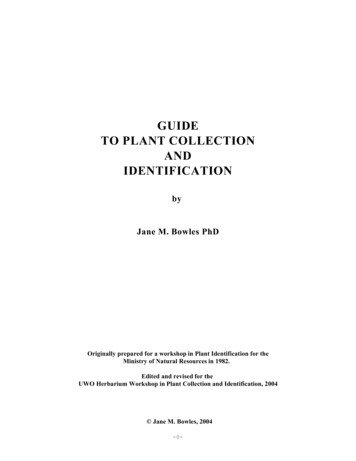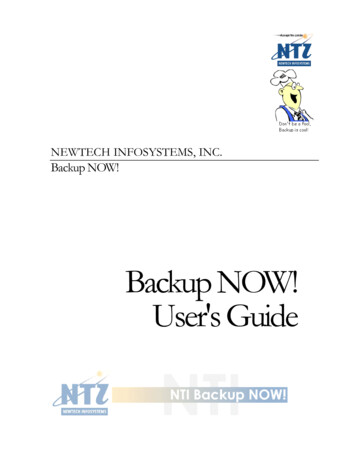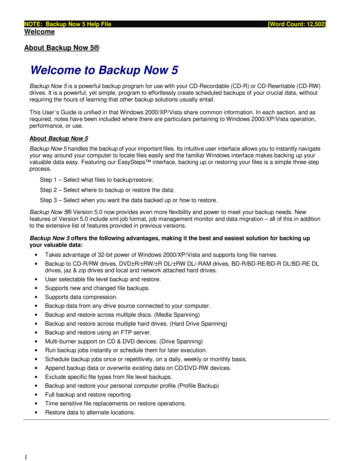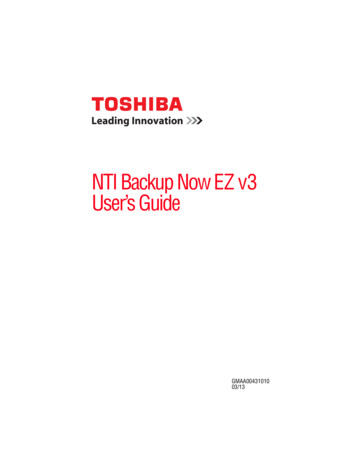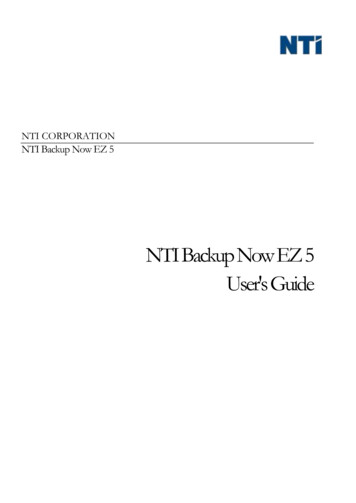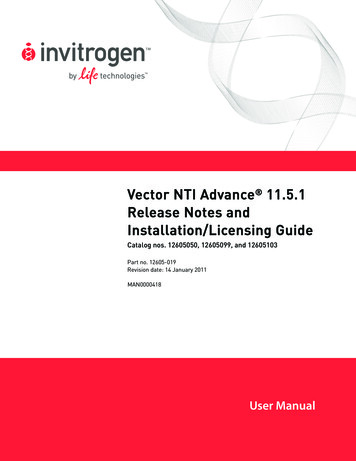
Transcription
Vector NTI Advance 11.5.1Release Notes andInstallation/Licensing GuideCatalog nos. 12605050, 12605099, and 12605103Part no. 12605-019Revision date: 14 January 2011MAN0000418User Manual
2011 Life Technologies Corporation. All rights reserved.For Research Use Only. Not intended for any animal or human therapeutic or diagnostic use.The software described in this document is furnished under a license agreement. Life TechnologiesCorporation and its licensors retain all ownership rights to the software programs and relateddocumentation. Use of the software and related documentation is governed by the license agreementaccompanying the software and applicable copyright law.The trademarks mentioned herein are the property of Life Technologies Corporation or their respectiveowners.BioBrick is a trademark of the BioBricks Foundation. No sponsorship, affiliation, or endorsement isimplied by our use herein. For more information about BioBrick and the BioBricks Foundation, pleasevisit http://bbf.openwetware.org.TaqMan is a registered trademark of Roche Molecular Systems, Inc.GENEART is a registered trademark of GENEART AG.Windows and Windows Vista are registered trademarks of Microsoft Corporation.Macintosh, Mac, and Mac OS are registered trademarks of Apple, Inc.Parallels is a trademark of Parallels Holdings, Ltd.NCBI BLAST technology is provided by the National Center for Biotechnology Information.Life Technologies reserves the right to make and have made changes, without notice, both to thispublication and to the product it describes. Information concerning products not manufactured ordistributed by Life Technologies is provided without warranty or representation of any kind, and neitherLife Technologies nor its affiliates will be liable for any damages.Limited Use Label License No. 358: Research Use OnlyThe purchase of this product conveys to the purchaser the limited, non-transferable right to use thepurchased amount of the product only to perform internal research for the sole benefit of the purchaser.No right to resell this product or any of its components is conveyed expressly, by implication, or byestoppel. This product is for internal research purposes only and is not for use in commercialapplications of any kind, including, without limitation, quality control and commercial services such asreporting the results of purchaser’s activities for a fee or other form of consideration. For information onobtaining additional rights, please contact outlicensing@lifetech.com or Out Licensing, Life Technologies,5791 Van Allen Way, Carlsbad, California 92008.ii
Table of ContentsRelease Notes for Version 11.5.1 . 1Changes to the GENEART Assembly Tool . 1Fixes to Other Issues. 1Release Notes for Version 11.5 . 1What’s New and Improved in Version 11.5. 1Fixes to Known Issues. 3Open Issues in Version 11.5 . 4System Settings and Requirements. 6Minimum System Requirements . 6Administrator Account . 6DLS Customers . 6User Account Control (UAC) Settings. 7Downloading the Software or Installing from a CD . 8Downloading and Installing from the Website . 8Installing from a CD . 8Default File Locations . 8Upgrading from Previous Versions. 9IMPORTANT: Local Database Backup. 9Binary Conversion of the Local Database . 9Uninstalling Previous Versions . 9New Invitrogen Vectors. 9Upgrade Steps . 9Shared Database Compatibility with Previous Versions . 9New Installations .10Creating a Local Vector NTI Database . 10Setting Up Multiple Users on the Same Computer .11How to Install from the Command Line .12Modifying, Repairing or Removing an Existing Installation .13Updating an Existing Installation. 13Licensing Vector NTI Advance Software.14Types of Licenses . 14License Number . 14License Manager . 14Initiating Vector NTI Advance Licensing. 15License Indicator. 16Transferring Vector NTI Advance Software to a New Computer or New OperatingSystem.17License and Hardware ID. 17Backing Up the Local Database and Settings. 17Restoring the Database and Vector NTI Advance Settings . 18Appendix A. Technical Support .19Appendix B. Reinstallation Policy .20Appendix C. Vector NTI Software and Support Product License Agreement .21iii
iv
Vector NTI Advance 11.5.1 Release Notes and Installation/Licensing GuideRelease Notes for Version 11.5.1Changes to the GENEART Assembly Tool Internal homology analysis is now performed on fragments for High Order Assembly using NCBIBLAST technology, provided by the National Center for Biotechnology Information. Primers designed by the GENEART Tool now include adjacent homology blocks for co-amplifiedPCR fragments. The coordinates of PCR primers in circular assemblies have been revised based on their location inthe circular plasmid. The sequence editing function within the GENEART Assembly Tool has been removed. The usermust edit each fragment sequence prior to adding it to the GENEART tool. There is no upper limit on the size of the individual fragments that can be assembled using the tool,provided the length of the total assembly is no greater than 13 kb for Seamless Cloning and 110 kb forHigh Order Assembly. For fragments longer than 20 kb, we recommend using the long PCR primerdesign tool in Vector NTI and a highly processive PCR enzyme. In High Order Assembly, the software will compare fragment ends to internal fragment sequences. Ifan end has more than 25 bp of homology to an internal sequence, assembly will be disallowed. In High Order Assembly, the software will compare the internal homology of fragments. If there is50 bp or more of internal homology, the assembly will be disallowed. If existing end homology between two fragments extends beyond 1000 bp in High Order Assemblyor 100 bp in Seamless Cloning, assembly will be disallowed.Fixes to Other Issues The fit-to-window button in the Molecule Viewer now functions correctly. The spelling of the menu item “Manage Report Template” has been corrected.Release Notes for Version 11.5Vector NTI Advance 11.5 is freely available to all licensed version 11.0 and 11.1 users, and to users ofolder versions of the software with a current Advanced Support contract.What’s New and Improved in Version 11.5Applied Biosystems ABI 3500 file format supportAn update to the existing .ab1 chromatogram file format has been released by Applied Biosystems tosupport the new 3500 capillary electrophoresis (CE) sequencing instrument. Vector NTI Advance 11.5allows users to import 3500-generated .ab1 files into the CEX Project Window by selecting Project AddFragments From AB1 File or by drag-and-drop into the CEX Project Window.Vector NTI Advance 11.5 displays the 3500-specific tag information in the Chromatogram Viewer, andallows user to specify what tag information to display via the View Options setting.1
Release NotesPrimer template alignment display and reportUsers can now view the base-by-base alignment between a primer and template in the Molecule Viewerby right-clicking on a motif. In addition, the Vector NTI Report Generator (File Molecule OperationsReport Comprehensive Report ) now includes displaying the base-by-base motif alignment either inplain text or following GenBank format.Update to the NCBI query formatStarting in June 2010, any query made to NCBI’s eUtilities web tools is required to provide a tool nameand a pre-registered email address. This email address will be used by NCBI should the user violate anyusage policy of eUtilities. In PubMed Entrez Search and Query Application, Vector NTI Advance 11.5allows user to specify an email address prior to making any NCBI query. Optionally, the user can set apreferred email address for all queries to eUtilities.Improved workflow for querying TaqMan Gene Expression assays onlineVector NTI Advance 11.5 enables searching for pre-designed TaqMan Gene Expression Assays ordesigning custom TaqMan Assays. In searching pre-designed assays, you can now manage almost the entire workflow from withinVector NTI. You can start by searching for the assay, add items from the search results into localshopping cart, and submit your order to Applied Biosystems website. From Database Explorer or Molecule Viewer, you can select either the entire sequence or part of thesequence and invoke the Custom Assay Design Tool. You can manage your local list of sequencesand submit that all at once to the Applied Biosystems website.Improved local database performanceAn improvement was made in version 11.5 to the local database performance. Now you can manage upto 32,000 DNA/RNA/protein molecules, 100,000 oligonucleotides, 10,000 enzymes, 100,000 citationrecords, 100,000 BLAST results, 100,000 Analysis Results, and 5,000 Gel Marker records in the localdatabase without experiencing greatly slower performance.Synthetic biology workflows—GENEART AssemblyGENEART Assembly is a novel cloning technology developed by Life Technologies that is notdependent upon restriction enzymes. Instead, overlapping oligonucleotide sequences are used to guidethe assembly of segments of DNA sequences. Vector NTI Advance 11.5 introduces a GENEART Assembly workflow that enables you to specify the fragments of sequence that you want to assemble,which are then automatically assembled using the GENEART Assembly algorithm. The resultantconstruct, PCR primers, and stitching oligonucleotides can be saved into your local database for futureuse.Synthetic biology workflows—BioBrick AssemblyBioBrick is an important standard in synthetic biology that supports the basic creation and manipulationof small functional pieces of DNA. Vector NTI Advance 11.5 allows you to create and assemblemolecules using BioBrick assembly standards.BioBrick is a trademark of the BioBricks Foundation, a not-for-profit organization that facilitates thedevelopment and responsible use of technologies based on BioBrick standard DNA parts that encodebasic biological functions. For more information, visit http://bbf.openwetware.org.2
Vector NTI Advance 11.5.1 Release Notes and Installation/Licensing GuideFixes to Known IssuesIssue: Design and construct buttons were disabled by default in the Molecule Viewer, and these buttonswere not always enabled correctly.Resolution: V11.5 fixes the issue to enable the buttons correctly.Issue: Molecule Viewer crashes when pasting sequences with features at the first coordinate of anothermolecule.Resolution: V11.5 fixes the crashing issue and allows pasting sequences with features at the firstcoordinate.Issue: ORF Finder was generating incorrect results when searching for ORF using the settings of“Incomplete”, “Stop” and “Nested.”Resolution: V11.5 corrected the ORF finding results.Issue: Could not open a .gb molecule file in Molecule Viewer using the Open dialog box.Resolution: User can open a .gb file in Molecule Viewer using Open dialog box.Issue: In PubMed-Entrez application, right-clicking “Open/Save to DB” option on the search results didnot save the molecules into local database.Resolution: V11.5 allows saving of multiple search results into local database.Issue: In Molecule Viewer, when performing the action of Analysis Restriction Analysis FindCommon Non-cutting Enzymes, the progress bar would sometimes freeze.Resolution: Progress bar now displays correctly without freezing the application.Issue: In Query Application, when performing the PubMed Entrez Search against the Genome or PopSetdatabases, clicking on the URL of the search results will open an invalid webpage.Resolution: V11.5 updated the broken URL.Issue: In Database Explorer, performing Database Backup / Database Restore / Database Cleanup onlarge database would freeze the application.Resolution: Progress bar now displays correctly when performing these operations without freezing theapplication.Issue: In Database Explorer, when performing a Search operation on Name field, the wildcard character‘?’ behaved like the wildcard ‘*’.Resolution: Wildcard character ‘?’ now represents a single character search.Issue: In AlignX, AlignX Blocks and Molecule Viewer, when prompting the user to save the changes andexit the application, if the user used the keyboard to select No, changes would still be saved.Resolution: V11.5 fixes this issue and correctly discards changes if the user selects No.Issue: When launching AlignX from Molecule Viewer’s Alignment PCR function, the Text Pane inAlignX would only display the molecule names without details.Resolution: V11.5 now displays the full molecule details in the Text Pane.Issue: After performing analysis from Analysis Monitor, attempt to save the analysis results into anysubbase would save into the Main folder instead.Resolution: V11.5 saves the analysis results into subbases correctly.Issue: In Molecule Viewer, when doing Gateway Cloning Create an Entry Clone Amplify selection touse in BP reaction, the sequence was displayed in the 3’ – 5’ direction for antisense primers.Resolution: V11.5 displays the sequence in 5’ – 3’ direction.3
Release NotesIssue: In the menu of Molecule Viewer and Database Explorer, the URL for Bioinformatics services@NCBI and Bioinformatics services @ ExPASy were not valid. The Vector NTI User Community shouldalso be removed.Resolution: Updated the URL for Bioinformatics services @NCBI and Bioinformatics services @ ExPASy,and removed the link to Vector NTI User Community.Issue: The email and URL in the License Manager was pointing to invitrogen.com domain.Resolution: Updated the email and URL to point to lifetech.com domain.Issue: In BLAST Search application, the list of database in the blastn and blastp programs was notupdated.Resolution: Updated the list of database in blastn and blastp programs.Issue: The databases for PROSITE, REBASE and BLOCKS that shipped with Vector NTI were not thelatest versions.Resolution: Latest versions of these databases are now shipped with version 11.5.Issue: Uninstalling Vector NTI Advance 11 was allowed to proceed even if QuickStart Page applicationis open.Resolution: V11.5 will not uninstall if QuickStart Page is open.Issue: No shortcut icons were created after Vector NTI software was installed successfully.Resolution: Shortcut to Molecule Viewer and QuickStart Page are created on desktop.Issue: The AM folder were created under the same folder as the local database. This folder containsprogram executables and it should be created under the software’s installation folder instead.Resolution: V11.5 creates the AM folder under the Vector NTI Advance installation folder.Open Issues in Version 11.5Unable to paste dot matrix plot from AlignXIssue: The Camera button is not functioning for the dot matrix plot. Plot cannot be pasted into externaltools.Workaround: Use the print screen function in Windows , copy the desktop, and paste the image into theexternal tools.View Motif Alignment menu item is not disabled on Sequencing Primers or Hybridization ProbesFound In A MoleculeIssue: In Molecule Viewer, the View Motif Alignment menu item can be used to bring up the PrimerTemplate Alignment dialog on motifs found in a molecule. However, when user performs PCR Primer Sequencing Primers or PCR Primer Hybridization Probes, user can still invoke this option when rightclicking the results in the Text Pane. This freezes the Molecule Viewer.Workaround: No workaround exists. User should not click this option.Unable to create new color scheme by element ID in 3D Molecule ViewerIssue: If the user tries to create a new color scheme by element ID from View Color Scheme in the 3DMolecule Viewer, the application will terminate.Workaround: No workaround exists. User can create new color scheme by other options.Attempt to invoke Custom Gene Expression Assay Design menu item freezes ContigExpress Issue: In ContigExpress , if user invokes Analyses TaqMan Custom Gene Expression Assay Designoption, ContigExpress freezes.Workaround: User can invoke the Custom Gene Expression Assay Design from Molecule Viewer.4
Vector NTI Advance 11.5.1 Release N
Vector NTI Advance 11.5 enables searching for pre-designed TaqMan Gene Expression Assays or designing custom TaqMan Assays. In searching pre-designed assays, you can now manage almost the entire workflow from within Vector NTI. You can start by searching fo