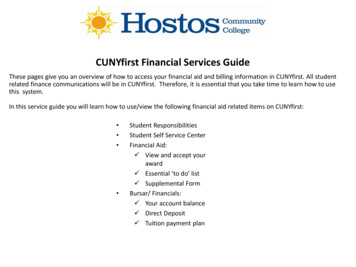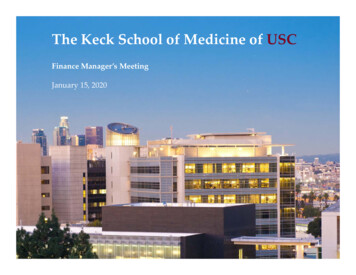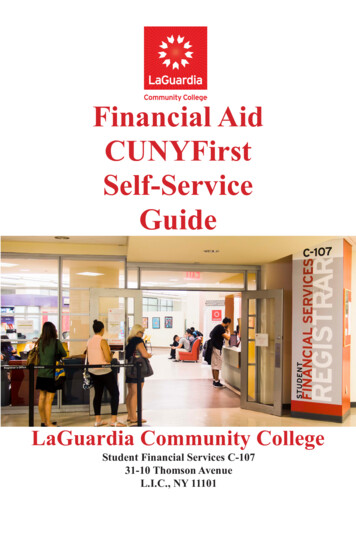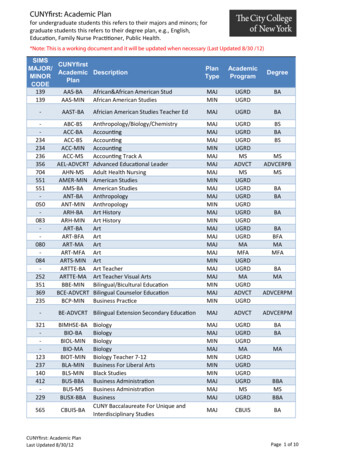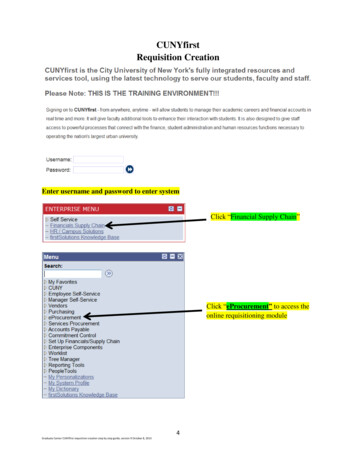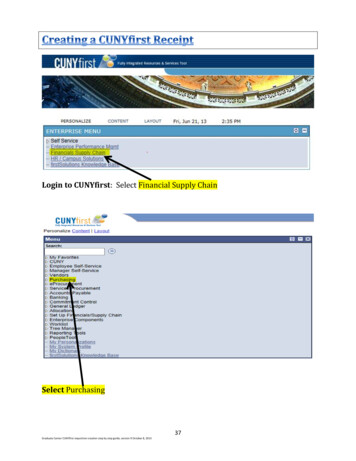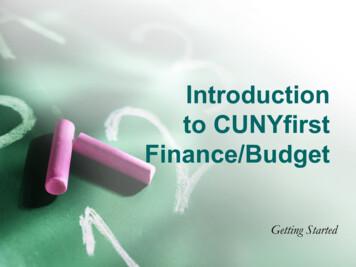
Transcription
Introductionto CUNYfirstFinance/BudgetGetting Started
Training GoalTo introduce the campuscommunity to the CUNYfirstFinance/Budget module and todiscuss tax levy purchasing,receiving, and accountspayable in CUNYfirst
Agenda What is CUNYfirst? When will Tax Levy CUNYfirst Purchasing,Receiving, and Accounts Payable begin andwhat will this mean for how I will do my job? How will I buy something? Where do I charge things to? How will I learn how to use CUNYfirstPurchasing, Receiving, and AccountsPayable? What else will be different?
CUNYfirst Modules Campus Solutions Human Capital Management FinanceDid you know?The Finance module was actually thefirst module that was implemented inCUNYfirst. It was rolled out in June2008.
Let’s Get Started All Fiscal Year 2014 Tax Levy OTPSpurchases, approvals, receipts, andpayments to outside vendors, as well astravel reimbursements, will be processed inCUNYfirst. CUNYfirst is web-based so sending paperacross campus will be reduced. FBSC will transition away from retypingpurchase requisitions. Departments will be able to see the status oftheir OTPS transactions throughout theprocess.
Let’s Buy Something Requestor – creates requisition Requestor Supervisor – approves work doneby staff member Department Approver – approves expense toDepartment budget Category Approver – needed for Facilities,Technology, and Environmental Health andSafety Buyer – Purchasing staff processes andgenerates a purchase order
Budget StuffCUNYfirst financial transactions arestructured by Business Units and Chartfields Business Unit - For Tax Levy and IFR, ourBusiness Unit is BKL01 Chartfield – There are 8 chartfields that areavailable. Each user will have defaultchartfields based on their most commontransactions.Did you know?Chartfields will provide much greaterbudget and reporting flexibility thanour current structure.
The Training Plan Overview Training End User Hands On Trainingo Creating Requisitionso Department Approvalso Receiving Department Based Hands On TrainingDid you know?The Fiscal and Business ServicesCenter (FBSC) was created totransition everyone to CUNYfirst.
What else is different? For Fiscal Year 2014, OTPS transactions willbe made directly in CUNYfirst and PS and TStransactions will still be processed in the oldsystem. We will send “translation” informationto all departments. Since CUNYfirst uses standardizedDepartment descriptions, they may not alwaysmatch what you are used to. The current HTML and Excel OTPS reportswill not be available. We will use reports inCUNYfirst and create new ones if we need to.
What else is different? Staples Advantage, Campus Support Services(PrintWorks, Central Stores, etc), and CreditCards (Procurement and Travel) are stillavailable, but the processes will change. All items that are received must be entered inCUNYfirst by the Department. OTPS Budgets in CUNYfirst are by Categoryand may be a bit more detailed forDepartments. Security and access are critical.
Next Steps We are all still learning CUNYfirst. We do notknow all the questions and do not have all theanswers – yet. We will work closely with all end users to makesure they are comfortable in processingfinancial transactions in CUNYfirst. We will use this as an opportunity to reviewbusiness processes and improve alldocumentation we provide.Did you know?We are 100% confident that ourimplementation will be successful.
CUNYfirst. CUNYfirst is web-based so sending paper across campus will be reduced. FBSC will transition away from retyping purchase requisitions. Departments will be able to see the status of their OTPS transactions throughout the process.