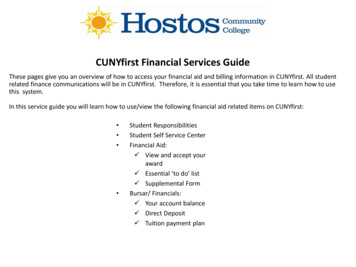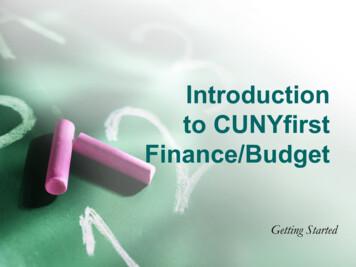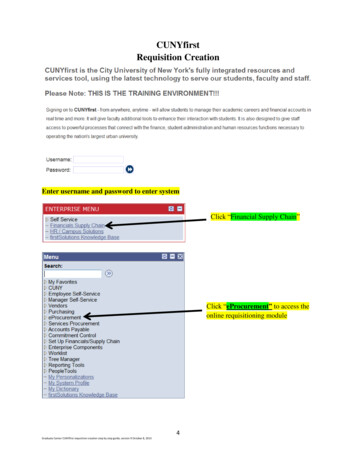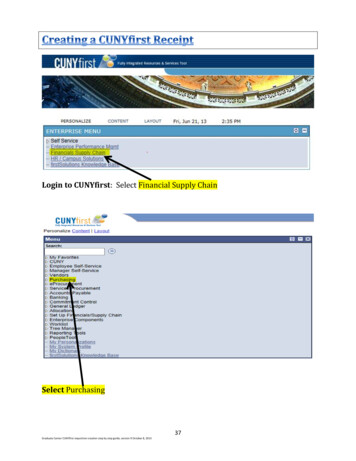Transcription
CUNYfirst for The Graduate CenterTopics for Academic Programs EOs and APOs1) CUNYfirst Basicsa) Institutionb) Term Codesc) Search Tipsd) Favoritese) User Defaults7) Dissertation Supervision8) Permit Out Process2) Student Inquirya) Student Summary (for CUNY Staff)b) Student Services Center (StudentView)9) Class Rosters - Department Viewa) Sending group emails to Faculty orStudents10) Verification of Enrollment – VOE3) Class Schedulesa) Understanding CF Courses vs Classesb) View all classes in a termc) Pre-requisites11) Advancement to Candidacya) Viewing Milestonesb) Candidacy Queryc) Reporting Milestones/Events4) Advisement Holds (Pins)a) Where to see the holdb) How to Release an Advisement(ADV) hold12) Querya) Searching for and saving favoritesb) Promptsc) Run to screen, save to Excel5) Faculty Centera) Teaching at multiple campuses13) List of useful queries for AcademicPrograms(Replaces EO Web reports)6) Student Specific Permission to Register(Overrides)a) Department accessb) Faculty accessMay 10, 2018APOs.docxS:\RGSTRAR files\CUNYfirst User Guides\Faculty and Depts\CF for EOs and
CUNYFirst BASICS[return to top]Academic InstitutionThe Graduate Center is Academic Institution: GRD01The Graduate Center CAREER is GGRDTerm CodesCUNYFirst Term codes are a 4 digit number built as follows1st digit is the century (1900’s 0, 2000’s 1)2nd and 3rd digit is the year (2017 17)4th digit indicates the semester (2 Spring, 6 Summer, 9 Fall)09921159116211661169117211791182Spring 1999Fall 2015Spring 2016Summer 2016Fall 2016Spring 2017Fall 2017Spring 2018Search TipsThe easiest way to find a student in CUNYFirst is by entering the ID numberHowever, you can also search by National ID (SSN) if you have it or bynameEnter the Last name, or at least the first few letters of the last name,and enter at least the first letter of the first nameClick the [Search] buttonSearch Results are returned – you can SORT by any of the columns bysimply clicking on the heading (Info below is masked for privacy)The CUNY Student Summary View allows you to search by Banner ID (BID) as follows:May 10, 2018APOs.docxS:\RGSTRAR files\CUNYfirst User Guides\Faculty and Depts\CF for EOs and
FavoritesPages you use often can be saved as a “Favorite”, so you don’t have to remember the navigation. Favorites appear inthe first menu on the top left, Before Main MenuOnce you have found the page (Save the SEARCH page, not the actual data page)click on Add to Favorite in the upper right cornerThis Add to Favorites pop up will appear. At this time, you can CHANGE the nameof this page, to whatever you want so you can remember itFavorites can be sorted as you wish by selecting “Edit Favorites” and updating the“Sequence Number”User DefaultsYou can set up some defaults that will help save keystrokes as you move through the CF screensMain Menu Set Up SACR User DefaultsTab 1 - Enter GRD01 as the Institution and SetIDTab 2 – also enter GRD01 as the Set IDTab 3 – leave blankTab 4 - select a check mark in the box Carry IDNo other settings required.Click the [Save] button
Student Inquiry[return to top]Student Summary ViewFrom the Main MenuClick onCUNY Student Summary ViewStudent Summary View - CUNY-----Enter the student EMPLIDClick on [Search]There are many sections in the display – any or all of them can be ‘collapsed’ if you don’t want to see the detail. Someof the sections are: Affiliation – will show relationship to various campuses, besides Student at GC External System ID – here you will find the old Banner ID if needed Enrollment Information - List of classes for all Past and Current Terms – including gradeso Click on any column heading to sort – for example, by Term, or by Subject to find a particular class Class Meetings- Class schedule for current and Future Terms
Academic Plan – Career/Program/Plan stacks at the various campuses – usually only one is “Active” Status– Transfer Credits Residency Info - NYC, NY State, Out of StateMilestones - Exams, Candidacy and Dissertation Deposito The date of the milestone is NOT available on this page – Use the Milestones screen or TranscriptAddresses, Phone, Email, Name - information masked for privacy
Student Services Center – Student ViewFrom the Main MenuClick onCampus CommunityStudent Services CtrEnter the Student IDClick on [Search]Student can seetheir current classschedule and enrollfrom the AcademicssectionFinances sectionshows currentbalance andFinancial AidinformationPersonalInformation such asaddresses andphone numbers areupdated in thissectionAlso visible areholds, milestones,and then moredetailed informationunder each tab.
Under the “Academics” tab, Notice the Level/Load on the right side.
Class Schedules[return to top]Courses vs ClassesCOURSE – Classes identified only with SUBJECT and CATALOG NBR, such as MATH 83200. The COURSE CATALOG housesthe number of credits, the course description and any pre-requisites. Default class size is also maintained hereCLASS – Courses scheduled in a term, such as Spring 2017: MATH 83200 – section 01. Classes have Class Numbers(Such as 62037) Classes have meeting days and time, and instructors. Students ENROLL in CLASSESView Classes for a termClass search can be accessed from a few places in CUNYFirst. They all lead to the same Class Search function: Self Service Search Class SearchSelf Service Faculty Center Search (Students also have Class SearchCurriculum Management Schedule of Classes Class SearchInstitution: The Graduate CenterSelect the TermSelect the Subject code from drop down listEnter the number if you know it,else click the [Search] buttonOr enter more criteriaAdvanced class search criteria is available byclass starting time, day and other attributes.Results will display with Classnumber, meeting times,instructors, class notes asavailableCourse numberClass number
Prerequisites / Enrollment RequirementsEnrollment Requirements are added to Courses in the Catalog to restrict self-service enrollment in courses to studentswho have the required condition (ex: MATH majors only in MATH courses).Requirements can be changed for selected CLASSES scheduled in a term (Ex: Section open to MATH or BIO majors)Requirements can also be used to restrict a certain number of seats to students with selected conditions (ex: 5 seats forBIO majors, 5 seats for MATH majors)Students will see thecatalog restrictionwhen clicking on theclass in a searchThey will also get thismessage if they try toenroll without thatpre-requisite.This can beoverridden withStudent Permissionfor the class
Advisement Holds[return to top]ViewOn request from the Academic Department, Student Services will place Advisement Holds on all active students inthe department, thus requiring students to meet with an advisor to have the hold removed before enrolling for theterm.Students will see they have a hold on their Student Services Portal and they will get an error message when they tryto enroll.Students will see:Click on details to see this list:Click on linked name of hold to get these details:Faculty and Staff can see holds on many of the CF pages, via the on this symbol:Campus Community Service Indicators (Student) Manage Service Indicators:or by navigating to:Click on the linked code to see details and if you have seucrity access click on thebutton toRelease the hold. The date/time and person who released the hold is recorded in the audit table.See the List of useful Queries for the CU GC SR ADV HOLDS query
Faculty Center – multiple campuses[return to top]All classes to which a faculty member is assigned will appear on the Self-Service Faculty Center.To switch to view classes assigned at a different institution (campus), In the Faculty Center, click [change term]From the list, select the Term-Institution combination you wish to view:Click [Continue]There is a separate guide for Faculty use of the Faculty Center, covering1234Faculty view of Class rostersVerification of EnrollmentStudent PermissionsGrade RostersIf needed, request that guide from the Office of the Registrar
Student Specific Permissions[return to top]This is the navigation for APOs and EOs. Faculty instructions below:Records and Enrollment Term Processing Class Permissions Class PermissionClick on “Add to Favorites” in the upper right hand corner, so you canfind this easily next time.Enter Institution: GRD01Term (See 4 digit term codes list on CF Basics page)Subject AreaCatalog number is optionalClick on [Search]Click on the class for which you wish to assign permissionUse the toclick over tothe correctsection of theclass (if thereis more thanone)Permissionsexpire on thelast day toadd / dropbut you canchange thisto an earlierdate if youwish.In the defaults section, check the items you are giving permission for: Closed Class, Requisites (includes Plan code),Consent Required.Enter the Student ID number here. You can override details of the permission using the various tabs.
Student Specific Permissions – Faculty [return to top]Self Service Faculty CenterVerify that you are looking at the correct List of classes. Click [Change term] button to change term OR institutionFor the desired class, click on the “Class Permission” iconIn the Class Permission Data section,Enter the student ID numberClick on the “Permission” tabSelect which sort of override you are allowing:Click [Save]Click [ ] to add another student
Dissertation Supervision[return to top]Level 3 students will sign up for a Dissertation Supervision class with their approved committee chair / instructor.Although a student specific permission was required in Banner, this won’t work in CUNYfirst, unless the academicdepartment wants to add this every term (there is no permission roll function)As an alternative we have developed a query for the Academic Departments, to check for students who signed upwith a different instructor.See the page on how to run a query.Query name: CU GC SR DISSERTATION SUPPrompts:Enter the two terms you wish to compareSubject code (for the 90000 class)Click [OK]Query Results will show all level 3 students enrolled in ART 90000 and the CHANGE column will show those withinstructor changes from prior term. The two CHANGES below are because these students were not enrolled in ART90000 in the prior semester (Blank prior term data)The CHANGE highlighted below shows a student enrolled with Pechenkina in Fall 2017, previously enrolled withStephan. The academic department will know if this is an approved change. If it is not, the student must drop theincorrect class section and enroll with the correct instructor/advisor.
Permit Out Process[return to top]Student taking a class at another CUNY campus1)2)3)4)5)Student submits an ePermit application (Student document available)Application is routed to your department by the RegistrarOne of the “approvers” in your department checks the “Worklist” and approves or denies ePermitsApplication is routed to Registrar for final approval and routing to Host campusStudent enrolls at HOST campusThe only step requred by the academic department is step 3 – approve ePermitIf you are on the “approver committee” for your Academic Org, you will receive an email with the student nameand class they wish to take at the host campus.Log in to CUNYfirst, and click on “Worklist”in the blue banner on the top right of thescreen:You will see a list of items , either approved, or “Approval Routing” - you may want to use the Worklist filter tosee only the ones for “Approval Routing”, the others are completed.The items will be “From” your colleagues in the Registrar’s office.Enter the ePermit by clicking on the very long, blue, underlined link:
The ePermit contains the Student Name and contact information as well as current field of study and GPAClass informationrequiring yourapprovalStudent CommentsRegistrar Comments(if any)Space for yourcomments (If any)[Approve] or [Deny]buttonsThe ePermit is then returned to the Registrar’s office automatically, for further processing.You can review ePermits in your “Worklist”If you no longer need to see a particular item, click [Mark Worked] toremove it from your worklist.
Class Rosters[return to top]Departmental View for APOs and EOsFaculty will be able to see class rosters for their assigned classes in their “Faculty Center”Navigate to: Self Service Faculty Center Class RosterEOs and APOs have access to a custom CUNY page so they can view all rosters for their department.Navigate to: CUNY Campus Solutions CS Extensions Departmental Class RostersInstitution GRD01Academic Career GGRDTerm code (see CF Basics to understand term codes)Session type “R” to get Regular Academic Session topopulate, or click down arrow and select from listAcad Org Enter the full code, or just the first letter thensearch and select from the listExample “B” results in Business, BioChem and BioSelect oneIf your Academic Org has multiplesubject codes they are listed here.You can limit the display by viewingonly one subject at a timeClick on the Class roster icon to seethe roster for each class
Sending Group emails to Faculty or StudentsSelect classes to send emails to instructors of thoseclassesORClick the Select all link at the bottom of the list ofrostersClick on [Notify Selected Faculty] buttonCompose email page will be populated withemail addresses of all selected facultyAdd other email addresses as neededCompose email as needeClick on [Send Notification] buttonThis same email notificationfunction is avaialble for each classroster, to send emails to students.Select student (or Select All) thenclick [notify selected students]button
VOE – Verification of Enrollment[return to top]Individual Rosters are to be updated by faculty, however Department staff can see all rosters by SUBJECT fortheir academic orgCUNY Campus Solutions CS Extensions VOE Roster Update RostersEnter:Institution: GRD01Career:GGRDTerm:Use term codeSession:Regular .Academic Org: for your departmentClick [Search]List of all classes shows which rosters have been submitted or not.Audit tab shows who submitted the roster with date/time stampClick on Roster ICON to open roster for editing
Default is YES for attendance.Change to NO as needed.Click [Submit] RosterClick [Return]
Advancement to Candidacy in CUNYfirst[return to top]Events required for conferral of a PhD degree are stored as MILESTONES in CUNYfirst.These Milestones appear at the end of the student transcript.The list of Milestones for each student are available on the CUNY Student Summary page (seesection 2 in this document) Milestones are in a section near the bottom of the page.At this time (January 2018) the Milestone completion date does not display on this page, howeverthe CF team may consider this update in the near future. In the meantime, there is a query you canuse to see all milestone dates for students in your department: CU GC SR CANDIDACY. See theQuery section of this document for a sample.Continue to send emails/memos to the Registrar’s office regarding passing exams or proficiencies.If you have a long list of students who passed the same exam, we would prefer a spreadsheet thatincludes ID numbers attached to an email.The form for reporting Advanced to Candidacy will be a PDF document. Please send the paperform to the Registrar or scan and send a copy of the form via email.Finally continue to send the Report of Final Exam to the Provost’s Office. After their review, theform is sent to the Registrar’s office where this is recorded in CUNYfirst as Date of Defense.The paper or scanned forms become a part of the student’s permanent record.
Query[return to top]Query – Search and Mark as FavoriteQueries are the best way to pull information for large groups of students or classes, without looking up each one.Some queries run only in the Reporting instance, which is DAY OLD data.To get there, you will need to select Reporting HR/Campus Solutionsafter logging into CFFrom the Main Menu click onReporting Tools Query Query ViewerThere are thousands of queries, so you will have to know the name of the query, or a key word in the description to findthe one you are looking for.If you know the name of the query, In the Search by box type the first few letters of the query name like this, and clickthe [Search] button:You will get a list of search results. You can run the query by clicking the HTML link (this displays results to your screen)If you find the query you need, and run it often, you can click the ‘Favorite’ link. This query will come up in your‘favorites’ list so you don’t have to search for it every time.
If you DO NOT know the name of the query, but think you may find aquery by a key word, use wild cards as follows:Click Advanced Search link, (next to the [Search] buttonType the key word between % wild card symbols like this:%registered% in the description box or the query name boxClick the [Search] buttonQuery – PromptsWhen you click the HTML link, the query will run. Most queries have Prompts, which are runtime filters, allowingthe query to be flexible.For example, the query may have these prompts. You will need to respond to each one, then click [View Results]Institution is GRD01 for The Graduate Center .Term is the 4 digit term code (explained elsewhere in this document), forexample 1179 is Fall 2017Plan is the code for Major in CUNYFIrst. Some queries ask for aplan code to help you filter out just your students. Usually, thisprompt will allow the use of a wild card %, so you can get all thevariations of majors in your program.For example, using bio% will result in getting students for all of these H-PHDBIOL-PHDOf course, you can enter the actual full plan code if you prefer
Query – Run to screen, Download to ExcelClicking on the HTML link, will run any query to your screen. If you did not get the results you were expecting, youmay need to click on “rerun query” to run with different prompt values. If this still doesn’t give you the correctresults, you may need to run a different query.Once you get good results, you can downloadthe data to excel for further manipulationClick on ‘Excel Spreadsheet’ linkYou may have to allow pop-ups on yourcomputerDepending on your browser, you may get thispop-up on the bottom of your screen:Select either Open or Save depending on what you want to do with the data.
List of some useful Queries for EOs and APOs in Academic Programs[return to top]CU GC SR ACTIVE STUDENTSStudents Active or on Leave of Absence for the selected term, in a selected plan. Eligible to enrollThis list can be filtered by Academic Load N to find or Eligible to enroll, Not registeredCU GC SR CLASSES TERMScheduled classes for selected subject code and termCU GC SR ADV HOLDSStudents with ADV hold in selected plan, also lists Released holds with date/time and person who released holdCU GC SR CANDIDACYStudents with Candidacy milestones for selected planCU GC SR STUDENT SCHEDStudents in selected plan with registration details for the selected termCU GC SR DISSERTATION SUP Level 3 students, enrolled in Dissertation Supervision courses. Compares instructors in two selected terms to make surestudents are enrolling with their approved supervisor.CU GC SR STUDENTS W BIDStudents in selected term and plan with Banner IDNOTE: Queries may change.Sample query results on following pages
CU GC SR CLASSES TERMPrompts: (in sample)Institution: GRD01Term:1179 – Spring 2017Acad Org ART% - Acad Org that begin with ARTTermAcad tg StartMtg EndInstructor1179ART-GRDART70000Methods of ResearchLEC13MAINT-2:00 PM4:00 PMWilson,Siona1179ART-GRDART72000Hellenistic & Roman PaintingLECMAINMAINW-4:15 PM5:15 PMKousser,Rachel M1179ART-GRDART75000Photography 20th Century12GRAD-HTRMAIN12:00 AM12:00 AMPelizzari,Maria A.1179ART-GRDART76010912MAINMAINW-4:15 PM6:15 AINM-4:15 PM6:15 PMManthorne,Katherine ESEM912MAINMAINTh-2:00 PM4:00 PMGolan,Romy1179ART-GRDModern PaintingSEM1012MAINMAINW-2:00 PM4:00 PMJoselit,David David1179SEM812MAINMAINW-9:30 AM11:30 AMLobel,Michael EricSEM1212MAINMAINM-10:00 AM12:00 PMAranda-alvarado,Rocio87400Art Hist & SubjectofBiographyLatin Am Works Paper@ElMuseoLatin Am Works Paper@ElMuseoSEM1212MAINMAINM-10:00 AM12:00 PMIndych,AnnaART89700Independent ResearchIND212MAINMAIN12:00 AM12:00 AMWilson,SionaART-GRDART89700Independent ResearchIND112MAINMAIN12:00 AM12:00 AMGolan,Romy1179ART-GRDART89700Independent ResearchIND112MAINMAIN12:00 AM12:00 AMJoselit,David David1179ART-GRDART89700Independent ResearchIND212MAINMAIN12:00 AM12:00 AMSund,Judy1179ART-GRDART89800Supervised ActivityIND112MAINMAIN12:00 AM12:00 AM1179ART-GRDART89900Dissertation Workshop1012MAINMAIN6:30 PM8:30 PMBall,Jennifer L1179ART-GRDART90000Dissertation SupervisionSEMDTN512MAINMAIN12:00 AM12:00 AMJoselit,David David1179ART-GRDART90000Dissertation SupervisionDTN112MAINMAIN12:00 AM12:00 h Cent European Art&IssuesLEC77200From AshcanSchool to Black Mtn86010Art in Europe 01179ART-GRDART1179ART-GRD1179Tot Enrl Total Enrolled in the classCap Enrl Max EnrollmentCap EnrlM-
CU GC SR LEAVE OF ABSENCE - Currently on Leave of AbsencePrompt:Acad plan (like %) - students on Leave, by plan codeIDAcadProgAcadPlanCampusEff TRM2TRMMcManus, DeclanGuynes, DemetriaHyra, MargaretFrankel, BerniceJohnson, CarynScherer, Leroy
CU GC SR ADV HOLDS – Students with ADV SI and including released holdsPrompts:Term: 1182 – Spring 2018Plan: anth%AcadProgAcad 375Aglinskas,VaivaAmann,Alexis L.Anzulovic,JurajArenson,Julia LArias Vanegas,JulioAstorino,Claudia MBarra,Monica y,Carlis PBracken,Justin celliere,EmmaCapellinOrtega,Anarrubenia delPilarCarter,Laura 859691 Consroe,Kimberly E S23605532 Corak,HazalCorrigan,Merrit23574870 CathleenSrv 1821182118211821182118211821/8/18 13:001/8/18 13:001/8/18 13:001/8/18 13:001/8/18 13:001/8/18 13:001/8/18 8 13:001/8/18 13:001/8/18 13:001/8/18 13:001/8/18 13:00ADVADVAA118211821/8/18 13:001/8/18 8 13:001/8/18 13:001/8/18 13:001/8/18 13:001/8/18 13:00SI DateTimeActionADVADVAA118211821/8/18 13:00 D1/8/18 13:00ADVA11821/8/18 13:00ReleaseDate/TimeReleased by1/8/1813:02 Fleischer
CU GC SR CANDIDACY – PHD Milestones students in PlanPrompts:Plan: erson,George JosephBalcells Magrans,MarcBarrera-Vilert,MariaBarrett,Jeanene TBernheimer,Allison RachelBodah,Daniel OttoBowlin,Matthew MichaelBromirski,Delene MarieCabrera,Jessica CeciliaCeballos-Durham,Fabiola11011028 M23339764 Chaitoo,Navena JJAYJJAYJJAY0000000000JJAYJJAY30Exam 1Exam 2Adv Count of proficiency examsDates of passed examsChkout Stat Graduation Status. This will be populated when student applies to graduate or is approved to graduateLevel is the most recent Level for the student (as of the term listed. It may be a future 311891189DL2DL1
CU GC SR STUDENTS W BID – Students with Banner IDPrompts:Institution: GRD01Term:1182Plan:chem%InstitutionIDLastFirst NameCampusTermStrtLevelCareerAcadProgAcad PlanBanner BiswasBravo tice this includes CHEM-PHD, CHEMC-PHD and CHEMH-PHD students. This can be sorted, filtered as needed, or run the query for the exact plan desired(CHEMC-PHD, for example)
CUNYFirst Term codes are a 4 digit number built as follows 1st digit is the century (1900s 0, 2000s 1) 2nd and 3rd digit is the year (2017 17) 4th digit indicates the semester (2 Spring, 6 Summer, 9 Fall) 1172 Search Tips The easiest way to find a student in CUNYFirst is by entering the ID number