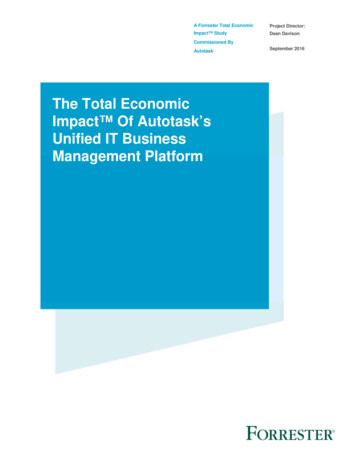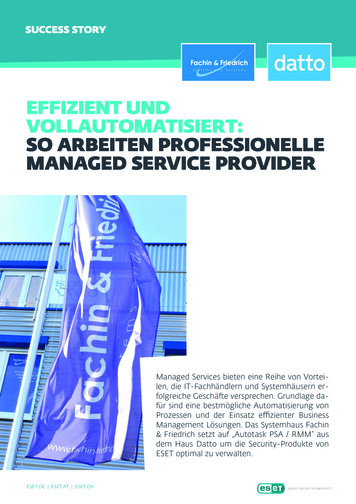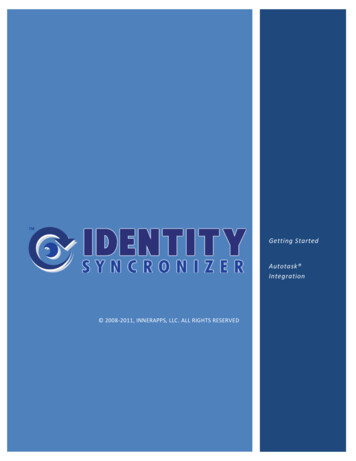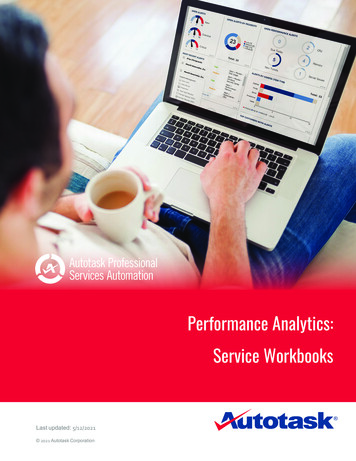Transcription
Datto RMMIntegrations Whitepaper for Third PartiesJanuary 2021 · Build 11SGL1
ContentsWelcome to Datto RMM3What is Datto RMM?3What can Datto RMM be used for?3Basics of integration for king a Component5User Variables6Furnishing User Variables at the Site Level6Agent Variables6Caveats6Publishing a Component7User-Defined Fields – Getting data back into the Portal7Deployment via Component8OverviewMonitoring via Component89Overview9UAV (for Security integrations)9The API9Component Monitors10Management via Component10Non-Component-based Integrations10Summary of points10Use case: Bright Antivirus 20XX11Overview111: Deployment11Operating System11Licence Information11Cross-platform Linkage/Mapping122: Status Readout123: Monitor Alerts124: Sending Commands to the Software135: Community Response to Component13Further reading14Get in touch with the Datto RMM Integrations team14Datto RMM Online Help14Datto RMM “How To” Videos14Social Media142
Welcome to Datto RMMThank you for your interest in the Datto Remote Monitoring and Management (RMM) platform!Since 2006, Datto RMM – first as CentraStage, then as Autotask Endpoint Management (AEM) – has been thego-to solution for managing and monitoring endpoints from both high- and low-level views. Datto RMM permitseffortless, sweeping automation and granular configuration as required by the user. We are eager to work withthird-party vendors to increase the scope and capabilities of the product, and we look forward to working withyou throughout the process to create an integration that both sides can take pride in.What is Datto RMM?Datto RMM is a cloud-based solution operating on the Software-as-a-Service (SaaS) model. Endpoints aremanaged either by installing the Datto RMM software (the “Agent”), or via SNMP requests sent by a nominatednetwork device in cases where software installation is not supported (for example, monitoring networkdevices). ESXi integration works under the same principle. The Agent is tested against Microsoft Windows(7 ), macOS (last two versions), and Linux (various) Operating Systems.Management operations are conducted either via the Web Portal or via the Agent depending on the granularityof the action. Operations are handled via Amazon Web Services (AWS), to which devices connect and fromwhich management commands are arbitrated. More information on backend and infrastructure.Managed devices regularly send information back regarding their running state to the platform, whichcatalogues the data in an easily-digestible format. Arbitrary commands can be sent directly to devices via“Components” – scripts – to perform tasks like software installation, and intelligent monitoring built into theproduct can advise on devices’ antivirus and patch management status automatically following implementation.What can Datto RMM be used for?Through the Agent, Datto RMM provides a complete top-down overview of any device added to it.Usage examples include: Using the data within each device’s software audit database to ascertain which devices are missing aspecific type (or version) of a software program, and to then place that information in a dynamic filteragainst which a job installing the software silently (or a report cataloguing the data) can be targeted. Monitoring (based on real-time monitoring data) various system faculties (disk usage, service health,anti-malware suite status etc.) and alerting the administrator if all is not as it should be. Funnelling and synchronizing alerts to tickets within a PSA system, from which such tasks can bedelegated and managed in greater detail. Connecting to an individual device and performing maintenance online, either in full view of the enduser or with local viewing disabled. Production of detailed reports highlighting important data, or presented in summary form todemonstrate status, device health, work done, etc. Much more!3
Basics of integration for vendorsOverviewDatto RMM is a well-established solution that serves over four million endpoints. Since 2006, our customershave trusted us to manage and catalogue their devices for them, with more being added every day.By integrating with Datto RMM, you can put forth a unified solution by presenting your product to customersthrough an interface they are already familiar with; furthermore, prospective customers looking for a newsolution may treat your integration with their existing RMM as a distinguishing virtue among candidates.While an integration may take many forms depending on the service, protocol biases strongly towardintegrating via the Datto RMM Component engine as opposed to developing custom features for integrationpartners into the Datto RMM interface. (See the next chapter for an overview on Datto RMM Components.)Integrations following this pattern typically consist of three distinct Components with defined roles: Deploymento Using a Component, software can be deployed silently to devices almost instantly.The Component engine uses command line functionality present in the system itself, so anythingthat can be accomplished via a Batch or PowerShell prompt can be done as part of a Component,enabling bulk actions and automation across vast collections of devices.o Provided such actions are theoretically possible, a deployment Component can handle both thetask of deploying the necessary software as well as registering it to ensure that critical licensing andconfiguration data are supplied.o Updates to existing installations can easily be provided via the same Component engine, permittingsimple lift-out/lift-in upgrades in scenarios where such operations are possible within the software.Monitoringo For Security integrations, Datto RMM’s advanced Universal Antivirus Audit (UAV) keeps track of thehealth of any running antivirus platform to ensure that it is functioning properly and is kept up-todate, with optional alerts for when things aren’t running as they ought to be.o Datto RMM contains a powerful REST API that can be used to query information directly from theproduct without requiring user intervention beyond setup.o Using the Component engine, it is possible to report back more detailed information using scriptbased monitors.Managemento While Datto RMM does not poise itself as a replacement for a vendor’s native product managementinterface, in cases where a program can be sent management commands (for example, to updateor run a scan via the Registry or command line), such actions can be managed via Components.Please read on for more details on how your integration can fit into this pattern.4
ComponentsOverviewExecuting arbitrary code on an endpoint via Datto RMM – for example, to install software, or to run a script – ishandled primarily via the delivery and execution of code directly on the endpoint.Datto RMM accomplishes this by distributing and executing “Components” on endpoints, with a “Component”being defined as a package containing: Metadata (a description of the Component and an icon for the RMM Web interface). Code to be executed in script form – generally Batch, PowerShell or Shell depending on the targetdevice. (Optional) Other attachments required for functionality, such as a software installer.While all Datto RMM users can make their own internal Components that are visible only within their respectiveuser accounts, there is a public repository (the “ComStore”) from which customers can download pre-madeComponents made available by Datto RMM staff. Integration Components are to be submitted directly to yourDatto RMM integrations delegate, who will verify them before uploading or updating them on the ComStore forpublic availability.Datto strongly recommends working any RMM integration into this Component-based format as opposed tocustom Web Interface development due to the seamless nature in which Components can be uploaded andupdated for end users within the ComStore. A Component update can be processed, delivered, and distributedto customers in a fraction of the time required to develop and quality test product-level code adjustments.Speak with your Datto RMM integrations delegate for more information on producing Components for RMM.ProductionMaking a ComponentFollowing the guide here, a Component is made by writing a non-interactive script (the most viable languagesare Batch or PowerShell for Windows and Shell for macOS and Linux) and entering it into the script window.Any text displayed in the console (either with ‘echo’, ‘write-host’ or ‘printf’) will display as part of the script’sstandard output (“StdOut”), which will become visible after running the Component as a Job on an endpoint.Datto RMM is not and does not contain a script interpreter; the script is sent directly to the endpoint along withthe other contents of the Component, and it is the endpoint that executes it. As such, care must be paidtowards compatibility; when writing scripts in PowerShell, ensure you are using commands that are valid foryour target device’s OS (Windows 7 ships with PowerShell 2, for example).A Job ‘success’ or ‘failure’ depends on the exit codes of the applications that run as part of the script scopeand within the script itself. Provided everything exits with a code of 0 (‘no error’) the job will succeed. It may benecessary – for example, in case of incompatibilities – to force exiting with a code 1 in some cases.5
User VariablesA ‘User Variable’ is a variable that is used within the script but defined outside of it, being set instead at runtimeby the user running the Component. This is a great way to populate customer-specific information, such asserial numbers as well as Booleans to control options; ‘Selection’-type variables can also be used to provideuser-friendly options (“Perform Scan”, “Uninstall and Reinstall”) to flag certain actions within the script itself.Furnishing User Variables at the Site LevelIn addition to supplying values for User Variables at runtime, values for User Variables can be pre-furnished inthe Datto RMM interface at the Site level using the Site Variables feature. From the Site level Settings page, anadministrator can provide a default value for any variables they choose.If Site- or Account-level variables are to be used, they must be not be defined at the Component-level.Defining the variable at the Component-level and the Site- or Account-level will cause the Component-levelvalue to be taken in all circumstances, even when it is empty.Site- and Account-level variables can be set via the API.This opens the door to mass deployment across multiple Sites using different serial numbers; each Site willneed to have its own value defined for whatever variable name has been chosen within the script. Sitevariables can be updated at the Account level by downloading, editing, and then re-uploading a CSV filecontaining the intended values of the variable for all Sites. More information.Agent VariablesSome variables are sent alongside each Component deployment. These variables can be declared within thescript without being set beforehand in order to gather information about the partner running the script.The information includes: Datto RMM PlatformSite NameAccount NameMore information on Agent variables.CaveatsThere are a number of points to be aware of when using Components: Quick Jobs, through which the majority of Components are run, execute at the most highly-privileged useraccount context. On Windows this is NT AUTHORITY\SYSTEM; on macOS and Linux it is root. Due to this privileged execution, jobs are not visible to any logged-in user; as such, all Components mustrun silently and must not prompt the user for interaction as the user will never be able to see theinstallation. Any interactivity will cause the script to hang in memory until it times out and is forciblyterminated. Datto RMM does not support deployment of APPX-based Windows Apps at this time. Components should never reboot automatically, but should instead inform the administrator that the devicewill need to be rebooted before using the software. (Rebooting via a User Variable is acceptable.) If a program starts the moment it is installed, it may do so as part of the script scope, causing the script tohang until the program has exited. In this case, the program may need to be terminated by the script.6
Publishing a ComponentThe responsibility is on the software vendor to write and support their own Datto RMM Components.Your Datto RMM integrations delegate will make themselves available to help troubleshoot and to provideguidance on Components where necessary, but the task of production, testing, and maintenance of theComponent is incumbent on the vendor. Support queries with integration Components will be delegated to thevendor via a nominated member of their staff, so please ensure you have someone on-hand to accept supportqueries in this instance.Upon finishing a Component for use with Datto RMM – either for the first time or as an update to an existingComponent – the partner will be required to speak with the Datto RMM integrations team in order to get theComponent submitted through internal testing and placed in the ComStore for customers to download.A Component submission may not be accepted immediately, and may require tweaking in order to meet thestandards for ComStore Components. For reference, beyond functionality, these are: Icon must be a transparent PNG of 48x48 dimensionsSupported OS must be listed at the end of the Component name – “[WIN]”, “[LIN]” or “[MAC]”Component must function on at least Windows 7 SP1 -OR- must be able to gracefully quit, explaining tothe user the reason for the deployment failure, if the script detects an incompatible OSText in the error stream (StdErr) must be kept to an absolute minimumScript must not reboot devices automaticallyUser-Defined Fields – Getting data back into the PortalWe have already discussed how Components can be used to run scripts on devices at the most highlyprivileged user levels, with the upcoming sections discussing how this functionality can be leveraged to deploy,configure and monitor software; there is, however, another provision which can be used to gather data from theendpoint in such a way that it becomes part of the Datto RMM device record for a ‘round-trip’ experience.This functionality can be found in the form of “User-Defined Fields” (UDFs), where the ‘user’ is the personusing the Datto RMM product to administer endpoints.Any Managed device with an Agent on it will support up to thirty of these fields – a string numbered 1-30capable of holding up to 255 characters of text – which can be altered either within the Web Portal or directlyon the device by way of the Registry (for Windows devices) or XML files (for Unix devices).UDF Data placed on an endpoint is synchronised directly with the platform instantly; UDF data can also bepulled back from the Web Portal into a Component script by using special reserved variables.Possible use cases for this functionality are: Calculating a device-specific hash using data unique to the endpoint and then placing it into a UDF forthe purposes of reporting or inventory management (Script Agent Platform) Creating device-specific hyperlinks to third-party services and placing them into UDFs so they can befollowed from the Web Portal (Script Agent Platform) Assigning devices to arbitrary categories that can be pulled from the product during a script run in orderto instruct a script which behaviour model it should follow (Platform Agent)Find out more about User-Defined Fields in the Datto DMM Online Help documentation.7
Deployment via ComponentOverview“Deployment” within the context of this document refers strictly to the act of deploying the vendor’s softwareonto an endpoint using the Datto RMM software and a Component package. For information on integratingoutside of the Component model, refer to Non-Component-based Integrations.Deploying software via Component is an exercise in consideration; while the process may appear simple, thereare many aspects to consider that may complicate things. In a nutshell, the goal of any successful softwaredeployment via Component is to get the vendor’s software installed onto an endpoint in a ready-to-use state,and in a manner that is as transparent to the end-user as possible. We reiterate here that installations arealways hidden - the user cannot interact with the installer in any way because they cannot see it. As such, alloperations must be non-interactive.Such an approach begs many questions: How is my software installed?o Is it via an MSI, or does it use a third-party installation system - in which case, is there a silent flagprovisioned within the installer framework?o Is the installation typically a two-step process, with the first step being extraction of the files?o Is my installer generic or produced ad-hoc on a per-deployment basis? (See “Need to Include”)What requirements befit a successful installation into a ready-to-use state?o How is my software licensed/registered? Can this be achieved without user input?o Does a successful installation require the user to reboot their computer? Can this be overridden?What data do I need to permit the user to pass along to the installation process?o Does my installer require a serial key or a language selection?o Does my installer support command line flags to process this data, or must the installation scriptperform these steps post-installation in the Registry (for example)?What environments does my software support?o If my software does not support a certain OS or requires a certain dependency, does my installerscript catch installations outside of these parameters with a useful error?o Does my software require a specific OS architecture? Does the script catch devices outside of this?What do I need to include with my installer script?o Are there any command line tools the script uses to facilitate the installation – cURL, for example?o How large is my installer package? Can this data be compressed?o If activation is handled via keyfiles, can these be generated by the installer script using informationsupplied by the user at run-time?How does the installer finish?o Does the software immediately launch itself post-installation?If so, it may need to be terminated so as to prevent it from opening in the wrong user context.o Does the software produce a shortcut on the desktop? This is recommended for usability.Asking these questions as the Component is being produced will help ensure its quality and reliability. Pleaseremember that as the Vendor, supporting these Components is incumbent on you, so it is wise to start off witha solid foundation on top of which future improvements and/or features can be built.8
Monitoring via ComponentOverview“Monitoring” is a broad term used to refer to a few different things. Broken down, it can mean: Regularly running a piece of arbitrary monitoring code on the endpoint and returning the output. Monitoring the Datto RMM product for the deployment status of endpoints. For Security integrations, monitoring the solution for alerts (virus infection, for example).For all of these three use cases, different monitoring solutions exist.UAV (for Security integrations)The UAV feature is an auditing solution that works on the endpoint level. It allows the RMM Agent toimmediately identify what Antivirus solution is running on an endpoint and, using a set of internal definitions, tointeract with it to uncover and expose two pieces of information considered crucial to the proper function of theantivirus solution: Is it running? Is it up-to-date?The question of the limitedness of the scope here is a valid one. Datto does not wish to reinvent the wheel orattempt to improve on the console’s individual security vendors prepared for their own software; as such, theonly metrics actively checked for are those that will determine conclusively whether an antivirus solution iscapable of communicating with its home base wherein these larger operations can be conducted.The UAV definitions were developed with a mixture of research and partner outreach. They serve to inform theAgent both of the locations of various data sources for individual antivirus solutions and how to interact withthem; for example, a definition included within the UAV may state that “Bright Antivirus 20XX” keeps its loggingdata within a command line tool called “tool.exe”, which can be invoked using a set of command line flags.Creation of UAV definitions is handled by the Datto team; security vendors are welcomed and encouraged tosubmit information that may help keep these definitions relevant and up-to-date.The APIDatto RMM provides an Application Programming Interface (API) to enable programmatic access toinformation and operations available in the Datto RMM Web Portal. API access is implemented via a RESTinterface, and the available requests are documented online.More information on the Datto RMM API.Available requests.There is currently no provision for interaction with a vendor’s API in order to display relevant antivirus datawithin the Datto RMM product; data is generally gathered directly from the endpoint and displayed within RMM.Datto RMM is endpoint-centric. Focus on gathering data from the Endpoint as the first step in every scenario.9
Component MonitorsUsing the same Component engine as would be employed for tasks of Deployment, Component monitors canbe written to check in the same locations as the UAV for additional data points – whether a device is infected,for example. Datto discourages this as it is felt that management should be conducted via the partner’s consolerather than via Datto RMM, but we are always happy to discuss individual cases in more detail.Management via ComponentManagement tasks should generally be conducted via the console of the specific product; however, usingComponents it is possible to send commands to antivirus solutions on the endpoint level provided the softwareis capable of processing instructions provided to it silently from a manner reachable by a Component. Yoursoftware may react to a registry key for “perform a scan” being changed for example, or to a certain programbeing run with a command line flag, or to the presence or absence of a file.A novel way to encompass multiple commands in a single Component (to reduce the need for single-useComponents labelled “Search for Updates”, “Run a Scan”, “Uninstall” etc.) is to use a User Variable of the type“Selection”, which can then be mapped to one of a list of options. A management Component’s script may forexample invoke a series of “if/else” clauses to check whether the value “ action” is given as “uninstall”, “scan”,“update”, etc., with the value of action being set at run-time by the user from a dropdown list of potentialactions as stipulated by the Component author.Non-Component-based IntegrationsWhile Datto strongly recommends that all integration partners work on the Component level to achieve theirintegration, we appreciate that this approach does not cater to all use cases. Integration with a ticketingsystem, for example, ill-befits a Component-based approach. If you believe that your integration can only beaccomplished by way of alterations to the Datto RMM product, please get in touch with the RMM Integrationsteam to discuss the finer details of your software.Summary of points Datto RMM is open to integrating with third-party software and appreciates your interest.The majority of integrations can and should be accomplished using the Component model, where taskslike deployment, management, and monitoring of your software via ours is accomplished by pushingarbitrary code to endpoints and monitoring the results.Components must be written and tested by the vendor.The vendor must nominate an employee who will be delegated support tickets in the event of an RMMissue with a Component written by the vendor.Non-Component-based integration applications should be made individually in writing to the RMMintegrations team.10
Use case: Bright Antivirus 20XXOverviewBright Software Co., Ltd., a software developer in Osaka, produce Bright Antivirus. An executive decision hasbeen made to work with various technology services providers with the goal of making it easier for MSPs to rollout Bright Antivirus using fewer interfaces, so simplifying the deployment process and facilitating deploymentat-scale; a second requirement is to permit monitoring of the Bright Antivirus solution such that alerts and taskscan similarly be managed from the same interface used to deploy the software.The steps outlined by Bright for a complete integration with Datto RMM specifically are:1. Deployment of Bright Antivirus software to Windows and macOS Endpointso Application of licence information during the installation processo Device-level support for linkage from Datto RMM to Bright’s own console2. Support within Datto RMM for at-a-glance Antivirus status readout3. Monitor alerts within Datto RMM for Bright Antivirus alerts demanding client attention4. Ability to push commands to update and run full scans from the Datto RMM interface5. Oversight of Component popularity from Datto RMM to gauge market response1: DeploymentOperating SystemWhilst it is technically possible to produce Components that work on both Windows and macOS, Brightdecided instead to produce two distinct Components for Windows and macOS respectively in order to gainmore granular insight into usage statistics after the integration was public. Accordingly, Bright’s engineersproduced a Windows script in PowerShell. The macOS script was written in Bash, but a small AppleScript fileto perform additional maintenance was also attached for invocation within the script using the OSAScript utility.Licence InformationBright’s licence keys roughly correspond to Datto RMM’s concept of Sites, such that a licence key would beused to deploy to a single partner in a single geographical location. The scripts were therefore designed withUser Variables; this decision was taken over the use of Site-level variables to permit users to performdeployments on single devices with unique keys instead of forcing a direct Site-to-Key correlation.On Windows devices, the licence key is a sixteen-character string that must be placed into the Registry; theinstallation script thus creates a Registry value in the appropriate 32- or 64-bit location of the HKLM hive(Components run via Datto RMM generally execute as NT AUTHORITY\SYSTEM; scripts run at this level willmap HKCU data as the LocalSystem user as opposed to as the logged-in user, which is generally unuseful).The macOS installation routine handles registration in its AppleScript file; OSAScript is invoked referring tothe SCPT file attached to the Component, with the licence key as an invocation parameter.11
Cross-platform Linkage/MappingHaving been informed of the potential of User-Defined Fields, Bright wrote a small command-line utilitycontaining the same hashing algorithm used within the Antivirus software to calculate a device’s unique IDwithin its web portal. This data consists of the MAC address of the first active NIC of the device and itsmotherboard serial number. The command-line tool, invoked via the installer script, generates the hash.Other potential hashing values include the Site Name or the Partner’s Account Name.Bright Antivirus’s URL schema looks like https://partner.bright-av.web/console/device?id {ID}.The final part of the installer script places a Registry value (or a value in values.xml for macOS) mapping aUDF, the number for which set as a User Variable, to the value of the above URL, with “{ID}” replaced with thedevice UID as calculated by the tool.In this manner, the user can click the link in the UDF to be sent to Bright’s own console page for the device.2: Status ReadoutBright Antivirus reports to Windows’ SecurityCenter2 WMI repository, meaning Datto RMM is able to ascertainautomatically its name and running state on Workstations; however, this leaves Windows Server users unableto gauge antivirus health.Accordingly, Bright sent Datto RMM the following information regarding status checks: To check whether the product is running, see if BvAntiSrv.exe is running in memory.To check the last time the product performed an update, run the following command:o (Program Files x86)/Bright Antivirus/BvCmd.exe --statuso The response will be a date in Unix Epoch format; any date older than seven days should beconsidered “out-of-date”.This information is worked into Datto RMM’s monitoring Agent and gathered automatically by the software.3: Monitor AlertsBright Antivirus writes to the Event Log with code 26108 when an alert is triggered. Accordingly, Bright sentDatto a Monitoring Policy in PCY format with Event Log monitors configured within; Upon receipt, Datto placedthis Monitoring Policy onto the ComStore Policies section.Other methods of gathering and reporting on data by artefact are command-line tools, Registry traces, filepresence, etc.; these all must be gathered by a script, however.How to write a Monitor Script for Datto RMM.Datto RMM is endpoint-centric; this means that there is no intrinsic support for API-to-API transactions whereinan alert from (in this case) Bright’s service can be sent to Datto RMM to display as an alert for the device listingthere. The logic should begin on the endpoint to detect the presence of an alerting criterion and respond.12
4: Sending Commands to the SoftwareAs noted in 2), Bright Antivirus ships with a command-line binary (BvCmd.exe) which is used in that instance togain insight on the date of the last engine update; using the “--Update”, “--QuickScan” or “--FullScan”commands will similarly cause the software to perform an update or a scan respectively.Before BvCmd’s introduction, a prior method of sending commands to the software via the local endpoint wasby placing data
Since 2006, Datto RMM -first as CentraStage, then as Autotask Endpoint Management (AEM) -has been the go-to solution for managing and monitoring endpoints from both high- and low-level views. Datto RMM permits effortless, sweeping automation and granular configuration as required by the user. We are eager to work with