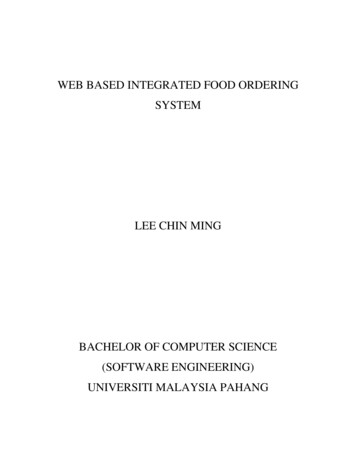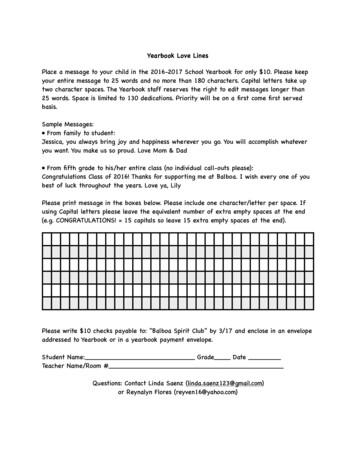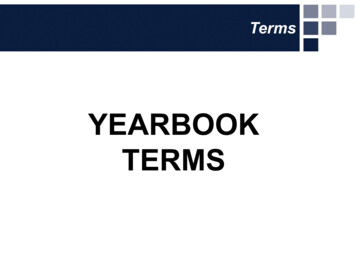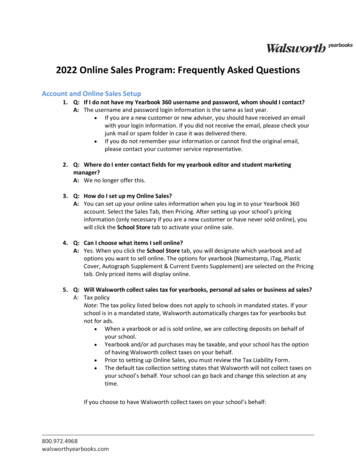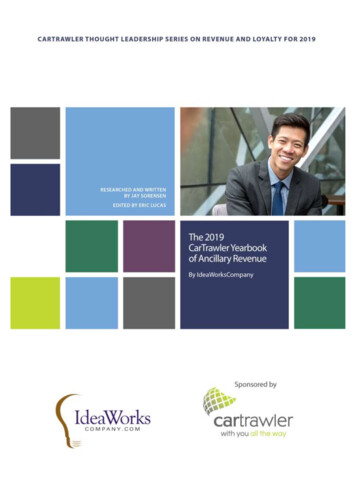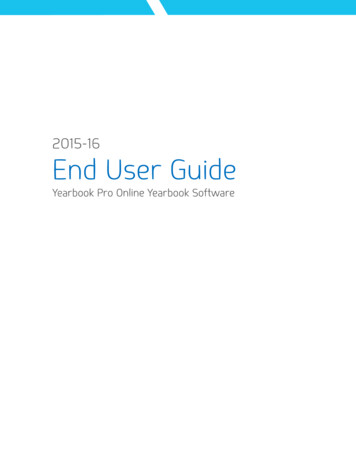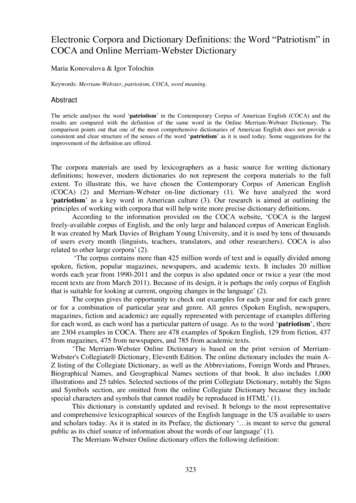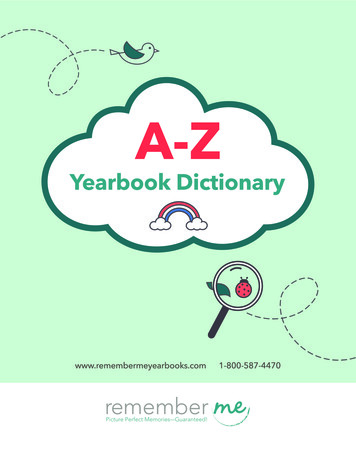
Transcription
5
Yearbook Dictionary:Advertising PagesParents and businesses can create custom advertisementspromoting their children or businesses. It is a great way tofundraise additional money for the yearbook. Advertising can beuploaded as a JPG or GIF and then placed on a page.Advisor/Project LeaderThe person who is responsible for creating the yearbook. He orShe will assign roles (such as contributor, proofer, editor, staff,photo/rep, staff admin) and give final approval of all pagesbefore the yearbook is printed.Autograph PagesNormally the last two pages of a yearbook where studentscan sign and leave special notes to each other.BackgroundWhen you add color or an image that covers an entire page.Other elements, such as photos or text, are often put on top ofthe background.BleedWhen the color of the page extends beyond the trim of the book.In our designer, background and images should extend pastthe red trim line to the edge of workspace to avoid a white linearound the edges of a page. Text and important parts of imagesshould be within the blue safety line.Candid PhotosWhen a photo is taken without creating a posed appearance. Aphoto of students playing basketball, for example, would be acandid.CaptionExplains the action of the photo. If there are people in the photo,you should include their names. If the activity in the photo isnot obvious, you should include that as well. Remember thatsomeone could be looking at the yearbook decades later and youwant to be sure they understand the context of the photo.Clip ArtIllustrations, pictures, shapes, borders, and backgrounds that areused in designing your pages. We give you access to thousandsof pieces of clip art. Many of them are designed to go withparticular themes. You can also upload your own clip art.CMYKThis stands for the colors cyan, magenta, yellow and black. Itis used by some printers. Currently, you can only upload RGBimages to our site. If you have an image that is CMYK, you shouldconvert it to RGB before uploading it. JPEG RGB is the defaultimage format for photographs from digital cameras, cell phones,and other mobile devices.1
CopyrightThe exclusive legal protection given to the creator of originalwork. Please do not include any images that you do not have theright to print. You are responsible for all content that is includedin your yearbook project and for securing the copyrights to anytrademarked or licensed content.CoverThe cover sets the tone for the book. Some schools might wanta more playful cover while others might want a more traditionallook. Whatever style you choose, it should be carried over tothe rest of the book. We offer many different cover styles youcan customize, or you can create your own from scratch. We alsoprovide clip art and page layouts that complement the cover youchoose.CroppingTo make an image smaller or cut away unnecessary objects in theimage. Some quick tips: Leave out any unneeded details. Don’talways center the main subject. When cropping close-up photos,try not to be too tight on the face. Cutting off legs and feet atjoints creates an unnatural look. In a series of photos, keep thecropping consistent.DeadlineThe day the yearbook is due to be submitted for printing.Delivery DateThe date the yearbooks are expected to be delivered to a specificlocation. Once your order is shipped, we will provide you with atracking number and an estimated delivery date.Division Pages/DividerThese page types introduce the next section in a book. Forexample, a divider page might be after the last 4th grade classpage and introduce the 5th grade class. Or it could begin asection of sports and activities pages.FolioAnother name for page numbers.FontA specific set of characters that that share a common weight,width, and style. Generally, you should limit your book to three orfour fonts and make sure that they look good together.GutterThe extra space that is added to margins to allow for theyearbook binding.Hard Cover BindingA book that has boards on the front and back covered in paper.2
HeadlineA heading that is in a large type size. You should aim to beconsistent throughout your book with the sizes and fonts usedwith headlines, as well as the capitalization rules that you use.A headline can be a heading, such as “Faculty & Staff” or “AfterSchool Activities.” It is sometimes paired with a subhead that isapproximately half the type size and often in italics.ImagePhoto of someone or something. In our builder, clipart andillustrations you upload are also treated as images.JPEGA common format for digital images. Most candid images areJPEG files.LayoutThe design framework of a page. It could include spaces forembellishments, text, and images. Using layouts will give youryearbook a consistent feel and help with issues such as thespacing between elements.MarginThe blank spaces that separate the main body text from theedges of the page.Page LadderThe page-by-page plan of your book. We provide you with apage ladder template so that you can organize your book andhave a good idea of the number of pages you are going to need.Perfect Bound BindingA book in which the pages and covers are glued together within aspine.PicaIt is equal to 1/6 of an inch. It is used for spacing in a yearbook.PortraitsPosed photos often taken by a school photographer.Portrait FlowPSPA Format3Using the portrait flow within our platform, the yearbook staff canupload portraits all at once and then easily flow them onto pagesbased on the teacher and/or the grade. School photographersusually provide the yearbook staff with a set of portraitsorganized in a common format called PSPA.A standard format school photographers use to organize studentimages. It stands for the Professional School Photographer’sAssociation. It was the first group to establish file standards forschool portrait photography. It no longer exists.
ProofIt is a version of all yearbook pages. The advisor/project leadermust approve the final proof before the book is sent for printing.Proof ReadingThe process of reviewing and editing the yearbook pages beforeit is sent to be printed. At least two people should carefully lookover every page for typos, design flaws, and other issues. Ideally,each teacher should check the spelling of the names of studentsin his/her class and make sure that no students are inadvertentlyleft out. Sometimes, schools will hire an outside copy editor toreview the book before it is printed.ResolutionThe total number of pixels in an image. Generally, higherresolution images will print sharper than low-resolution images.Within our page builder, a small yellow triangle with a blackexclamation point in the middle will appear on the upper left ofan image when it is below our recommended resolution.RGBWhen the colors red, green and blue are used in the image file.You should only upload images that are RGB. JPEG RGB is thedefault image format for photographs from digital cameras, cellphones, and other mobile devices.SectionsThese help to organize your yearbook so that nothing is left out.Examples of sections: First Day of School, Staff, 5th Grade, Sports,& Assemblies.SpreadTwo side-by-side pages.Saddle Stitch BindingAn economical book format in which folded sheets are heldtogether with staples.SpineThe backbone of the book.TemplateA premade design for a page in which images and text can beeasily added.Title PageThis is the first page of the book. It might include the school nameand a photo of the school.4
Yearbook Dictionary: Advertising Pages Parents and businesses can create custom advertisements promoting their children or businesses. It is a great way to fundraise additional money for the yearbook. Advertising can be uploaded as a JPG or GIF and then placed on a page. Autograph Pages Normally the last two pages of a yearbook where students