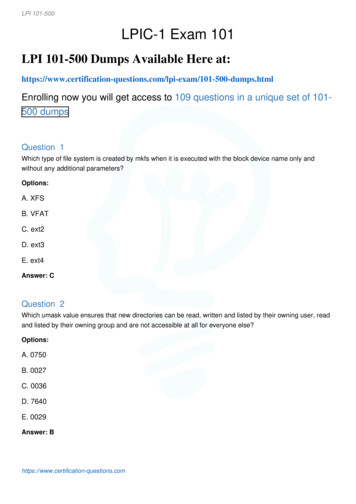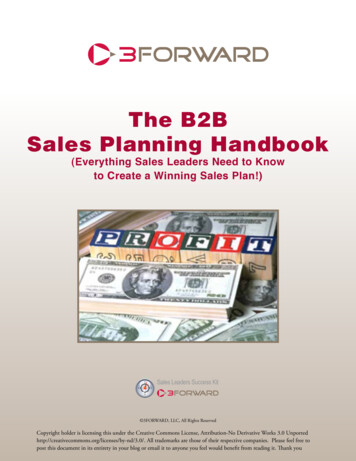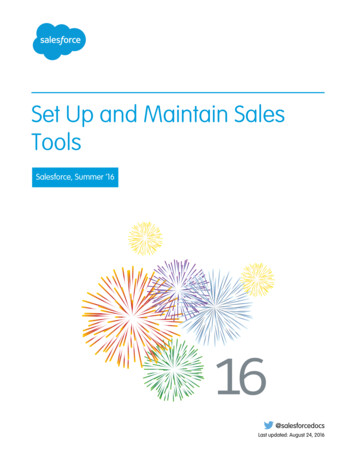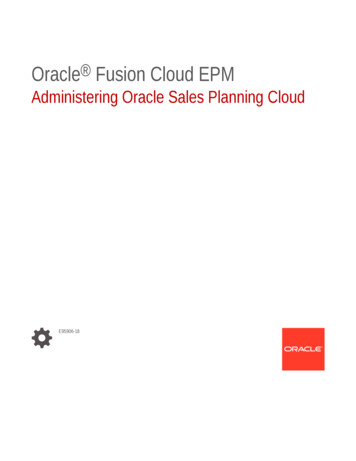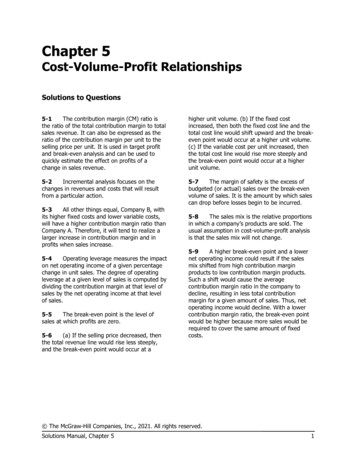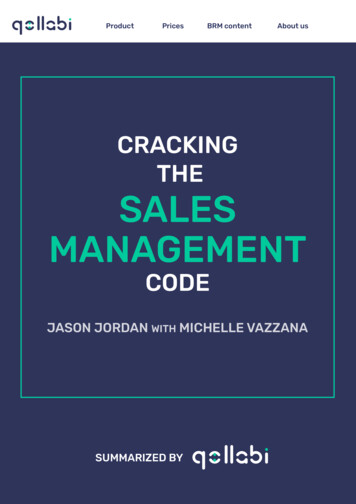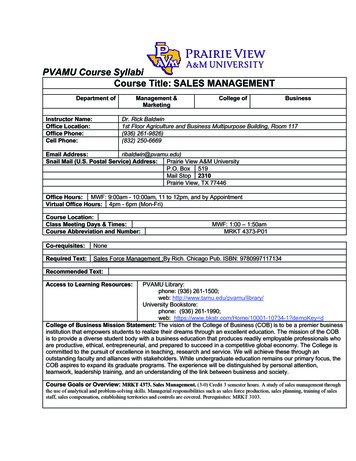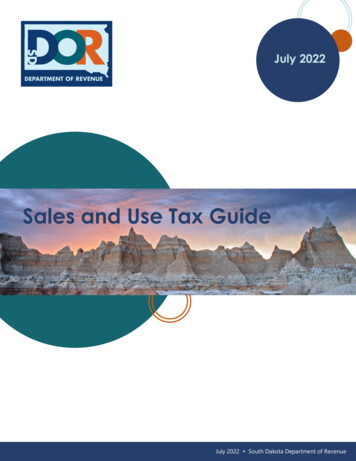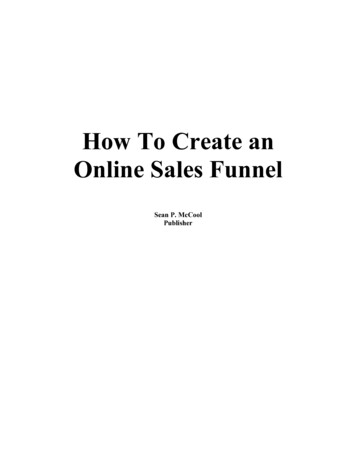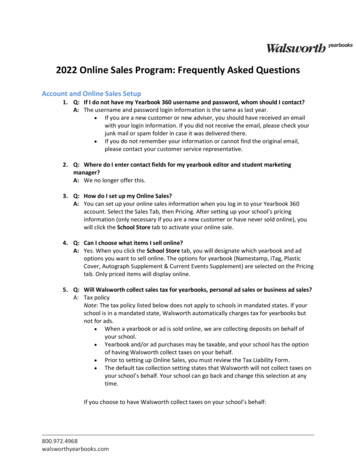
Transcription
2022 Online Sales Program: Frequently Asked QuestionsAccount and Online Sales Setup1. Q: If I do not have my Yearbook 360 username and password, whom should I contact?A: The username and password login information is the same as last year. If you are a new customer or new adviser, you should have received an emailwith your login information. If you did not receive the email, please check yourjunk mail or spam folder in case it was delivered there. If you do not remember your information or cannot find the original email,please contact your customer service representative.2. Q: Where do I enter contact fields for my yearbook editor and student marketingmanager?A: We no longer offer this.3. Q: How do I set up my Online Sales?A: You can set up your online sales information when you log in to your Yearbook 360account. Select the Sales Tab, then Pricing. After setting up your school’s pricinginformation (only necessary if you are a new customer or have never sold online), youwill click the School Store tab to activate your online sale.4. Q: Can I choose what items I sell online?A: Yes. When you click the School Store tab, you will designate which yearbook and adoptions you want to sell online. The options for yearbook (Namestamp, iTag, PlasticCover, Autograph Supplement & Current Events Supplement) are selected on the Pricingtab. Only priced items will display online.5. Q: Will Walsworth collect sales tax for yearbooks, personal ad sales or business ad sales?A: Tax policyNote: The tax policy listed below does not apply to schools in mandated states. If yourschool is in a mandated state, Walsworth automatically charges tax for yearbooks butnot for ads. When a yearbook or ad is sold online, we are collecting deposits on behalf ofyour school. Yearbook and/or ad purchases may be taxable, and your school has the optionof having Walsworth collect taxes on your behalf. Prior to setting up Online Sales, you must review the Tax Liability Form. The default tax collection setting states that Walsworth will not collect taxes onyour school’s behalf. Your school can go back and change this selection at anytime.If you choose to have Walsworth collect taxes on your school’s behalf:800.972.4968walsworthyearbooks.com
Check any (or all) of the Collect Taxes for Yearbook Sales for my school, CollectTaxes for Yearbook Recognition Ad Sales for my school or Collect Taxes forYearbook Business Ad Sales fields for your school on the Tax Liability Page.Walsworth will collect taxes on your school’s behalf for all online yearbook salesand online ad sales transactions.Any taxes collected will be remitted to your school quarterly.Your school, not Walsworth, is responsible for remitting taxes directly to theappropriate taxing agencies.The tax collected will be based on applicable state and local tax rates.If you choose not to have Walsworth collect taxes on your school’s behalf: Leave the Collect Taxes boxes unchecked and click the Save button at thebottom of the page. Walsworth will not collect any sales tax for online yearbook sales and online adsales transactions.Your school must deal directly with the appropriate taxing agencies if your school isrequired to pay tax on online yearbook or ad sales.Online Book SalesEntire School Receives Yearbook6. Q: If my school provides the yearbook to the entire school, can we offer the options forsale online?A: Yes, the yearbook can be offered for 0.00, and options can be sold online. Note: Thepurchaser will still have to pay a service fee.OptionsAll Options7. Q: What yearbook options can I sell online?A: You can sell Namestamps, iTags, Clear Book Protectors, Autograph Supplements andCurrent Events Supplements. We also have deluxe and basic options packages you cansell.8. Q: What options are included in the two packages?A: The Deluxe Package includes a namestamp with one line of text, three icons andone clear plastic yearbook protector. The Basic Package includes a namestamp with one line of text, one icon and oneclear plastic yearbook protector.9. Q: Can I customize the options packages to offer different items in each package?A: No, the option items sold in the options packages cannot be changed.Namestamps10. Q: What are the namestamp deadlines for spring and fall schools?A: Spring Delivery Schools: Namestamps and icons will be automatically turned off online and no longeravailable for purchase at 4 a.m. EST on Jan. 30, 2022.800.972.4968walsworthyearbooks.com
All online orders are automatically added to your namestamp orders list, andyou need to enter your in-school namestamp orders to this list. Yournamestamp list is due to Walsworth on Jan. 30, 2022, and you must submit yourlist through the Manage Namestamps area of Yearbook 360.Fall Delivery Schools: Namestamps and icons will be automatically turned off online and no longeravailable for purchase at 4 a.m. EST on April 30, 2022. All online orders are automatically added to your namestamp orders list, andyou need to enter your in-school namestamp orders to this list. Yournamestamp list is due to Walsworth on April 30, 2022, and you must submityour list through the Manage Namestamps area of Yearbook 360.11. Q: Is there a minimum namestamp purchase quantity required for schools participatingin the Online Sales Program?A: There is no minimum purchase quantity for Online Sales schools.iTags12. Q: What are the iTag deadlines for spring and fall schools?A: Spring Delivery Schools: iTags and icons will be automatically turned off online and no longer availablefor purchase at 4 a.m. EST on March 15, 2022. iTag lists are due to Walsworth by March 15 if you want your iTags to bedelivered with your book and packaged by student name with the other optionspurchased. Regardless of when you submit your list, all online sales will beadded automatically and submitted in time to be packaged by student name.Fall Delivery Schools: iTags and icons will be automatically turned off online and no longer availablefor purchase at 4 a.m. EST on June 15, 2022. iTag lists are due to Walsworth by June 15 if you want your iTags to be deliveredwith your book and packaged by student name with the other optionspurchased. Regardless of when you submit your list, all online sales will beadded automatically and submitted in time to be packaged by student name.Please note that in-school (offline) iTag orders are available year-round and youcan submit your list at any time. Please contact your customer servicerepresentative with any questions.13. Q: Is there a minimum iTag purchase quantity required for schools participating in theOnline Sales Program?A: There is no minimum purchase quantity for Online Sales schools.Year in Review/ceBuzz14. Q: If my school purchases Year in Review/ceBuzz or Autograph Supplements for theentire school, do I still need to select to sell those options on the Yearbook Sales page?A: No, you do not need to select any option that the school is buying for all yearbooks.These option(s) will show on the Yearbook Sales set-up form and will already be800.972.4968walsworthyearbooks.com
selected. There will also be a message on the Yearbook Sales set-up form stating thatoption will be sewn into the book.Clear Plastic Covers, Autograph Supplements and Year in Review/ceBuzz15. Q: When will Online Sales turn off for Clear Plastic Covers, Autograph Supplements andYear in Review/ceBuzz?A: Spring Delivery Schools: These options will be automatically turned off online and nolonger available for purchase at 4 a.m. EST on March 15, 2022.Fall Delivery Schools: Options will be automatically turned off online and no longeravailable for purchase at 4 a.m. EST on June 15, 2022.Please note that in-school (offline) option orders are available year-round, and you cansubmit your list at any time. Please contact your customer service representative withany questions.Pricing16. Q: Can I include the service fee in the yearbook sales price?A: Yes, the default is set to include the service fee in the book price. If you enter a price of 50, the service fee will be added to the price and purchasers will see the yearbookprice listed as 51.25 or 52.25.However, if you want to list the fee separately, you can do so by selecting the List asseparate line option on the Service Fee Visibility line. Selecting this option, if you entera price of 50, purchasers will see the yearbook price listed as 50 plus a 1.25 or 2.25service fee.17. Q: Can I increase the price of my yearbook throughout the year?A. Yes, you may make up to three pricing changes per school year. Simply enter the newprices and the dates you wish them to take effect on the Yearbook Sales page.18. Q: Can I offer options (such as namestamping) at no charge with my yearbook?A: Yes, you may offer options for free, including Namestamps or iTags with up to two linesof free text. You may not, however, offer free icons or free packages.To set up an option with no cost, select to offer that option by clicking on the box nextto the option name and then enter 0.00 as the cost.Ship to Home19. Q: Can a buyer have their book shipped directly to them and pay for shipping online?A: All yearbooks sold through Online Sales will be shipped to the school.If you would like to discuss possible yearbook home delivery options, contact youryearbook sales rep.Packaging20. Q: How will my yearbook options be packaged and shipped to the school?800.972.4968walsworthyearbooks.com
A: All yearbook options (except namestamps) will be sorted and packaged alphabeticallyinto individual envelopes for each online purchaser. These envelopes will be sent to theschool approximately two weeks prior to the requested yearbook ship date.Options purchased in-school that are entered into Sales tab will be sorted and packagedalphabetically into individual envelopes for each purchaser. Deadline for entry: March15, 2022, (spring-delivery schools) or June 15, 2022 (fall delivery schools).If you want your options sorted and packaged by student name, you must sell theoptions online or enter them into Yearbook 360 by the due date listed above.21. Q: How will my namestamped books be packaged and shipped to the school?A: Namestamped books will be boxed together in alphabetical order and the listing ofnames included in each box will be labeled on the outside of the box.When you submit your namestamp list online, you can choose to have your bookssorted alphabetically by grade or homeroom. Please note that grade and homeroominformation must be included on your Namestamp list for us to sort accurately.Deadlines22. Q: When are final copy and page counts due?A: Spring Delivery Schools: Counts for non-Online Sales schools are due Dec. 15, 2021. Counts for Online Sales schools are due Jan. 25, 2022.Fall Delivery Schools: The final copy count is April 30, 2022, for all fall deliverycustomers.23. Q: How late in the year can I sell books through the online program?A: Enter the date you would like your Online Sales to end. This can be no later than 30 daysafter your yearbook requested ship date, allowing you to continue using our OnlineSales Program to sell any unsold books!Purchases24. Q: How will refunds be handled if a student leaves the school and doesn’t want theyearbook anymore?A: There is an established refund policy. Please refer to the Walsworth Customer Policy onyearbookforever.com for specifics on refunds.25. Q: Will the system keep track of the person receiving the book and not just the personordering?A: Yes, student name and grade and purchaser name are required on the order page.Purchasers can also enter the students’ homeroom information.Miscellaneous26. Q: What yearbook options are available for Soft Cover books?800.972.4968walsworthyearbooks.com
A: Schools with Soft Cover books can sell one line of namestamping, iTags and iTag icons,Autograph Supplements and Year in Review/ceBuzz.27. Q: Can I sell books for both the 2021 and 2022 school years?A: Yes, as long as you are less than 30 days past your yearbook requested ship date. Onceyou are more than 30 days past your yearbook requested ship date, 2020 yearbooksales will no longer be available.28. Q: Is my school name visible on all pages of yearbookforever.com?A: Yes, your school name is visible to your purchasers on all pages of yearbookforever.com.Online Ad SalesAll Ads29. Q: When can ad sales start online?A: Online Ad Sales can start at any time after the new year is available.30. Q: Can my school offer more than one design option for ad sales?A: Yes, there are three ad design options: "Have the School Design My Ad" allows the user to upload text and photos andthe ad is designed by the school or Walsworth. "Design My Ad Online" allows the user to create ads by using our designtemplates. "Upload My Finished Ad" allows users who already have a finished ad to uploadand submit their ad directly to their school.31. Q: What are the image requirements for uploaded photos?A: Accepted file types are JPGs, PNGs and TIFFs. Images must be at least 300px x 300px at150 DPI and cannot exceed 25MB. Do not use images pulled from the web.32. Q: Can Personal Ads be set up and sold separately from Business Ads?A: Yes, Personal Ads are separate from Business Ads online. Schools can set differentpricing, start and end dates, sizes and design options.33. Q: Can purchasers save their ad to finish later?A: Yes. Purchasers may save for later by hitting the Save-for-later button. However, theymust complete the purchase before the sales end date.Have the School Design my Ad (Either school or Walsworth builds ad)34. Q: How do purchasers submit their text for an ad?A: The purchaser enters their headline and body text during the design process.35. Q: Can I determine the number of photos permitted in an ad?A: You set the number of photos you will allow per ad by ad size in the Settings Pricing areaof Yearbook 360.Walsworth’s default photo limits and maximums are:Ad SizeImage Limit800.972.4968walsworthyearbooks.com
10653321111136. Q: Can I determine the number of words permitted in an ad?A: Walsworth sets the limit for the number of characters allowed per ad size. The characterlimits by ad size are as follows. Character limits may vary by template within each size.Ad SizeFull PageHalf PageThird PageQuarter PageSixth PageEighth PageNinth PageTwelfth PageFifteenth PageSixteenth PageEighteenth PageThirty-Second PageBody Character Limit Header Character 0030150502003010050Have the School Design My Ad (School builds ad)37. Q: How much does this cost?A: The purchaser is charged 3.5% service fee per ad purchased.Note: The 3.5% service fee does not show as part of the total in Sales Summary orOrders.38. Q: Can a parent pay for the ad online, but hand deliver the images directly to the school?A: Yes, if you designate you will accept images at a later date. Check the Yes button on theAllow Hard Copy Submission line in the Ad Sales Settings page. This is for Design it ForMe ads only.39. Q: What will I receive when materials have been uploaded for an ad to be created?800.972.4968walsworthyearbooks.com
A: You will receive an email with a link. To download the images and text, complete thesesteps: Log into Yearbook 360 InDesign schools click the Online Ads tab then download the ad assets Other schools open Page Editor Select Online Ads Place the ad onto the pageHave the School Design My Ad (Walsworth builds ad)40. Q: How much does this cost?A: The purchaser is charged a 3.5% service fee per ad purchased online. Walsworth willkeep the 3.5% service fee.The purchaser is charged a 50 service fee per ad purchased. Talk with your yearbooksales representative to get the fee for ad pages designed by Walsworth.Note: The 50 service fee is charged on the school’s invoice.41. Q: When Walsworth builds the ad, how will it be delivered to the school?A: Ads will be delivered to the school in one of these ways: For Online Design schools, we will place a transparent PNG file to yourPrivate Ads folder in Yearbook 360 Photos. You can then place the ad on apage in Online Design Page Editor. For InDesign schools, we will deliver via Yearbook Connect an INX file alongwith all other necessary resources in a zipped file.You will receive an email with a link. To download the images and text, complete thesesteps: Log into Yearbook 360 InDesign schools click the Online Ads tab then download the ad assets Other schools open Page Editor Select Online Ads Place the ad onto the pageDesign My Own Ad Online42. Q: How much does this cost?A: The purchaser is charged a 3.5% service fee per ad purchased online. Walsworth willkeep the 3.5% service fee.43. Q: Can my school design and provide our own templates for our school users?A: No, not for the 2022 school year.44. Q: Will I be able to select which template styles are displayed for each size?A: No, not for the 2022 school year.45. Q: What will I receive when an ad is designed and purchased?A: You will receive an email with a link to download the images and text.800.972.4968walsworthyearbooks.com
Upload My Finished Ad46. Q: How much does this cost?A: The purchaser is charged a 3.5% service fee per ad purchased.Note: The 3.5% service fee does not show as part of the total in your Sales Details.47. Q: In what format do purchasers need to upload their finished ads?A: The completed ad needs to be uploaded as a JPG, TIFF or PNG.48. Q: When a parent uploads a finished ad, how will it be delivered to the school?A: You will receive an email with a link. To download the images and text, complete thesesteps: Log into Yearbook 360 InDesign schools click the Online Ads tab then download the ad assets Other schools open Page Editor Select Online Ads Place the ad onto the pageMarketing49. Q: How can I promote my Online Sales?A: Selling your books and ads online is a great start, but don’t forget that marketing is justas important! Let parents and students know how awesome your book is, why theyshould buy and how to buy.Check out ways like Customized Marketing to successfully promote your yearbook byvisiting walsworthyearbooks.com/marketing. Make sure the pricing on your marketingitems matches your online and in-school sales pricing.50. Q: What are school website banners?A: A school website banner is a clickable ad you place on your school website that takesparents directly to your school store at yearbookforever.com.51. Q: What school website banners are available?A: You can choose from four different banner sizes to advertise Yearbooks, Yearbooks andAds, Yearbook Ads, Community Upload or Email Registration. The different banner sizesavailable are 728x90, 125x125, 300x250 or 160x600.52. Q: Where can I get my school website banner code?A: In Yearbook 360, click on the Website Banners button.Q:Q:53. Q: What is the Parent Email Program (PEP)?A: PEP lets schools send emails to parents automatically every three weeks. Set itup once, and emails will be sent based on your sales information. PEP emails arecustomized with your school name and link directly to your online school store. Parentscan unsubscribe from emails at any time.800.972.4968walsworthyearbooks.com
54. Q: Why should I use the Parent Email Program?A: Tired of order forms not making it home to parents? Emails reach parents easily andefficiently and take students out of the delivery equation. You send us your parentemail list, and we take care of the rest. Easy, effective and free, saving you time and money. Emails are a provenway to get parents to buy their student’s yearbook. Time-saver: Once you set up this program, mark emails off your to-do list.Emails will automatically be sent to parents throughout the school year. Fun and visually appealing emails. We use student photography from thePhoto Contest and promote the value of the yearbook. Parents can easily let us know they have already purchased a yearbook sowe can remove them from our list. Last Chance emails are sent one to two weeks prior to your sales end date.Get those procrastinators with the Last Chance email. PEP is not a fully customized email program. However, each email that issent is automatically customized with your school name and links directly toyearbookforever.com.To sign up, go to walsworthyearbooks.com/pep and complete the sign-up form. Let ushelp you sell more yearbooks and ads all year long.55. Q: How do I set up the Parent Email Program?A:To sign up: Go to walsworthyearbooks.com/pep and fill out the Sign Up Form. Send your student list with parent email addresses tomarketingyearbooks@walsworth.com. If selling online, set up your Online Sales in Yearbook 360. Start planning your in-school sales and order Customized Marketing items.56. Q: Can I change the wording the Parent Email Program emails?A: No, PEP is not a fully customized email program. However, each email that is sent isautomatically customized with your school name in the subject line and in the email,and links to the purchase site at yearbookforever.com.Sales Reporting57. Q: What is Sales tab?A: The Sales tab of Yearbook 360 serves as your financial hub. You will find your salesreporting, enter in-school sales, add students manually to your sales list and set financialgoals there.58. Q: Why should I set sales goals?A:Setting sales goals will help you track your progress throughout the year. To setyour goals, click on Set Goals in the Sales tab on Yearbook 360. Click on Goal besideYearbooks, Options, Personal Ads and Business Ads. Fill in your actual information from2020 sales and then your 2022 goals. On Sales tab the Summary page, you can see asnapshot of the weeks remaining for sales, your goal, your actual sales and theremaining amount left to sell to meet your goals.800.972.4968walsworthyearbooks.com
59. Q: How do I access my sales report?A:Select the Sales tab then view the Summary page.60. Q: Where do my Online Sales get reported?A:Online sales are automatically added to your sales report and in Sales Detailsthe Summary.61. Q: How can I tell which purchases were made online?A:Purchases made on yearbookforever.com will have an order number in theOrder column. You can also use the filter at the top of the Orders tab to filter by SalesSource – Online or In-School.62. Q: Why should I enter my in-school sales in Sales tab?A:Let us count the ways! Helps you get a complete picture of your total sales, helping you track toyour goals and your budget. If you enter all in-school sales by the due date (March 15, 2022, for springdelivery schools and June 15, 2022, for fall delivery schools), you will receiveall option orders packaged by student name and delivered to the school twoweeks prior to your yearbook ship date. Makes submitting Namestamp and iTag lists at deadline easier. Easy to export and print one distribution list when it’s time to hand outbooks.63. Q: How can I enter my in-school sales?A:Select an Enter Sales button (on the Summary, Orders or Buyers tab) to begin. Select Yearbook only, All sales options or Business ads (you can switchbetween these without losing any work). If you have already uploaded a student list. Select a student from the list byclicking on the student’s name. You can select multiple students by clickingon additional student names. If you have not uploaded a student list, type the student’s name and grade(homeroom optional). Click Add Sale. Once you finish entering the orders, click the X in the top right corner ofEnter Sale to save.64. Q: Can I add Namestamps and iTags to orders I am entering?A:Yes, when entering an order for a student, select Namestamp or iTag as anoption ordered. You can add personalization right then or mark the namestamp asincomplete to finish later. To add, select All sales options. Select the Layout. Enter thetext. To select icons, enter the four-digit number from the order form, or click on theplus sign to open images. If you are entering for multiple students, click Add Sale andrepeat. When finished, select the X in the top right corner of Enter Sale to save.If you chose to leave some personalization incomplete, you will see a number in theincomplete namestamps and iTags column on the Namestamp and iTag tabs. Simplyclick to see and update those items.800.972.4968walsworthyearbooks.com
Deposits65. Q: How will money collected from my Online Sales be handled?A:Online Sales for books and ads will be credited to the school’s account minusapplicable service fees and taxes.Payments66. Q: What payment types do you offer for online purchasers?A:Payment can be made by credit/debit card or with a PayPal account.67. Q: Are checks an acceptable form of payment online?A:No, credit cards and a PayPal account are the only accepted payment optiononline.However, if a purchaser has their PayPal account set up to use their checking account,they can use this method to pay via their checking account.Coupon Codes68. Q: How do I set up Coupon Codes?A:Coupon Codes can be set up by clicking the Coupon tab within the Sales menu.69. Q: Can I edit my Coupon Codes?A:You can edit a code before it is activated. Once the code has been activated, noedits can be made. You can deactivate a code at any time.70. Q: Can I set up more than one Coupon Code at a time?A:Yes, you can have as many active coupon codes as you would like as long as thecodes are different. Codes are case sensitive.School Store Colors71. Q: How do I set up my School Store colors?A:School Store Colors can be set up by clicking the Store colors link within theSchool Store tab.72. Q: Once I set up my colors, can I change them?A:They can be edited at any time, including returning to the default colors.73. Q: Can I change the background photo on the school store?A:No, the background photo can’t be changed. However, it will change color ifCustom colors are selected.800.972.4968walsworthyearbooks.com
800.972.4968 walsworthyearbooks.com Check any (or all) of the Collect Taxes for Yearbook Sales for my school, Collect Taxes for Yearbook Recognition Ad Sales for my school or Collect Taxes for Yearbook Business Ad Sales fields for your school on the Tax Liability Page. Walsworth will collect taxes on your school's behalf for all online yearbook sales