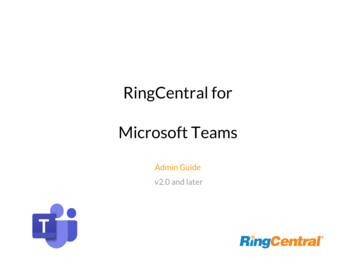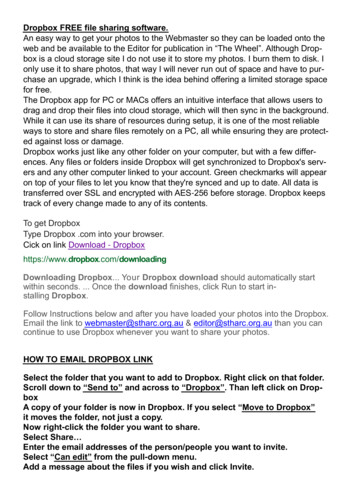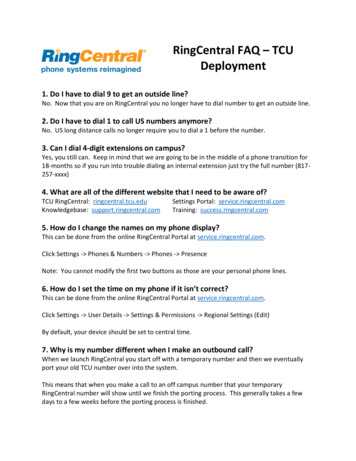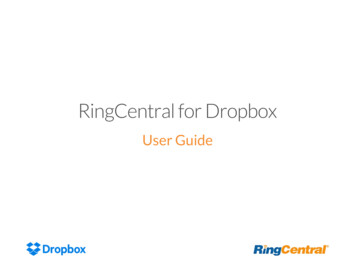
Transcription
RingCentral for DropboxUser Guide
RingCentral for Dropbox User Guide Contents 2ContentsIntroduction . . . . . . . . . . . . . . . . . . . . . . . . . . . . . . . . . . . . . . . . . . . . . . . . . . . . . . . . . . . . . . 3About RingCentral for Dropbox . . . . . . . . . . . . . . . . . . . . . . . . . . . . . . . . . . . . . . . . . . . . . . . . . . . . . . .4About Dropbox. . . . . . . . . . . . . . . . . . . . . . . . . . . . . . . . . . . . . . . . . . . . . . . . . . . . . . . . . . . . . . . . . .4About This Guide . . . . . . . . . . . . . . . . . . . . . . . . . . . . . . . . . . . . . . . . . . . . . . . . . . . . . . . . . . . . . . . .4User Notice . . . . . . . . . . . . . . . . . . . . . . . . . . . . . . . . . . . . . . . . . . . . . . . . . . . . . . . . . . . . . . . . . . . .4Dropbox Integration . . . . . . . . . . . . . . . . . . . . . . . . . . . . . . . . . . . . . . . . . . . . . . . . . . . . . . . . . 5Installation and Operation . . . . . . . . . . . . . . . . . . . . . . . . . . . . . . . . . . . . . . . . . . . . . . . . . . . . . 6Setup connection between RingCentral account and Dropbox account . . . . . . . . . . . . . . . . . . . . . . . . . . . . . . . 6Backup RingCentral data to Dropbox . . . . . . . . . . . . . . . . . . . . . . . . . . . . . . . . . . . . . . . . . . . . . . . . . . . . . 7Backup job logs. . . . . . . . . . . . . . . . . . . . . . . . . . . . . . . . . . . . . . . . . . . . . . . . . . . . . . . . . . . . . . . . . . . 9System Requirements . . . . . . . . . . . . . . . . . . . . . . . . . . . . . . . . . . . . . . . . . . . . . . . . . . . . . . . 10
RingCentral for Dropbox User Guide Introduction 3Introduction
RingCentral for Dropbox User Guide Introduction 4About RingCentral for DropboxAbout this GuideThere are RingCentral customers who are running out of storage for callrecordings and messages. This integration app (RingCentral Archiver)provides an automated backup and pull for customers’ call recordings andmessages and stores them to Dropbox.This guide is designed for users of the RingCentral for Dropbox. Itdescribes the setup connection between RingCentral and Dropbox.Covered in this guide are: Dropbox IntegrationAbout Dropbox Installation and Operation Connection between RingCentral and Dropbox accounts CONNECT and DISCONNECT buttonsThe Dropbox client supports synchronization and sharing along withpersonal storage. It supports revision history, so files deleted from theDropbox folder may be recovered from any of the synced computers. Backup RingCentral data to Dropbox Admin View Extension ViewDropbox supports multi-user version control, enabling several users to editand re-post files without overwriting versions. The version history is bydefault kept for 30 days, with a 12-month recovery option available forpurchase. Backup job logsLearn more about Dropbox here.System RequirementsUserNoticeUser NoticeBy using the RingCentral for DropBox Integration, you acknowledgethat you have read and agree to our Terms of Service and Privacy Policy. TOS: https://www.ringcentral.com/legal/eulatos.html Privacy Policy: ml
RingCentral for Dropbox User Guide Dropbox Integration 5Dropbox Integration
RingCentral for Dropbox User Guide Installation and Operation 6Installation and Operation1. Setup connection between RingCentral account and Dropbox account.The app allows RingCentral admin or extension users to connect their RingCentral account to a Dropbox account. Once theconnection is successfully set up, a “RingCentral Application” folder is created under Apps in Dropbox. (Figure 1)Figure 1With the DISCONNECT button, users can break the current connection between their RingCentral and Dropbox accounts.Data backup will cease when disconnection is successfully completed. The RingCentral folders created in Dropbox and thedata archived there before disconnection will not be deleted by the disconnection. (Figure 2)Figure 2
RingCentral for Dropbox User Guide Installation and Operation 72. Backup RingCentral data to Dropbox.With RingCentral account connected to Dropbox account, users can enable or disable backup data from RingCentral toDropbox by turning on/off the Enable backup toggle. By default the toggle is OFF.After the Enable backup toggle is turned ON, users can select the type(s) of data to backup. Depending on the roles theylogin with, admin users and extension users would see different page views.a. Admin View. This view is available to admin users only when they switch to Account Settings on the BACKUP tab. (Figure 3)Figure 3Call recordings are the only data type admins can select to backup. Call recordings are selected for backup by default .With Enable backup turned ON in the admin view, RingCentral Archiver will run the job on an hourly basis and archive toDropbox all of the extensions’ call recordings generated within the hour before last Archiver job run.
RingCentral for Dropbox User Guide Installation and Operation 8b. Extension View. Extension users can select for their own extensions whether to backup Call Recordings, Voice Mails,SMS and/or Fax. The settings an extension user makes affects only his or her own extension. (Figure 4)Figure 4
RingCentral for Dropbox User Guide Installation and Operation 93. Backup job logs.With the Enable backup toggle turned ON, archive tasks run on an hourly basis. Each task is logged at the backend, andusers can check this log on the LOG page. By default, logs of the past 7 days are displayed.By specifying a time period as the search criterion, users can narrow the results and find logs they are looking for.The SHOW LESS option allows users to view only the job logs with data archived. Users can switch back to default viewby clicking SHOW MORE. (Figure 5)Figure 5
RingCentral for Dropbox User Guide System Requirements 10System RequirementsThe following browsers are supported by RingCentral for Dropbox: Internet Explorer 11 (Windows 7 ) Firefox 46 (Windows, Mac) Chrome 50 (Windows, Mac) Safari 9.1 (Mac) 2016 RingCentral, Inc. All rights reserved. RingCentral, RingCentral Office, RingCentral Meetings, and the RingCentral logo are registered trademarks of RingCentral, Inc.Other third-party marks and logos displayed in this document are the trademarks of their respective owners.KID-5190
RingCentral for Dropbox User Guide Installation and Operation 6 Installation and Operation 1. Setup connection between RingCentral account and Dropbox account. The app allows RingCentral admin or extension users to connect their RingCentral account to a Dropbox account. . Firefox 46 (Windows, Mac) Chrome 50 (Windows, Mac) Safari 9.1 .