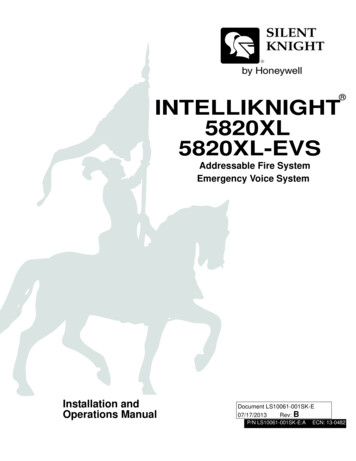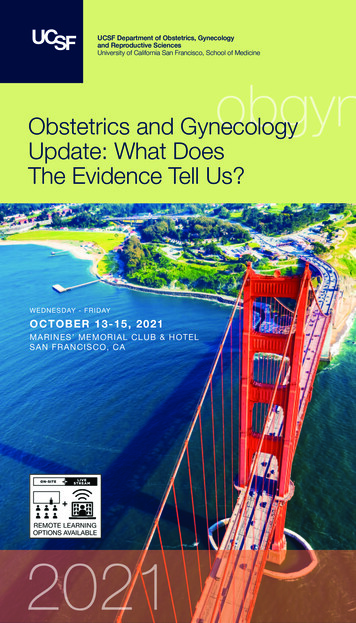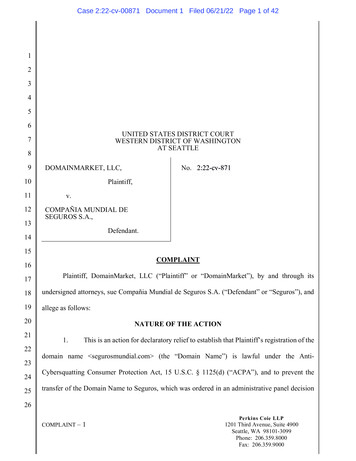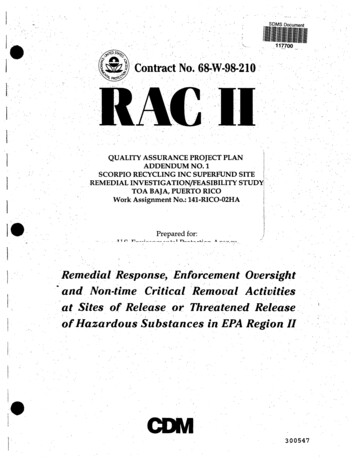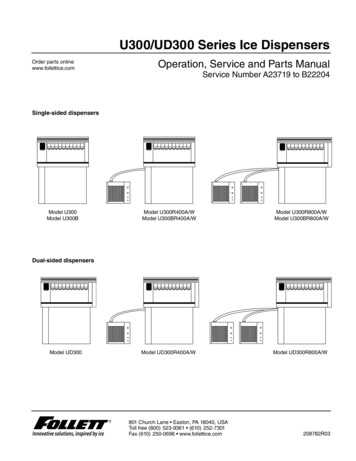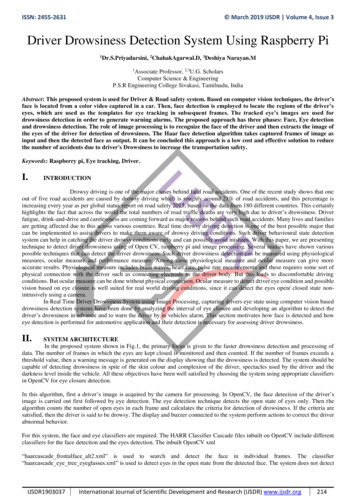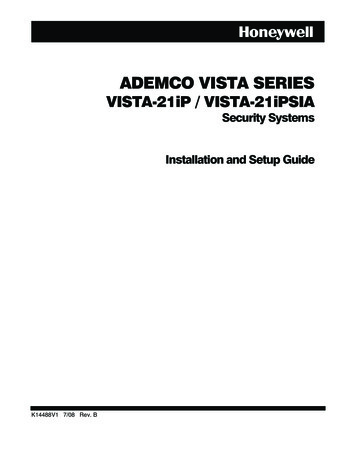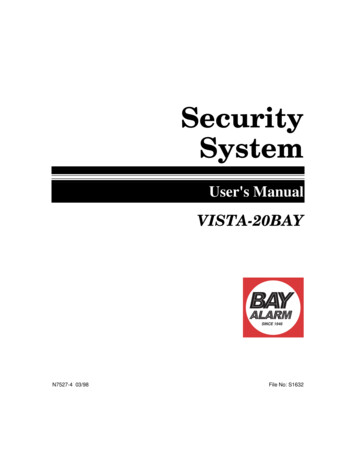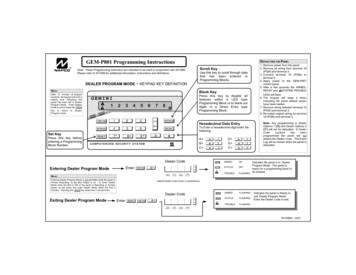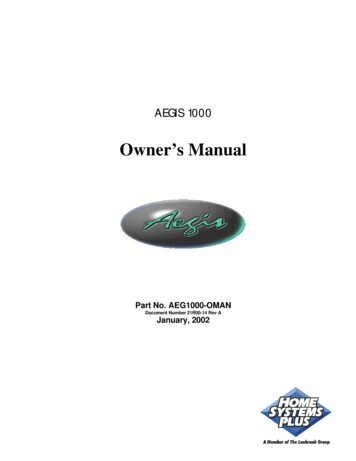Transcription
INTELLIKNIGHTMODEL 5808Addressable Fire Control PanelInstallation andOperation ManualPart Number 151274 D, 06/03
ContentSection 1Introduction . 1-11.1Overview of Basic System . 1-11.1.1 Hardware Features . 1-11.1.2 Software Features . 1-21.2 About this Manual . 1-21.2.1 Terms Used in this Manual . 1-21.3 Compatible Products . 1-31.4 How to Contact Silent Knight . 1-4Section 2Agency Listings, Approvals, and Requirements2.12.2Federal Communications Commission (FCC) . 2-1Underwriters Laboratories (UL) . 2-22.2.1 Requirements for All Installations . 2-22.2.2 Requirements for Central Station Fire Alarm Systems . 2-22.2.3 Requirements for Local Protected Fire Alarm Systems . 2-22.2.4 Requirements for Remote Station Protected Fire Alarm Systems - Digital Alarm CommunicatorTransmitter (DACT) . 2-2Section 3Before You Begin Installing3.13.23.33.43.53.6. 2-1. 3-1Whatís in the Box? . 3-1Environmental Specifications . 3-1Electrical Specifications . 3-2Wiring Specifications . 3-3Board Assembly Diagram . 3-4Calculating Current Draw and Standby Battery . 3-53.6.1 Worksheet Requirements . 3-53.6.2 Current Draw Worksheet . 3-63.6.2.1 Maximum Battery Standby Load . 3-8Section 4Control Panel Installation. 4-14.1Mounting the Control Panel Cabinet . 4-14.1.1 Removing the 5808 Assembly from the Housing . 4-14.2 AC Connection . 4-24.3 Battery Connection . 4-34.3.1 RBB Accessory Cabinet . 4-44.3.1.1 Installing the RBB Accessory Cabinet and Batteries . 4-4151274i
4.4SBUS Wiring . 4-64.4.1 Calculating Wiring distance for SBUS modules . 4-64.4.2 Wiring Configurations . 4-94.5 Remote Annunciator 5860 Installation . 4-104.5.1 Mounting the 5860 . 4-114.5.1.1 Flush Mounting . 4-124.5.1.2 Surface Mounting . 4-144.5.2 Model 5860 Connection to the Panel . 4-144.6 5824 Serial/Parallel Interface Installation . 4-154.6.1 Selecting 5824 Options . 4-164.7 5880 LED Driver Module . 4-184.7.1 5880 Board Layout . 4-184.7.2 FACP Connection . 4-194.7.3 LED Wiring . 4-204.7.4 Dry Contact Wiring . 4-214.8 5865-3 / 5865-4 LED Annunciator Installation . 4-224.8.1 FACP Connection . 4-234.8.2 5865 Mounting . 4-234.9 Configuring Modules . 4-254.9.1 Assigning Module IDs . 4-254.10 Telephone Connection . 4-264.11 Notification Appliance/Auxiliary Power Circuits . 4-274.11.1 Conventional Notification Appliance . 4-274.11.1.1 Class B Notification Wiring . 4-274.11.1.2 Class A Notification Wiring . 4-284.11.2 Auxiliary Power Installation . 4-294.11.2.1 Door Holder Power . 4-294.11.2.2 Constant Power . 4-304.11.2.3 Resettable Power . 4-304.12 On-Board Relays (Conventional) . 4-304.12.1 Trouble Relay . 4-304.12.2 Programmable Relays . 4-304.13 Remote Station Applications . 4-314.13.1 Keltron Model 3158 Installation . 4-314.13.2 City Box Connection Using the 5220 Module . 4-324.13.3 NFPA 72 Polarity Reversal . 4-334.13.3.1 Using the 5220 Module . 4-334.13.4 Using the SD500-ARM Addressable Relay Module . 4-354.13.5 Using a MR-201/T Control Relay From Air Products . 4-36Section 5SLC Device Installation. 5-15.15.25.3Types of SLC Devices . 5-1Maximum Number of Devices . 5-2Wiring Requirements for SLC Devices . 5-25.3.1 Wiring SLC devices in Style 4 (Class B) . 5-25.3.2 Wiring SLC Devices in Style 6 & 7 (Class A) . 5-45.4 Heat and Smoke Detector Installation . 5-55.4.1 Wiring . 5-55.5 Duct Detector Installation . 5-65.6 Input Monitor Module (SD500-AIM) . 5-7151274ii
5.75.8Mini Input Module (SD500-MIM) . 5-8Relay Module Installation . 5-95.8.1 Electrical Specifications . 5-95.8.2 Wiring . 5-95.9 SLC Device Addressing . 5-105.9.1 EEPROM Addressing . 5-105.9.2 Dipswitch Addressing . 5-11Section 6Programming Overview6.16.26.36.46.5. 6-1JumpStart Autoprogramming . 6-16.1.1 Input Points . 6-26.1.2 Output Points . 6-26.1.3 Running JumpStart . 6-2Mapping Overview . 6-46.2.1 Input Point Mapping . 6-56.2.2 Output Circuit Mapping . 6-66.2.3 Zone Event Mapping . 6-76.2.4 Mapping LED Points . 6-9Silent Knight Software Suite (SKSS) . 6-10Annunciator Programming . 6-106.4.1 Entering / Exiting the Program Menu . 6-116.4.2 Moving through the Menus . 6-126.4.3 Selecting Options and Entering Data . 6-126.4.4 Editing Keys . 6-13Programming Menu Quick Reference . 6-14Section 7Programming. 7-17.1Modules . 7-17.1.1 Edit Modules . 7-17.1.1.1 Naming Modules . 7-27.1.1.2 Module, Wiring Class . 7-27.1.2 Adding a Module . 7-27.1.3 Deleting a Module . 7-37.2 Zone . 7-47.2.1 Edit Zone . 7-47.2.1.1 Edit Zone Name . 7-47.2.1.2 Edit Zone Properties . 7-57.2.1.3 Zone Outputs . 7-77.2.1.4 Cadence Patterns . 7-107.2.2 Add Zone . 7-117.2.3 Delete Zone . 7-117.2.4 View Zone Points . 7-127.3 Group . 7-137.3.1 Edit Group . 7-137.3.1.1 Edit Group Name . 7-137.3.1.2 Edit Group Properties . 7-147.3.2 Add Group . 7-16151274iii
7.47.57.67.77.87.3.3 Delete Group . 7-167.3.4 View Group Points . 7-177.3.5 Edit Output Group Templates . 7-18Point . 7-197.4.1 Point Programming For SLC . 7-197.4.2 Point Programming For Internalor External Power Module (5496) . 7-227.4.3 Point Programming For 5880 and 5865 Modules . 7-237.4.3.1 Assigning a Name to a Points . 7-24System Options . 7-267.5.1 Reporting Account . 7-267.5.1.1 Edit Accounts . 7-277.5.1.2 Auto Test Time . 7-307.5.2 Phone Lines . 7-307.5.2.1 Dialing Prefix . 7-317.5.2.2 Number of Answer Rings . 7-317.5.2.3 Dial Option (TouchTone or Pulse) . 7-327.5.2.4 Rotary Format . 7-327.5.2.5 Line Monitor . 7-327.5.2.6 Ground Start Relay . 7-327.5.2.7 Answering Machine Bypass . 7-337.5.3 Sys. Event Outputs . 7-337.5.3.1 Trouble Events . 7-337.5.3.2 System Alarm Cadence . 7-347.5.4 Miscellaneous Options . 7-357.5.4.1 Water Flow Delay . 7-357.5.4.2 Low AC Report Delay . 7-367.5.4.3 Automatic Daylight Savings Adjustment . 7-367.5.4.4 Clock Display Format (AM/PM or Military) . 7-367.5.4.5 Change AC Line Frequency . 7-367.5.5 Miscellaneous Options 2 . 7-377.5.5.1 Synchronize Strobes Active During Silence . 7-377.5.5.2 Auto Display Oldest Event . 7-377.5.5.3 Report by Zone or by Point . 7-377.5.6 Edit Banner Message . 7-38JumpStart Autoprogramming . 7-39Computer Account . 7-40Access Codes . 7-417.8.1 Profile Edit Menu . 7-427.8.1.1 Edit Name . 7-427.8.1.2 Edit Access Code . 7-427.8.1.3 Panel Functions . 7-43Section 8System Operation. 8-18.1Annunciator Description . 8-18.1.1 LCD Displays . 8-28.1.2 Banner . 8-28.2 Key Operation . 8-28.3 Menu System . 8-38.3.1 Main Menu Overview . 8-3151274iv
8.3.2 Using the Menus . 8-4Basic Operation . 8-48.4.1 Setting Time and Date . 8-48.4.2 Disable / Enable a Point . 8-48.4.3 View Event History . 8-48.4.3.1 To clear the event history . 8-58.4.4 Conduct a Fire Drill . 8-58.4.5 Conduct an Indicator Test . 8-58.4.6 Conduct a Walk Test . 8-68.4.7 Conduct a Dialer Test . 8-68.4.8 Silence alarms or troubles . 8-68.4.9 Reset alarms . 8-78.4.10 Check Detector Through Point Status . 8-78.4.11 View Status of a Point . 8-88.4.12 View Alarms or Troubles . 8-88.4.13 View System Information . 8-88.4.14 Reset dialer . 8-88.4.15 Communicating with a Remote Computer . 8-98.4.16 Working with a Printer . 8-108.5 Operation Mode Behavior . 8-118.6 Releasing Operations . 8-148.6.1 Single Interlock Zone Releasing . 8-158.6.2 Double Interlock Zone Releasing . 8-168.4Section 9Reporting9.1. 9-1Receivers Compatible with the Control Panel . 9-1Section 10Installation Records. 10-110.1 SLC Point Record . 10-1Section 11Testing and Troubleshooting.
Addressable Fire Control Panel Part Number 151274 D, 06/03 INTELLIKNIGHT MODEL 5808 Installation and Operation Manual