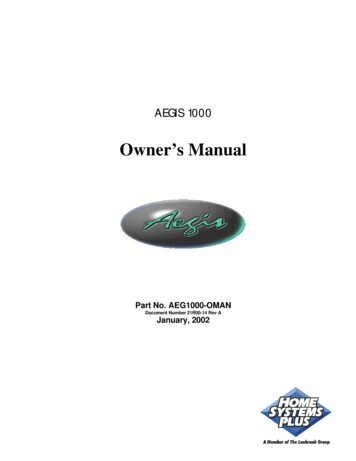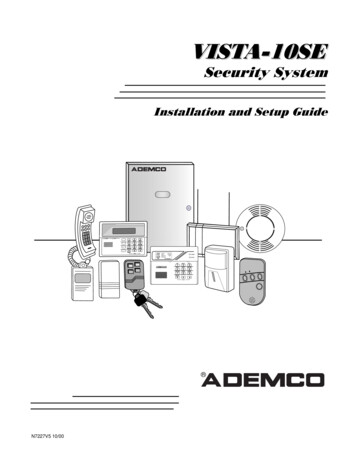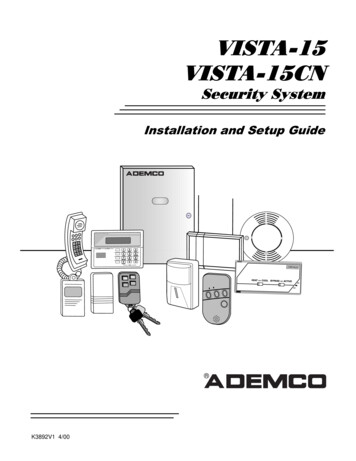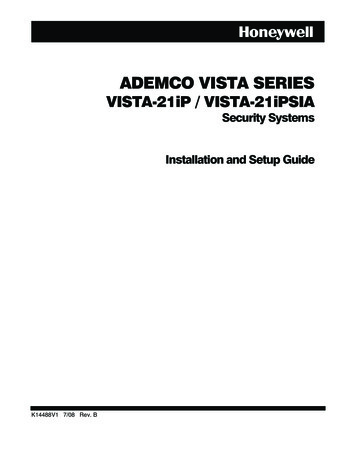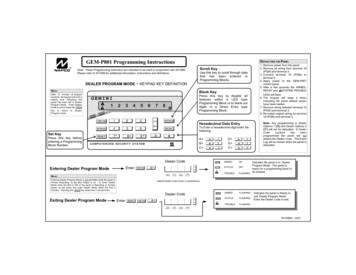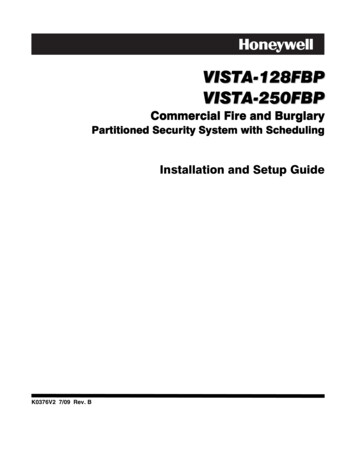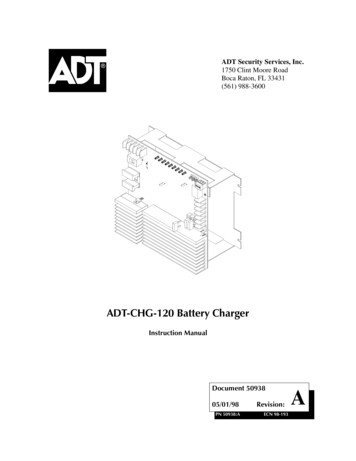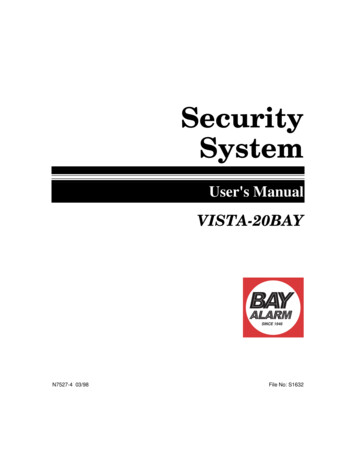
Transcription
SecuritySystemUser's ManualVISTA-20BAYSINCE 1946N7527-4 03/98File No: S1632
TABLE OF CONTENTSSystem Overview.4General Information.4Zones.4Burglary Protection .4Security Codes .5Fire Protection .5Alarms .5Phone Access & Voice ResponseCapability.6Paging Feature .6Entry/Exit Delays .7General Information.7Exit Alarms .7About The Keypads.9General Information.92-Line Alpha Keypad .9Fixed-Word Keypad.9Fixed-Word Keypad Displays .10Functions Of The Keypads.12Checking For Open Zones.15Using the Key.15Arming Perimeter Only (With Entry DelayON) .16Using the3Key .16Arming Perimeter Only (With Entry DelayOFF) .17Using the7Key .17Arming All Protection (With Entry DelayON) .18Using the2Key .18Arming All Protection (With Entry DelayOFF) .19Using the4Key .19Disarming And Silencing Alarms.20Using the1 Key .20Memory of Alarm .20-2-Bypassing Protection Zones.22Using the6Key .22Quick Bypass .23Displaying Bypassed Zones .23Chime Mode .24Using the 9 Key .24Panic Keys .25Using .25Types of Panic Alarms .25Using Device Commands .26General Information.26Paging Feature .27General Information.27Code Format .27Examples.27Using The Keyswitch .28General Information.28Arming/ Disarming.28Security Codes .29General Information.29Babysitter Code.29Duress Code .29Quick Arming.30To Add a User or Change a User's Code.30To Delete a User .31Testing The System .32Using the5Key .32Trouble Conditions .34Typical “Check” Displays.34Fire Alarm System.37General Information.37In Case Of Fire .37Recommendations For Proper Protection.39Recommendations For Smoke And HeatDetectors .39Recommendations For Proper IntrusionProtection .41
TABLE OF CONTENTS (cont'd)Emergency Evacuation .42Maintaining Your System .43Taking Care of Your System .43Replacing Batteries in Wireless Sensors.43Routine Care .44Quick Guide To System Functions.45Summary Of Audible Notification.46Glossary .47Index .55-3-
System OverviewGeneral InformationCongratulations on your ownership of a Bay Alarm Security System.You've made a wise decision in choosing it, for it represents the latestin security protection technology today.This system offers you three forms of protection: burglary, fire andemergency. Your system consists of at least one keypad whichprovides control of system operation, and includes various sensorswhich provide perimeter and interior burglary protection, plus smokeor combustion detectors designed to provide early warning in case offire.The system uses microcomputer technology to monitor all protectionzones and system status, display appropriate information on thekeypad(s) used with the system, and initiate appropriate alarms.Your system may also have been programmed to automatically sendalarm or status messages over the phone lines to a central alarmmonitoring station.ZonesYour system's sensing devices have been assigned to various "zones."For example, the sensing device on your Entry/Exit door may havebeen assigned to zone 01, sensing devices on windows in the masterbedroom to zone 02, and so on. These numbers will appear on thedisplay, along with a description for that zone (if programmed), whenan alarm or trouble condition occurs.Burglary ProtectionYour system provides three modes of burglary protection: STAY,AWAY, INSTANT, and MAXIMUM, and allows you to BYPASSselected zones while leaving the rest of the system armed. You mustturn on or "arm" the burglary protection portion of your system beforeit will sense burglary alarms. The system also provides a CHIMEmode, for alerting users to the opening of protected doors and-4-
System Overviewwindows while the system is disarmed. Refer to the other sections ofthis manual for procedures for using these features.The following table lists the four different arming modes and theresults of esYesYesFEATURES FOR EACH ARMING YesYesNoNoYesNoNoYesYesSecurity CodesAt the time of installation, you were assigned a personal four digitsecurity code, known only to you. You must enter the security codewhen arming and disarming the system, and when performing othersystem functions. As an additional safety feature, other users who donot have a need to know your code can be assigned different securitycodes. Refer to “Security Codes” for procedures on adding securitycodes to the system.Fire ProtectionThe fire protection portion of your security system (if used) is alwaysactive and will sound an alarm if a fire condition is detected. Refer to“Fire Alarm System” for important information concerning fireprotection, smoke detectors and planning emergency exit routes fromthe premises.AlarmsWhen an alarm occurs, both the keypad and external sounders willsound, and the keypad will display the zone(s) causing the alarm. Ifyour system is connected to a central monitoring station, an alarmmessage will also be sent. To stop the alarm sounding, simply disarmthe system.-5-
Memory of AlarmWhen an alarm condition occurs, the keypad displays the number(s)of the zone(s) that caused the problem, and displays the type of alarm(eg. “FIRE,” “ALARM”). It remains displayed until it is cleared bydisarming the system (see “Disarming And Silencing Alarms”).Phone Access & Voice Response CapabilityYour system may include a voice module that will permit you toaccess the system via a Touch-Tone phone, either on-premises or bycall-in when away. The phone access feature will enable you to do thefollowing: Receive synthesized voice messages over the telephone regardingthe status of the security system. Arm and disarm the system and perform most function commandsvia the telephone, with voice confirmation provided after eachcommand entry.Paging FeatureIf the paging feature has been programmed for your system, yourpager will respond to certain conditions as they occur in your system.Your pager will display code numbers indicating the type of conditionthat has occurred. Refer to “Paging Feature” for detailed information.-6-
Entry/Exit DelaysGeneral InformationYour system has preset time delays, known as Exit Delay and EntryDelay. Whenever you arm your system, Exit Delay gives you time toleave through the designated exit door without setting off an alarm.Exit Delay begins immediately after entering any arming command,and applies to all modes of arming protection. If programmed, a slowbeeping will sound throughout the exit delay period.Entry Delay gives you time to disarm the system when you reenterthrough the designated entrance door. But you must disarm thesystem before the entry delay period ends, or an alarm will occur. Thekeypad beeps during the entry delay period, reminding you to disarmthe system. There are two entry delays (if programmed). The first isfor your primary entrance and the second can be used for a secondaryentrance, where a longer delay is required to walk to the keypad todisarm the system.You can also arm the system with no entry delay at all by using eitherthe INSTANT or MAXIMUM arming modes. This mode providesgreater security while on the premises.See your installer for your delay times (you may want to record thembelow).Exit Delay :secondsEntry Delay 1:secondsEntry Delay 2:secondsExit AlarmsTo minimize false alarms sent to the alarm monitoring company,your system may have been programmed for this feature. Askyour installer if Exit Alarm is active for your system.Exit Alarm ActiveWhenever you arm the system, the Exit Delay begins. If an entry/exitdoor or interior zone is faulted when the Exit Delay ends (e.g., exit-7-
Entry/Exit Delays (cont'd)door left open), the system sounds an alarm and starts the entry delaytimer. If you disarm the system before the entry delay ends, the alarmsound stops and the message "CANCELLED ALARM" or "CA" isdisplayed on the keypad, along with a zone number indicating thefaulted zone. No message is sent to the alarm monitoring company.To clear the exit alarm condition, the open zone must be made intactto clear the display, enter your code plus OFF.If you do not disarm the system before the entry delay ends, and anentry/exit door or interior zone is still open, the alarm soundcontinues and an "exit alarm" message is sent to the alarmmonitoring company. The message “EXIT ALARM” or “EA” isdisplayed on the keypad, along with a zone number indicating thefaulted zone. To stop the alarm, the system must be disarmed (yourcode plus OFF) to clear the display, enter your code plus OFF asecond time.An exit alarm also results if an entry/exit door or interior zone isfaulted within 2 minutes after the end of the Exit Delay.-8-
About The KeypadsIMPORTANTIf the keypad beeps rapidly upon entering the premises, itindicates that an alarm has occurred during your absence and anintruder may still be on the premises.LEAVE IMMEDIATELY AND CONTACT THE POLICE from anearby safe location.General InformationYour keypads allow you to control all system functions. The keypadsfeature a telephone style (digital) keypad and a Liquid CrystalDisplay (LCD) which shows the nature and location of all occurrences.The keypads also feature a built-in sounder which will sound duringalarms and troubles. The keypads also beep during certain systemfunctions, such as during entry/exit delay times, in CHIME mode, andwhen depressing any of the keys (to acknowledge the key press).There are two basic types of keypads – a Fixed-Word keypad and anAlpha keypad (both described below).2-Line Alpha Keypad2-line Alpha keypads feature a 2-line, 32-character alphanumericLCD which can display system messages in English. These keypadscan also be programmed with custom zone descriptors. The screendisplays depicted in this manual are those that typicallyappear on a 2-line Alpha keypad.Fixed-Word KeypadFixed-Word keypads are functionally identical to Alpha keypads, butthe LCD display uses pre-designated words to identify the nature andlocation of occurrences.-9-
About The Keypads (cont'd)ALARMCHECKFIREAWAYSTAYINSTANTBYPASSNO ACCHIMEBATARMEDARMEDREADYNOT Y*PANICSINCE 1946READYLiberty System6128FIXED-WORD KEYPADPANICSK6139A-BAY2-LINE ALPHA KEYPADFixed-Word Keypad DisplaysAWAY: All burglary zones, interiorand perimeter, are armed.STAY: Perimeter burglary zones,such as protected windows &doors, are armed.INSTANT: Perimeter burglary zonesarmed and entry delay isturned off.00ALARMCHECKFIREAWAYSTAYINSTANTBYPASSNO ACCHIMEBATNOT READYFIXED-WORDKEYPAD DISPLAYBYPASS: One or more burglaryprotection zones have beenbypassed.NOT READY: Appears when burglary portion of the system is not ready forarming (due to open protection zones).READY: The burglary system is ready to be armed.NO AC: Appears when AC power has been cut off. System is operatingon backup battery power.AC: Appears when AC power is present.- 10 -
About The Keypads (cont'd)CHIME: Appears when the Chime feature is activated.BAT: Low battery condition in a wireless sensor (if zone numberdisplayed) or low system battery (if no zone numberdisplayed).ALARM: Appears when an intrusion has been detected and the systemis armed (also appears during a fire alarm or audibleemergency alarm). Accompanied by the protection zone inalarm.CHECK: Appears when a malfunction is discovered in the system atany time or if an open is detected in a FIRE zone at any timeor a fault in a DAY/NIGHT burglary zone during a disarmedperiod. Accompanied by a display of zone number in trouble.FIRE: Appears when a fire alarm is present. Accompanied by adisplay of the zone in alarm.- 11 -
Functions Of The TANTCODECHIME7BC910SINCE 1946READYLiberty SystemPANIC811131216TYPICAL ALPHA KEYPADFixed-Word keypads are functionally similar, except for screen displays.1. ALPHA DISPLAY WINDOW: A 1line or 2-line, Liquid CrystalDisplay (LCD). Displays protectionpoint identification and systemstatus, messages, and userinstructions.2.OFF KEY: Disarms the burglaryportion of the system, silencesalarms and audible troubleindicators, and clears visual alarmtrouble after the problem has beencorrected.- 12 -3.AWAY KEY: Completely armsboth perimeter and interiorburglary zones for backupprotection by sensing an intruder'smovements through protectedinterior areas as well as guardingprotected doors, windows, etc.Entrance can be made through anentry delay zone without causing analarm if the system is disarmedbefore the entry delay time expires.
Functions Of The Keypads (cont'd)4.burglary sensors, guardingprotected doors, windows and otherperimeter protection points, andsounds an alarm if one is opened.Interior protection is not armed,which allows movement within yourhouse without causing an alarm.Entrance can be made through anentry delay zone without causing analarm if the system is disarmedbefore the entry delay time expires.5.TEST KEY: Tests the systemand alarm sounder.7.BYPASS KEY: Removesindividual protection zones frombeing monitored by the system.Displays currently bypassedprotection zones.8.9.INSTANT KEY: Arms in mannersimilar to STAY mode, but turns offthe entry delay period, offeringgreater security while inside andCODE KEY: Allows the entry ofadditional user codes that can begiven to other users of the system.10. CHIME KEY: Turns the CHIMEmode on and off. When on, anyentry through a protected delay orperimeter zone while the system isdisarmed will cause a tone to soundat the keypad(s).MAX KEY: Arms in mannersimilar to AWAY mode, buteliminates the entry delay period,thus providing maximumprotection. An alarm will occurimmediately upon opening anyprotection point, including entrydelay zones.6.not expecting any late arrivals. Analarm will occur immediately uponopening any perimeter protectionpoint, including entry delay zones.STAY KEY: Arms the perimeter11. READY KEY: When depressedprior to arming the system, thekeypad will display all openprotection zones within the keypad'shome partition.12.#KEY: Permits ARMING ofthe system without use of a securitycode (“Quick Arm,” if programmed).Also used to view the second line ofsingle-line Alpha keypads.13. KEYS 0-9: Used to enter yourindividual security access code(s).14. ARMED INDICATOR: (RED) Litwhen the system has been armed(STAY, AWAY, INSTANT orMAXIMUM).- 13 -
Functions Of The Keypads (cont'd)15. INTERNAL SOUNDER: Source ofaudible internal warning andconfirmation sounds, as well asalarms (see "Summary of AudibleNotifications").16. PANIC KEYS: Some keypads usekey pairs to activate panic alarms,rather than individual keys. Refer- 14 -To Panic Keys for descriptions ofthese keys.IMPORTANT!When you use the keypad to enter codes andcommands, press the keys within 2 seconds ofone another. If 2 seconds elapse without a keydepression, the entry is aborted and must berepeated from its beginning.
Checking For Open ZonesUsing the KeyBefore arming your system, all protected doors, windows and otherprotection zones must be closed or bypassed (see “BypassingProtection Zones”). Otherwise the keypad will display a “NOTREADY” message. Using the [ ] key will display all zones that arefaulted, making it easier for you to secure any open zones.NOTE: A green READY indicator (if present) on the keypad will be litif the system is ready to be armed. If not lit, the system is notready.NOT READY - PRESS TO SHOW FAULTSTo show faulted zones:1. Press The [ ] KeyDo not enter security code, but simplypress the [ ] key.2.FAULT 05 FRONTUPSTAIRS BEDROOMSecure Faulted ZonesTypical fault display shows open zones.Secure or bypass the zones displayedbefore arming the system.3.***DISARMED***READY TO ARMSystem Can Be ArmedThe “READY” message will be displayedwhen all protection zones have beeneither closed or bypassed.You may now arm the system as usual.- 15 -
Arming Perimeter Only(With Entry Delay ON)Using the3KeySTAYUse this key when you are staying home, but might expect someone touse the entrance door later.When armed in STAY mode, the system will sound an alarm if aprotected door or window is opened, but you may otherwise movefreely throughout the premises. Late arrivals can enter through theentrance door without causing an alarm, but they must disarm thesystem within the entry delay period or an alarm will occur.Close all protected perimeter windows and doors beforearming (see “Checking For Open Zones”). The green READYindicator (if present) on the keypad should be lit if the system is readyto be armed.1. 3(Security Code)STAYEnter Security Code, Then PressSTAYExample: 7296 then press theSTAY keyo r f o r qu i c k a r min g( i f e n a bl e d )2.***ARMED STAY***Press The “#” followed by the “STAY”KeyListen For 3 BeepsThe keypad will beep three times and willdisplay the “ARMED STAY” message. Thered ARMED indicator also lights.You can restart the exit delay at any time after arming in STAY modeby pressing the key. This is useful if you wish to open theentry/exit door to let someone in after arming the system and avoidshaving to disarm the system and then re-arm it again.- 16 -
Arming Perimeter Only(With Entry Delay OFF)Using the7KeyINSTANTUse this key when you are staying home and do not expect anyone touse the entrance door.When armed in INSTANT mode, the system will sound an alarm if aprotected door or window is opened, but you may otherwise movefreely throughout the premises. The alarm will also soundimmediately if anyone opens the entrance door. Close all protectedperimeter windows and doors before arming (See “Checking ForOpen Zones”). The green READY indicator (if present) on the keypadshould be lit if the system is ready to be armed.1. 7(Security Code)INSTANTEnter Security Code, Then PressINSTANTExample: 7o r f o r qu i c k a rmin g( i f e n a bl e d )2. A R M E D * I N S T A N T *YOU MAY EXIT NOW296 then press theINSTANTPress The “#” followed bythe“INSTANT” KeyListen For 3 BeepsThe keypad will beep three times and willdisplay the “ARMED INSTANT” message.The red ARMED indicator also lights.You can restart the exit delay at any time after arming in INSTANTmode by pressing the key. This is useful if you wish to open theentry/exit door to let someone in after arming the system and avoidshaving to disarm the system and then re-arm it again.- 17 -
Arming All Protection(With Entry Delay ON)Using the2KeyAWAYUse this key when no one will be staying on the premises.When armed in AWAY mode, the system will sound an alarm if aprotected door or window is opened, or if any movement is detectedinside the premises. You may leave through the entrance door duringthe exit delay period without causing an alarm. You may also re-enterthrough the entrance door, but must disarm the system within theentry delay period or an alarm will occur.Close all protected perimeter windows and doors beforearming (see “Checking For Open Zones”). The green READYindicator (if present) on the keypad should be lit if the system is readyto be armed.1. 2(Security Code)AWAYEnter Security Code, Then PressAWAYExample: 7o r f o r qu i c k a rmin g( i f e n a bl e d )2. A R M E D * * A W A Y * *YOU MAY EXIT NOW296 then press theAWAY keyPress The “#” followed by the “AWAY”KeyListenThe keypad will beep twice, or beepcontinuously if exit warning has beenprogrammed for your system, anddisplays the “ARMED AWAY” message.The red ARMED indicator also lights.The “YOU MAY EXIT NOW” portion ofthe message disappears when the exitdelay expires.- 18 -
Arming All Protection(With Entry Delay OFF)Using the4KeyMAXIMUMUse this key when the premises will be vacant for extended periods oftime such as vacations, etc., or when no one will be moving throughprotected interior areas.When armed in MAXIMUM mode, the system will sound an alarm if aprotected door or window is opened, or if any movement is detectedinside the premises. You may leave through the entrance door duringthe exit delay period without causing an alarm, but an alarm will besounded as soon as someone re-enters.Close all protected perimeter windows and doors beforearming (see “Checking For Open Zones”). The green READYindicator (if present) on the keypad should be lit if the system is readyto be armed.Enter Security Code, Then Press1. 4MAXIMUM(Security Code) MAXIMUMExample: 7296 then press theMAXIMUM keyo r f o r qu i c k a rmin g( i f e n a bl e d )2. A R M E D * M A X I M U M *YOU MAY EXIT NOWPress The “#” followed by the“MAXIMUM” KeyListenThe keypad will beep twice, or beepcontinuously if exit warning has beenprogrammed for your system, and willdisplay the “ARMED MAXIMUM”message (“AWAY/INSTANT” on fixedword keypads). The red ARMED indicatoralso lights.The “YOU MAY EXIT NOW” portion ofthe message disappears when the exitdelay expires.- 19 -
Disarming And Silencing AlarmsUsing the1 KeyOFFUse the OFF key to disarm the system and to silence alarm andtrouble sounds. See “Summary Of Audible Notification” forinformation which will help you to distinguish between fire andburglary alarm sounds.IMPORTANT: If you return and the main burglarysounder is on, DO NOT enter the premises, but call thepolice from a nearby safe location. If you return after analarm has occurred and the main sounder has shutitself off, the keypad will beep rapidly upon entering,indicating that an alarm has occurred during yourabsence and an intruder may still be on the premises.LEAVE IMMEDIATELY and CONTACT THEPOLICE from a nearby safe location.To disarm the system and silence burglary alarms:1. 1(Security Code)OFFEnter Security Code, Then Press OFFExample: 7296 then press theOFF key2.**DISARM**READY TO ARMListen For 1 BeepThe “READY” message will be displayed(if no alarms have occurred while armed)and the keypad will beep once to confirmthat the system is disarmed.Memory of AlarmIf an alarm occurs, the keypad displays the zone number(s) thatcaused the alarm and the type of alarm. These messages remaindisplayed until cleared by a user.- 20 -
Disarming And Silencing Alarms (cont'd)To clear the display:Note the zone number displayed and enter an OFF sequence.Enter Security Code, Then Press OFF 1(Security Code)OFFExample: 7296 then press theOFF keyIf the “READY” message will not display, go to the displayed zone andcorrect the fault (close windows, etc.). If the fault cannot be corrected,notify your alarm company.- 21 -
Bypassing Protection ZonesUsing the6KeyBYPASSThis key is used when you want to arm your system with one or morezones intentionally unprotected. Bypassed zones are unprotected andwill not cause an alarm when violated while your system is armed.All bypasses are removed when an OFF sequence (securitycode plus OFF) is performed. Bypasses are also removed if thearming procedure that follows the bypass command is not successful.The system will not allow fire zones to be bypassed.To bypass zones, the system must be disarmed first.1. 6(Security Code)BYPASSEnter Security Code, Then PressBYPASSExample: 7296 then press theBYPASS key2.(Zone Numbers)Enter Zone NumbersEnter the zone number(s) for the zones tobe bypassed (e.g., 01, 02, 03, etc.).Important! All single-digit numbersmust be preceded by a zero (for example,enter 01 for zone 1).3. B Y P A S S 0 7 F R O N TUPSTAIRS BEDROOMTypical bypass message4.- 22 -DISARM BYPASSREADY TO ARMWaitThe keypad will display the word“BYPASS” along with each bypassed zonenumber. Wait for these zones to bedisplayed, to be sure that intended zonesare bypassed.Arm As UsualArm the system as usual when thekeypad displays the "READY ” message.
Bypassing Protection Zones (cont'd)Quick BypassYour system may allow you to easily bypass all open (faulted) zoneswithout having to enter zone numbers individually. Ask your installerif this feature is active.1. 6(Security Code) BYPASSEnter Security Code, Then PressBYPASSExample: 7296 then press theBYPASS key2. B Y P A S S 0 7 F R O N TUPSTAIRS BEDROOMTypical bypass message3.DISARM BYPASSREADY TO ARMWaitIn a few moments, all open zones will bedisplayed along with the word “BYPASS.”Wait for these zones to be displayedbefore arming. Arming the system beforezones are displayed eliminates allbypasses.Arm As UsualArm the system as usual when thekeypad displays the "READY ” message.Displaying Bypassed ZonesFor determining what zones have been previously bypassed. Bypassedzones can be displayed only when the system is disarmed, and whenthe “Bypass” message shown in step 3 above is displayed.1. 6(Security Code) BYPASSEnter Security Code, Then PressBYPASSExample: 7296 then press theBYPASS key2. B Y P A S S 0 7 F R O N TUPSTAIRS BEDROOMTypical bypass messageWaitIn a few moments, all open zones will besequentially displayed along with theword “BYPASS.”- 23 -
Chime ModeUsing the 9 KeyCHIMEYour system can be set to alert you to the opening of a door orwindow† while it is disarmed by using CHIME mode. When activated,three beeps will sound at the keypad whenever a protected perimeterdoor or window is opened.† Or selected doors or windows if chime-by-zone feature isactive. Ask installer if this feature applies to your system.Pressing the key will display the open protection points.Note that the CHIME mode can be activated only when the system isdisarmed.To turn CHIME mode on:1. 9(Security Code)CHIMEEnter Security Code, Then PressCHIMEExample: 7296 then press theCHIME key2.DISARM CHIMEREADY TO ARMViewThe “CHIME” message displays whileCHIME mode is on.To turn CHIME mode off:1. 9(Security Code)CHIMEEnter Security Code, Then PressCHIMEExample: 7296 then press theCHIME key2.- 24 -**DISARM**READY TO ARMViewThe “CHIME” message disappears fromthe display.
Panic Keys(For Manually Activating Silent And/Or Audible Alarms)Using Panic KeysYour system may have been programmed to use special keys tomanually activate panic functions. The functions that might beprogrammed are listed below. See your installer for the function(s)that may have been programmed for your system.Your installer should note the functions that are active in your system.ACTIVE PANIC FUNCTIONSKEYSZONE1 and 3 and # and #ABC959699959996FUNCTIONTo use a paired key panic function, simply press both keys of theassigned pair at the same time. If your keypad has lettered keys forpanic functions, press the designated key and hold down for at least 2seconds to activate the panic function.Types of Panic AlarmsA silent emergency sends an alarm signal to the alarm monitoringcompany,* but there will be no audible alarms or visual displays.An audible emergency sends an emergency message to the alarmmonitoring company* and sounds a loud, steady alarm at your keypadand at any external sounders that may be connected (“ALARM” plusa zone number is also displayed).A personal emergency alarm sends an emergency message to thealarm monitoring company* and sounds at keypads, but not atexternal sounders (“ALARM” plus a zone number is also displayed).A fire alarm sends a fire alarm message to the alarm monitoringcompany* and uniquely activates keypad and any external sounders(“FIRE” plus a zone number is also displayed).*If your system is connected to an alarm monitoring company- 25 -
Using Device CommandsGeneral InformationYour system may be set up so that certain lights or other devices canbe turned on or off by using the device command from the keypad.Ask your inst
N7527-4 03/98 File No: S1632 Security System User's Manual VISTA-20BAY SINCE 1946