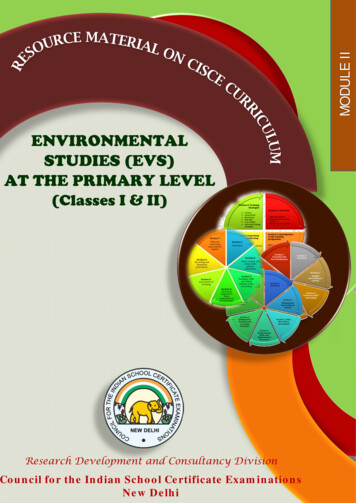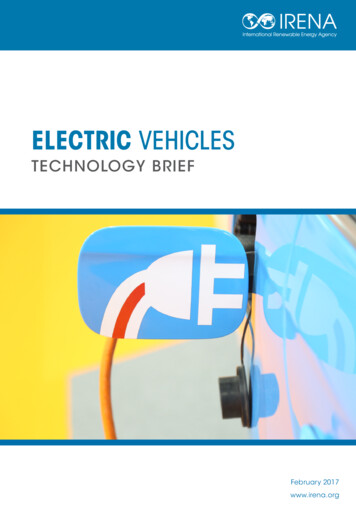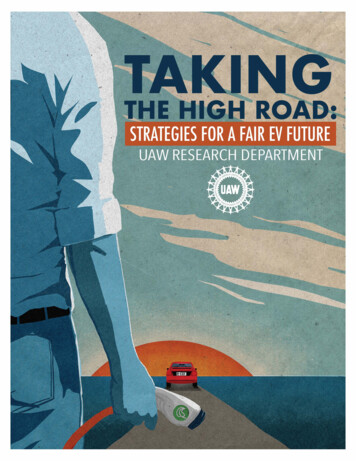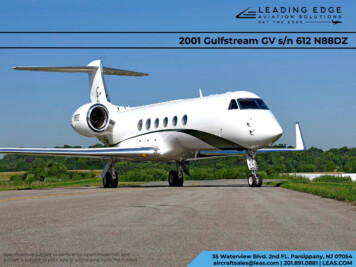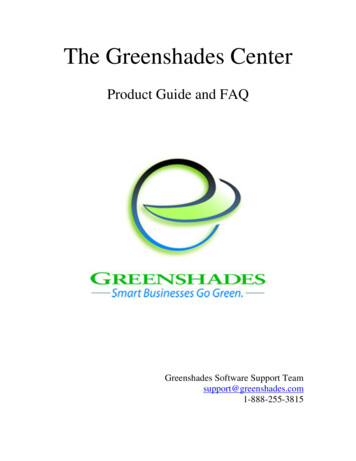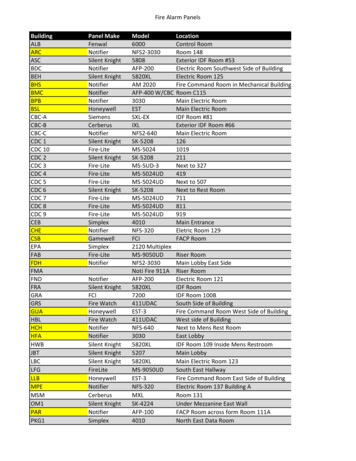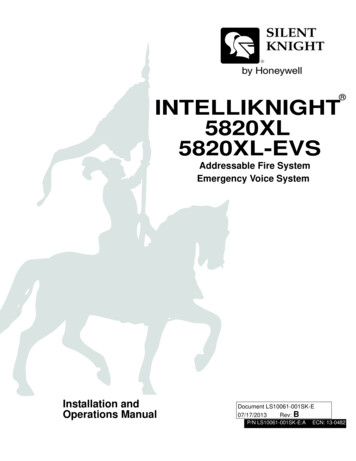
Transcription
INTELLIKNIGHT5820XL5820XL-EVSAddressable Fire SystemEmergency Voice SystemInstallation andOperations ManualDocument LS10061-001SK-E07/17/2013Rev: BP/N LS10061-001SK-E:AECN: 13-0482
ContentsSection 1Introduction . 1-11.1Overview of Basic System .1-11.1.1 Addressable Fire Alarm Control/Communicator Hardware Features .1-11.1.2 5820XL-EVS Emergency Voice Hardware Features .1-21.1.3 Software Features .1-21.2 About this Manual .1-31.2.1 Terms Used in this Manual .1-31.3 Compatible Products .1-41.4 How to Contact Silent Knight .1-6Section 2Agency Listings, Approvals, and Requirements2.12.2. 2-1Federal Communications Commission (FCC) .2-1Underwriters Laboratories (UL) .2-32.2.1 Requirements for All Installations .2-32.2.2 Requirements for Central Station Fire Alarm Systems .2-42.2.3 Requirements for Local Protected Fire Alarm Systems .2-42.2.4 Requirements for Remote Station Protected Fire Alarm Systems .2-4Section 3Before You Begin Installation. 3-13.13.23.33.43.53.6What’s in the Box? .3-1Environmental Specifications .3-2Electrical Specifications .3-3Wiring Specifications .3-5Board Assembly Diagram .3-7Calculating Current Draw and Standby Battery .3-83.6.1 Current Draw Worksheet Requirements .3-83.6.2 Current Draw Worksheet for SK SLC Devices .3-93.6.3 Current Draw Worksheet for SD SLC Devices .3-133.6.4 Maximum Battery Standby Load .3-153.7 Installation Tasks Overview .3-16Section 4Control Panel Installation. 4-14.1Mounting the Control Panel Cabinet .4-14.1.1 Preventing Water Damage .4-14.1.2 Removing the 5820XL/5820XL-EVS Assembly from the Housing .4-24.2 AC Connection .4-31
4.3Battery Connection .4-44.3.1 RBB Accessory Cabinet .4-54.3.1.1 Installing the RBB Accessory Cabinet and Batteries .4-54.4 SBUS Wiring .4-74.4.1 Calculating Wiring Distance for SBUS Modules .4-74.4.2 Wiring Configurations .4-104.5 Remote Annunciator 5860 Installation .4-114.5.1 Mounting the 5860 .4-124.5.1.1 Flush Mounting .4-144.5.1.2 Surface Mounting .4-154.5.2 Model 5860 Connection to the Panel .4-164.6 5815XL Installation .4-174.6.1 5815XL Connection to the Panel .4-184.7 5824 Serial/Parallel Interface Module Installation .4-194.7.1 Selecting 5824 Options .4-204.8 5880 LED I/O Module .4-224.8.1 5880 Board Layout .4-224.8.2 5880 Connection to Panel .4-234.8.3 LED Wiring .4-244.8.4 Dry Contact Wiring .4-254.9 5865-3 / 5865-4 LED Annunciator Installation .4-264.9.1 5865 Connection to Panel .4-274.9.2 5865 Mounting .4-284.10 Configuring Modules .4-294.10.1 Assigning SBUS Module IDs .4-294.11 Telephone Connection .4-304.12 Flexputs I/O Circuits .4-314.12.1 Conventional Notification Appliance .4-314.12.1.1 Class B Notification Wiring .4-324.12.1.2 Class A Notification Wiring .4-334.12.2 Conventional Input Switch Circuits .4-344.12.2.1 Class B Inputs .4-344.12.2.2 Class A Inputs .4-354.12.3 Installing 2-Wire Smoke Detectors .4-364.12.3.1 Installing 2-Wire Class B Smoke Detectors .4-364.12.3.2 Installing 2-Wire Class A Smoke Detectors .4-374.12.4 Installing 4-Wire Smoke Detectors .4-384.12.4.1 Installing a Class B 4-Wire Smoke Detectors .4-384.12.4.2 Installing 4-Wire Class A Smoke Detectors .4-394.12.5 Auxiliary Power Installation .4-404.12.5.1 Door Holder Power .4-404.12.5.2 Constant Power .4-404.12.5.3 Resettable Power .4-414.12.5.4 Sounder Sync Power .4-414.13 On-Board Relays (Conventional) .4-414.13.1 Trouble Relay .4-414.13.2 Programmable Relays .4-414.14 Remote Station Applications .4-424.14.1 Keltron Model 3158 Installation .4-424.14.2 City Box Connection Using the 5220 Module .4-434.14.3 NFPA 72 Polarity Reversal .4-454.14.3.1 Using the 5220 Module .4-454.14.3.2 Using the 7644 Module .4-474.14.4 Using the SD500-ARM Addressable Relay Module .4-482
4.14.5 Using a MR-201/T Control Relay From Air Products .4-494.14.6 Transmitter Activated by Dry Contacts .4-50Section 5SK SLC Device Installation5.15.25.35.45.55.65.75.8List of SK SLC Devices .5-1List of SD SLC Devices .5-2Maximum Number of Devices .5-3Wiring Requirements for SLC Devices .5-45.4.1 Wiring 5815XL in Style 4 (Class B) Configuration .5-45.4.2 Wiring 5815XL in Style 6 & 7 (Class A) Configuration .5-6Wiring SK SLC Detectors .5-7Addressing SK SLC Devices .5-8Wiring SD SLC Detectors .5-9Addressing SD Devices .5-105.8.1 SD505-APS, SD505-AHS, and SD505-AIS .5-105.8.2 SLC Devices with DIP Switches .5-12Section 6Programming Overview6.16.26.36.46.5. 6-1JumpStart Autoprogramming .6-16.1.1 Input Points .6-26.1.2 Output Points .6-26.1.3 Running JumpStart AutoProgramming .6-3Mapping Overview .6-56.2.1 Input Point Mapping .6-66.2.2 Output Circuit Mapping .6-76.2.3 Zone Event Mapping .6-86.2.4 Mapping LED Points .6-10Programming Using the 5660 Silent Knight Software Suite .6-11Programming Using an Annunciator .6-116.4.1 Entering / Exiting the Program Menu .6-116.4.1.1 Moving through the Menus .6-126.4.1.2 Selecting Options and Entering Data .6-126.4.1.3 Editing Keys .6-13Programming Menu Quick Reference .6-14Section 7Programming7.17.2. 5-1. 7-1UL 864 Programming Requirements .7-1Modules .7-27.2.1 Edit Modules .7-27.2.1.1 Naming Modules .7-27.2.1.2 Changing Module Options .7-37.2.2 Adding a Module .7-47.2.3 Deleting a Module .7-47.2.4 View Module List .7-53
7.3Zone .7-67.3.1 Edit Zone .7-67.3.1.1 Edit Zone Name .7-67.3.1.2 Edit Zone Properties .7-77.3.1.3 Zone Outputs .7-97.3.1.4 Cadence Patterns .7-137.3.1.5 Zone Accessory Options .7-147.3.2 Add Zone .7-147.3.3 Delete Zone .7-147.3.4 View Zone Points .7-157.4 Group .7-167.4.1 Edit Group .7-167.4.1.1 Edit Group Name .7-167.4.1.2 Edit Group Properties .7-177.4.2 Add Group .7-207.4.3 Delete Group .7-207.4.4 View Group Points .7-217.4.5 Edit Output Group Templates .7-217.5 Point .7-237.5.1 Point Programming For 5815XL Module .7-237.5.2 Point Programming For Internal or External Power Module (5895XL) .7-277.5.3 Point Programming For 5880, 5865, EVS-50W,EVS-125W and EVS-CE4 Modules .7-297.5.4 Assigning a Name to Points .7-307.6 System Options .7-317.6.1 Reporting Account .7-317.6.1.1 Edit Accounts .7-327.6.1.2 Auto Test Time .7-357.6.2 Phone Lines .7-357.6.2.1 Dialing Prefix .7-367.6.2.2 Number of Answer Rings .7-367.6.2.3 Dial Option (TouchTone or Pulse) .7-377.6.2.4 Rotary Format .7-377.6.2.5 Line Monitor .7-377.6.2.6 Answering Machine Bypass .7-377.6.3 System Event Outputs .7-387.6.3.1 Trouble Events .7-397.6.3.2 System Alarm Cadence .7-407.6.4 Daytime/Nighttime Sensitivity .7-417.6.5 Holiday Days .7-417.6.6 Time Options .7-437.6.6.1 Water Flow Delay .7-437.6.6.2 Alarm Verification Time .7-437.6.6.3 Low AC Report Delay .7-447.6.6.4 Clock Display Format (AM/PM or Military) .7-447.6.6.5 Change AC Line Frequency .7-447.6.7 Miscellaneous Options .7-457.6.7.1 Synchronize Strobes Active During Silence .7-457.6.7.2 Plex Door Option .7-457.6.7.3 Auto Display Oldest Event .7-457.6.7.4 Report by Zone or by Point .7-467.6.7.5 Single Key Acknowledge .7-467.6.8 Daylight Savings .7-467.6.8.1 Daylight Saving Time Start and End .7-464
7.6.8.2 Automatic Daylight Savings Adjustment .7-477.6.9 Edit Banner .7-487.6.10 SLC Family .7-497.7 JumpStart Autoprogramming .7-507.8 Computer Account .7-507.9 Access Codes .7-517.9.1 Profile Edit Menu .7-537.9.1.1 Edit Name .7-537.9.1.2 Edit Access Code .7-537.9.1.3 Panel Functions .7-537.10 Voice Options .7-547.10.1 EVS-VCM Maintenance .7-547.10.1.1 PC Connection .7-547.10.1.2 Local Recording .7-547.10.2 Edit Voice Commands .7-557.10.3 EVS System Options .7-567.10.3.1 Enable EVS System .7-567.10.3.2 Edit Command Priority .7-567.10.3.3 Edit Command Mapping .7-587.10.3.4 Edit EVS Timer .7-58Section 8System Operation. 8-18.18.2User and Installer Default Codes .8-1Annunciator Description .8-18.2.1 LCD Display .8-28.2.2 Banner .8-28.3 Key Operation .8-28.4 Menu System .8-38.4.1 Main Menu Overview .8-38.4.2 Using the Menus .8-48.5 Basic Operation .8-48.5.1 Setting Time and Date .8-48.5.2 Disable / Enable a Point .8-48.5.2.1 Disable / Enable NACs by Template .8-48.5.3 Disable / Enable NACs by Group .8-58.5.3.1 Disable / Enable Zone Points .8-58.5.4 View Event History .8-68.5.5 To clear the event history .8-68.5.6 Conduct a Fire Drill .8-68.5.7 Conduct an Indicator Test .8-78.5.8 Conduct a Walk Test .8-78.5.9 Conduct a Dialer Test .8-88.5.10 Silence alarms or troubles .8-88.5.11 Reset alarms .8-88.5.12 Check Detector Sensitivity Through Point Status .8-88.5.13 View Status of a Point .8-98.5.14 View Alarms or Troubles .8-108.5.15 View System Information .8-108.5.16 Reset Items .
Installation and Operations Manual INTELLIKNIGHT 5820XL 5820XL-EVS Addressable Fire System Emergency Voice System Document LS10061-001SK-E 07/17/2013 Rev: B P/N LS10061-001SK-E:A ECN: 13-0482