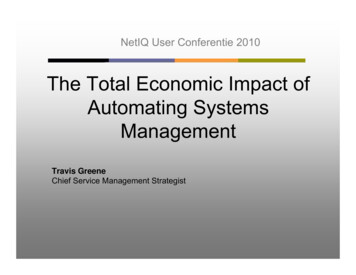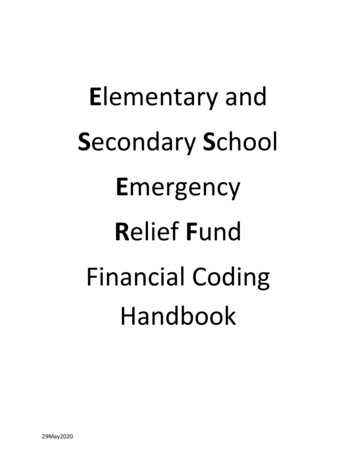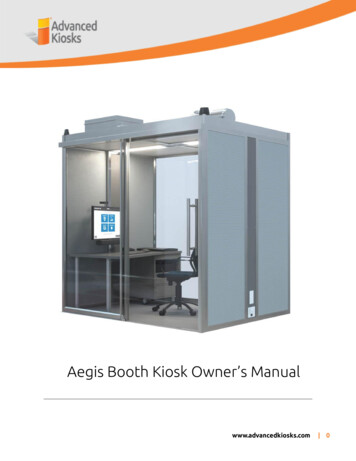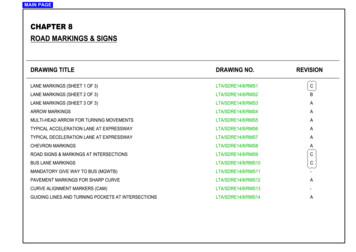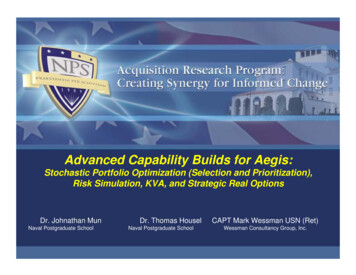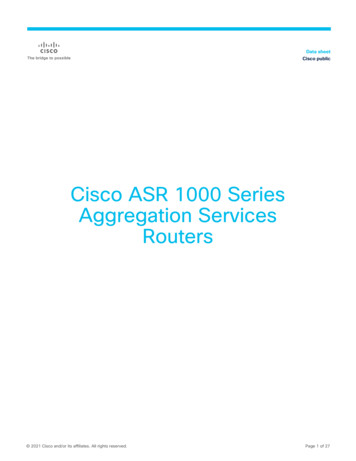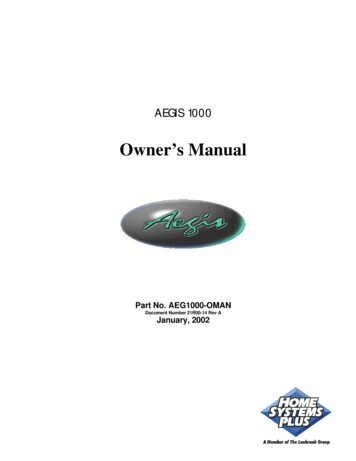
Transcription
AEGIS 1000Owner’s ManualPart No. AEG1000-OMANDocument Number 21R00-14 Rev AJanuary, 2002
Copyright 2002 HAIAll Rights ReservedHome Systems Pluswww.aegishome.com
CONTROL . 14ContentsALC Switch Modules . 14ALC Module Types . 14X-10 Modules . 14House Codes. 14Unit Numbers . 15Scrolling Through Names . 15INTRODUCTION .1Underwriter's Laboratories (UL) Listing . 1Controlling Units. 15Dimming and Brightening Lamps . 16Lighting Level . 16Ramp Command. 16Scene Command (Compose) . 18Timed Commands . 18OVERALL DESCRIPTION .2Console Operation. 2Normal Top-Level Display. 3Display Menus . 4Main Menu. 4Error Beeps . 4Trouble Beeps . 4Confirmation Beep . 5Cancel. 5Time Out. 5Aegis 1000 Maintenance . 5Status of a Unit. 18Internal Flags. 19Controlling Outputs . 19All On / Off. 19All Lights On. 19All Off. 19Leviton Scene Control . 20Scene. 20Scene Commands. 20Scene Set Command . 20Scene On Command . 20Scene Off Command. 21Buttons. 21SECURITY SYSTEM OPERATION .6Disarming the Security System and Silencing Alarms . 6Arming the Security System . 6Using Shortcut Keys. 7Quick Arm . 8Bypassing Zones . 8Auto-Bypass. 8Restoring Zones . 8Temperature Control. 21Aegis Thermostats. 22Programmable Energy Saver Modules (PESMs). 24Freeze Alarms . 25Outdoor Temperature. 26Temperature Control of Appliances. 26Temperature Alarms . 26What To Do When You Come Home. 9What Happens When the Alarm is Activated . 9Burglar Alarm Activated. 9Fire Alarm Activated . 10Gas Alarm Activated . 10Emergency Keys . 10Police Emergency. 11Fire Emergency . 11Auxiliary Emergency. 11Duress Code Entered or Duress Alarm Activated . 11Status . 26Event Log. 29Show Events. 29Messages. 30Show Message. 30Log Message . 30Clear Message . 30Say Message. 30Phone Message . 31Send Message (Pro-Link). 31AEGIS PRO-LINK MODIFICATIONS . 32SCENE SWITCH EVENT BUTTONS. 32TOUCH TARGET EVENT BUTTONS . 32SCENE SWITCH LED COMMANDS. 32Alarm Reset . 11Alarm Cancel . 11Trouble Indications . 12Codes. 12Master Code. 12Manager Code . 13User Code . 13Duress Code. 13Panic Switches . 13Testing Your System . 13i
Program Other Conditions . 48Set Up Dial . 49Telephone Access. 49Answer Outside Call. 49Remote Commands. 49Rings Before Answer. 50Dial Type . 50My Phone Number . 50Dial Out Number 1 . 50Dial Out Numbers 2-8 . 52Dial Order . 52Set Up Arming . 52Entry Delay . 52Exit Delay . 52Audible Exit Delay . 53Entry/Exit Chime. 53Perimeter Chime. 53Enable Quick Arm. 53Enable Auto Bypass. 53All On For Alarm . 53Beep On Trouble . 53Set up Miscellaneous. 53High Security Mode. 53Announce Alarms. 54Enable Freeze Alarm . 54Flash For Alarm . 54X-10 House Code 1 Format . 54X-10 All Off. 54X-10 All On . 55Time Clocks . 55Latitude, Longitude, and Time Zone . 55Daylight Savings . 56Set Up Names . 58TELEPHONE CONTROL . 33Telephone Interface. 33In-House Phones . 33Remote Phones . 33Phone Access Denied - Remote Lockout . 34Alternate Method . 34Main Menu . 34Recording Your Address . 35Panic Button over the Phone (# # # # # #) . 35PC Access. 35Emergency Dial-Out . 36Digital Dialer . 36Voice Dialer. 36How the Aegis 1000 Voice Dialer Works . 36What the Aegis 1000 Voice Dialer Does . 36What You Hear - If Your Aegis 1000 Calls You . 37Entering the Code. 37SETUP . 38Set Up Codes . 381 Master. 382 Manager. 383 User . 38Duress Code. 39Set Up Time. 39Set Up Programs . 391 Add Programs . 402 Show Programs . 403 Delete All Programs . 41Edit Programs . 41Set Up Voice. 58Set Up Address . 59Edit Programs When . 42Times Programs . 42Button Programs . 43Control Unit Event Buttons. 43Security Mode Event Buttons . 44Zone Event Buttons . 44All On/Off Event Buttons . 45Alarm Event Buttons . 45X-10 Event Buttons . 45Miscellaneous Event Buttons . 45Edit Program Command . 46Program Control Commands . 46Program Security Commands . 46Program Button Commands. 47Program All On / All Off Commands. 47Program Temperature Commands. 47Program Energy Cost . 47Program Message Commands. 47Edit Program Condition. 47Program Control Conditions . 47Program Security Mode Conditions . 48Program Zone Conditions. 48Program Time Clock Conditions. 48UNDERWRITER'S LABORATORIESREQUIREMENTS.60FIRE ESCAPE PLANNING. 60FEDERAL COMMUNICATIONCOMMISSION NOTICE:.61CANADIAN INDUSTRY CANADA NOTICE.62APPENDIX A - SPECIFICATIONS.63APPENDIX B - CHARACTER CODES.64APPENDIX C - VOICE DESCRIPTIONS .65ii
INTRODUCTIONThank you for purchasing your new Aegis 1000 automation system. You are about to experience a new feeling of comfort,convenience, and control.Please take a few moments to become familiar with all of the features of this fine product by reviewing this manual. Please keepthis manual on file for future reference.It is recommended that you also review the installation and operating instructions provided with your smoke and gas detectors (ifused in your system). If you do not have a copy of these documents, ask your installer - See Underwriter's LaboratoriesRequirements.In the event that there are any questions, please call your installer first. If you need assistance directly from the manufacturer, callus at (800) 401-4663, between the hours of 9:00 AM and 5:00 PM, Eastern Time. We will be happy to assist you.When calling, please have the model and serial number of your unit, which can be found on the inside of the controller.Underwriter's Laboratories (UL) ListingThe 21A00-14 Aegis 1000 controller has been tested and listed by UL for the following applications: UL 985 - Household Fire Warning System Units UL 1023 - Household Burglar Alarm System Units (Grade A)In a UL Listed Installation, failure to operate and program the system as described in this manual is a violation of the ListingMark.See Underwriter's Laboratories Requirements for more information.1
OVERALL DESCRIPTIONConsole OperationThe console is designed with everything that is necessary for you to program and operate your Aegis 1000 automation system.Because we feel that it is very important for you to feel comfortable with the operation of your Aegis 1000, we recommend thatyou start by becoming familiar with your console.The OFF (1), DAY (2), NIGHT (3), and AWAY (4) keys are called shortcut keys. This means that you may press these keys togo directly to that function without using the menu key.1- ' OFF 'The ' OFF ' key is used to disarm (deactivate) the security system, reset the fire and emergency alarms, and silence all sirens andsounders.2- ' DAY 'The ' DAY ' key is used to arm the security system in the Day mode. In the Day mode, the perimeter zones (doors and windows)are protected, however, the interior zones are not armed so that you may move about freely inside. In this mode, there is an entrydelay on entry-exit zones.3- ' NIGHT 'The ' NIGHT ' key is used to arm the security system in the Night mode. In the Night mode, the doors, windows, and nonsleeping area motion detectors are armed. In this mode, there is no entry delay so the alarm will be activated immediately if anyzone is violated.4- ' AWAY 'The ' AWAY ' key is used to arm the security system in the Away mode. In the Away mode, all zones (doors, windows, motions,etc.) are armed. There is an entry delay on entry-exit zones, so that you can disarm the system when you return through the door.5- ' COMMAND 'The ' COMMAND ' key is an easy and convenient way to execute a command (macro button) from the console.2
6- DOWN ARROWThe Down Arrow key is used to scroll through menus and lists. The down arrow is used to scroll down the list from first to last(for example, when the first program is being displayed, pressing the down arrow will cause the next program to be displayed).7- UP ARROWThe Up Arrow key is used to scroll through menus and lists. The Up Arrow is used to scroll back through a list (for example, ifyou have already used the down arrow to scroll to an item, the Up Arrow will bring you back to a previous item).8- ' MESSAGE 'The ' MESSAGE ' key is used to show, log, clear, say, phone, or send a message.9- CONSOLE LEDThe Console LED is used to indicate whether the security system is currently armed or disarmed. If armed in any of the securitymodes, the LED will be set to red. If the system is disarmed, the LED will be set to green. The LED will flash when a Messageis displayed.10- CONSOLE DISPLAYThe Console Display is used to show the current security mode and to give useful information that will guide you through normaloperations of your Aegis 1000 control and security system.11- CONSOLE KEYPADThe Console Keypad is used to enter user codes for arming, disarming, bypassing, and restoring zones. In some cases, the keys(0-9) are assigned to different functions. From the top-level display, each key functions as a menu choice.12- CONSOLE BEEPERThe Console Beeper is used to confirm a keystroke, alert user of errors and troubles, and sound upon entry and exit delays.13- ' * ' KEYThe ' * ' Key is used to cancel and return the display to the previous menu. When you are entering a number, ' * ' will cancel thepreviously entered digits and will prompt you to reenter the number.14- ' # ' KEYThe ' # ' Key is used to enter or confirm a selection. It may also be used to display a menu or to offer you additional choices.Normal Top-Level DisplayIn its normal state, the console display will show the day, date, and time on the top line, and the system status on the bottom line.If all doors, windows, sensors, etc. are closed, no zones are bypassed, and if there are no troubles, the bottom line will show"SYSTEM OK" as seen below:Mon Feb 21, 004:00 PMSYSTEM OKIf one of the doors, windows, motion, or other detector connected to the Aegis 1000 is open, or has detected motion, the bottomline of the display will say, "ZONE NAME NOT RDY".For example, the display will say, "FRONT DOOR NOT RDY".If the zone name has not been entered during set up, the display will give the zone number and zone type. This display willremain for 2 seconds, then the next zone not ready, in trouble, or bypassed will be displayed.3
Display MenusThe system has been designed to be easy to operate. Whenever you press a key on the console, the top line of the display willindicate what you are doing. To the right of that is your selection or current setting. The bottom line will show a menu of yournext options. To the lower right corner of the display is the direction arrow(s). Where possible, the up ( ), down ( ), and twoheaded arrow characters are shown on the console display to indicate which arrow keys may be pressed at that time.When using the arrow keys to scroll through lists of units, zones, buttons, codes, and temperature zones, only the named items aredisplayed. If no text description has been given to an item, it will be skipped over when scrolling through that list. You can stillenter any item number to access it directly, and then scroll up and down among the named items. To look at another specificitem, simply enter the item number followed by the Down Arrow key.In some cases, the keypad keys (0-9, *, #) are assigned to different functions or menus. A key assignment is indicated by thecharacter key directly in front of the new function on the bottom line of the display. For example, if the bottom line says,"2 DELETE", you may press the 2 key to delete. From the top-level display, each key functions as a menu choice. Simply pressthe appropriate key and you will enter that menu.Main MenuThe main menu is entered from the top-level display by pressing the ' # ' key. This menu displays all of the functions that you canperform from the console. It is not necessary to display the main menu before selecting a function if the number for the desiredmenu item is known. The following menu choices are available:1 CONTROL3 BUTTON2 SECURITY4 ALL 5 TEMP7 EVENTS6 STATUS8 MESSAGE 9 SETUP Menu 1 - Selects Control functions for controlling lights and appliances.Menu 2 - Selects Security functions (arming, disarming, bypassing, and restoring).Menu 3 - Allows a Button (macro) to be activated.Menu 4 - Selects All Lights On / All Units Off commands and Leviton Scene Control commands.Menu 5 - Allows Temperature control for Thermostats and Energy Saver Modules.Menu 6 - Allows various status items to be displayed.Menu 7 - Allows you to view an event log of security "happenings".Menu 8 - Allows you to show, log, clear, say, phone, or send a message.Menu 9 - Allows you to enter setup mode for different operating configurations.Error BeepsIf you press a key that is invalid for the function that you are doing, the console will beep 3 times, indicating that it is not a validoption. Look at the bottom line of the display to see what keys you can press next.Trouble BeepsThe Aegis 1000 constantly checks the entire system for proper operation. If trouble is found, the trouble is displayed on thebottom line and the console will beep at the rate of two beeps per second to alert you to the trouble. This feature can be turned offif desired - See Set Up Arming, Beep On Trouble.4
To silence the beeper, press the ' * ' key.For more information, see Trouble Indications.Confirmation BeepWhen you have successfully completed a function, such as entering a program or changing a setup item, the console will beeponce.CancelIf you are ever unsure and wish to return to the top-level display, press the ' * ' key. You may have to press it more than once,depending on how far into the function (menu) you are. Each time you cancel out of an operation, the console will beep once toindicate that you have canceled.The ' * ' key can also be used if you make a mistake while entering a number. For example, if you enter a 2 when you meant toenter a 3, press the ' * ' key to start over.Time OutIf you are called away from the console for any reason (to take a phone call, for instance) while you are engaged in an operation,the console will "time out" and cancel it for you after 3 minutes. The display will return to the normal top-level display.Aegis 1000 MaintenanceYour Aegis 1000 controller and the consoles are designed to require very little maintenance.For smoke detectors, motion detectors, and other components not manufactured by HSP follow maintenance procedures outlinedby the manufacturer.Consoles can be cleaned using a mild detergent and a soft cloth.Every three years, or if the "BATTERY LOW TROUBLE NOW" indication comes on and stays on for an extended periodwithout reason, the rechargeable battery in the controller should be replaced. The recommended battery type is a 12-volt, 7 amphour sealed lead-acid battery.To replace the battery, disconnect the red battery wire from the battery ( ) terminal. Cover the connector at the end of the wirewith electrical tape to avoid its touching anything in the enclosure. Disconnect the black wire from the battery (-) terminal andcover the connector at the end of the black wire with tape. Remove the old battery. Install the new battery by reversing theremoval procedure. Be very careful to connect the Black wire to the (-) terminal on the battery; Red wire to the ( ) terminal.5
SECURITY SYSTEM OPERATIONDisarming the Security System and Silencing AlarmsBefore going any further, you should know how to disarm your security system in the event that the alarm sounds. Turning thesystem OFF disarms the burglar alarm, resets the fire and emergency alarms, and silences all sirens and sounders.Press the OFF key.OFFNow enter your four digit Code.1111That's all there is to it.Watch the display. The top line will read "DISARM" - The bottom line will read "ENTER CODE", indicating that your option isto enter your code number. For each digit that you press, an "X" will appear indicating that the key has been pressed.After the four-digit code has been successfully entered, the console will beep once to indicate that you have correctly disarmedthe system. The console LED will be set to green, and the display will return to the normal top-level system display.If an incorrect code is entered, the console will beep three times and display" *** INVALID CODE *** ".Re-enter your code.In the event that you make a mistake, press the OFF key again, and then enter your master code again.Practice disarming your system until you are comfortable with this procedure.NOTES:Ø Panic, Tamper, and Fire zones are always armed, as are the Emergency buttons on the console.Ø In the event that the alarm has been activated, the menu keys and the arrow keys are locked out. You must silence the alarmusing the OFF, DAY, NIGHT, or AWAY keys.Arming the Security SystemNow that you know how to disarm the system, here's how to arm the security system. The security menu is used to arm anddisarm the security system. To enter the security menu, from the top-level display, press the 2 key on the console keypad. Theconsole should display:0 OFF3 AWAY1 DAY2 NIGHT4 VACATION 5 DAY INST8 BYPASS6 NIGHT DLY9 RESTORE 0 OFFThe OFF key disarms the security system, resets the fire and emergency alarms, and silences all sirens and sounders.1 DAYThe DAY mode is intended for use when someone will occupy the house or business that is being protected. In the Day mode,the perimeter zones (doors and windows) are armed; however, interior motion detectors and interior traps are not armed so thatyou may move about freely inside. In the Day mode, there will be an Entry Delay on the Entry-Exit zone, so that someonearriving can turn off the alarm before it sounds.6
2 NIGHTThe NIGHT mode is used when you are asleep and everyone in your household is at home. In the Night mode, your doors,windows, and non-sleeping area (i.e. downstairs) motion detectors are armed. In the Night mode, there is no entry delay. Thealarm system sounder will be activated immediately if any door, window, or non-sleeping area (motion detector) is tripped.3 AWAYUse the AWAY mode when you leave your house and no one is home. All doors, windows, and motion detectors are armed. Allzones have an Exit Delay so that you will have time to leave and close the door after you arm the system. The system will befully armed after the Exit Delay. There is an Entry Delay on the Entry-Exit zones in the Away mode, so that you will have timeto turn the system off when you return through your door.Note that the Entry Delay only applies if you come in through an Entry-Exit zone. If someone attempts to climb into a window,or if an interior zone is tripped before the Entry-Exit zone, the alarm will be activated immediately. If you do enter through anEntry-Exit zone first, then the other zones are disabled during the Entry Delay, in case you have to cross through another zone toget to your console (an interior motion detector, for example).4 VACATIONThis mode arms all doors, windows, and interior motion detectors (same as Away mode). There is an Entry Delay on the EntryExit zones. Use this mode when you are leaving for a period of days.5 DAY INST (DAY INSTANT)Functions same as Day mode, however, there is no Entry Delay on any of the security zones. There will be an instant alarm if anyof the zones are violated while in this mode.6 NIGHT DLY (NIGHT DELAY)Functions same as Night mode, however, there is an Entry Delay on the Entry-Exit zones. Use this mode if you are going to sleepbut a family member is expected home at a later time.To arm the system into one of the 6 security modes, from the security menu, choose the security mode and press the appropriatekey (1 - 6).Enter your user code number on the console keypad.The console will beep once and the console LED will be set to red. The top line will display the security mode. The bottom linewill display, " *** ARMING SYSTEM *** " to indicate that the system is being armed. The system will be fully armed after theExit Delay expires. If arming in Away or Vacation mode and Audible Exit Delay is enabled, the console will beep until the ExitDelay has expired. During the last 10 second of the Exit Delay, the console will beep twice as fast so leave and close the doorpromptly.Using Shortcut KeysThere are three shortcut keys on the console to arm the system in the Day, Night, and Away security modes, and Off to disarm,without having to go into the security menu.From the top-level display, press one of the shortcut security keys. Enter your code number on the console keypad.The console will beep once and the console LED will be set to red. The top line will display the security mode to indicate thatyou have correctly armed the system. The system will be fully armed after the Exit Delay expires.The programmed Entry Delay is seconds.The programmed Exit Delay is seconds.7
Quick ArmFor extra convenience, the Aegis 1000 can be armed by simply pressing the DAY, NIGHT, or AWAY button twice, eliminatingthe need to enter the code.To quick arm the system in the Away mode, from the top-level display, pressAWAYAWAY.The quick arm feature only works if the alarm system is in the Off mode, and if no alarms are sounding. This feature is disabledwhen the system is shipped. If desired, it can be enabled or disabled at any time - See Set Up Arming, Enable Quick Arm.Bypassing Zones8 BYPASSYou can Bypass a zone that you do not want protected while the system is armed. Bypassing is also the only way that a tamper orpanic zone can be disarmed. For example, if there is a liquor closet or gun case on a tamper zone, then you must
The ' NIGHT ' key is used to arm t he security system in the Night mode. In the Night mode, the doors, windows, and non - sleeping area motion detectors are armed. In this mode, there is no entry delay so the alarm will be activated immediately if any zone is violated. 4- ' AWAY ' The ' A WAY ' key is used to arm the security system in the Away .