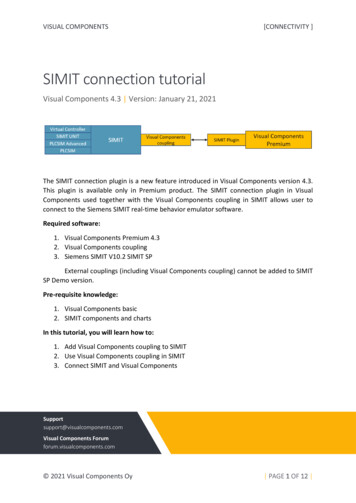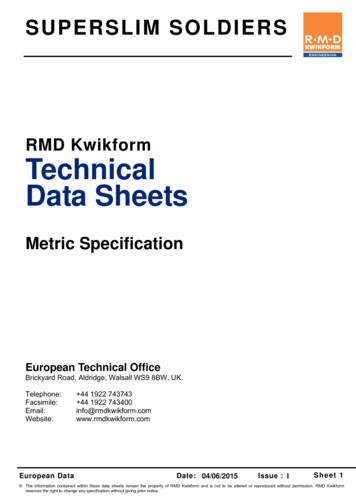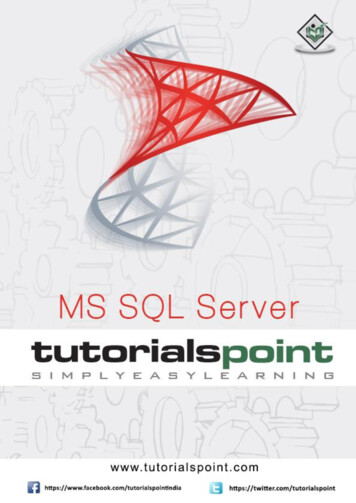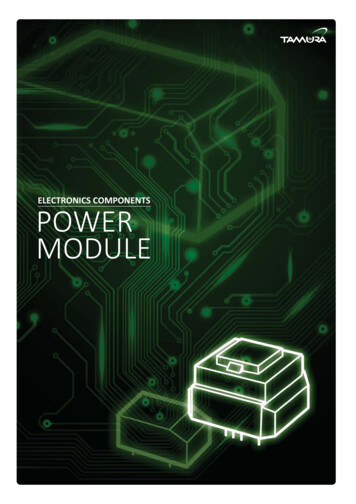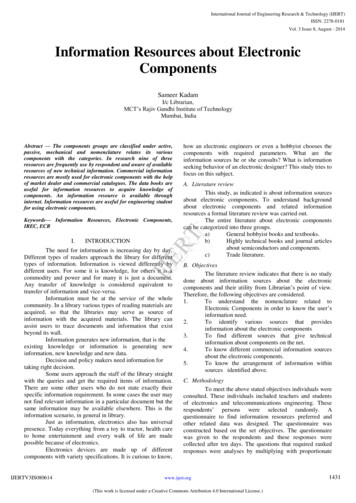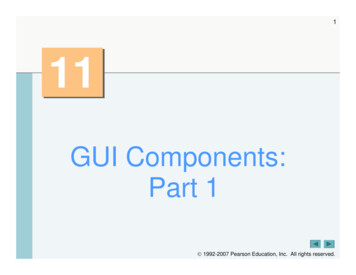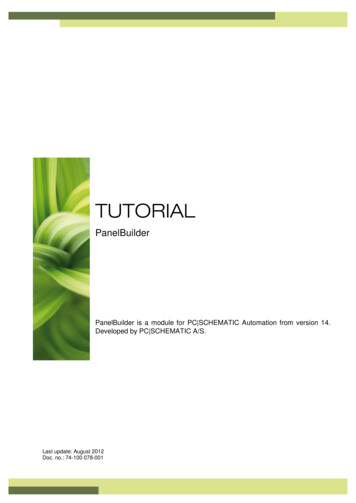Transcription
Empowered by InnovationComponents InstallationUpgrading from DS2000 to DSX-80/160If upgrading from DS2000 to DSX-80/160, be sure to carefully review UpgradingDS2000 to DSX-80/160 (P/N 1093077) prior to the upgrade.OptionalEquipmentSpecificationsand PartsDSX-80/160 HardwareManualP/N 1093096Rev 2.1, 8/8/2014Printed in U.S.A.01.00.00For additional resources, visit our Technical Support site on the web at http://www.necdsx.com.
This manual has been developed by NEC Unified Solutions, Inc. It is intended for the use of its customers and servicepersonnel, and should be read in its entirety before attempting to install or program the system. Any comments or suggestionsfor improving this manual would be appreciated. Forward your remarks to:NEC Unified Solutions, Inc.4 Forest ParkwayShelton, CT 06484www.necunifiedsolutions.comNothing contained in this manual shall be deemed to be, and this manual does not constitute, a warranty of, or representationwith respect to, any of the equipment covered. This manual is subject to change without notice and NEC Unified Solutions,Inc. has no obligation to provide any updates or corrections to this manual. Further, NEC Unified Solutions, Inc. also reservesthe right, without prior notice, to make changes in equipment design or components as it deems appropriate. Norepresentation is made that this manual is complete or accurate in all respects and NEC Unified Solutions, Inc. shall not beliable for any errors or omissions. In no event shall NEC Unified Solutions, Inc. be liable for any incidental or consequentialdamages in connection with the use of this manual. This document contains proprietary information that is protected bycopyright. All rights are reserved. No part of this document may be photocopied or reproduced without prior written consentof NEC Unified Solutions, Inc. 2006 by NEC Unified Solutions, Inc. All Rights Reserved.Printed in U.S.A.
Table of ContentsTable of ContentsComponents . . . . . . . . . . . . . . . . . . . . . . . . . . . . . . . . . . . . . . . . . . . . . . . . . . . . . . . . . . 1DSX Telephones . . . . . . . . . . . . . . . . . . . . . . . . . . . . . . . . . . . . . . . . . . . . . . . . . . . . . . . . 122-Button Display Telephone with Speakerphone. . . . . . . . . . . . . . . . . . . . . . . . . . . . . . . . . . .34-Button Backlit Display Telephone with Speakerphone . . . . . . . . . . . . . . . . . . . . . . . . . . . .34-Button Backlit Display Telephone with Full-Duplex Speakerphone . . . . . . . . . . . . . . . . . .34-Button Backlit Super Display Telephone with Half-Duplex Speakerphone . . . . . . . . . . . . .60-Button DSS Console . . . . . . . . . . . . . . . . . . . . . . . . . . . . . . . . . . . . . . . . . . . . . . . . . . . . . . .11222Single Line Telephones . . . . . . . . . . . . . . . . . . . . . . . . . . . . . . . . . . . . . . . . . . . . . . . . . . . 3DTH-1-1 Single Line Telephone . . . . . . . . . . . . . . . . . . . . . . . . . . . . . . . . . . . . . . . . . . . . . . . . 3DTR-1-1 Single Line Telephone . . . . . . . . . . . . . . . . . . . . . . . . . . . . . . . . . . . . . . . . . . . . . . . . 3DTR-1HM-1 Single Line Telephone . . . . . . . . . . . . . . . . . . . . . . . . . . . . . . . . . . . . . . . . . . . . . 3DSX Cordless Telephone. . . . . . . . . . . . . . . . . . . . . . . . . . . . . . . . . . . . . . . . . . . . . . . . . . 4DSX Cordless Lite II . . . . . . . . . . . . . . . . . . . . . . . . . . . . . . . . . . . . . . . . . . . . . . . . . . . . . . . . . 4Headsets . . . . . . . . . . . . . . . . . . . . . . . . . . . . . . . . . . . . . . . . . . . . . . . . . . . . . . . . . . . . . . . 5Corded Headsets for DSX Keysets and DTR/DTH SLTs . . . . . . . . . . . . . . . . . . . . . . . . . . . . .NEC / Plantronics Headsets . . . . . . . . . . . . . . . . . . . . . . . . . . . . . . . . . . . . . . . . . . . . . . . . .GN Netcom Headsets . . . . . . . . . . . . . . . . . . . . . . . . . . . . . . . . . . . . . . . . . . . . . . . . . . . . . .Headsets for DSX Cordless Lite II Telephone. . . . . . . . . . . . . . . . . . . . . . . . . . . . . . . . . . . . . .5578DESI Telephone Label System . . . . . . . . . . . . . . . . . . . . . . . . . . . . . . . . . . . . . . . . . . . . . 9DESI Labeling Software . . . . . . . . . . . . . . . . . . . . . . . . . . . . . . . . . . . . . . . . . . . . . . . . . . . . . . 9DESI Telephone Labels . . . . . . . . . . . . . . . . . . . . . . . . . . . . . . . . . . . . . . . . . . . . . . . . . . . . . . . 9DSX-80/160 Common Equipment. . . . . . . . . . . . . . . . . . . . . . . . . . . . . . . . . . . . . . . . . . 11DSX-80 4-Slot KSU. . . . . . . . . . . . . . . . . . . . . . . . . . . . . . . . . . . . . . . . . . . . . . . . . . . . . . . . . 11DSX-160 8-Slot KSU. . . . . . . . . . . . . . . . . . . . . . . . . . . . . . . . . . . . . . . . . . . . . . . . . . . . . . . . 11DSX-80/160 Power Supply . . . . . . . . . . . . . . . . . . . . . . . . . . . . . . . . . . . . . . . . . . . . . . . . . . . 11DSX-80/160 CPU . . . . . . . . . . . . . . . . . . . . . . . . . . . . . . . . . . . . . . . . . . . . . . . . . . . . . . 12DSX-80/160 CPU Card . . . . . . . . . . . . . . . . . . . . . . . . . . . . . . . . . . . . . . . . . . . . . . . . . . . . . . 12DSX-80/160 Station Cards . . . . . . . . . . . . . . . . . . . . . . . . . . . . . . . . . . . . . . . . . . . . . . . 13DSX-80/160 16 Port Digital Station (16ESIU) Card . . . . . . . . . . . . . . . . . . . . . . . . . . . . . . . . 13DSX-80/160 16 Port Analog Station (16SLIU) Card with HV Message Waiting. . . . . . . . . . 13DSX-80/160 8 Port Analog Station (8SLIU) Card with HV Message Waiting. . . . . . . . . . . . 14DSX-80/160 Line Cards . . . . . . . . . . . . . . . . . . . . . . . . . . . . . . . . . . . . . . . . . . . . . . . . . 15DSX-80/160 T1/E1/PRI Line Card . . . . . . . . . . . . . . . . . . . . . . . . . . . . . . . . . . . . . . . . . . . . . 15DSX-80/160 16 Port CO Line (16COIU) Card with Caller ID . . . . . . . . . . . . . . . . . . . . . . . . 15DSX-80/160 8 Port CO Line (8COIU) Card with Caller ID . . . . . . . . . . . . . . . . . . . . . . . . . . 16IntraMail . . . . . . . . . . . . . . . . . . . . . . . . . . . . . . . . . . . . . . . . . . . . . . . . . . . . . . . . . . . . . 17DSX IntraMail 8 x 16. . . . . . . . . . . . . . . . . . . . . . . . . . . . . . . . . . . . . . . . . . . . . . . . . . . . . . . . 17DSX IntraMail 4 x 8. . . . . . . . . . . . . . . . . . . . . . . . . . . . . . . . . . . . . . . . . . . . . . . . . . . . . . . . . 17Miscellaneous Cards and Optional Equipment . . . . . . . . . . . . . . . . . . . . . . . . . . . . . . . . 18DSX Analog Door Box . . . . . . . . . . . . . . . . . . . . . . . . . . . . . . . . . . . . . . . . . . . . . . . . . . . . . . 18DSX 2PGDAD Module . . . . . . . . . . . . . . . . . . . . . . . . . . . . . . . . . . . . . . . . . . . . . . . . . . . . . . 18System Configuration . . . . . . . . . . . . . . . . . . . . . . . . . . . . . . . . . . . . . . . . . . . . . . . . . . . 19DSX-80/160 System Load Factor . . . . . . . . . . . . . . . . . . . . . . . . . . . . . . . . . . . . . . . . . . . . . . 19DSX-80/160 Hardware ManualTable of Contents i
Table of ContentsInstallation . . . . . . . . . . . . . . . . . . . . . . . . . . . . . . . . . . . . . . . . . . . . . . . . . . . . . . . . . . 21System Preparation . . . . . . . . . . . . . . . . . . . . . . . . . . . . . . . . . . . . . . . . . . . . . . . . . . . . . 21Unpacking . . . . . . . . . . . . . . . . . . . . . . . . . . . . . . . . . . . . . . . . . . . . . . . . . . . . . . . . . . . . . . . . 21Before Installing . . . . . . . . . . . . . . . . . . . . . . . . . . . . . . . . . . . . . . . . . . . . . . . . . . . . . . . . . . . . 21Site Requirements. . . . . . . . . . . . . . . . . . . . . . . . . . . . . . . . . . . . . . . . . . . . . . . . . . . . . . . . . . . 21Installing the Main Equipment Cabinet . . . . . . . . . . . . . . . . . . . . . . . . . . . . . . . . . . . . . . 22Planning the Installation. . . . . . . . . . . . . . . . . . . . . . . . . . . . . . . . . . . . . . . . . . . . . . . . . . . . . .Removing the Cover. . . . . . . . . . . . . . . . . . . . . . . . . . . . . . . . . . . . . . . . . . . . . . . . . . . . . . . . .Unpacking the Wall Mount Bracket. . . . . . . . . . . . . . . . . . . . . . . . . . . . . . . . . . . . . . . . . . . . .Mounting the Wall Mount Bracket . . . . . . . . . . . . . . . . . . . . . . . . . . . . . . . . . . . . . . . . . . . . .Hanging the Cabinet. . . . . . . . . . . . . . . . . . . . . . . . . . . . . . . . . . . . . . . . . . . . . . . . . . . . . . . . .2223242425Grounding the Cabinet . . . . . . . . . . . . . . . . . . . . . . . . . . . . . . . . . . . . . . . . . . . . . . . . . . . 26Removing the Right Side Panel . . . . . . . . . . . . . . . . . . . . . . . . . . . . . . . . . . . . . . . . . . . . . . . . 26Attaching the Ground Wire . . . . . . . . . . . . . . . . . . . . . . . . . . . . . . . . . . . . . . . . . . . . . . . . . . . 27Installing the RFI Suppressor Assembly . . . . . . . . . . . . . . . . . . . . . . . . . . . . . . . . . . . . . . . . . 28Installing the Power Supply . . . . . . . . . . . . . . . . . . . . . . . . . . . . . . . . . . . . . . . . . . . . . . . 29Power Supply Installation . . . . . . . . . . . . . . . . . . . . . . . . . . . . . . . . . . . . . . . . . . . . . . . . . . . . 29Installing Cards . . . . . . . . . . . . . . . . . . . . . . . . . . . . . . . . . . . . . . . . . . . . . . . . . . . . . . . . 30On-Premises Extensions. . . . . . . . . . . . . . . . . . . . . . . . . . . . . . . . . . . . . . . . . . . . . . . . . . . . . .Hot Insertion of Cards . . . . . . . . . . . . . . . . . . . . . . . . . . . . . . . . . . . . . . . . . . . . . . . . . . . . . . .Installing the CPU . . . . . . . . . . . . . . . . . . . . . . . . . . . . . . . . . . . . . . . . . . . . . . . . . . . . . . . . . .Installing the 16ESIU Digital Station Cards . . . . . . . . . . . . . . . . . . . . . . . . . . . . . . . . . . . . . .Connecting 16ESIU Cards . . . . . . . . . . . . . . . . . . . . . . . . . . . . . . . . . . . . . . . . . . . . . . . . .Installing 16SLIU and 8SLIU Analog Station Cards. . . . . . . . . . . . . . . . . . . . . . . . . . . . . . . .Connecting 16SLIU and 8SLIU Cards. . . . . . . . . . . . . . . . . . . . . . . . . . . . . . . . . . . . . . . .Installing 16COIU and 8COIU Analog Line Cards . . . . . . . . . . . . . . . . . . . . . . . . . . . . . . . . .Connecting 16COIU and 8COIU Cards . . . . . . . . . . . . . . . . . . . . . . . . . . . . . . . . . . . . . . .Installing T1/E1/PRI Cards . . . . . . . . . . . . . . . . . . . . . . . . . . . . . . . . . . . . . . . . . . . . . . . . . . .Connecting the T1/E1/PRI Card. . . . . . . . . . . . . . . . . . . . . . . . . . . . . . . . . . . . . . . . . . . . .Securing the Cables . . . . . . . . . . . . . . . . . . . . . . . . . . . . . . . . . . . . . . . . . . . . . . . . . . . . . . . . .Making Your Own Cables . . . . . . . . . . . . . . . . . . . . . . . . . . . . . . . . . . . . . . . . . . . . . . . . . . . .Making Your Own Installation Cables. . . . . . . . . . . . . . . . . . . . . . . . . . . . . . . . . . . . . . . .Making a T1/E1/PRI Crossover Cable . . . . . . . . . . . . . . . . . . . . . . . . . . . . . . . . . . . . . . . .303030313233343536373839393940Connecting Extensions and Setting Up the Telephone . . . . . . . . . . . . . . . . . . . . . . . . . . 41Connecting Extensions . . . . . . . . . . . . . . . . . . . . . . . . . . . . . . . . . . . . . . . . . . . . . . . . . . . . . . .Installing the DSX Keyset Handset and Line Cord. . . . . . . . . . . . . . . . . . . . . . . . . . . . . .Installing the DSX Keyset Optional Headset . . . . . . . . . . . . . . . . . . . . . . . . . . . . . . . . . . .Installing the DSS Console Line Cord . . . . . . . . . . . . . . . . . . . . . . . . . . . . . . . . . . . . . . . .Keyset and DSS Console Two Position Angle Adjustment. . . . . . . . . . . . . . . . . . . . . . . . . . .Removing the Faceplate . . . . . . . . . . . . . . . . . . . . . . . . . . . . . . . . . . . . . . . . . . . . . . . . . . . . . .414242434445Connecting Lines . . . . . . . . . . . . . . . . . . . . . . . . . . . . . . . . . . . . . . . . . . . . . . . . . . . . . . . 47Connecting Analog Lines. . . . . . . . . . . . . . . . . . . . . . . . . . . . . . . . . . . . . . . . . . . . . . . . . . . . . 47Connecting T1 Lines . . . . . . . . . . . . . . . . . . . . . . . . . . . . . . . . . . . . . . . . . . . . . . . . . . . . . . . . 47Powering Up the System . . . . . . . . . . . . . . . . . . . . . . . . . . . . . . . . . . . . . . . . . . . . . . . . . 48Before Powering Up. . . . . . . . . . . . . . . . . . . . . . . . . . . . . . . . . . . . . . . . . . . . . . . . . . . . . . . . .System LEDs . . . . . . . . . . . . . . . . . . . . . . . . . . . . . . . . . . . . . . . . . . . . . . . . . . . . . . . . . . . . . .Power Supply LEDs . . . . . . . . . . . . . . . . . . . . . . . . . . . . . . . . . . . . . . . . . . . . . . . . . . . . . .CPU Card LEDs . . . . . . . . . . . . . . . . . . . . . . . . . . . . . . . . . . . . . . . . . . . . . . . . . . . . . . . . .Digital Station (ESIU), Analog Station (SLIU), and Analog Line (COIU) Card LEDs . .T1/E1/PRI Card LEDs . . . . . . . . . . . . . . . . . . . . . . . . . . . . . . . . . . . . . . . . . . . . . . . . . . . .484949495051Finishing the Installation . . . . . . . . . . . . . . . . . . . . . . . . . . . . . . . . . . . . . . . . . . . . . . . . . 52ii Table of ContentsDSX-80/160 Hardware Manual
Table of ContentsReinstalling the Side Panel. . . . . . . . . . . . . . . . . . . . . . . . . . . . . . . . . . . . . . . . . . . . . . . . . . . . 52Reinstalling the Front Cover . . . . . . . . . . . . . . . . . . . . . . . . . . . . . . . . . . . . . . . . . . . . . . . . . . 53Resetting and Initializing the System . . . . . . . . . . . . . . . . . . . . . . . . . . . . . . . . . . . . . . . 54Resetting the System . . . . . . . . . . . . . . . . . . . . . . . . . . . . . . . . . . . . . . . . . . . . . . . . . . . . . . . . 54Initializing the System . . . . . . . . . . . . . . . . . . . . . . . . . . . . . . . . . . . . . . . . . . . . . . . . . . . . . . . 55Upgrading the System Software . . . . . . . . . . . . . . . . . . . . . . . . . . . . . . . . . . . . . . . . . . . 56Upgrade System Software . . . . . . . . . . . . . . . . . . . . . . . . . . . . . . . . . . . . . . . . . . . . . . . . . . . . 56Installing Optional Equipment . . . . . . . . . . . . . . . . . . . . . . . . . . . . . . . . . . . . . . . . . . 57Installing IntraMail . . . . . . . . . . . . . . . . . . . . . . . . . . . . . . . . . . . . . . . . . . . . . . . . . . . . . 57Setting Up IntraMail for the First Time . . . . . . . . . . . . . . . . . . . . . . . . . . . . . . . . . . . . . . . . . . 57Installing a DSX Analog Door Box and 2PGDAD Module . . . . . . . . . . . . . . . . . . . . . . 58Connecting a DSX Analog Door Box to the 2PGDAD Module . . . . . . . . . . . . . . . . . . . . . . .Preparation . . . . . . . . . . . . . . . . . . . . . . . . . . . . . . . . . . . . . . . . . . . . . . . . . . . . . . . . . . . . .Connecting Door Boxes and Relays. . . . . . . . . . . . . . . . . . . . . . . . . . . . . . . . . . . . . . . . . .Mounting the 2PGDAD Module and Connecting to the System . . . . . . . . . . . . . . . . . . . .58585960External Paging . . . . . . . . . . . . . . . . . . . . . . . . . . . . . . . . . . . . . . . . . . . . . . . . . . . . . . . . 61Installing External Paging . . . . . . . . . . . . . . . . . . . . . . . . . . . . . . . . . . . . . . . . . . . . . . . . . . . . 61Music Source . . . . . . . . . . . . . . . . . . . . . . . . . . . . . . . . . . . . . . . . . . . . . . . . . . . . . . . . . . 62Installing a Music Source . . . . . . . . . . . . . . . . . . . . . . . . . . . . . . . . . . . . . . . . . . . . . . . . . . . . . 62Power Failure Telephone . . . . . . . . . . . . . . . . . . . . . . . . . . . . . . . . . . . . . . . . . . . . . . . . . 63Power Failure Cut-Through . . . . . . . . . . . . . . . . . . . . . . . . . . . . . . . . . . . . . . . . . . . . . . . . . . . 63Wall Mounting . . . . . . . . . . . . . . . . . . . . . . . . . . . . . . . . . . . . . . . . . . . . . . . . . . . . . . . . . 64Reversing the Handset Hanger . . . . . . . . . . . . . . . . . . . . . . . . . . . . . . . . . . . . . . . . . . . . . . . . .Wall Mounting a Keyset. . . . . . . . . . . . . . . . . . . . . . . . . . . . . . . . . . . . . . . . . . . . . . . . . . . . . .Wall Mounting a Keyset on a Standard Wall Plate . . . . . . . . . . . . . . . . . . . . . . . . . . . . . .Wall Mounting a Keyset Directly on the Wall . . . . . . . . . . . . . . . . . . . . . . . . . . . . . . . . . .Wall Mounting a DSS Console . . . . . . . . . . . . . . . . . . . . . . . . . . . . . . . . . . . . . . . . . . . . . . . .Wall Mounting a DSS Console on a Standard Wall Plate . . . . . . . . . . . . . . . . . . . . . . . . .Wall Mounting a DSS Console Directly on the Wall. . . . . . . . . . . . . . . . . . . . . . . . . . . . .64656566676768Keyset Self Test . . . . . . . . . . . . . . . . . . . . . . . . . . . . . . . . . . . . . . . . . . . . . . . . . . . . . . . . 69Testing the Keyset . . . . . . . . . . . . . . . . . . . . . . . . . . . . . . . . . . . . . . . . . . . . . . . . . . . . . . . . . . 69Connecting a PC to the System . . . . . . . . . . . . . . . . . . . . . . . . . . . . . . . . . . . . . . . . . . . . 70Connections for PC Programming (System Administrator) and SMDR . . . . . . . . . . . . . . . . . 70Specifications and Parts . . . . . . . . . . . . . . . . . . . . . . . . . . . . . . . . . . . . . . . . . . . . . . . 71Specifications . . . . . . . . . . . . . . . . . . . . . . . . . . . . . . . . . . . . . . . . . . . . . . . . . . . . . . . . . . 71Parts List . . . . . . . . . . . . . . . . . . . . . . . . . . . . . . . . . . . . . . . . . . . . . . . . . . . . . . . . . . . . . 76DSX-80/160 Hardware ManualTable of Contents iii
Table of Contentsiv Table of ContentsDSX-80/160 Hardware Manual
DSX TelephonesDSX TelephonesDSX Telephones22-Button Display Telephone with SpeakerphoneAt a GlanceP/Ns 1090020 (Black) and 1090025 (White)Display: 3 line x 24 characterSpeakerphone: Built-in, half-duplexSoft Keys: 4Wall Mount: Built-inFeature Keys: 12Angle Adjustment: 2 position built-inFixed Function Keys: 12Backlit: NoSpeed Dial Bin Keys: 10Dual LEDs: YesHeadset jack: RJ-10 built-inThe 22-Button Display Telephone features a large 3 line-by-24 character alphanumeric display with 4 Interactive Soft Keys for intuitive feature access. It also provides 10 Personal Speed Dial bin keys, 12 programmableFeature Keys and 12 fixed function keys for streamlined operation. Additionally, this telephone offers a headsetjack and built-in speakerphone. Unique features include dual LEDs, a Ring/Message Lamp (to show ringing,Caller ID, and voice mail messages), built-in wall mounting, and an innovative two position angle adjustment.34-Button Backlit Display Telephone with SpeakerphoneAt a GlanceP/Ns 1090021 (Black) and 1090026 (White)Display: 3 line x 24 characterSpeakerphone: Built-in, half-duplexSoft Keys: 4Wall Mount: Built-inFeature Keys: 24Angle Adjustment: 2 position built-inFixed Function Keys: 12Backlit: YesSpeed Dial Bin Keys: 10Dual LEDs: YesHeadset jack: RJ-10 built-inThe 34-Button Display Telephone features a large 3 line-by-24 character backlit alphanumeric display with4 Interactive Soft Keys for intuitive feature access. It also provides 10 Personal Speed Dial bin keys, 24 programmable Feature Keys and 12 fixed function keys for streamlined operation. Additionally, this telephoneoffers a backlit keypad, a headset jack, and built-in speakerphone. Unique features include dual LEDs, aRing/Message Lamp (to show ringing, Caller ID, and voice mail messages), built-in wall mounting, and aninnovative two position angle adjustment.DSX-80/160 Hardware ManualComponents 1ComponentsComponents
DSX Telephones34-Button Backlit Display Telephone with Full-Duplex SpeakerphoneAt a GlanceP/Ns 1090022 (Black) and 1090027 (White)Display: 3 line x 24 characterSpeakerphone: Built-in, full-duplexSoft Keys: 4Wall Mount: Built-inFeature Keys: 24Angle Adjustment: 2 position built-inFixed Function Keys: 12Backlit: YesSpeed Dial Bin Keys: 10Dual LEDs: YesHeadset jack: RJ-10 built-inThis feature-rich 34-Button Display Telephone features a large 3 line-by-24 character backlit alphanumericdisplay with 4 Interactive Soft Keys for intuitive feature access. It also provides 10 Personal Speed Dial binkeys, 24 programmable Feature Keys and 12 fixed function keys for streamlined operation. Additionally, thistelephone offers a built-in full duplex speakerphone (with no external speaker or microphone required), abacklit keypad, and a headset jack. Unique features include dual LEDs, a Ring/Message Lamp (to showringing, Caller ID, and voice mail messages), built-in wall mounting, and an innovative two position angleadjustment.34-Button Backlit Super Display Telephone with Half-Duplex SpeakerphoneAt a GlanceP/Ns 1090030 (Black) and 1090031 (White)Display: 9 line x 24 characterSpeakerphone: Built-in, hald-duplexSoft Keys: 12Wall Mount: Built-inFeature Keys: 24Angle Adjustment: 2 position built-inFixed Function Keys: 12Backlit: YesSpeed Dial Bin Keys: 10Dual LEDs: YesHeadset jack: RJ-10 built-inThe Super Display Telephone is the system’s most sophisticated telephone instrument. It features a large 9line-by-24 character backlit alphanumeric display with 12 Interactive Soft Keys for intuitive feature access.It also provides 10 Personal Speed Dial bin keys, 24 programmable Feature Keys and 12 fixed function keysfor streamlined operation. Additionally, this telephone offers a built-in half duplex speakerphone (with noexternal speaker or microphone required), a backlit keypad, and a headset jack. Unique features include dualLEDs, a Ring/Message Lamp (to show ringing, Caller ID, and voice mail messages), built-in wall mounting,and an innovative two position angle adjustment.60-Button DSS ConsoleAt a GlanceP/Ns 1090024 (Black) and 1090029 (White)Feature Keys: 60Wall Mount: Built-inFixed Function Keys: 3Angle Adjustment: 2 position built-inDual LEDs: NoThe 60-Button DSS Console provides a display keyset with a 60-button Busy Lamp Field (BLF) and onebutton access to extensions, trunks, and selected system features. Enhanced by Answer, Release, andTransfer fixed function keys, the 60-Button DSS Console is a great time saver for users that do a lot of callprocessing (such as operators or dispatchers). By default, the DSS Console is set up with Hotline keys toextensions and 14 feature keys for quick access to Page, Park and the system Night ModeNote: DSX80/160 supports DS1000/2000 telephones if the system has a DSTU Card (P/N 80021A) installed.2 ComponentsDSX-80/160 Hardware Manual
Single Line TelephonesSingle Line TelephonesDTH-1-1 Single Line TelephoneComponentsAt a GlanceP/N 780034 (Black)Fixed Function Keys: 5Message Waiting: YesSpeed Dial Bin Keys: 4Ring/Message Waiting Lamp: YesSelectable Ring Tones: YesWall Mount: Built-inThe DTH-1-1 is a cost-effective analog single line telephone that offers 5 fixed feature keys, 4 Speed Dialbin keys and Message Waiting. The built-in Message Waiting lamp will flash for incoming calls or when theuser has a message. To simplify working in groups, The DTH-1-1 provides 3 selectable ring tones.DTR-1-1 Single Line TelephoneAt a GlanceP/Ns 780020 (Black) and 780021 (White)Fixed Function Keys: 5Message Waiting: YesSpeed Dial Bin Keys: NoneRing/Message Waiting Lamp: NoSelectable Ring Tones: YesWall Mount: Built-inHandsfree Monitor: NoThe DTR-1-1 is a stylish yet rugged analog single line telephone with 5 fixed feature keys and MessageWaiting. Similar to the DTH-1-1, the DTR-1-1 has a built in Message Waiting lamp that will flash for incoming calls or when the user has a message. The DTR-1-1 offers programmable ring pitch and volume. Built-inwall mounting and a bridged data jack for connecting a modem or answering machine are standard.DTR-1HM-1 Single Line TelephoneAt a GlanceP/Ns 780025 (Black) and 780026 (White)Fixed Function Keys: 7Message Waiting: YesSpeed Dial Bin Keys: 8Ring/Message Waiting Lamp: YesSelectable Ring Tones: YesWall Mount: Built-inHandsfree Monitor: YesThe DTR-1HM-1 provides all the features of the DTR-1-1 in addition to two additional fixed function keys(for Hold and Speaker/Monitor) and 8 Speed Dial bin keys. For convenient on-hook dialing and call monitor,the DTR-1HM-1 also offers Handsfree Monitor.DSX-80/160 Hardware ManualComponents 3
DSX Cordless TelephoneDSX Cordless TelephoneDSX Cordless Lite IIAt a GlanceP/N 730087Display: 2 line x 16 characterTransmission: 900 MHz Narrow Band FMStatus Icons: 4Range: 350 feet (site dependent)Feature Keys: 4Max Units Per Site: 30 (12 in close proximity)Fixed Function Keys: 8Battery Life: Up to 7 hours talk timeChannels: 30The DSX Cordless Lite II Telephone (P/N 730087) is a 900 Mhz digital narrow band FM cordless telephonethat provides mobility, flexibility and convenience for those who spend much of the workday away fromtheir desk. Fully integrated with the DSX system, the DSX Cordless Lite II Telephone offers many standardfeatures such as Call Forwarding, Call Coverage, Hotline, and Voice Mail. Complemented by 4 fully programmable function keys (with LEDs), the DSX Cordless Lite II Telephone achieves a whole new level ofconvenience and mobility. An easy-to-read 16-character by 2-line LCD display (with four status icons), volume controls, a rechargeable Nickel Metal Hydride Battery Pack, and a handy belt clip round out the elegantand affordable DSX Cordless Lite II Telephone.The Cordless II Lite Telephone includes the following: Base Unit Base Unit AC Adaptor (P/N 630618) Base Wall Mount Bracket (P/N 730608) Base Line Cord Handset Handset Charger (P/N 730632)4 ComponentsHandset Charger AC Adaptor (P/N 730619)Handset Charger Wall Mount Bracket (P/N730633)Handset Battery (P/N 730631)Belt Clip (P/N 730634)DSX-80/160 Hardware Manual
HeadsetsHeadsetsCorded Headsets for DSX Keysets and DTR/DTH SLTsNEC / Plantronics HeadsetsNEC / Plantronics Amplified HeadsetsNEC P/NDescriptionStyle-Polaris StarsetIn-the-EarPolaris MirageOn-the-EarPolaris Supra MonauralOver-the-HeadPolaris Supra BinauralOver-the-HeadPolaris TriStarIn-the-EarPolaris Encore MonauralOver-the-HeadPolaris Encore 0750634760635Microphone TypePlantronics ModelNumberVoice TubeP31Noise CancelingP31NVoice TubeP41Noise CancelingP41NVoice TubeP51Noise CancelingP51NVoice TubeP61Noise CancelingP61NVoice TubeP81Noise CancelingP81NVoice TubeP91Noise CancelingP91NVoice TubeP101Noise CancelingP101NVoice TubeP141Noise CancelingP141NVoice TubeP151Noise CancelingP151NVoice TubeP161Noise CancelingP161N-DuoSet ar-DuoProOver-the-Head-DuoPro ConvertibleOver-the-Head,Voice TubeP171-DuoPro ConvertibleOver-the-Head,Noise CancelingP171N-DuoProBehind-the-HeadVoice TubeP181-DuoProBehind-the-HeadNoise CancelingP181N750643Polaris/SupraPlus MonauralVoice TubeP251750644Polaris/SupraPlus NC MonauralNoise CancelingP251N-Polaris/SupraPlus NC BinauralVoice TubeP261750645Polaris/SupraPlus NC BinauralNoise CancelingP261N-SupraPlus SL MonauralOver-the-HeadVoice TubeP351Noise CancelingP351N-SupraPlus SL BinauralOver-the-HeadVoice TubeP361Noise CancelingP361NDSX-80/160 Hardware ManualOver-the-HeadOver-the-HeadComponents 5ComponentsThe following corded headsets are compatible with DSX keysets and the DTR/DTH single line telephones.Check with your supplier for their latest offerings.
HeadsetsNEC / Plantronics Non-Amplified Headsets 116NEC -Ear-Supra MonauralOver-the-Head-Supra BinauralOver-the-Head-TriStarIn-the-Ear-Encore MonauralOver-the-Head-Encore BinauralOver-the-Head-Freehand MonauralIn-the-Ear-DuoSet ar-DuoProOver-the-Head-DuoPro he-Head-SupraPlus MonauralOver-the-Head-SupraPlus BinauralOver-the-Head-SupraPlus SL MonauralOver-the-Head-SuproPlus SL BinauralOver-the-HeadMicrophone TypePlantronics ModelNumberVoice TubeH31Noise CancelingH31NVoice TubeH41Noise CancelingH41NVoice TubeH51Noise CancelingH51NVoice TubeH61Noise CancelingH61NVoice TubeH81Noise CancelingH81NVoice TubeH91Noise CancelingH91NVoice TubeH101Noise CancelingH101NVoice TubeH131Noise CancelingH131NVoice TubeH141Noise CancelingH141NVoice TubeH151H151NVoice TubeH161Noise CancelingH161NVoice TubeH171Noise CancelingH171NVoice TubeH181Noise CancelingH181NVoice TubeH251Noise CancelingH251NVoice TubeH261Noise CancelingH261NVoice TubeH351Noise CancelingH351NVoice TubeH361Noise CancelingH361NRequires Vista M12 Amplifier and Handset/Headset Switch ComponentsDSX-80/160 Hardware Manual
HeadsetsGN Netcom HeadsetsModel NumberDescriptionMicrophone TypeStyleGN 2110 STD012100 Sound Tube MonauralSound-TubeOver-the-HeadGN 2120 NCD012100 Flex MonauralNoise-CancelingOver-the-HeadGN 2115 STD012100 SoundTube BinauralSound-TubeOver-the-HeadGN 2125 NCD012100 Flex BinauralNoise-CancelingOver-the-HeadGN 2117 STD012100 SoundTube MonauralSound-TubeOn-the-EarGN 2127 NCD012100 Flex MonauralNoise-CancelingOn-the-EarGN 2110 ST2100 SoundTube MonauralSound-TubeOver-the-HeadGN 2120 NC2100 Flex MonauralNoise-CancelingOver-the-HeadGN 2115 ST2100 SoundTube BinauralSound-TubeOver-the-HeadGN 2125 NC2100 Flex BinauralNoise-CancelingOver-the-HeadGN 2127 ST2100 SoundTube MonauralSound-TubeOn-the-EarGN 2127 NC2100 Flex MonauralNoise-CancelingOn-the-Ear405-SFSurefit MonauralVoice-Tube405-FLEX-SFSurefit MonauralNoise-Canceling405-UNC-SFSurefit MonauralNoise-cancelin
DSX Telephones 2 Components DSX-80/160 Hardware Manual 34-Button Backlit Display Telephone with Full-Duplex Speakerphone This feature-rich 34-Button Display Telephone features a large 3 line-by-24 character backlit alphanumeric