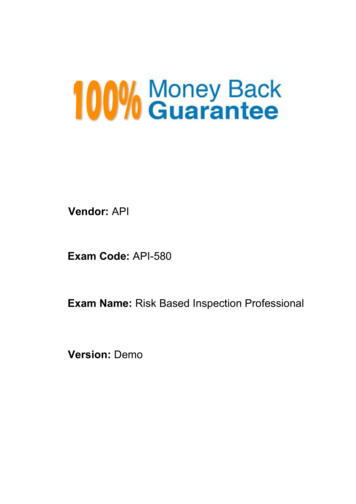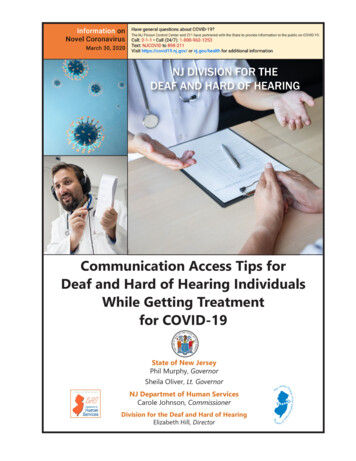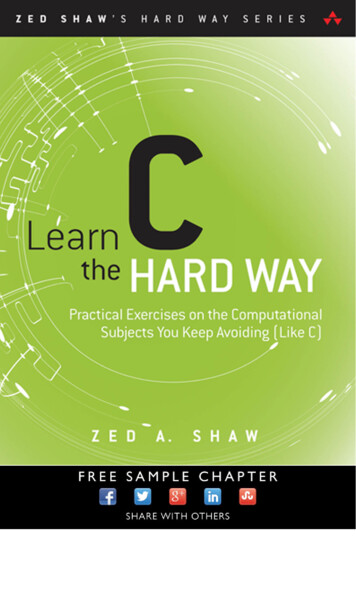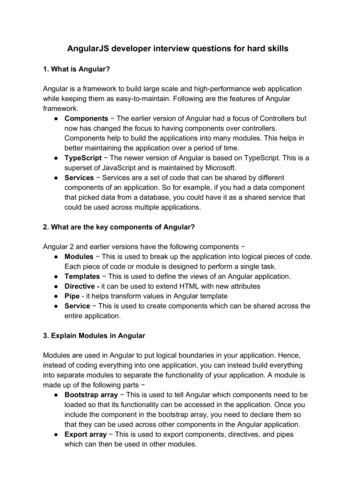Transcription
signoPAD-APIDocumentationSoftware components for communication withsignotec Sigma, Zeta, Omega, Gamma, Delta and Alpha LCD padsVersion: 2.31Date: 01.12.2020 signotec GmbHwww.signotec.deTel.: 49 (0) 2102 53575 10E-mail: info@signotec.de
ContentsLEGAL NOTICE41 DOCUMENT HISTORY52 FUNCTIONAL OVERVIEW63 SYSTEM REQUIREMENTS7SIGNOPAD API COMPONENTS FOR WINDOWS788SIGNOPAD API COMPONENTS FOR JAVASIGNOPAD API COMPONENTS FOR LINUX4 GENERAL INFORMATION ON THE SIGNOPAD-API COMPONENTS932- AND 64-BIT VARIANTS OF THE SIGNOPAD APISTPADCAPT.OCXSTPADLIB.DLLSTPADLIBNET.DLLUSING MULTIPLE INSTANCESDATA FORMATSSIGNDATA STRUCTURESNOTES FOR REDISTRIBUTION991010111112125 SIGNING AND ENCRYPTION WITH SIGNOTEC LCD SIGNATURE PADS14SIGNING DOCUMENTSSIGNING OF IMAGE CONTENT (CONTENT SIGNING)14166 DESCRIPTION OF POSSIBLE ERROR MESSAGES187 INFORMATION ABOUT THE AVAILABLE IMAGE MEMORY20VOLATILE IMAGE MEMORYNON-VOLATILE IMAGE MEMORYCOPYING BETWEEN IMAGE MEMORIESTHE TYPICAL PROCESSTHE STANDBY FEATUREEXCLUSIVE USE OF NON-VOLATILE MEMORY2021232325258 METHODS27DEVICESETCOMPORT METHODDEVICEGETCONNECTIONTYPE METHODDEVICEGETCOMPORT METHODDEVICEGETIPADDRESS METHODDEVICEGETCOUNT METHODDEVICEGETINFO METHODDEVICEGETVERSION METHODDEVICEGETCAPABILITIES METHODDEVICEOPEN METHODDEVICECLOSE METHODDEVICESETLED METHODDEVICEGETNFCMODE METHODDEVICESETNFCMODE METHODDEVICESTARTSERVICE METHODSENSORGETSAMPLERATEMODE METHODSENSORSETSAMPLERATEMODE METHODSENSORSETSIGNRECT METHODSENSORCLEARSIGNRECT METHODSENSORSETSCROLLAREA METHOD 2000–2020 signotec GmbHsignoPAD API 2Page 2 of 249
SENSORSETPENSCROLLINGENABLED METHODSENSORADDHOTSPOT METHODSENSORADDSCROLLHOTSPOT METHODSENSORADDKEYPADHOTSPOT METHODSENSORGETKEYPADENTRIES METHODSENSORSETHOTSPOTMODE METHODSENSORCLEARHOTSPOTS METHODSENSORCLEARKEYPADENTRIES METHODSENSORSTARTTIMER METHODSENSORSTOPTIMER METHODSIGNATURESETSECUREMODE METHODSIGNATURESTART METHODSIGNATURESTOP METHODSIGNATURECONFIRM METHODSIGNATURERETRY METHODSIGNATURECANCEL METHODSIGNATUREGETSIGNDATA METHODSIGNATUREGETISODATA METHODSIGNATURESAVEASSTREAM/SIGNATURESAVEASFILE METHODSIGNATURESAVEASSTREAMEX / SIGNATURESAVEASFILEEX METHODSIGNATUREGETBOUNDS METHODSIGNATURESCALETODISPLAY METHODDISPLAYERASE METHODDISPLAYERASERECT METHODDISPLAYCONFIGPEN METHODDISPLAYSETFONT METHODDISPLAYSETFONTCOLOR METHODDISPLAYSETTARGET METHODDISPLAYSETTEXT METHODDISPLAYSETTEXTINRECT METHODDISPLAYSETIMAGE / DISPLAYSETIMAGEFROMFILE METHODDISPLAYSETPDF METHODDISPLAYSETIMAGEFROMSTORE METHODDISPLAYSETOVERLAYRECT METHODDISPLAYSETSCROLLPOS METHODDISPLAYGETSCROLLPOS METHODDISPLAYSAVEIMAGEASSTREAM / DISPLAYSAVEIMAGEASFILE METHODDISPLAYSETSTANDBYIMAGE / DISPLAYSETSTANDBYIMAGEFROMFILE METHODDISPLAYSETSTANDBYIMAGEEX / DISPLAYSETSTANDBYIMAGEFROMFILEEX METHODDISPLAYCONFIGSLIDESHOW METHODDISPLAYCONFIGSLIDESHOWEX METHODDISPLAYGETSTANDBYID METHODDISPLAYSETBACKLIGHT METHODCONTROLSETLOGDIRECTORY METHODCONTROLGETVERSION METHODCONTROLERASE METHODCONTROLSETHOTSPOTMODE METHODCONTROLGETERRORSTRING METHODCONTROLSETSTPADLIB METHODCONTROLSETCALLBACK METHODCONTROLEXIT T METHODRSASETSIGNINGCERT/RSASETSIGNINGCERTPW METHODRSASAVESIGNINGCERTASSTREAM / RSASAVESIGNINGCERTASFILE METHODRSASETHASH METHODRSACREATEDISPLAYHASH METHOD 2000–2020 signotec GmbHsignoPAD API 62166169172Page 3 of 249
RSACREATEHASHEDIMAGE METHODRSASIGN/RSASIGNPW METHODRSASETSIGNPASSWORD METHODRSASETENCRYPTIONCERT/RSASETENCRYPTIONCERTPW METHODRSAGETENCRYPTIONCERTID METHODRSAGETSIGNDATA METHODRSADECRYPTSIGNDATA METHODRSAEXTRACTEXTRADATA METHODPDFLOAD METHODPDFGETPAGECOUNT METHODPDFGETWIDTH METHODPDFGETHEIGHT METHODPDFSELECTRECT METHODPDFADDIMAGE / PDFADDIMAGEFROMFILE METHODPDFREMOVEIMAGE 19 PROPERTIES224DEVICELEDDEFAULTFLAG PROPERTYCONTROLVERSION PROPERTYCONTROLAPPNAME PROPERTYCONTROLBACKCOLOR PROPERTYCONTROLRECTCOLOR PROPERTYCONTROLPENCOLOR PROPERTYCONTROLPENWIDTH PROPERTYCONTROLMIRRORDISPLAY PROPERTYDISPLAYWIDTH PROPERTYDISPLAYHEIGHT PROPERTYDISPLAYRESOLUTION PROPERTYDISPLAYTARGETWIDTH PROPERTYDISPLAYTARGETHEIGHT PROPERTYDISPLAYSCROLLSPEED PROPERTYDISPLAYROTATION PROPERTYSIGNATURESTATE PROPERTYRSASIGNPASSWORDLENGTH PROPERTYSIGNATURESIGNDATA 23623723924010 EVENTS241DEVICEDISCONNECTED EVENTSIGNATUREDATARECEIVED EVENTSENSORHOTSPOTPRESSED EVENTEVENT SENSORTIMEOUTOCCUREDDISPLAYSCROLLPOSCHANGED EVENT241242244246247Legal noticeAll rights reserved. This document and the components it describes are products copyrightedby signotec GmbH, based in Ratingen, Germany. Reproduction of this documentation, in partor in whole, is subject to prior written approval from signotec GmbH. All hardware andsoftware names used are trade names and/or trademarks of their respectivemanufacturers/owners. Subject to change at any time without notice. We assume no liabilityfor any errors that may appear in this documentation. 2000–2020 signotec GmbHsignoPAD API DocumentationPage 4 of 249
1Document historyVersion DatePersonresponsiblePaul Grütter2.1617 April 20152.172.1827 April 201509 December2015Paul GrütterPaul Grütter2.1930 May 2016Paul Grütter2.2027 December2016Paul Grütter2.2112 May 2017Paul Grütter2.2206 November201712 March2018Paul Grütter2.248 November2018Paul Grütter2.2516 January201909 April 201931 July 201910 December2019Paul Grütter2.2915 June 2020ChristianFistelmann2.3016 November20202.311 December2020ChristianFistelmann,Paul GrütterPaul Grütter2.232.262.272.28 2000–2020 signotec GmbHPaul GrütterPaul GrütterPaul GrütterChristianFistelmann,Paul GrütterStatus/noteChanges in 2, 3.1.1, 3.1.2.5, 4.3, 4.5, 4.8, 6New Items 8.46, 8.78, 8.79, 8.80, 8.81, 8.82addedChanges in 8.73Changes in 2, 3.1, 4.8, 5, 5.2, 7.1.4, 7.2.4,7.4, 7.5, 7.5.2, 8.1, 8.6, 8.13, 8.17, 8.38,8.39, 8.41, 8.42, 8.43, 8.44, 8.45, 8.48, 8.55,8.57, 8.67, 8.68, 8.73, 8.74, 8.75, 8.81, 8.82,8.83New items 7.1.3, 7.2.3, 8.56 addedChanges in 4.8, 8, 8.1, 8.2, 8.3, 8.11Various code examples revisedChanges in 4.5, 5, 7.5, 8.1, 8.6, 8.11, 8.13,8.14, 8.18, 8.19, 8.20, 8.22, 8.33, 8.35, 8.36,8.39, 8.40, 8.41, 8.43, 8.44, 8.45, 8.46, 8.47,8.50, 8.52, 8.53, 8.54, 8.57, 8.58, 8.59, 8.60,8.64, 8.69, 8.70, 8.75, 8.77, 10.3New items 7.1.4, 7.2.4, 8.16, 8.17 addedChanges in 3.1, 3.3, 4.5, 5.2, 6, 7.1.2, 7.5.2,8.14, 8.48, 8.56, 8.57, 8.60, 8.61, 8.72, 8.73New items 8.8, 8.12, 8.13 addedItems 3.1.2.1, 3.1.3.1 removedChanges in 4.8, 6, 8.12, 8.13, 8.53, 8.76Changes in 6, 8.17, 8.20, 8.22, 8.23, 8.28,8.54, 8.56, 8.57, 8.61, 8.62.2, 8.64Various code examples revisedChanges in 4.1, 7.2.2, 8.46, 8.55, 8.56, 8.67,8.68, 8.73.3, 8.74, 8.77, 8.78New items 8.83, 8.84, 9.11 addedVarious code examples revisedChanges in 3.1.1, 8.19, 8.21, 8.22New item 3.1.2.3 addedChanges in 8.23Changes in 2, 4.8, 5.1, 6, 8.8, 8.14, 8.73Changes in 6, 8.8, 8.21, 8.26, 8.65, 8.71,8.72, 8.72, 8.77, 9.8, 10.3New items 8.23, 8.24, 8.27, 8.78, 9.17 addedVarious code examples revisedChanges in 2, 4.8, 5, 7.4, 7.5, 8.1, 8.6, 8.14,8.16, 8.23, 8.24, 8.27, 8.45, 8.47, 8.48, 8.49,8.50, 8.57, 8.71, 8.72, 8.76, 8.78, 8.79, 9.17New items 7.1.2, 7.2.2, 8.58 addedVarious code examples revisedChanges in 8.30, 8.81, 8.82New item 0 addedCorrections to various formulationsVarious code examples revisedsignoPAD API DocumentationPage 5 of 249
2Functional overviewThe signoPAD API contains visual and non-visual interfaces, allowing programmers toimplement a wide range of functions for capturing electronic signatures and displayinggraphics, text and buttons on a signotec LCD pad. The ‘STPad’ components all offer virtuallythe same range of functions – except for the display on the PC screen – and differ mainly inthe technology used (COM, .NET Assembly, Native DLL). The ‘STPadLib.dll’ component doesnot contain a visual control element and can therefore not be used directly to displaysignatures in real time on a PC screen.The following table provides an overview of the components included in the signoPAD API.File s sampleapplicationsShort descriptionVisual control element (ActiveX/COM) for activating the Sigma,Zeta, Omega, Gamma, Delta and Alpha model types and forvisualising signature data.Non-visual native library for activating the Sigma, Zeta, Omega,Gamma, Delta and Alpha model types.NET class library for activating the Sigma, Zeta, Omega, Gamma,Delta and Alpha model types. Contains a non-visual as well as avisual (Windows Forms Control) class.DLL that is only required if the DisplaySetPDF(), PDFLoad(),PDFGetPageCount(), PDFGetWidth(), PDFGetHeight() orPDFSelectRect() method is used. It is not possible to use this DLLdirectly.Control file to set different kind of parameters for the padcommunication. In addition, debug logging can be activated for thecomponents listed above.Control file to assign non-volatile image memories exclusively toan application. Please refer to section ‘Exclusive use of non-volatilememory’ for details.Some of the demo applications use SignDraw Control fromsignview.dll. This file is only included as a demo version. The fullversion and documentation are available separately in signoAPI.Applications and source code in different programming languagesto demonstrate the functions of the STPad components.Please note: The STPad.dll component contained in the signoPad API 8.0.18 or earlier is nolonger required. The applications signoReset, signoImager 2 and signoIntegrator 2 that werecontained in signoPAD-API 8.0.25 or earlier, are now contained in the separate signoPADTools Setup, which can be downloaded free of charge from www.signotec.de. 2000–2020 signotec GmbHsignoPAD API DocumentationPage 6 of 249
3System requirementssignoPAD API components for WindowsThe signoPAD API for Windows can be run on all Windows versions as of Windows 7. It wastested under the following systems and development environments:-Windows 7Windows 8Windows 8.1Windows 10Microsoft Visual Studio 2010 Professional EditionMicrosoft Visual Studio 2012 Professional EditionMicrosoft Visual Studio 2013 Professional EditionMicrosoft Visual Studio 2015 Professional EditionMicrosoft Visual Studio 2017 Professional EditionMicrosoft Visual Studio 2019 Professional EditionCodeGear Delphi 2007 Professional EditionEmbarcadero Delphi XE Architect Edition3.1.1DependenciesThe components, applications and their dependencies respectively contained in the signoPADAPI sometimes require different versions of the Microsoft C libraries and / or theMicrosoft.NET framework. The following provides you with an overview of the libraries that arerequired in each case (depending on the set-up variant for the x86 or x64 LibNet.dllC libraryVersion 14.1 (VS 2017)Version 14.1 (VS 2017)Version 14.1 (VS 2017)STPadCapt Demo App.exe (C ,Delphi, VB6)STPadCapt Demo App.exe (C# /VB.NET)STPadLib Demo App.exe (C )STPadLibNet Demo App.exe (C#)Version 10.0 (VS 2010).NET frameworkVersion 4.0(Client Profile)-Version 10.0 (VS 2010)Version 2.0Version 10.0 (VS 2010)Version 10.0 (VS 2010)Version 4.0(Client Profile)The signoPAD API Setup automatically installs the ‘Visual Studio 2010 Redistributables’,‘Visual Studio 2017 Redistributables’ and .NET 4 Client Profile where necessary.NET 2.0 is not included in the signoPAD API and must be manually installed if necessary.All other components of the signoPAD API do not require .NET Framework.3.1.2Known problems3.1.2.1 Visual C and optional parametersThe COM wrapper in Visual C does not support the optional parameters of STPadCapt.ocx.In order to be able to use this feature, the wrapper class must be changed manually, forexample for DeviceOpen () as in the following example: 2000–2020 signotec GmbHsignoPAD API DocumentationPage 7 of 249
long DeviceOpen(long nIndex, bool bEraseDisplay true){VARIANT bEraseDisplay;bEraseDisplay.vt VT BOOL;bEraseDisplay.boolVal bEraseDisplay;long result;static BYTE parms[] VTS I4 VTS VARIANT ;InvokeHelper(0x5, DISPATCH METHOD, VT I4, (void*)&result, parms,nIndex, &bEraseDisplay);return result;}More details can be found in the C STPadCapt demo application.3.1.2.2 MultithreadingSTPadCapt.ocx must run in the single-threaded apartment (STA). If the STPadCapt.ocx shallbe used in an MTA application, you should create an STA Form including the STPadCapt.ocxand call this as a modal dialog from your application.3.1.2.3 .NET 3.5 and olderCurrent versions of Visual Studio generate COM wrappers in projects with .NET 3.5 or olderfor .NET 4.0, resulting in run-time errors. This also applies to the included example projectsfor the STPadCapt.ocx.Please use Visual Studio 2010 if you want to use the STPadCapt.ocx in a .NET application with.NET 3.5 or older.3.1.2.4 .NET 4.0STPadLibNet.dll has used .NET 4.0 since version 8.1.4. Older .NET versions are no longersupported. However, this also means that the .NET 2.0 runtime activation policy no longerneeds to be enabled in .NET 4.0-based projects. The changes previously necessary to the‘app.config’ file within the project are no longer required and may be reversed, if necessary.signoPAD API components for JavaPlease use signoPAD API Java, which can be downloaded from www.signotec.de.signoPAD API components for LinuxPlease use the signoPAD API Linux. Please speak to your signotec contact if you areinterested. 2000–2020 signotec GmbHsignoPAD API DocumentationPage 8 of 249
4General information on the signoPAD-API componentsOne of the ‘STPad’ components is required to activate a signotec LCD pad. The requiredfunctionality and technology used determine which component is chosen. For further details,see the following sections.32- and 64-bit variants of the signoPAD APIThe signoPAD API is available in both x86 (32-bit) and x64 (64-bit). Windows 64-bit allows forthe parallel installation of both set-ups.The x86 version only contains components and applications that were compiled for the x86platform. But both the set-up and all the components and applications can also be used on32-bit and 64-bit versions of Windows.The x64 version only contains components and applications that were compiled for the x64platform. Some demo applications are only compiled for x86 and are not included in thisrelease. Both the set-up and all the components and applications can only be used on 64-bitversions of Windows.Since the two versions of the components differ neither in name nor in the interface, only oneversion has to be referenced. For different reasons, if you are developing using Visual Studio,it is recommended that you use the respective x86 version from the 32-bit set-up duringdevelopment. The appropriate component for the target platform at hand must be used in theimplementation. The following table shows which version of the components must be used forspecific operating system or application versions:Operating systemx86 (32 Bit)x64 (64 Bit)Applicationx86 (32 Bit)x64 (64 Bit)Any CPUAny CPU (32 Bit preferred)x86 (32 Bit)x64 (64 Bit)Any CPUAny CPU (32 Bit preferred)Componentx86 (32 Bit)not supportedx86 (32 Bit)x86 (32 Bit)x86 (32 Bit)x64 (64 Bit)x64 (64 Bit)X86 (32 Bit)STPadCapt.ocxThe STPadCapt.ocx component is self-registering and supports the Microsoft IDispatchinterface. This makes it equally available under environments such as .NET, Delphi,Visual C or Visual Basic.This component should be used if the signature is to be displayed in a window in real-time.The STPadLibNet.dll component should be used for .NET applications.This OCX must be registered in the system using regsvr32 so that all applications access thesame component. The WoW64 technology from Microsoft allows for the parallel installationand registration of the x86 and x64 versions of OCX.Generally speaking, the control element is embedded in a window during development; mostdevelopment environments will then automatically ensure correct initialisation. However, it isalso possible to generate the element at runtime; the CreateControl() method is available inthis case. For details, please see the Microsoft documentation for ActiveX components. 2000–2020 signotec GmbHsignoPAD API DocumentationPage 9 of 249
4.2.1ProgID allocationBelow is the CLSID for the control:ActiveX control namesignotec Pad Capture e IID for the dispatch interface:Interface 408The IID for the event dispatch interface:Interface F408BD0A9Below is the ProgID for the control:ActiveX control namesignotec Pad Capture ControlProg l is a native and dynamically loadable library (DLL). A C header file (STPadLib.h)and a library file (STPadLib.lib) are included. This DLL can be used both statically and withdynamic linking; it can therefore be used in all common development environments.Initialisation is performed automatically as soon as the DLL is activated; before it is unloadedagain, the STControlExit() method must be called to release resources used internally.This component should be used if there is no window available in which a visual controlelement can be embedded, or if no real-time display is required. It is also very suitable for asimple program without user interface that only checks, for example, whether signotec padsare connected. The STPadLibNet.dll component should be used for .NET applications.The DLL cannot be registered in the system, but must be in the application’s search path atruntime. Various applications can therefore access various versions of the DLL.When STPadLib.dll x86 is used with a programming language that uses the stdcall callingconvention (for example, Visual Basic 6), methods must be used that are also exported withstdcall. These methods have the additional suffix ‘ stdcall’ (for example,STDeviceGetCount stdcall()), but are otherwise no different from the methods exportedwith cdecl.STPadLibNet.dllThe STPadLibNet.dll is a .NET class library. It can be used in all common .NET-compatibledevelopment environments. All classes, enumerations, etc., are contained in thesignotec.STPadLibNet namespace.This component should be used if .NET is used for development purposes. It contains a nonvisual as well as a visual (Windows Forms Control) class. The two classes can also becombined. 2000–2020 signotec GmbHsignoPAD API DocumentationPage 10 of 249
The component is a ‘mixed mode DLL’ component and contains both managed and nonmanaged code. In order that the non-managed objects can be released correctly from thememory, Dispose() should always be called as soon as the instance is no longer required.The DLL is signed with a ‘strong name’ and may be registered in the ‘Global Assembly Cache’(GAC). However, if the DLL is located in the search path of the application, this version willalways be used. The assembly version will only change if the interface is changed and maytherefore differ from the file version.4.4.1Using the STPadLibControl classThe STPadLibControl class is derived from System.Windows.Forms.UserControl. It can beembedded as a visual control element in a Windows form or in a WPF window via a WindowsForms Host. All documented methods, properties and events are available.4.4.2Using the STPadLib classThe STPadLib class is designed for communicating without a visual control element. Only thenon-visual methods, properties and events are therefore available.4.4.3Using both classesIt is also possible to use the STPadLib and STPadLibControl classes simultaneously in aproject. For example, a STPadLib object, which is responsible for basic communication tasks(searching for devices etc.), can remain valid during the entire runtime of a program. As soonas the signing pro
legal notice 4 1 document history 5 2 functional overview 6 3 system requirements 7 signopad api components for windows 7 signopad api components for java 8 signopad api components for linux 8 4 general information on the signopad-api components 9 32-and 64-bit variants of the signopad
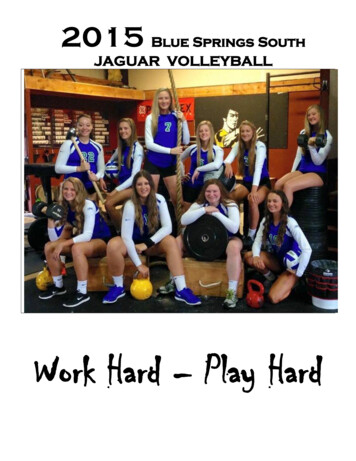
![API Ballot: [Ballot ID] – API 510 & API 570, Deferrals, Rev05](/img/5/api510andapi570deferralsrev5.jpg)