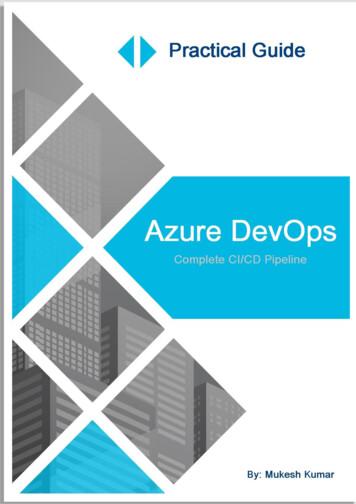Transcription
https://www.halvorsen.blogAzure DevOpsHans-Petter Halvorsen
Contents Introduction to Azure DevOps Getting Started with Azure DevOps– Create and Configure a New DevelopmentProject Using Agile/Scrum Features in Azure DevOps Source Code Control (SCC) with AzureDevOps Bug Tracking with Azure DevOps
https://www.halvorsen.blogIntroduction toAzure DevOpsHans-Petter HalvorsenTable of Contents
Azure DevOps Tool for Software Engineering–Planning, Collaboration, Source CodeControl, Bug Tracking, etc. Developed by Microsoft https://dev.azure.com Free for 5 Developers Stakeholders
Features Integrated with Visual Studio Agile/Scrum Tools– Product Backlog– Sprint Backlog and Taskboard Source Code Control (SCC) Bug Reporting and Tracking (Not covered in this tutorial)
https://www.halvorsen.blogGetting Started withAzure DevOpsHans-Petter HalvorsenTable of Contents
Create New Projecthttps://dev.azure.comEnter a meaningful Name for your ProjectEnter a meaningful Description for your ProjectNote!!!Select “Advanced” SettingsVersion control Team Foundation Version ControlWork item process Scrum
Invite/Add Members
Project SettingsShow/Hide Features In Scrum we divide the workinto different Iterations An Iteration is called a Sprint A Sprint is typically 2-4 weekslong
https://www.halvorsen.blogAgile/Scrum Featuresin Azure DevOpsHans-Petter HalvorsenTable of Contents
Product Backlog
Product Backlog The Scrum Product Backlog is simply a list of all things that needs tobe done within the project. It replaces the traditional requirements specification. So basically, The Product Backlog is a List of all the Requirements fora given Software System
Work Items3 important Work Item Types related to Product Backlog Product Backlog Item (PBI) Feature – Can be used to group PBIs that belong together Task – Divide a PBI into doable Tasks. Each PBI needs to be brokendown into a set of Tasks. A Task is something that should be done bythe developer
Feature PBI Task Feature X– Product Backlog Item Aü Task A.1ü Task A.2– Product Backlog Item Bü Task B.1ü Task B.2 Feature Y– Product Backlog Item Cetc.ü Task C.1ü Task C.2Features makes in easier to structureall the Product Backlog ItemsEach Product Backlog Item is brokendown in one or more Tasks by theDeveloper
Example
Sprints/TaskboardIllustrative Example:A Taskboard in Scrum has 3 columns To Do In Progress DoneWithin a Sprint you move the Tasksfrom left to right as the status changes
Sprints/Taskboard
https://www.halvorsen.blogSource Code Controlwith Azure DevOpsHans-Petter HalvorsenTable of Contents
Repos (Repositories) You have limited features using the Web Browser, so you typicallywant to use Visual Studio to connect to the Repository Then you can more easily create a proper Folder structure Then you are ready to use Visual Studio to Check-in/Check-out yourCode
Open Team Explorer:Visual StudioConnect to your Azure DevOps Project:
Map a Local Folder to your Project
Source Control Explorer
Solution Explorer – Check-in/Check-out
https://www.halvorsen.blogBug Tracking withAzure DevOpsHans-Petter HalvorsenTable of Contents
Work Items
Bug Reporting
QueriesQueries are used to get a list of specific Work Items
Hans-Petter HalvorsenUniversity of South-Eastern Norwaywww.usn.noE-mail: hans.p.halvorsen@usn.noWeb: https://www.halvorsen.blog
Bug Tracking with Azure DevOps Contents. Hans-Petter Halvorsen https://www.halvorsen.blog Introduction to Azure DevOps Table of Contents Tool for Software Engineering -Planning, Collaboration, Source Code Control, Bug Tracking, etc. Developed by Microsoft https://dev.azure.com