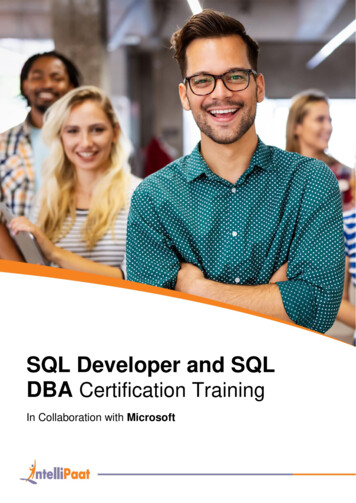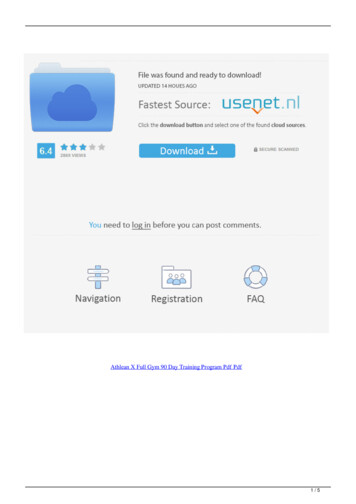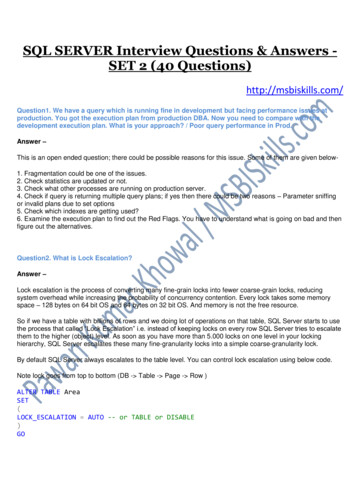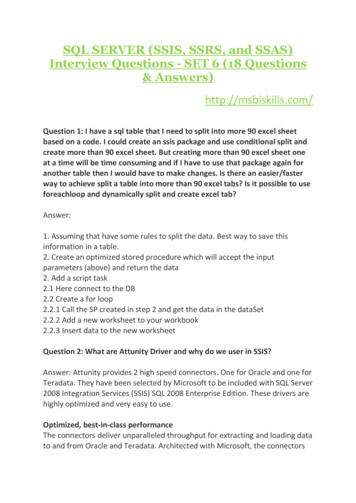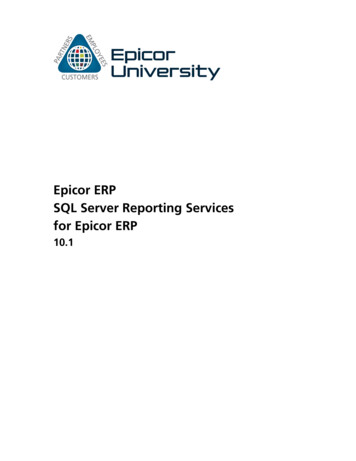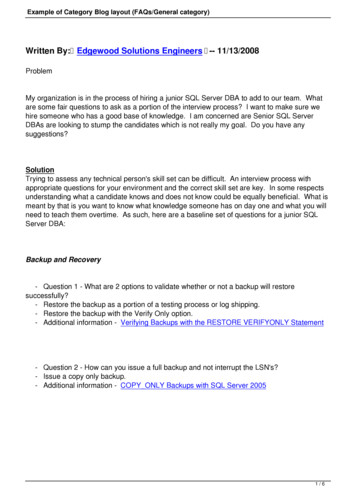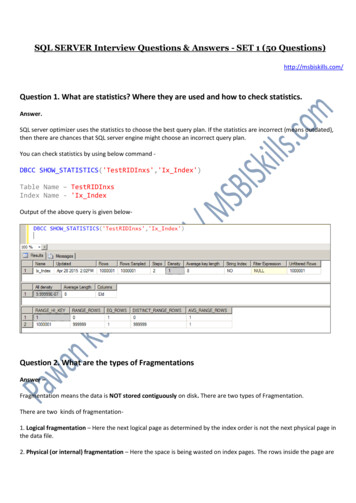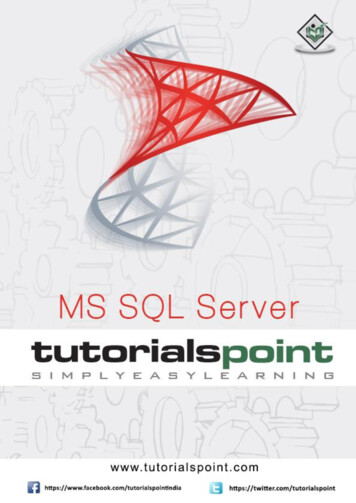
Transcription
MS SQL SeverAbout the TutorialMS SQL Server is a relational database management system (RDBMS) developed byMicrosoft. This product is built for the basic function of storing retrieving data as requiredby other applications. It can be run either on the same computer or on another across anetwork.This tutorial explains some basic and advanced concepts of SQL Server such as how tocreate and restore data, create login and backup, assign permissions, etc. Each topic isexplained using examples for easy understanding.AudienceThis tutorial is designed for all those readers who want to learn the fundamentals of SQLServer and put it into practice.PrerequisitesTo go ahead with this tutorial, familiarity with database concepts is preferred. It is goodto have SQL Server installed on your computer, as it might assist you in executing theexamples yourself and get to know how it works.Disclaimer & Copyright Copyright 2016 by Tutorials Point (I) Pvt. Ltd.All the content and graphics published in this e-book are the property of Tutorials Point (I)Pvt. Ltd. The user of this e-book is prohibited to reuse, retain, copy, distribute or republishany contents or a part of contents of this e-book in any manner without written consentof the publisher.We strive to update the contents of our website and tutorials as timely and as precisely aspossible, however, the contents may contain inaccuracies or errors. Tutorials Point (I) Pvt.Ltd. provides no guarantee regarding the accuracy, timeliness or completeness of ourwebsite or its contents including this tutorial. If you discover any errors on our website orin this tutorial, please notify us at contact@tutorialspoint.com.i
MS SQL SeverTable of ContentsAbout the Tutorial . iAudience . iPrerequisites . iDisclaimer & Copyright. iTable of Contents . ii1.SQL SERVER – OVERVIEW . 1What is SQL Server? . 1Usage of SQL Server . 1Versions of SQL Server . 1SQL Server Components . 2Instance of SQL Server. 2Advantages of Instances . 22.SQL SERVER – EDITIONS . 33.SQL SERVER – INSTALLATION. 54.SQL SERVER – ARCHITECTURE . 22General Architecture . 22Memory Architecture . 24Data File Architecture . 25Log File Architecture . 265.SQL SERVER – MANAGEMENT STUDIO . 286.SQL SERVER – LOGIN DATABASE. 297.SQL SERVER – CREATE DATABASE. 318.SQL SERVER – SELECT DATABASE. 34ii
MS SQL Sever9.SQL SERVER – DROP DATABASE . 3510. SQL SERVER – CREATING BACKUPS. 3711. SQL SERVER – RESTORING DATABASES . 4212. SQL SERVER – CREATE USERS . 4813. SQL SERVER – ASSIGN PERMISSIONS . 5214. SQL SERVER – MONITOR DATABASE . 5715. SQL SERVER – SERVICES. 59Start Services . 59Stop Services . 6116. SQL SERVER – HA TECHNOLOGIES . 6617. SQL SERVER – REPORTING SERVICES . 7218. SQL SERVER – EXECUTION PLANS . 7519. SQL SERVER – INTEGRATION SERVICES . 8320. SQL SERVER – ANALYSIS SERVICES . 86iii
1. SQL Server – OverviewMS SQL SeverThis chapter introduces SQL Server, discusses its usage, advantages, versions, andcomponents.What is SQL Server? It is a software, developed by Microsoft, which is implemented from thespecification of RDBMS. It is also an ORDBMS. It is platform dependent. It is both GUI and command based software. It supports SQL (SEQUEL) language which is an IBM product, non-procedural,common database and case insensitive language.Usage of SQL Server To create databases. To maintain databases. To analyze the data through SQL Server Analysis Services (SSAS). To generate reports through SQL Server Reporting Services (SSRS). To carry out ETL operations through SQL Server Integration Services (SSIS).Versions of SQL ServerVersionYearCode Name6.01995SQL956.51996Hydra7.01998Sphinx8.0 (2000)2000Shiloh9.0 (2005)2005Yukon10.0 (2008)2008Katmai10.5 (2008 R2)2010Kilimanjaro11.0 (2012)2012Denali1
MS SQL Sever12 (2014)2014Hekaton (initially), SQL 14(current)SQL Server ComponentsSQL Server works in client-server architecture, hence it supports two types of components:(a) Workstation and (b) Server. Workstation components are installed in every device/SQL Server operator’smachine. These are just interfaces to interact with Server components. Example:SSMS, SSCM, Profiler, BIDS, SQLEM etc. Server components are installed in centralized server. These are services.Example: SQL Server, SQL Server Agent, SSIS, SSAS, SSRS, SQL browser, SQLServer full text search etc.Instance of SQL Server An instance is an installation of SQL Server. An instance is an exact copy of the same software. If we install 'n' times, then 'n' instances will be created. There are two types of instances in SQL Server a) Default b) Named. Only one default instance will be supported in one Server. Multiple named instances will be supported in one Server. Default instance will take the server name as Instance name. Default instance service name is MSSQLSERVER. 16 instances will be supported in 2000 version. 50 instances will supported in 2005 and later versions.Advantages of Instances To install different versions in one machine. To reduce cost. To maintain production, development, and test environments separately. To reduce temporary database problems. To separate security privileges. To maintain standby server.2
2. SQL Server – EditionsMS SQL SeverSQL Server is available in various editions. This chapter lists the multiple editions with itsfeatures. Enterprise: This is the top-end edition with a full feature set. Standard: This has less features than Enterprise, when there is no requirement ofadvanced features. Workgroup: This is suitable for remote offices of a larger company. Web: This is designed for web applications. Developer: This is similar to Enterprise, but licensed to only one user fordevelopment, testing and demo. It can be easily upgraded to Enterprise withoutreinstallation. Express: This is free entry level database. It can utilize only 1 CPU and 1 GBmemory, the maximum size of the database is 10 GB. Compact: This is free embedded database for mobile application development.The maximum size of the database is 4 GB. Datacenter: The major change in new SQL Server 2008 R2 is Datacenter Edition.The Datacenter edition has no memory limitation and offers support for more than25 instances. Business Intelligence: Business Intelligence Edition is a new introduction in SQLServer 2012. This edition includes all the features in the Standard edition andsupport for advanced BI features such as Power View and PowerPivot, but it lackssupport for advanced availability features like AlwaysOn Availability Groups andother online operations. Enterprise Evaluation: The SQL Server Evaluation Edition is a great way to get afully functional and free instance of SQL Server for learning and developingsolutions. This edition has a built-in expiry of 6 months from the time that youinstall it.200520082008 esDeveloperYesYesYesYesWorkgroupYesYesNoNo3
MS SQL SeverWin CompactEdition - essIntelligenceYes4
3. SQL Server – InstallationMS SQL SeverSQL Server supports two types of installation: Standalone Cluster basedChecks Check RDP access for the server. Check OS bit, IP, domain of server. Check if your account is in admin group to run setup.exe file. Software location.Requirements Which version, edition, SP and hotfix if any. Service accounts for database engine, agent, SSAS, SSIS, SSRS, if any. Named instance name if any. Location for binaries, system, user databases. Authentication mode. Collation setting. List of features.Pre-requisites for 2005 Setup support files. .net framework 2.0. SQL Server native client.Pre-requisites for 2008&2008R2 Setup support files. .net framework 3.5 SP1. SQL Server native client. Windows installer 4.5/later version.Pre-requisites for 2012&2014 Setup support files. .net framework 4.0. SQL Server native client. Windows installer 4.5/later version.5
MS SQL Sever Windows PowerShell 2.0.Installation StepsStep 1: Download the Evaluation Edition spx?id 29066Once the software is downloaded, the following files will be available based on yourdownload (32 or 64 bit) option.ENU\x86\SQLFULL x86 ENU Core.boxENU\x86\SQLFULL x86 ENU Install.exeENU\x86\SQLFULL x86 ENU Lang.boxORENU\x86\SQLFULL x64 ENU Core.boxENU\x86\SQLFULL x64 ENU Install.exeENU\x86\SQLFULL x64 ENU Lang.boxNote: X86 (32 bit) and X64 (64 bit)Step2:Double-clickthe“SQLFULL x86 ENU Install.exe”or“SQLFULL x64 ENU Install.exe”, it will extract the required files for installation inthe“SQLFULL x86 ENU” or “SQLFULL x86 ENU” folder respectively.Step 3: Click the “SQLFULL x86 ENU”double-click “SETUP” application.or “SQLFULL x64 ENU Install.exe” folder andFor understanding, here we have used SQLFULL x64 ENU Install.exe software.Step 4: Once we click on 'setup' application, the following screen will open.6
MS SQL SeverStep 5: Click Installation which is on the left side of the above screen.7
MS SQL SeverStep 6: Click the first option of the right side seen on the above screen. The followingscreen will open.8
MS SQL SeverStep 7: Click OK and the following screen pops up.9
MS SQL SeverStep 8: Click Next to get the following screen.10
MS SQL SeverStep 9: Make sure to check the product key selection and click Next.11
MS SQL SeverStep 10: Select the checkbox to accept the license option and click Next.12
MS SQL SeverStep 11: Select SQL Server feature installation option and click Next.13
MS SQL SeverStep 12: Select Database engine services checkbox and click Next.14
MS SQL SeverStep 13: Enter the named instance (here I used TestInstance) and click Next.15
MS SQL SeverStep 14: Click Next on the above screen and the following screen appears.16
MS SQL SeverStep 15: Select service account names and start-up types for the above listed servicesand click Collation.17
MS SQL SeverStep 16: Make sure the correct collation selection is checked and click Next.18
MS SQL SeverStep 17: Make sure authentication mode selection and administrators
MS SQL Sever 2 12 (2014) 2014 Hekaton (initially), SQL 14 (current) SQL Server Components SQL Server works in client-server architecture, hence it supports two types of components: (a) Workstation and (b) Server. Workstation components are installed in every device/SQL Server operator’s machine. These are just interfaces to interact with Server components. Example: SSMS, SSCM, Profiler, BIDS .