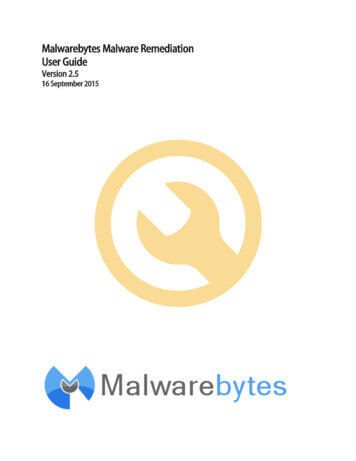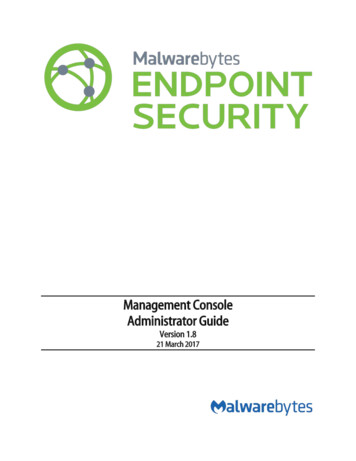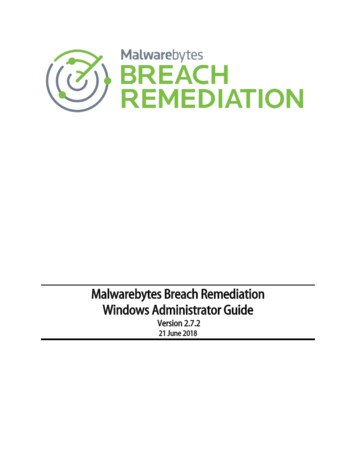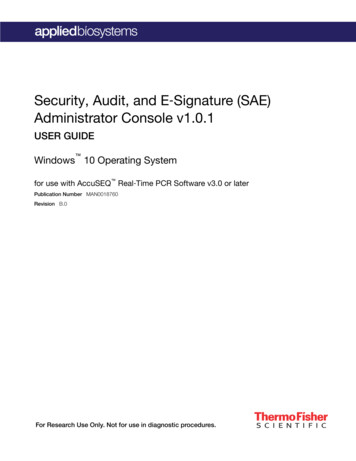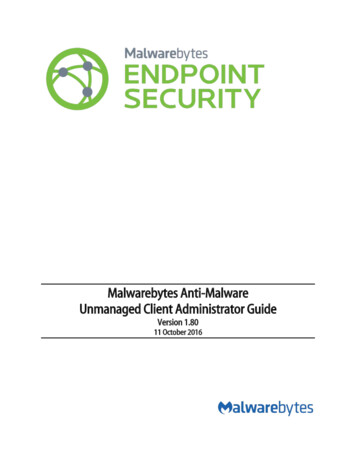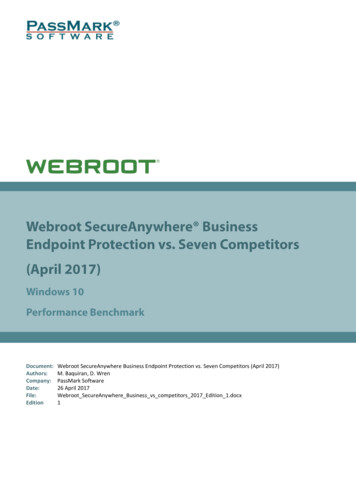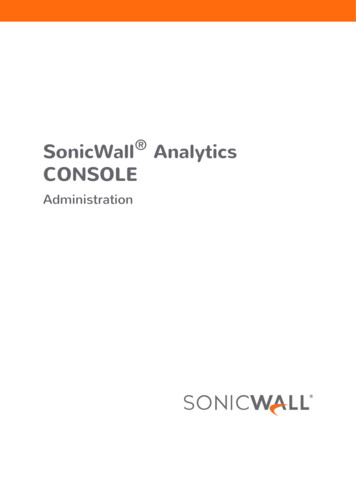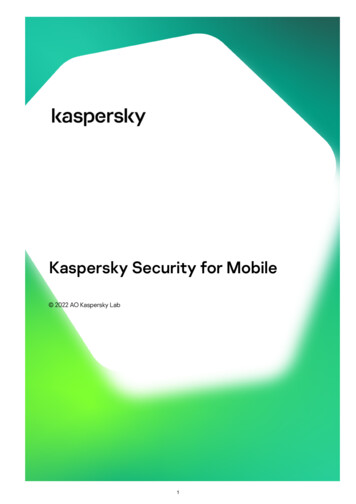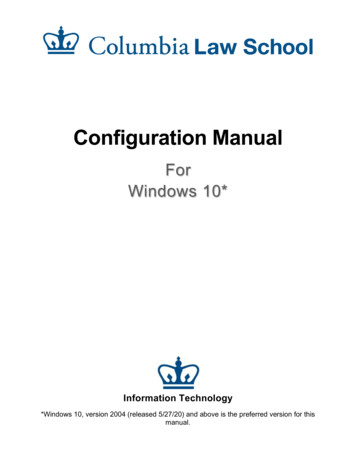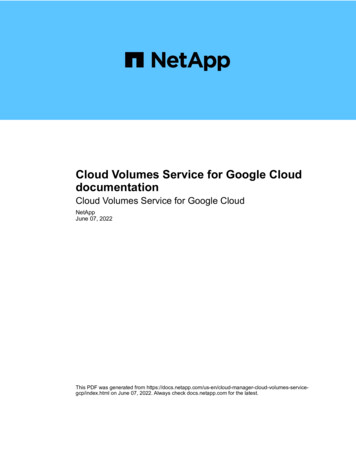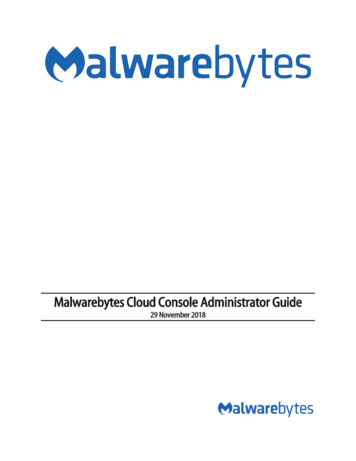
Transcription
Malwarebytes Cloud Console Administrator Guide29 November 2018
NoticesMalwarebytes products and related documentation are provided under a license agreement containing restrictions on use anddisclosure and are protected by intellectual property laws. Except as expressly permitted in your license agreement or allowed bylaw, you may not use, copy, reproduce, translate, broadcast, modify, license, transmit, distribute, exhibit, perform, publish, ordisplay any part, in any form, or by any means. You may copy and use this document for your internal reference purposes only.This document is provided “as-is.” The information contained in this document is subject to change without notice and is notwarranted to be error-free. If you find any errors, we would appreciate your comments; please report them to us in writing.The Malwarebytes logo is a trademark of Malwarebytes. Windows is a registered trademark of Microsoft Corporation. All othertrademarks or registered trademarks listed belong to their respective owners.Copyright 2018 Malwarebytes. All rights reserved.Third Party Project UsageMalwarebytes software is made possible thanks in part to many open source and third party projects. A requirement of many ofthese projects is that credit is given where credit is due. Information about each third party/open source project used inMalwarebytes software – as well as licenses for each – are available on the following web tynotices/Sample Code in DocumentationSample code which may be described herein is provided on an "as is" basis, without warranty of any kind, to the fullest extentpermitted by law. Malwarebytes does not warrant or guarantee the individual success developers may have in implementing thesample code on their development platforms. You are solely responsible for testing and maintaining all scripts.Malwarebytes does not warrant, guarantee or make any representations regarding the use, results of use, accuracy, timeliness orcompleteness of any data or information relating to the sample code. Malwarebytes disclaims all warranties, express or implied,and in particular, disclaims all warranties of merchantability, fitness for a particular purpose, and warranties related to the code, orany service or software related there to.The Malwarebytes Protection StrategyMalwarebytes’ products incorporate several prevention features which utilize a layered defense strategy to protect you againstmalware threats which you face daily. Each layer is designed to disrupt the attack chain at a different stage. While all Malwarebytesproducts are highly effective in dealing with attacks that are becoming all too commonplace, our protection capabilities are mosteffective when you take advantage of the full product suite, allowing each prevention layer to do the job they are best suited for.It’s your data. Protect it wisely!
Table of ContentsWhat’s New in Malwarebytes .1New Features . 1Improvements . 1Known Issues . 1Laying the Groundwork . 2Introduction .2Before You Begin . 2Basic Environment – Console . 2Basic Environment – Endpoints. 2External Access Requirements. 3Antivirus and Firewall Exclusions . 3Getting Started .4Screen Layout .4Profile .5Adding a New User. 5Discovery and Deployment Tool . 7Program Modes . 7Login. 7Discovery . 7Active Directory Import . 8Scan Network .9Endpoints .9Preparing for Deployment. 11Deploying Endpoint Agent for Windows Endpoints . 12Deployment with Malwarebytes Methods . 12Deployment with Windows Methods (WMI) . 12Deploying Endpoint Agent for Mac Endpoints . 12Direct Deployment . 12Remote Deployment for macOS 10.13 – 10.13.3 . 12Remote Deployment for macOS 10.13.4 and above. 12Alternative Method . 13Additional Information . 13Tasks . 13Special Installation Notes . 15Endpoints . 16Add . 17Delete . 19Move . 19Actions . 19
Table of Contents (continued)Search . 20Endpoint Details. 20Groups . 20Adding Endpoints to Group . 21Policies. 22Policy Information . 22General . 22Policy Settings . 23Scan Options .23Scan Priority .23Endpoint Protection .24Policy Settings . 24Web Protection.24Exploit Protection.24Malware Protection .28Behavior Protection.28Startup Options .28Windows Action Center .28Suspicious Activity Monitoring .29Real-Time Protection Notifications . 29Endpoint Protection and Response . 30Policy Settings . 30Aggressive Mode .30Rollback .30Endpoint Isolation. 31Managing Suspicious Activity . 31Activity Details. 31Process Graph .32Endpoint Isolation.33Rollback and Remediation .35Settings. 37Policies . 37Schedules . 37Scan Type .37Scan Targets .38Scan Schedule .38Exclusions . 39Groups . 40Users . 40Syslog Logging .40
Table of Contents (continued)Single Sign-On . 42System Status. 44Dashboard . 44Detections . 45Quarantine. 45Suspicious Activity . 46Reports . 46Events . 46Tasks . 46Appendices. 47Appendix 1: Enable Debug Logging . 47Windows .47Mac .47Appendix 2: Example Syslog Entry . 48Appendix 3: Configuration Recovery Tool . 50Usage .50Appendix 4: Discovery and Deployment Command Line Reference . 52
What’s New in MalwarebytesThis scheduled update to Malwarebytes contains many improvements and bug fixes. Following is a list of changes.New Features Redesigned the Global exclusions page to improve usability and include advanced capability to specify technologies theexclusion is applied to.Added ability to automatically exclude commonly detected Potentially Unwanted Modifications (PUMs) caused by GroupPolicy Objects.Added an endpoint interface option to create Start Menu and Desktop shortcuts for end-users[Malwarebytes Endpoint Protection and Response only]: Added an aggressive detection mode policy option forSuspicious Activity.Improvements [Malwarebytes Endpoint Protection and Response only]: Suspicious Activity detections will now be included in SyslogmessagesChanged our unmonitored email address to do not reply@cloud.malwarebytes.com to reduce the chance of cloudconsole emails being flagged as spamFixed: [Malwarebytes Endpoint Protection and Response only] – When a remediation action succeeds but rollback actionfails, the Suspicious Activity status is stuck and displays “Pending Remediation”Fixed: The Deployment and Discovery tool would generate a 504 error when importing Active Directory groups thatcontained a large number of endpointsFixed: Some temporary files were being left behind after installation or endpoint agent updatesFixed: Customers with a large number of endpoints were unable to sort by “Last Seen At” on the Manage Endpoints pageFixed: In some cases, when a reboot prompt is shown, the reboot timer resets with a 1-minute countdownKnown Issues Exclusions that have been entered with short file name paths such as “c:\progra 2\” are not being appliedModal windows are showing an unnecessary scroll barAll Malwarebytes scans will inspect archived files regardless of the policy settingWhen administrators reboot endpoints from the cloud console, if the initial reboot task has not completed, subsequentreboot commands are queued rather than replacing the initial reboot command (this would result in execution ofmultiple reboots)When administrator chooses “Restart Immediately” option in the Restart Options dialog, end users are still allowed topostpone the reboot even though the “Allow user to postpone” option is grayed out. Current workaround involvesselecting the “Restart in minutes” radio button, unchecking the “Allow user to postpone” checkbox, then select the“Restart Immediately” radio button and click the blue Restart buttonClicking on the Remediate button causes the Remediation Required indicator to lose its badge on hover and on clickbehavior— nothing happens on click (should give you the option to view details) and nothing happens on hover (shouldshow "Remediation Pending"). This issue is resolved by refreshing the browserMemory and storage objects in endpoint properties are not visible until the page is refreshedThe Endpoint Agent can fail to initialize when using the GROUP ID parameter with an incorrect format[Malwarebytes Endpoint Protection for Mac only]: Scan History tab does not get information populated if Threat Scandoes not detect any threats[Malwarebytes Endpoint Protection for Mac only]: Timestamps in Scan History tab for macOS endpoints are in GMT, andnot the web browser’s locale[Malwarebytes Endpoint Protection for Mac only]: Check for Protection Updates action does not update “Last Refreshed”on first runMalwarebytes Administrator Guide1
Laying the GroundworkThe Malwarebytes platform is comprised of several components that enhance the security of your network, your endpoints, andyour users. The purpose of this guide is to help you use the Malwarebytes platform. Please note that this guide is specifically for aMalwarebytes managed solution. Standalone product users should consult administrator guides for those products.IntroductionThe Malwarebytes platform consists of the following solutions which provide threat response against modern computing threats: Malwarebytes console – This web-based centralized management tool is in charge of discovery, deployment, managementand administration of Malwarebytes agents on your company’s endpoints. It eliminates the need to dedicate web serversand database servers for management of your endpoint data integrity, and provides scalability for organizations of all sizes.Endpoint Agent – This intermediary software component is in charge of direct communication between the Malwarebytesconsole and the endpoint. You may deploy the agent using the Malwarebytes platform, Malwarebytes Discovery andDeployment Tool, Active Directory Group Policies, Microsoft SCCM, or a comparable tool of your choice.Endpoint Agent Plugins – These modular components are installed on your endpoints via the Endpoint Agent, and configuredusing the Malwarebytes console. Plugins are deployed to your endpoints based on your policy settings. The specificsubscription you have purchased from Malwarebytes determines which plugins you may use.Before You BeginPrior to installation of any endpoint agents, you should assure that endpoints meet minimum specifications. Network firewallsmay also require attention, and requirements are listed here.Basic Environment – ConsoleFollowing are system requirements for your Malwarebytes console. Browser Google ChromeBasic Environment – EndpointsFollowing are hardware and operating system requirements for agent installation on endpoints. While most endpoints will exceedthese specifications, this information is provided for special-purpose endpoints that still require protection. Hardware (Windows) CPU: 1 GHzRAM: 1 GB (client); 2 GB (server) Disk space: 100 MB (program logs)Active Internet connectionOperating Systems Windows Server†: 2016, 2012, 2012 R2, SBS 2011, 2008 R2 SP1‡§, 2008 SP2 ‡§, 2008§Windows Client: 10, 8.1, 8, 7, Vista§, XP SP3§*Macintosh: macOS 10.10 or later†‡§*Excludes Server Core installation optionMicrosoft patch KB4019276 must also be installed and enabledAs of July 2018, development has halted for Endpoint Clients using this operating system32-bit only.NET 4.5.2 or 4.6 must be installed and enabled on Windows systemsPlease note: Anti-Ransomware features are supported only on endpoints using Windows 7 client operating systems and newer. Endpoint Protection and Response is supported only on endpoints using Windows 7 client operating systems and newer.Transport Layer Security (TLS) 1.1/1.2 must be enabled. Endpoint Protection and Response endpoints using Server 2008 R2, Server 2012 R2, and Server 2016 support Isolation only.Malwarebytes Administrator Guide2
External Access RequirementsIf your company’s Internet access is controlled by a firewall or other access-limiting device, you must grant access for endpointagents to reach Malwarebytes services. These s3.amazonaws.com/Port 443Port 443Port 443Port 443Port 443Port 443Port 443Port 443Port 443Port 443Port 443Port 443Port 443Port utboundoutboundAntivirus and Firewall ExclusionsInteractions between Malwarebytes protection products and other security software are possible. Some antivirus and firewallapplications require that you define file and folder exclusions to prevent conflicts with the program, and we recommend that youexclude the following Malwarebytes folders and files. Windows Endpoints%ProgramFiles%\Malwarebytes Endpoint Agent%ProgramData%\Malwarebytes Endpoint alwarebytes Endpoint Agent\Plugins\Incident sys%SystemRoot%\system32\drivers\mbae.sys (mbae64.sys on an x64 %\system32\drivers\mwac.sys Mac Endpoints/Library/Application Support/Malwarebytes/Malwarebytes Endpoint Agent/Library/Application Support/Malwarebytes/Malwarebytes Endpoint arebytes.EndpointAgent.plistMalwarebytes Administrator Guide3
Getting StartedAccess to the Malwarebytes platform comes to theadministrator in the form of an “invitation” email sentby Malwarebytes following purchase. Accepting thatinvitation created your account, using your emailaddress as the login name. Enter your name, and createa password for your account. Your login name is youremail address, and was registered to you when youaccepted the invitation sent to you in email.Confirm your password, accept the terms of the EndUser License Agreement (EULA) and click Submit to getstarted.You may now login to the Malwarebytes platform(https://cloud.malwarebytes.com). You may wish tocreate a bookmark for this URL to simplify access.Screen LayoutA typical view of the platform screen is shown below. Depending on the product that you purchased, your view may be different.The Options Menu ❶ is shown at the left side of the screen. Platform options and product options are both accessible on thismenu. In this screenshot, Settings is selected. Specific settings corresponding to that option are shown indented underneath theSettings label. Selections shown here are all specific to the selected platform option (Settings), and may include selections relatedto both platform and product options. The majority of the screen is assigned to the selected option ❷ itself.Malwarebytes Administrator Guide4
ProfileAccount settings can be found by use of a pulldown in the upper right corner of the browser screen. When Profile is selected, theProfile Options menu will be displayed, as shown here.These options cover the following topics: Profile: Change your display name and passwordNotifications: Specify what type of events you wish to receive email notifications for.Remote Assistance: Enables a setting that allows Malwarebytes Customer Support to access your account (Customer Supportwill reset this once reason for access is resolved.).License Information: Provides information about your product license, including seats in use and your license key.Adding a New UserOnce the administrator has access to the Malwarebytes platform, he may extend invitations to others via email. That invitation isvalid only for fourteen (14) days, but may be renewed. The process of accepting the invitation and creating an account areidentical.To add a new user, go to the Settings tab and select Users. A list of users will be displayed (to the right of the checkboxes that arethe left border in this screenshot).A New button (at the upper right of the screen) allows you to create a new user account. Enter the email address for the prospectiveuser. Next, select the User Role. The three roles are: Super Admin – The user will have unrestricted access to the Malwarebytes console.Administrator – The user will have full read/edit access to any groups they are assigned. They cannot edit global settings.Read Only – The user will have read access to any groups they are assigned. They can generate reports and receivenotifications but cannot make any changes.Malwarebytes Administrator Guide5
The bottom menu shows a list of Groups that are available in your Malwarebytes console. By default, new users have access to AllGroups
Malwarebytes console - This web-based centralized management tool in charge of discovery, deployment, management is . This intermediary software component is in charge of direct communication between the Malwarebytes console and the endpoint. You may deploy the agent using the Malwarebytes platform, Malwarebytes Discovery and Deployment .