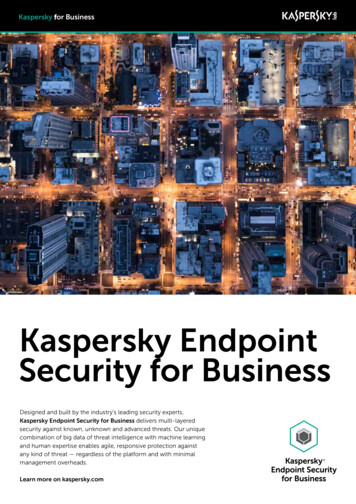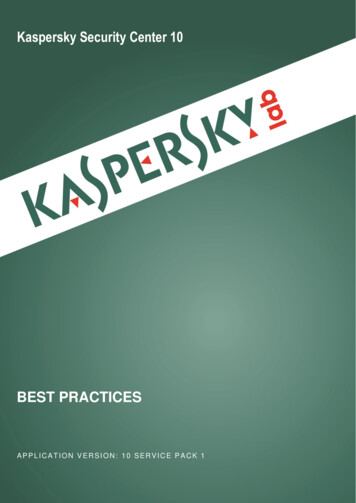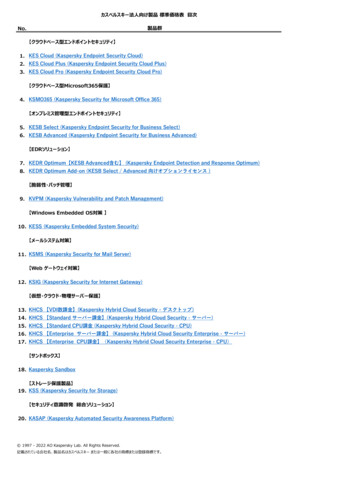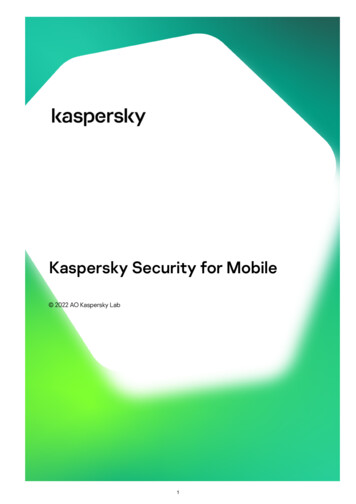
Transcription
Kaspersky Security for Mobile 2022 AO Kaspersky Lab1
ContentsKaspersky Security for Mobile HelpWhat's newComparison of application features depending on the management toolsDistribution kitWorking in Kaspersky Security Center Web Console and Kaspersky Security Center Cloud ConsoleAbout mobile device management in Kaspersky Security Center Web Console and Cloud ConsoleKey features of mobile device management in Kaspersky Security Center Web Console and Cloud ConsoleAbout the Kaspersky Endpoint Security for Android appAbout Kaspersky Security for Mobile Plug-inAbout Kaspersky Endpoint Security for Android Plug-inHardware and software requirementsKnown issues and considerationsDeploying a mobile device management solution in Kaspersky Security Center Web Console or Cloud ConsoleDeployment scenariosPreparing Kaspersky Security Center Web Console and Cloud Console for deploymentCon guring Administration Server for connection of mobile devicesCreating an administration groupCreating a rule for automatically allocating a device to administration groupsDeploying administration plug-insInstalling administration plug-ins from the list of available distribution packagesInstalling administration plug-ins from the distribution packageDeploying the Kaspersky Endpoint Security for Android appDeploying the Kaspersky Endpoint Security for Android app by using Kaspersky Security Center Web Console or CloudConsoleActivating the Kaspersky Endpoint Security for Android appProviding the required permissions for the Kaspersky Endpoint Security for Android appManaging certi catesViewing the list of certi catesDe ning certi cate settingsCreating a certi cateRenewing a certi cateDeleting a certi cateExchanging information with Firebase Cloud MessagingManaging mobile devices in Kaspersky Security Center Web Console and Cloud ConsoleConnecting mobile devices to Kaspersky Security CenterMoving unassigned mobile devices to administration groupsSending commands to mobile devicesRemoving mobile devices from Kaspersky Security CenterManaging group policiesGroup policies for managing mobile devicesViewing the list of group policiesViewing the policy distribution resultsCreating a group policyModifying a group policyCopying a group policyMoving a policy to another administration group2
Deleting a group policyDe ning policy settingsCon guring anti-virus protectionCon guring real-time protectionCon guring autorun of virus scans on a mobile deviceCon guring anti-virus database updatesDe ning device unlock settingsCon guring protection of stolen or lost device dataCon guring app controlCon guring compliance control of mobile devices with corporate security requirementsEnabling and disabling compliance rulesEditing compliance rulesAdding compliance rulesDeleting compliance rulesList of non-compliance criteriaList of actions in case of non-complianceCon guring user access to websitesCon guring feature restrictionsProtecting Kaspersky Endpoint Security for Android against removalCon guring synchronization of mobile devices with Kaspersky Security CenterKaspersky Security NetworkInformation exchange with Kaspersky Security NetworkEnabling and disabling Kaspersky Security NetworkExchanging information with Google Analytics for Firebase, SafetyNet Attestation, Firebase Performance Monitoring, andCrashlyticsCon guring noti cations on mobile devicesDetecting device hacks (root)De ning licensing settingsCon guring eventsCon guring events about the installation, update, and removal of apps on users' devicesNetwork loadWorking in MMC-based Administration ConsoleKey use casesAbout Kaspersky Security for MobileKey features of mobile device management in MMC-based Administration ConsoleAbout Kaspersky Endpoint Security for Android appAbout Kaspersky Device Management for iOSAbout an Exchange mailboxAbout the Kaspersky Endpoint Security for Android Administration Plug-inAbout the Kaspersky Device Management for iOS Administration Plug-inHardware and software requirementsKnown issues and considerationsDeploymentSolution architectureCommon integrated solution deployment scenariosDeployment scenarios for Kaspersky Endpoint Security for AndroidDeployment scenarios for iOS MDM pro lePreparing the Administration Console for deployment of the integrated solution3
Con guring Administration Server settings for connection of mobile devicesDisplaying the Mobile Device Management folder in the Administration ConsoleCreating an administration groupCreating a rule for device automatic allocating to administration groupsCreating a general certi cateInstalling Kaspersky Endpoint Security for AndroidPermissionsInstallation of Kaspersky Endpoint Security for Android using a Google Play linkOther methods of installation of Kaspersky Endpoint Security for AndroidManual installation from Google Play or Huawei AppGalleryCreating and con guring an installation packageCreating a standalone installation packageCon guring synchronization settingsActivating the Kaspersky Endpoint Security for Android appInstalling an iOS MDM pro leAbout iOS device management modesInstalling via Kaspersky Security CenterInstalling administration plug-insUpdating a previous version of the applicationUpgrading the previous version of Kaspersky Endpoint Security for AndroidInstalling an earlier version of Kaspersky Endpoint Security for AndroidUpgrading previous versions of administration plug-insRemoval of Kaspersky Endpoint Security for AndroidRemote app removalPermitting users to remove the appApp removal by the userCon guration and ManagementGetting StartedStarting and stopping the applicationCreating an administration groupGroup policies for managing mobile devicesCreating a group policyCon guring synchronization settingsManaging revisions to group policiesRemoving a group policyRestricting permissions to con gure group policiesProtectionCon guring anti-virus protection on Android devicesProtecting Android devices on the internetProtection of stolen or lost device dataSending commands to a mobile deviceUnlocking a mobile deviceData encryptionCon guring device unlock password strengthCon guring a strong unlock password for an Android deviceCon guring a strong unlock password for iOS MDM devicesCon guring a strong unlock password for EAS devicesCon guring a virtual private network (VPN)4
Con guring VPN on Android devices (only Samsung)Con guring VPN on iOS MDM devicesCon guring Firewall on Android devices (only Samsung)Protecting Kaspersky Endpoint Security for Android against removalDetecting device hacks (root)Con guring a global HTTP proxy on iOS MDM devicesAdding security certi cates to iOS MDM devicesAdding a SCEP pro le to iOS MDM devicesControlCon guring restrictionsSpecial considerations for devices running Android version 10 and laterCon guring restrictions for Android devicesCon guring iOS MDM device feature restrictionsCon guring EAS device feature restrictionsCon guring user access to websitesCon guring access to websites on Android devicesCon guring access to websites on iOS MDM devicesCompliance control of Android devices with corporate security requirementsApp Startup ControlApp Startup Control on Android devicesCon guring EAS device restrictions for applicationsSoftware inventory on Android devicesCon guring the display of Android devices in Kaspersky Security CenterManagementCon guring connection to a Wi-Fi networkConnecting Android devices to a Wi-Fi networkConnecting iOS MDM devices to a Wi-Fi networkCon guring emailCon guring a mailbox on iOS MDM devicesCon guring an Exchange mailbox on iOS MDM devicesCon guring an Exchange mailbox on Android devices (only Samsung)Managing third-party mobile appsCon guring noti cations for Kaspersky Endpoint Security for AndroidConnecting iOS MDM devices to AirPlayConnecting iOS MDM devices to AirPrintCon guring the Access Point Name (APN)Con guring APN on Android devices (only Samsung)Con guring APN on iOS MDM devicesCon guring the Android work pro leAbout Android work pro leCon guring the work pro leAdding an LDAP accountAdding a calendar accountAdding a contacts accountCon guring calendar subscriptionAdding web clipsAdding fontsManaging the app using third-party EMM systems (Android only)5
Getting StartedHow to install the appHow to activate the appHow to connect a device to Kaspersky Security CenterAppCon g FileNetwork loadParticipating in Kaspersky Security NetworkInformation exchange with Kaspersky Security NetworkEnabling and disabling the use of Kaspersky Security NetworkUsing Kaspersky Private Security NetworkData provision to third-party servicesExchanging information with Firebase Cloud MessagingExchanging information with Google Analytics for Firebase, SafetyNet Attestation, Firebase Performance Monitoring, andCrashlyticsGlobal acceptance of additional StatementsSamsung KNOXInstallation of the Kaspersky Endpoint Security for Android app via KNOX Mobile EnrollmentCreating a KNOX MDM pro leAdding devices in KNOX Mobile EnrollmentInstalling the appCon guring KNOX containersAbout KNOX containersActivating Samsung KNOXCon guring Firewall in KNOXCon guring an Exchange mailbox in KNOXAppendicesPermissions to con gure group policiesApp categoriesUsing the Kaspersky Endpoint Security for Android appApp featuresMain window at a glanceDevice scanRunning a scheduled scanChanging the Protection modeAnti-virus database updatesScheduled database updateThings to do if your device gets lost or stolenWeb ProtectionApp ControlGet Certi cateSynchronizing with Kaspersky Security CenterActivating the Kaspersky Endpoint Security for Android app without Kaspersky Security CenterUpdating the appRemoving the appApplications with a briefcase iconKNOX appApplication licensingAbout the End User License Agreement6
About the licenseAbout the subscriptionAbout the keyAbout the activation codeAbout the key leData provisionContact Technical SupportHow to get technical supportTechnical Support via Kaspersky CompanyAccountOther sources of information about the applicationGlossaryActivating the applicationActivation codeAdministration groupAdministration ServerAdministrator's workstationAndroid work pro leAnti-virus databasesApple Push Noti cation service (APNs) certi cateApplication management plug-inCerti cate Signing RequestCompliance controlDevice administratorEAS deviceEnd User License AgreementExchange Mobile Device ServerGroup taskIMAPInstallation packageiOS MDM deviceiOS MDM pro leiOS MDM ServerKaspersky categoriesKaspersky Private Security Network (Private KSN)Kaspersky Security Center AdministratorKaspersky Security Center Web ServerKaspersky Security Network (KSN)Kaspersky update serversKey leLicenseLicense termManifest lePhishingPolicyPOP3Provisioning pro leProxy serverQuarantine7
SSLStandalone installation packageSubscriptionSupervised deviceUnlock codeVirusInformation about third-party codeTrademark notices8
Kaspersky Security for Mobile HelpKaspersky Security for Mobile is intended for protecting and managing corporate mobile devices, as well aspersonal mobile devices used by company employees for corporate purposes.The components and features of Kaspersky Security for Mobile depend on the Kaspersky Security Centerconsole that you use as an interface for protecting and managing mobile devices.Select the necessary Help section, depending on your Kaspersky Security Center console:Microsoft Management Console-based Administration ConsoleWeb Console or Cloud ConsoleA separate Help section describes features and operations that are available to users of the Kaspersky EndpointSecurity for Android app.9
What's newTechnical Release 40General bug xes and improvements.Technical Release 39Android 12L is now supported.The following agreements and statements were updated:End User License AgreementKaspersky Security Network StatementStatement regarding data processing for marketing purposesNote that administrator can accept the new terms of the agreements and statements in theAdministration Console. This allows to skip this step for the users of the Kaspersky Endpoint Security forAndroid app on devices.General bug xes and improvements.Technical Release 33When managing the Kaspersky Endpoint Security for Android app by using third-party EMM systems, you cannow accept multiple End User License Agreements by using a single command.You no longer need a key to activate Samsung KNOX.The structure of Kaspersky Security for Mobile component versions has been modi ed to include the releasenumber.Technical Release 32The Kaspersky Endpoint Security for Android app has been modi ed to support the updated Androidrequirements.Technical Release 31If Kaspersky Security Center is not deployed in your organization or is not accessible to mobile devices, userscan activate the Kaspersky Endpoint Security for Android app on their devices manually.Kaspersky Security for Mobile now supports the Custom Tabs feature of Google Chrome.Technical Release 3010
Kaspersky Security for Mobile now allows you to protect and manage mobile devices in Kaspersky SecurityCenter Cloud Console.Kaspersky Security for Mobile now supports iOS 15 and iPadOS 15.Technical Release 29The Kaspersky Endpoint Security for Android app now supports Android 12.Technical Release 27Kaspersky Security for Mobile now allows you to protect and manage mobile devices in Kaspersky SecurityCenter Web Console.Technical Release 26Kaspersky Endpoint Security now supports licenses and subscriptions with automatic renewal.Technical Release 22Kaspersky Endpoint Security now supports Kaspersky Private Security Network, a solution that allows accessto the reputation databases of Kaspersky Security Network without sending data outside the corporatenetwork.Kaspersky Endpoint Security for Android no longer supports installation on devices running Android versions4.2 – 4.4.4.Technical Release 20Users are not prompted to accept legal statements if the administrator chose to accept the statementsglobally.App performance has been optimized.Technical Release 19The administrator can now accept Kaspersky Security Network and other statements on behalf of end usersthrough Kaspersky Security Center.Several errors have been xed, and operational stability has been improved.Technical Release 18Kaspersky Security for Mobile now supports Huawei Mobile Services.Kaspersky Endpoint Security for Android is now available to install from Huawei AppGallery.11
Technical Release 17Kaspersky Endpoint Security now targets API level 29 and higher, bringing about some changes in app behavioron devices running Android 10 or higher.New password strength settings for the user to set passwords of required complexity.Con guring use of ngerprint as a screen unlock method is now available only for Android work pro le.Several errors have been xed, and operational stability has been improved.Technical Release 16Kaspersky Endpoint Security for Android now supports Android 11.New requirements for geolocation and camera permissions brought about by Android 11. You can read moreabout the new rules for camera and location access permissions in this section.You can now specify users' corporate email addresses in a third-party EMM console. These emails will bedisplayed in Kaspersky Security Center provided that the new KscCorporateEmail is con gured.Technical Release 14Whenever a user allows or revokes Device Administrator privileges of the app, an event is sent to theManagement console.The "KscGroup" parameter can now be con gured in third-party EMM consoles. When a device connects toKaspersky Security Center, it is automatically added to a subfolder of the Unassigned devices folder with thesame name as the group con gured in an EMM console.Technical Release 13New user interface design for Kaspersky Endpoint Security for Android.All help sections are now based online.The IP addresses of managed devices are now sent to Kaspersky Security Center and can be viewed in deviceinfo sections.Technical Release 12Added the capability to accept the End User License Agreement (EULA) in Kaspersky Security Center 12.1remotely. If the administrator accepts the terms of the License Agreement and the Privacy Policy inAdministration Console, the app skips these steps during the installation process.Added the capability to edit the device name in Kaspersky Security Center for users who use VMwareAirWatch. We added a new setting to the con g le, which is used to con gure the app. You can add moreinformation to the device name (for example, device serial number). This makes it easier to nd and sort devicesin Kaspersky Security Center.12
Technical Release 11Several errors have been xed, and operational stability has been improved.Technical Release 10Kaspersky Security for Mobile now supports Kaspersky Security Center 12.Support for Kaspersky Safe Browser has been discontinued in Kaspersky Security Center 12. You can useKaspersky Safe Browser functions when using Kaspersky Security Center 11 or earlier.Several errors have been xed, and operational stability has been improved.Service Pack 4 Maintenance Release 3Checked support of the Kaspersky Endpoint Security for Android in Microsoft Intune (an enterprise mobilitymanagement (EMM) solution). Kaspersky participates in the AppCon g Community to ensure that the appoperates with third-party EMM solutions.Added the capability to disable noti cations and pop-up messages when the app is in background mode.Please keep in mind that it is not safe to perform these actions in background mode. If you disable noti cationsand pop-up messages when the app is in background mode, the app will not warn users about threats in realtime. Mobile device users can learn the device protection status of the device only when they open the app.Added the capability to accept the End User License Agreement (EULA) and Privacy Policy in VMwareAirWatch. If the administrator accepted the License Agreement and the Privacy Policy in AirWatch Console,the Kaspersky Endpoint Security for Android will skip the acceptance step in the Initial Con guration Wizard.Added the Statement regarding data processing for the purpose of using Web Protection (Web ProtectionStatement). You must accept the statement to use Web Protection. The Kaspersky Endpoint Security forAndroid uses Kaspersky Security Network (KSN) to scan websites. The Web Protection Statement contains theTerms and Conditions of data exchange with KSN. You can accept the Web Protection Statement in the policyor request acceptance from a device user.Several errors have been xed, and operational stability has been improved.13
Comparison of application features depending on the management toolsYou can manage mobile devices in Kaspersky Security Center by using the following management tools:Microsoft Management Console-based (hereinafter referred to as "MMC-based") Administration Console ofKaspersky Security CenterKaspersky Security Center Web ConsoleKaspersky Security Center Cloud ConsoleThe table below compares the features that are available in these tools.Availability of features depending on the management toolsMMCbasedConsoleWeb ConsoleCloud ConsoleGeneraliOS devices managementAvailableNot availableNot availableAndroid devicesmanagementAvailableAvailableAvailableMobile devices managementAdding devices by using aGoogle Play linkAvailableAvailableAvailableAdding devices bycreating an installationpackageAvailableNot availableNot availableSending commands tomobile devicesAvailableAvailable(except the Mugshot command)Available(except the Mugshot command)AvailableAvailable(Removing from the list ofdevices only. The app must beremoved from the devicemanually.)Available(Removing from the list ofdevices only. The app must beremoved from the devicemanually.)Removing mobile devicesfrom Kaspersky SecurityCenterCerti cates managementIssuing mail certi catesAvailableNot availableNot availableIssuing VPN certi catesAvailableNot availableNot availableIssuing mobile certi catesAvailableAvailableAvailableIssuing mobile certi catesthrough AdministrationServer toolsAvailableAvailableAvailableSpecifying certi catelesAvailableNot availableNot availableIntegration with PublicKey InfrastructureAvailableNot availableNot availablePolicies managementRole-based access toAvailableNot available14Not available
con guring group policiesCon guring mobile devicesynchronization withKaspersky SecurityCenterAvailableAvailableAvailableCon guring virus scanson mobile devicesAvailableAvailableAvailableCon guring mobile deviceprotectionAvailableAvailableAvailableCon guring anti-virusdatabase updatesAvailableAvailableAvailableCon guring protection ofstolen or lost device dataAvailableAvailableAvailableCon guring user accessto websitesAvailableAvailableAvailableCon guring app controlAvailableAvailableAvailableCon guring compliancecontrolAvailableAvailableAvailableCon guring Android workpro lesAvailableNot availableNot availableCon guring connectionto a Wi-Fi networkAvailableNot availableNot availableSamsung KNOXAvailableNot availableNot availableOther featuresGlobal acceptance ofEULA in KasperskySecurity CenterAvailableNot availableNot availableCon guring KasperskyPrivate Security NetworkAvailableNot availableNot available15
Distribution kitThe Kaspersky Security for Mobile distribution kit may include various components, depending on the chosenapplication version.Mobile device management in Kaspersky Security Center Web ConsoleArchive name kes android mdm.xx.x.x.x.zipArchive that contains the les required for the installation of Kaspersky Security for Mobile Plug-in:mobile device management.zipArchive that contains Kaspersky Security for Mobile Plug-in.signature.txtFile that contains the signature for Kaspersky Security for Mobile Plug-in.Archive name kes android policy.xx.x.x.x.zipArchive that contains the les required for the installation of Kaspersky Endpoint Security for Android Plug-in:kes android.zipArchive that contains Kaspersky Endpoint Security for Android Plug-in.signature.txtFile that contains the signature for Kaspersky Endpoint Security for Android Plug-in.Mobile device management in Kaspersky Security Center Cloud ConsoleTo manage mobile device in Kaspersky Security Center Cloud Console, you do not need to download a distributionpackage. You only need to create an account in Kaspersky Security Center Cloud Console. For more informationabout creating an account, please refer to Kaspersky Security Center Cloud Console Help .Mobile device management in MMC-based Administration ConsoleKlcfginst en.exeInstaller of Kaspersky Endpoint Security for Android Administration Plug-in for administering the application bymeans of the Kaspersky Security Center remote administration system.Klmdminst.exeInstaller of Kaspersky Device Management for iOS Administration Plug-in for managing the application bymeans of the Kaspersky Security Center remote administration system.File of the Kaspersky Endpoint Security for Android appKES10 xx xx xxx.apk—Android package le of the Kaspersky Endpoint Security for Android app.Auxiliary les16
sc package xx.exeSelf-extracting archive that contains the les required for installing the Kaspersky Endpoint Security forAndroid app by creating installation packages:adb.exe, AdbWinApi.dll, AdbWinUsbApi.dllFiles required for creating installation packages.installer.iniCon guration le that contains Administration Server connection settings.KES10 xx xx xxx.apkAndroid package le of the Kaspersky Endpoint Security for Android app.kmlisten.exeUtility for delivering installation packages through the administrator's computer.kmlisten.iniCon guration le that contains the settings for the kmlisten.exe utility.kmlisten.kpdApplication description le.SigningUtility.zipArchive that contains the utility for signing the distribution packages of the Kaspersky Endpoint Security forAndroid app and containers for iOS devices.DocumentationHelp for Kaspersky Security for Mobile.17
Working in Kaspersky Security Center Web Console and Kaspersky SecurityCenter Cloud ConsoleThis Help section describes protection and management of mobile devices by using Kaspersky Security CenterWeb Console (hereinafter also referred to as Web Console) or Kaspersky Security Center Cloud Console(hereinafter also referred to as Cloud Console).About mobile device management in Kaspersky Security Center WebConsole and Cloud ConsoleYou can manage mobile devices in Kaspersky Security Center Web Console and Cloud Console by using thefollowing components:Kaspersky Endpoint Security for Android appKaspersky Endpoint Security for Android app ensures protection of mobile devices against web threats,viruses, and other programs that pose threats.Kaspersky Security for Mobile Plug-inKaspersky Security for Mobile Plug-in provides the interface for managing mobile devices and the mobile appsinstalled on them through Kaspersky Security Center Web Console and Cloud Console.Kaspersky Endpoint Security for Android Plug-inKaspersky Endpoint Security for Android Plug-in lets you de ne the con guration settings for devicesconnected to Kaspersky Security Center, by using group policies.Managing mobile devices in Kaspersky Security Center Web Console and Cloud ConsoleThe plug-ins are integrated into the Kaspersky Security Center remote administration system. You can useKaspersky Security Center Web Console or Cloud Console to manage mobile devices, as well as client computersand virtual systems. After you connect mobile devices to the Administration Server, they become managed. Youcan remotely monitor managed devices.18
Key features of mobile device management in Kaspersky Security CenterWeb Console and Cloud ConsoleKaspersky Security for Mobile provides the following features:Distribution of email messages for connecting Android devices to Kaspersky Security Center by using GooglePlay links.Remote connection of mobile devices to Kaspersky Security Center and other third-party EMM systems (forexample, VMWare AirWatch, MobileIron, IBM Maas360, SOTI MobiControl).Remote con guration of the Kaspersky Endpoint Security for Android app, as well as remote con guration ofservices, apps, and functions of Android devices.Remote con guration of mobile devices in accordance with the corporate security requirements.Prevention of leakage of corporate information stored on mobile devices, in case they are lost or stolen (AntiTheft).Control of compliance with corporate security requirements (Compliance Control).Control of internet use on mobile devices (Web Protection).Setup of noti cations shown to the user in the Kaspersky Endpoint Security for Android app.Administrator noti cations about the status and events of the Kaspersky Endpoint Security for Android appcan be communicated in Kaspersky Security Center or by email.Change Control for policy settings (revision history).Kaspersky Security for Mobile includes the following protection and management components:Anti-VirusAnti-TheftWeb ProtectionApp ControlCompliance ControlDetection of root privileges on devicesAbout the Kaspersky Endpoint Security for Android appThe Kaspersky Endpoint Security for Android app ensures protection of mobile devices against web threats,viruses, and other programs that pose threats.The Kaspersky Endpoint Security for Android app includes the following components:19
Anti-Virus . This component detects and neutralizes threats on your device by using the Anti-Virus databasesand the Kaspersky Security Network cloud service. Anti-Virus includes the following components:Protection. It detects threats in open les, scans new apps, and prevents device infection in real time.Scan. It is started on demand for the entire le system, only for installed apps, or a selected le or folder.Update. It allows you to download new Anti-Virus databases for the application.Anti-Theft . This component protects information on the device against unauthorized access in case thedevice is lost or stolen. This component lets you send the following commands to the device:Locate. Get the coordinates of the device's location.Alarm. Make the device sound a loud alarm.Wipe. Erase corporate data to protect sensitive company information.Web Protection. This component blocks malicious sites designed to spread malicious code. Web Protectionalso blocks fake (phishing) websites designed to steal con dential data of the user (for example, passwords foronline banking or e-money systems) and access the user's nancial info. Web Protection scans websites beforeyou open them, by using the Kaspersky Security Network cloud service. After scanning, Web Protection allowstrustworthy websites to load and blocks malicious websites. Web Protection also supports website ltering bycategories de ned in the Kaspersky Security Network cloud service. This allows the administrator to restrictuser access to certain categories of web pages (for example, web pages from the "Gambling, lotteries,sweepstakes" or "Internet communication" categories).App Control. This component lets you install recommended and required apps to your device via a direct link tothe distribution package or a link to Google Play. App Control lets you remove blocked apps that violatecorporate security requirements.Compliance control. This component allows you to check managed devices for compliance with the corporatesecurity requirements and impose restrictions on certain functions of non-compliant devices.You can con gure the components of the Kaspersky Endpoint Security for Android app in Kaspersky SecurityCenter Web Console and Cloud Console by de ning the settings of group policies.About Kaspersky Security for Mobile Plug-inKaspersky Security for Mobile Plug-in provides the interface for managing mobile devices and the mobile appsinstalled on them through Kaspersky Security Center Web Console and Cloud Console. Kaspersky Security forMobile Plug-in allows you to perform the following:Connect mobile devices to Kaspersky Security Center.Manage the certi cates of mobile de
Key features of mobile device management in Kaspersky Security Center Web Console and Cloud Console About the Kaspersky Endpoint Security for Android app . Hardware and software requirements Known issues and considerations Deploying a mobile device management solution in Kaspersky Security Center Web Console or Cloud Console Deployment scenarios
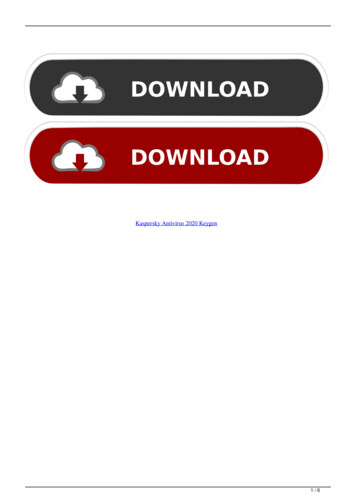
![Kaspersky Antivirus 6.0.4.1424. Key File 18 [REPACK]](/img/59/maramon.jpg)





![Kaspersky Password Manager 9.0.1.447 Crack [BETTER]](/img/55/kaspersky-password-manager-901447-crack-better.jpg)