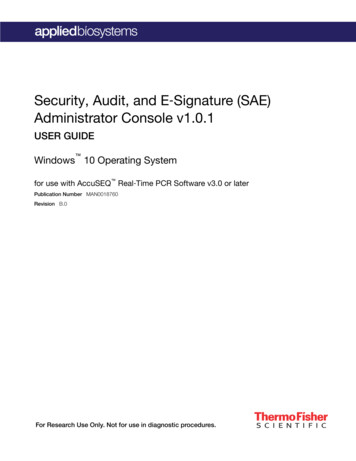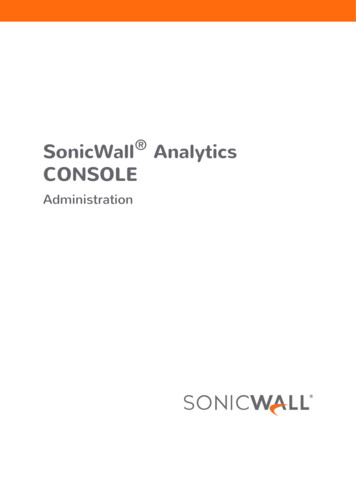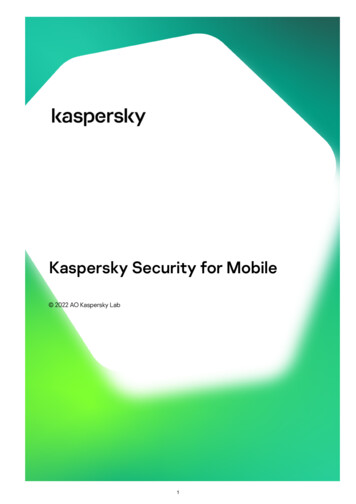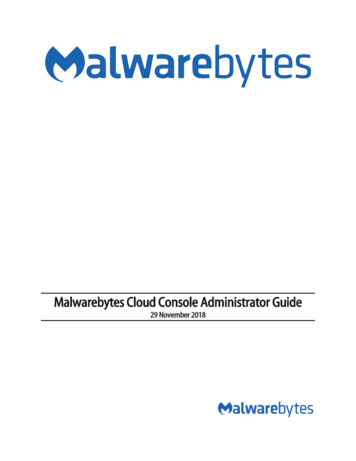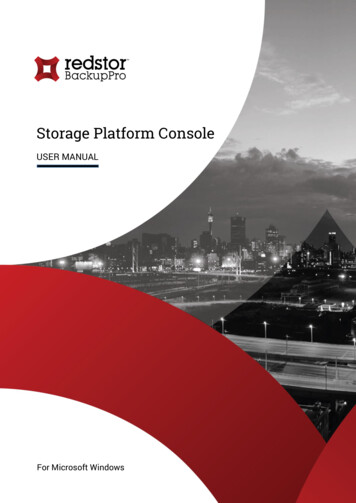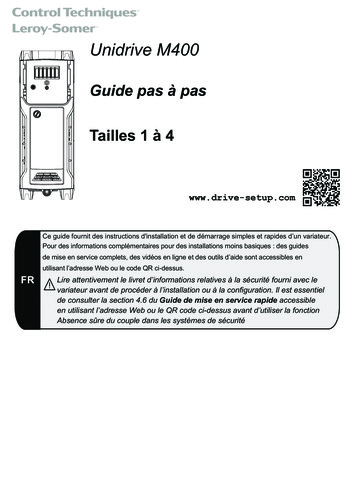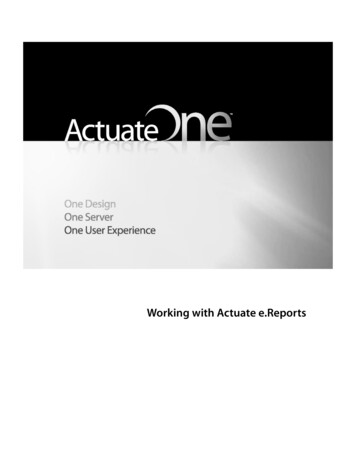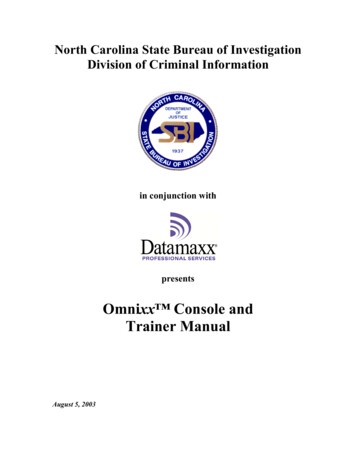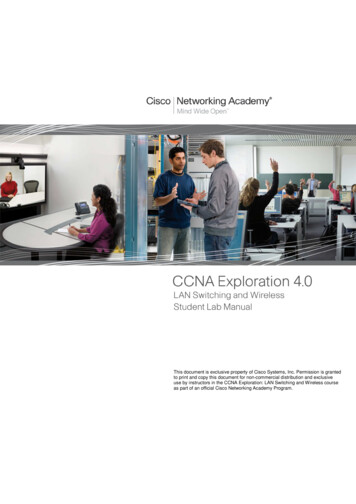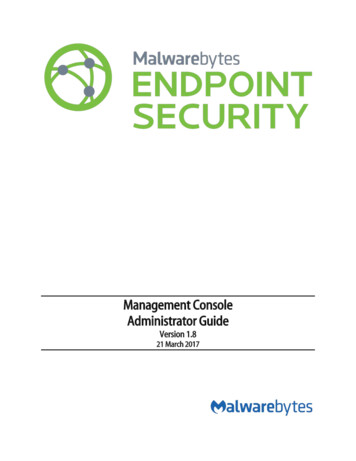
Transcription
Management ConsoleAdministrator GuideVersion 1.821 March 2017
NoticesMalwarebytes products and related documentation are provided under a license agreement containing restrictions on use anddisclosure and are protected by intellectual property laws. Except as expressly permitted in your license agreement or allowed bylaw, you may not use, copy, reproduce, translate, broadcast, modify, license, transmit, distribute, exhibit, perform, publish, ordisplay any part, in any form, or by any means. You may copy and use this document for your internal reference purposes only.This document is provided “as-is.” The information contained in this document is subject to change without notice and is notwarranted to be error-free. If you find any errors, we would appreciate your comments; please report them to us in writing.The Malwarebytes logo is a trademark of Malwarebytes. Windows is a registered trademark of Microsoft Corporation. All othertrademarks or registered trademarks listed belong to their respective owners.Copyright 2017 Malwarebytes. All rights reserved.Third Party Project UsageMalwarebytes software is made possible thanks in part to many open source and third party projects. A requirement of many ofthese projects is that credit is given where credit is due. Information about each third party/open source project used inMalwarebytes software – as well as licenses for each – are available for viewing tynotices/Sample Code in DocumentationThe sample code described herein is provided on an "as is" basis, without warranty of any kind, to the fullest extent permitted bylaw. Malwarebytes does not warrant or guarantee the individual success developers may have in implementing the sample codeon their development platforms. You are solely responsible for testing and maintaining all scripts.Malwarebytes does not warrant, guarantee or make any representations regarding the use, results of use, accuracy, timeliness orcompleteness of any data or information relating to the sample code. Malwarebytes disclaims all warranties, express or implied,and in particular, disclaims all warranties of merchantability, fitness for a particular purpose, and warranties related to the code, orany service or software related there to.CWB08-1080a
Table of ContentsIntroduction .1What is Malware? . 1Why Does Malware Exist? . 1Access to Government/Corporate Secrets (Espionage) . 1Identity Theft . 1Distribution of Contraband Information . 1Unauthorized Control. 1The Malwarebytes Solution . 2Malwarebytes Management Console . 2Malwarebytes Anti-Malware . 3Malwarebytes Anti-Exploit . 3What’s New in Malwarebytes Management Console .4System Requirements . 5Management Server/Primary Console . 5Equipment Specifications . 5Secondary Console . 5Equipment Specifications . 5Managed Clients . 6Equipment Specifications . 6Pre-Requisites for Installation of Managed Clients . 6External Access Requirements. 7System Checks . 8System Requirement Checks for Servers . 8Address/Port Validity Checks for Servers . 8Program Installation . 9New Installations of Malwarebytes Management Console . 9Upgrading Malwarebytes Management Console . 13Introduction to Malwarebytes Management Console. 14Home. 14Client module . 14Policy module . 14Report module . 14Admin module . 14Home Page Reports . 15Overall System Status . 15Online Clients in Last 24 Hours . 16Daily Threat Detections (last 7/30 days). 16Daily Exploit Detections (last 7/30 days) . 16
Table of Contents (continued)Top 10 Clients with Most Threats (last 30 days) . 17Top 10 Clients with Most Exploits (last 30 days) . 17Client Module . 18Control buttons . 18Threat View . 18Filter/All . 18Refresh . 19Scan . 19Update DB . 19Status indicators . 19Client Group Organization panel . 19Right-Click Context Menu.20Clients panel . 21Customizing Columns on the Client Tab . 21Client Information panel . 22Client Info .22System Logs .22Security Logs .22Exporting Data . 23Policy module .24Add New Policy . 25General Settings .25Protection Settings .26Scanner Settings.27Scheduler Settings .28Ignore List .28Updater Settings .29Communication .29Anti-Exploit .30Anti-Exploit Exclusion List .34Edit . 34Copy . 34Remove. 34Disable . 34Refresh . 34Installation Package . 34Deployment. 35Policies panel . 36Scanner Settings panel . 36Policy Deployment panel . 36
Table of Contents (continued)Report Module . 37Report Selector . 37Reports . 37Summary Report .37Top Risk Report .38Threat Trend Report . 41Client Scan Report .43Client Signature Report .43Policy Deployment Report. 44Server System Report .46Admin Module.48Overview tab . 48License Information.48Server Address Settings .49Database Settings . 49Cleanup Settings .49Signature tab . 50Administrators tab . 50Add New User . 51Remove User .53Import Domain User .54Synchronize User .54Admin Logs tab. 55Client Push Install tab . 55Pre-Requisites – Creation of Policies (optional) .55Pre-Requisites – Creation of Client Groups (optional).55Scanning the Network – Scan Selection Options .55Scanning the Network – Scan Execution Options .56Simulate Client Install .59Client Push Install.59Client Uninstall .59Ignore Device(s) .60Copy to Clipboard .60Email Notifications tab . 60General tab .60Notifications tab . 61Throttling tab .62Additional Notification Settings .62Syslog Server . 63CEF Raw Log Entry.64CEF Log Entry (simplified for understanding) .64JSON Raw Log Entry .65JSON Log Entry (simplified for understanding).65
Table of Contents (continued)Other Settings tab . 66Proxy Settings .66Domain Settings .66Active Directory Synchronization Setting .66Console Session Settings .67Windows Start Menu Options. 68Collect System Information . 68Data Backup and Restoration . 68Malwarebytes Management Console Link . 69Malwarebytes Management Console . 69Server Configuration . 69SSL Certificate Configuration . 70Verifying Presence of a Certificate .70Exporting an Existing Certificate .70Installing a Certificate . 71Glossary . 72
IntroductionThis guide was produced to assist system administrators with installation, maintenance and operation of MalwarebytesManagement Console, and to provide a comprehensive reference to the product and to the protection clients which are integratedinto Malwarebytes Management Console. Before doing that, a brief introduction of the problems which we strive to solve is inorder.What is Malware?The best place to begin is with a general definition of the term s definition is taken from WikipediaMalware, short for malicious software, is software used to disrupt computer operation, gathersensitive information, or gain access to private computer systems. It can appear in the form of code,scripts, active content, and other software. 'Malware' is a general term used to refer to a variety offorms of hostile or intrusive software.Taking this one step further, malware is never something we want to have on our computers. It is placed there against our wishes,using methods designed to prevent our knowledge of its installation, and in most cases, also designed to prevent our knowledgeof its operation. It is often bundled with other software which we do want. Sometimes its presence in this software is known, butsometimes the software vendor is victimized as well.Why Does Malware Exist?Over the course of time, the primary purposes of malware have evolved. Originally, malware’s primary purpose was todemonstrate a hacker’s prowess and ability to control computers beyond his own sphere of control. In today’s world, malware isused for much more structured purposes, most of which involve financial gain for the authors and/or distributors of the malware.Some examples of why malware exist are:Access to Government/Corporate Secrets (Espionage)In early 2013, Kaspersky Labs announced that a cyber-espionage campaign named Red October had been operating for more thanfive years, targeting several international governmental and scientific research organizations. The primary purpose was theft ofcorporate and/or government secrets to be used by perpetrators for their own purposes. Whether the goal is military/diplomaticstrategy or financial gain, malware is the perfect spy.Identity TheftIt is becoming an everyday occurrence to hear about large-scale identity theft, and malware is the method of choice. Even if amerchant is compliant with all industry data security standards, there is no guarantee that those standards can adequately protectagainst a well-crafted zero-day threat. Not all detected threats are made public. Some threats escape detection completely.Identity theft is big business, and malware is behind it.Distribution of Contraband InformationContraband information comes in many forms. It may be black market forums used for sale, distribution and discussion aboutmalware. It may be child pornography. It may be distribution of information gleaned from identity theft operations. Thoseresponsible are aware that the internet does not offer anonymity, so the answer is to build clandestine distribution networks usingunprotected computers controlled by malware. The network may be detected at some point in time, but those responsible oftenremain anonymous.Unauthorized ControlAnother high-value target of malware is associated with unauthorized control of facilities belonging to those who are consideredenemies of the attacker. In a situation such as this, the motivation behind the attack is often based upon political ideology. In anattack of this type, the goal is not financial gain. Instead, it is to create financial turmoil within the society affected by the attack.Though it is based in the use of malware, the act itself is terrorism.Management Console Administrator Guide1
The Malwarebytes SolutionIn 2008, Malwarebytes was founded on the belief that you and everyone have a fundamental right to a malware-free existence.Every product we make is built on that premise. Malwarebytes products are designed and coded by folks like you. Folks who havestayed up all night trying to rescue an infected machine. Folks who have dealt with the after effects of a hacked email account ora compromised network. We work around the world – Europe, Asia, and America – and around the clock. Tweaking our uniqueblend of heuristic, signature, and behavior-based technologies to protect people like you and businesses like yours becausemalware never sleeps.Malwarebytes Anti-Malware began as a consumer-oriented product, and has evolved over time to incorporate several new featuresand enhancements which contribute to its recognition as the malware solution of choice by an overwhelming number of computerusers. Malwarebytes Anti-Malware is available in free, premium and OEM versions for the consumer market. Over time, theconsumer product has evolved into a business version (Malwarebytes Anti-Malware Corporate), enabling IT administrators tocontrol installation and management of Malwarebytes software on endpoints using both GUI-based and command line methods.At the same time, Malwarebytes released Malwarebytes Techbench, which offered the features of Malwarebytes Anti-Malware freeversion on a USB stick, optimized for use by computer repair facilities. These facilities had already been using Malwarebytesproducts as part of their daily regimen, but Malwarebytes Techbench allowed them to also keep segregated log information ofrepairs which were performed, assisting them with accountability towards their customers. Our newest offering – MalwarebytesBreach Remediation – is designed to allow admins to detect and remediate threats on networked clients without leaving a lastingfootprint. These products – combines with a deeper understanding of the business marketplace – have contributed to the creationof Malwarebytes Management Console.Malwarebytes Management ConsoleConsumers are not alone in their desire to use Malwarebyt
Management Console Administrator Guide 1 Introduction This guide was produced to assist system administrators with tallation, maintenance and operation ins Malwarebytes of Management Console, and to provide a comprehensive reference to the product and to the protection client s which are integrated into Malwarebytes Management Console. Before .