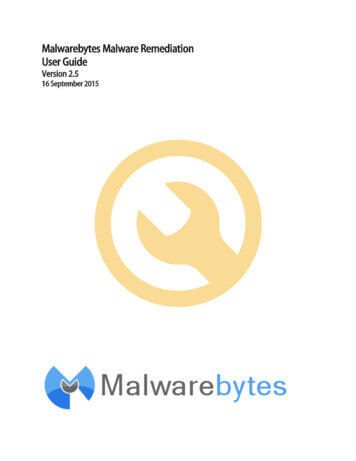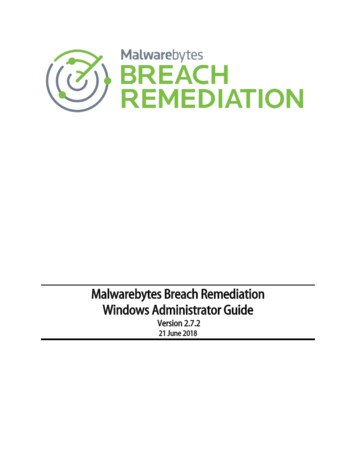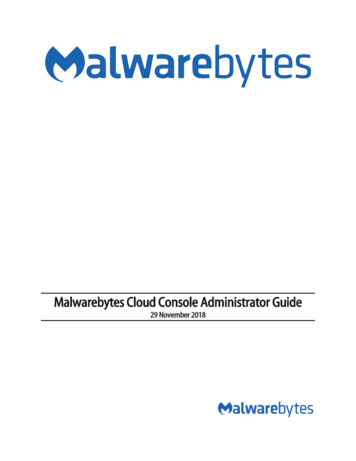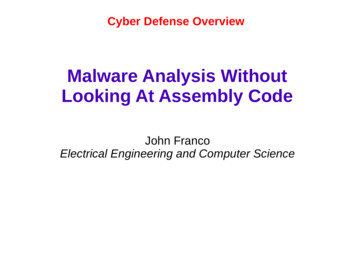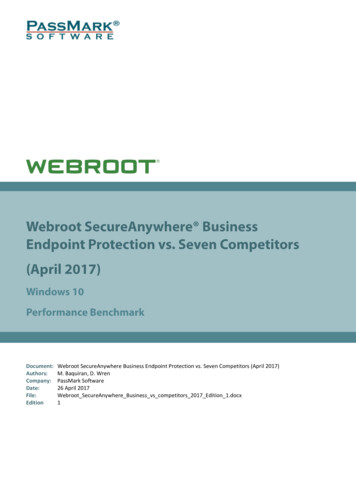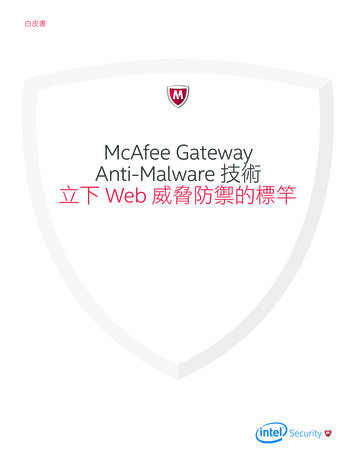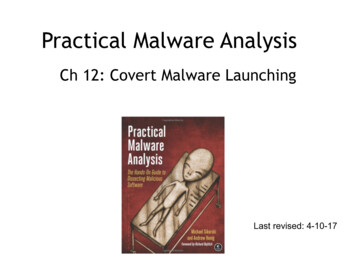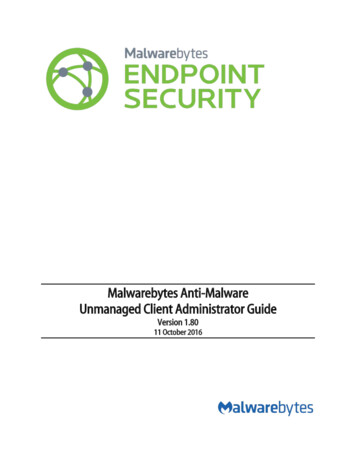
Transcription
Malwarebytes Anti-MalwareUnmanaged Client Administrator GuideVersion 1.8011 October 2016
NoticesMalwarebytes products and related documentation are provided under a license agreement containing restrictions on use anddisclosure and are protected by intellectual property laws. Except as expressly permitted in your license agreement or allowed bylaw, you may not use, copy, reproduce, translate, broadcast, modify, license, transmit, distribute, exhibit, perform, publish, ordisplay any part, in any form, or by any means. You may copy and use this document for your internal reference purposes only.This document is provided “as-is.” The information contained in this document is subject to change without notice and is notwarranted to be error-free. If you find any errors, we would appreciate your comments; please report them to us in writing.The Malwarebytes logo is a trademark of Malwarebytes. Windows is a registered trademark of Microsoft Corporation. All othertrademarks or registered trademarks listed belong to their respective owners.Copyright 2016 Malwarebytes. All rights reserved.Third Party Project UsageMalwarebytes software is made possible thanks in part to many open source and third party projects. A requirement of many ofthese projects is that credit is given where credit is due. The Malwarebytes Third Party License Supplement is a downloadablereference which specifies each of these projects, and where they are used. It can be downloaded PartyLicenseSupplement.pdfSample Code in DocumentationThe sample code described herein is provided on an "as is" basis, without warranty of any kind, to the fullest extent permitted bylaw. Malwarebytes does not warrant or guarantee the individual success developers may have in implementing the sample codeon their development platforms. You are solely responsible for testing and maintaining all scripts.Malwarebytes does not warrant, guarantee or make any representations regarding the use, results of use, accuracy, timeliness orcompleteness of any data or information relating to the sample code. Malwarebytes disclaims all warranties, express or implied,and in particular, disclaims all warranties of merchantability, fitness for a particular purpose, and warranties related to the code, orany service or software related there to.CWB071800e
Table of ContentsSystem Requirements .1Introduction . 2What’s New . 2Key Features . 2Installation . 3GUI-based Installation . 3Installation via the Command Line Interface .4Antivirus and Firewall Exclusions . 4Command Line Installer Switches . 5Sample Batch File Installer . 6Sample VBScript Installer . 6Activation . 7Screen Layout . 8Menu Bar. 8Main Window . 9Scanner . 10Protection . 12Update . 15Quarantine. 17Logs. 18Ignore List . 19Settings. 20General Settings. 20Scanner Settings . 21Updater Settings . 22Scheduler Settings . 23Adding a New Scheduled Scan.24Adding a New Scheduled Update .25More Tools . 27About . 28Appendix A: Command Line Reference Guide . 29Installation Commands (mbam-setup.exe) . 29Installer .29Sample Batch File Installer .30Sample VBScript Installer .30Configuration & Operation Commands (mbamapi.exe) . 31Define Configuration Settings . 31
Table of Contents (continued)Schedule a Scan .33Schedule a Database Update .34Remove a Scheduled Scan/Update .35Perform a Scan .36Product Activation .36Set/Change Password .37Remove Password .37Proxy Configuration .37Set/Change Log File Location .38Set/Change Log File Name .38Update Signature Database .38List Contents of Quarantine .38Delete Items from Quarantine .39Restore Items from Quarantine .39List Contents of Ignore List.40Add Item to Ignore List.40Remove Item from Ignore List . 41Reload Ignore List . 41Protection Module Operations .42Export Configuration Settings .43Import Configuration Settings .43Legacy Commands (mbam.exe) . 44
System RequirementsFollowing are minimum requirements for a computer system on which Malwarebytes Anti-Malware may be installed. Please notethat these requirements do not include any other functionality that the computer is responsible for. Operating System:o Windows 10 (32/64-bit)o Windows 8.1 (32/64-bit)o Windows 8 (32/64-bit)o Windows 7 (32/64-bit)o Windows Vista (32/64-bit)o Windows XP (Service Pack 3 or later, 32-bit only)o Windows Server 2012/2012 R2 (32/64-bit)o Windows Server 2008/2008 R2 (32/64-bit)o Windows Server 2003 (32-bit only)o Windows Small Business Server 2011Please note that Windows server using the Server Core installation process is specifically excluded. CPU: 800 MHz or fasterRAM: 2048 MB (server OS), 1024 MB (client OS except Windows XP), 256 MB (Windows XP)Free Disk Space: 25 MBScreen Resolution: 800x600 or higherActive Internet ConnectionAnti-Malware Unmanaged Client Administrator Guide1
IntroductionMalwarebytes Anti-Malware is a next-generation anti-malware program that can quickly detect, destroy and block malicioussoftware. Malwarebytes Anti-Malware can detect and remove malware that even many of the most well-known anti-virus and antimalware applications on the market today cannot.Malwarebytes Anti-Malware monitors every process and stops malicious processes before they even start. The scanner and realtime Protection Module both use our advanced heuristic scanning technology to keep your system safe and secure against eventhe latest malware threats.In addition, Malwarebytes Anti-Malware provides an extensive API which allows a system administrator to install, configure andmanage endpoints using a powerful command line interface.What’s NewThe following changes have been made in this version of Malwarebytes Anti-Malware.Improvements: Added substantial improvements to core detection and removal technologyEnhanced safeguards to prevent false positives on legitimate filesAdded support for Windows 10, Windows Server 2003 (32-bit), Windows Server 2008 and Windows Server 2012operating systemsAdded capability to download incremental updates directly from the InternetModified incremental database update process to allow 50 incremental updates before requiring a full database updateIssues Fixed: Fixed issue which caused BSOD when scanning a drive encrypted with BitLockerResolved various issues that could result in crashes or system hangsKey FeaturesMalwarebytes Anti-Malware is an anti-malware application with the following features: Real-time protection works together with leading anti-virus utilities to make your computer more secure.Real-time Protection detects and blocks threats whenever they try to execute.Malicious website blocking prevents access to malicious and infected websites.Scheduled updates to keep protection up-to-date automatically.Scheduled scans so you can set it and forget it, knowing that your system will get checked as regularly as you desire.Lightning fast Flash Scans to check for immediately active threats on your system.Password protect your settings to prevent unauthorized changes.Light speed quick scanning.Ability to perform full scans for all drives.Database updates released daily to protect against the newest malware in-the-wild.Intelligent heuristics detect even the most persistent malware while remaining light on system resources.Quarantine to hold threats and restore them at your convenience.Ignore List for both the scanner and Protection Module.A small list of extra utilities to help remove malware manually.Dynamic Malwarebytes Chameleon technologies to get Malwarebytes Anti-Malware running when blocked byinfection.Multi-lingual support.Context menu integration to scan files on demand.Plus many more!Anti-Malware Unmanaged Client Administrator Guide2
InstallationMalwarebytes Anti-Malware is available to business customers via download from the Malwarebytes website. Once downloaded,there are two methods by which Malwarebytes Anti-Malware may be installed. The first method is by launching the setup file inthe graphical user interface (GUI). Second is by using the command line interface. Both are discussed below.GUI-based InstallationLocate the icon/file for the Malwarebytes Anti-Malware, right click the file and select Run as Administrator. It is mandatory thatadministrator privileges be used for this task. If you are installing Malwarebytes Anti-Malware on a Windows version newer thanWindows XP, a Windows dialog box will be presented in the middle of your screen, labeled User Account Control. Verify that thepublisher is listed as Malwarebytes Corporation and click Yes. This is a Windows security feature that originated with WindowsVista, to assure that an application's capabilities are limited unless and until you authorize higher capabilities. Once approved,installation will begin. The installation program will display several screens which guide you through the installation, and allowyou to provide alternate information if you do not wish to accept installation defaults. Each screen will also allow you to terminateinstallation if you do not wish to continue. Screens are as follows: Select Setup Language: You may select from a number of languages to be used during the installation. The languagechosen for installation will also be used for program operation. Setup Preparation: This screen requests that you close all other applications, and temporarily disable both your anti-virusprogram and firewall program before continuing. License Agreement: You must accept the terms of the license agreement if you wish to continue installation. Information Panel: A change log is presented in the form of an information panel. Select an Installation Directory: In most cases, you can simply click Next to accept the default location. Please note thatthe amount of free disk space required for the program is listed at the bottom of this screen. You should assure that youhave sufficient disk space for the program as well as for program logs. Select a Start Menu Folder (optional): Links to start Malwarebytes Anti-Malware will be stored here. Additional Tasks: You may also create a desktop icon here if you choose. Ready to Install: A final confirmation is required from you to perform the installation. Installation Complete: You may now launch Malwarebytes Anti-Malware at this time!At this point, program installation is complete. You will see the Malwarebytes Anti-Malware user interface as shown below. If youhave already purchased a Malwarebytes license, you may wish to activate your copy of Malwarebytes Anti-Malware at this time.You can do that now (or at any time) by clicking the Activate link at the lower left of the Malwarebytes user interface.Anti-Malware Unmanaged Client Administrator Guide3
It is important to note that Malwarebytes Anti-Malware is not yet fully functional. You may not launch real-time protection –perhaps our most important feature – until the product has been activated.Installation via the Command Line InterfaceAs with the GUI-based installation, this installation method also requires Administrator privileges. When launching the Windowscommand line interface (cmd.exe), right-click the file and select Run as Administrator.Antivirus and Firewall ExclusionsBefore continuing with this installation, it’s necessary to mention possible interactions between Malwarebytes Anti-Malware andexisting anti-virus and/or other security software which may be installed. Some antivirus and firewall applications require thatyou define file and folder exclusions to prevent conflicts with the program, and we recommend that you exclude MalwarebytesAnti-Malware and your antivirus from one another.Example exclusions on XP C:\Program Files\Malwarebytes' Anti-Malware\mbam.exeC:\Program Files\Malwarebytes’ Anti-Malware\mbamapi.exeC:\Program Files\Malwarebytes' Anti-Malware\mbamgui.exeC:\Program Files\Malwarebytes' Anti-Malware\mbamservice.exeC:\Program Files\Malwarebytes' Anti-Malware\mbamscheduler.exeC:\Program Files\Malwarebytes' Anti-Malware\mbam.dllC:\Program Files\Malwarebytes' Anti-Malware\mbamcore.dllC:\Program Files\Malwarebytes' Anti-Malware\mbamext.dllC:\Program Files\Malwarebytes' Anti-Malware\mbamnet.dllC:\Documents and Settings\All Users\Application Data\Malwarebytes\Malwarebytes' mbam.sysAnti-Malware Unmanaged Client Administrator Guide4
Example exclusions on Windows Vista and Windows 7 x64 C:\Program Files (x86)\Malwarebytes' Anti-Malware\mbam.exeC:\Program Files (x86)\Malwarebytes’ Anti-Malware\mbamapi.exeC:\Program Files (x86)\Malwarebytes' Anti-Malware\mbamgui.exeC:\Program Files (x86)\Malwarebytes' Anti-Malware\mbamservice.exeC:\Program Files (x86)\Malwarebytes' Anti-Malware\mbamscheduler.exeC:\Program Files (x86)\Malwarebytes' Anti-Malware\mbam.dllC:\Program Files (x86)\Malwarebytes' Anti-Malware\mbamcore.dllC:\Program Files (x86)\Malwarebytes' Anti-Malware\mbamext.dllC:\Program Files (x86)\Malwarebytes' s\Malwarebytes' mbam.sysMost antivirus products have multiple locations within their GUI to make these exclusions beyond just a resident shield/on-accesstype setting. Vendors use different terms such as Identity Protection, PUPS, HIPS, Suspicious Activity, etc. If possible, exclusionsgenerally need to be added in these areas as well. Some security programs store checksums of the exclusions and a main programupdate may necessitate re-applying the exclusions. Allow the following files through the firewall for updates to occur: C:\Program Files\Malwarebytes' Anti-Malware\mbam.exeC:\Program Files\Malwarebytes’ Anti-Malware\mbamgui.exeC:\Program Files\Malwarebytes’ Anti-Malware\mbamscheduler.exeC:\Program Files\Malwarebytes' Anti-Malware\mbamservice.exeAlso, make sure these DNS addresses are not blocked: e.malwarebytes.comIf you are unable to properly setup exclusions, please contact Malwarebytes Customer Success for assistance.Email Address: corporate-support@malwarebytes.comCommand Line Installer SwitchesCommand line installation tasks are performed using the Malwarebytes installer, mbam-setup.exe. This program may be stored ona shared network drive, or stored locally on a computer which will be the target of the installation process. The installer may beinvoked using the following command:mbam-setup parameter 1 [parameter n]Please note that this section is also included in Appendix A, the Command Line Reference Guide, so that the guide can be a singleconsolidated reference for all Malwarebytes Anti-Malware commands. One or more parameters may be specified as part of thecommand. Following is a list of all parameters which may be used./dir path Specifies an alternate installation directory. If the directory does not exist, it will be createdhere. Please note: The default installation directory is:32-bit OS: C:\Program Files\Malwarebytes’ Anti-Malware\64-bit OS: C:\Program Files (x86)\Malwarebytes’ Anti-Malware\/logCauses setup to create a log file in the user’s temporary directory detailing file installation and[Run] actions taken during the installation process./log "filename"Causes setup to create a log file in the specified location instead of the user’s temporary folder,detailing file installation and [Run] actions taken during the installation process. This shouldinclude complete path and file name. The folder must already exist./nocancelPrevents the user from cancelling during the installation process, by disabling the Cancel buttonand ignoring clicks on the close button. Useful along with /silent or /verysilent.Example: mbam-setup /silent /nocancelAnti-Malware Unmanaged Client Administrator Guide5
/noiconsInstructs setup not to place shortcuts in the Windows Start Menu. Can be combined with/tasks "".Example: mbam-setup /noicons /tasks ""/norestartInstructs setup not to reboot even if necessaryExample: mbam-setup /verysilent /nocancel/suppressmsgboxes /norestart/silent/verysilentInstructs Setup to be silent or very silent. When Setup is silent, the wizard and the backgroundwindow are not displayed but the installation progress window is displayed. When setup isvery silent, the installation progress window is not displayed./suppressmsgboxesInstructs setup to suppress message boxes. Only has an affect when combined with /silent and/verysilent./tasks ""Instructs Setup not to place icons on the Windows desktopSample Batch File InstallerMalwarebytes has provided this sample script to assist you with understanding how our command line installation tools may beintegrated into an installer script. In this script, the ID is shown as two groups of the string “xxxx” and the Key as four groups ofthe string “yyyy”. Please replace both of these with the ID/key that were provided to you at the time of purchase. Please note thatMalwarebytes cannot take responsibility for scripts written by customers, and cannot provide advice with regard to scripting.REM Assumes that Malwarebytes has not been installed before@echo offecho echo ** Running Malwarebytes Anti-Malware installation batch script **% d0cd % dp0mbam-setup.exe /nocancel /norestart /verysilent /suppressmsgboxesIF DEFINED programfiles(x86) (cd "%programfiles(x86)%\Malwarebytes' Anti-Malware") ELSE (cd "%programfiles%\Malwarebytes' Anti-Malware")START /WAIT mbamapi.exe /register xxxxx-xxxxx yyyy-yyyy-yyyy-yyyySTART /WAIT mbamapi.exe /set hidereg onSTART /WAIT mbamapi.exe /updateSTART /WAIT mbamapi /protection –installSTART /WAIT mbamapi /protection -startSample VBScript InstallerMalwarebytes has provided this sample script to assist you with understanding how our command line installation tools may beintegrated into an installer script. In this script, the ID is shown as two groups of the string “xxxx” and the Key as four groups ofthe string “yyyy”. Please replace both of these with the ID/key that were provided to you at the time of purchase. Please note thatMalwarebytes cannot take responsibility for scripts written by customers, and cannot provide advice with regard to scripting.'Sample VBScript to install Malwarebytes - Only an example - testing and modification will be required.On Error Resume NextstrComputer "."Set objShell WScript.CreateObject("WScript.Shell")Set objFilesys CreateObject("Scripting.FileSystemObject")If objFilesys.FileExists("C:\Program Files (x86)\Malwarebytes"&Chr(39)&" Anti-Malware\mbamapi.exe") ThenobjShell.Run ("""C:\Program Files (x86)\Malwarebytes"&Chr(39)&" Anti-Malware\mbamapi.exe"" /register xxxxx-xxxxx yyyy-yyyy-yyyy-yyyy"),0,TrueobjShell.Run ("""C:\Program Files (x86)\Malwarebytes"&Chr(39)&" Anti-Malware\mbamapi.exe"" /update"),0,TrueobjShell.Run ("""C:\Program Files (x86)\Malwarebytes"&Chr(39)&" Anti-Malware\mbamgui.exe"" /install /silent"),0,TrueElseobjShell.Run ("C:\DOWNLOAD\mbam-setup-1.80.2.1012.exe" & " /VERYSILENT /SUPRESSMSGBOXES /NOCANCEL"),0,TrueobjShell.Run ("""C:\Program Files (x86)\Malwarebytes"&Chr(39)&" Anti-Malware\mbamapi.exe"" /register xxxxx-xxxxx yyyy-yyyy-yyyy-yyyy"),0,TrueobjShell.Run ("""C:\Program Files (x86)\Malwarebytes"&Chr(39)&" Anti-Malware\mbamapi.exe"" /update"),0,TrueobjShell.Run ("""C:\Program Files (x86)\Malwarebytes"&Chr(39)&" Anti-Malware\mbamgui.exe"" /install /silent"),0,TrueEnd IfSet objShell NothingSet objFilesys NothingAnti-Malware Unmanaged Client Administrator Guide6
ActivationIn the screenshot shown above, please note the Buy Now and Activate buttons in the lower left corner. When clicked, Buy Nowtakes the user to a screen which provides instructions on purchase of a Malwarebytes Anti-Malware license. If a license has beenalready purchased, clicking the Activate link shows the following screen.Enter both the ID and Key in the spaces provided. You may also choose to enable the protection module, and to keep protectionup-to-date automatically – Malwarebytes recommends both! Then, click the Activate button. The Buy Now and Activate buttonswill both disappear once license information has been supplied and validated. A confirmation message will also be displayed atthis time.Anti-Malware Unmanaged Client Administrator Guide7
Screen LayoutThe Malwarebytes Anti-Malware program interface is designed around a screen layout which is simplified and uncluttered. Thescreenshot shown below is what you will see each time that you launch the user interface.Let's talk about the primary elements which make up our user interface.Menu BarThe Menu Bar consists of a row of tabs, each representing functional areas of the program. Each tab will be discussed here in detail,but in order to provide a basic introduction to the interface, here is a list of the tabs. Scanner: Selects a scan type and executes it.Protection: Configures and controls real-time protection.Update: Provides status of signature database, and enables on-demand update.Quarantine: Management of quarantined threats.Logs: Access to logs for scanner and protection module.Ignore List: Management of items which will be ignored by both scanner and protection module.Settings: Detailed configuration of program, scanner, database updater and task scheduler.More Tools: Provides information about other Malwarebytes protection products.About: Program version, license, and link to on-line help.As each tab is selected, its background color will change from gray to white. The remainder of the screen is used for functionalityassociated with the tab.Anti-Malware Unmanaged Client Administrator Guide8
Main WindowThe main window begins immediately underneath the row of tabs, starting with a title bar to provide immediate recognition. Allactivities related to the selected tab occur within the boundaries of the main window. Because each aspect of the program will bediscussed later in this guide, screenshots will also be included later as part of those discussions.Anti-Malware Unmanaged Client Administrator Guide9
ScannerThis tab provides the capability to select a method of scanning, and to execute the selected scan. A screenshot is shown below.Malwarebytes Anti-Malware offers three methods of scanning your computer. They are: Quick Scan: Scans all system locations where malware is known to install itself. This is the scan type recommende
o Windows Server 2003 (32- bit only) o Windows Small Business Server 201 1 . antivirus and Some irewall applications require that f you define file and folder exclusions to prevent conflicts with the program, and we recommend that you exclude . Malwarebytes Anti-Malware .