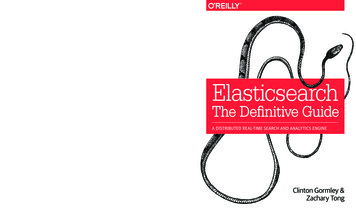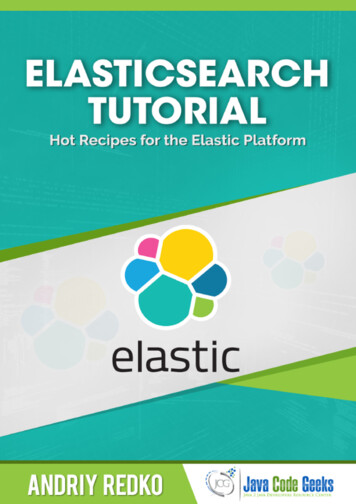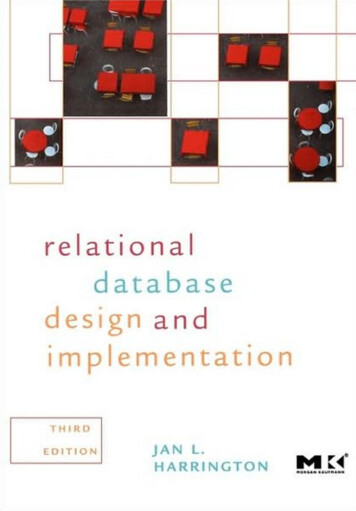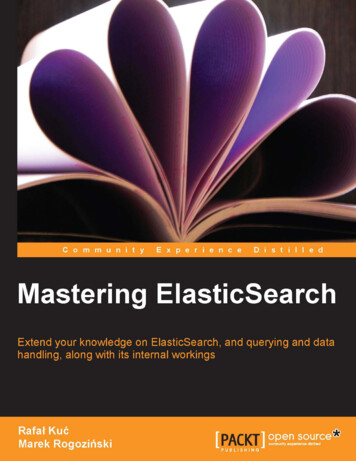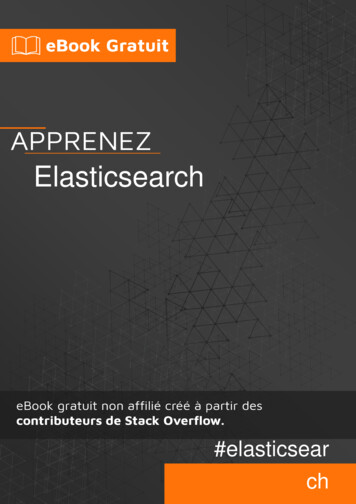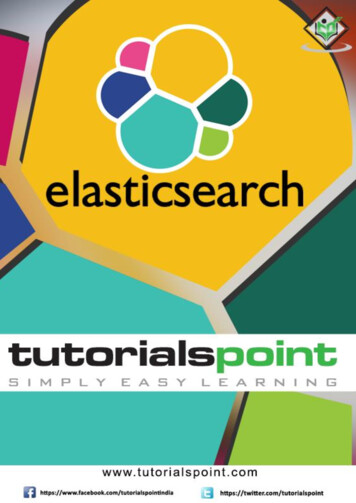Transcription
WHITE PAPERConnecting Relational Databasesto ElasticsearchUse Elasticsearch to add visualizationand full text search to your SQL data
Table of ContentsIntroduction2Coniguring the Datastores and JDBC Driver4Setting up Logstash Input4Setting up the Elasticsearch Output7Coniguration Wrap-up8Modeling the Data9The Sample Data Set9Methods for Modeling the Data9Denormalizing Your Data10Create Arrays or Nested Objects for Departments and Titles11Use Parent-Child Relationships15Query ExamplesHow many employees there have been (all time):Kibana Examples2121Top 10 Job Titles on January 1, 199021Last Names of People in the Department Development22How to Refresh the Data11922Daily Snapshots22Update as New Rows Appear23How to Choose23Closing and Alternatives24 2018 Rackspace, US Inc.All trademarks, service marks, images, products and brands remain the sole property of their respective holders.
ObjectRocket: MySQL to ElasticsearchYou can easily replicate data from a relational database like MySQL or PostgreSQLinto Elasticsearch to boost search capabilities or for data analytics purposes. ThoughNoSQL and Big Data technologies pop up in the news more often with a lot more buzz,relational databases are still alive and well. Almost every customer ObjectRocketworks with has some relational data as part of their app, and we occasionally get thequestion of how best to move or replicate data from these databases. Elasticsearchspeeds up and improves search and provides data analytics and visualization whencombined with Kibana.IntroductionThere are a number of ways to connect these two technologies, from writing your own utilities in the language of your choiceto of-the-shelf open source tools. In particular, the Elastic Stack provides a number of options in and of itself.Our Preferred SolutionAmong several options, we prefer Logstash with the JDBC input plugin. Here’s why: Logstash integrates seamlessly and with minimal manual intevention with Elasticsearch. The JDBC input plugin only requires MySQL client access to work; some methods of replicationrequire binlogs, which aren’t always available in the cloud. Using a SQL query to deine what to sync is relatively straightforward. The ilters available in Logstash are extremely powerful and can help latten out relational data.An example of the rough architecture using Logstash with the JDBC input plugin:JDBCElasticsearchInput gstash 2018 Rackspace, US Inc.All trademarks, service marks, images, products and brands remain the sole property of their respective holders.
ObjectRocket: MySQL to ElasticsearchIn this white paper, we’ll walk through a speciic example. However, the concepts are lexible enough that you can apply themwith other technologies. For the rest of this whitepaper, we assume the following: You have an Elasticsearch cluster running (example uses version 6.2.4).» If you don’t already have an Elasticsearch cluster, give ObjectRocket a try. You have a JDBC compatible database running (example uses MySQL 5.7).» You’ll want some data in your database and a user that can access the database. For testing,we used the MySQL sample employee dataset.» You can use pretty much any database that has a JDBC driver available. You have a compatible JDBC driver for your database (example uses the oicial MySQL driver).» Whether you’re using PostgreSQL, MS SQL Server, Oracle, or others, there is a good chance you can ind asupported JDBC driver.» Some NoSQL databases, like MongoDB, even have commercial JDBC drivers available for a fee.» Oracle maintains a list of JDBC compliant vendors. You have access to a system for running Logstash. (Our example uses Logstash 6.2.3.)» You can run this on your local machine, with Docker, on a cloud server, or wherever you have some compute available.» The oicial Logstash guide has good setup instructions for this.» Ensure that both your Elasticsearch cluster and SQL database are reachable from wherever you run Logstash.3 2018 Rackspace, US Inc.All trademarks, service marks, images, products and brands remain the sole property of their respective holders.
ObjectRocket: MySQL to ElasticsearchConiguring the Datastores and JDBC DriverThe coniguration on both the Elasticsearch cluster and on the SQL database are minimal.In our example, we’re running Elasticsearch on the ObjectRocket service. So, we’ll create an admin user and whitelist the IP for theLogstash server in the ObjectRocket UI.On the Elasticsearch side, it’s as simple as making sure that you have appropriate access to create an index (or indexes) to copythe data. You can create an index template if you’d like, to preset index settings or some initial mapping, but it’s not necessary andyou’ll probably want to iterate later. So, for this example, we’ll just let Elasticsearch auto-generate an index for the irst pass.On the source database side, the setup is similar. You need to make sure you have a user that can access the database(s) you’dlike to replicate. MySQL’s JDBC driver, which we’re using, places almost no requirements on the source database settings, butPostgreSQL, for example, requires some speciic settings to ensure JDBC can connect. Therefore, all that is required in our exampleis that we create a user and grant them access to select the data we want to replicate from the Logstash host.The JDBC driver itself also requires minimal install and coniguration. In the case of the MySQL JDBC driver, setup entailsdownloading the driver and extracting the appropriate JAR ile to a directory that Logstash can get to and ensuring Logstash hasthe right permissions to access that ile. From there, you either need to set the CLASSPATH to include the directory where thedriver is, or you can just point to it directly from the Logstash coniguration (which we’ll show later).Setting up Logstash InputNow we just need to tie everything together. First, let’s start by setting up the JDBC input plugin and outputting to a local ile totest. Here’s the initial Logstash coniguration ile:input {jdbc {jdbc driver library �jdbc driver class “com.mysql.jdbc.Driver”jdbc connection string ��jdbc user “mymysqluser”jdbc password “notreallyapassword”statement “SELECT * FROM employees LIMIT 10”lowercase column names true}}# ilter {## }output {ile {path “/tmp/test.log”ile mode 0644codec “json lines”}}4 2018 Rackspace, US Inc.All trademarks, service marks, images, products and brands remain the sole property of their respective holders.
ObjectRocket: MySQL to ElasticsearchEverything in the example above should look pretty straightforward, but there are a couple of items to note: Jdbc driver library: This is just the name of the JDBC driver ile. You can set up the Java CLASSPATH variable to include the locationof that ile, or you can just use the full path to the jar here. In the example, we dropped ours in a directory we created called /opt/jdbc. Jdbc driver class: This is just the driver class name for the driver you’re using. Consult the documentation for your driver. Jdbc connection string: The jdbc:mysql:// will depend on exactly which type of database you’re using, but for MySQL, it shouldlook like jdbc:mysql://hostnameorIP:port/database. Statement: This is just a standard SQL statement to grab whatever data you want from your source. We kept it simple for theirst test and grabbed all columns and 10 rows from the employees table. File output plugin: The ile output plugin places the output in a ile speciied by the path setting. (The example is named “test.log” in the /tmp directory.) Just make sure Logstash has the ability to write to that ile and/or create the ile if it doesn’t exist inthat directory.Since we installed Logstash from the deb package, we just needed to drop the coniguration above in a ile named something.confin /etc/logstash/conf.d/. The default behavior of Logstash 6.x when installed from the deb package is to create a pipelines.yml ilein /etc/logstash, which then instructs Logstash to load any .conf iles from /etc/logstash/conf.d. However, you may need to loaddiferently depending on how you installed Logstash. Consult the documentation for your version.Let’s do a test run:Since I used the debian package on an Ubuntu 16.04 system, systemd was used to start and stop Logstash. To run Logstash,I’d use sudo systemctl start logstash.service, tail the logs in /var/log/logstash to watch status, then stop Logstash with sudosystemctl stop logstash.service. This is the general process used to start and stop Logstash in these examples, but consult theLogstash docs for more detail on how to run Logstash if you have a diferent environment.Now we check our output ile, /tmp/test.log, from the example coniguration 18-04-05T16:15:11.503Z”,”irst name”:”Duangkaew”,”last name”:”Piveteau”,”emp no”:10010,”@version”:”1”,”birth date”:”1963-06-01T00:00:00.000Z”,”hire .474Z”,”irst name”:”Georgi”,”last name”:”Facello”,”emp no”:10001,”@version”:”1”,”birth date”:”1953-09-02T00:00:00.000Z”,”hire .476Z”,”irst name”:”Bezalel”,”last name”:”Simmel”,”emp no”:10002,”@version”:”1”,”birth date”:”1964-06-02T00:00:00.000Z”,”hire .477Z”,”irst name”:”Parto”,”last name”:”Bamford”,”emp no”:10003,”@version”:”1”,”birth date”:”1959-12-03T00:00:00.000Z”,”hire .483Z”,”irst name”:”Chirstian”,”last name”:”Koblick”,”emp no”:10004,”@version”:”1”,”birth date”:”1954-05-01T00:00:00.000Z”,”hire .484Z”,”irst name”:”Kyoichi”,”last name”:”Maliniak”,”emp no”:10005,”@version”:”1”,”birth date”:”1955-01-21T00:00:00.000Z”,”hire .490Z”,”irst name”:”Anneke”,”last name”:”Preusig”,”emp no”:10006,”@version”:”1”,”birth date”:”1953-04-20T00:00:00.000Z”,”hire .491Z”,”irst name”:”Tzvetan”,”last name”:”Zielinski”,”emp no”:10007,”@version”:”1”,”birth date”:”1957-05-23T00:00:00.000Z”,”hire .500Z”,”irst name”:”Saniya”,”last name”:”Kalloui”,”emp no”:10008,”@version”:”1”,”birth date”:”1958-02-19T00:00:00.000Z”,”hire date”:”1994-09-15T00:00:00.000Z”}5 2018 Rackspace, US Inc.All trademarks, service marks, images, products and brands remain the sole property of their respective holders.
ObjectRocket: MySQL to ElasticsearchThis looks good. We now have consistent json-iied row data. The ield names look reasonable, and we don’t have any diicult mappingissues, as Elasticsearch should be able to identify all of those data ields automatically.However, if that didn’t work, here’s how to troubleshoot: Check the Logstash output or logs for any errors. In our example, these iles are placed in /var/log/logstash. Consult your Logstashdocs to be sure to ind where they are stored for your use. l Conirm you can log into mysql and perform the jdbc statement/query from wherever you’re running Logstash using the credentialsspeciied in the JDBC input section of the Logstash coniguration. Make sure whatever user is running Logstash has the correct permissions to access the JDBC driver jar—whether loaded from thefull path, as in the example above, or via the CLASSPATH. Conirm the path provided for the jar ile and/or make sure the CLASSPATH is set correctly for the user that’s actually runningLogstash (if not you). Conirm that the user running Logstash has access to and the right permissions for wherever you want to place the test.logoutput ile.6 2018 Rackspace, US Inc.All trademarks, service marks, images, products and brands remain the sole property of their respective holders.
ObjectRocket: MySQL to ElasticsearchSetting up the Elasticsearch OutputNow that we know the input side of our ilter is working correctly, we need to conigure the Elasticsearch end. See the coniguration ilefor the full setup below.Everything here is, once again, pretty straightforward:input {jdbc {jdbc driver library �jdbc driver class “com.mysql.jdbc.Driver”jdbc connection string ��jdbc user “mymysqluser”jdbc password “notreallyapassword”statement “SELECT * FROM employees LIMIT 10”lowercase column names true}}# The ilter part of this ile is commented out to indicate that it is# optional.# ilter {## }output {elasticsearch {id “esoutput”document id “%{emp no}”hosts [“some-es-host”, “another-es-host”]user “myelasticsearchuser”password “myelasticsearchpassword”ssl “true”index “mysqlemployees”}} Host(s): This is a host or list of elasticsearch hosts. If you’re using ObjectRocket for Elasticsearch, you can just cut and paste thisblock from the connection snippets section of the Instance Details screen. User/password: In the JDBC block, these are your source database credentials. In the Elasticsearch block, these are yourElasticsearch username and password. Index: If you don’t want to use the default of logstash-%{ YYYY.MM.dd}, you can specify an index name here. Document id: In order to make employees updateable (and some other actions we’ll describe later), use theemp no (employee number) ield as the Elasticsearch document ID.7 2018 Rackspace, US Inc.All trademarks, service marks, images, products and brands remain the sole property of their respective holders.
ObjectRocket: MySQL to ElasticsearchNow it’s time to rerun Logstash and see what shows up inConiguration Wrap-upElasticsearch. If everything worked, you should see your 10At this point, you should have a repeatable setup for grabbingdocs from the test above replicated in Elasticsearch. From thedata from your JDBC connection to your RDMS (i.e. MySQL,query below, you can see that we have 10 documents in theindex and a sample document.PostgreSQL, Oracle) and syncing it with Elasticsearch. Now youcan start playing with your SQL query and narrowing it downto the data you actually want. However, there still may be aGET /mysqlemployees/ search?size 1number of questions. How do you represent multiple relationaldatabase tables in Elasticsearch? How do you keep track ofupdates?If it didn’t work correctly, check your logstash logs andlogstash.conf. Also: Conirm you can curl the Elasticsearch hosts you speciiedin the conig and get a response with the user andpassword provided. Make sure the user has the right permissions to indexdocuments and create new indexes.8 2018 Rackspace, US Inc.All trademarks, service marks, images, products and brands remain the sole property of their respective holders.
ObjectRocket: MySQL to ElasticsearchModeling the DataThere are a number of diferent ways to model your relational data in Elasticsearch. We’ll give you a few examples below so you candecide what is right for your application.The Sample Data SetLet’s dig into our sample data set to set the stage for how we’ll model the data. We used the Employees sample database providedin the MySQL docs, which provides employee records, with title, salary, and department information in additional tables. See theschema below.As you can see, the employees table contains the main employee records, while the dept emp, dept manager, and titles tables addadditional information about where each employee worked and on which dates.The big question is how to represent those relations within Elasticsearch. Since Elasticsearch can’t really join at query time, how can wemake sure we’re able to grab all relevant data about an employee with a simple query? There are a few options.Methods for Modeling the DataTo keep the queries from getting too excessive, we won’t worry about salaries and managers for now. For the purposes of this example,we’ll just focus on employees, the roles/titles they’ve had, and the departments they’ve been in. This requires joining four diferent tableson the relational side.9 2018 Rackspace, US Inc.All trademarks, service marks, images, products and brands remain the sole property of their respective holders.
ObjectRocket: MySQL to ElasticsearchDenormalizing Your DataAn easy solution is to just join everything on the SQL side and replicate. You can essentially create an Elasticsearch document for everycombination of employee, title, and department they were in.Here’s what the logstash conig looks like in this case:input {jdbc {jdbc driver library �jdbc driver class “com.mysql.jdbc.Driver”jdbc connection string “jdbc:mysql://mySQLhostname:3306/database”jdbc paging enabled truejdbc user “mysqluser”jdbc password “mysqlpassword”statement “SELECT e.emp no as ‘employee number’, birth date, irst name, last name, gender, hire date, t.title AS‘title.name’, t.from date AS ‘title.from date’, t.to date AS ‘title. to date’, d.dept no AS ‘department.number’,ds.dept name AS ‘department.name’, d.from date AS ‘department.from date’, d.to date AS ‘department.to date’ FROMemployees e LEFT JOIN (titles t, dept emp d, departments ds) ON (e.emp no t.emp no AND e.emp no d.emp no ANDd.dept no ds.dept no AND t.from date d.to date AND t.to date d.from date)”lowercase column names true}}output {elasticsearch {id “esoutput”document id “%{employee number} %{department.number} %{title.name} %{title.from date}”hosts [“eshostone”, “eshosttwo”]user “esuser”password “espassword”ssl “true”index “mysqlempdenorm”}}The two key changes are the SQL query, which is now a large set of joins, and the document id on the Elasticsearch side. The SQL queryis pretty standard, but the real key is that we’re looking for every title an employee had in the company and then making sure we’rejoining only the department(s) they were in while holding that title.In the case of the document id, now there can be multiple documents for each employee number since each employee could potentiallyhave had multiple titles/roles within the company. Therefore, we created an ID that takes into account department, title, and start date.The start date was a later add, just to be extra sure that if an employee left a role, then later went back to that same role in that same10 2018 Rackspace, US Inc.All trademarks, service marks, images, products and brands remain the sole property of their respective holders.
ObjectRocket: MySQL to Elasticsearchdepartment, we won’t miss it. None of this is required, though. You can simply let Elasticsearch pick an ID for you. We did it this way so thatif we ever wanted to update or overwrite employees, we could base the ID on this identifying information.One other note is that we’ve enabled paging with the jdbc paging enabled setting. As the dataset starts to get larger, you may need tobreak up the output from the relational database to manage the load. However, this could cause some issues because overlap/reloadingparts of the data is possible. What we did with the ID above makes sure we don’t create duplicates.Here’s a resulting Elasticsearch doc:Pros It’s pretty easy to identify a{“ index”: “mysqlempdenorm”,“ type”: “doc”,Cons Potentially larger spacespeciic employee and their roleusage, since you have everyat any point in time.combination of every table. This You get great Kibana support,could be a problem for largerdata sets.“ id”: “10007 d008 Staff 1989-02-10T00:00:00.000Z”,since you’re not using some of“ score”: 1.0,the Elasticsearch joins (nested It’s a pretty expensive query ontypes, parent/child) that aren’tthe SQL side and could causewell supported in Kibana.some performance issues.“ source”:{ Queries that rely on distinctemployee counts can be trickier“department.from date”: “1989-02-10T00:00:00.000Z”,(see below).“birth date”: “1957-05-23T00:00:00.000Z”,“@timestamp”: “2018-04-10T19:31:38.773Z”,“gender”: “F”,Create Arrays or Nested Objects forDepartments and Titles“hire date”: “1989-02-10T00:00:00.000Z”,Another option is to just aggregate the titles and departments“department.number”: “d008”,into arrays/nested objects within the employee docs. This“department.name”: “Research”,still requires some joining on the SQL side, but also uses the“title.name”: “Staff”,“department.to date”: “9999-01-01T00:00:00.000Z”,“title.to date”: “1996-02-11T00:00:00.000Z”,“aggregate” ilter within Logstash to combine things like thetitles and departments. What we’ll end up with is a documentper employee with arrays for the roles and departments“employee number”: 10007,they’ve been in. Let’s look at how this looks in our Logstash“irst name”: “Tzvetan”,conig (example only shows the ields that have changed).“last name”: “Zielinski”,}}“title.from date”: “1989-02-10T00:00:00.000Z”,Note 1: The Logstash docs call it out, but know that when“@version”: “1”using the ”aggregate” ilter the way we do in the example, it’simportant to set the number of pipeline workers in Logstashto 1. The ilter below requires that all docs with the sameemployee number are next to each other, which is notguaranteed if you use multiple worker threads. You should alsoturn of jdbc paging enabled, which can also cause issues withthis ilter.Note 2: You can also do some of this aggregating on therelational side. MySQL, for example, has some functions in5.7.22 and later that will allow you to combine multiple rowsinto a JSON array.11 2018 Rackspace, US Inc.All trademarks, service marks, images, products and brands remain the sole property of their respective holders.
ObjectRocket: MySQL to Elasticsearchinput {jdbc {statement “SELECT e.emp no as ‘employee number’, birth date, irst name, last name, gender, hire date, t.titleAS ‘title.name’, t.from date AS ‘title.from date’, t.to date AS ‘title.to date’, d.dept no AS ‘department.number’, ds.dept name AS ‘department.name’, d.from date AS ‘department.from date’, d.to date AS ‘department.to date’ FROM employees e LEFT JOIN (titles t, dept emp d, departments ds) ON (e.emp no t.emp no AND e.emp no d.emp no AND d.dept no ds.dept no AND t.from date d.to date AND t.to date d.from date) ORDER BY e.emp noASC”}}ilter {aggregate {task id “%{employee number}”code “map[‘employee number’] event.get(‘employee number’)map[‘birth date’] event.get(‘birth date’)map[‘irst name’] event.get(‘irst name’)map[‘last name’] event.get(‘last name’)map[‘gender’] event.get(‘gender’)map[‘hire date’] event.get(‘hire date’)map[‘roles’] []map[‘roles’] {‘title.name’ event.get(‘title.name’),’title.from date’ event.get(‘title.fromdate’),’title.to date’ event.get(‘title.to date’),’department.number’ ame’ m date’ event.get(‘department.from date’),’department.to date’ event.get(‘department.to date’)}event.cancel()“push previous map as event truetimeout 30}}output {elasticsearch {document id “%{employee number}”index “mysqlempnested”}}12 2018 Rackspace, US Inc.All trademarks, service marks, images, products and brands remain the sole property of their respective holders.
ObjectRocket: MySQL to ElasticsearchThe SQL query is almost exactly the same as before, but the big diference is that we’re now speciically ordering by employee number.This is extremely important for the aggregate ilter mentioned below because it depends on documents with the same employeenumber being next to each other.The aggregate ilter that we use will create a temporary map that appends each diferent title/department that comes through to anarray. When it sees a document with a diferent task id/employee number, it will push the map and its array of roles as a new event(push previous map as event true). This is very similar to an example in the Logstash documentation.Outside the Logstash conig, you also have a choice of whether you want to put the roles into a nested ield or not. If you go the nestedroute, queries about titles and departments should be more accurate, but the downside is that queries will need to change a bit, andKibana support for nested ields is not great.To make these items a nested ield, you will need to specify that in the template or mapping before you load the data:PUT /mysqlempnested{“mappings”: {“doc”: {“properties”: {“roles”: {“type”: “nested”}}}}}13 2018 Rackspace, US Inc.All trademarks, service marks, images, products and brands remain the sole property of their respective holders.
ObjectRocket: MySQL to ElasticsearchHere’s a resulting Elasticsearch doc:{“ index”: “mysqlempnested”,“ type”: “doc”,“ id”: “10007”,“ score”: 1.0,“ source”:{“last name”: “Zielinski”,“employee number”: 10007,“irst name”: “Tzvetan”,“hire date”: “1989-02-10T00:00:00.000Z”,“@timestamp”: “2018-04-12T17:34:53.300Z”,“gender”: “F”,“@version”: “1”,“birth date”: “1957-05-23T00:00:00.000Z”,“roles”: [{“title.from date”: “1996-02-11T00:00:00.000Z”,“department.to date”: “9999-01-01T00:00:00.000Z”,“title.name”: “Senior Staff”,“department.from date”: “1989-02-10T00:00:00.000Z”,“title.to date”: ��: “Research”,“department.number”: “d008”},{“title.from date”: “1989-02-10T00:00:00.000Z”,“department.to date”: “9999-01-01T00:00:00.000Z”,“title.name”: “Staff”,“department.from date”: “1989-02-10T00:00:00.000Z”,“title.to date”: ��: “Research”,“department.number”: “d008”}]}}14 2018 Rackspace, US Inc.All trademarks, service marks, images, products and brands remain the sole property of their respective holders.
ObjectRocket: MySQL to ElasticsearchProsConsUse Parent-Child RelationshipsYet another option is to use the parent/child facilities It’s still a pretty expensive queryin Elasticsearch. This requires a little more complicatedeasier to manage and may workon the SQL side and could causebetter with some aggregations.some performance issues.Logstash coniguration, since you’ll need one query for A single doc per employee is If you go the nested route, theremay be some diiculties inthe parents and one for the children. Logstash 6.x makesthis easy, because it includes the ability to create multipleKibana, since nested ields arepipelines, so you can just create a coniguration ile for eachnot supported.type. This is still possible in earlier versions of Logstash,but you’ll have to use multiple input plugins with diferentqueries and then use a conditional on the output plugin todetermine whether you’re loading a parent or child doc.Elasticsearch parent-child index mapping:The example will show the latter, since it will work inmost versions of Logstash.PUT /mysqlempparentchild{One other note is that parent/child has changed signiicantlyin Elasticsearch 6.x because there are no longer multiplemapping types per index. It also seems like the support forparent/child in Logstash 6.x is not quite straightforward“mappings”: {when connecting to an Elasticsearch 6.x cluster. The pipeline“doc”: {“properties”: {“doctype”: {“type”: “join”,“relations”: {“employee”: “role”}}}}on page 16 gets it working.The irst order of business is to set up the mapping with thenew “join” ield type to facilitate the parent/child mapping.Due to the changes in Elasticsearch 6.x, you’ll need to createa ield of a new “join” type (named “doctype” on the left) andspecify the relationships between the various values for thatield (in the “relations” sub-ield). In our case, our parents willset the “doctype” to “employee” and the children will setit to “role.”}}15 2018 Rackspace, US Inc.All trademarks, service marks, images, products and brands remain the sole property of their respective holders.
ObjectRocket: MySQL to ElasticsearchLogstash coniginput {jdbc {statement “SELECT emp no as ‘employee number’, birth date, irst name, last name, gender, hire date FROM employeese ORDER BY employee number ASC”add ield { “doctype” “employee” }}jdbc {statement “SELECT t.emp no as ‘employee number’, t.title AS ‘title.name’, t.from date AS ‘title.from date’,t.to date AS ‘title.to date’, d.dept no AS ‘department.number’, ds.dept name AS ‘department.name’, d.from date AS‘department.from date’, d.to date AS ‘department.to date’ FROM titles t LEFT JOIN (dept emp d, departments ds) ON(t.emp no d.emp no AND d.dept no ds.dept no AND ( t.from date BETWEEN d.from date AND d.to date OR d.from dateBETWEEN t.from date AND t.to date)) ORDER BY employee number ASC”}}ilter {if [doctype] ! “employee” {mutate {add ield {“[doctype][name]” “role”“[doctype][parent]” “%{employee number}”}}}}output {if [doctype] “employee” {elasticsearch {id “esparentoutput”document id “%{employee number}”index “mysqlempparentchild”}} else {elasticsearch {id “eschildoutput”document id “%{employee number} %{department.number} %{title.name} %{title.from date}”index “mysqlempparentchild”routing “%{employee number}”}}}16 2018 Rackspace, US Inc.All trademarks, service marks, images, products and brands remain the sole property of their respective holders.
ObjectRocket: MySQL to ElasticsearchA summary of the key changes from the previous page: You now have two input blocks—one that queries the parentPros A single doc per employee isCons Parent-child requires you to usedocs and one that queries the child docs. The one for theeasier to manage and may workspecial/speciic queries, and theparent docs sets the doctype, so we can identify them asbetter with some aggregations.support in Kibana is not there.parents downstream and so we can avoid the need for anothermutate statement la
In our example, we’re running Elasticsearch on the ObjectRocket service. So, we’ll create an admin user and whitelist the IP for the Logstash server in the ObjectRocket UI. On the Elasticsearch side, it’s as simple as making sure that you have appropriate