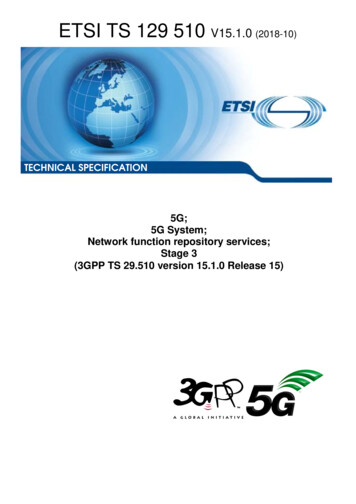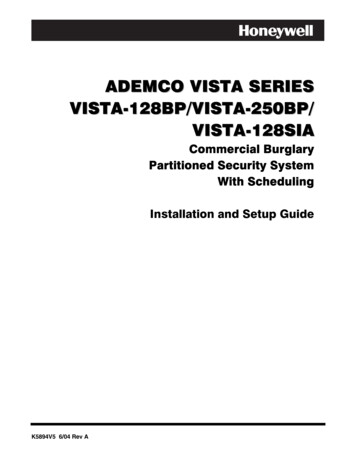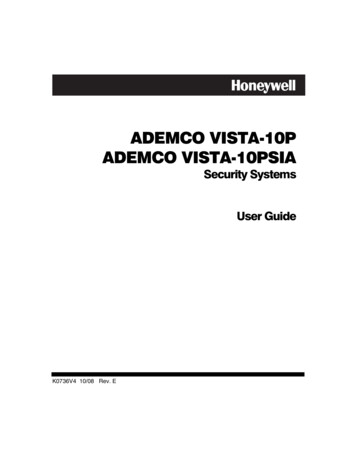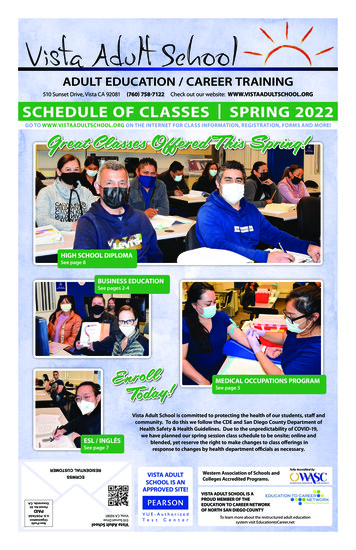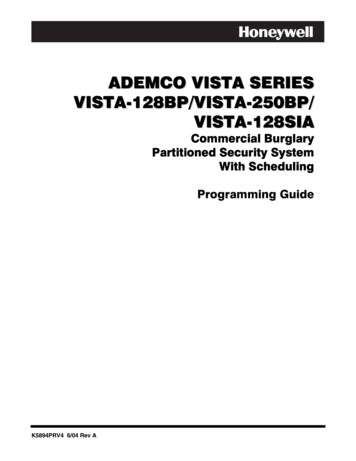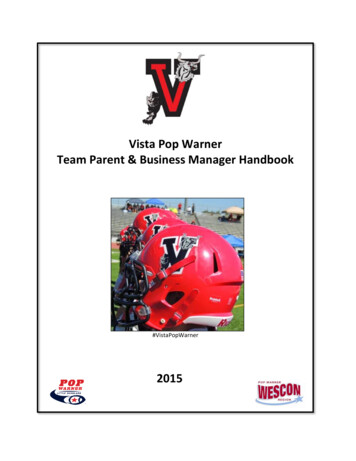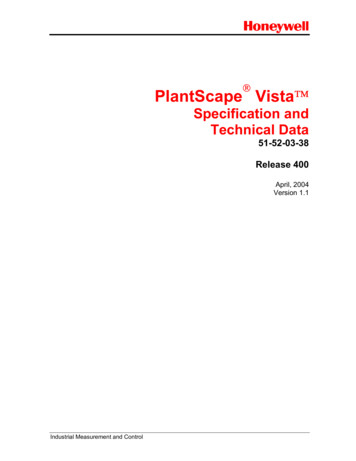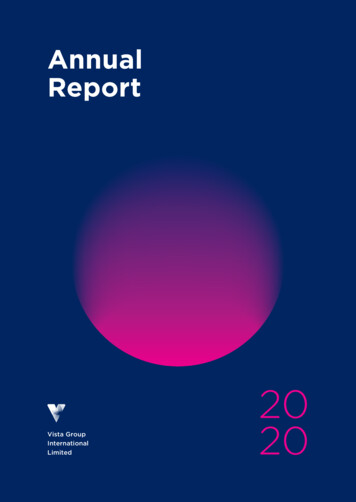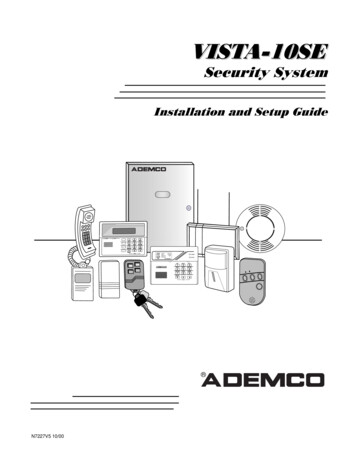
Transcription
9,67 6(6HFXULW\ 6\VWHP ,QVWDOODWLRQ DQG 6HWXS *XLGH*ALARMCHECKFIREAWAYSTAYINSTANTBYPASSNO ACCHIMEBATARMEDREADYNOT E7890#READY*PANIC N7227V5 10/00
RECOMMENDATIONS FOR PROPER PROTECTIONThe following recommendations for the location of fire and burglary detection devices help provideproper coverage for the protected premises.Recommendations for Smoke and Heat DetectorsWith regard to the number and placement of smoke/heat detectors, we subscribe to therecommendations contained in the National Fire Protection Association's (NFPA) Standard #72noted below.Early-warning fire detection is best achieved by the installation of fire detection equipment in allrooms and areas of the household as follows: For minimum protection, a smoke detector shouldbe installed outside of each separate sleeping area, and on each additional floor of a multi-floorfamily living unit, including basements. The installation of smoke detectors in kitchens, attics(finished or unfinished), or in garages is not normally recommended.For maximum protection, the NFPA recommends that you install heat or smoke detectors inthe living room, dining room, bedroom(s), kitchen, hallway(s), attic, furnace room, utility andstorage rooms, basements and attached garages.In addition, we recommend the following: Install a smoke detector inside every bedroom where a smoker sleeps. Install a smoke detector inside every bedroom where someone sleeps with the door partly orcompletely closed. Smoke could be blocked by the closed door. Also, an alarm in the hallwayoutside may not wake up the sleeper if the door is closed. Install a smoke detector inside bedrooms where electrical appliances (such as portableheaters, air conditioners, or humidifiers) are used. Install a smoke detector at both ends of a hallway if the hallway is more than 40 feet (12meters) long. Install smoke detectors in any room where an alarm control is located, or in any room wherealarm control connections to an AC source or phone lines are made. If detectors are not solocated, a fire within the room could prevent the control from reporting a fire or anintrusion. KITCHEN DINING BEDROOM BEDROOMTV ROOM KITCHEN DININGLIVING ROOM BDRMBDRM BEDROOMBEDROOMLIVING ROOM Smoke Detectors for Minimum Protection Smoke Detectors for Additional Protection Heat-Activated Detectors BEDROOM BEDROOMTOBRBEDROOM KTCHN.LVNG RM CLOSEDDOORGARAGEBASEMENTTHIS CONTROL COMPLIES WITH NFPA REQUIREMENTS FORTEMPORAL PULSE SOUNDING FOR FIRE NOTIFICATION APPLIANCES.Recommendations for Proper Intrusion ProtectionFor proper intrusion coverage, sensors should be located at every possible point of entry to a home orcommercial premises. This would include any skylights that may be present, and the upper windowsin a multi-level building.In addition, we recommend that radio backup be used in a security system so that alarm signals canstill be sent to the alarm monitoring station in the event that the telephone lines are out of order(alarm signals are normally sent over the phone lines, if connected to an alarm monitoring station).ii
Table of Contents SECTION 1.Introduction. 1–1Description .1-1Features.1-1SECTION 2.Installing the Control . 2–1Mounting the Cabinet .2-1Installing the Lock (if used) .2-1Mounting the Control's Circuit Board Alone in the Cabinet .2-2Mounting the Control and RF Receiver Circuit Boards Together.2-2Standard Phone Line Connections .2-3SECTION 3.Installing Remote Keypads . 3–1Keypads That May Be Used.3-1Wiring to the Keypads.3-1Mounting the Keypads .3-2Supplementary Power for Additional Keypads .3-2Preliminary Checkout Procedure .3-3SECTION 4.Basic Hardwired Zones 1–6 . 4–1Installing the Hardwired Zones.4-1Programming Hardwired Zones .4-2SECTION 5.Wireless Expansion (5800 System) . 5–1About Wireless Expansion .5-1Installing the 5881/5882 Receiver .5-2Installing the 5800TM Module .5-3About Jam Detection and Reporting .5-35800 Series Transmitters .5-3Installing 5800 Series Transmitters.5-6SECTION 6.Relay Output Devices . 6–1Relay Device Basics .6-14204 Relay Modules.6-1Programming Options .6-2SECTION 7.4285 and 4286 VIP Module . 7–1Installing the (Voice Interactive Phone) Module .7-1Programming the Control for Phone Access .7-4Checking the Operation of the VIP Module .7-4SECTION 8.External Sounders. 8–1Compatible Sounders. 8–1Sounder Connections and Power . 8–2SECTION 9.Long-Range Radio . 9–1About Long-Range Radio.9-1Programming for Long-Range Radio.9-1Dynamic Signaling Feature .9-2SECTION 10. Audio Alarm Verification (AAV) Unit . 10–1About Audio Alarm Verification .10-1iii
SECTION 11. Final Power-Up . 11–1Earth Ground Connections .11-1Wiring the AC Transformer .11-1AC Power-Up .11-2Calculating the Battery Size Needed .11-2Connecting the Backup Battery.11-3SECTION 12. Mechanics of Programming . 12–1About Programming .12-1Entering the Program Mode .12-1SECTION 13. Zone Response Type Definitions . 13–1Zone Type Definitions.13-1SECTION 14. Data Field Descriptions .14-1Descriptions of System Data Fields.14-1SECTION 15. Zone Programming. 15–1About Zone Programming . 15–1SECTION 16. Output Device Programming. 16–1Programming Options Defined . 16–1Programming Output Relays . 16–3SECTION 17. Zone Lists . 17–1SECTION 18. Alpha Descriptor Programming . 18–1About Alpha Descriptor Programming.18-1Zone Descriptors .18-1SECTION 19. Remote Programming and Control (Downloading) . 19–1SECTION 20. System Communication . 20–1Panel Communication with Central Station.20-1Report Code Formats.20-1Table of Contact ID Event Codes.20-2SECTION 21. System Operation . 21–1Security Codes .21-1Keypad Functions .21-2Trouble Conditions .21-4SECTION 22. Testing the System .22-1Test Procedure .22-1SECTION 23. Specifications & Accessories . 23–1Specifications .23-1Accessories (Compatible Devices) .23-2APPENDIX A REGULATORY AGENCY STATEMENTS . A-1APPENDIX B Limitations and Warranties .B-1Programming Form .Insertiv
S E C T I O N1Introduction In This Section Description Features DescriptionThe VISTA–10SE is a control that supports up to 22 hardwired and wireless zones, plusremote keypads.FeaturesBasic Hardwired ZonesProvides 6 basic hardwired zones having the following characteristics: Zones 1-6 response time is 300–500 milliseconds. Zone 3 programmable fast response time is 10–15 milliseconds. EOLR supervision supporting N.O. or N.C. sensors Zone 5 supports as many 4-wire smoke or heat detectors as can be powered from thecontrol). Zones 7, 95, and 96 are keypad Panics. Zone 8 is Duress. Zone 9 is Tamper.Optional Expansion ZonesWireless Expansion: Supports up to 16 wireless zones. Requires the use of a 5881 (5882 in Canada) type RF receiver (with 5800 Series wirelesstransmitters), as shown below.Receiver ModelNo. of ZonesTransmitter Type5881L (5882L*)Up to 858005881M (5881M*)Up to 1658005881H (5882H*)Up to 165800* Used in Canada.Remote KeypadsUp to 4 of any of the following keypads may be used:Fixed-Word Keypads: 6127*, 6128, and 6137.* This keypad cannot be used if a 4285/4286 VIP Module is being used.Alpha Keypads 6139 (2-line alphanumeric display).6138 (1-line alphanumeric display).When programming from a keypad, a 6139 2-line alpha keypad must be connected (but neednot stay in the system).1–1
VISTA-10SE Installation and Setup GuideSecurity Codes One Master code for entire system (User 2). Installer code is User 1. 4 secondary user codes (Users 3–6). One duress code (User 8).Duress Code: An emergency code that, when used to disarm or arm the system, will send asilent duress message to the central station.Keypad Panic Keys Up to 3 programmable panic key functions are provided. Designated as Zones 7, 95, 96. Activated by wired and wireless keypads. Reported separately.Paging FeatureIf the paging feature has been programmed for your system, your pager will respond tocertain conditions as they occur in your system, and display code numbers indicating the typeof condition that has occurred.Quick Arm Feature“Quick Arm” may be programmed, allowing use of the [#] key in place of the security code forarming (Quick Arm will not work unless the Master code has been programmed into thesystem).Optional Bell SupervisionThis is a hardware-enabled option, achieved by cutting a red jumper on the PC board. If the“Alarm Output” loop connected to an external sounder is then opened or shorted, a “belltrouble” message will be displayed at the touchpads, accompanied by a trouble sound. Atrouble report will also be sent to the central station.Optional RF Jam Detection for 5800 Wireless SystemsIf RF jam detection is programmed for a 5800 RF system, the RF receiver will detect acondition that may impede proper RF reception (i.e., jamming or other RF interference). Sucha condition will produce a message display, and a report will be sent to the centralmonitoring station (if trouble reporting is enabled).Optional Output Relays Up to 4 relays using one 4204 Relay Module. Actions programmable to respond to zone activity or manual keypad entries.Optional VIP Module Supports the ADEMCO 4285/4286 VIP Module. Provides access to the system via on-premises or off-premises phones for arming,disarming, etc., plus control of relay outputs.Optional Long-Range RadioAllows all messages that have been programmed to go to the primary telephone number to bereported additionally to a 7720 PLUS or 7820 radio.1-2
Section 1 - IntroductionAlarm Output Provides a 12VDC, 2 AMP output that can drive the compatible sounders listed in theEXTERNAL SOUNDERS section (assumes a fully charged battery is connected). Steady output for burglary/panic, or temporal pulse sounding output for fire notification,as required by UL. Uses current-limiting circuitry for protection.Auxiliary Power Output Provides 12VDC, 500mA maximum. Uses current limiting circuitry for protection. This output interrupts for smoke detector reset if 4-wire smoke detectors are used.Programming Programmed options are stored in electrically erasable, nonvolatile EEPROM memory(information can be reprogrammed at any time and will not be lost in the event of a powerloss). The system can be uploaded, downloaded, or controlled via an IBM-compatible computer,using ADEMCO's Compass Windows downloading software, and a modem specified byADEMCO.Keypad programming consists of: Data field programming. Interactive (menu) mode programming.For programming from a keypad, a 6139 2-line alpha keypad must be connected (but need notstay in the system).Communication Formats Supported ADEMCO Low Speed (Standard or Expanded) Sescoa/Radionics (Standard or Expanded) ADEMCO Express ADEMCO Contact IDZone DescriptorsYou can assign alpha descriptors to all zones (useful only when using alpha keypads and/orthe 4285/4286 VIP Module).AC Power SupplyUses No. 1321, 120VAC plug-in transformer with 16.5VAC 25VA output (1321CN inCanada).Backup BatteryRechargeable (Sealed Lead Acid) 12VDC, 4AH minimum.1-3
VISTA-10SE Installation and Setup Guide1-4
S E C T I O N2Installing the Control In This Section Mounting the Cabinet Installing the Lock Mounting the Control and RF Receiver CircuitBoard in the Cabinet Standard Phone Line Connections Mounting the Control's Circuit Board Alone inthe Cabinet Mounting the CabinetMount the control cabinet to a sturdy wall using fasteners or anchors (not supplied), in aclean, dry area that is not readily accessible to the general public. Four mounting holes areprovided at the back of the cabinet for this purpose.If an RF receiver is being used and you intend to mount its PC board within the cabinet, notethe following: Do not mount the cabinet on or near metal objects. This will decrease RF range and/orblock RF transmissions from wireless transmitters. Do not locate the cabinet in an area of high RF interference (revealed by frequent or prolonged lighting of the LED in the receiver after it is operational). Random flicker is OK.Installing the LockUse an ADEMCO No. N6277 Cam Lock and No. N6277–1 Push-On Clip (Retainer Clip).NOTE: The cabinet can be closed and secured without a lock by using 2 screws in the cover'sedge.1. Remove the cabinet door. It is easilyremovable for servicing and is easilyre-installed.2. Remove the lock knockout from thecontrol cabinet door. Insert the keyinto the lock. Position the lock in thehole, making certain that the latchwill make contact with the latchbracket when the door is closed.3. Hold the lock steady, and insert theretainer clip into the retainer slots.Position the clip as illustrated inorder to permit easy removal.RETAINER CLIP(NOTE BINET DOOR BOTTOMV10SE-002-V0Figure 1. Installing the LockBefore installing the cabinet's contents, remove the metal cabinet knockouts required for wiringentry. Do not attempt to remove the knockouts after the circuit board has been installed.2–1
VISTA-10SE Installation and Setup GuideMounting the Control's Circuit Board Alone in the CabinetTo mount the circuit board alone in the cabinet, follow these steps:1. Hang two mounting clips* (provided) on the raised cabinet tabs (see Detail B in Figure 2below).2. Insert the top of the circuit board between the rows of slots at the top of the cabinet asshown in Detail A.3. Position the base of the board onto the mounting clips and secure both to the cabinet withthe supplied screws (see Detail B).* These mounting clips are also used for mounting the same end of the circuit board when an RFreceiver is mounted above it, as in Figure 3.CABINETCIRCUIT BOARD DETAIL ASIDE VIEWOF BOARDSUPPORTINGSLOTS CABINETCIRCUITBOARDDETAIL BSIDE VIEWOF MOUNTINGCLIPSV10SE-003-V0Figure 2. Mounting the Control's Circuit Board Alone in the CabinetMounting the Control and RF Receiver Circuit Board in the CabinetTo mount the control and RF receiver boards together in the cabinet, do the following:1. Hang two mounting clips (provided with receiver) on the raised cabinet tabs, as shown inDetail B in Figure 3.2. Insert the top of the receiver board (removed from its own case as described in itsinstructions) between the rows of slots at the top of the cabinet, as shown in Detail A.3. Position the base of the receiver board onto the mounting clips and secure both to thecabinet with the supplied screws (see Detail B).4. Hang two mounting clips (supplied with the control board), on the raised cabinet tabs asshown in Detail C in Figure 3.5. Insert the top of the control board into the slots of the mounting clips secured in step 3above.6. Position the lower end of the control board into place on the mounting clips and secureboth to the cabinet with the two supplied screws.7. Insert both grounding lugs (supplied with the receiver) through the top of the cabinetinto the left-hand terminals of the antenna blocks (located at the upper edge of thereceiver board), and secure them to the cabinet with the screws provided, as shown inDetail D.8. Insert the receiver's antennas through the top of the cabinet, into the blocks' right-handterminals, and tighten the screws.Refer to setup and wiring instructions for the receiver in the WIRELESS EXPANSION (5800RF SYSTEMS) section.2-2
Section 2 - Installing the ControlHOLES FOR ANTENNASAND GROUNDING LUGSCABINETCIRCUIT BOARDBOARDSUPPORTINGSLOTSRECEIVER CIRCUIT BOARD(See Detail D) DETAIL ASIDE VIEWOF BOARDSUPPORTING SLOTS )GROUNDINGLUG(2)ANTENNA(2)DETAIL BSIDE VIEWOF MOUNTINGCLIPCABINETDETAIL CSIDE VIEWOF MOUNTINGCLIPRCVR BRD ANTENNAMOUNT(2 PLACES)DETAIL DANTENNA AND GROUNDING LUG INSTALLATIONV10SE-004-V0Figure 3. Mounting the PC Board and RF Receiver Together in the CabinetStandard Phone Line ConnectionsThe wiring connections shown here are not applicable if a 4285/4286 VIP Module is used. Referto the 4285/4286 VIP MODULE section for information regarding phone line connections, whichare different than those shown here.Connect incoming phone line and handset wiring to the main terminal block via an RJ31Xjack (CA38A jack in Canada) as follows and as shown in Figure 4.Term. 17:Term. 18:Term. 19:Term. 20:Local Handset (TIP – Brown*).Local Handset (RING – Gray*).Incoming Phone Line (TIP – Green*).Incoming Phone Line (RING – Red*).* Colors of wires in Direct Connect Cord.2-3
INCOMINGTELECOMLINEHANDSET17181920GROUNDVISTA-10SE Installation and Setup Guide21RINGPLUGINCOMING TELECOM LINETIPRED (RING)GREEN (TIP)EARTH GROUNDGREY (RING)BROWN (TIP)TERMINALSON CONTROLTIPRJ31XJACK ure 4. Standard Telephone Line Connections2-4
S E C T I O N3Remote Keypads In This Section Keypads That May Be Used Supplementary Power for Additional Keypads Wiring to the Keypads Preliminary Checkout Procedure Mounting the Keypads This section lists the wired keypads that may be used and provides instructions for wiringand mounting the keypads.A preliminary checkout procedure is also provided to ensure that the connected keypads arefunctioning properly in the system.Keypads That May Be Used Fixed-Word Display: 6127, 6128, 6137 Alpha Display: 6138, 6139 Up to 4 keypads, independent of auxiliary power considerations (you may need to use anauxiliary power supply if the 500mA aux. output is exceeded)If you are going to use a 4285/4286 VIP Module, you MUST use addressable keypads (6128,6137, 6138, 6139) in the system, but set to the non-addressable mode (address 31).Wiring to the Keypads1. Determine wire gauge by referring to the wiring length/gauge chart below.For devices (keypads, RF receivers, etc.) connected to a single 4-wire run, determine thecurrent drawn by all units connected to the single wire run, then refer to the Wiring Runchart to determine the maximum wire length that can be safely used for each wire size.Current draw for all devices can be found in the SPECIFICATIONS & ACCESSORIESsection.NOTE: Refer to “Auxiliary Device Current Draw Worksheet” in the FINAL POWER-UPsection for current draw for all keypads.Maximum wire lengths for any device that is homerun to the control can also be determinedfrom the chart, based on the current draw of that device alone.3–1
VISTA-10SE Installation and Setup GuideWiring Run Chart for Devices* Drawing Aux Power From the Control (12V & 12V–)TOTAL CURRENT DRAWN BY ALL DEVICES CONNECTED TO A SINGLE WIRE RUNWire Size#22#20#18#1650mA or less500 ft (152m)750 ft (228.6m)1300 ft (396m)1500 ft (457m)100mA250 ft (76m)380 ft (116m)650 ft (198m)1000 ft (305m)300mA80 ft (24m)130 ft (39.6m)220 ft (67m)330 ft (100.5m)500mA50 ft (15m)80 ft (24m)130 ft (39.6m)200 ft (70m)* Includes keypads, RF receivers, relay units, and 4285/4286 VIP Modules.The length of all wire runs must not exceed 1500 feet (457m) when unshielded quad conductorcable is used (750 feet if shielded cable is used). This restriction is due to the capacitive effecton the data lines when quad cable is used.2. Run field wiring from the control to the keypads (using standard 4-conductor twistedwire cable using the wire gauge determined in step 1).3. Connect remote keypads to terminals 4, 5, 6, and 7 on the control board, as shown inFigure 5.KEYPAD CONNECTOR SV10SE-026-V0Figure 5. Keypad Connections to the Control BoardMounting the Keypads1. Make sure addressable-type keypads (6128, 6137, 6138, and 6139) are set to nonaddressable mode (address 31), which is the factory default setting. Refer to theinstructions provided with the keypad for address setting procedure.2. Mount the keypads at a height that is convenient for the user. Refer to the instructionsprovided with the keypad for mounting procedure.You can either surface mount or flush mount keypads (using an appropriate Trim RingKit: 6139TRK). Refer to the mounting instructions and template included with thekeypad and/or trim ring kit for specific information.Supplementary Power for Additional KeypadsThe control provides 500mA for powering keypads (up to a maximum of 4) and other devicesfrom the auxiliary power output. The backup battery will supply power to these keypads inthe
VISTA-10SE Installation and Setup Guide 1-2 Security Codes One Master code for entire system (User 2). Installer code is User 1. 4 secondary user codes (Users 3-6). One duress code (User 8). Duress Code: An emergency code that, when used to disarm or arm the system, will send a silent duress message to the central station. Keypad .
![[VERIFIED] Siemens Tia Portal V11 Crack 49 8](/img/66/olwder.jpg)