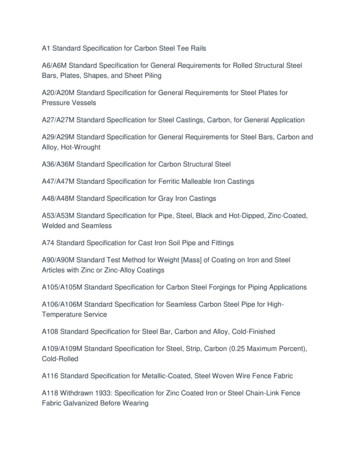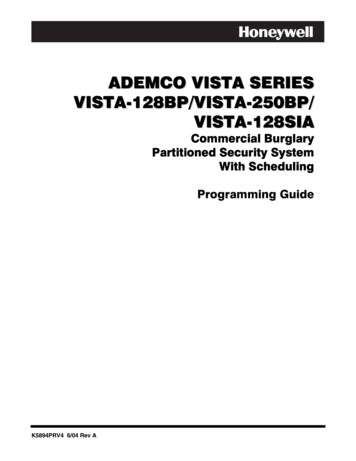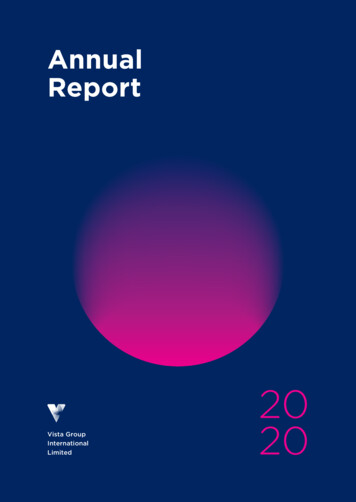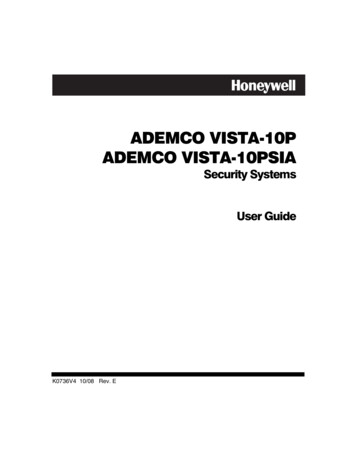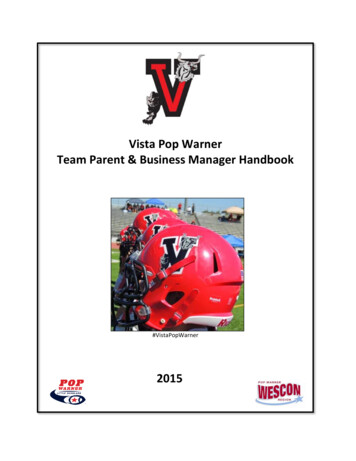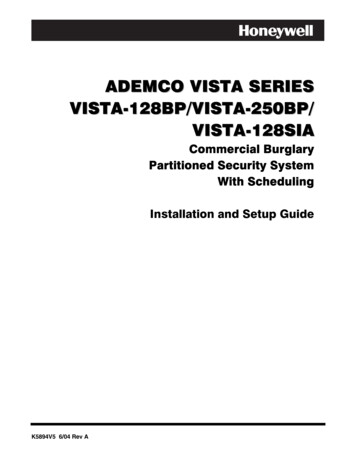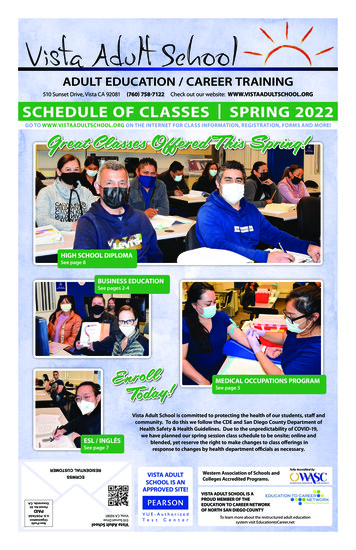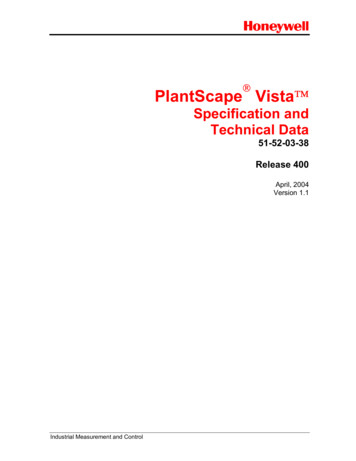
Transcription
PlantScape Vista Specification andTechnical Data51-52-03-38Release 400April, 2004Version 1.1Industrial Measurement and Control
Page 2PlantScape VistaSpecification and Technical DataTable of ContentsPageREVISION STATUS . 3INTRODUCTION . 4SYSTEM OVERVIEW. 5Operator Interface . 7Alarm/Event Management. 8Historization and Trending . 9Reporting. 10Security . 11Scripting . 12Interfaces. 13Application Enablers . 13Engineering Tools . 15USER DOCUMENTATION . 17UPGRADES AND EXPANSIONS . 18DEVELOPMENT SYSTEMS . 18SPECIFICATIONS AND SIZING. 19FEATURES . 21SYSTEM ARCHITECTURE . 21NETWORKING. 21OVER 300 STANDARD DISPLAYS . 21OPERATOR INTERFACE . 21ALARM MANAGEMENT . 21TRENDS . 22HISTORIZATION . 22REPORTS . 22SECURITY . 22GROUP DISPLAYS . 22CONTROLLERS . 22INTERNATIONALIZATION . 21DOCUMENTATION . 23QUICK BUILDER . 23ALGORITHMS . 23DISPLAY BUILDER, SYSTEM SHAPES, DISPLAY SCRIPTING . 23PlantScape Vista Specification & Technical Data -- Release 400
Page 3Revision StatusRevisionDateDescription1.119 Apr 2004Vista R400 IM&C ReleaseRevision DescriptionSectionChangeAllMDescriptionLegend for Change column:A – AddedD – DeletedM - ModifiedPlantScape Vista Specification & Technical Data -- Release 400
Page 4IntroductionPlantScape Vista provides a powerful, versatile software platform for supervisory control and dataacquisition (SCADA) supporting small to medium process applications.PlantScape Vista makes use of proven technologies that include: a flexible Microsoft Windows 2000 Professional Client/Server architecture for process visualization,alarming, history collection, and reporting functions;standard displays including process groups, loop detail, trending, alarm, event and setpoint programmerscreens to get your application running quicklygraphic display builders for developing custom HMI displaysan extensive set of communication interfaces to Honeywell products such as HC900 plus third partyinterfacesopen architecture supporting OPC Server and Client, ODBC, and Excel Data ExchangeWith PlantScape Vista, the user simply configures the system instead of building it from the groundup. The PlantScape Vista system allows operation to begin as soon as point and hardwareconfiguration is complete, with a minimum of system building required. Your system is up andrunning in minimum time!ArchitectureServer / StationPlantScape VistaEthernetHoneywell Standard Displays Trends, Reports, History Display Builder- Custom Graphic Displays Quick Builder (Database) Knowledge Builder (Docs)-- -- -- -- Serial Port Expander Universal ModbusRotaryStationsStationRemoteStationTotal # of Concurrent Stations 5Terminal ServerHC900, UMC800, DPR, DRUDC, Trendview S9000 / LCS620 MicromaxHC900S9000 /LCS6203rd Party Modbus RTU, Modbus ,Modbus/TCP Allen-Bradley (PLC, SLC,Logix5550 - serial, DH , Ethernet)OPC OPC Client OPC ServerThe basic system components of a PlantScape Vista solution are: Windows 2000 Professional - based PC serverWindows 2000 Professional based clients;Industry standard TCP/IP communication;Object-based configuration tools;Honeywell and/or third party controllersOne of the most important features of the PlantScape Vista solution is the reliable and efficientcommunications strategy. Communications between the server and clients has been optimized foruse over poor quality, low bandwidth links. In addition, communication between the server andcontrollers is also optimized to reduce the required bandwidth.PlantScape Vista Specification & Technical Data -- Release 400Trendview
Page 5System OverviewPlantScape Vista is modular, flexible, supervisory control software that incorporates proven, opensystem technologies. Running on standard Intel-based computers, PlantScape Vista providescomprehensive facilities in an economical and easy to use package. PlantScape Vista integrateswith a wide range of Honeywell and third-party devices, thereby leveraging existing controlinvestments and enabling complete integration of process information. Process information isaccessible by operators, process engineers and plant level computer systems, allowing controland monitoring for higher productivity, reductions in costs, higher product consistency, and lesswaste.PlantScape Vista is a complete system ‘out of the box’ with features including: Honeywell Display Build Technology – Honeywell’s HMIWeb Technology allows humanmachine interfaces (HMIs), application data, and business data to be integrated. HMIWeb isHoneywell’s next-generation operator interface technology, which uses HTML as the nativedisplay format. To preserve older configurations or to continue that development, theestablished Display Builder graphics build environment is also available and displays may beintermixed within PlantScape Vista’s Station HMI.Figure 1. PlantScape Vista features object-based graphics withpowerful features like display scripting and Active-X support Real-time Database – PlantScape Vista features a true Client/Server architecture where a realtime database on the server provides data to a number of client applications including: Operator stations (up to 5) Third party applications (such as Microsoft Excel and Microsoft Access) OPC clientsOpen Systems – PlantScape Vista incorporates the latest open technologies and standardsincluding ODBC, Visual Basic and OLE for Process Control (OPC) to make integration tobusiness and information systems easier.PlantScape Vista Specification & Technical Data -- Release 400
Page 6 Advanced System Infrastructure – PlantScape Vista includes a complete infrastructure thatincludes, an alarm/event management subsystem, configurable reports, extensive historycollection and a variety of standard system trends. Built-in System Displays – Standard Detail displays for points are an example of the 300 plusstandard displays that are included with the system. Other examples include, trend displays,group displays, setpoint programmer displays, recipe displays, alarm and event displays andsystem diagnostic displays. Users can operate from these displays and, if they choose, createcustom displays. PlantScape Vista provides maximum usability and flexibility at the same time! Figure 2. Standard Group Display Figure 3. Standard Group Trend DisplayIntegrated On-line Documentation – PlantScape Vista gives users quick access to systeminformation and supports the latest Internet technologies. It features HTML (hypertext markuplanguage) documentation, on-line help and on-line technical support via Knowledge Builder.System users won’t need to search through multiple sets of documentation.Interfaces – Data acquisition and supervisory control is available from a wide variety ofHoneywell products including the HC900 Hybrid Controller, UMC800 controller, UDCcontrollers, DPR and DR recorders, Trendview recorders, S9000/620 Controllers, MicromaxLPU’s as well as popular PLC’s such as those from Allen-Bradley. The Modbus interfacesupports many controller products, serially or over Ethernet. OPC client capability provides aninterface to third party products and systems with OPC Data Access servers.Scalability – As system requirements change over the lifecycle of the system, and as your plantexpands, so to can PlantScape Vista. Starting from the smallest 50 point database, PlantScapeVista can expand up to 2000 Points using up to 5 Stations.PlantScape Vista Specification & Technical Data -- Release 400
Page 7Operator InterfacePlantScape’s Human Machine Interface utilizes two versions of Display Builder. Honeywell’s newestdisplay technology, HMIWeb, creates displays based on Web standards using HTML as the nativedisplay format, allowing access to process graphic displays from either the secure PlantScape VistaStation environment or directly from Microsoft’s Internet Explorer using a rotary Station license. Theuse of an open, industry standard file format reduces engineering time while allowing users to takeadvantage of existing knowledge and reuse displays between systems. Full support for displaysfrom earlier PlantScape release file formats (.dsp) ensures direct migration path for existingPlantScape release systems. These benefits are all achieved while maintaining PlantScape Vista’ssecure access, robust design, and high performance.Figure 4. Honeywell’s HMIWeb technology at work!PlantScape Vista’s Station HMI allows for state of the art, object based graphics to provide apowerful interface for the user. The use of industry standards, such as Microsoft Windows 2000,Ethernet, HTML and the Internet, minimize operator training by providing a familiar operatingenvironment at all times.The Station environment makes extensive use of user configurable pull-down menus and toolbars toallow easy, intuitive navigation and fast access to key process data. The usability of the operatorinterface is further enhanced with features such as last command recall, copy and paste, live videointegration, ActiveX documents, scripting, and support for standard peripherals such as: sound cards, touch screens, dual screen video cards, and trackballs.Critical information is conveyed using dedicated annunciators for alarms, controller communicationfailures and operator/controller messages. A dedicated alarm line at the bottom of each graphicshows the most recent (or oldest) highest priority, unacknowledged alarm at all times.PlantScape Vista Specification & Technical Data -- Release 400
Page 8Standard system displays make iteasy for operators to learn and usethe system. An extensive range ofstandard displays is availableincluding: Menu/navigation displays Alarm summary Event summary Trends Operating groups Point details System status displays Configuration displays Loop Tuning displays Diagnostic and maintenancedisplays Summary displays Recipe/SP programmer interfacedisplaysFigure 5. PlantScape Vista Main MenuLive video integration is an important feature where remote sites may be unmanned. PlantScapeVista not only allows the operator to view live video from remote locations but also provides theability to switch cameras, and pan, tilt or zoom the camera to focus in on a particular area. Theintegrated video can be displayed coming from either a simple video card, or an existing CCTVswitcher.SafeBrowse allows the user to securely browse either the Intranet or Internet. This allows thesystem to view corporate documents, such as Standard Operating Procedures from across theworld, or to keep operators informed of relevant product information. SafeBrowse has three levelsof security: Unrestricted Restricted (limited to certain URLs) No AccessRotary Connected Stations permit any number of operator stations on a network to share a preconfigured number of connections to a PlantScape Vista system. This allows a large number ofusers on a network to access production data on a part-time basis.Alarm/Event ManagementThe PlantScape Vista system provides comprehensive alarm and event detection, management,and reporting facilities. One of the keys to operator effectiveness is presentation of alarminformation.PlantScape Vista supports the configuration of alarm priority colors, and these alarm prioritiesare also displayed on all process graphic displays. This enables operators to immediatelydetermine which alarm conditions on their displays are most important. In addition to this feature,the alarm annunciator in the Station status zone blinks with the color of the highest priorityunacknowledged alarm – another time saving feature for plant personnel.PlantScape Vista Specification & Technical Data -- Release 400
Page 9Each of the configuredalarms can be assigned apriority ranging fromJournal, Low, High toUrgent.The Event Summarystores online history of thelast 30,000 events thatoccur in the system,including alarms,acknowledgements,operator sign-on andoperator actions such assetpoint changes.Figure 6. Standard Alarm Summary DisplayHistorization and TrendingHistory collection is available over a wide range of frequencies in both average andsnapshot/production formats. A large amount of history can be retained on line, with automaticarchiving allowing retention of and access to unlimited quantities of historical data.Once collected historical data is available for use by trend facilities, custom displays, reports,application programs, spreadsheets and ODBC compliant databases.Flexible TrendConfiguration allowstrends to be configured online as necessary usingstandard displays bysimply entering the pointand selecting theparameter from thedatabase. Any of thehistory collection intervalsmay be used as the basis.Real-time and historicaldata are presentedtogether on the sametrend. Archived historymay be accessedautomatically by simplyscrolling to, or directlyentering, the appropriatetime and date.Figure 7. Standard Multiplot Trend DisplayPlantScape Vista Specification & Technical Data -- Release 400
Page 10ReportingThe supervisory system provides many built-in reporting functions. Standard report descriptionsinclude: Alarm / Event Log reports all alarms and events in a specified time period. By using filters, this reportprovides an operator and/or point trace facility.Alarm Duration Log reports the time of occurrence and elapsed time before return-to-normal forspecific alarms in a specified time period.Integrated Excel Report provides the ability to launch a report built using Microsoft Excel in a similarway to all other standard reports. Microsoft Excel can access the PlantScape Vista database using theOpen Data Access feature.Free Format Report Writer generates reports in flexible formats, which may include math and statisticalfunctions such as Max/Min and standard deviation.Batch Reports are used to collect history for a set of points (up to 50) and events that occurred relativeto a process production run. Static batch data may also be added to the report such as batch number,customer name, lot size, etc. Reports can be exported as .txt (text format), .csv, or .xls (spreadsheet)with worksheets for operator entries, history data, event data, and a graphical batch plot. Multiplereports may be active, each event-activated.Point Attribute Log reports on points displaying specific attributes, such as off-scan, bad data, andalarm inhibit.Point Cross-Reference determines database references for specified points to enable easier systemmaintenance when points are decommissioned or renamed.Reports may be generated periodically, or on an event-driven or demand basis and may beconfigured on line. Report output may be directed to screen, printer, file, or directly to anothercomputer for analysis or viewing electronically.Figure 8. Batch Report Setup PageFigure 9. Sample Batch Report Text FilePlantScape Vista Specification & Technical Data -- Release 400
Page 11SecurityTo maintain system security, PlantScape provides configurable security levels, control levels andarea assignments. These may be configured for each individual operator or alternatively for eachoperator station. Up to six security levels limit operator access to PlantScape functions:Level 1:Level 2:Level 3:Level 4:Level 5:Level 6:Signed-off modeView only mode with alarm acknowledgeLevel 2 plus control of field parametersLevel 3 plus field parameters of level 4, configure standard system infrastructuresuch as reportsLevel 4 plus user configured field parametersUnlimited accessOperator sign-on/sign-off security provides up to 255 control levels to limit operator control ofindividual items of plant and equipment. Any actions initiated by an operator are logged in the Eventdatabase by an operator identifier. In addition any control actions to a given point is only allowed ifthe control level configured in the operator profile exceeds the level assigned to the point.An operator password consists of 5-6 alphanumeric characters and is encrypted. Operators maychange their own passwords, however a new password can’t be the same as the last 10 passwordsused in the previous 3 months. When signing on, three unsuccessful attempts will lock the operatorout for a lock-out period. Once signed on (logged on), an operator can sign off (log off) at any timeor will be automatically signed off after a defined period of inactivity.Area assignments limit operator access to graphics, alarms and point data to assigned areas,providing effective plant partitioning. Individual operator profiles, including security levels, controllevels and area assignments, are activated when operators sign on to the system. In addition, areaprofiles can be created enabling plant areas to be enabled or disabled for control, between certaintime and date criteria.PlantScape Vista Specification & Technical Data -- Release 400
Page 12ScriptingPlantScape Vista makes extensive use of the VBScript scripting language throughout thesupervisory system. User’s can create a script that will run when a display is active or scripts canalso be attached to server objects like point parameters, alarm events, report completion and otherevents.Display ScriptingUsers can extend the functionality of graphic displays by writing event-based scripts for displayobjects. Scripts are typically used to create animation that is not possible with standardfunctionality.Server ScriptingServer Scripting encompasses two features. The first provides scripting support to allow thebehavior of the Server and its run time objects to be extended. Examples of server objects are: Server Points and Parameters Reports Areas TasksThe user can configure these scripts to be run by the server either periodically or when a specifiedevent occurs. In addition, standard displays are supplied to allow the user to monitor the status ofrunning scripts.The second feature is the Server OLE Automation Object Model that allows Automation Controllersto access and manipulate objects that exist within the Server’s run time environment. AutomationControllers include products such as Microsoft Visual Basic, Word, Excel, Access and anyprogramming environment that can use Microsoft COM objects.PlantScape Vista Specification & Technical Data -- Release 400
Page 13InterfacesPlantScape Vista provides Data Acquisition and Control facilities to communicate with a range ofcontrollers and PLC’s as standard. The list of controller/PLC interfaces included as part of thePlantScape Vista software is shown in Table 1.Table 1. Interfaces with Connection DetailsControllerConnection typeHoneywell UMB (UniversalModbus) for: UDC2300/3300/5300/6300 VRX/VPR100,VRX180 Video UMC800 DR4300,/4500 DPR 100/180/250 *HC900 TrendviewSerialSerialSerialSerialSerialEthernet Modbus/TCPEthernet Modbus/TCPHoneywell S9000EthernetHoneywell LCS620Serial/EthernetHoneywell UDC3000, 5000, 6300Serial ASCIIHoneywell MicromaxSerialHoneywell RM7800 FlameSafeguardAllen Bradley SLC5/xxUse Modbus RTU Serial driverSerial / Ethernet / DH Allen Bradley PLC-5Serial / Ethernet / DH / ControlNetAllen Bradley Logix 555xSerial / Ethernet / DH / ControlNetModbusOPC ClientSerial RTU/ Modbus / ASCII /Ethernet Modbus/TCPVersion 2.0 of the OPC Data AccessSpecification*HC900 HC Designer configuration tool may operate concurrently on the server/station PC.On-line Configuration – It is possible to view, manipulate and analyze all data in the system fromany Operator Station in the system, including those operating remotely via dial-up modem links.Changes to the database are made while the system is running. System security features preventunauthorized access.Diagnostics – Once a controller is configured and placed in service, PlantScape Vista automaticallyperforms diagnostic scanning of the device. Additionally, PlantScape Vista performs checks on dataintegrity of all data acquired from the controller. Should an invalid or timed-out response bereceived, the data is ignored and the transaction is recorded as an error. Statistics are kept anddisplayed by the system on errors encountered in communication by means of a communicationsbarometer. The barometer value will increment for every failed call and decrements for eachsuccessful call. In addition, the system alarms separate marginal and failure conditions based onuser-defined limits to advise the operator of the controller in error. Communications statistics aredisplayed on a standard system display and are available through the reporting sub-system orcustom displays. If a controller fails, all point parameter values that are sourced from it areindicated as bad to the operator.PlantScape Vista Specification & Technical Data -- Release 400
Page 14Application EnablersPlantScape Vista provides powerful application enablers with configurable (rather thanprogrammatic) facilities to support individual application requirements. Application implementationtime is greatly reduced, providing extremely cost effective automation.Recipe Management - GeneralPlantScape Vista Recipe Management provides facilities to create recipes and download them tonominated process units. Each recipe may have up to thirty items, with recipes chained together toform larger recipes if required. Recipe items may be used to set ingredient targets, set alarm limits,set timers and place equipment into correct operating state. Items may be individually enabled forscaling.Recipe Management / SP Program Support - Specific to Honeywell ControllersRecipe management and SP program support is provided specific to Honeywell’s HC900, UMC800,S9000, and Micromax controllers. For each controller type, Set Point programs (profiles) may becreated and stored in PlantScape Vista, then directed to a controller. Recipes consisting of up to 50items may be also stored in PlantScape Vista, selected and loaded to controllers. The HC900 andUMC800 support “combined recipes” allowing SP Profiles and up to 50 items (variables) to bedownloaded in combination. For HC900 and UMC800, the complete setpoint profile selected is preplotted over a single page and the PV is plotted against it after the process started (stopped when inHold mode), allowing for easy program supervision by operators (see Fig.11).Figure 10. HC900 SP ProgrammerSetup/Operation Tabular DisplayOpen Data Access – Whenever another application requires data from the PlantScape database,Open Data Access is required. Some examples of when Open Data Access is required are: reading data into a Microsoft Excel Spreadsheetrunning a query on the database from Microsoft Accessan OPC Client requires point dataPlantScape Vista Specification & Technical Data -- Release 400Figure 11. HC900 SP Programmer Pre-Plot
Page 15Each of the instances of any of the above is considered a ‘user’ of Open Data Access. There arethree main components to Open Data Access that are described below:The ODBC Driver allows the Server database to be queried using SQL commands from ODBCclient applications, such as Microsoft Access. The Server database is exposed as a number ofread-only ODBC tables including Points, Event History and Process History. Driver featuresinclude: Open read-only access to plant real-time and historical dataThrottling to prevent performance impactFully functional examples for productivity improvementsIt is optimized for Microsoft Access and hence other ODBC ad hoc query/report applications.OPC Server – The PlantScape OPC Server capability allows a third-party OPC clientapplication to read/write PlantScape Vista point parameters. The OPC Server is based onHoneywell's HCI server toolkit, which in turn is based on OPC specification V2.0. It supportsall mandatory OPC interfaces. The OPC Server is included with all systems.Network Server – The Network Server provides extremely efficient access to the PlantScapeVista database for network-based applications such as Microsoft Excel Data Exchange. Microsoft Excel Data Exchange allows Microsoft Excel to obtain real-time and historical datafrom the PlantScape Vista system. This option provides read and write access to data in one ormore PlantScape Vista databases, providing a powerful data consolidation and reporting tool.Wizards for Microsoft Excel are included to help set up the data to be collected.Three ODA licenses are included in the Vista R400 system for the above applications.Alarm Pager – This is a software option. With this option, point alarms may be sent to an alarmpaging or messaging system. Up to 100 pagers can be configured, and each pager has a scheduleof operation so that users are only paged when they are on call. The information they receive iswhat normally appears on the alarm summary. For each phone number configured, the user mayspecify the days of the week and times of the day that the pager is in use. Points can be scheduledto ring one or more of the configured pagersEngineering ToolsQuick Builder – Quick Builder,allows users to configure points,controllers, stations and printers.Quick Builder leverages a relationaldatabase engine (Microsoft JetEngine) to provide greaterproductivity through capabilitiessuch as filtering user views of thedatabase, multipoint edit facilitiesand the intuitive Windows styleinterface. Other features that therelational database provide are theuser-defined fields that can be usedfor termination schedules, wirenumbers, etc., and a standard setof reports. Additions andmodifications to the PlantScapeVista database can be made whilethe system is on-line.Figure 12. Quick Builder ExamplePlantScape Vista Specification & Technical Data -- Release 400
Page 16Display Builder – Display Builder is an object-based, fully integrated custom display building tool fordevelopment of application specific graphics. Two types are provided – a newer HMIWeb DisplayBuilder (.htm files) and the established Display Builder (.dsp files) available with previous versions ofPlantScape. The displays defined by either display builder may be intermixed within the Station HMIenvironment. Animation ofdisplays is completedquickly and easily withsimple point and click typeconfiguration. A library ofcommonly used plantequipment such asvessels, pi
PlantScape Vista provides a powerful, versatile software platform for supervisory control and data acquisition (SCADA) supporting small to medium process applications. . Starting from the smallest 50 point database, PlantScape Vista can expand up to 2000 Points using up to 5 Stations. Page 7 PlantScape Vista Specification & Technical Data .