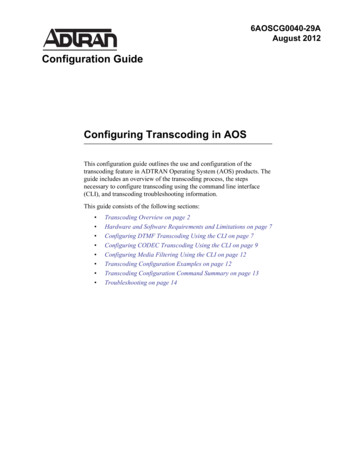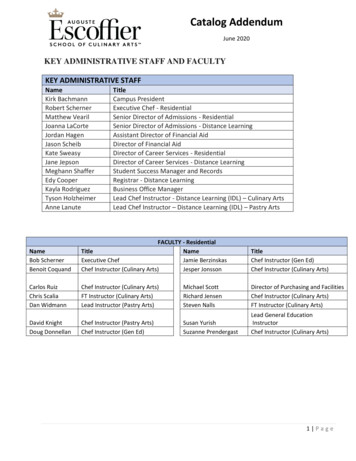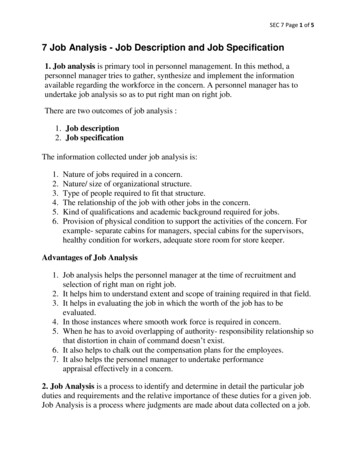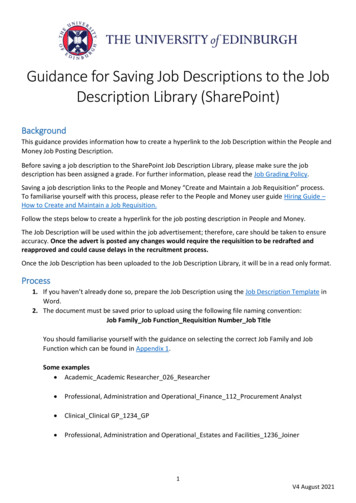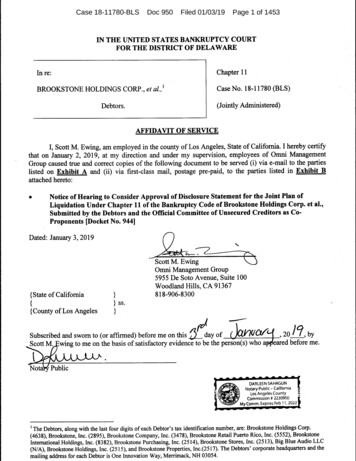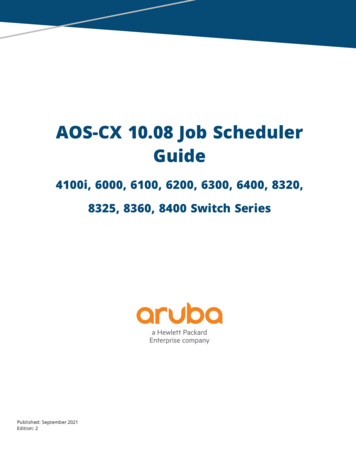
Transcription
AOS-CX 10.08 Job SchedulerGuide4100i, 6000, 6100, 6200, 6300, 6400, 8320,8325, 8360, 8400 Switch SeriesPublished: September 2021Edition: 2
Copyright Information Copyright 2021 Hewlett Packard Enterprise Development LP.Open Source CodeThis product includes code licensed under the GNU General Public License, the GNU Lesser General PublicLicense, and/or certain other open source licenses. A complete machine-readable copy of the source codecorresponding to such code is available upon request. This offer is valid to anyone in receipt of thisinformation and shall expire three years following the date of the final distribution of this product versionby Hewlett Packard Enterprise Company. To obtain such source code, send a check or money order in theamount of US 10.00 to:Hewlett Packard Enterprise Company6280 America Center DriveSan Jose, CA 95002USANoticesThe information contained herein is subject to change without notice. The only warranties for HewlettPackard Enterprise products and services are set forth in the express warranty statements accompanyingsuch products and services. Nothing herein should be construed as constituting an additional warranty.Hewlett Packard Enterprise shall not be liable for technical or editorial errors or omissions contained herein.Confidential computer software. Valid license from Hewlett Packard Enterprise required for possession, use,or copying. Consistent with FAR 12.211 and 12.212, Commercial Computer Software, Computer SoftwareDocumentation, and Technical Data for Commercial Items are licensed to the U.S. Government undervendor's standard commercial license.Links to third-party websites take you outside the Hewlett Packard Enterprise website. Hewlett PackardEnterprise has no control over and is not responsible for information outside the Hewlett PackardEnterprise website. 2
ContentsContentsContents3About this document4Applicable productsLatest version available onlineCommand syntax notation conventionsAbout the examplesIdentifying switch ports and interfacesIdentifying modular switch componentsJob SchedulerWorking with Job SchedulerPort toggle exampleSwitch reboot exampleJob Scheduler commandsjobscheduleshow capacities (job, schedule)show jobshow running-config (job, schedule)show scheduleSupport and Other ResourcesAccessing Aruba SupportAccessing UpdatesAruba Support PortalMy NetworkingWarranty InformationRegulatory InformationDocumentation FeedbackAOS-CX 10.08 Job Scheduler Guide (4100i, 6xxx, 8xxx Switch Series)444567888101111131617192023232323242424243
Chapter 1About this documentAbout this documentThis document describes features of the AOS-CX network operating system. It is intended for administratorsresponsible for installing, configuring, and managing Aruba switches on a network.Applicable productsThis document applies to the following products:nAruba 4100i Switch Series (JL817A, JL818A)nAruba 6000 Switch Series (R8N85A, R8N86A, R8N87A, R8N88A, R8N89A)nAruba 6100 Switch Series (JL675A, JL676A, JL677A, JL678A, JL679A)nAruba 6200 Switch Series (JL724A, JL725A, JL726A, JL727A, JL728A)nAruba 6300 Switch Series (JL658A, JL659A, JL660A, JL661A, JL662A, JL663A, JL664A, JL665A, JL666A,JL667A, JL668A, JL762A)nAruba 6400 Switch Series (JL741A, R0X26A, R0X27A, R0X29A, R0X30A)nAruba 8320 Switch Series (JL479A, JL579A, JL581A)nAruba 8325 Switch Series (JL624A, JL625A, JL626A, JL627A)nAruba 8360 Switch Series (JL700A, JL701A, JL702A, JL703A, JL706A, JL707A, JL708A, JL709A, JL710A,JL711A)nAruba 8400 Switch Series (JL375A, JL376A)Latest version available onlineUpdates to this document can occur after initial publication. For the latest versions of productdocumentation, see the links provided in Support and Other Resources.Command syntax notation conventionsConventionUsageexample-textIdentifies commands and their options and operands, code examples,filenames, pathnames, and output displayed in a command window. Items thatappear like the example text in the previous column are to be entered exactlyas shown and are required unless enclosed in brackets ([ ]).example-textIn code and screen examples, indicates text entered by a user.Any of the following:n example-text n example-text n example-textIdentifies a placeholder—such as a parameter or a variable—that you mustsubstitute with an actual value in a command or in code:nexample-textnFor output formats where italic text cannot be displayed, variables areenclosed in angle brackets ( ). Substitute the text—including theenclosing angle brackets—with an actual value.AOS-CX 10.08 Job Scheduler Guide (4100i, 6xxx, 8xxx Switch Series)4
ConventionUsagenFor output formats where italic text can be displayed, variables mightor might not be enclosed in angle brackets. Substitute the textincluding the enclosing angle brackets, if any, with an actual value. Vertical bar. A logical OR that separates multiple items from which you canchoose only one.Any spaces that are on either side of the vertical bar are included forreadability and are not a required part of the command syntax.{ }Braces. Indicates that at least one of the enclosed items is required.[ ]Brackets. Indicates that the enclosed item or items are optional. orEllipsis:.nnIn code and screen examples, a vertical or horizontal ellipsis indicates anomission of information.In syntax using brackets and braces, an ellipsis indicates items that can berepeated. When an item followed by ellipses is enclosed in brackets, zeroor more items can be specified.About the examplesExamples in this document are representative and might not match your particular switch or environment.The slot and port numbers in this document are for illustration only and might be unavailable on yourswitch.Understanding the CLI promptsWhen illustrating the prompts in the command line interface (CLI), this document uses the generic termswitch, instead of the host name of the switch. For example:switch The CLI prompt indicates the current command context. For example:switch Indicates the operator command context.switch#Indicates the manager command context.switch(CONTEXT-NAME)#Indicates the configuration context for a feature. For example:switch(config-if)#Identifies the interface context.Variable information in CLI promptsIn certain configuration contexts, the prompt may include variable information. For example, when in theVLAN configuration context, a VLAN number appears in the prompt:switch(config-vlan-100)#When referring to this context, this document uses the syntax:switch(config-vlan- VLAN-ID )#Where VLAN-ID is a variable representing the VLAN number.About this document 5
Identifying switch ports and interfacesPhysical ports on the switch and their corresponding logical software interfaces are identified using theformat:member/slot/portOn the 4100i Switch Seriesnmember: Always 1. VSF is not supported on this switch.nslot: Always 1. This is not a modular switch, so there are no slots.nport: Physical number of a port on the switch.For example, the logical interface 1/1/4 in software is associated with physical port 4 on the switch.On the 6000 and 6100 Switch Seriesnmember: Always 1. VSF is not supported on this switch.nslot: Always 1. This is not a modular switch, so there are no slots.nport: Physical number of a port on the switch.For example, the logical interface 1/1/4 in software is associated with physical port 4 on the switch.On the 6200 Switch Seriesnmember: Member number of the switch in a Virtual Switching Framework (VSF) stack. Range: 1 to 8. Theprimary switch is always member 1. If the switch is not a member of a VSF stack, then member is 1.nslot: Always 1. This is not a modular switch, so there are no slots.nport: Physical number of a port on the switch.For example, the logical interface 1/1/4 in software is associated with physical port 4 in slot 1 on member 1.On the 6300 Switch Seriesnmember: Member number of the switch in a Virtual Switching Framework (VSF) stack. Range: 1 to 10. Theprimary switch is always member 1. If the switch is not a member of a VSF stack, then member is 1.nslot: Always 1. This is not a modular switch, so there are no slots.nport: Physical number of a port on the switch.For example, the logical interface 1/1/4 in software is associated with physical port 4 on member 1.On the 6400 Switch Seriesnmember: Always 1. VSF is not supported on this switch.nslot: Specifies physical location of a module in the switch chassis.noManagement modules are on the front of the switch in slots 1/1 and 1/2.oLine modules are on the front of the switch starting in slot 1/3.port: Physical number of a port on a line module.For example, the logical interface 1/3/4 in software is associated with physical port 4 in slot 3 on member 1.On the 83xx Switch SeriesAOS-CX 10.08 Job Scheduler Guide (4100i, 6xxx, 8xxx Switch Series)6
nmember: Always 1. VSF is not supported on this switch.nslot: Always 1. This is not a modular switch, so there are no slots.nport: Physical number of a port on the switch.For example, the logical interface 1/1/4 in software is associated with physical port 4 on the switch.If using breakout cables, the port designation changes to x:y, where x is the physical port and y is the lane whensplit to 4 x 10G or 4 x 25G. For example, the logical interface 1/1/4:2 in software is associated with lane 2 onphysical port 4 in slot 1 on member 1.On the 8400 Switch Seriesnmember: Always 1. VSF is not supported on this switch.nslot: Specifies physical location of a module in the switch chassis.noManagement modules are on the front of the switch in slots 1/5 and 1/6.oLine modules are on the front of the switch in slots 1/1 through 1/4, and 1/7 through 1/10.port: Physical number of a port on a line moduleFor example, the logical interface 1/1/4 in software is associated with physical port 4 in slot 1 on member 1.Identifying modular switch componentsnnnnPower supplies are on the front of the switch behind the bezel above the management modules. Powersupplies are labeled in software in the format: member/power supply:omember: 1.opower supply: 1 to 4.Fans are on the rear of the switch and are labeled in software as: member/tray/fan:omember: 1.otray: 1 to 4.ofan: 1 to 4.Fabric modules are not labeled on the switch but are labeled in software in the format: member/module:omember: 1.omember: 1 or 2.The display module on the rear of the switch is not labeled with a member or slot number.About this document 7
Chapter 2Job SchedulerJob SchedulernThe Job Scheduler enables you to execute batches of CLI commands on a user-configured schedule orinterval. Job Scheduler can be used, for example, to schedule activities such as port toggles, switchreboots, QoS policy changes, system health status checks, statistics clearing, clean-up, and saving therunning configuration.nSchedules can trigger jobs based on calendar date and time or at periodic intervals.nJobs can be scheduled to execute as frequently as once every thirty minutes.nWhen executed, commands with simple (y/n) prompts (such as boot system) will be automaticallyconfirmed with "y." Other commands requiring more complex user input (such as password change)cannot be used.Working with Job SchedulerTo help understand how to work with the Job Scheduler, several basic examples are presented, followed bydetailed descriptions of the commands involved under Job Scheduler commands.Port toggle exampleThis example creates a port toggle job and then schedules the job for execution on Monday and Friday nightat 11:45 PM.Creating a port toggle job named PTog1:switch(config)# job og1)#switch(config-job-PTog1)#desc Toggle port 1/1/110 cli config20 cli interface 1/1/130 cli shutdown40 delay 10 cli no shutdown50 cli endexitCreating a schedule named PT2xW that runs the port toggle job PTog1 on Mondays and Fridays at 11:45PM, starting on August 2 2021, with a one-year duration:switch(config)# schedule h(config-schedule-PT2xW)#desc Monday & Friday 11:45 PM port toggles10 job PTog1trigger on 23:45 weekly 2,6 count 104 start 2021-08-02exitShowing the port toggle job information after first execution:switch# show job PTog1AOS-CX 10.08 Job Scheduler Guide (4100i, 6xxx, 8xxx Switch Series)8
Job Name : PTog1EnabledDescriptionStatusNumber of commandsTotal execution countFailed execution count::::::YesToggle port 1/1/1waiting510::::1successMon Aug 2 23:45:00 202110sJob execution history--------------------Instance numberExecution statusExecution start timeExecution durationJob CLI commands---------------10 cli config20 cli interface 1/1/130 cli shutdown40 delay 10 cli no shutdown50 cli endShowing the port toggle job schedule information after first execution:switch# show schedule PT2xWSchedule Name: PT2xWSchedule config--------------DescriptionEnabledTrigger typeTransientMax trigger countTrigger start date::::::Schedule Status--------------Trigger statusNext trigger timeTriggered count: active: Fri Aug: 1Monday & Friday 11:45 PM port togglesYescalendarNo1042021-08-02 23:456 23:45:00 2021Scheduled Jobs-------------10 : PTog1Showing the port toggle job most recent execution output:switch# show job PTog1 execution-output 1 Command: configtime: Mon Aug 2 23:45:00 2021 Job Scheduler 9
Command: interface 1/1/1time: Mon Aug 2 23:45:00 2021 Command: shutdowntime: Mon Aug 2 23:45:00 2021 Command: cli no shutdowntime: Mon Aug 2 23:45:10 2021 Command: endtime: Mon Aug 2 23:45:10 2021 Switch reboot exampleThis example creates a switch reboot job and then schedules the job for execution on the last day of everymonth at 3:00 AM.Creating a job named Reboot sw1 that saves the running configuration and then reboots the switch:switch(config)# job Reboot sw1switch(config-job-Reboot sw1)#switch(config-job-Reboot sw1)#switch(config-job-Reboot sw1)#switch(config-job-Reboot sw1)#switch(config-job-Reboot sw1)#switch(config)#desc Save config then reboot switch10 cli config20 cli write mem30 cli boot systemexitCreating a schedule named RB LDM that runs the switch reboot job Reboot sw1 on the last day of themonth at 3:00 AM, starting on January 31 2022, with a two-year duration:switch(config)# schedule RB LDMswitch(config-schedule-RB LDM)#switch(config-schedule-RB LDM)#switch(config-schedule-RB LDM)#switch(config-schedule-RB LDM)#switch(config)#desc Monthly reboot 3:00 AM10 job Reboot sw1trigger on 3:00 monthly 31 count 24 start 2022-01-31exitAfter the RB LDM schedule triggers the reboot job Reboot sw1, the show events command is available toshow schedule triggering ( MODEL represents the switch model number):switch# show events -a -d ----------Event logs from previous -----.2022-01-31T03:00:14.405135 00:00 MODEL schedulerd[2054]: Event 12202 LOGINFO AMM 1/1 Schedule RB LDM triggered, trigger count: -Event logs from current bootAOS-CX 10.08 Job Scheduler Guide (4100i, 6xxx, 8xxx Switch Series)10
switch#Job Scheduler commandsjobIn the config context:job JOB-NAME no job [ JOB-NAME ]Subcommands available In the job config context (config-job):[no] enable[no] desc DESCRIPTION [no] [ SEQ-NUM ] [delay DELAY ] cli COMMAND resequence START-SEQ-NUM INCREMENT DescriptionIf JOB-NAME does not exist, this command creates a job and then enters its context.The no form of this command deletes the specified job. If no job is specified, all jobs are deleted.Deleting a job also removes it from any schedule that uses the job, preventing further attempts to execute thejob.If JOB-NAME exists, this command enters the config-job- NAME context for the specified job.ParameterDescription JOB-NAME Specifies the job name. Range 1 to 64 characters (alphanumericand " " (underscore)SubcommandsThese subcommands are available within the config-job- NAME context for configuring the job:enableEnables the job (the default). no enable disables the job.[no] desc DESCRIPTION Specifies a user-defined job description. no desc removes the description. Range: 1 to 128 characters.For example:switch(config-job-PTog1)# desc Toggle port 1/1/1[no] [ SEQ-NUM ] [delay DELAY ] cli COMMAND Adds a CLI command to the job. The no form removes the command from the job. When executed,commands with simple (y/n) prompts (such as boot system) will be automatically confirmed with "y."Other commands requiring more complex user input (such as password change) cannot be used. SEQ-NUM specifies the job CLI command sequence number to facilitate ordering of commandswithin a job. When omitted, a sequence number that is 10 greater the highest existing sequencenumber is auto-assigned. The first auto-assigned sequence number is 10. Range: 1 to 4294967295.Job Scheduler 11
[delay DELAY ] specifies the delay in seconds before this CLI command is executed. The cumulativedelay for all commands in a job must be no more than 300 seconds. Range 1 to 300.cli COMMAND specifies the CLI command to be executed. Range 1 to 4096 characters.These commands must not be used in a job: copy, repeat, show boot-history, show core-dump, showevents, show job, show tech, sleep, terminal-monitor.For example, adding a command as line 18 to a job:switch(config-job-PTog1)# 18 cli interface 1/1/1resequence START-SEQ-NUM INCREMENT Resequences the CLI command line sequence numbers. Both START-SEQ-NUM and INCREMENT defaultto 10. For example, resequencing the CLI command list to start at 10 with an increment of 5.switch(config-job-PTog1)# resequence 10 5switch(config-job-PTog1)# show job PTog1Job Name : PTog1.Job CLI commands---------------10 cli config15 cli interface 1/1/120 cli shutdown.UsagenA maximum of 20 commands can be used in a job.nTo see the maximum number of jobs and job execution output preserved instances for your particularswitch, use command show capacities job.nJobs must complete execution in under five minutes and are force-stopped after five minutes if they donot.ExamplesCreating a port toggle job named PTog1:switch(config)# job og1)#switch(config-job-PTog1)#switch(config)#desc Toggle port 1/1/110 cli config20 cli interface 1/1/130 cli shutdown40 delay 10 cli no shutdown50 cli endexitCreating a job named Reboot sw1 that saves the running configuration and then reboots the switch:switch(config)# job Reboot Sw1switch(config-job-Reboot sw1)# desc Save config then reboot switchswitch(config-job-Reboot Sw1)# 10 cli configswitch(config-job-Reboot Sw1)# 20 cli write memAOS-CX 10.08 Job Scheduler Guide (4100i, 6xxx, 8xxx Switch Series)12
switch(config-job-Reboot Sw1)# 30 cli boot systemswitch(config-job-Reboot Sw1)# exitswitch(config)#ReleaseModification10.08Command introduced.Command InformationPlatformsCommand contextAuthorityAll platformsconfigconfig-job- NAME Administrators or local user group members with execution rightsfor this command.scheduleIn the config context:schedule SCHEDULE-NAME [transient]no schedule [ SCHEDULE-NAME ]Subcommands available In the schedule config context (config-schedule):[no] enable[no] desc DESCRIPTION [no] [ SEQ-NUM ] job JOB-NAME resequence START-SEQ-NUM INCREMENT [no] trigger on HH:MM {daily weekly 1-7 monthly 1-31 }[count 1-1000 ] [start YYYY-MM-DD][no] trigger every {days 1-365 hours 1-8760 minutes 30-525600 }[count 1-1000 ] [start HH:MM [YYYY-MM-DD]][no] trigger at HH:MM [YYYY-MM-DD]DescriptionIf SCHEDULE-NAME does not exist, this command creates a job schedule and then enters its context.The no form of this command deletes the specified schedule. If no schedule is specified, all schedules aredeleted.If SCHEDULE-NAME exists, this command enters the config-schedule- NAME context for the specified jobschedule.ParameterDescription SCHEDULE-NAME Specifies the schedule name. Range 1 to 64 characters(alphanumeric and " " (underscore)).[transient]Causes the schedule to be cleared upon switch reboot. By default,schedules are maintained after switch reboots.SubcommandsThese subcommands are available within the config-schedule- NAME context for scheduling jobs andcontrolling the order in which the jobs are executed:enableJob Scheduler 13
Enables the schedule (the default). no enable disables the schedule.[no] desc DESCRIPTION Specifies a user-defined schedule description. no desc removes the description. Range: 1 to 128characters. For example:switch(config-schedule-Monthly)# desc Monthly schedule[no] [ SEQ-NUM ] job JOB-NAME Associates an existing job with this schedule. The no form removes the job from the schedule. JOB-NAME specifies an existing job name. Range: 1 to 64 characters (alphanumeric and " "(underscore)). SEQ-NUM specifies the job name sequence number to facilitate ordering of jobs within a schedule.When omitted, a sequence number that is 10 greater the highest existing sequence number is autoassigned. The first auto-assigned sequence number is 10.For example, associating two jobs with the selected schedule:switch(config-schedule-Monthly)# 10 job PTog1switch(config-schedule-Monthly)# 20 job PTog2resequence START-SEQ-NUM INCREMENT Resequences the job name sequence numbers in the schedule. Both START-SEQ-NUM and INCREMENT default to 10. For example, resequencing the job list to start at 5 with an increment of 10.switch(config-schedule-Monthly)# resequence 5 10switch(config-schedule-Monthly)# show schedule MonthlySchedule Name: Monthly.Scheduled Jobs-------------5: PTog115 : PTog2[no] trigger on HH:MM {daily weekly 1-7 monthly 1-31 }[count 1-1000 ] [start YYYY-MM-DD]Sets the job to trigger at a specific time. The no form removes the trigger.HH:MM selects the time using a 24-hour clock (switch local time). Range: 00:00 to 23:59.daily selects daily.weekly 1-7 selects specific days of week or days-of-week ranges (with comma or hyphenseparators) using numeric day-of-week numbers with Sunday equal 1. For example: 1,3,5-7 forSunday, Tuesday, Thursday, Friday, Saturday.monthly 1-31 selects specific days of month or days of month ranges (with comma or hyphenseparators) using numeric day-of-month numbers. For example: 5,14-21,25,31. For months withfewer days than the specified day number, the last day of the month is selected.count 1-1000 selects the number of times the job will be executed. When omitted, job executiontriggering is indefinite.start YYYY-MM-DD selects the schedule first trigger date. When omitted, today's date is used for timesat least 5 minutes into the future, otherwise tomorrow is selected as the first trigger date.For example, setting the schedule to trigger monthly on the 15th, at 11:45 PM, starting on August 15,with an execution limit of 200:AOS-CX 10.08 Job Scheduler Guide (4100i, 6xxx, 8xxx Switch Series)14
switch(config-schedule-M)# trigger on 23:45 monthly 15 count 200 start 2021-08-15[no] trigger every {days 1-365 hours 1-8760 minutes 30-525600 }[count 1-1000 ] [start HH:MM [YYYY-MM-DD]]Sets the job trigger to a specific periodic interval. The no form removes the trigger. By default, theschedule is activated within 5 minutes from the configuration time. If the start time is specified, then thejob is executed beginning at the specified start time and thereafter at the specified interval.days 1-365 selects the interval in days. Range: 1 to 365.hours 1-8760 selects the interval in minutes. Range: 1 to 8760.minutes 30-525600 selects the interval in seconds. Range: 30 to 525600.count 1-1000 selects the number of times the job will be executed. When omitted, job executiontriggering is indefinite.start HH:MM [YYYY-MM-DD] selects the schedule first trigger time and date.For example, setting the schedule to trigger once every 14 days, starting on January 1, with an executionlimit of 500:switch(config-schedule-Ev14D)# trigger every days 14 count 500 start 2022-01-01[no] trigger at HH:MM [YYYY-MM-DD]Sets the job to trigger one time only on a specific date and time. When the date is omitted, today's date isused for times at least 5 minutes into the future, otherwise tomorrow is selected. The no form removesthe trigger.For example, setting the schedule to trigger once only on August 26 at midnight:switch(config-schedule-Aug26)# trigger at 00:00 2021-08-26UsagenA job can be used only once per schedule.nTo see the maximum number of schedules and jobs per schedule for your particular switch, usecommand show capacities schedule.nConfigure the jobs to be executed (using the job command) before configuring a schedule.nJobs must complete execution in under five minutes and are force-stopped after five minutes if they donot.nA job must be scheduled to execute at least five minutes after its previous execution. If the same job isscheduled to be executed again within less than five minutes, the execution is skipped.ExamplesCreating a schedule named PT2xW that runs the port toggle job PTog1 on Mondays and Fridays at 11:45PM, starting on August 2 2021, with a one-year duration:switch(config)# schedule tch(config-schedule-PT2xW)#switch(config)#desc Monday & Friday 11:45 PM port toggles10 job PTog1trigger on 23:45 weekly 2,6 count 104 start 2021-08exitJob Scheduler 15
Creating a schedule named RB LDM that runs the switch reboot job on the last day of the month at 3:00AM, starting on January 31 2022, with a two-year duration:switch(config)# schedule RB LDMswitch(config-schedule-RB LDM)#switch(config-schedule-RB LDM)#switch(config-schedule-RB LDM)#switch(config-schedule-RB LDM)#desc Monthly reboot 3:00 AM10 job Reboot sw1trigger on 3:00 monthly 31 count 24 start 2022-01-31exitReleaseModification10.08Command introduced.Command InformationPlatformsCommand contextAuthorityAll platformsconfigconfig-schedule- NAME Administrators or local user group members with executionrights for this command.show capacities (job, schedule)show capacities {job schedule}DescriptionShows either job or schedule capacities information for your switch model.ExamplesShowing job capacities information (8320 example shown):switch# show capacities jobSystem Capacities: Filter JobCapacities ----------------------------------------Maximum number of job execution output preserved per job10Maximum number of jobs configurable in a system32Showing schedule capacities information (8320 example shown):switch# show capacities ScheduleSystem Capacities: Filter ScheduleCapacities ----------------------------------------Maximum number of jobs configurable in a schedule10Maximum number of schedules configurable in a system32Command HistoryAOS-CX 10.08 Job Scheduler Guide (4100i, 6xxx, 8xxx Switch Series)16
ReleaseModification10.08Command introduced.Command InformationPlatformsCommand contextAuthorityAll platformsOperator ( ) or Manager(#)Operators or Administrators or local user group members withexecution rights for this command. Operators can execute thiscommand from the operator context ( ) only.show jobshow job [ JOB-NAME ] [execution-output INSTANCE-ID ]DescriptionShows information about a specific job or every job. Optionally shows the job execution output log.ParameterDescription JOB-NAME Specifies an existing job name. When omitted, information isshown for every job. Range: 1 to 64 characters (alphanumeric and" " (underscore)). INSTANCE-ID Selects the job execution output instance with 1 selecting the mostrecent. To see the maximum number of job execution outputinstances for your particular switch, use command showcapacities job.UsageJob execution statistics such as execution counts are reset to zero upon switch reboot.ExamplesShowing port toggle job information before execution has occurred:switch# show job PTog1Job Name : PTog1EnabledDescriptionStatusNumber of commandsTotal execution countFailed execution count::::::YesToggle port 1/1/1waiting500Job CLI commands---------------10 cli config20 cli interface 1/1/130 cli shutdownJob Scheduler 17
40 delay 10 cli no shutdown50 cli endShowing port toggle job information after execution has occurred:switch# show job PTog1Job Name : PTog1EnabledDescriptionStatusNumber of commandsTotal execution countFailed execution count::::::YesToggle port 1/1/1waiting510::::1successMon Aug 2 23:45:00 202110sJob execution history--------------------Instance numberExecution statusExecution start timeExecution durationJob CLI commands---------------10 cli config20 cli interface 1/1/130 cli shutdown40 delay 10 cli no shutdown50 cli endShowing port toggle job most recent execution output:switch# show job PTog1 execution-output 1
AOS-CX10.08JobScheduler Guide 4100i,6000,6100,6200,6300,6400,8320, 8325,8360,8400SwitchSeries Published:September2021 Edition:2