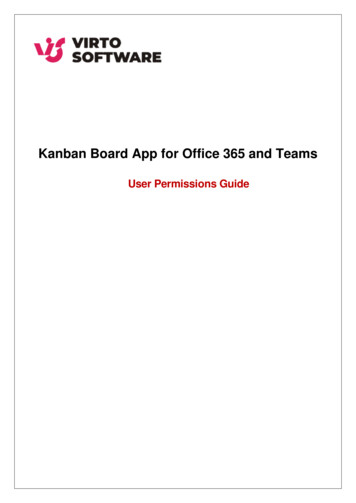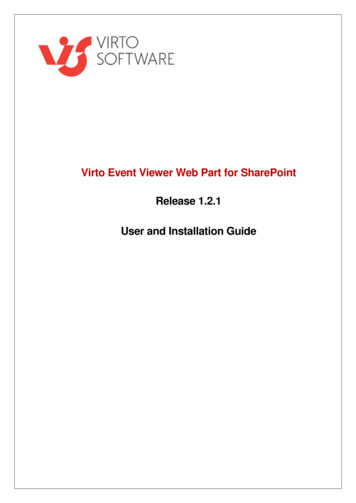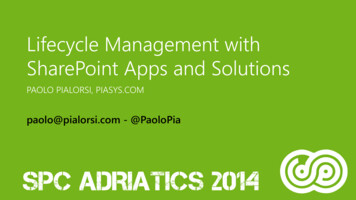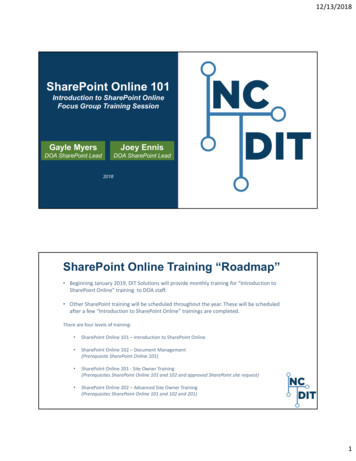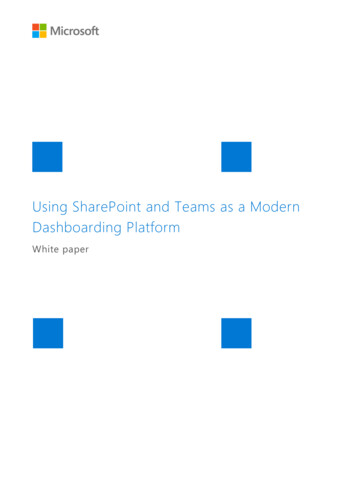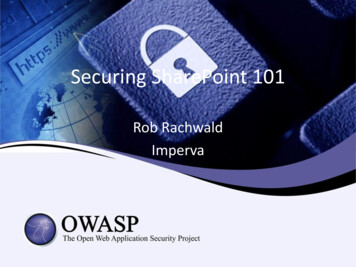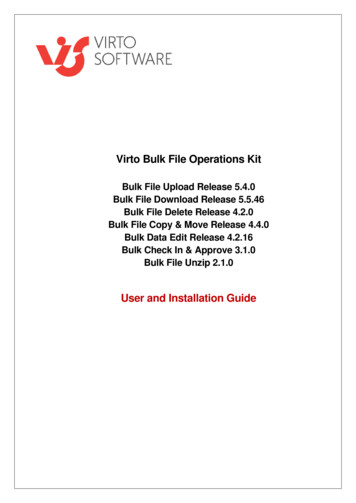
Transcription
Virto Bulk File Operations KitBulk File Upload Release 5.4.0Bulk File Download Release 5.5.46Bulk File Delete Release 4.2.0Bulk File Copy & Move Release 4.4.0Bulk Data Edit Release 4.2.16Bulk Check In & Approve 3.1.0Bulk File Unzip 2.1.0User and Installation Guide
2Table of ContentsFEATURES LIST .4VIRTO BULK FILE UPLOAD. 4VIRTO BULK FILE DOWNLOAD . 5VIRTO BULK FILE DELETE . 6VIRTO BULK FILE COPY & MOVE. 6VIRTO BULK CHECK IN AND APPROVE. 7VIRTO BULK FILES EDIT . 7VIRTO BULK FILES UNZIP . 7SYSTEM/DEVELOPER REQUIREMENTS .8OPERATING SYSTEM . 8SERVER . 8BROWSER. 8OTHER . 8INSTALLATION .9EXPECTED OUTAGE . 9INSTALLING VIRTO BULK FILE UPLOAD/DOWNLOAD. 9INSTALLING VIRTO BULK FILE DELETE/ COPY & MOVE. 13INSTALLING VIRTO BULK FILE DELETE/ COPY & MOVE FOR SHAREPOINT 2010. 13INSTALLING VIRTO BULK EDIT FOR SHAREPOINT 2007/2010 . 13INSTALLING VIRTO BULK CHECK IN AND APPROVE FOR SHAREPOINT 2007/2010 . 14INSTALLING VIRTO BULK FILE UNZIP FOR SHAREPOINT 2007/2010/2013. 14INSTALLING SPFX WEB PART . 14ERROR “SORRY APPS ARE TURNED OFF”: WHAT TO DO. 14LICENSE ACTIVATION . 15HOW TO FIX SILVERLIGHT ERROR #2104 COULD NOT DOWNLOAD THE SILVERLIGHT APPLICATION . 15UPGRADING VIRTO BULK FILE UPLOAD/DOWNLOAD . 16UPGRADING VIRTO BULK FILE DELETE/COPY & MOVE . 18UPGRADING VIRTO BULK EDIT . 18UPGRADING VIRTO BULK CHECK IN AND APPROVE. 18UPGRADING VIRTO BULK FILE UNZIP . 18UNINSTALLING VIRTO BULK FILE UPLOAD/DOWNLOAD . 19UNINSTALLING VIRTO BULK FILE DELETE/COPY & MOVE . 21UNINSTALLING VIRTO BULK EDIT . 21UNINSTALLING VIRTO BULK CHECK IN AND APPROVE . 21UNINSTALLING VIRTO BULK FILE UNZIP . 21WORKING WITH VIRTO SHAREPOINT FILE UPLOADER .22START WORKING WITH FILE UPLOADER AS A FEATURE . 22UPLOADING LARGE FILES . 26BULK FILE UPLOAD SETTINGS . 27EXTENDED FILE TYPES . 28FILE PROPERTIES. 28TAXONOMY FIELDS . 30LOCALIZATION . 32UPLOAD SETTINGS . 32IMAGE RESIZING SETTINGS. 34RESIZE JPEG IMAGES . 35FILE UPLOAD SETTINGS FOR SHAREPOINT FARM . 36WORKING VIRTO SHAREPOINT BULK FILE UPLOADER AS A WEB PART. 38Adding to a SharePoint Site Page . 38Adjusting Virto SharePoint File Uploader . 38Upload Mode . 40Destination Folder in Query String . 41Copyright 2022 All rights reserved. www.virtosoftware.com
3WORKING WITH VIRTO FILE UPLOADER IN SHAREPOINT 2010 .43BASIC OPTIONS . 43EXTERNAL DATA FIELD TYPE . 45WORKING WITH VIRTO BULK FILE DOWNLOAD .47Size Limit . 50ADDING TO A SHAREPOINT SITE PAGE . 54Web Part Settings . 54WORKING WITH VIRTO BULK FILE DOWNLOAD AS AN ACTION.56WORKING WITH VIRTO SHAREPOINT BULK FILE DELETE .58Tree View . 58CAML Builder. 59Fast search. 59WORKING VIRTO SHAREPOINT BULK FILE DELETE AS A WEB PART .60ADDING TO A SHAREPOINT SITE PAGE . 60WORKING WITH VIRTO BULK FILE COPY & MOVE .62Tree View . 63CAML Builder. 64Fast search. 64Work with Lists. 65WORKING WITH VIRTO BULK FILE COPY & MOVE AS A WEB PART.66ADDING TO A SHAREPOINT SITE PAGE . 66WORKING WITH VIRTO BULK EDIT .68Tree View . 69CAML Builder. 69Fast search. 69WORKING WITH VIRTO BULK EDIT AS WEB PART.74WORKING WITH VIRTO BULK CHECK IN AND APPROVE .75Tree View . 77CAML Builder. 77Fast search. 78My submissions. 78Approve/Reject items. 79WORKING WITH VIRTO BULK CHECK IN AND APPROVE AS A WEB PART .79WORKING WITH VIRTO BULK FILE UNZIP FOR SHAREPOINT 2007 .82UNZIP SETTINGS . 85WORKING WITH VIRTO BULK FILE UNZIP FOR SHAREPOINT 2010 .86WORKING WITH VIRTO BULK FILE UNZIP FOR SHAREPOINT 2013 .90UNZIP SETTINGS . 93VERSION RELEASE HISTORY .95Copyright 2022 All rights reserved. www.virtosoftware.com
4Virto Bulk File Operations Kit for Microsoft SharePoint includes several web parts — Virto Bulk FileUpload, Virto Bulk File Download, Virto Bulk File Copy&Move, Virto Bulk File Delete, Virto Bulk Edit,Virto Bulk Check and Approve and Virto Bulk Unzip.Features ListVirto Bulk File UploadFeatureVersionAdded fields descriptionv.5.3.0Added web license managerv.5.0.0Added "Show overwrite option"v.4.7.7Added RedirectUploadToBulkUpload http module. Using this module, you can redirectall requests from the standard upload page to Virto Bulk Uploadv.4.7.3Support Content Organizer rulesv.4.6.0Support "External Data" field typev.4.0.0Auto-resize if open bulk upload form in a dialogv.4.0.0Added "load list schema" asynchronous operationv.4.0.0Added the capability of resizing jpeg images before uploadingv.3.7.0Updated Content Type is required field. Added validationv.3.6.3Updated 'Edit' and 'Uploaded' link are disabled if file uploadedv.3.6.3New engine. Improve performance and supports unlimited number of fields andcontent typesv.3.6.0Capability of selecting multiple items by pressing a modifier key, such as CTRL or SHIFTv.3.6.0Capability to set current user in "Default Values" propertyv.3.6.0Ability to re-upload files if error is occurredv.3.6.0Support "Average Rating" field typev.3.6.0"Maximum File Size" and "Maximum Upload Size" settingsv.3.5.0"Allowed File Types" settingsv.3.5.0Possibility to change the destination folderv.3.0Cut-Copy-Paste menu for Text propertiesv.2.0Support for Content Typev.2.0Attach Multiple Files ribbon buttonv.2.0Support Person or Group field type. Support Hyperlink or Picture field typev.1.9Ability to configure "Destination Folder" from query stringv.1.9Added "Overwrite existing files" propertyv.1.9Ability to configure "Redirect Url" and "Default Values"v.1.8.2Support Lookup field typev.1.8.2Copyright 2022 All rights reserved. www.virtosoftware.com
5Batch files propertiesv.1.7Extended file typesv.1.7File's property editorv.1.7Content type columnv.1.7Uploading large filesv.1.5Multiple uploading of files into document library with a double clickv.1.0Uploading files with drag and dropv.1.0Managing overwriting settings of document libraryv.1.0Viewing status of files uploadingv.1.0Partial uploading if the process in cancelledv.1.0Cross browser(Internet Explorer, Mozilla Firefox, Google Chrome, Opera are supported)v.1.0Windows and Mac are supportedv.1.0Virto Bulk File DownloadFeatureVersionThe allowed list types configuration option has been addedThe checkout files configuration option has been addedv. 5.5.42Ability to checkout files while downloading has been addedCalculating length of a file automaticallyv.5.0.7Compatibility with SharePoint 2010 experience sitesv.5.0.3Updated the exception handler in the download service. Added more loggingv.5.0.2Description of options on the settings pagev.5.0.1Javascript minificationv.5.0.1Changed the architecture.v.5.0Increased performance. Supports large files.v.5.0Design changed.v.5.0Updated the FastSearch.v.5.0Updated the TaxonomyPicker.v.5.0Updated and renamed in "Filter" the CamlBuilder.v.5.0Added asynchronous loading of items.v.5.0Added the option "Displayed Field".v.5.0Added the option "Show links on files".v.5.0Added the option "Show file size".v.5.0Clearing CamlBuilder items, when selecting another viewv.4.2.2Tooltip on ribbon actionv.4.2.1Copyright 2022 All rights reserved. www.virtosoftware.com
6Added support enterprise licensev.4.2.0Possibility to set the name of the archive, Verifying user permissionsv.4.1.0Search, Caml Bulder, Taxonomy picker, Maximum number of displayed files setting,Default view type settingv.4.0Added web license managerAdded size limit for selected filesv.3.0Download mass files within single SharePoint Document Library into single .zip archivev.1.0Choose specific files for downloadingv.1.0Cross browser support (Internet Explorer, Mozilla Firefox, Google Chrome, Opera )v.1.0Virto Bulk File DeleteFeatureVersionEnterprise licensev.4.1.2Added Searchv.4.0.Added Caml Bulderv.4.0.Added taxonomy pickerv.4.0.Added maximum number of displayed files settingv.4.0.Added default view type settingv.4.0.Added web license managerv.3.0Delete mass files within single SharePoint Document Libraryv.1.0Choose specific files for deletingv.1.0Cross browser support (Internet Explorer, Mozilla Firefox, Google Chrome, Opera )v.1.0Virto Bulk File Copy & MoveFeatureVersionAdded Enterprise licensev.4.1.3Added Search optionv.4.1.3Added Caml Bulder optionv.4.1.3Added Taxonomy optionv.4.1.3Added Maximum number of displayed files settingv.4.1.3Added Default view type settingv.4.1.3Added Refactoringv.4.1.3Added web license managerv.3.0Copy and move mass files within single SharePoint Document Library into single libraryv.1.0Choose specific files for copying and movingv.1.0Copyright 2022 All rights reserved. www.virtosoftware.com
7Cross browser support (Internet Explorer, Mozilla Firefox, Google Chrome, Opera )v.1.0Using same SharePoint views as in source libraries are adjustedv.1.5Virto Bulk Check In and ApproveFeatureVersionAdded Search optionv.3.0Added Caml Bulder optionv.3.0Added Taxonomy pickerv.3.0Added Maximum number of displayed files settingv.3.0Added Default view type settingv.3.0Disable buttons if user not have permissionsv.2.1.3Added web license managerv.2.0Bulk check in a group of checked-out files all at one timev.1.0Bulk approve of checked-out files all at one timev.1.0Ability to check in documents stored in folders and subfoldersv.1.0Discard check-out of several files without manually editing each itemv.1.0"Bulk Check In" and "Bulk Approve" Toolbar buttons and Web Part solutions in onepackagev.1.0Virto Bulk Files EditFeatureVersionAdded ability to create new termsv.4.1.4Added Enterprise licensev.4.1.4Added Search optionv.4.1.4Added Caml Bulder optionv.4.1.4Added Taxonomy optionv.4.1.4Added Maximum number of displayed files settingv.4.1.4Added Default view type settingv.4.1.4Added Refactoringv.4.1.4Web license managerv.3.0Ability to configure Bulk Edit for list or site scopesv.1.0Edit data of the same field for a group of items (documents)v.1.0Virto Bulk Files UnzipFeatureVersionCopyright 2022 All rights reserved. www.virtosoftware.com
8Added web license managerv.2.0Bulk unpack in a group of zip archives all at one time (for SharePoint 2010)v.1.0Unpack archives in SharePoint document librariesv.1.0Keeping folder structure after unpackingv.1.0Overwriting existing files optionv.1.0Ability to keep time of original files creating/modifyingv.1.0Ability to delete archive after extracting filesv.1.0Unzip settings can be defined either for the whole SharePoint site or for a documentlibraryv.1.0System/Developer RequirementsMicrosoft Windows Server 2003, 2008, 2012Operating SystemMicrosoft Windows Server 2003 and 2008ServerSharePoint Release 2013:- Microsoft Windows SharePoint Foundation 2013 or Microsoft Office SharePoint Server 2013;- Microsoft .NET Framework 4.5;SharePoint Release 2010:- Microsoft Windows SharePoint Foundation 2010 or Microsoft Office SharePoint Server 2010;- Microsoft .NET Framework 3.5;SharePoint Release 3:- Microsoft Windows SharePoint Services v3 or Microsoft Office SharePoint Server 2007;- Microsoft .NET Framework 3.5;Note: This product is not compatible with SPS 2003 and WSS v2.BrowserMicrosoft Internet Explorer, Mozilla Firefox, Opera, Google Chrome.OtherMicrosoft Silverlight 4 plug-in should be installed for using Virto Bulk File Upload. You can download itfrom Windows Runtime or Mac Runtime.Copyright 2022 All rights reserved. www.virtosoftware.com
9InstallationThis section describes how to install, upgrade, uninstall, or contact Support for the Virto SharePointFile Uploader.Expected OutageThe expected outage time is from 2 minutes to several hours depending on your hardware andnumber of SharePoint sites. Though we recommend all Virto users to upgrade on a weekend.Installing Virto Bulk File Upload/DownloadBefore you begin, you need to make sure you have access to the server and your account must have theappropriate administrative privileges to install applications.Virto SharePoint File Uploader setup program provides links to the various installation components forthe p (or Virto.SharePoint.FileDownloader.X.X.zip) file and unzip it.Run extracted Setup.exe file.The setup wizard window will appear.Copyright 2022 All rights reserved. www.virtosoftware.com
10Virto SharePoint File Uploader/Downloader wizard performs a system check prior to the installation. Allthe system checks must be completed successfully in order to proceed with the installation. After thechecks have completed, click “Next”.Copyright 2022 All rights reserved. www.virtosoftware.com
11Check “I accept the terms in the License Agreement” and click “Next”.Copyright 2022 All rights reserved. www.virtosoftware.com
12Select the web application(s) where you want to install the product.Warning: You must be logged in to the SharePoint server with a Site Collection Administrator account toautomatically activate this feature.Then click “Next”.Copyright 2022 All rights reserved. www.virtosoftware.com
13Click “Close” to complete the installation.Installing Virto Bulk File Delete/ Copy & MoveThe installation process is absolutely the same as described in the section above. Just downloadVirto.SharePoint.FileDeleter.x.x.zip or Virto.SharePoint.CopyMove.x.x.zip and follow the stepsdescribed in previous sections.Installing Virto Bulk File Delete/ Copy & Move for SharePoint 2010The installation process is absolutely the same as described in the section above. Just downloadVirto.SharePoint.FileDeleter.2010x.x.zip or Virto.SharePoint.CopyMove.2010.x.x.zip and follow thesteps described in previous sections.Installing Virto Bulk Edit for SharePoint 2007/2010The process of installation is absolutely the same as described in prevoius sections.Copyright 2022 All rights reserved. www.virtosoftware.com
14Installing Virto Bulk Check In and Approve for SharePoint 2007/2010The process of installation is absolutely the same as described in previous sections.Installing Virto Bulk File Unzip for SharePoint 2007/2010/2013The process of installation is absolutely the same as described in previous sections.Installing SPFx Web PartTo start using Virto SPFx web part on modern sites/pages of SharePoint 2019 please do the steps asfollows or read the ReadMe SPFX ModernSites.txt if provided.1) To install the SPFx web part run Setup.exe file as administrator under the farm administratoraccount.2) Create App Catalog in your SharePoint if necessary: tration/manage-the-app-catalog.The .sppkg file will be automatically uploaded to "Apps for SharePoint". Now you can add the web parton the modern pages/sites.Note! Please do not use administrator account to install and activate SPFx web part.Error “Sorry apps are turned off”: What to DoIf you are trying to install the web part on SharePoint 2019 server and got below error while Adding it toyour site:Sorry, apps are turned off. If you know who runs the server, tell them to enable apps.Copyright 2022 All rights reserved. www.virtosoftware.com
15Possible Reasons and SolutionsReasonSolutionApps are not enabled in your farmMake sure your have Apps enabled in your SharePoint 2019farm.The first and most probably problem would be thesubscription service is not configured in your farm. Pleaseconfigure it.Make sure App Management Service Application isassociated with your web application where you want to addthe SPFx web part.If you have not configured the App Urls. please ensure youhave given values to App Domain and App Prefix in your AppStore settings.Subscription service is not setupApp management service is not associated with your webapplicationApp Url is not configuredIf after ensuring above solutions, you still have the same error, please register a ticket to let ourtechnicians analyze the problem.License ActivationTo see full instruction for successful activation of your component, please download “Virto LicenseManager” PDF instruction from Downloads section of our site or read it in Wiki.How to fix Silverlight Error #2104 Could not download the SilverlightapplicationIn case of installing Virto Bulk File Upload there might be a situation when you receive a message notifyingabout an error in Silverlight Application code (Error Code 2104 Initialize Error).Copyright 2022 All rights reserved. www.virtosoftware.com
16This error relates to the IIS settings.Add MIME types to IIS to resolve.inetmgr -- select ur silverlight applciation -- Right click Properties -- HTTP Headers -- MIME Map -- File Types -- New Types -- Add one by one the below mentioned:Associated ExtensionContent Type(MIME).xaml.xapapplication/xaml g Virto Bulk File Upload/DownloadIf you already use Virto Bulk File Upload/Download and need to upgrade it to t
Virto Bulk File Operations Kit for Microsoft SharePoint includes several web parts — Virto Bulk File Upload, Virto Bulk File Download, Virto Bulk File Copy&Move, Virto Bulk File Delete, Virto Bulk Edit, Virto Bulk Check and Approve and Virto Bulk Unzip. Features List Virto Bulk File Upload Feature Version Added fields description v.5.3.0