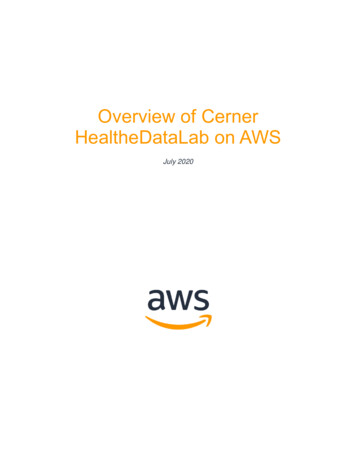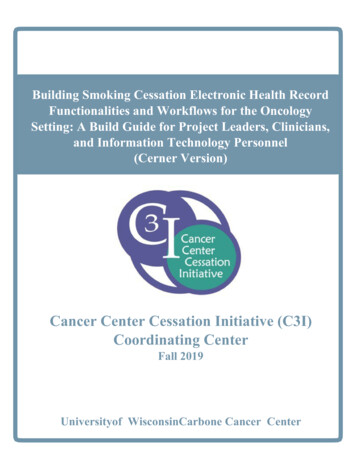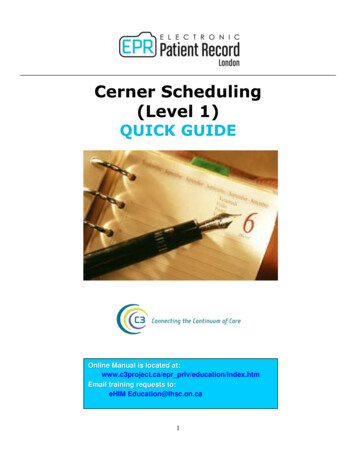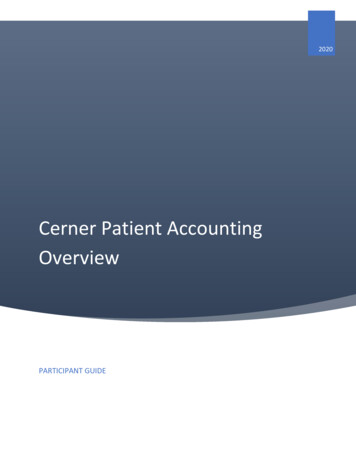
Transcription
2020Cerner Patient AccountingOverviewPARTICIPANT GUIDE
CERNER PATIENT ACCOUNTING OVERVIEW PARTICIPANT GUIDEWELCOME!Information contained within this document has been compiled from various Wiki articles and largely extractedfrom Cerner Patient Accounting Overview Participant Guide Wiki article: Cerner Patient Accounting Overview.Wiki’s are resource articles provided by Cerner, and the information contain wherein this document is up todate as of March 2020.HOW TO USE THIS GUIDEIn its electronic version the Table of Contents below is clickable. Hover over the title that you wish to navigateto and Ctrl Click to follow the link. Press Ctrl Home to return to the first page.You may also use click Ctrl F to search this document. Use the search field or the Navigation feature to searchby: HeadingsPagesResults1
TABLE OF CONTENTSCerner Patient Accounting Overview Participant Guide . 1Welcome! . 1How to use this guide . 1Table of Contents . 2Introducing Patient Accounting . 8Getting Started . 8Logging In and Out of Revenue Cycle. 9Framework Overview . 10Toolbar (Patient-Specific Perspectives) . 10Navigation Pane (Non-Patient Perspectives) . 11Toolbar Buttons . 13Preview Pane . 14Menus . 14File Menu . 15View Menu . 15Task Menu . 16Active Person Display . 17What Does The Revenue Cycle Solution Have To Offer . 18Perspectives . 18Charge Entry. 18My Workflow . 18Patient Account. 18Remittance Posting . 18Patient Tracking . 18Work Queues Perspective . 18Resource View Perspective . 18Appointments Perspective . 19Registration Perspective . 19Visits Perspective . 19User Preferences . 19Charge Entry. 20General. 22My Workflow . 25Charge Batches . 26Follow-Up . 272
Personnel . 28Reports . 29Workflow . 30Patient (Person) Search . 34Search . 34Quick Search and Destination Perspective . 35Standard Person Search . 35Open Patient Record from the File Menu . 36Guarantor Search . 36Setting Search Preferences . 39Adding Filter Groups . 39Using the Filter Groups . 43Modifying a Filter Group . 44Removing a Filter Group . 44Setting Person Results . 47Setting Encounter Results . 49Limiting Encounter Results . 50Setting the General Settings . 50External Provider Search . 51Overview of the Patient Account Perspective . 52Patient Account Contexts . 52Button . 54Description . 54Patient Accounting Workflow Navigation Bar . 64Patient Account Views . 65Balances . 65Claims . 66Statements . 67Charges . 67Insurance Transactions . 68Self Pay Transactions . 68Timeline . 69Billing Holds. 69Related Encounters . 69Workflow . 69Frequently Used Tasks . 723
Identifying a work Item . 72Resolving a Work Item . 73Resolving from Revenue Cycle . 73Resolving from Discern Notification . 75Accessing Registration Conversations . 77Accessing Registration Conversations From Patient Accounting . 77Updating Insurance Information at the encounter level . 77Accessing Registration From Cerner Practice Management . 77Account Level Update . 78Encounter Level Update . 82Using Work Queues . 83Insurance Work Queue States . 83State-Based Queues . 83Credit Balance . 84Exception Work Queue States . 84Pending Late Charge Review . 84Late Charges . 85Contact Variance . 86Rejected 837 . 86Demographic Modifications . 86Encounter Combines . 86Coding Updates . 86Collection Preview . 86Referral . 86Diagnosis Association Review . 86Error Transaction Batches . 86Transaction Batch Approval . 87Working the Insurance Edit Failure Queue . 87Working the Late Charge Review Queue . 92Working the Pending Edit Claim Queue . 95Working the Demographic Modifications Queue . 96Demographic Modification Reasons . 98Applying Action Codes . 99Failure Scenarios . 100Overlap in coverage . 100Gap in coverage . 1014
Self-pay financial class issues . 102Working the Encounter Combines Queue . 105Releasing a Work Queue Item with Follow-Up . 108Managing Work Items . 110Resolving a Work Item . 111Resolving from Discern Notification . 113Managing Billing Holds . 114Applying a Billing Hold . 114Removing a Billing Hold . 115Working the Credit Balance Invoice Queue . 118Complete the following two steps to apply a refund: . 122Applying an Action Code . 122Business Rules and Notes . 123Reassigning a Work Queue Item . 124Managing Patient Statements . 127Generating Manual Statements . 127Modifying Statement Cycles . 129Applying Formal Payment Plans . 130Guarantor Information Section . 131Encounters Section . 132Applying Adjustments . 133Transferring Balances. 138Viewing a Charge . 141Overview . 1415
Charge in Context. 144Filters . 146Number of Charges Displayed . 147Sums of Dollar Amounts . 147Crediting a Charge . 151Writing Off a Charge . 153Modifying a Charge . 155Moving a Charge . 155Encounter Level . 155Charge Level . 159Combine Encounters . 160Uncombining Financial Encounters. 161Creating a Refund at the Balance Level . 163Refund View . 165Refund Status from Patient Accounting (CPA) . 166Refund Status from Accounts Payable System (AP) . 167Refunds view for Managers and Supervisors . 1686
Creating a Refund for a Transaction . 168Applying a Comment to a Refund . 172Applying an Immediate Refund . 173Canceling Refunds . 175Modifying a Refund . 176Assigning Encounters to Collections .
from Cerner Patient Accounting Overview Participant Guide Wiki article: Cerner Patient Accounting Overview. Wiki's are resource articles provided by Cerner, and the information contain wherein this document is up to date as of March 2020. HOW TO USE THIS GUIDE In its electronic version the Table of Contents below is clickable.