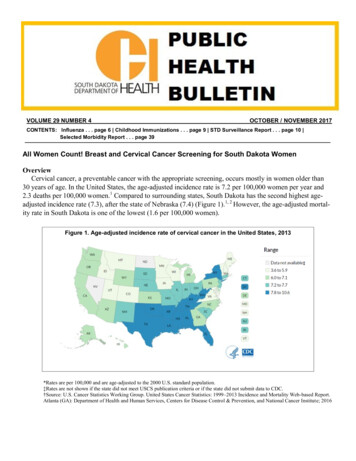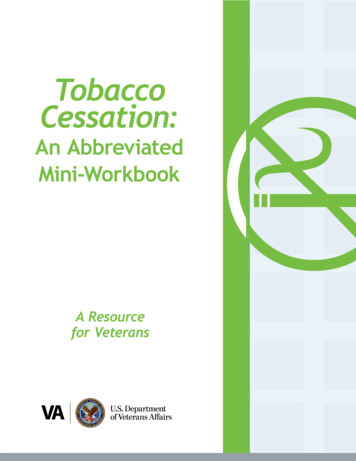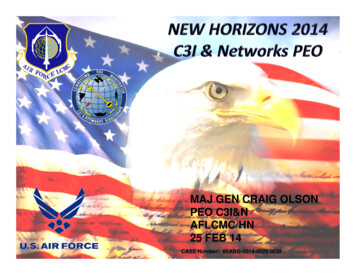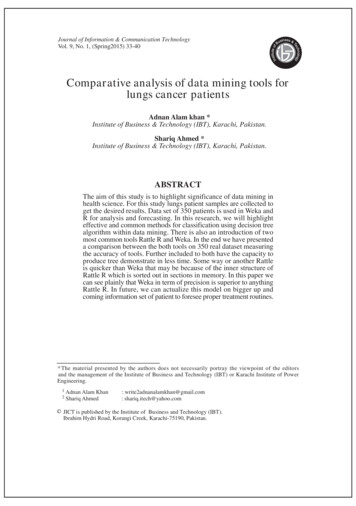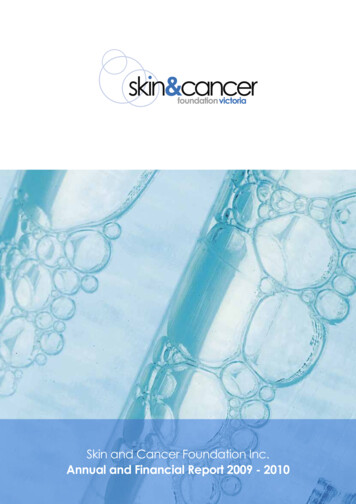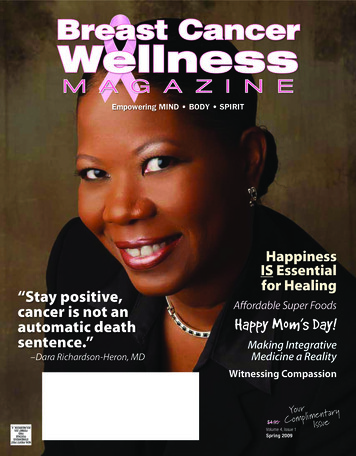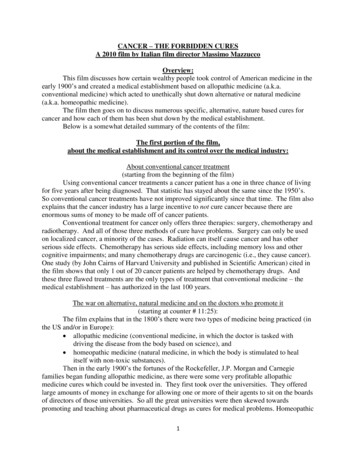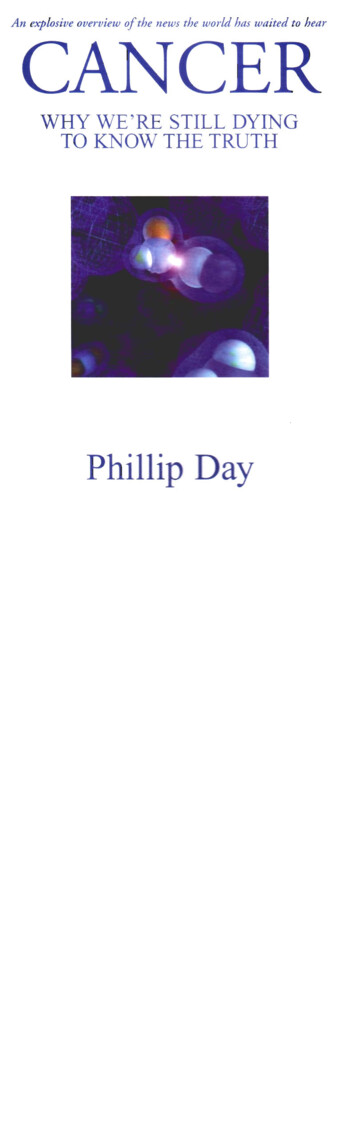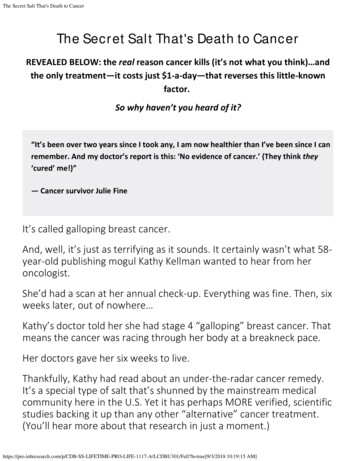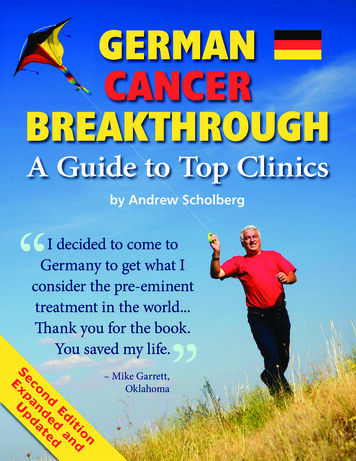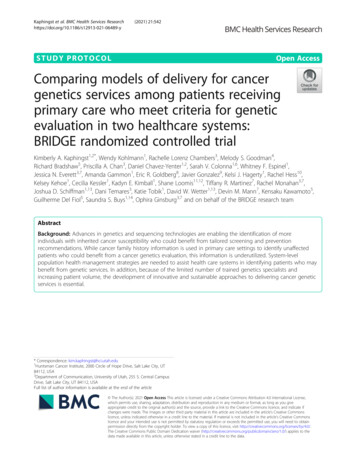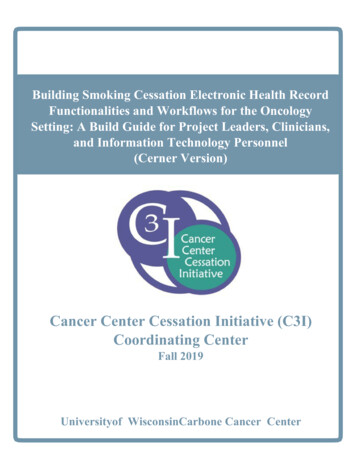
Transcription
Building Smoking Cessation Electronic Health RecordFunctionalities and Workflows for the OncologySetting: A Build Guide for Project Leaders, Clinicians,and Information Technology Personnel(Cerner Version)Cancer Center Cessation Initiative (C3I)Coordinating CenterFall 2019University of Wisconsin Carbone Cancer Center
Clinical IT Build TemplateSmoking Cessation Workflow and Build in CernerThe National Cancer Institute’s Cancer Center Cessation Initiative (C3I) was established in 2017 with thegoal of helping cancer centers build and implement sustainable tobacco cessation treatment programs toroutinely address tobacco cessation with cancer patients.As part of the NCI Cancer Moonshot program, the C3I aims to:1. Refine electronic health records (EHR) and clinical workflows to ensure the systematicidentification and documentation of smokers and the routine delivery of evidence-based tobaccocessation treatment services,2. Overcome patient, clinician, clinic, and health system barriers to providing tobacco cessationtreatment services,3. Achieve institutional buy-in that treating tobacco use is a component of organizational“Standard of Care,” and,4. Create mechanisms to sustain tobacco cessation treatment services so that they continue beyondthe funding period of the C3I.This C3I Electronic Health Record Build Guide is designed to assist project leaders, clinicians, andinformation technology personnel who use Cerner as their EHR platform to build smoking cessationfunctionalities and workflows for the oncology setting. While written specifically for the Cerner EHR, theguidance should be applicable more broadly.This Guide was produced by the Cancer Center Cessation Initiative (C3I) Coordinating Center at theUniversity of Wisconsin Carbone Cancer Center.Cancer Center Cessation Initiative (C3I) Coordinating Center (2019)Page 2 of 41
Clinical IT Build TemplateSmoking Cessation Workflow and Build in CernerOverview and RationaleCAVEAT: Due to staff and budget limitations, descriptions of Cerner EHR functionalities for the Cancer Center CessationInitiative (C3I) are limited. In particular, this Cerner EHR Build Guide contains very little information about pulling data from theCerner EHR for the C3I biannual reports.Electronic health record (EHR) technology can be used to facilitate many of the key goals of the NationalCancer Institute’s (NCI) Cancer Center Cessation Initiative (C3I), including identifying all adult oncologypatients who smoke and providing evidence-based smoking cessation treatment to them during and/orfollowing oncology visits.This Clinical IT Build Guide provides C3I Grantees, specifically those who work on a Cerner EHR platform,a description of and technical guidance for building and implementing key EHR functionalities that can beused to advance the goals of the C3I. These functionalities include:1. Documenting Smoking Status2. Creating a Custom Smokers Registry utilizing Cerner’s HealtheRegistries module3. Creating On-Demand Oncology Patient Tobacco Use Reports via Operational ReportingNote: This option is used when HealtheRegistries is not utilized4. Facilitating Smoking Cessation workflows using Orders, Tasks, and PowerForms5. Building Referral Orders for internal tobacco cessation services/programs, external tobacco cessationservices/programs, and tobacco cessation medications6. Building Discern Alerts and Plans of CareThis document targets three audiences:1. C3I Site Leaders who oversee the C3I cessation programs at their cancer centers2. Clinical Personnel who utilize the C3I cessation programs at their cancer centers3. Information Technology Personnel at C3I sites who work with site leaders and clinical staff to buildand implement the required EHR functionalitiesThese materials can be used by any healthcare system or program that uses the Cerner EHR to build andenhance EHR-based smoking cessation treatment interventions for their patients. The following symbolsthroughout this Build Guide highlight information of interest to three primary audiences:C3I Site LeadersCancer Center Cessation Initiative (C3I) Coordinating Center (2019)Clinical PersonnelInformation TechnologyPersonnelPage 3 of 41
Clinical IT Build TemplateSmoking Cessation Workflow and Build in Cerner1. These workflows and build instructions are designed to serve as tools to aid C3Isites.Note: C3I sites are not required to use all of the functionalities described in these instructions, and sites canmodify any of these functionalities as needed to meet their health care system’s workflows, EHRinfrastructure, and clinical priorities. Along with your clinical and IT teams, you will determine whichcomponents of this guide support the workflows and smoking cessation treatment programs you areimplementing.2. Throughout this document, we refer to “smoking,” “smoking status,” and “smokers.” This is based onthe C3I focus on intervening with patients who smoke cigarettes. This focus results from data whichsupport that the bulk of tobacco-caused cancer risk results from combustible tobacco use, particularlycigarette smoking. Of course, any C3I site or oncology setting can expand its focus beyond cigarettes,and the workflows and build guides would need to be adjusted to reflect that expanded focus.Cancer Center Cessation Initiative (C3I) Coordinating Center (2019)Page 4 of 41
Clinical IT Build TemplateSmoking Cessation Workflow and Build in CernerTable of ContentsGlossary .6Smoking Status Documentation Build .8Workflow for Smoking Status Documentation .8Other Considerations: E-Cigarettes.11Smokers Registry Fundamentals and Build.12Using Cerner’s HealtheRegistries to Build a Smokers Registry .12Operational Reporting: Oncology Patients.14Workflow Example .17Smoking Cessation Documentation Build .18Building Alpha Responses, DTA’s, PowerForm Sections, and PowerForms forSmoking Cessation. 18Step One: Build Nomenclatures “Alpha Responses”.18Step Two: Build DTA’s .19Step Three: Build PowerForm Sections .21Step Four: Add Sections to a PowerForm .25Workflow MPages.30Key Features of Workflow MPages .31Access Your Workflow MPage.31Cerner Discern Expert Alerts/Rules .32Discern Alert Rule Build for Internal Referrals, External Referrals, and Medication Orders .32Order Entry Format Build for Procedure Orders.33Cerner Order Catalog Build .36Cerner PowerPlan Build Options.37Place an Order or PowerPlan – Instructions for Clinicians .37PowerPlan “Plan of Care” .37Discern Expert Alert/Rules Overview.38Building a Rule.39Evoke.39Logic.40Action .41For questions, contact Rob Adsit, ra1@ctri.wisc.eduCancer Center Cessation Initiative (C3I) Coordinating Center (2019)Page 5 of 41
Clinical IT Build TemplateSmoking Cessation Workflow and Build in CernerGlossaryCancer Center Cessation Initiative (C3I) –This initiative, funded by the National CancerInstitute (NCI), is designed to increase thereach and effectiveness of smoking cessationtreatment delivery to oncology patients whosmoke in the 42 NCI-funded Cancer Centers.Cerner Discern Alerts/Rules – DiscernAlerts/Rules alert providers to recommendedclinical actions and are triggered by specificdocumentation in the system (e.g., certainorders, a particular diagnosis (such as tobaccouse), or an overdue screening test).Cerner Millennium – Cerner Millennium is anevidence-based clinical decision support forclinicians to help reduce treatmentdiscrepancies.Discern Expert – Discern Expert is an eventdriven, rules-based clinical decision supporttool to build Discern Alerts/Ruleswithin Cerner Millennium. It allows forcreating and building Expert KnowledgeModules (EKMs, also known as Rules) in an“If-Then” format. If specified conditions aremet, then a specified action is taken. Most rulescan be divided into two categories: rules thatgenerate alerts, and rules that automate aclinical workflow.DTA – Discrete Task Assay. A buildcomponent for clinical documentation.EHR – Electronic Health Record.ENDS – Electronic Nicotine Delivery Systems.Expert Knowledge Modules (EKM) – Alsoknown as Rules.Cancer Center Cessation Initiative (C3I) Coordinating Center (2019)Message Center – Message Center is a securecommunication tool within Cerner, used toshare results, notes, and messages betweenusers within the organization.Interface – An interface is the connection andinteraction between two or more separatecomponents of a computer system exchanginginformation.IT – Information Technology.Workflow MPage – An MPage is a clinicaldocumentation template for efficiently movingthrough common workflows to minimizescreen switching between clinical activities.NCI – National Cancer Institute.Openlink – Openlink refers to Cerner’sBridges application and interface, used to builda referral with a third-party system.Orders – Referral Order (internal services;external services) – Orders are used togenerate a referral. Orders streamline theprocess for clinicians to send patients tospecialists.A Medication Order is used to prescribemedications.A Referral Order Result is the outcomeof a referral.Order Entry Format (OEF) – The OrderEntry Format includes order details to becompleted before an order can be signed. TheOEF also determines what will appear to theclinician when an order action (e.g., Order,Cancel, Discontinue) takes place.Page 6 of 41
Clinical IT Build TemplateSmoking Cessation Workflow and Build in CernerGlossary, cont.PowerInsight (PI) – PowerInsight is Cerner’soperational reporting platform.PowerPlan “Plan of Care” – PowerPlan “Planof Care” is a function to group treatments andinterventions in order to guide cliniciansthrough a clinical intervention, including ordersand patient education.Registry – A registry is a dynamic, collectivedata pool defined by its criteria. Rather thanneeding to run a report, a registry dynamicallyupdates whenever additional patients qualifyfor the determined criteria, as well as whenevera patient may no longer match the criteria. Forthe purposes of this document, our registryrefers to the data collection of oncologypatients who smoke.Cancer Center Cessation Initiative (C3I) Coordinating Center (2019)Reference Text – A reference text is atemplate note for commonly useddocumentation or notices. It is fullycustomizable and used for writing notes anddisplaying information.Tobacco Treatment Program (TTP) – Aprogram that provides tobacco dependencetreatment.Tobacco Treatment Specialist (TTS) –Tobacco Treatment Specialist.Workflow – The process clinicians/staff use tocollect and document patient information,treatment, and services.Page 7 of 41
Clinical IT Build TemplateSmoking Cessation Workflow and Build in CernerSmoking Status DocumentationBuildThe EHR provides a mechanism tosystematically document the smokingstatus of patients who present to thetargeted C3I clinical sites. Accuratelydocumenting whether a presentingpatient smokes or not at the point of careis an essential first component forintervening with patients who smoke.Non-physician staff (e.g., medicalassistants, nursing personnel) aretypically responsible for documentingsmoking status, and this documentationtypically occurs during the roomingprocess of a patient clinic visit or uponadmission. However, the patient’ssmoking status can be documentedand/or revised in the EHR by clinical ortobacco treatment staff at any point ofcare, including after a C3I tobaccotreatment visit or during a scheduledfollow-up contact in person or via phone.The recommended steps to build thesmoking status documentation functionbelow use components already in Cerner.By properly entering smoking status atthe initiation of care, C3I staff canfacilitate the subsequent reporting ofsuch status (e.g., for C3I biannualreports).Workflow for Smoking StatusDocumentationThis section demonstrates a workflow that guides the clinician to document a patient’s smoking status.Smoking status documentation is in the Social History of Cerner PowerChart, and already exists within yourPatient Navigator in Cerner PowerChart.Smoking Status Documentation in the Cerner EHR1. Login to PowerChart and open the patient’s chart.2. In the Menu Navigator on the left-hand side of the patient chart, select the Histories tab.A. Alternatively, you can access Social History via any Intake Assessment PowerForm thathas the Social History section included.3. In the Social History section, double click on the Tobacco category.Cancer Center Cessation Initiative (C3I) Coordinating Center (2019)Page 8 of 41
Clinical IT Build TemplateSmoking Cessation Workflow and Build in Cerner4. The Tobacco window will display.5. In the Use field, document the patient’s smoking status. Typical smoking status classifications inCerner are overlapping and include:A. Current Every Day SmokerB. Current Some Day SmokerC. Former SmokerD. Heavy Tobacco SmokerE. Light Tobacco SmokerI. Never SmokerII. Smoker, Current Status UnknownIII. Unknown If Ever SmokedCancer Center Cessation Initiative (C3I) Coordinating Center (2019)Page 9 of 41
Clinical IT Build TemplateSmoking Cessation Workflow and Build in Cerner6. Select the type of tobacco used by the patient in the Type: field.7. Document the Number of Years the patient has smoked.8. Document the total packs of cigarettes the patient smokes per year in the Total Pack Years: field.9. Add a Comment if necessary.10. In addition, if you click More on the left side of the Tobacco window, then scroll down, you can alsocapture the following data:A. Started at age: yearsB. Stopped at age: yearsC. Previous treatment: None, Counseling, Medications, Nicotine replacement, OtherD. Ready to Change: Yes/NoE. Concerns about tobacco use in household: Yes/No11. Once completed, this information will populate the Social History section.Cancer Center Cessation Initiative (C3I) Coordinating Center (2019)Page 10 of 41
Clinical IT Build TemplateSmoking Cessation Workflow and Build in CernerWhen a patient has had previous tobacco history documented, follow the steps below:button. Right click and select1. DO NOT click on the.2. The Tobacco window will display. Follow steps 5 to 11 from the previous page to modify anythingnecessary.3. When one of the following values are documented in the patient’s chart, it will trigger DiscernRules that will then create a Suggested Smoking Cessation PowerPlan that the clinician canmodify, initiate, or void.A. Current Every Day SmokerB. Current Some Day SmokerC. Heavy Tobacco SmokerD. Light Tobacco SmokerE. Smoker, Current Status Unknown4. These values will also be included as part of the inclusion criteria for the Smokers Registryin the HealtheRegistries module.Other Considerations: E-CigarettesSome sites will document the use of e-cigarettes/electronic nicotine delivery systems (ENDS). The Centersfor Medicare and Medicaid Services does not consider e-cigarette use as tobacco use and Cerner recommendscreating a custom history section to document e-cigarettes/ENDS. This prevents e- cigarette/ENDS usersfrom erroneously contributing to your numerator or denominator of smokers.Cancer Center Cessation Initiative (C3I) Coordinating Center (2019)Page 11 of 41
Clinical IT Build TemplateSmoking Cessation Workflow and Build in CernerSmokers Registry Fundamentals& BuildAn EHR-based Smokers Registry can beused to meet one of the key goals of theC3I: to target all patients who smoke forcessation intervention. Registries serve astools to group patients based on specificcriteria/data found in the EHR.The Overview of Cerner’sHealtheRegistries module (below) usescustomizable patient criteria that caninclude adult patients 18 and older who: a)have a smoking status documentation of“current smoker”, OR b) were prescribedvarenicline or a nicotine replacementmedication within the last year, OR c) havea diagnosis of nicotine dependence withinthe last year.In addition to identifying and targetingpatients who smoke for cessationinterventions, a Smokers Registry can assistwith generating reports.This Smokers Registry is intended to helpidentify and document all new cancercenter patients who smoke. Note– someC3I sites are targeting all cancer patientswho smoke for intervention, not just newpatients. C3I sites can customize theirSmokers Registry to do that as well.The Smokers Registry in this guide is acustomized version of Cerner’s standardTobacco and Alcohol Screening WellnessRegistry. Importantly, each C3I site cancustomize their own Smokers Registry byadjusting their patient inclusion andexclusion criteria.Using Cerner’s HealtheRegistries to Build aSmokers RegistryThe HealtheRegistries functionality compiles and standardizes data from multiple sources and uses this datafor decision support, population health tracking, and reporting. HealtheRegistries is a secure, web-baseddatabase used to identify, score, and predict health risks of individual and populations of patients. This allowspro
Patient Navigator in Cerner PowerChart. Smoking Status Documentation in the Cerner EHR . 1. Login to PowerChart and open the patient’s chart. 2. In the Menu Navigator on the left-hand side of the patient chart, select the Histories tab. A. Alternatively, you can access Social History via