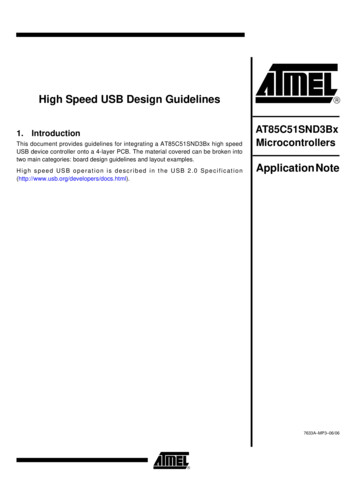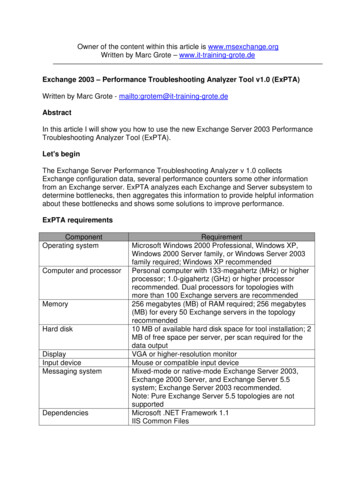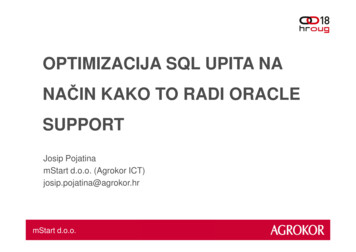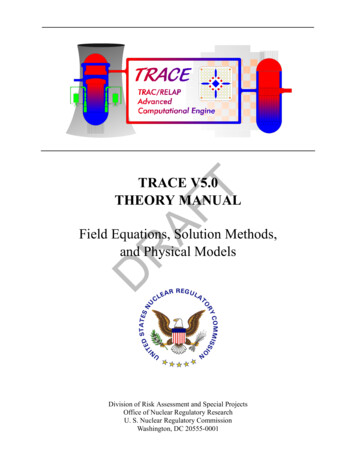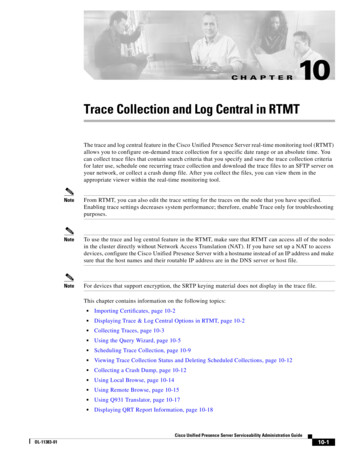Transcription
V 20.201 TRACE SETUP
Trace SetupContents01Requirements and recommendations302Licensing403Which Debug Adapter / Active Probe to use?504What if my CPU does not support Trace?6
01 Requirements and recommendationsRecommended hardware configurationfor long trace recordings: High-performance PC with sufficientdisk space iC5700 BlueBox Active Probe Target board exposing trace interfacePC with 64-Windows OS Multicore CPU (for optimaldistribution of workload duringprogram execution flowreconstruction andProfiler/Coverage analysis) 8GB RAM or more SSD drive with free disk space USB 3.0 portBlueBox iC5700 1GB Trace Buffer sizeActive Probe USB 3.0 Operating atmaximumfrequency Trace Bandwidth up to 250MHz in parallel mode Compact, sturdydesign Trace Bandwidth up to5Gbps in serial mode Supports variousCPUs* Trace is also available withiC5000 and iC6000*Trace is alsoavailable with DebugAdaptersYour Target Trace port High quality PCBlayout which allowsfastest trace streamingTrace Setup / Unit 01 / Chapter 01 / Requirements and recommendations3
02LicensingAll software licenses and activation keysare stored inside iSYSTEM Hardware(BlueBox, Active Probe, IOM6 Add-Onmodules) which allows:I want to Debug& FLASH.I want to do atiminganalysis.I want to do timinganalysis and my CPUhas two or more cores. moving the BlueBox from one PC toanother accessing the BlueBox via Ethernetfrom any PCActivation keys for tracing are preprogrammed by iSYSTEM according tothe purchase order. Additional activationkeys can be purchased any time later.Debug & TraceActivation keysDebugDebug & Trace & MulticoreActivation keyActivation keysTrace Setup / Unit 01 / Chapter 02 / Licensing4
03 Which Debug Adapter / Active Probe to use?iSYSTEM supports debug and traceinterfaces for various microcontrollerarchitectures (Infineon TriCore, ARMCortex, Renesas RH850, NXP/ST PowerArchitecture) through: Debug Adapters Active Probes (iC5700 only)Examples of Debug AdaptersFor more information about availableconnections to the embedded microcontrolleror SoC please read Debug Adapters UserManual or visit Active Probes iSYSTEM website.Examples of Active ProbesTrace Setup / Unit 01 / Chapter 03 / Which Debug Adaptor / Active Probe to use?5
04 What if my CPU does not support Trace?Some CPUs do not have any tracecapabilities. For such cases iSYSTEMoffers different alternative solutions:1. Emulation Adapter providing a missingtrace interface port.2. Slow Run steps through the applicationand constantly logs a program counter.Code coverage is also available with thismethod.3. daqIDEA is an alternative for datatrace. It uses real-time read access tosnoop the data changes in the memory.Emulation AdapterSlow RundaqIDEATrace Setup / Unit 01 / Chapter 04 / What if my CPU does not support Trace?6
Further ReadingFor more information refer to our online resources:Hardware Solutions: On-Chip Analyzer BlueBox iC5700 Debug Adapters Active Probes Emulation AdapterswinIDEA Online Help: Trace Port PCB Design Guidelines LicensingKnowledge Base
03 Which Debug Adapter / Active Probe to use? 5 04 What if my CPU does not support Trace? 6. 01 . USB 3.0 Trace Bandwidth up to 250 MHz in parallel mode Trace Bandwidth up to 5Gbps in serial mode * Trace is also available with iC5000 and iC6000 PC with 64-Windows OS Active Probe