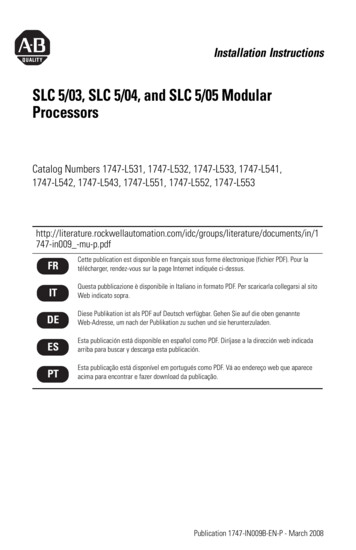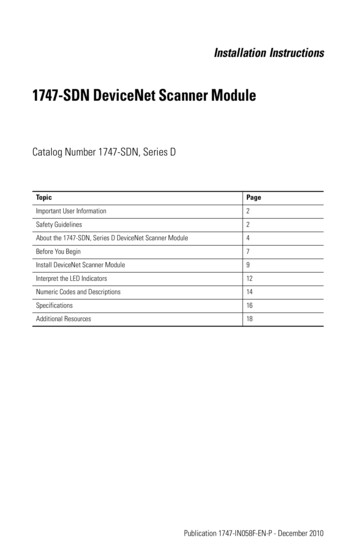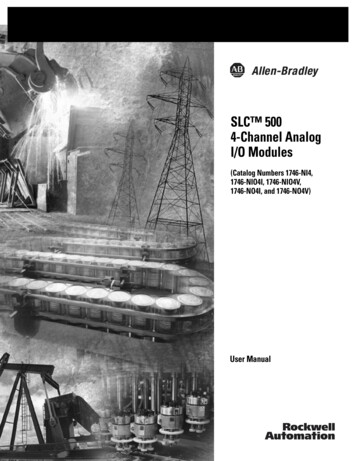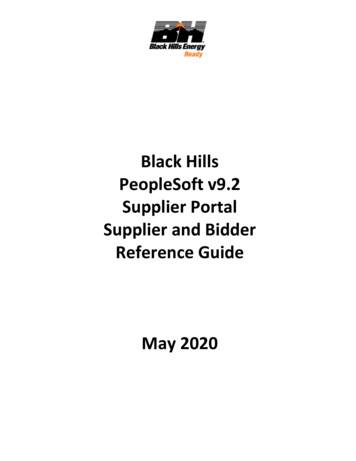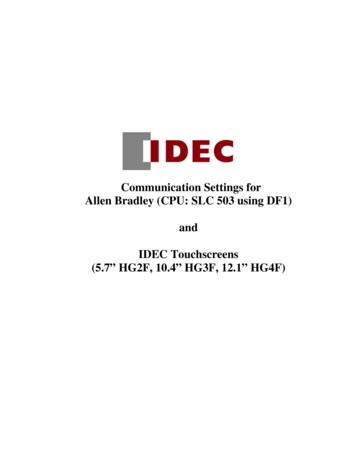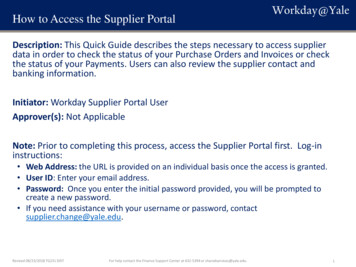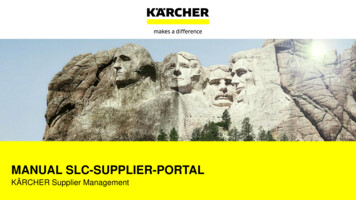
Transcription
MANUAL SLC-SUPPLIER-PORTALKÄRCHER Supplier Management
CONTENTSSLC IntroductionLoginSystem’s features2version: 16/07/05 manual SLC-supplier portal Kärcher supplier management
INTRODUCTION TO THE SLCSLC (Supplier Lifecycle) is a software solution for strategicRegistrationsupplier management made by SAP. With this software tool thewhole supplier lifecycle can be covered, starting with thesupplier registration.The SLC implementation at Kärcher covers the followingPhase-Outfunctions: 3Supplier registrationSupplier qualificationSupplier classificationMeasures & Activities (for supplier development)Certificate managementSupplier evaluation/rating (Phase II / 2016)version: 16/07/05 manual SLC-supplier portal Kärcher supplier managementDevelopmentQualificationClassification
CONTENTSSLC IntroductionLoginSystem’s features4version: 16/07/05 manual SLC-supplier portal Kärcher supplier management
LOGIN TO OUR PORTALKärcher homepagesupplier managementAccess to the supplier portal for existing or recently-registeredsuppliers can be found on the supplier‘s area of our homepageor with this If you are not an existing supplier for Kärcher but you areinterested in delivering to Kärcher, you may register to becomea supplier at our registration ion?saplanguage enA username and an initial password will be sent to you bysystem‘s e-mail after successful registration and approval ofyour request by the responsible buyer in Kärcher‘sProcurement department.5version: 16/07/05 manual SLC-supplier portal Kärcher supplier management
LOGIN TO OUR PORTAL (FOR NEW SUPPLIERS)Creation of an initial administrator account: After the approval of your registration bythe responsible buyer, you will get two emails from the SLC system. These emails will be sent to the contact partner email address that was entered during theregistration. The link in the first e-mail will guide youto the creation of the administratoraccount with a preliminary user for whichyou need the initial password from thesecond e-mail. Then you can create your administratoraccount with your own user name andpassword of your choosing.6version: 16/07/05 manual SLC-supplier portal Kärcher supplier management
LOGIN-SITE (FOR SUPPLIERS WITH AN ACCOUNT)The login to the portal is possible as shown on theright side by using the same link as mentioned alPlease enter your user name and the password youhave chosen to log in. You also may choose betweenthe language English and German for the usage of theportal.By clicking on „log on“ you will enter to the portal.7version: 16/07/05 manual SLC-supplier portal Kärcher supplier management
CONTENTSSLC IntroductionLoginSystem’s features8version: 16/07/05 manual SLC-supplier portal Kärcher supplier management
SYSTEM‘S FUNCTIONS – HOME PAGEAfter logging in, you will be directed to the above-shown page. On the left side there is anavigation panel for all relevant functions you may need as a supplier. In the middle of thescreen there is the search function for qualifications. On the upper right screen there arefour buttons:Administrator-Account to manage-Admin Home: back to the Welcome page-Initial Account (just for initialadmin account creation)-3 further/different rolesemployees Find: starts the search function for qualifications Help: currently without function, will be implemented soon Log Off: to log off the current user9version: 16/07/05 manual SLC-supplier portal Kärcher supplier management5 different Roles:
SYSTEM‘S FUNCTIONS – QUALIFICATIONSFunctions: NewThe new qualification requests which have been sent by the responsible buyerat Karcher are shown here. All items listed here have not been started yet. In ProcessHere you can find the items in progress which you have saved but not yet sentback to the Karcher buyer SubmittedFilled-out and successfully submitted items/questionnaires are listed here. Youcan open all questionnaires here to review your qualification answers at anytime. To be clarifiedIf a buyer has questions about a qualification you submitted, you will find thesehere for your rework.10version: 16/07/05 manual SLC-supplier portal Kärcher supplier management
SYSTEM‘S FUNCTIONS – EMPLOYEESFunctions: Create EmployeeAs an administrator you can create new employees in your company to also use ourPortal List of employeesThis list is the overview of all maintained employees in your company and their accessrights / roles for this portal. Here you have the possibility to briefly activate/deactivateusers for this portal. By clicking on an entry of a listed employee you canmaintain/change their data, role, and system‘s notifications on your own. You can alsoname another employee as administrator if you want to. Own dataYou can change your own data and maintain your account details here11version: 16/07/05 manual SLC-supplier portal Kärcher supplier management
EMPLOYEES: CREATE EMPLOYEEAt first you have to fill out the contactpartner details of the new employee andclick on „create“.By clicking on create you will start aworkitem to the responsible buyer atKarcher for releasing this new employeeas contact partner.After approval from the Karcher buyeryou will be able to maintain/fulfill the restof the profile („user details“). Thereforeyou have to enter/edit their roles andnotifications.12version: 16/07/05 manual SLC-supplier portal Kärcher supplier management
EMPLOYEES: LIST OF EMPLOYEESAll the maintained employees in your company with their status, names, user account nameand related e-mail addresses are listed here.Status: UnlockedEmployee is released for working on this portal according to their maintained roles UpdatedUpdated user profile which has been confirmed by the buyer Pending ApprovalNew user / employee profile is in the approval process by the Karcher buyer; no activityin the system for this employee is possible at this point, until approved by the Karcherbuyer13version: 16/07/05 manual SLC-supplier portal Kärcher supplier management
EMPLOYEES: OWN DATAAvailable roles: Qualification Expert; this person has to answer thequestionnaires during the qualification process Supplier Master Data Manager; this person is responsiblefor the company’s master data and to keep it up to date Employee Administrator; this person is responsible for theuser management of your company’s usersWith this function the user has the possibility to maintain hisown data. These data are the same he entered e. g. duringthe registration process and activation of his user accountlike contact partner details/information, roles andnotifications.14version: 16/07/05 manual SLC-supplier portal Kärcher supplier managementNotifications:By flagging a dedicated e-mail notification you can activate toget an e-mail as information if a new task for you is availablein the system.
SYSTEMS‘S FUNCTIONS - COMPANYFunctions: Attachments Company Data Certificates Measures and Activities Product Categories15version: 16/07/05 manual SLC-supplier portal Kärcher supplier management
COMPANY: ATTACHMENTSBy clicking the folder „Attachments“ you have the possibility to get an overview of all files you uploaded to the portal or theresponsible buyer uploaded for you. Each file is listed with its status, description, creator/responsible, date, size and thesubfolder in which it has been uploaded.16version: 16/07/05 manual SLC-supplier portal Kärcher supplier management
COMPANY: COMPANY DATAThe folder „Company Data“ isavailable for maintaining yourcentral data like address, centralcommunication data and your taxdata.There is also the possibility forAmerican companies to declaretheir kind of business if they are e.g. minority owned.Each change you initiate duringyour maintenance of data will besent to the responsible buyer forapproval after clicking on save.You can also edit your deliveryregions where you would like todeliver to and add any location ifyou prefer on any time.17version: 16/07/05 manual SLC-supplier portal Kärcher supplier management
COMPANY: CERTIFICATESIn the folder „Certificates“ you can get an overview about your uploaded certificates and their status (like forthe attachments, too, but with extended functionality).These certificates shown in this list have been requested during the qualification process. Their validity istracked and you will get automatic reminders in case a certificate will expire in the near future. You will thenhave the possibility to upload the new version accordingly.18version: 16/07/05 manual SLC-supplier portal Kärcher supplier management
COMPANY: MEASURES AND ACTIVITIESUnder the folder „Measures and Activities“ you may find tasks which have been edited from Kärcher stuff for you andshould be tracked within the SLC system. By clicking on „edit“ you will be able to start working on the dedicated request. Measure: this is the overall element and describes the target which has to be achieved Activities: the listed activities are belonging to the respective measure with its single requirement/request we want youto work on. In „edit“ mode you will be able to change the status to show the progress on each activity to Kärcher. It isalso possible to enter another person of your company as responsible who is available within the system. Attachments: for each measure / activity you may upload attachments if required or you may find the foreseendocuments from Kärcher here Comments: for each measure / activity you may send Kärcher a comment or you can get/read a commentfrom Kächer19version: 16/07/05 manual SLC-supplier portal Kärcher supplier management
COMPANY: PRODUCT CATEGORIESThe folder „Product Categories“ shows you the list of material groups you told Kärcher you want to deliver andthe responsible buyer approve your request.You can also apply to deliver further ones to us by clicking on „add product category“ which generates anotherwork item to be approved by the buyer again.20version: 16/07/05 manual SLC-supplier portal Kärcher supplier management
SYSTEM‘S FUNCTIONS: CHANGE/FORGOT PASSWORDPlease follow the link to your regular log-in to the supplier side, there you may find the two functions:Function „forgot your password“: Please click on „Forgot your password“ toreset your password A new window will open with the possibilityto enter your user-id or in case you forgotthis, too, please enter your e-mail address You will then receive an e-mail directly fromthe SLC system with a link you have toexecute. Please follow the instructions togenerate a new password for your useraccountFunction „Change Password“: Please enter your user name Click on „change password“ to change yourpassword for the SLC portal A new window will open with the possibilityto change your password. Please follow theinstrucitons accordingly21version: 16/07/05 manual SLC-supplier portal Kärcher supplier management
MAKE A DIFFERENCETHANK YOU22version: 16/07/05 manual SLC-supplier portal Kärcher supplier management
SLC (Supplier Lifecycle) is a software solution for strategic supplier management made by SAP. With this software tool the whole supplier lifecycle can be covered, starting with the supplier registration. The SLC implementation at Kärcher covers the following functions: Supplier registration Supplier qualification