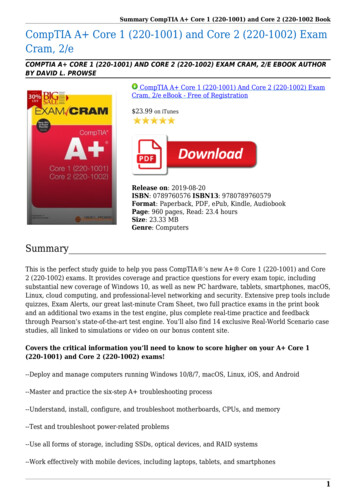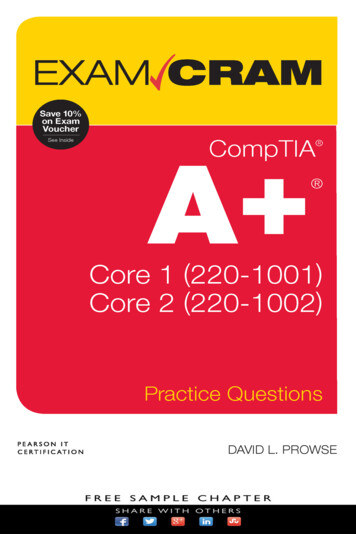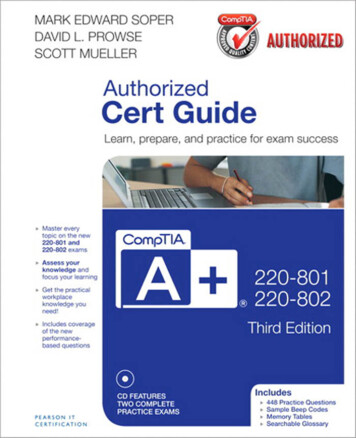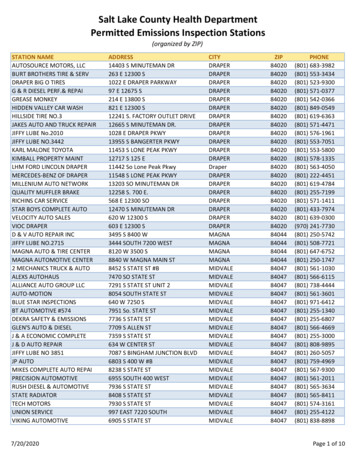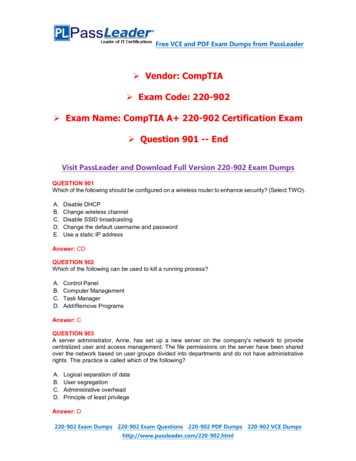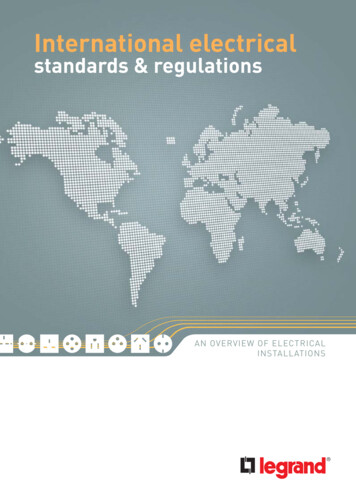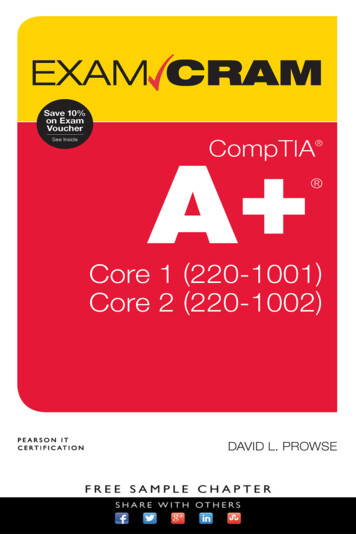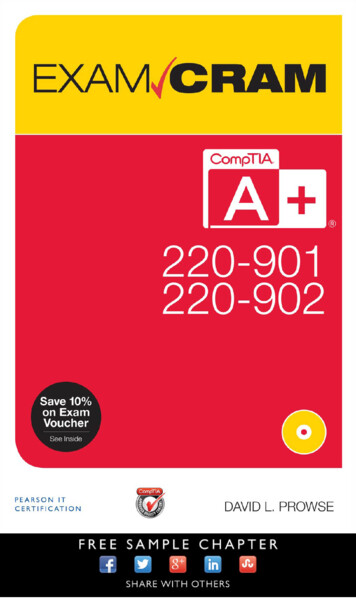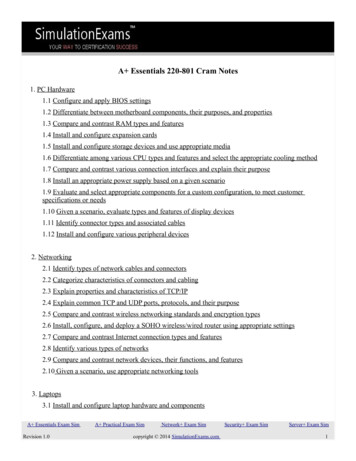
Transcription
A Essentials 220-801 Cram Notes1. PC Hardware1.1 Configure and apply BIOS settings1.2 Differentiate between motherboard components, their purposes, and properties1.3 Compare and contrast RAM types and features1.4 Install and configure expansion cards1.5 Install and configure storage devices and use appropriate media1.6 Differentiate among various CPU types and features and select the appropriate cooling method1.7 Compare and contrast various connection interfaces and explain their purpose1.8 Install an appropriate power supply based on a given scenario1.9 Evaluate and select appropriate components for a custom configuration, to meet customerspecifications or needs1.10 Given a scenario, evaluate types and features of display devices1.11 Identify connector types and associated cables1.12 Install and configure various peripheral devices2. Networking2.1 Identify types of network cables and connectors2.2 Categorize characteristics of connectors and cabling2.3 Explain properties and characteristics of TCP/IP2.4 Explain common TCP and UDP ports, protocols, and their purpose2.5 Compare and contrast wireless networking standards and encryption types2.6 Install, configure, and deploy a SOHO wireless/wired router using appropriate settings2.7 Compare and contrast Internet connection types and features2.8 Identify various types of networks2.9 Compare and contrast network devices, their functions, and features2.10 Given a scenario, use appropriate networking tools3. Laptops3.1 Install and configure laptop hardware and componentsA Essentials Exam SimRevision 1.0A Practical Exam SimNetwork Exam Simcopyright 2014 SimulationExams.comSecurity Exam SimServer Exam Sim1
3.2 Compare and contrast the components within the display of a laptop3.3 Compare and contrast laptop features4. Printers4.1 Explain the differences between the various printer types and summarize the associated imagingprocess4.2 Given a scenario, install, and configure printers4.3 Given a scenario, perform printer maintenance5. Operational Procedures5.1 Given a scenario, use appropriate safety procedures5.2 Explain environmental impacts and the purpose of environmental controls5.3 Given a scenario, demonstrate proper communication and professionalism5.4 Explain the fundamentals of dealing with prohibited content/activity6. Annexure6.1 MS DOS6.2 Windows 956.3 Windows 20006.4 Windows XP6.5 Windows Vista6.6 Aero InterfaceA Essentials Exam SimRevision 1.0A Practical Exam SimNetwork Exam Simcopyright 2014 SimulationExams.comSecurity Exam SimServer Exam Sim2
1. PC Hardware1.1 Configure and apply BIOS settings:1.1.1You may find the BIOS version on a Windows computer by running msinfo32 command at the commandprompt. It will bring up the following window:As can be seen in the above screenshot, BIOS info is given under System Summary.BIOS has a Setup utility stored in the BIOS flash memory. The configured data is provided with contextsensitive Help and is stored in the system's battery-backed CMOS RAM. To get into the BIOS on yourWindows computer you need to press F2 just after you turn on the computer.A typical BIOS snap shot is shown below:A Essentials Exam SimRevision 1.0A Practical Exam SimNetwork Exam Simcopyright 2014 SimulationExams.comSecurity Exam SimServer Exam Sim3
1. The following are some of the things that you can do with BIOS settings:a) Change the Boot Order – You may configure the computer to boot from CDROM, Harddisk, orUSB drive.b) Create a BIOS Password – This feature is useful to prevent un-authorized access to BIOSconfiguration menu.c) Change the Date and Timed) Change Floppy Drive, Hard Drive, or CD/DVD/BD Drive Settings.e) View Amount of Memory Installedf) Enable or Disable the Quick Power On Self Test (POST)g) Enable or Disable the CPU Internal Cacheh) Enable or Disable the Caching of BIOSi) Change CPU Settingsj) Change Memory Settingsk) Change System Voltagesl) Enable or Disable RAIDm) Enable or Disable Onboard USBn) Enable or Disable Onboard IEEE1394o) Enable or Disable Onboard Audiop) Enable or Disable Onboard Floppy Controllerq) Enable or Disable Onboard Serial/Parallel PortsA Essentials Exam SimRevision 1.0A Practical Exam SimNetwork Exam Simcopyright 2014 SimulationExams.comSecurity Exam SimServer Exam Sim4
r)s)t)u)Enable or Disable ACPIChange the Power Button FunctionChange Power-on SettingsChange Fan Speed Settings2. The computer power-on self-test (POST) tests the computer to make sure it meets the necessarysystem requirements and that all hardware is working properly before starting the remainder of the bootprocess. The causes for an error message like: ‘NTLDR is Missing, Press any key to restart’, may bedue to any of the following reasons:a. Computer is booting from a non-bootable source.b. Computer hard disk drive is not properly setup in BIOS.c. Corrupt NTLDR and/or NTDETECT.COM file.d. Attempting to upgrade from a Windows 95, 98, or ME computer that is using FAT32.e. Corrupt boot sector / master boot record.f. Loose or Faulty IDE/EIDE hard disk drive cable.1.2 Differentiate between motherboard components, their purposes, and propertiesATX (Advanced Technology Extended) is a full size board measuring 12" wide by 9.6" deep. ATX has 6-pinmini keyboard connector. Also, it has double row single power supply connector providing /-5V, /-12V, and 3.3V.MicroATX is a small motherboard size of 9.6" x 9.6". Compared to full size ATX, microATX have smallernumber of I/O slots. For example, full ATX can have 5 PCI slots, whereas MicroATX can have up to 3/4 PCIstots only. The chief advantages over ATX is reduced size, and power requirements.ComponentsA typical Micro ATX motherboard with constituent components is given below:A Essentials Exam SimRevision 1.0A Practical Exam SimNetwork Exam Simcopyright 2014 SimulationExams.comSecurity Exam SimServer Exam Sim5
MicroATX motherboard1. PS/2 mouse port (green). This port is for a PS/2 mouse.2. PS/2 keyboard port (purple). This port is for a PS/2 keyboard.3. S/PDIF Outport: It stands for Sony/Phillips Digital Interface, and is an interface to transmit digital audio.4. HDMI connector: Stands for "High-Definition Multimedia Interface." HDMI is a digital interface fortransmitting audio and video data in a single cable. It is supported by most HDTVs and related components,such as DVD and Blu-ray players, cable boxes, and video game systems.5. DVI (Digital Visual Interface) connector: It is used to send digital information from a computer to a digitaldisplay, such as a flat-panel LCD monitor.6. VGA connector (Video Graphics Array) :VGA cables carry an analog signal as opposed to a digital signal(ones and zeroes). Using higher frequencies, it’s possible to reach a relatively high range of video resolutions.However, video quality directly responds to cable quality, and doubly so on higher resolutions. Due to this, thequality of a VGA image can variate notable across different makes of cables.7.Firewire header (IEEE 1394): A serial bus used to exchange digital and audio data with high performanceabilities.8. eSATA (External Serial Advanced Technology Attachment): It is an external interface for SATA technologies.It competes with FireWire 400 and universal serial bus (USB) 2.0 to provide fast data transfer speeds forexternal storage devices.A Essentials Exam SimRevision 1.0A Practical Exam SimNetwork Exam Simcopyright 2014 SimulationExams.comSecurity Exam SimServer Exam Sim6
9. USB (Universal Serial Bus) Port: There are usually a couple of these ports located on each motherboard usedfor connecting pen drives and external hard drives, like Ipods or Mp3 players.10. RJ-45 (Registered Jack 45): It is commonly used for an Ethernet or serial connection with an 8 position 8conductor (8P8C) jack.11. Audio ports:a. Line In port (light blue). This port connects a tape, CD, DVD player or other audio sources.b. Line Out port (lime). This port connects a headphone or a speaker. In 4-channel, 6-channel, and 8channel mode, the function of this port becomes Front Speaker Out.c. Microphone port (pink). This port connects a microphone.d. Side Speaker Out port (gray). This port connects to the side speakers in an 8-channel audioconfiguration.e. Rear Speaker Out port (black). This port connects to the rear speakers on a 4-channel, 6-channel, or8-channel audio configuration.f. Center/Subwoofer port (yellow orange). This port connects the center/subwoofer speakers.12. PCI Express x16 graphics interface offers increased bandwidth and scalability over the previous AGP8Xgeneration. PCI Express x16 allows up to 4 GB/s of peak bandwidth per direction, and up to 8 GB/s concurrentbandwidth.13. PCI Express x4 graphics interface allows up to 800 MB/s of peak bandwidth per direction.14. PCI (Peripheral Component Interconnect) Slot: Supports peripherals like sound cards, DVD decoders, andgraphic accelerators with 32 bits at 33Mhz capabilities. There are usually anywhere from 1 to 6 PCI slotsavailable on the motherboard.15. Printer Header: It is parallel port used to connect scanners and printers.16. COM (Communication) Port: The port designed to connect your mouse and modem.17. IDE Connector: Responsible for connecting the IDE cord used for hard disks, CD drives, and DVD drives.18. CPU slot: To install the CPU, just slide it straight down into the slot. Special notches in the slot make itimpossible to install them incorrectly. So remember if it does not go easily, it is probably not correct. Be sure toplug in the CPU fan's power.19. SATA Controller: Motherboard will typically have SATA controller for connecting SATA enabled devicessuch as Hard disks.20. Power supply plug in:The Power supply, as its name implies, provides the necessary electrical power to make the pc operate.the power supply takes standard 110-V AC power and converts into /-12-Volt, /-5-Volt, and 3.3-VoltDC power.The power supply connector has 20-pins, and the connector can go in only one direction.A Essentials Exam SimRevision 1.0A Practical Exam SimNetwork Exam Simcopyright 2014 SimulationExams.comSecurity Exam SimServer Exam Sim7
1. Given below are important bus types and their characteristics:Bus TypeData BPSUse jumpers to configureEISA32-bit8.3MHz31.8MBPSBackward compatible with ISA, usessoftware/ jumpers for configurationVESA orVL bus32-bit33MHz127.2MBPSBackward compatible with ISA cardsPCI32-bit33MHz127.2MBPSSupports Plug and Play64-bit PCI64-bit66MHz508.6MBPSSupports Plug and PlayPCMCIA32-bit33MHz-Used in laptops, also know as PC cardAGP32-bitSpeed ofProcessor-Used in video cards2. Common Buses and their Max BandwidthCommon BusesMax BandwidthPCI132 MB/sAGP 8X2,100 MB/sPCI Express 1x250 [500]* MB/sPCI Express 2x500 [1000]* MB/sPCI Express 4x1000 [2000]* MB/sPCI Express 8x2000 [4000]* MB/sA Essentials Exam SimRevision 1.0A Practical Exam SimNetwork Exam Simcopyright 2014 SimulationExams.comSecurity Exam SimServer Exam Sim8
PCI Express 16x4000 [8000]* MB/sPCI Express 32x8000 [16000]* MB/sIDE (ATA100)100 MB/sIDE (ATA133)133 MB/sSATA150 MB/sGigabit Ethernet125 MB/sIEEE1394B[Firewire]100 MB/snorthbridgeThe northbridge typically handles communications among the CPU, in some cases RAM, and PCI Express (orAGP) video cards, and the southbridge. Northbridge is directly connected to AGP video, thus providing highertransfer rates.southbridgeThe southbridge is one of the two chips in the core logic chipset on a personal computer (PC) motherboard, theother being the northbridge. The southbridge typically implements the slower capabilities of the motherboard ina northbridge/southbridge chipset computer architecture. A southbridge chipset handles all of a computer's I/Ofunctions, such as USB, audio, serial, the system BIOS, the ISA bus, the interrupt controller and the IDEchannels.1.3 Compare and contrast RAM types and features1. There are basically two important types of RAM (Short for Random Access Memory):a. SRAM - Static RAM being expensive, primarily used for Cache memory. DRAM, beingcheaper, is used for main memory. SRAM is widely used for Level 1, Level 2 or Level 3 cachememory. Level 1 cache is internal to the processor, and level 2 and level 3 caches are external tothe processor, it resides on the motherboard.b. DRAM: Dynamic RAM holds its data if it is continuously accessed by special logic called arefresh circuit. If the memory is not refreshed regularly, then the DRAM will lose its contents.This refreshing action is why the memory is called dynamic.All PCs use DRAM for their main system memory, instead of SRAM, even though DRAMs areslower than SRAMs and require the overhead of the refresh circuitry. The reason that DRAMsare used is that they are much cheaper and take up much less space.A Essentials Exam SimRevision 1.0A Practical Exam SimNetwork Exam Simcopyright 2014 SimulationExams.comSecurity Exam SimServer Exam Sim9
2. RAM is much faster than ROM is, due to the nature of how it stores information. For this reason,RAM is often used to shadow the BIOS ROM to improve performance when executing BIOS code.PROM (Programmable ROM) is also a version of ROM and is slower compared to RAM.3. The computer main memory usually consists of some type of DRAM. Types of DRAM Packages andDRAM Memory are explained below:a. 168 pin DIMM (SDRAM): It can run at much higher clock speeds than conventional memory.SDRAM actually synchronizes itself with the CPU's bus and is capable of running at 133 MHzand twice as fast EDO DRAM .b. 184 pin DIMM (DDR-SDRAM): It supports data transfers on both edges of each clock cycle,effectively doubling the memory chip's data throughput. DDR-SDRAM is also called SDRAMII. DDR stands for Double Data Rate.c. 240 DIMM (DDR2-SDRAM): It supports higher speeds than it's predecessor DDRSDRAM.DDR2 SDRAM is a double data rate synchronous dynamic random-access memoryinterface. It supersedes the original DDR SDRAM specification and has itself been supersededby DDR3 SDRAM. DDR2 is neither forward nor backward compatible with either DDR orDDR3.d. 240 DIMM (DDR3-SDRAM): It supports speeds faster than DDR2 SDRAM. DDR3SDRAM, an abbreviation for double data rate type three synchronous dynamic random accessmemory, is a modern kind of dynamic random access memory (DRAM) with a high bandwidthinterface, and has been in use since 2007. DDR3 SDRAM is neither forward nor backwardcompatible with any earlier type of random access memory (RAM) due to different signalingvoltages, timings, and other factors4. PC ratings and corresponding DDR bandwidth are given below:DDR266 PC2100DDR333 PC2700DDR400 PC3200DDR2-400 PC2-3200DDR2-533 PC2-4200DDR2-667 PC2-5300DDR2-800 PC2-6400DDR3-800 PC3-6400DDR3-1066 PC3-8500DDR3-1333 PC3-10600DDR3-1600 PC3-12800DR400 memory is also referred to as PC3200 memory. 400MHz DDR2 memory would be listedas PC2-3200, and so on.5. The first 3 octets of a MAC address provide the manufacturer of the NIC (Network Interface Card).A Essentials Exam SimRevision 1.0A Practical Exam SimNetwork Exam Simcopyright 2014 SimulationExams.comSecurity Exam SimServer Exam Sim10
For example, consider the MAC address given below:00-22-75-76-D7-9100-22-75 will uniquely identify the manufacturer of the NIC, which in this case turns out to beBelkin International Inc.However, please note that identifying the manufacturer is only half a job, and you may need totry different drivers from that manufacturer to troubleshoot the problem6. Dual-channel-enabled memory controllers in a PC system architecture utilize two 64-bit datachannels. Dual channel should not be confused with double data rate (DDR), in which data exchangehappens twice per DRAM clock. The two technologies are independent of each other and manymotherboards use both, by using DDR memory in a dual-channel configuration. Dual-channelarchitecture requires a dual-channel-capable motherboard and two or more DDR, DDR2 SDRAM, orDDR3 SDRAM memory modules.7. Error-correcting code memory (ECC memory)a. ECC is a type of computer data storage that can detect and correct the more common kinds ofinternal data corruption.b. ECC memory is used in most computers where data corruption cannot be tolerated under anycircumsta nces, such as for scientific or financial computing. Error-Correcting Code (ECC)memory is often seen in high-end motherboards that provide important services or softwarefunctions. Unlike normal parity memory, ECC memory can find and fix errors.c. ECC memory generally costs more, so you usually see motherboards designed for ECCmemory when there's a specific need. ECC memory maintains a memory system effectively freefrom single-bit errors: the data that is read from each word is always the same as the data thathad been written to it, even if a single bit actually stored, or more in some cases, has beenflipped to the wrong state.d. ECC memory is used where the data needs to be very accurate, and the memory is required tohave self correcting capability. It adds cost to the memory module and used in server levelcomputers where data accuracy is very important. Some non-ECC memory with parity supportallows errors to be detected, but not corrected; otherwise errors that may occur are not detected.1.4 Install and configure expansion cards.In general, you will follow these steps to install an expansion card in your PC:a. If you're not using a PnP-compatible expansion card or operating system, determine theavailable system resources (IRQs, I/O addresses, and so forth). Configure the DIP switchesor jumpers on the card, as necessary, to assign it available system resources.A Essentials Exam SimRevision 1.0A Practical Exam SimNetwork Exam Simcopyright 2014 SimulationExams.comSecurity Exam SimServer Exam Sim11
b. If you're using a PnP-compatible card and operating system, the vendor might direct you torun an installation utility before installing the device. This installation program puts thenecessary drivers in a location where Windows can find them when you're done installing thedevice. If appropriate, run that setup program now.c. Shut down your PC, unplug it, remove peripheral cables, and open the case.d. Locate an empty and available expansion slot of the correct type.e. Remove the slot cover for that slot. These covers are generally either screwed in place orheld by spring-clips.f. If necessary, temporarily move or remove wires or other expansion cards that are in the wayso that you can access the slot.g. If you need to connect wire assemblies to the expansion board - not to its back slot coverplate, but to the board itself - connect that end of the wire assembly before installing thecard. In this way, you can easily reach the connector and be sure you're installing the wireassembly in its correct orientation. Connect the other end after you have installed the card.h. Begin inserting the end of the edge connector that's farthest from the slot cover. Then, gentlypush the card into place in the slot. This will help you line up the connector correctly.Inserting the card at an angle like this is usually easier than pushing it straight into the slot.i. Fix the card in place with screws or clips, as appropriate to your case design.j. Connect any wiring assemblies, including those you temporarily removed to install this card.Close the case, connect peripherals, and start the system.k. Depending on your operating system, version, and adapter card technology, configure thecard. If you're using PnP-compatible components, PnP will handle this for you.l. If necessary, install required drivers. If you have to install drivers yourself, you will mostlikely need to configure them to use same hardware resources you configured the card to use.m. When you're done, some devices and operating system versions will also require you torestart your computer. This fully loads the drivers and configures the operating system tosupport the new device.1.5 Install and configure storage devices and use appropriate media.A Essentials Exam SimRevision 1.0A Practical Exam SimNetwork Exam Simcopyright 2014 SimulationExams.comSecurity Exam SimServer Exam Sim12
1. The speeds achievable by using different technologies is given below: USB 1.1 – 15 Mbps FireWire (1394a) – 400 Mbps USB 2.0 – 480 Mbps FireWire 800 (1394b) – 800 Mbps SATA 1.5 – 1.5 Gbps SATA 3.0 – 3.0 Gbps2. IDE hard disksa. An IDE hard disk can have one Primary partition and one Extended partition. An Extendedpartition can be divided into one or more logical partitions. After partitioning the hard disk, eachpartition needs to be formatted.b. The File System Boot Sector is the first physical sector on any logical volume.c. The first physical sector on any bootable hard disk contains Master Boot Record, MBR.d. The command FDISK will destroy all the data on a partition or drive on to which it is run.e. The primary partition can be made bootable, by marking partition as active.3. Floppy drivea. A floppy cable will have 34 wires, and the wire with red stripe signifies wire going to pinnumber 1 of the connector.b. If the floppy cable is reversed, the drive light will be continuously ON. Try reversing thecable.c. The floppy ribbon cable is distinguished easily from that of an IDE cable by a small twist inthe cable. The purpose of the twist is to differentiate between floppy drive A and floppy drive Bd. Note that the floppy disk drive is not accessible only after some changes to the BIOS set-up. Itis possible that the Floppy disk is disabled during the changes. Therefore, check the BIOSsettings, before proceeding further.Characteristics of a floppy drive:1. The ribbon cable connecting the floppy drive to the motherboard is 34 wires wide.2. There can be a maximum of two floppy drives in a PCWhen you have two hard disk drives, the following two combinations are possible:1. Install the drives one each on primary and secondary controllers and designate both asMasters.2. Install both the drives on the primary controller and designate one as Master and theother as Slave.A Essentials Exam SimRevision 1.0A Practical Exam SimNetwork Exam Simcopyright 2014 SimulationExams.comSecurity Exam SimServer Exam Sim13
The storage capacity of various types of floppy:SizeTypeStorage5 1/4"DSHD1.2MB3 1/2"DSDD720KB3 1/2"DSHD1.44MB3 1/2"DSED2.88MB4. CD-Ra. Stands for CD- Recordable. You can record data onto a CD-R only once. CD-RW stands forCD-ReWritable, and as the name suggests, you can record data any number of times onto a CDRW (subject to wear and tear). CD-R is represented by two speeds (AxB), the former is the writespeed and the latter is the read speed. The read speed is always higher than the write speed.Some typical CD-R speeds are 4X24, 8X32, 16X32 etc.b. When recording a CD-R as a back-ground process while working with another application inthe fore-ground.if the CD was improperly burned, and became un-usable most common causesof the problems is buffer under-run. If the source device is unable to keep the burner loaded withdata, it may lead to improperly burned CDs, and hence rendering the CD useless. Some CDdrives such as Sanyo CD-RW come with burn proof technology. If you intend to work on thecomputer while the CD is written, use CD drives that take care of buffer under-run.5. DVDa. Also known as Digital Versatile Disc or Digital Video Disc, is an optical disc storage mediaformat. Its main uses are video and data storage. DVDs are of the same dimensions as compactdiscs (CDs), but store more than six times as much data.b. DVD comes in single layer (SL) or dual layer (DL). They are also distinguished as singlesided (SS) or double sided (DS). There are four possible combinations:DVD-S (12 cm, SS/SL): 4.37 GB capacityDVD-9 (12 cm, SS/DL): 7.95 GB capacityDVD-10 (12 cm, DS/SL): 8.74GB capacityDVD-18 (12 cm, DS/DL): 15.90GB capacity.c. Further, DVD-S stores about two hours of video, where as DVD-18 can store up to eight hoursof video.d. Storage capacity of DVD: 4.7GB (single-layer) and 8.5GB (dual-layer)e. MS –DEFRAG utility is used to defragment the hard disk, you can run Microsoft defragmentA Essentials Exam SimRevision 1.0A Practical Exam SimNetwork Exam Simcopyright 2014 SimulationExams.comSecurity Exam SimServer Exam Sim14
utility by issuing a command "DEFRAG".6. Firewirea. A standard FireWire connection will support 100,200 and 400 Mbps. The important features ofIEEE1394 (also known as FireWire 400) are:1. 100 Mbit/s, 200Mbit/s, and 400Mbit/s supported.2. Works without control, devices communicate peer-to-peer.3. Cable up to 4.5 m.4. Up to 63 devices supported.5. Power supply to external devices is 1.25A/12V (max.).6. The only computer bus used in digital video cameras7. The IEEE 1394b specification supports data rates up to 400 Mbit/s in half-duplex mode, and evenhigher in full duplex. It can support optical connections up to 100 metres in length.8. SCSI TypesSCSI TypeTransfer speedBusSCSI-15MBPS8 bit busFast Wide SCSI20MBPS16 bit busWide Ultra SCSI40MBPS16 bit busUltra2 SCSI40MBPS8 bit busWide Ultra2 SCSI80MBPS16 bit busUltra3 SCSI or Ultra 160 160MBPS16 bit busUltra32016 bit bus320 MBPSSCSI ID - 0 bootable drive, 7 controller, 1-6 any other devicesWide-Ultra SCSI - 16 devices, 0 bootable drive, 15 controllerEach device in a SCSI chain need to have unique ID. For a 16-bit Wide SCSI, there are 16possible SCSI Ids, 0-15. A standard 8-bit SCSI can support only 8 devices (including SCSI card),the Ids allowed are 0-7.SCSI bus termination: If the termination is not done, a SCSI devices on the bus will not functionproperly. This is due to reflection of the signals at the end of the bus. To prevent this, both endsof the SCSI bus need to be terminated. If one end of the SCSI bus is terminated, you may findintermittent problems. Never terminate the bus at a device connected in between.9. USB (Universal Serial Bus):a. USB supports up to 127 devices simultaneously.A Essentials Exam SimRevision 1.0A Practical Exam SimNetwork Exam Simcopyright 2014 SimulationExams.comSecurity Exam SimServer Exam Sim15
b. USB enables you to daisy chain up to 127 USB devices. A USB hub is used for this purpose.c. USB devices can be plugged in without turning on/off power. i.e, USB devices are hotswappable.d. The important features of USB 2.0 are given below:1. Mbit/s 12Mbit/s 480Mbit/s supported.2. USB controller is required to control the bus and data transfer.3. Cable up to 5 m.4. Up to 127 devices supported.5. Power supply to external devices is 500 mA/5V (max).6.Full compatibility with USB 1.1 devices.e. To achieve proper USB connectivity six basic system elements must be present1. Support from the BIOS2. Support from the Operating System3. Physical USB ports4. A USB Device5. The correct USB cable for the device6. Drivers either from the OS and/or the peripheral makerf. USB 2.0 has a raw data rate at 480Mbps, and it is rated 40 times faster than its predecessorinterface, USB 1.1, which has 12Mbps max speed.USB Type AUSB Type BUSB mini Type AUSB mini Type B10. eSATAa. External Serial Advanced Technology Attachment or eSATA is an external interface for SATAtechnologies. It is faster compared to USB 2.0 or PATA technologies, and suitable for backing uplarge amounts of data using external hard drive.b. Even though eSATA is part of the SATA interface specifications, it uses a very differentA Essentials Exam SimRevision 1.0A Practical Exam SimNetwork Exam Simcopyright 2014 SimulationExams.comSecurity Exam SimServer Exam Sim16
physical connector from the internal SATA connectors. The reason for this is to better shield thehigh speed serial lines used to transfer the signals from EMI protection. It also provides a 2moverall cable length compared to the 1m for internal cables. As a result the, the two cable typescan not be used interchangeably.c. eSATA is hot swappable. Other drives IDE, EIDE, AND PATA does not support hot swap.11. Blue-raya. Storage capacity of blue-ray: 25GB (single-layer) and 50GB (dual-layer)b. Blue-ray drives are usually compatible with CD/DVD drives, but not the other way round.12. SSD (Solid State Drives) access data stored in the drive using direct access. Since there are nomechanical rotating components that are found in conventional hard drives, the data access would bemuch faster.1.6 Differentiate among various CPU types and features and select the appropriate cooling method1. Processor package types:a. 8088, 8086 processors used 40 pin DIPs. 80286,80386, 80486, and some Pentium computers(60MHz, 66MHz) used PGA (Pin Grid Array).b. Pentium chips (75 MHz and above) used SPGA (Staggered PGA). Pentium II CPUs usecatridge type mounting method, called "slot-1".CPUs and features:ProcessorSocket typeRegister Data Bus Address Bus8088DIP16 bit8 bit20 bit80286LLC/PGA/PLCC16 bit16 bit24 bitA Essentials Exam SimRevision 1.0A Practical Exam SimNetwork Exam Simcopyright 2014 SimulationExams.comSecurity Exam SimServer Exam Sim17
80386SXPGA32 bit16 bit24 bit80386DXPGA32 bit32 bit32 bit80486SXPGA32 bit32 bit32 bit80486DXPGA/SQFP32 bit32 bit32 bitPentiumSocket 5 SPGA/ Socket 7 SPGA.64 bit64 bit32 bitPentium ProSocket 8 SPGA64 bit64 bit32 bitPentium IISEC Slot 1Pentium IIISECC-2 / PPGA or FC-PGAPentium IVsocket 423/socket 478/ socket 775 646436 bit*Pentium Dual Core Socket 775 (LGA775)646464 bit*Pentium Quad Core Socket 775 (LGA775)646464 bit*c. 32-bit operating systems like Windows XP can support only 32 bits of addressing space, andhence only 4GB of memory can be used. By using 64-bit operating systems, 16 Exa bytes (EB)of RAM can be used. 36 bits of address space can access up to 64GB of memory.d. CPU models 80486SX, and above contain on board cache memory.Address Bus SizeMaximum RAM32 bits4GB36 bits64GB40 bits1TB.A Essentials Exam SimRevision 1.0A Practical Exam SimNetwork Exam Simcopyright 2014 SimulationExams.comSecurity Exam SimServer Exam Sim18
44 bits16TB64 bits16 EB (Exa Bytes)
A Essentials 220-801 Cram Notes 1. PC Hardware 1.1 Configure and apply BIOS settings 1.2 Differentiate between motherboard components, their purposes, and properties . A Essentials Exam Sim A Practical Exam Sim Network Exam Sim Security Exam Sim Server Exam Sim: . , hardware. .