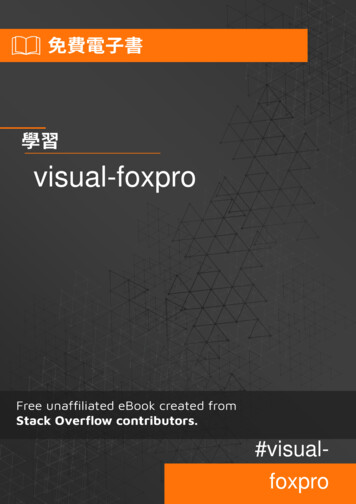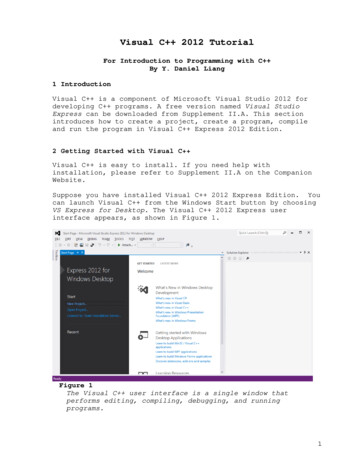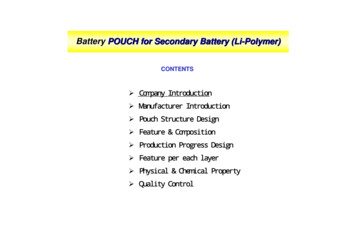Transcription
Introduction to Visual SourceSafeVisual SourceSafe (VSS) is Microsoft's Version Control product. Although it is typicallyused in an integrated mode with Visual Studio, it can also be used with any file ordevelopment environment. If you have used CVS, then you are already familiar withVSS – it is essentially a Windows version of the same thing.VSS is a client/server system. The server stores a database of all project files togetherwith the history of changes for these files. This storage is done in an efficient way – onlythe differences in changes for each file are stored instead of entire copies. This storagescheme allows you to "roll back" to a previous version of a file or folder if you wish.The client interacts with the server to allow the user to specify what files to check out andto make a mapping between the directory structures stored on the server to the directorystructure on the local drive. The interaction is made through the networked file system.In addition, VSS allows you to manage multiple developers on the same project. This isdone by "checking out" a file from the server. The process of checking out a file copiesthe version stored on the server to the local drive. While a file is checked out, otherdevelopers are generally not allowed to access the file. The developer that checked outthe file will make revisions and when done will check the file back into the system. Atthis point other developers can check the file out and work with it.For this semester, I have created a VSS server on my desktop machine,ouroboros.uaa.alaska.edu. The screenshots below indicate how to connect to it. Thesescreenshots assume that you are working on a CS lab machine that has VSS installed. Ifyou would like to get a copy of VSS to install locally at a different location then let meknow and I can check the software out for you.Select Visual SourceSafe from the start menu; you will be greeted with a screen like thefollowing:Click the "Browse" button to find the database for the class:
Click on “Browse” and enter the path to Ouroboros lick OK to get back to the Open database window:
Click on “open”Back at the main window it should now have the new path:Enter your username and password and login.Your username will be set to your unix login. Your password will be set to your firstname, in all lowercase. This is not a particularly secure setup, so you shouldn't be storinganything sensitive on the database. Also all other students with accounts will be able tosee the files that you place on the server.If your password and login are authenticated you will see the main Visual SourceSafescreen:
You can navigate through files on the VSS server and double-click them to view the files.I have added a “welcome.txt” file for you to look at.To create a new project folder, right-click on the root folder, denoted by the , and pick“Create Project”:
Here I added a “Test” folder to the source tree:To upload a file to the source tree, you must first map the root of the visual sourcesafeserver to a drive on your local drive. Do this by right-clicking the root and selecting “Setworking directory”.
In this case I set the working directory to a “temp” directory on the local C: drive. Thismeans that the "temp" directory will be mapped to the root of VSS; i.e. there will be a"Test" directory as a sub-folder within the "temp" directory.Let’s say that I’ve made a file called “test.java” in the temp directory that I would like toupload to the server. I can do this by selecting the “add files” button which has a plussymbol on it:Select the file and add a comment:
The file will now show up in the source tree:To check out a file right-click the file or folder and select “check out”The file will be in red indicated someone has checked it out:
When a file is checked out, in general nobody else can check it out. At this point youshould be working on the file(s) you have checked out. When you are done editing thefile check it back in by right-clicking the file in the source tree:The check-in process will copy the file from your local drive to the server. It is a goodidea to add comments about the modifications you have made. You can make commentsabout every change made to the files.There is much more that VSS can do, but those are the basics. Feel free to explore theother options and looking at the integrated help file. You can also check out entiredirectories at a time and browse through file histories.You should be using VSS or some other version control system to store all of the files foryour project. This includes documentation such as requirements or design documents.Not only does VSS provide a good backup for you in case something happens to yourlocal files, it is also a good way to share files with other members of your team.
used in an integrated mode with Visual Studio, it can also be used with any file or development environment. If you have used CVS, then you are already familiar with VSS - it is essentially a Windows version of the same thing. VSS is a client/server system. The server stores a database of all project files together