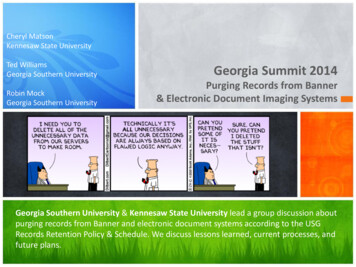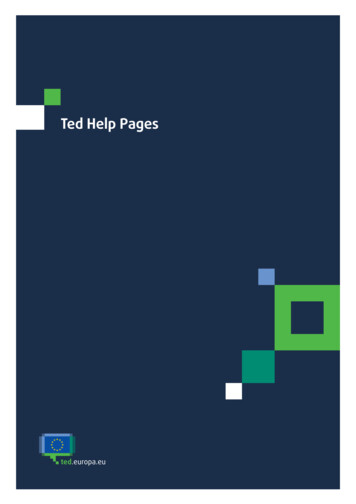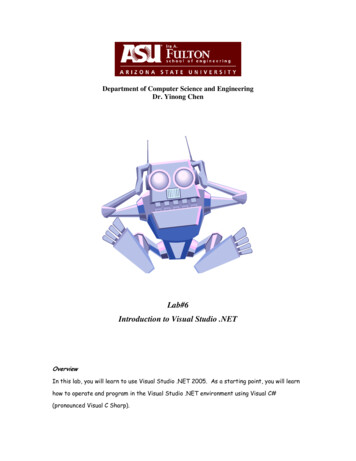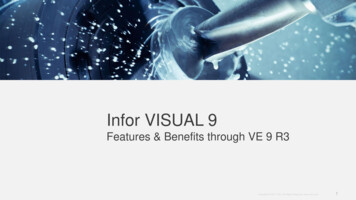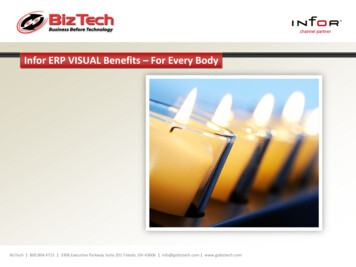Transcription
PRE201: Introduction to Visual FoxProThis Workshop introduces you to Visual FoxPro and thebasics of how to use it. Plan to attend this session if you'rea beginning Visual FoxPro developer or you haven't workedin Visual FoxPro before, and you would like to get more outof the DevCon that follows.In the beginning, was the dotWhat is Visual FoxPro? It’s a standalone tool for data manipulation It’s a development tool for standalone, LAN, client-server, COM and Webapplications It’s a database engine It’s a programming language It’s part of Visual Studio It’s an integral part of Microsoft Windows It’s a religionWell, yes and no. The first four are probably true. The last three are probably not,although you may find adherents who believe some, all, or none, of thosestatements. They also say there’s one born every minute. Let’s dig a little, startingwith a little history lesson.Wayne Ratliff was the programmer, working for Martin Marietta and subcontractingfor the Jet Propulsion Laboratory, who started to create a natural-language-styledatabase engine and manipulation language on his IMSAI 8080 computer, inassembler, in his spare time, in order to improve his chances in the football pool. Onething lead to another, and he was soon marketing the product as dBASE. It waspurchased by Ashton-Tate, then Borland, and is now owned by dBASE, Inc. It was onethe key products in the making of the “PC Revolution” of the 1980s that lead to a PCon every desk. In its heyday, a number of language-compatible “clones” such asFoxBase, Clipper, dbMAN and many others competed fiercely for the hearts andminds and wallets of developers.Fox Software, based in Perrysburg, Ohio, was formed and run by Dr. David Fulton.(“Dr. Dave” as he was affectionately known, was a great showman, who delighted inmeeting and presenting to his customers. He is a major reason that DevConcontinues to this day.) Fox Software created a fast, interpreted version of the dBASEruntime and then broke the mold in going beyond the standard to introduce manyadditional features. FoxBase ran on Mac, DOS and Unix platforms. FoxPro, startingwith version 2.5, supported Windows as well. Fox Software was acquired by Microsoftin March of 1992. While there was a Macintosh version of Visual FoxPro 3.0,subsequent versions run only on the Windows platforms.In this paper, I look at how to learn Visual FoxPro. Mastering a computer language issimilar to mastering another skill. You need to progress through the levels of novice,
apprentice, and journeyman to reach the master level. Achieving mastery is not asubject that can be taught in a morning, nor covered in a short paper. But masterystarts with a good understanding of the fundamentals, and that is what I try to coverhere. First, I look at data, as is it the data that is really what it is all about – theapplication is just a way to better manage the data. Second, I look at the languageitself, how to interact with the data, read it in and display it. The third section goesbeyond the basic procedural parts of the language into the power tools, control andobjects that build applications. Finally, the fourth section tries to pull together all ofthe previous sections, and provide a perspective and philosophy of how an entireapplication should be put together.Part I - It’s the DataBefore we can plunge headfirst into developing FoxPro applications, a glossary and abit of abstract theory will make the applications work much better.TerminologyA field is a single piece of information, such a person’s first name or an item’s price.Divide up your information so that fields can stand on their own, and don’t need to besub-divided when you are processing. For example, if your part number is composedof a part type, a region code, a rating and a sub-part number, such as AN-33X4-1234, it can often be better to break that information into separate fields andcombine it when needed, rather than try to be constantly splitting the field whenlooking for all parts from one region.Each field has a single datatype. Data types hold a particular kind of information;have upper and lower limits on their capacity; and are restricted on what informationthey can hold. Fields may be character, integer, date, datetime (a combination ofdate and time), numeric, double, float, currency logical (true or false), memo (verylong freeform text or binary data). Specialized datatypes exist to hold OLEinformation (general fields), Macintosh binary (picture fields), but are rarely used.A collection of fields which hold a single piece of information are gathered together toform a record. For example, you might record a check received from a customer as:Field nameTypeDataCustomerNumberInteger4321Check NumberInteger5678AmountNumeric(9,2) 910.11Date ReceivedDate22 July2001A collection of these records would form a table. The table of data can be viewed inmany ways, but the standard form used by the Fox BROWSE command looks likethis:CustomerCheckAmountDate
243.3403/03/1903This geometry leads to other names for the items, records are often called rows andfields columns.In FoxPro, there are usually three ways to do anything, or no way at all. To create thistable we might type:CREATEAnd let the user interface guide us to what we wanted to create. Or we could type:CREATE TABLE CheckRec (Customer I, Check I, Amount N(9,2), Date D)Or:DIMENSION laField[4,5]dimension laField[4,5]laField[1,1] "Customer"laField[1,2] "I"laField[1,3] 4laField[1,4] 0laField[1,5] .F.laField[2,1] "CheckNo"laField[2,2] "I"laField[2,3] 4laField[2,4] 0laField[2,5] .F.laField[3,1] "Amount"laField[3,2] "N"laField[3,3] 9laField[3,4] 2laField[3,5] .F.laField[4,1] "ChkDate"laField[4,2] "D"laField[4,3] 8laField[4,4] 0laField[4,5] .F.CREATE TABLE CheckRec FROM ARRAY laFieldEach of these ways of creating a table has advantages and disadvantages. The first iseasiest for a beginner; he or she is guided in the choices to be made. The second isquicker; one line of typing and you’re done. The third form, though, leads to the mostflexibility and control.Design and NormalizationNow that you have a basic grasp on how to create tables of data, you face the task ofdetermining what goes where. Should all of the data be on one large table or shouldthe information be sorted into several smaller tables?
The answer is nearly always the latter – use multiple tables to separate differentitems. There are exceptions, of course. If you are creating a quick and dirty set ofdata to use for a week, and then throw away, stuffing everything into one table willmake the processing – your work – easier. But be careful! I once created a set oflabels to invite some customers to a golf tournament. Five years later, the outgrowthof that system was charting the financial course for a 3000-person company.The rules for splitting up items between tables are called normalization. Each table(also called an entity) contains all of the attributes (fields) for one item. If an entitycan have more than a quantity of one attribute (for example, an order may have aseries of line items), then those items go into a second table. Tables are related toone another by a description of how information in one table is associated withinformation in another. In the order example, the order number is stored in bothtables, and we can say that there is a one-to-many relationship between the tables:one order may have many line items. The typical relations are:-one-to-many: parent to many children, such as an order to order item-zero-or-one-to many: a lookup table may be referenced in none, some ormany other records-one-to-one: data split across several tables for performanceThese relationships defined in the design stage will not be of much use if the peopleusing the database system can add, subtract or modify data in all of the tableswithout regard for the design. For that reason, FoxPro provides relational integrity tothe database, through the use of triggers (code automatically fired when a datachange takes place) and stored procedures (code stored within the databasecontainer) to enforce the relationships defined on the data.qualify edescribeiSkillPK:IJobSkillmake BDLeave:TtBDActStrt:TtBDActEnd:TnBDLunch:N(3,0)are made up DtBkEntry:TtBkModify:TcBkUser:C(10)Results :C(25)lJobStInac:LGeneratesJobDutyconsists :C(30)lDutyInact:Lcan havedescribeshasContactsupervisesis billed forCalls JobCInact:LiJobPK:Iconsists atPK:Ibelongs toJobis referred byThe Laury Group, Inc.Placement Data System IIOctober 16, FK:InClCommPct:N(6,2)Calls to esc:C(30)lRoleInact:LdescribeReceives agenda can belong toReceives Invoices forIs the primary contact forMuch more information on data design and normalization can be found on theinternet or a good introductory text on database design.Reading and writing dataInteractiveREPLACE, APPEND BLANK, BROWSE, EDIT
VFP CommandsREPLACE, APPEND, COPY, DELETESQL CommandsINSERT, UPDATE, DELETETransactions and bufferingThere are some times in a relationship when you are not ready to commit. There aretimes when changes to a relational database should not be committed, either,perhaps because a change involves multiple tables and the changes are not yetcomplete, or because one of a set of changes failed to update properly. Enterbuffering and transactions.Buffering allows data to be stored on the local machine until all changes are ready tobe made at once. This prevents tying up shared data resources until the last possibleminute, and allows local processing to examine old and new values of data (eachstored in a separate buffer) to determine how a change should be handled.Transactions are the other end of the process, once you are ready to commit thedata. A transaction locks data records as the changes are committed, and allows theentire set of updates (“a single transaction”) to either be completed successfully orrolled back completely. Visual FoxPro provides support both for local (DBF-based)transaction processing and for transaction processing in a client-server arrangement.Client server dataWhy client-server?There are three practical reasons to move a DBF-based application to a client-serverarchitecture:Too much data: VFP has a physical limit of 2Gb for a single table or memo file, butthe limit can often be hit earlier, when the amount of time to PACK or REINDEX a VFPtable exceeds the recovery time of a client server system following a crash. As moreoperations m
PRE201: Introduction to Visual FoxPro This Workshop introduces you to Visual FoxPro and the basics of how to use it. Plan to attend this session if you're a beginning Visual FoxPro developer or you haven't worked in Visual FoxPro before, and you would like to get more out of the DevCon that follows. In the beginning, was the dot What is Visual FoxPro? It’s a standalone tool for data .File Size: 238KBPage Count: 16