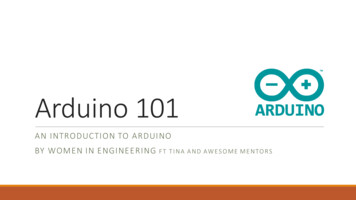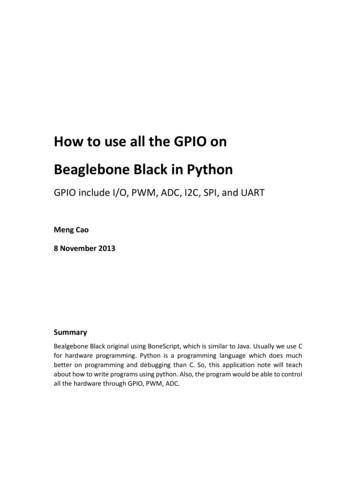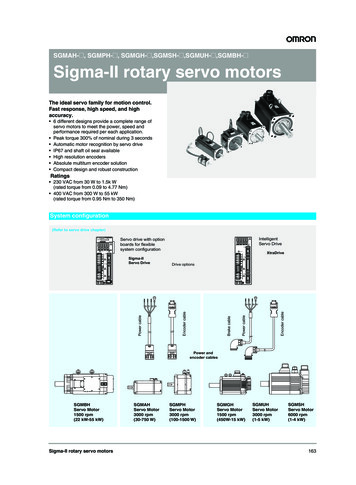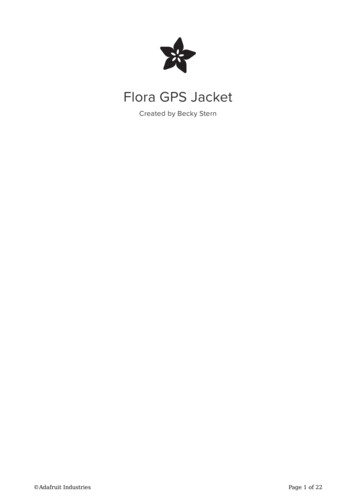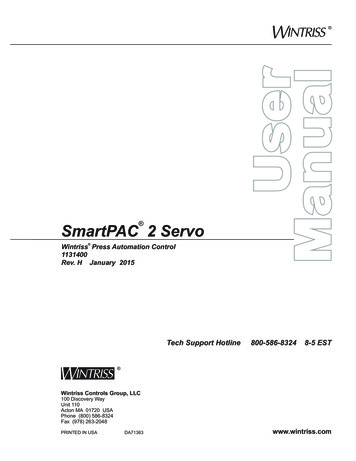Transcription
Adafruit 16-Channel PWM/Servo HAT for Raspberry PiCreated by lady adaLast updated on 2017-05-19 08:55:07 PM UTC
Guide ContentsGuide ContentsOverviewPowering ServosPowering Servos / PWMORCurrent Draw RequirementsAdding a Capacitor to the thru-hole capacitor slot24778910Connecting Servos11Connecting a ServoAdding More Servos1112Attach & Test the HATStep 1 - Plug in HATStep 2. Configure your Pi to use I2C devicesUsing the Python LibraryDownloading the Code from GithubTesting the LibraryLibrary ReferenceInitialize ObjectsetPWMFreq(self, 191919setPWM(self, channel, on, off)DescriptionArgumentsExample20202020Stacking HATs21Extra PartsAddressing the HATs2124FAQDownloadsFiles & DownloadsSchematics26272727 Adafruit hannel-pwm-servo-hat-forraspberry-piPage 2 of 29
Fabrication Print Adafruit hannel-pwm-servo-hat-forraspberry-pi28Page 3 of 29
OverviewThe Raspberry Pi is a wonderful little computer, but one thing it isn't very good at iscontrolling DC Servo Motors - these motors need very specific and repetitive timing pulsesto set the position. Instead of asking the Pi Linux kernel to send these signals, pop on thishandy HAT! It adds the capability to control 16 Servos with perfect timing. It can also doPWM up to 1.6 KHz with 12 bit precision, all completely free-running.Works with any servo that can be powered by 5V and take 3.3V logic level signals. Adafruit hannel-pwm-servo-hat-forraspberry-piPage 4 of 29
The Adafruit 16-Channel 12-bit PWM/Servo HAT will drive up to 16 servos or PWM outputsover I2C with only 2 pins. The on-board PWM controller will drive all 16 channelssimultaneously with no additional Raspberry Pi processing overhead. What's more, you canstack up to 62 of them to control up to 992 servos - all with the same 2 pins! Adafruit hannel-pwm-servo-hat-forraspberry-piPage 5 of 29
Best of all, we even have a Python library you can use, so you'll be up and runninginstantly, to make your robotic creation com to life. The Adafruit PWM/Servo Driver HAT isthe perfect solution for any project that requires a lot of servos! Adafruit hannel-pwm-servo-hat-forraspberry-piPage 6 of 29
Powering ServosPowering Servos / PWMThis HAT has two power supplies. One is VCC - that is the 3.3V power from the RaspberryPi, it is used to power the PWM chip and determines the I2C logic level and the PWMsignal logic level. This supply will always be on if the Pi is plugged in and working, checkthe PWR LED on the Pi (it's the red LED)To power servos you will need to also connect the 5-6V V power supply- this is thepower supply for the servos. (If you are lighting up single 20mA standard draw LEDs youmay not need this power supply, but I'm assuming you want to use servos here.) Thispower supply should be 5 or 6VDC, most servos work well at 5V and if you give them 6Vwill be a little stronger. Adafruit hannel-pwm-servo-hat-forraspberry-piPage 7 of 29
You can connect this power through the blue terminal blockor the 2.1mm DC jack. There isreverse-polarity protection in case you hook up power backwards, however you should useeither the DC jack or the terminal block, not BOTH!OR Adafruit hannel-pwm-servo-hat-forraspberry-piPage 8 of 29
Current Draw RequirementsNearly all servos are designed to run on about 5 or 6v. Keep in mind that a lot of servosmoving at the same time (particularly large powerful ones) will need a lot of current. Evenmicro servos will draw several hundred mA when moving. Some High-torque servos willdraw more than 1A each under load.Good power choices are:5v 2A switching power supply (http://adafru.it/276) (up to perhaps 4 servos)5v 4A switching power supplies (http://adafru.it/e50) (up to perhaps 8 servos)5v 10A switching power supply (http://adafru.it/658) (up to perhaps 16 servos)4xAA Battery Holder (http://adafru.it/830) - 6v with Alkaline cells. 4.8v with NiMHrechargeable cells, portable!4.8 or 6v Rechargeable RC battery packs from a hobby store.SERVOS CAN USE A LOT OF POWER! It is not a good idea to use the Raspberry Pi's 5vpin to power your servos! Electrical noise and 'brownouts' from excess current draw could Adafruit hannel-pwm-servo-hat-forraspberry-piPage 9 of 29
cause your Pi to act erratically, reset and/or overheat. Seriously, keep the Pi power supplyand the Servo power supply completely seperate!Adding a Capacitor to the thru-hole capacitor slotWe have a spot on the PCB for soldering in an electrolytic capacitor. Based on your usage,you may or may not need a capacitor. If you are driving a lot of servos from a power supplythat dips a lot when the servos move, n * 100uF where n is the number of servos is a goodplace to start - eg 470uF or more for 5 servos. Since its so dependent on servo currentdraw, the torque on each motor, and what power supply, there is no "one magic capacitorvalue" we can suggest which is why we don't include a capacitor in the kit. Adafruit hannel-pwm-servo-hat-forraspberry-piPage 10 of 29
Connecting ServosConnecting a ServoMost servos come with a standard 3-pin female connector that will plug directly into theheaders on the Servo HAT headers. Be sure to align the plug with the ground wire (usuallyblack or brown) with the bottom row and the signal wire (usually yellow or white) on the top.Works with any servo that can be powered by 5V and take 3.3V logic level signals. Adafruit hannel-pwm-servo-hat-forraspberry-piPage 11 of 29
Adding More ServosUp to 16 servos can be attached to one board. If you need to control more than 16 servos,additional boards can be stacked as described on the next page. Adafruit hannel-pwm-servo-hat-forraspberry-piPage 12 of 29
Adafruit hannel-pwm-servo-hat-forraspberry-piPage 13 of 29
Attach & Test the HATStep 1 - Plug in HATNow you have soldered the HAT up and you know how to power the servos, we can installthe HATBegin by having the Pi shutdown and not powered, plug the HAT on top to match the 2x20headers, and power up the PiStep 2. Configure your Pi to use I2Cdevices Adafruit hannel-pwm-servo-hat-forraspberry-piPage 14 of 29
To learn more about how to setup I2C with either Raspbian or Occidentalis, please take aminor diversion to this Adafruit Tutorial: sson-4-gpio-setup/configuring-i2c (http://adafru.it/aTI)When you are ready to continue, enter the following commands to add SMBussupport (which includes I2C) to Python:sudo apt-get install python-smbussudo apt-get install i2c-toolsi2c-tools isn't strictly required, but it's a useful package since you can use it to scan for anyI2C or SMBus devices connected to your board. If you know something is connected, butyou don't know it's 7-bit I2C address, this library has a great little tool to help you find it.python-smbus is required, it adds the I2C support for python!Don't forget you must add kernel support for I2C by following thistutorial! (http://adafru.it/dEO)You can then detect if the HAT is found on the #1 I2C port with:sudo i2cdetect -y 1This will search /dev/i2c-1 for all address, and if an Adafruit PWM/Servo HAT is properlyconnected and it's set to its default address -- meaning none of the 6 address solderjumpers at the top of the board have been soldered shut -- it should show up at 0x40(binary 1000000) as follows:Once both of these packages have been installed, andi2cdetect finds the 0x40 I2Caddress, you have everything you need to get started accessing I2C and SMBus devicesin Python. Adafruit hannel-pwm-servo-hat-forraspberry-piPage 15 of 29
Adafruit hannel-pwm-servo-hat-forraspberry-piPage 16 of 29
Using the Python LibraryThe Python code for Adafruit's PWM/Servo breakout on the Pi is available on Githubat Python-Code (http://adafru.it/aOg)This code should be a good starting point to understanding how you can accessSMBus/I2C devices with your Pi, and getting things moving with your PWM/Servo breakout.Before you start, you'll need to have the python smbus library installed, runapt-get installpython-smbusDownloading the Code from GithubThe easiest way to get the code onto your Pi is to hook up an Ethernet cable, and clone itdirectly using 'git', which is installed by default on most distros. Simply run the followingcommands from an appropriate location (ex. "/home/pi"):git clone -b legacy Python-Code.gitcd Adafruit-Raspberry-Pi-Python-Codecd Adafruit PWM Servo Driverif you get an error when running the git command, try running the installer,sudo apt-get install gitto install gitTesting the LibraryOnce the code has be downloaded to an appropriate folder, and you have your PWM/ServoHAT and motor properly connected, you can test it out with the following command (thedriver includes a simple demo program):sudo python Servo Example.py Adafruit hannel-pwm-servo-hat-forraspberry-piPage 17 of 29
To stop the example, simple press CTRL C.Depending on if you are using a standard or continuous rotation servo, you should getresults similar to the following (a continuous rotation servo is being used in this particularexample): Adafruit hannel-pwm-servo-hat-forraspberry-piPage 18 of 29
Library ReferenceThe driver consists of the following functions, which you can use to drive the underlyinghardware when writing your own application in Python:Initialize ObjectYou can create a new object for each HAT withpwm PWM(0x40)In this case, pwm (lowercase) is the object created, and PWM(0x40) is the creation call. Bydefault, all HATs are address 0x40, but by changing the address jumpers, you can createobjects that use other addresses such as 0x60, 0x42, etc.setPWMFreq(self, freq)DescriptionThis function can be used to adjust the PWM frequency, which determines how many full'pulses' per second are generated by the IC. Stated differently, the frequency determineshow 'long' each pulse is in duration from start to finish, taking into account both the highand low segments of the pulse.Frequency is important in PWM, since setting the frequency too high with a very small dutycycle can cause problems, since the 'rise time' of the signal (the time it takes to go from 0Vto VCC) may be longer than the time the signal is active, and the PWM output will appearsmoothed out and may not even reach VCC, potentially causing a number of problems.Argumentsfreq: A number representing the frequency in Hz, between 40 and 1000Example Adafruit hannel-pwm-servo-hat-forraspberry-piPage 19 of 29
The following code will set the PWM frequency to the maximum value of 1000Hz:pwm.setPWMFreq(1000)setPWM(self, channel, on, off)DescriptionThis function sets the start (on) and end (off) of the high segment of the PWM pulse on aspecific channel. You specify the 'tick' value between 0.4095 when the signal will turn on,and when it will turn of. Channel indicates which of the 16 PWM outputs should be updatedwith the new values.Argumentschannel: The channel that should be updated with the new values (0.15)on: The tick (between 0.4095) when the signal should transition from low to highoff:the tick (between 0.4095) when the signal should transition from high to lowExampleThe following example will cause channel 15 to start low, go high around 25% into thepulse (tick 1024 out of 4096), transition back to low 75% into the pulse (tick 3072), andremain low for the last 25% of the pulse:pwm.setPWM(15, 1024, 3072)If you need to calculate pulse-width in microseconds, you can do that by first figuring outhow long each cycle is. That would be 1/freq where freq is the PWM frequency you setabove. For 1000 Hz, that would be 1 millisecond. Then divide by 4096 to get the time pertick, eg 1 millisecond / 4096 0.25 microseconds. If you want a pulse that is 10microseconds long, divide the time by time-per-tick (10us / 0.25 us 40) then turn on at tick0 and turn off at tick 40. Adafruit hannel-pwm-servo-hat-forraspberry-piPage 20 of 29
Stacking HATsEven though HATs are not intended to be stacked, you can stack up to 62 HATs and nothave an address collision, for up to 992 PWM outputs! You'll still need to provide power andwrite code for all those outputs but they can all share the same SDA/SCL pins no problem.You will need to have installed stacking headers & right angle 3x4 connections for it tophysically connect.Extra PartsIf you want to stack HATs on top of this one,make sure you pick up a HAT-stackingheader (http://adafru.it/ejT) and solder them instead of the plain 2x20 header that comes inthe kit Adafruit hannel-pwm-servo-hat-forraspberry-piPage 21 of 29
You'll also need a set of right-angle 3x4 headers, since you will have to have the servoconnections stick out instead of up Adafruit hannel-pwm-servo-hat-forraspberry-piPage 22 of 29
Adafruit hannel-pwm-servo-hat-forraspberry-piPage 23 of 29
Addressing the HATsEach HAT in the stack must be assigned a unique address. This is done with the addressjumpers on the middle right of the board. The I2C base address for each board is 0x40.The binary address that you program with the address jumpers is added to the base I2Caddress.To program the address offset, use a drop of solder to bridge the corresponding addressjumper for each binary '1' in the address.This photo is from the Arduino Shield version of this driver but its the same setup Adafruit hannel-pwm-servo-hat-forraspberry-piPage 24 of 29
Board 0: Address 0x40 Offset binary 00000 (no jumpers required)Board 1: Address 0x41 Offset binary 00001 (bridge A0 as in the photo above)Board 2: Address 0x42 Offset binary 00010 (bridge A1)Board 3: Address 0x43 Offset binary 00011 (bridge A0 & A1)Board 4: Address 0x44 Offset binary 00100 (bridge A2)etc. Adafruit hannel-pwm-servo-hat-forraspberry-piPage 25 of 29
FAQCan this HAT be used for LEDs or just servos?It can be used for LEDs as well as any other PWM-able device! Use the Signal and Groundpins if you dont mind the LEDs powered by 3.3V and 220ohm series resistor. Or V andyour own resistor & LED, if you want up to 5V power for the LEDsI am having strange problems when combining this shield with the Adafruit LEDMatrix/7Seg BackpacksWe are not sure why this occurs but there is an address collision even though the addressare different! Set the backpacks to address 0x71 or anything other than the default 0x70 tomake the issue go away.If I'm using it with LEDs I cant quite get the PWM to be totally off?If you want to turn the LEDs totally off use setPWM(pin, 4096, 0); not setPWM(pin, 4095,0); Adafruit hannel-pwm-servo-hat-forraspberry-piPage 26 of 29
DownloadsFiles & DownloadsDatasheet for servo/PWM control chip PCA9685 (http://adafru.it/emJ)Full Official Specifications for Pi HAT dimensions (http://adafru.it/oNf)EagleCAD PCB files on GitHub (http://adafru.it/oNA)Fritzing object in Adafruit Frizting Library (http://adafru.it/aP3)SchematicsPi HAT and GPIO Breakout:Motor Control Section: Adafruit hannel-pwm-servo-hat-forraspberry-piPage 27 of 29
Fabrication PrintDimensions in Inches. For more dimensional details, see the official Pi HAT mechanicalspecification (http://adafru.it/oNf). Adafruit hannel-pwm-servo-hat-forraspberry-piPage 28 of 29
Adafruit IndustriesLast Updated: 2017-05-19 08:55:06 PM UTCPage 29 of 29
Powering Servos Powering Servos / PWM This HAT has two power supplies. One is VCC - that is the 3.3V power from the Raspberry Pi, it is used to power the PWM chip and determines the I2C logic level and the PWM