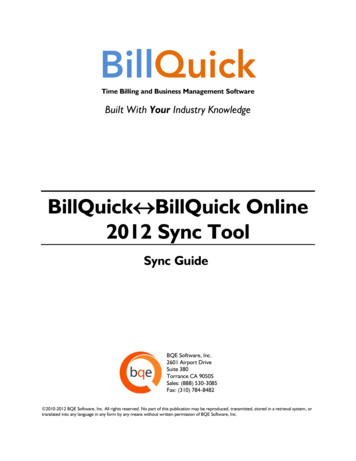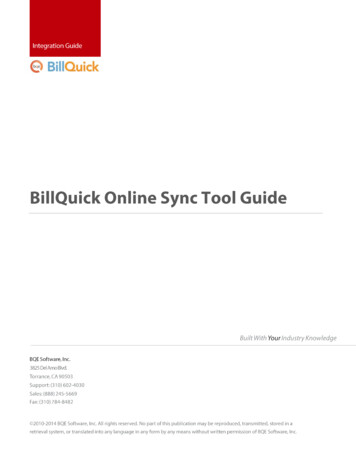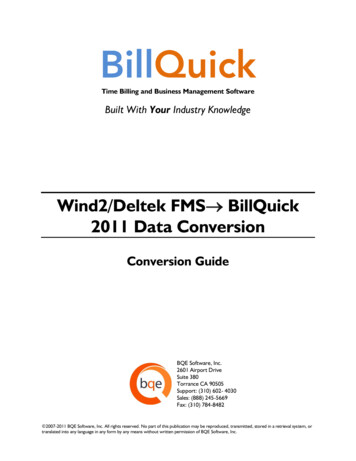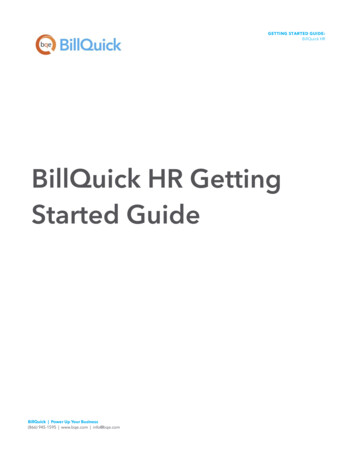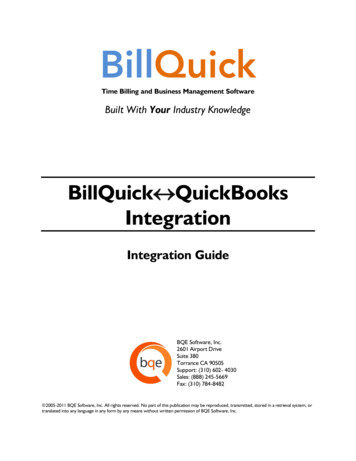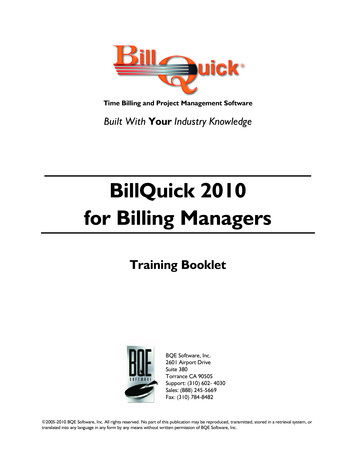
Transcription
Time Billing and Project Management SoftwareBuilt With Your Industry KnowledgeBillQuick 2010for Billing ManagersTraining BookletBQE Software, Inc.2601 Airport DriveSuite 380Torrance CA 90505Support: (310) 602- 4030Sales: (888) 245-5669Fax: (310) 784-8482 2005-2010 BQE Software, Inc. All rights reserved. No part of this publication may be reproduced, transmitted, stored in a retrieval system, ortranslated into any language in any form by any means without written permission of BQE Software, Inc.
Welcome to BillQuick Training from BQE Software, Inc.BillQuick training courses are role-based. In other words, the content of each course focuseson the knowledge a typical person in an assigned ‘role’ in a company needs to use BillQuick.Role-based training courses reduce learning time and effort by focusing you (trainee) on afinite set of tasks, how to perform those tasks, the information involved, and how the tasksand information fit into the larger flow of data and processing in a company. In situationswhere you perform various roles in a company —timekeeper, project management, billing,company management, etc., separating learning by role ensures you do not experienceinformation overload.BQE Software offers both online and onsite training courses. These provide an excellent andinexpensive way to maximize the benefits on your investment. Our certified trainers are alsoavailable for one-on-one consulting for BillQuick.BillQuick for Billing ManagersThe goal of this training course is to help you (Billing Manager) understand BillQuick’s billingcapabilities and the flow of information through BillQuick. As a Billing Manager, you will learnhow to send the right bills at the right time for the right amounts in an effective andprofessional manner. Because the course is role-based, basics required to understand billingfully are covered first. By the end of the course, you will know billing basics and setup, billingdecisions, billing procedures, distribution of invoices, and billing-related reports.BillQuick for Billing Manager Training 2010.2Page 1
Key Info:Set Up Client ProjectNotes:Key Info:Client Setup Address Contact Link FilesNotes:BillQuick for Billing Manager Training 2010.2Page 2
Key Info:Project Setup ProjectScreen ContractTypesNotes:Key Info:Project Setup Address ContractType StatusNotes:BillQuick for Billing Manager Training 2010.2Page 3
Key Info:Project,General Tab ContractTypesNotes:Key Info:Project Setup FeeSchedules Budgets &Estimates EmailInvoice ContactNotes:BillQuick for Billing Manager Training 2010.2Page 4
Key Info:Project Setup Service FeeScheduleNotes:Key Info:Rate Hierarchy SFS Activity EmployeeNotes:BillQuick for Billing Manager Training 2010.2Page 5
Key Info:Project Setup Estimate Budget ReportsNotes:Key Info:Pre-Billing Time &ExpenseApproval ReportsNotes:BillQuick for Billing Manager Training 2010.2Page 6
Key Info:Pre-Billing Time &ExpenseApprovalNotes:Key Info:Billing BillingReview Net Bill PercentComplete WUDNotes:BillQuick for Billing Manager Training 2010.2Page 7
Key Info:Billing BillingReview InvoiceReviewNotes:Key Info:Billing Review Net Bill PercentCompleteNotes:BillQuick for Billing Manager Training 2010.2Page 8
Key Info:Billing Review WUDNotes:Key Info:Billing Review TimeDetails ExpenseDetails BillingDetailsNotes:BillQuick for Billing Manager Training 2010.2Page 9
Key Info:Manual Billing ManualInvoice MemorizedInvoicesNotes:Key Info:Manual Invoice Estimate BudgetNotes:BillQuick for Billing Manager Training 2010.2Page 10
Key Info:Manual Invoice MemorizeInvoiceNotes:Key Info:Invoices &Payments InvoiceReview Templates Late Fee SubmitApprove PaymentNotes:BillQuick for Billing Manager Training 2010.2Page 11
Key Info:Invoice Review EditingNotes:Key Info:Invoice Review InvoiceTemplates Preview PrintNotes:BillQuick for Billing Manager Training 2010.2Page 12
Key Info:Late Fee GlobalSettings Project InvoiceReviewNotes:Key Info:Invoices Submit ApproveNotes:BillQuick for Billing Manager Training 2010.2Page 13
Key Info:Payment Amount Method Auto ApplyNotes:Key Info:Payment PreviousPaymentsNotes:BillQuick for Billing Manager Training 2010.2Page 14
Key Info:Post-Billing BillingReports AnalysisReportsNotes:Key Info:Post-Billing ReportsNotes:BillQuick for Billing Manager Training 2010.2Page 15
Key Info:Post-Billing ReportsNotes:Key Info:Post-Billing ReportsNotes:BillQuick for Billing Manager Training 2010.2Page 16
Notes:Congratulations! You now have an understanding of billing inBillQuick. As a Billing Manager, you learned how information flowsthrough BillQuick and how to generate billing records and invoiceclients for work performed and expenses incurred. The trainingcovered billing basics, rules, procedures as well as billing methods.Commonly used billing reports were discussed.To learn more about BillQuick, check the BillQuick Help, especially theHow Do I section. Also, go through the BillQuick Getting Started Guideor purchase the BillQuick User Guide.BillQuick smoothly integrates with Intuit QuickBooks , Microsoft Office Accounting (and free Microsoft Accounting Express), SagePeachtree and MYOB (Australia). You can also easily and quicklyconvert Timeslips and Wind2/FMS data to BillQuick for free withour built-in conversion tools.For more information, visit us at www.bqe.com.If you have any troublein using BillQuick, please contact BillQuick Support at (310) 602-4030or Support@bqe.com. For other questions, please call us at (888) 2455669 (US and Canada) or (310) 602-4020; or email Sales@bqe.com.BillQuick for Billing Manager Training 2010.2Page 17
Welcome to BillQuick Training from BQE Software, Inc. BillQuick training courses are role-based. In other words, the content of each course focuses on the knowledge a typical person in an assigned 'role' in a company needs to use BillQuick. Role-based training courses reduce learning time and effort by focusing you (trainee) on a