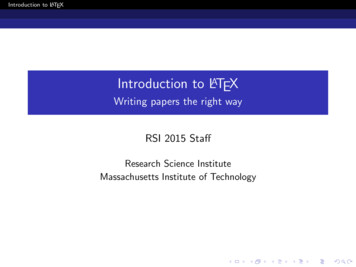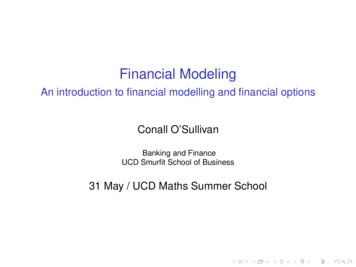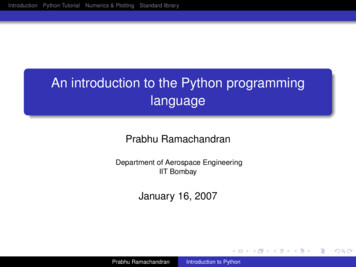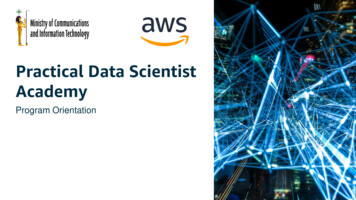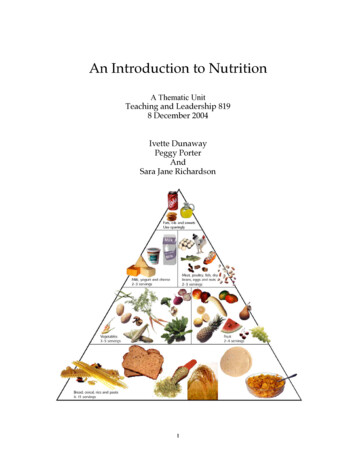Transcription
BillQuickSDK IntroductionThis section provides an overview of developing with the BillQuick SoftwareDevelopment Kit.System RequirementsGetting Started with the BillQuick SDKWhat’s in the Software Development Kit?Developer Components and ToolsConfiguring Your ProjectBuilding and Running BillQuickSDK Code SamplesHow does BillQuickSDK connect to BillQuick data file?System RequirementsProcessor450 megahertz (MHz) Pentium II-class processor minimum, 600MHz Pentium III-class processor recommended.Operating SystemWindows7Windows Vista Microsoft Windows Server 2003Microsoft Windows XP ProfessionalMicrosoft Windows 2000 Professional (Service Pack 3 or laterrequired)Microsoft Windows 2000 Server (Service Pack 3 or later required)Memory1 GB minimumHard Disk2 gigabytes (GB) of available free space required on installation driveRemovable MediaCD-ROM or DVD-ROM is required for CD versionsDVD-ROM is required for DVD versionsDisplay800 x 600 or higher resolution display with 16-bit color or better
Pointer DeviceMicrosoft Mouse or compatible pointing deviceSoftwareBillQuick 2010 or BillQuick 2009 or BillQuick 2008Microsoft Visual Studio 2005 /2008 with latest service pack (forsamples)Microsoft Visual Studio 6.0 with latest service pack (for samples)Microsoft Dot Net Framework 2.0Getting Started with the BillQuick SDKTo install the BillQuickSDK, run the setup.exe file. By default the installation path willbe C:\Program Files\BillQuick2010\SDK or a developer can select a different path duringthe installation.What’s in the Software Development KitBillQuickSDK2010.dllThe primary component of the BillQuick Software Development Kit is the libraryBillQuickSDK2010.dll, which is a .NET 2.0 assembly and this can be included in yourdevelopment environment. Since it is a .NET Assembly, you can browse the objects in itby using the Object Browser. No user interface components are provided in theBillQuickSDK2010.dll. It contains all the classes, constants, properties and enumerationsdefined by the BillQuick API.BillQuickSDK2010.tlbThis is a COM Type library which will allow any COM application to reference theBillQuickSDK2010 .NET assembly.BillQuickSDKHelpFile.chmBillQuick SDK help is provided as a single file, BillQuickSDKHelpFile.chm, whichdocuments the Software Development Kit for the BillQuick product. It includes both aseries of conceptual topics as well as a reference to the types and members of theBillQuick API.BQConnection2010.dll, BQEncode2010.dll, BQTimeLock2010.dll, libmySQL.dllAll these are BillQuick core components, which are referenced by theBillQuickSDK2010 Assembly.ReadMe.doc
This document gives a quick and brief introduction to the BillQuickSDK and alsoidentifying the system requirements.SamplesThis folder contains samples that are provided as part of the BillQuick SDK installation.There are four sample projects C# Web application C# Standalone application VB.Net Standalone application VB 6 applicationSample Datafile2010.mdbThis is the sample database which is used by the Sample applications.Developer Components and ToolsThis topic outlines the developer components and tools that can be used in the course ofdeveloping solutions using the BillQuickSDK.The .NET Framework and RuntimeThe BillQuickSDK runs on top of the Microsoft .NET Framework 2.0.The BillQuick SDK Assemblies BillQuickSDK2010.dll, which contains the definitions for all the classes,constants, properties and enumerations exposed through its API. BQConnection2010.dll, BQEncode2010.dll, BQTimeLock2010.dll,libmySQL.dllAll these are BillQuick core components, which are referenced by theBillQuickSDK2010 Assembly.MS AccessThe database engine used by BillQuickSDK is Microsoft Access.Tools Microsoft Visual Studio 2005 or 2008 with latest Service PacksConfiguring Your ProjectThis topic discusses configuring Visual Studio .Net development environment to developprojects using the BillQuickSDK Application programming Interface.Including the BillQuickSDK API Assembly
To create solutions using the Visual Studio that will use the BillQuick SDK, a referenceshould be added to the BillQuickSDK2010.dll. The path to the dll depends on theinstallation path chosen during the installation of BillQuickSDK2010. By default the pathwill be C:\Program ing the NamespacesRather than provide fully qualified references to BillQuickSDK2010 API type in yourtype declarations, you may want to include the using statement in C# or the Importsstatement in Visual Basic .NET to import the BillQuickSDK2010 namespace.C#using BillQuickSDK2010;VB .NETImports BillQuickSDK2010Getting startedTo initialize BillQuick SDK, the first step for a developer is to connect to BillQuick byinstantiating an object of BQConnect class. The constructor for this class needs twoparameters namely Company Name and Key. Any developer who needs to use SDK willhave to request BQE Software Inc (sales@bqe.com or 310-602-4020) for the SDK Key.The keys will be generated based on the Developers Company Name. BQE Software Incwill send a NDA document, verify the developers credibility and assign a key.In order to evaluate SDK, developers can provide following credentials to the constructorof BQConnect class, Company Name “XYZ Consulting Corporation” and Key as"QUER-POIU-ASDF-LKJH".The constructor of BQConnect() class verifies the company name and key. By default ourSDK can work with Sample Datafile2010.mdb or any other BillQuick data file providedtheir data file Company Name is "XYZ Consulting Corporation". (Note: See BillQuick2010 Help File Section : Master Information-Company Profile-General)Building and Running BillQuickSDK Code SamplesThe SDK provides code samples that demonstrate the use of BillQuick SDK API. IfBillQuickSDK is installed to default location, the samples are in C:\ProgramFiles\BillQuick2010\SDK\Samples. There are four sample projects C# Web application C# Standalone application VB.Net Standalone application VB 6 application
The first three samples have been compiled and tested in Microsoft Visual studio 2005development environment. The samples are provided as complete Visual studio projectsthat you can open, configure and run.Requirements to Build and Run Samples BillQuick 2010 or 2009 or 2008. A local installation of Visual Studio 2008 with latest service packs(For VB 6 sample application use Microsoft Visual Studio 6.0 with latest servicepack). Microsoft Dot Net Framework 2.0. BillQuick 2010 or 2009 or 2008 sample data file.Running the SamplesAll samples except the VB 6 project have an accompanying Visual Studio .NET projectfile for Visual Studio 2008 SP1 in their separate directories and can be built separately.Once a project has been opened up in VS 2008 SP1, the existing reference toBillQuickSDK2010.dll should be removed and a new reference should be added to it.The path to the dll depends on the installation path chosen during the installation ofBillQuickSDK2010. By default the path will be .dll. Once it has been set, the sample canbe build and run.For C# application Web application, set Home.aspx as start page before running theapplication.Note : Make sure the BillQuick data file that is being used has Full Control access forASPNET account.How does BillQuickSDK connect to a BillQuick data file?In order to make a connection to a BillQuick data file, the Connect() method ofBQConnect class is called. There are various overloaded Connect methods. If the defaultConnect() method is used without any parameters, SDK will automatically detect the datafile that is being used by BillQuick 2010 and SDK will work on it .BQConnect conn new BQConnect("XYZ Consulting Corporation", "QUERPOIU-ASDF-LKJH");conn.Connect();To connect to a different data file, the developer can pass the complete path of the datafile to the overloaded Connect() method having one parameter.BQConnect conn new BQConnect("XYZ Consulting Corporation", "QUERPOIU-ASDF-LKJH");conn.Connect("C:\\Program Files\\BillQuick2010\\My Company Data File2010.mdb")
Note: In order to use “C:\\Program Files\\BillQuick2010\\My Company DataFile.mdb” in evaluation mode, please make sure your data file company name has beenset to "XYZ Consulting Corporation". You can set company name of your data file usingBillQuick 2010. (Note: See BillQuick 2010 Help File Section: Master Information - Company Profile - General)
Software BillQuick 2010 or BillQuick 2009 or BillQuick 2008 Microsoft Visual Studio 2005 /2008 with latest service pack (for samples) Microsoft Visual Studio 6.0 with latest service pack (for samples) Microsoft Dot Net Framework 2.0 Getting Started with the BillQuick SDK To install the BillQuickSDK, run the setup.exe file.